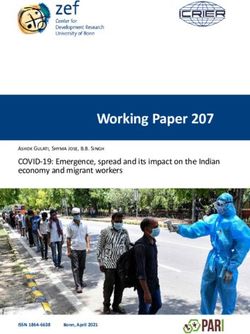REMOTE COURT PROCEEDINGS TOOLKIT - December 2020 - World Justice ...
←
→
Page content transcription
If your browser does not render page correctly, please read the page content below
The information in this publication may be reproduced with suitable acknowledgement.
Toolkits are evolving and changes may be made in future versions. For the latest version of the Toolkits
refer to the website ‐ http://www.fedcourt.gov.au/pjsi/resources/toolkits
Note: While every effort has been made to produce informative and educative tools, the applicability
of these may vary depending on country and regional circumstances.
Published in November 2020. © New Zealand Ministry of Foreign Affairs and Trade.
Prepared by Ms. Jennifer Akers and Mr. Tony Lansdell for the Federal Court of Australia.
The contributions are acknowledged of:
Dr Livingston Armytage, PJSI Technical Director;
Mr Lorenz Metzner, PJSI Team Leader;
Justice Debbie Mortimer, Federal Court of Australia;
Magistrate Greg Benn, Magistrates Court of Western Australia;
Dr Anne Wallace, Adjunct Professor at Latrobe University, Melbourne, Australia; and
The Chief Justices, Judges, Magistrates and Court Personnel of partner courts who participated
in 2 Regional Webinars.
Enquiries: Email: pjsi@fedcourt.gov.au
Federal Court of Australia Web: http://www.fedcourt.gov.au./pjsi
Locked Bag A6000, Sydney
Australia, NSW 1235PJSI: Remote Court Proceedings Toolkit
PJSI Toolkits
Introduction
The Pacific Judicial Strengthening Initiative (PJSI) was launched in June 2016 in support of developing
more accessible, just, efficient and responsive court services in Pacific Island Countries (PICs). These
activities follow on from the Pacific Judicial Development Program (PJDP) and endeavour to build fairer
societies across the Pacific.
Toolkits
PJSI aims to continue ongoing development of courts in the region beyond the toolkits already launched
under PJDP. These toolkits provide support to partner courts to help aid implementation of their
development activities at a local level, by providing information and practical guidance.
Toolkits produced to date include:
Judicial Decision‐making Toolkit
Access to Justice Assessment Toolkit
Judicial Mentoring Toolkit
Annual Court Reporting Toolkit
Judicial Orientation Session Planning
Efficiency Toolkit
Toolkit
Enabling Rights and Unrepresented
National Judicial Development
Litigants Toolkit
Committees Toolkit
Family Violence/Youth Justice Workshops
Project Management Toolkit
Toolkit
Public Information Toolkit
Gender and Family Violence Toolkit
Reducing Backlog and Delay Toolkit
Human Rights Toolkit
Training‐of‐Trainers Toolkit
Judges’ Orientation Toolkit
Time Goals Toolkit
Judicial Complaints Handling Toolkit
Remote Court Proceedings Toolkit
Judicial Conduct Toolkit
These toolkits are designed to support change by promoting the local use, management, ownership and
sustainability of judicial development in PICs across the region. By developing and making available
these resources, PJSI aims to build local capacity to enable partner courts to address local needs and
reduce reliance on external donor and adviser support.
In response to evolving priorities of partner courts, particularly in light of the COVID‐19 pandemic, the
PJSI has expanded its areas of activities to include a focus on the delivery of remote court proceedings.
The addition of this new toolkit, Remote Court Proceedings Toolkit, aims to capture the legal,
procedural, practical and technical aspects of remote court proceedings (RCP). It includes guidance on
maintaining open justice, procedural fairness and upholding the right to confront doctrine, with
recognition that local conditions and capabilities are varied. Accordingly, this toolkit aims to support
courts as they develop systems suited to their unique needs and circumstances.
Use and Support
These toolkits are available online for the use of partner courts. We hope that partner courts will use
these toolkits as/when required. Should you need any additional assistance, please contact us at:
pjsi@fedcourt.gov.au
Your feedback
We also invite partner courts to provide feedback and suggestions for continual improvement.
Dr. Livingston Armytage
Technical Director, Pacific Judicial Strengthening Initiative, December 2020
i
PJSI is funded by the New Zealand Government and implemented by the Federal Court of AustraliaPJSI: Remote Court Proceedings Toolkit
3.1 About this Toolkit ................................................................................................................... 1
3.2 Purpose of this Toolkit ........................................................................................................... 1
4.1 What is RCP? .......................................................................................................................... 2
4.2 Varieties of Remote Court Proceedings ................................................................................. 2
4.2.1 Paper Advocacy............................................................................................................................... 2
4.3 Advantages of Remote Court Proceedings ............................................................................ 3
4.4 Other Considerations ............................................................................................................. 3
4.5 Change and Adjustment ......................................................................................................... 3
5.1 Preparation............................................................................................................................. 5
5.1.1 Information about RCP ................................................................................................................... 5
5.1.2 Deciding when to use audio only or video...................................................................................... 5
5.1.3 Scheduling the RCP ......................................................................................................................... 5
5.1.4 Logistics........................................................................................................................................... 6
5.1.5 Translation ...................................................................................................................................... 6
5.1.6 Arrangements for prisons ............................................................................................................... 6
5.1.7 Other tips ........................................................................................................................................ 6
5.2 Conduct of the RCP ................................................................................................................ 7
5.2.1 Technical Issues .............................................................................................................................. 7
5.2.2 Protocols ......................................................................................................................................... 7
5.2.3 Outset of proceedings .................................................................................................................... 8
5.2.4 During the RCP ................................................................................................................................ 9
5.2.5 Managing the Proceedings ............................................................................................................. 9
5.3 Audio Proceedings................................................................................................................ 10
5.3.1 Practical Matters........................................................................................................................... 10
5.3.2 Technology Requirements ............................................................................................................ 10
5.4 RCP for Vulnerable Witnesses .............................................................................................. 11
5.5 Managing the Files, Documents and Exhibits ...................................................................... 12
5.5.1 How do we transfer files? ............................................................................................................. 12
5.5.2 Lawyers ......................................................................................................................................... 13
5.5.3 Managing files and documents during the RCP ............................................................................ 13
5.5.4 Documents and RCP equipment ................................................................................................... 14
5.6 E‐Filing & Signatures............................................................................................................. 14
6.1 Video Conference Applications ............................................................................................ 15
6.2 Technical Support ................................................................................................................. 15
ii
PJSI is funded by the New Zealand Government and implemented by the Federal Court of AustraliaPJSI: Remote Court Proceedings Toolkit
6.3 Bandwidth ............................................................................................................................ 15
6.3.1 Testing bandwidth ........................................................................................................................ 16
6.3.2 Connectivity snapshot .................................................................................................................. 17
6.4 Components ......................................................................................................................... 17
Table 1: RCP Technology Components ............................................................................................. 17
6.5 Technical Levels .................................................................................................................... 17
6.5.1 Cameras ........................................................................................................................................ 18
6.6 No Available Power or Internet ............................................................................................ 18
6.7 Recording Proceedings ......................................................................................................... 19
6.8 Tracking the Use of RCP ....................................................................................................... 19
9.1 Which Proceedings can be Conducted Remotely? .............................................................. 22
9.2 Procedural Fairness .............................................................................................................. 22
9.3 Open Justice and Right to a Public Hearing.......................................................................... 23
9.3.1 Ways of ensuring a public hearing ................................................................................................ 23
9.3.2 Recording, terms of access & security of streamed proceedings ................................................. 23
9.4 Privacy .................................................................................................................................. 24
9.5 The Right to Confront ........................................................................................................... 24
9.6 Access to Justice ................................................................................................................... 25
9.7 Cross International Border Witness Testimony ................................................................... 25
9.7.1 Can RCPs be held in a foreign country? ........................................................................................ 25
9.7.2 Can video or audio technology be used in the foreign country? .................................................. 26
9.7.3 Oaths, perjury and contempt ....................................................................................................... 27
9.8 Use of RCP Domestically....................................................................................................... 27
9.9 Judicial Directions and Orders .............................................................................................. 27
9.10 Duties of Legal Representatives ........................................................................................... 28
9.11 Admissibility of Evidence ...................................................................................................... 28
iii
PJSI is funded by the New Zealand Government and implemented by the Federal Court of AustraliaPJSI: Remote Court Proceedings Toolkit
Additional Materials
iv
PJSI is funded by the New Zealand Government and implemented by the Federal Court of AustraliaPJSI: Remote Court Proceedings Toolkit
1. Preface
COVID‐19 was declared a global pandemic by the World Health Organisation on 12 March, 2020,
resulting in restrictions being imposed within Pacific Island Countries (PICs), for example: states of
emergency, social distancing and border closures.
PJSI partner courts were faced with the challenge of complying with health regulations and
requirements to ensure a safe workplace for Judicial Officers, Court Officers and court users whilst at
the same time fulfilling their role as essential services. This resulted in Judicial and Court Officers
working from home or remotely, and not necessarily physically present in the traditional court room
or court precinct. In this way, the pandemic has emerged as a catalyst for dramatic and rapid change
away from traditional court proceedings held in a court room, and towards the more widespread use
of Remote Court Proceedings (RCP). Until this time the use of RCP was optional. Now, it is a
necessity.
The requirement for such a rapid transition in court organisations, which are typically slow to make
change, presents many challenges and some obvious advantages. The central challenges have been
to maintain the character and respect for the court and to find the right balance in continuing to
protect the rights and interest of parties and the public, in addition to accessing and successfully
using RCP technology.
Whilst there are challenges, normalising the use of RCP across the Pacific in a post‐pandemic
environment is expected to bring advantages. Long‐lasting positive changes could see the courts
save serious amounts of time and money and at the same time, potentially increase access to
justice, particularly for citizens of remote islands.
Recognising the increased priority and importance of partner courts to successfully hold and manage
remote court proceedings, PJSI is publishing this toolkit. The approach is holistic as opposed to
proposing a one‐size‐fits‐all model. We share and provide guidance on what we have gathered from
around the region and the world, on a range of technical, procedural, legal and logistical topics
associated with RCP. Consequently, this approach provides the flexibility for partner courts to
consider and adopt RCP to suit local needs, technical capabilities and preferences across case types,
jurisdictions and locations.
We thank everyone who has supported and contributed to the development of the toolkit and the
PJSI team who, as always, provided excellent support.
We hope this RCP Toolkit is of enduring benefit to the courts of the Pacific region and beyond.
Ms. Jennifer Akers Mr. Tony Lansdell
PJSI Efficiency Adviser PJSI ICT Adviser
v
PJSI is funded by the New Zealand Government and implemented by the Federal Court of AustraliaPJSI: Remote Court Proceedings Toolkit
2. Abbreviations and Terminologies
CTS/CTM ‐ Case Tracking System/Case Tracking Management
FCA ‐ Federal Court of Australia
FSM ‐ Federated States of Micronesia
HCTEACCM ‐ The Hague Convention on the Taking of Evidence Abroad in Civil or Commercial
Matters
HD ‐ High Definition
ICT ‐ Information Communications and Technology
ID ‐ Identity Document
IP ‐ Internet Protocol
IT ‐ Information Technology
LAN ‐ Local Area Network
MFAT ‐ New Zealand Ministry of Foreign Affairs and Trade
NCSC ‐ National Centre for State Courts
OGCIO ‐ Office of the Government Chief Information Office
PICs ‐ Pacific Island Countries
PJSI ‐ Pacific Judicial Strengthening Initiative
RCP ‐ Remote Court Proceedings: refers to the hearings, appearances and taking of
evidence before a Judicial Officer involving two or more locations interacting
simultaneously by two‐way video and/or audio transmissions. Other terms
commonly used to describe RCP are ‘video and audio conferencing’, ‘remote
appearance’, ‘distributed proceeding’, or ‘video presence’ or ‘virtual court’.
RCPA ‐ Remote Court Proceeding Application: the technology to conduct a remote court
proceeding (for example, Zoom).
VL ‐ Video Link: refers to the transmission technology which facilitates the Remote
Court Proceeding.
vi
PJSI is funded by the New Zealand Government and implemented by the Federal Court of AustraliaPJSI: Remote Court Proceedings Toolkit
3. Introduction
3.1 About this Toolkit
This Toolkit concerns court proceedings and communications which are conducted over electronic
networks that permit interactive data, voice and visual transmissions. For the purpose of this toolkit,
these remote court events are called Remote Court Proceedings (RCP) and we limit the means to
audio visual and telephone communications.
At the outset of this toolkit we expand upon the varieties of RCP and present the advantages and
other matters to consider when contemplating the use of RCP. In chapter five, the requirements in
preparing and conducting both video and telephone proceedings are presented, along with the
practicalities of managing files and documents in the virtual setting.
In chapter six the technical solutions for hardware, applications, set‐up and recording are addressed
to assist courts in navigating and choosing an option suitable to local requirements and the range of
technical options available. The estimated costs of the technology is discussed in chapter seven,
followed by chapter eight which shares lessons learnt from experiences in the Supreme Court of the
Federates States of Micronesia (FSM). Lastly, in chapter nine, the legal considerations around RCP
are presented, including how PICs can address concerns about maintaining a public hearing and
upholding the right to confront.
With the information and guidance provided in this toolkit, the intention is that PICs will be
empowered with the knowledge and confidence to set‐up, conduct, manage and administer RCP in a
way that ensures quality justice continues during and after the COVID‐19 period.
3.2 Purpose of this Toolkit
The purposes of this toolkit are to:
Assist PJSI partner courts to maintain and extend access to justice, particularly in times of
restrictions on being physically present in the court precinct due to the COVID‐19 pandemic;
Assist judicial leaders, Judicial Officers, Court Officers and technical Court Officers transition
to and increase use of remote judicial services, through the promotion of information and
knowledge exchange;
Assist in the selection and use of video and audio technologies;
Explain some of the policies, procedures and legal considerations required to introduce such
technologies; and
Help and assist partner courts to leverage the advantages of RCP and to overcome some of
the challenges that can be experienced in the use of these technologies.
1
PJSI is funded by the New Zealand Government and implemented by the Federal Court of AustraliaPJSI: Remote Court Proceedings Toolkit
4. About Remote Court Proceedings
4.1 What is RCP?
A RCP is a proceeding before a Judicial Officer(s) which extends beyond the traditional, physical
court room. It utilises video and/or audio technology to link two or more locations simultaneously.
RCP allows for parties, their representatives and/or witnesses to appear and/or testify before a court
from another location. These locations are not bound by traditional territorial, state or national
borders, meaning that appearances can even be made from persons abroad.
4.2 Varieties of Remote Court Proceedings
There are several contexts in which court rooms are extended beyond the traditional physical court
room. Some of the relevant contexts are:
The Remote Judge Context: The first is where a Judicial Officer is physically and
geographically remote from the court room: in chambers, overseas, on circuit or even at
home.
The Remote Party Context: This scenario includes where the Judicial Officer is in the court
room and the parties and /or witnesses are appearing remotely from a public or private
video‐conferencing facility, a video‐conferencing suite in a law firm, in a correctional facility
or even at home.
Separate Room Context: This context is where all parties are in one physical location or but
are not all in the one court room together. This constellation is often used for the testimony
of children, as a means of protecting them from the formalities and intimidation of the court
room where the defendant is present.
Remote Mobile Court Context: This context covers the scenario where a court is on circuit
and where there is no court complex to use, for example in remote outer islands where
there is no electricity or internet. This scenario is discussed specifically in Chapter 6.6.
Streaming: This context is where the court proceedings in the court room are video or audio
recorded and replayed in a remote location. For example, a case in Port Vila, Vanuatu,
where the judge and parties are present in the court room, is streamed to a courtroom in
the island of Santo so that the community can attend. Maintaining open justice in this way is
discussed later in this toolkit.
4.2.1 Paper Advocacy
One of the measures used by courts to reduce in person attendance at court is for Judicial Officers to
make decisions on the basis of written submissions in chambers. This means the Judicial Officer
makes a judicial decision on the basis of written submissions of the parties, without verbal evidence,
oral submissions and attendance of any of the parties. This scenario is often called an “on the papers
decision” and its use is particularly effective for consent orders, interlocutory matters, directions
hearings and case management matters. i “On the paper decisions” are not video or audio recorded.
Ex‐parte proceedings are differentiated from “on the papers” decision making in that ex‐parte
proceedings are usually conducted in the court room and are brought by one party in the absence of,
or notification to the other party.
2
PJSI is funded by the New Zealand Government and implemented by the Federal Court of AustraliaPJSI: Remote Court Proceedings Toolkit
4.3 Advantages of Remote Court Proceedings
RCP offers many advantages, some of which are:
The risk of spreading COVID‐19 is minimised;
Court users are more likely to feel less intimidated or marginalised, compared to being
present in the physical formalities of a courtroom;
Greater visibility and public access to justice available world‐wide through video access to
the court room;
All cases are given a specific time to connect which eliminates waiting times often
experienced at the physical courthouse;
Reduction of travel cost associated with travelling from remote locations to the physical
court;
Outreach is improved and people can remain within the community to deal with legal
matters; and
Travel time for Judicial Officers, court staff, lawyers, litigants and witnesses is substantially
reduced.
For more advantages of RCP, please see Annex One in the additional materials to this Toolkit.
4.4 Other Considerations
Whilst there are clear advantages in using RCP, there is some commentary in the research around
other considerations to be aware of when contemplating the use of RCP. These include concerns
about how to retain judicial authority, uphold the right to confront and how to maintain the open
court principle. Throughout this Toolkit we identify and address these considerations.
4.5 Change and Adjustment
The technology and use of RCP is a significant change from the traditional and tested way of
conducting proceedings in the physical court room. These changes uproot existing routines, which
may pose a threat to the sense of identity, security, stability and purpose of Officers, and can lead to
a resistance to change. For example, some Officers may feel insecure and distrust unfamiliar video
technologies or feel frustrated as they conduct proceedings from home where the internet
frequently drops out, dogs may be barking, or children interrupting.
Leaders and managers should understand that these changes may have a negative impact on
individuals. To encourage early adaptation to RCP, leaders and managers should:
Keep the technology as simple and effective as possible;
Ensure sufficient funding, which includes the engagement of appropriately qualified IT
technicians to monitor the ongoing use and update of the RCP technology;
Communicate, train and keep personnel informed about RCP, including how it can actually
improve workflow and productivity;
Work RCP into the everyday rhythms as quickly as possible to set it as a new standard of
operating;
Encourage the continuance of the formality of the traditional court environment as much as
possible, including the use of robes for judges and counsel;
Encourage RCP users to share suggestions for improvement; and
Be particularly patient, understanding and supportive.
3
PJSI is funded by the New Zealand Government and implemented by the Federal Court of AustraliaPJSI: Remote Court Proceedings Toolkit
It should also be noted that working via video link requires increased levels of concentration leading
to increased levels of fatigue. This should be factored into RCP scheduling which should allow for an
increased number of breaks and shorter session times.
4
PJSI is funded by the New Zealand Government and implemented by the Federal Court of AustraliaPJSI: Remote Court Proceedings Toolkit
5. The Remote Proceeding
5.1 Preparation
5.1.1 Information about RCP
The court should maximise the use of its website to provide clear, simple instructional materials
about RCP procedures. The webpage should provide unrepresented parties with guides on how RPC
are conducted and possibly even provide a mock RCP video, in addition to instructions for how to
prepare for and access a RCP. A ‘help’ and/or contact person for queries should also be provided.
The example of the Federal Court of Australia’s National Practitioners/Litigants Guide to Online
Hearings and Microsoft Teams is provided in Annex Three of the additional materials to this Toolkit,
for guidance.
5.1.2 Deciding when to use audio only or video
The court or the parties can initiate a video or telephone proceeding. The overarching consideration
in making a decision to use audio or video is whether it is beneficial to the overall fair and efficient
administration of justice. Other factors which may also need to be considered include:
The nature and importance of the case. For example, an audio RCP is usually reserved for
case management conferences, interlocutory hearings and judicial review applications.
These conferences are preceded by written submissions filed and served in advance;
Whether testimony is to be taken. In such cases, audio RCP is generally considered
inadequate as the witness’s demeanour cannot be fully observed and assessed;
The quality of picture and sound depending on the available equipment and transmission
speed or bandwidth;
The extent of documentation which might need to be viewed; and
The limited access to video technology and greater access to mobile telephone technologies
in remote locations.
The higher the stakes of the hearing or case,
the better the technology needs to be.ii
5.1.3 Scheduling the RCP
Procedures for the booking and conduct of RCP will require all applicants to submit their request in
writing via email to the court, well in advance of the scheduled proceedings.
If the court initiates the RCP, the court will forward out details and instructions in sufficient time to
permit the parties to make technology arrangements.
Due to the additional concentration required for a RCP, which can make participants become more
easily fatigued, the times allotted for sessions should not be more than two hours (approximately).
Short breaks should also be scheduled in the session, for 10 minutes (approximately) each hour.
Once scheduled, a Court Officer will need to amend the proceeding information and court list to
reflect that it will be heard by RCP. For example, the case will appear in the Court List as “Barkie
versus Kuku (via RCP)”. An example of an RCP court list is provided in Annex Four of the additional
materials of this Toolkit.
5
PJSI is funded by the New Zealand Government and implemented by the Federal Court of AustraliaPJSI: Remote Court Proceedings Toolkit
5.1.4 Logistics
The court can require legal representatives to submit a joint document outlining the relevant
logistical issues that have been agreed, for example:
The technical platform to be utilised;
The method to be used for handling documents electronically;
The identity and location of all:
o Legal practitioners;
o Parties; and
o Witnesses.
Arrangements to protect integrity of witness evidence (for instance, ensuring that they have
access to relevant documents, and ensuring no other person is present while they give their
evidence remotely); and
A proposed hearing schedule (opening, witness schedule, closing submissions).
Based on this joint submission, the court should provide participants with clear instructions on how
documents, evidence and exhibits are to be submitted and managed in the RCP. This can include that
relevant materials to be relied upon have been made available to the court beforehand.
See Chapter 5.5 for more in relation to files, documents and exhibits.
5.1.5 Translation
If the RCP is to involve an interpreter, consideration may also need to be given to:
The qualifications, training and experience of the interpreter in the context of the added
difficulties and complexity of the RCP;
The impact of any interpreting on the need and operation of video recording equipment;
and
The best location at which the interpreting can be provided.
5.1.6 Arrangements for prisons
At the prison, a remote Point Coordinator is responsible for ensuring access to the RCP room and
that the equipment is operational prior to the scheduled time for the video conference.
The Coordinator should ensure that the inmate is seated and ready in the RCP room approximately
15 minutes prior to the scheduled time for the RCP.
Even if the video and audio unit is not activated at the remote point, inmates should assume that
they will be visible to the court at all times while in the RCP Room.
5.1.7 Other tips
Time: The court and the parties should build anticipated technical difficulty time into the
allotted time for each hearing to avoid running over into other hearings.
Dress: Consider visibility when preparing what you will wear, for example: dress in a solid
colour (e.g., black robe for judges) and, if a tie is worn, use a solid colour, not one with a
pattern.
Background: Choose a solid coloured wall, such as a green, neutral, or white wall, or use one
of the videoconferencing platforms generated backgrounds. Keep in mind though, the
virtual background will require more bandwidth to support. It is not recommended for
remote witness testimony as other persons present cannot be seen.
6
PJSI is funded by the New Zealand Government and implemented by the Federal Court of AustraliaPJSI: Remote Court Proceedings Toolkit
Lighting: Light from behind might make a participant appear dark and hard to see, while
light from the centre of the room might cast a shadow too. Light that points down from in
front and above the speaker is recommended.
Screens: Be careful where screens are placed on the bench as they may block the image of
the judge from the cameras used for recording the proceedings.
Noise: Find a space where there is little or no background noise, such as traffic, roosters
crowing or dogs barking.
Distractions or interruptions: Find a space or room where you cannot be interrupted by
children, pets, telephone calls etc.
Test: Set‐up equipment well in advance of the hearing and ensure you test the software in
advance, including: the videoconferencing software, the Internet connection and
equipment.
Important Tip: Do a practice run well in advance of the hearing.
5.2 Conduct of the RCP
It is necessary to adapt traditional protocols in a way that maintains the formality and legal
legitimacy of the in‐person proceeding in a court room. Here are some suggestions:
5.2.1 Technical Issues
At the commencement of a videoconference, the Judicial Officer/staff attorney/video co‐
ordinator must check and establish the link and ensure that it is functioning satisfactorily;
When adjusting cameras, try to fill the screen as much as possible with people rather than
the furniture;
Once connected to the RCP, parties must mute the audio settings on their device to prevent
any unintended interruptions to court proceedings;
Position the camera to be at eye‐level or slightly above eye‐level;
Judicial Officers and the participants should speak to the computer camera, not the screen;
When participants use videoconferencing software via a phone, their phone number might
be displayed. This should be changed to their name; and
If there is audio echo or feedback during the RCP meeting, troubleshoot by checking that
there are not more than one device (phone, computer or tablet) with active “audio”.
5.2.2 Protocols
Reflect formality by including in the video frame legal symbols such as a coat of arms, flag or
local symbols of justice which can be easily setup in such applications as ZOOM and
Microsoft’s TEAMS;
Retain robes for Judicial Officers and counsel;
Keep the normal court etiquette and protocols where practicable, for example: opening the
court by the clerk or associate, and use of “your Honour”;
Everyone should understand that there a fewer social cues to regulate behaviour. This
means more articulation of procedure is required;
Parties must refrain from speaking over each other, as much as practical;
7
PJSI is funded by the New Zealand Government and implemented by the Federal Court of AustraliaPJSI: Remote Court Proceedings Toolkit
Parties when not speaking should be on MUTE, and this typically can also be controlled
centrally;
Judicial Officers should command clearly who and when participants are to talk;
Parties can “raise a hand”, an “objection” sign or other agreed prompt in lieu of standing
and interjecting;
Before speaking, announce who is speaking;
Say “over” or indicate clearly when you have finished speaking; and
Self‐represented parties should be expected to conduct themselves to same standard as
required in a physical court room.
5.2.3 Outset of proceedings
The Judicial Officer, at the outset of the proceedings should assess the RCP quality by asking key
questions and stating clear instructions, such as:
“Are you able to hear me and can you understand what I am saying?”
“Are you able to see me and is the picture quality sufficient?”
“If, at any time, you are not able to see or hear what is happening in court today, you must
immediately inform me of the issue.”
“Please remain in the same place and turn on your mobile phone if the internet drops out.
Someone will contact you by phone if this happens. Alternatively, you can phone this
number: XXXXXXX.”
“Please wait to speak until requested.”
“When you speak, please do so slowly and please do not interrupt others when they are
speaking.”
Important Tips:
Speak in a normal voice without shouting. The microphones used are sensitive and are
designed for normal speech;
Avoid the tapping of pens on tables and rustling of paper near microphones, as this will
disrupt the sound levels and affect court recording equipment;
Use natural gestures when you speak; and
Mute the microphones at your end when you are not speaking for an extended period.
The Judicial Officer, at the outset of the proceedings, should also address on the record:
That the parties waive any rights they may have to be present in the courtroom for the
proceeding;
That the parties consent to the proceeding being conducted via videoconference
technology;
That all court rules of evidence and procedure apply during remote hearings or conferences;
If there are any unmet disability or accessibility needs;
If there is a need for an interpreter or not;
If the participants have caretaker responsibilities (e.g. for a baby) or privacy issues
(especially for domestic violence matters) at the location where they are participating in the
remote hearing;
What they need to do if they wish to speak; and
Generally, how the RCP hearing will proceed.
8
PJSI is funded by the New Zealand Government and implemented by the Federal Court of AustraliaPJSI: Remote Court Proceedings Toolkit
At the outset of proceedings legal counsel should provide the court a general assurance such as: “I
confirm that X will be appearing from Y and will not have access to the hearing before giving
evidence.”
5.2.4 During the RCP
5.2.4.1 Administering the Oath and Warning Witnesses
Judicial Officers should:
Swear in witnesses by oath/affirmations in the usual fashion;
Advise the witness of the operational logistics of the RCP;
Warn the witness that, although this is a RCP, it is an offence to commit perjury or contempt
of court;
Ask the witness to turn off all electronic devices except for the device enabling participation;
Warn the witness to refrain from exchanging any electronic messages with anyone while
testifying or from recording the event;
Ask witnesses not use a virtual background as the Judicial Officer needs to be assured that
there is no one prompting or interfering in the proceeding;
Ask the witness to confirm that they are alone in the room from which they are giving
evidence; and
Ask the witness to confirm that they have documents in front of them.
5.2.5 Managing the Proceedings
In managing the proceedings, the Judicial Officer and/or counsel should:
Keep within view of the video camera and refrain from turning away from the camera too
often as this can be unsettling for those making submissions or for a vulnerable witness
undergoing sensitive cross examination;
Judges may wish to have a separate means of communicating directly with their
clerk/associate, outside of the video application, and this can easily be achieved through
such tools as SMS, Messenger or another video application in parallel;
Use “waiting room” functions to allow individuals into the “virtual courtroom”;
Place disruptive participants into the “waiting room” if necessary;
Use “break‐out” rooms or “chat” functions for sidebar conversations that others should not
hear (such as bench discussions, attorney‐client discussions or where confidentiality is
required); 1
Ensure the means for confidential counsel/client discussions is managed by counsel, not the
court;
Prevent any person, other than those already introduced to the court, from entering the
videoconference room whilst a videoconference hearing is in progress; and
Confirm email addresses, mobile telephone numbers or the preferred means of
communication with parties.
5.2.5.1 Maintaining the security and integrity of witness testimony
In the course of managing the proceedings, the court should to the best of its ability, be satisfied that
witness testimony is not influenced or prompted by persons physically or virtually present during the
process of giving evidence. Some strategies to maintain the integrity of witness testimony being used
are:
1
These discussions are considered private and not be audio‐ or video‐recorded.
9
PJSI is funded by the New Zealand Government and implemented by the Federal Court of AustraliaPJSI: Remote Court Proceedings Toolkit
directions that a witness must be alone in the room in which the evidence is given (save for a
technical support person):
directions that the evidence not be recorded;
have the witness testify on oath that there are no other persons present;
have the witness testify that they are not using any unauthorised mobile devices;
simply ask the witness scan to scan the room to check that no unauthorised persons are in
the room and/or that there are no additional mobile devices present which could be used to
record or transmit messages;
closely monitor where the eyes and head of the witness are tracking. If for example, a
witness is continually turning their eyes downward, they may be being coached by via
messaging on a device;
observe the light levels around the witness. This is because it might indicate that messaging
is happening, as many devices light up when a message comes are received; and
have any support or technical persons present state the purpose for being present on the
court record.
5.2.5.2 Microphones
Microphones used in RPC can be very sensitive. Persons appearing before a RPC should assume from
the time the video link is activated until the time the link is disconnected that microphones are "live"
and that all remarks are audible to the court. The exception here is where, for any reason, the court
or the remote site "mute" their microphones.
Where for any reason it is necessary to mute the microphone at the remote site (for example, if
counsel need to speak confidentially with client), the court must be advised before the microphones
are switched to mute.
5.3 Audio Proceedings
The following paragraphs present practical and technological considerations around the conduct of
audio RCP.
5.3.1 Practical Matters
The practical process requires that both the court and the party use a unique, direct telephone
number. There must be no call centre or receptionist receiving the call. To ensure security, the court
should call the party, not the party call the court.
Any person appearing before a court by audio conference must adhere to normal court protocols, for
example, as if they were personally in the courtroom, so far as possible. They must be available at
the appointed time and must remain available until the court contacts them.
A failure to answer when the court calls the nominated number may be considered a failure to
appear before the court, in which case the matter may proceed ex‐parte.
When using a mobile phone, the caller must ensure that they are in an area with good reception with
no background noise that may affect the audio quality, such as wind, traffic, machinery.
5.3.2 Technology Requirements
Care and consideration must be given to the court installing and testing a phone (system) with
sufficient speaker capacity to ensure all those in the court can hear the remote party. If the court
already has a speaker system, the phone can be placed next to existing microphones which can
10
PJSI is funded by the New Zealand Government and implemented by the Federal Court of AustraliaPJSI: Remote Court Proceedings Toolkit
amplify the voice. Similarly, microphones need to be dispersed throughout the courtroom to ensure
the remote party can hear all those speaking within the proceeding.
Equipment necessary for conducting an audio call within the courtroom is significantly less expensive
than when using videoconference technologies, as there is no requirement for cameras and screens.
Costs for audio conferencing equipment ranges from AUD $200 to AUD $2,000, depending on the
facilities required.
5.4 RCP for Vulnerable Witnesses
Safeguarding accessibility and fairness for vulnerable groups is essential for creating an inclusive
justice system which operates remotely. Vulnerable groups include amongst others, persons who:
have a disability, experience mentally illness, are elderly, children and minority or marginalised
groups. A vulnerable witness may also be a victim of crime.
Where a vulnerable witness is required to testify, it may be appropriate for the witness to give
evidence from a location remote from the witness box in the court room. This location is usually in a
room within the court precinct that is set up with RCP technology.
In such cases the procedure is:
Arrange for an officer of the court to go to the vulnerable witness room and make sure the
computer is ready to connect (via the court’s Wi‐Fi or Internet);
Login to the court network, and access the video conferencing application;
Demonstrate to the witness how the process will work;
Mute the vulnerable witness room and make sure that they cannot hear the courtroom and
vice versa;
Show a document on the document viewer to see if this can be clearly seen in the vulnerable
witness room;
When ready, instruct the witness to join the proceeding.
It is emerging that RCP increases stress for vulnerable persons because of:
A lack of familiarity with technology;
Decreased eye contact and non‐verbal cues;
Technical glitches; and
Legal counsel being in a separate location, leaving them feel unsupported.
This stress may be reduced through:
Judicial Officers providing additional support such as explaining the process and introducing
more ‘sign posting’;
Introducing more breaks;
Allowing a support person to be present. The decision whether court staff or an
appropriately qualified independent support person are to remain physically present with
the witness whilst giving evidence is decided by the judge and dependent on such factors as
security and the vulnerability of the witness2;
2
For example, the Evidence Act s106R(4) specifically provides for the court to make orders regarding an
appropriately qualified independent support person to remain in the remote witness room with the vulnerable
witness.
11
PJSI is funded by the New Zealand Government and implemented by the Federal Court of AustraliaPJSI: Remote Court Proceedings Toolkit
Using the closed captioning, automatic transcripts and screen reader support (all available
on Zoom) for those with hearing impairments or language comprehension difficulties;
Using an electronic virtual background to alleviate potential embarrassment or discomfort of
having participants seeing their home;
Being aware that for some people RCP causes nausea and feelings of being ill; and
For the court to provide other support and information as appropriate.
5.5 Managing the Files, Documents and Exhibits
There are a wide range of scenarios to be considered for document handling in RCP depending on
where the parties and Judicial Officers are located. The setup for each scenario requires careful
consideration, planning and testing, before the start of any RCP.
If we look at a scenario where a Court of Appeal judge(s) may be located remotely in New Zealand,
but all parties are based in the courtroom in Tonga, we need to consider the factors set out in the
following sections.
5.5.1 How do we transfer files?
5.5.1.1 Judicial Officers and the electronic file
Typically, the Judicial Officer would have had the physical material as filed at court prior to the
hearing and would have been able to peruse the file in physical format. In this scenario the material
file needs to be both scanned and sent electronically, or the physical file(s) transported to New
Zealand.
Sending the file electronically though, is a more expedient and cost‐effective solution for a court.
However, the receiving Judicial Officer needs to be comfortable to work with an electronic file and
have the tools available to easily navigate and prepare from an electronic file.
5.5.1.2 Electronic transfer of large files
Via the court server
The preferred mechanisms is for the judge in New Zealand to access the court’s main
repository/server (for example, the Case Management System) by logging in securely. The Judicial
Officer can then access one, any or all documents on the file, electronically. This method is
predicated on the fact that a country/court has a well‐established Case Management System that can
manage documents electronically (similar to those in Palau, Vanuatu, Papua New Guinea and
Solomon Islands). Even a Case Tracking System that stores documents, like in the Federated States of
Micronesia and the Republic of the Marshall Islands, can provide access to the documents in
electronic form. It is not appropriate for parties to be granted access to files via this method.
Via ‘Cloud’ services
If the above option is not available and documents are large, either singularly (greater than 10
megabytes) or collectively (many documents totalling 50 megabytes or more), then serious
consideration should be given to using Cloud services such as Dropbox, Google Drive or similar, to
load the documents into and to provide remote access for the judge(s).
Whilst these mechanisms allow secure access, it must be recognised that these documents are in the
‘cloud’. For many jurisdictions this presents more challenges, such as: the technical operational
issues, questions about security and questions about the confidentiality of the file.
Via e‐mail
12
PJSI is funded by the New Zealand Government and implemented by the Federal Court of AustraliaPJSI: Remote Court Proceedings Toolkit
Transferring files via email is possible however, the size will typically exceed file size limits, so the
above options should be considered.
5.5.2 Lawyers
RCP places more onus on lawyers to agree upon documents to be distributed electronically in
advance of the proceeding. For an example of how lawyers should prepare for an RCP see the New
South Wales Bar Association Court Protocols on Remote Hearings in Annex Five of the additional
materials to this Toolkit.
Lawyers also need even access to files and documents. This can be done by dispatching documents
via email or sharing via a Cloud type service (as explored above). Lawyers typically would not have
access to any files located on the court’s repository server.
5.5.3 Managing files and documents during the RCP
With the growing use of RCP where parties are spread across multiple locations, the management of
documents ‘inside the courtroom’ takes on a whole new dimension, priority and importance. Some
of the considerations are:
5.5.3.1 Ensuring everyone works off the same copy
It is important that the parties and the Judicial Officer have certainty that they are operating ‘off the
same copy’. Operating ‘off the same copy’ is when the document is shared across the courtroom.
Here the Judges’ Associate or Court Officer plays a key role in ‘turning to the page in question’ and
ensuring everyone is able to see the document on a large screen that is the ‘same page’.
5.5.3.2 Updating the court file
When it comes to a matter where members of a Judicial Panel of an Appellate Court are located in
separate locations, we now have to ensure that all Judicial Officers are working from the same
version of the electronic file, and that it matches with counsel ‐ whether it be in physical or electronic
for them. Where a document is tendered in court, the document should be scanned in court and
quickly added to an electronic file.
5.5.3.3 How to tender a document from a remote location
The simplest for handing up documents is for the remote party/counsel to simply scan and email the
document to the courtroom. Once received it can be shared via the videoconferencing application
and/or made available through the court’s CMS/CTS.
5.5.3.4 How to distribute a tendered document to a party in a remote location
If the document is tendered locally in physical form, the court clerk needs to scan and make it
available via email and through screen‐sharing. A document display projector may also be used to
project the image locally, which can also be seen remotely.
5.5.3.5 What happens in RCP using a smart‐phone
If the matter is simply a directions or conference, then simple audio facilities are generally enough to
progress the matter. If, however, the proceeding requires documents to be viewed or handed up, the
court or counsel may need to take action to provide access to a computer or tablet device, or the
court may make a suitable order for service of the document.
13
PJSI is funded by the New Zealand Government and implemented by the Federal Court of AustraliaPJSI: Remote Court Proceedings Toolkit
5.5.4 Documents and RCP equipment
The judge, witnesses and all parties must be able to ‘see’ the material being presented in court. This
can be done via sharing the screen features in the videoconferencing applications. If the witness and
exhibit is in the courtroom, then the usual procedures apply, in addition to the exhibit being clearly
shown to the video camera.
Experience shows that larger monitors are better for viewing documents, such as a 23 inch monitor.
These monitors need careful placement, especially on the Bench where they should not block the
Judicial Officer from being seen by the video camera.
5.6 E‐Filing & Signatures
As courts move towards RCP many are also considering ‘e‐filing’.iii Partner courts should note that
there are very few courts around the world today operating totally electronically and paperless.
What we do see in many instances is the physical and electronic file being used in parallel, for
reasons such as personal preference or necessity.
What we are also witnessing in the response to COVID‐19, is an increased use of email to file
documents. Given the difficulties in obtaining original signatures and sworn affidavits, some courts
are accepting electronic signatures and unsworn affidavits, on the understanding that these
documents can be sworn or affirmed at a later time. For an example of these special measures, see
the Federal Court of Australia’s Information Note at Annex Six in the additional materials to this
Toolkit.
14
PJSI is funded by the New Zealand Government and implemented by the Federal Court of AustraliaPJSI: Remote Court Proceedings Toolkit
6. Technical Solutions
6.1 Video Conference Applications
There are many products now on the market, from the well‐known applications like Zoom, Microsoft
Teams and GoTo Meeting, to less well‐known applications such as WhereBy. When considering what
Remote Court Proceeding Applications (RCPA) to use, the court should consider such aspects as:
Starting cost Audio calls
Ease of set‐up and use Video calls
Participant numbers Break‐out rooms
Meeting numbers Application and browser
Meeting duration Recording
Screen share Registration required by participants
File sharing Security
Messaging Bandwidth
Annex Seven in the additional materials to this Toolkit, provides a comparative assessment of five
major video conferencing applications.iv It is crucial that each country assesses the market and
makes the choice specific to their needs, facilities, geographic and budgetary contexts.
It is recommended that the court decide on only one application and equipment for its RCP. This
ensures continued familiarity for Judicial and Court Officers and those accessing remotely, especially
the legal community. Generally, it is not practical for individual Judicial Officers to decide and use
their own preferences.
6.2 Technical Support
Adequate technical support must be in place to help prepare and support RCP, because things do go
wrong given the many factors at play, such as equipment within the court room, internet
connectivity, remote user setup and the need for general ‘how to use and operate’ support.
Fortunately, most courts within the Pacific have dedicated IT officers within their compliment of
staff, but some courts rely on private IT companies and others on government wide IT offices.
Regardless of where IT personnel are positioned, their presence in the setup, testing, and operation
of any session is vital. While not necessarily having to be ‘in‐court’ for the entire proceeding (for
example, a full day trial), their availability to respond within 10 minutes should be assured.
In addition, the technologies involved, from the applications like Zoom or Microsoft Teams, to the
physical equipment (for example, Logitech camera bundles or high‐end video cameras/spitters), now
requires the IT officers to be well versed in quite a range of different aspects. IT personnel need to
have good training, and communication skills and patience, in addition to technical skills, because it
is their responsibility to ensure that Judicial and Court Officers are comfortable and confident in the
use of RCP technologies.
6.3 Bandwidth
One of the most important aspects of any videoconference proceeding will be the quality of the
bandwidth, or Internet connectivity between the various locations. For many countries in the Pacific,
the country is now served by undersea fibre optic cables connecting to main communication lines
between United States of America (USA), Asia and Australia. For those countries not yet connected
15
PJSI is funded by the New Zealand Government and implemented by the Federal Court of AustraliaYou can also read