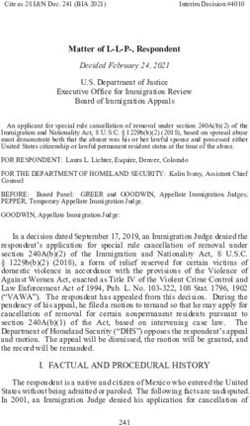Rendering for Virtual Reality - Lecture 18: Visual Computing Systems Stanford CS348K, Spring 2021
←
→
Page content transcription
If your browser does not render page correctly, please read the page content below
VR headsets
Sony Morpheus
Oculus Quest 2
HTC Vive
Google Google
Daydream Cardboard
Valve Index
Stanford CS348K, Spring 2021Oculus Quest 2 headset
Qualcomm Snapdragon XR2 SoC
Image credit: ifixit.com Stanford CS348K, Spring 2021Oculus Quest 2 headset (Snapdragon SoC)
4 high-performance cores This diagram is from Snapdragon 865
4 low-performance (low energy) cores
Image processor + DSP
Multi-core graphics processor (GPU) — up to 3000 x 3000 display @ 90 Hz
Additional processor for sensors (IMU etc)
Can process inputs from up to seven simultaneous video camera streams
Qualcomm Snapdragon XR2 SoC
Image credit: ifixit.com Stanford CS348K, Spring 2021Oculus Quest 2 display + lens assembly
Left eye: Right eye:
1832×1920 1832×1920
~ 7M total pixels
LCD display, up to 120 Hz refresh rate.
Image credit: ifixit.com Stanford CS348K, Spring 2021Consider projection of scene object on retina
Retina
X Pupil
Lens
Here: object projects onto point X on back of eye (retina)
Stanford CS348K, Spring 2021Eye focused at a distance Plane of
focus
Red and yellow cups = in focus
teal cup = out of focus
Stanford CS348K, Spring 2021Eye focused at a distance
teal cup = out of focus
Stanford CS348K, Spring 2021Eye focused up close
teal cup = in focus
Plane of
focus
Stanford CS348K, Spring 2021Role of lenses in VR headset field of view
1. Create wide field of view
2. Place focal plane at several meters
away from eye (close to infinity)
Color LCD display
Note: parallel lines reaching eye
converge to a single point on display
(eye accommodates to plane near eye
infinity)
Lens diagram from Open Source VR Project (OSVR)
(Not the lens system from the Oculus Quest 2)
http://www.osvr.org/
Stanford CS348K, Spring 2021Accommodation and vergence
Accommodation: changing the optical power of the eye to focus at different distances
Eye accommodated
at far distance
Eye accommodated
at near distance
Vergence: rotation of eye to ensure projection of object falls in center of retina
Stanford CS348K, Spring 2021Accommodation/vergence conflict
▪ Given design of current VR displays, consider what happens when
objects are up-close to eye in virtual scene
- Eyes must remain accommodated to near infinity (otherwise image on screen
won’t be in focus)
- But eyes must converge in attempt to fuse stereoscopic images of object up close
- Brain receives conflicting depth clues… (discomfort, fatigue, nausea)
This problem stems from nature of display design. If you could just make a display that emits
the same rays of light that would be produced by a virtual scene, then you could avoid the
accommodation - vergence conflict… Stanford CS348K, Spring 2021A better (future) display
Display
Note how this hypothetical display creates the same rays of light as what would be seen in the real
environment.
The same position on the display emits light with different colors in different directions. (Current LCD
displays emit same color in all directions from each pixel)
The display generates the same “light field” in front of the eye as present in the real scene.
Stanford CS348K, Spring 2021Need for high resolution
Stanford CS348K, Spring 2021Recall: Oculus Quest 2 display
Left eye: Right eye:
1832×1920 1832×1920
~ 7M total pixels
LCD display, up to 120 Hz refresh rate.
Image credit: ifixit.com Stanford CS348K, Spring 2021Need for high resolution
160o
Human: ~160° view of field per eye (~200° overall)
~5o
(Note: this does not account for eye’s ability to rotate in socket)
Future “retina” VR display:
~ 8K x 8K display per eye
= 128 MPixel
iPhone 7: 4.7 in “retina” display:
1,334 x 750 (1 Mpixel)
326 ppi → 65 ppd
Eyes designed by SuperAtic LABS from the thenounproject.com Stanford CS348K, Spring 202116K TVs!!!
15,360 x 8,640 resolution…
~ 132 Mpixel ! ! ! !
Stanford CS348K, Spring 2021Consider bandwidth cost of getting pixels to display
▪ 132 Mpixel @ 120 Hz x 24 bpp = 354 Gbits/s
▪ Note: modern display compression technologies (such as Display Stream
Compression — DSC 1.2a) provide ~ 3:1 compression
- Reduces need to 118 Gbits/s bandwidth
▪ Now consider energy cost of transmitting pixels to display at this rate
▪ Rough estimate: ~ 100 pico-Joules per bit transferred *
▪ 100 Pj/bit x 118 Gbit/s = 11.8 J/s = 11.8 W
▪ Snapdragon SoC in Oculus Quest 2 designed for TDP of ~ 5W
* Signaling technologies undergo rapid improvement, feasible to see 1pJ/bit in the next decade
Stanford CS348K, Spring 2021Display stream compression (DSC)
▪ Goal: high compression ratio but, but cheap to encode so compression can be
performed at high data rate.
▪ Example modes:
- MMAP (Modified median-adaptive prediction)
- ICH (indexed history mode): Retain buffer of the last 32 pixels and encoding is index into that buffer.
▪ Encoding performed on luma/chroma representation
▪ YCgCo-R (see next slide)
Stanford CS348K, Spring 2021YCgCo
▪ Luma, chrominance green, chrominance orange RGB
▪ Conversation from RGB to luma/chroma representation
with minimal hardware (only additions and shifts)
▪ YCgCo-R is a slight modification that supports lossless (bit
precise) conversation from and back to RGB
Y
Cg
(“chrominance green”)
Co
(“chrominance orange”)
Stanford CS348K, Spring 2021Density of rod and cone cells in the retina
Figure 4: 0.5° FOV centered on
[Roorda
Figure1999]
5: (a) Roorda Image
▪ Cones are color receptive cells cones are still migrating towards th
▪ Highest density of cones is in fovea years after birth.
(best color vision at center of where human is looking)
While this paper focus on cones, the
▪ Implication: human eye has low spatial resolutionconnectivity
away from fovea (opportunity
information it needs to
of cones (and does so).
to reduce computation by computing less in these areas)
Stanford CS348K, Spring 2021Reducing rendering cost via foveated rendering
med-res
Idea: track user’s gaze using an image
low-res
eye tracker, render with high-res image
increasingly lower resolution image
farther away from gaze point
VR headset with eye tracker:
HTC Vive Pro Eye
Three images blended into one
for display
Stanford CS348K, Spring 2021Eye tracking based solutions
▪ Given gaze information, many rendering-cost reducing strategies
- Use low resolution rendering away from point of gaze
- More practical: perform part of the rendering computation at lower
frequency (lower-rate shading, reduce texture LOD etc.) *
▪ Fundamental problem: accurate low-latency eye tracking is challenging
- Abnormal eyes, etc.
* We’ll come back to this in a second when we talk about lens matched shading
Stanford CS348K, Spring 2021Accounting for distortion due to design
of head-mounted display
Stanford CS348K, Spring 2021Lenses introduce distortion
View of checkerboard through Oculus Rift lens
Lenses introduce distortion
- Pincushion distortion
- Chromatic aberration (different
wavelengths of light refract by
different amount)
Image credit: Cass Everitt Stanford CS348K, Spring 2021Rendered
sWorldDemo output must compensate for
distortion of lens in front of display
Step 1: render scene using traditional graphics pipeline at full resolution for each eye
Step 2: warp images so rendering is viewed correctly when screen viewed under lens distortion
Figure 4: Screenshot of the OculusWorldDemo application.
(Can apply different distortion to R, G, B to approximate correction for chromatic aberration)
Image credit: Oculus VR developer guide Stanford CS348K, Spring 2021Problem: rendering at higher resolution than needed at periphery
Performing unnecessary rendering work in the periphery due to:
1. Warp to reduce optical distortion (result: sample shading more densely in the
periphery than in center of screen)
2. Eye has less spatial resolution in periphery (assuming viewer’s gaze is toward
center of screen)
[Image credit: NVIDIA] Stanford CS348K, Spring 2021Modern solution: lens matched shading
▪ Render scene with four viewports, each has different projection matrix
▪ “Compresses” scene in the periphery (fewer samples), while not affecting scene
near center of field of view
Note: lens matched shading results in more shading work toward the center of the screen
(since users typically look to center, yields many benefits of more advanced eye tracking)
[Image credit: NVIDIA] Stanford CS348K, Spring 2021Need for low latency
(End-to-end head motion to photon latency)
Stanford CS348K, Spring 2021Need for low latency
▪ The goal of a VR graphics system is to achieve “presence”, tricking
the brain into thinking what it is seeing is real
▪ Achieving presence requires an exceptionally low-latency system
- What you see must change when you move your head!
- End-to-end latency: time from moving your head to the time new photons from
the display hit your eyes
- Measure user’s head movement
- Update scene/camera position
- Render new image
- Perform any distortion corrections
- Transfer image to display in headset
- Actually emit light from display (photons hit user’s eyes)
- Latency goal of VR: 10-25 ms
- Requires exceptionally low-latency head tracking
- Requires exceptionally low-latency rendering and display
Stanford CS348K, Spring 2021Thought experiment: effect of latency
▪ Consider a 1,000 x 1,000 display spanning 100° field of view
- 10 pixels per degree
▪ Assume:
- You move your head 90° in 1 second (only modest speed)
- End-to-end latency of graphics system is 33 ms (1/30 sec)
- In other words, the time from you moving you head to the display emitting
light for a frame that reflects that movement.
▪ Therefore:
- Displayed pixels are off by 3° ~ 30 pixels from where they
would be in an ideal system with 0 latency
Example credit: Michael Abrash Stanford CS348K, Spring 2021“Outside in” tracking: Oculus CV1 IR camera and IR LEDs
(Early headset technology)
Headset contains:
IR LEDs (tracked by camera)
Gyro + accelerometer (1000Hz). (rapid relative positioning)
60Hz IR Camera
(measures absolute position
of headset 60 times a second)
Image credit: ifixit.com Stanford CS348K, Spring 2021Most modern systems use “inside out” tracking
▪ Wide-angle cameras look outward from headset
▪ Use computer vision (SLAM) to estimate 3D structure of world and position/
orientation of camera in the world
▪ These cameras also track the position/orientation of the controllers
▪ Quest 2 controllers have 15 infrared LEDs to aid tracking
View of controller through
infrared camera
(credit Adam Savage’s Testbed)
Stanford CS348K, Spring 2021Frame life cycle
▪ Goal: maintain as low latency as possible under challenging
rendering conditions:
- Battery-powered device (not a high-end desktop CPU/GPU)
- High-resolution outputs (+ both left and right eye views)
- Implication: can take awhile to render a frame "
Update game state (animation, physics, AI, etc)
Issue GPU
rendering commands
Main thread (frame 0)
Render Thread (frame 0)
(send GPU command)
GPU processing (frame 0)
Compositor
(Frame 0)
vsync vsync vsync
Stanford CS348K, Spring 2021Frame life cycle
▪ Goal: maintain as low latency as possible under challenging
rendering conditions:
- Battery-powered device (not a high-end desktop CPU/GPU)
- High-resolution outputs (+ both left and right eye views)
- Implication: can take awhile to render a frame "
Pipelined view:
Assume vsync fires at 90 Hz
Frame throughput = 90 fps, frame latency > 1/90th of a second
Main thread (0) Main thread (1)
Render Thread (0) Render Thread (1)
(GPU Processing 0) (GPU Processing 1)
Composite Composite
(0) (1)
vsync vsync vsync
Stanford CS348K, Spring 2021Frame life cycle
Get frame 0 predicted render time Get frame 1 predicted render time
Get frame 0 predicted tracking info Get frame 1 predicted tracking info
Main thread (0) Main thread (1)
Render Thread (0) Render Thread (1)
(GPU Processing 0) (GPU Processing 1)
Composite Composite
(0) (1)
Get frame 0 predicted tracking info Get frame 1 predicted tracking info
(latest prediction) (latest prediction)
vsync vsync vsync
▪ Key ideas:
- Game stated updated on “predicted” tracking info
- Re-update head/controller tracking predictions right before drawing
- Start next frame (frame 1 in this example) at last possible moment that gives it time to finish
before target display time
Stanford CS348K, Spring 2021Reducing latency via reprojection
Get frame 0 predicted render time Get frame 1 predicted render time
Get frame 0 predicted tracking info Get frame 1 predicted tracking info
Main thread (0) Main thread (1)
Render Thread (0) Render Thread (1)
(GPU Processing 0) (GPU Processing 1)
Composite Composite
(0) (1)
Get frame 0 predicted tracking info Get frame 1 predicted tracking info
(latest prediction) (latest prediction)
vsync vsync vsync
Do reprojection
Get actual tracking info
▪ Key idea (“time warp”): after rendering is complete, re-project rendered image to produce view of
scene from most recent head position
▪ Accurate re-projection requires both rendered image and its depth map
Stanford CS348K, Spring 2021Oculus compositing pipeline
CAC = chromatic
Frames come from multiple aberration correction
Oculus applications
(Main app, Gaurdian, etc.)
Stanford CS348K, Spring 2021Increasing frame rate via reprojection
Example: app with higher cost rendering
Per-frame GPU rendering time ~ 1.2x of time between display frames
Main thread (0) Main thread (1) Main thread (2)
Render Thread (0) Render Thread (1) Render Thread (2)
(GPU Processing 0) (GPU Processing 1) (GPU Proc 2)
Composite Composite Composite
(0) (0) (1)
vsync vsync vsync vsync vsync
▪ Store last rendered frame
▪ If new frame not ready at time of next display, warp that last completed frame
Stanford CS348K, Spring 2021Accounting for interaction of:
display update +
display attached to head
Stanford CS348K, Spring 2021Consider projection of scene object on retina
Retina
X Pupil
Lens
Here: object projects onto point X on back of eye (retina)
Stanford CS348K, Spring 2021Consider object position relative to eye
X X X
(position of object relative to eye) (position of object relative to eye)
time time
Case 1: object stationary relative to eye: Case 2: object moving relative to eye:
(eye still and red object still (red object moving from left to right but
OR eye stationary, i.e., it’s focused on a different
red object moving left-to-right and stationary point in world)
eye rotating to track object
OR
red object stationary in world but head moving
and eye rotating to track object)
NOTE: THESE GRAPHS PLOT OBJECT POSITION RELATIVE TO EYE
RAPID HEAD MOTION WITH EYES TRACKING A MOVING OBJECT IS A FORM OF CASE 1!!!
Spacetime diagrams adopted from presentations by Michael Abrash
Eyes designed by SuperAtic LABS from the thenounproject.com Stanford CS348K, Spring 2021Effect of latency: judder
X X X
time
frame 0 frame 0
frame 1 frame 1
frame 2 frame 2
frame 3 frame 3
Case 2: object moving from left to Case 2: object moving from left Case 1: object moving from left to right,
right, eye stationary to right, eye stationary eye moving continuously to track object
(eye stationary with respect to (eye stationary with respect to (eye moving relative to display!)
display) display)
Continuous representation. Light from display Light from display
(image is updated each frame) (image is updated each frame)
Case 1 explanation: since eye is moving, object’s position is relatively constant relative to eye (as it should be since the
eye is tracking it). But due discrete frame rate, object falls behind eye, causing a smearing/strobing effect (“choppy”
motion blur). Recall from earlier slide: 90 degree motion, with 50 ms latency results in 4.5 degree smear
Spacetime diagrams adopted from presentations by Michael Abrash Stanford CS348K, Spring 2021Reducing judder: increase frame rate
X X X
time frame 0
frame 0
frame 1
frame 2
frame 1
frame 3
frame 4
frame 2
frame 5
frame 6
frame 3
frame 7
Case 1: continuous ground truth Light from display Light from display
(image is updated each frame) (image is updated each frame)
red object moving left-to-right and
eye moving to track object Higher frame rate results in closer
OR approximation to ground truth
red object stationary but head moving
and eye moving to track object
Spacetime diagrams adopted from presentations by Michael Abrash Stanford CS348K, Spring 2021Reducing judder: low persistence display
X X X
time
frame 0 frame 0
frame 1 frame 1
frame 2 frame 2
frame 3 frame 3
Case 1: continuous ground truth Light from full-persistence display Light from low-persistence display
red object moving left-to-right and
eye moving to track object
OR
red object stationary but head moving
and eye moving to track object Full-persistence display: pixels emit light for entire frame
Low-persistence display: pixels emit light for small fraction of frame
Oculus Rift CV1 low-persistence display
- 90 Hz frame rate (~11 ms per frame)
- Pixel persistence = 2-3ms
Spacetime diagrams adopted from presentations by Michael Abrash Stanford CS348K, Spring 2021Artifacts due to rolling backlight
▪ Image rendered based on scene state at time t0
▪ Image sent to display, ready for output at time t0 + Δt
▪ “Rolling backlight” OLED display lights up rows of pixels in sequence
- Let r be amount of time to “scan out” a row
- Row 0 photons hit eye at t0 + Δt
- Row 1 photos hit eye at t0 + Δt + r
- Row 2 photos hit eye at t0 + Δt + 2r
▪ Implication: photons emitted from bottom rows of display are “more stale” than
photos from the top!
▪ Consider eye moving horizontally relative to display (e.g., due to head movement
while tracking square object that is stationary in world) X
(position of object relative to eye)
display pixel row
Result: perceived shear! Y
Similar to rolling shutter effects on modern digital cameras.
Stanford CS348K, Spring 2021Compensating for rolling backlight
▪ Perform post-process shear on rendered image
- Similar to previously discussed barrel distortion and chromatic warps
- Predict head motion, assume fixation on static object in scene
- Only compensates for shear due to head motion, not object motion
▪ Render each row of image at a different time (the predicted time
photons will hit eye)
- Suggests exploration of different rendering algorithms that are more
amenable to fine-grained temporal sampling, e.g., ray tracing? (each row
of camera rays samples scene at a different time)
Stanford CS348K, Spring 2021Reducing bulky form factor + AR
Stanford CS348K, Spring 2021Glasses form factor (for AR applications)
Qualcomm “AR smartviewer” glasses
(tethered to smartphone)
Google Glass (2013)
Snap Spectacles v4 (2021) (Snap reports 30 minute battery life)
Additional announcements (or rumors)
by Google, Apple, etc all suggesting they
are making AR glasses.
Stanford CS348K, Spring 2021AR / VR summary
▪ Very difficult technical challenge
▪ Interest in glasses form factor will place considerably more
pressure on system energy efficiency
VS.
▪ Many new challenges of AR:
- Rendering to a display that “overlays” on the real world (how to draw black?)
- Intelligently interpreting the world to know what content to put on the display
- Ethical/privacy questions about applications
Stanford CS348K, Spring 2021You can also read