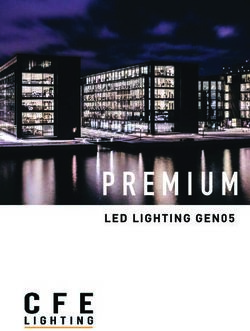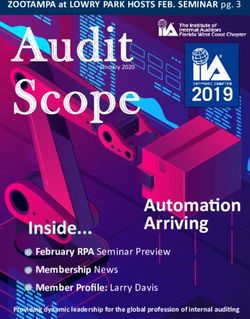S3FS DOCUMENTATION RELEASE 2021.10.1 - CONTINUUM ANALYTICS
←
→
Page content transcription
If your browser does not render page correctly, please read the page content below
S3Fs Documentation
Release 2021.10.1
Continuum Analytics
Oct 15, 2021Contents
1 Examples 3
2 Integration 5
3 Async 7
4 Limitations 9
5 Logging 11
6 Credentials 13
7 Self-hosted S3 15
8 Requester Pays Buckets 17
9 Serverside Encryption 19
10 Bucket Version Awareness 21
11 Contents 23
11.1 Installation . . . . . . . . . . . . . . . . . . . . . . . . . . . . . . . . . . . . . . . . . . . . . . . . 23
11.2 API . . . . . . . . . . . . . . . . . . . . . . . . . . . . . . . . . . . . . . . . . . . . . . . . . . . . 23
11.3 Changelog . . . . . . . . . . . . . . . . . . . . . . . . . . . . . . . . . . . . . . . . . . . . . . . . 33
12 Indices and tables 37
Index 39
iii
S3Fs Documentation, Release 2021.10.1 S3Fs is a Pythonic file interface to S3. It builds on top of botocore. The top-level class S3FileSystem holds connection information and allows typical file-system style operations like cp, mv, ls, du, glob, etc., as well as put/get of local files to/from S3. The connection can be anonymous - in which case only publicly-available, read-only buckets are accessible - or via credentials explicitly supplied or in configuration files. Calling open() on a S3FileSystem (typically using a context manager) provides an S3File for read or write access to a particular key. The object emulates the standard File protocol (read, write, tell, seek), such that functions expecting a file can access S3. Only binary read and write modes are implemented, with blocked caching. S3Fs uses and is based upon fsspec. Contents 1
S3Fs Documentation, Release 2021.10.1 2 Contents
CHAPTER 1
Examples
Simple locate and read a file:
>>> import s3fs
>>> fs = s3fs.S3FileSystem(anon=True)
>>> fs.ls('my-bucket')
['my-file.txt']
>>> with fs.open('my-bucket/my-file.txt', 'rb') as f:
... print(f.read())
b'Hello, world'
(see also walk and glob)
Reading with delimited blocks:
>>> s3.read_block(path, offset=1000, length=10, delimiter=b'\n')
b'A whole line of text\n'
Writing with blocked caching:
>>> s3 = s3fs.S3FileSystem(anon=False) # uses default credentials
>>> with s3.open('mybucket/new-file', 'wb') as f:
... f.write(2*2**20 * b'a')
... f.write(2*2**20 * b'a') # data is flushed and file closed
>>> s3.du('mybucket/new-file')
{'mybucket/new-file': 4194304}
Because S3Fs faithfully copies the Python file interface it can be used smoothly with other projects that consume the
file interface like gzip or pandas.
>>> with s3.open('mybucket/my-file.csv.gz', 'rb') as f:
... g = gzip.GzipFile(fileobj=f) # Decompress data with gzip
... df = pd.read_csv(g) # Read CSV file with Pandas
3S3Fs Documentation, Release 2021.10.1 4 Chapter 1. Examples
CHAPTER 2
Integration
The libraries intake, pandas and dask accept URLs with the prefix “s3://”, and will use s3fs to complete
the IO operation in question. The IO functions take an argument storage_options, which will be passed to
S3FileSystem, for example:
df = pd.read_excel("s3://bucket/path/file.xls",
storage_options={"anon": True})
This gives the chance to pass any credentials or other necessary arguments needed to s3fs.
5S3Fs Documentation, Release 2021.10.1 6 Chapter 2. Integration
CHAPTER 3
Async
s3fs is implemented using aiobotocore, and offers async functionality. A number of methods of
S3FileSystem are async, for for each of these, there is also a synchronous version with the same name and
lack of a _ prefix.
If you wish to call s3fs from async code, then you should pass asynchronous=True, loop= to the constructor
(the latter is optional, if you wish to use both async and sync methods). You must also explicitly await the client
creation before making any S3 call.
async def run_program():
s3 = S3FileSystem(..., asynchronous=True)
session = await s3.set_session()
... # perform work
await session.close()
asyncio.run(run_program()) # or call from your async code
Concurrent async operations are also used internally for bulk operations such as pipe/cat, get/put, cp/mv/
rm. The async calls are hidden behind a synchronisation layer, so are designed to be called from normal code. If
you are not using async-style programming, you do not need to know about how this works, but you might find the
implementation interesting.
7S3Fs Documentation, Release 2021.10.1 8 Chapter 3. Async
CHAPTER 4
Limitations
This project is meant for convenience, rather than feature completeness. The following are known current omissions:
• file access is always binary (although readline and iterating by line are possible)
• no permissions/access-control (i.e., no chmod/chown methods)
9S3Fs Documentation, Release 2021.10.1 10 Chapter 4. Limitations
CHAPTER 5
Logging
The logger named s3fs provides information about the operations of the file system. To quickly see all messages,
you can set the environment variable S3FS_LOGGING_LEVEL=DEBUG. The presence of this environment variable
will install a handler for the logger that prints messages to stderr and set the log level to the given value. More advance
logging configuration is possible using Python’s standard logging framework.
11S3Fs Documentation, Release 2021.10.1 12 Chapter 5. Logging
CHAPTER 6
Credentials
The AWS key and secret may be provided explicitly when creating an S3FileSystem. A more secure way, not
including the credentials directly in code, is to allow boto to establish the credentials automatically. Boto will try the
following methods, in order:
• AWS_ACCESS_KEY_ID, AWS_SECRET_ACCESS_KEY, and AWS_SESSION_TOKEN environment vari-
ables
• configuration files such as ~/.aws/credentials
• for nodes on EC2, the IAM metadata provider
You can specifiy a profile using s3fs.S3FileSystem(profile=’PROFILE’). Othwerwise sf3s will use authentication via
boto environment variables.
In a distributed environment, it is not expected that raw credentials should be passed between machines. In the
explicitly provided credentials case, the method get_delegated_s3pars() can be used to obtain temporary
credentials. When not using explicit credentials, it should be expected that every machine also has the appropriate
environment variables, config files or IAM roles available.
If none of the credential methods are available, only anonymous access will work, and anon=True must be passed
to the constructor.
Furthermore, S3FileSystem.current() will return the most-recently created instance, so this method could be
used in preference to the constructor in cases where the code must be agnostic of the credentials/config used.
13S3Fs Documentation, Release 2021.10.1 14 Chapter 6. Credentials
CHAPTER 7
Self-hosted S3
To use s3fs against your self hosted S3-compatible storage, like MinIO or Ceph Object Gateway, you can set your
custom endpoint_url when creating the s3fs filesystem:
>>> s3 = s3fs.S3FileSystem(
anon=false,
client_kwargs={
'endpoint_url': 'https://...'
}
)
15S3Fs Documentation, Release 2021.10.1 16 Chapter 7. Self-hosted S3
CHAPTER 8
Requester Pays Buckets
Some buckets, such as the arXiv raw data, are configured so that the requester of the data pays any transfer fees.
You must be authenticated to access these buckets and (because these charges maybe unexpected) amazon requires an
additional key on many of the API calls. To enable RequesterPays create your file system as
>>> s3 = s3fs.S3FileSystem(anon=False, requester_pays=True)
17S3Fs Documentation, Release 2021.10.1 18 Chapter 8. Requester Pays Buckets
CHAPTER 9
Serverside Encryption
For some buckets/files you may want to use some of s3’s server side encryption features. s3fs supports these in a
few ways
>>> s3 = s3fs.S3FileSystem(
... s3_additional_kwargs={'ServerSideEncryption': 'AES256'})
This will create an s3 filesystem instance that will append the ServerSideEncryption argument to all s3 calls (where
applicable).
The same applies for s3.open. Most of the methods on the filesystem object will also accept and forward key-
word arguments to the underlying calls. The most recently specified argument is applied last in the case where both
s3_additional_kwargs and a method’s **kwargs are used.
The s3.utils.SSEParams provides some convenient helpers for the serverside encryption parameters in particu-
lar. An instance can be passed instead of a regular python dictionary as the s3_additional_kwargs parameter.
19S3Fs Documentation, Release 2021.10.1 20 Chapter 9. Serverside Encryption
CHAPTER 10
Bucket Version Awareness
If your bucket has object versioning enabled then you can add version-aware support to s3fs. This ensures that if a
file is opened at a particular point in time that version will be used for reading.
This mitigates the issue where more than one user is concurrently reading and writing to the same object.
>>> s3 = s3fs.S3FileSystem(version_aware=True)
# Open the file at the latest version
>>> fo = s3.open('versioned_bucket/object')
>>> versions = s3.object_version_info('versioned_bucket/object')
# Open the file at a particular version
>>> fo_old_version = s3.open('versioned_bucket/object', version_id='SOMEVERSIONID')
In order for this to function the user must have the necessary IAM permissions to perform a GetObjectVersion
21S3Fs Documentation, Release 2021.10.1 22 Chapter 10. Bucket Version Awareness
CHAPTER 11
Contents
11.1 Installation
11.1.1 Conda
The s3fs library and its dependencies can be installed from the conda-forge repository using conda:
$ conda install s3fs -c conda-forge
11.1.2 PyPI
You can install s3fs with pip:
pip install s3fs
11.1.3 Install from source
You can also download the s3fs library from Github and install normally:
git clone git@github.com:dask/s3fs
cd s3fs
python setup.py install
11.2 API
S3FileSystem([anon, key, secret, token, . . . ]) Access S3 as if it were a file system.
Continued on next page
23S3Fs Documentation, Release 2021.10.1
Table 1 – continued from previous page
S3FileSystem.cat(path[, recursive, on_error]) Fetch (potentially multiple) paths’ contents
S3FileSystem.du(path[, total, maxdepth]) Space used by files within a path
S3FileSystem.exists(path)
S3FileSystem.find(path[, maxdepth, . . . ]) List all files below path.
S3FileSystem.get(rpath, lpath[, recursive, . . . ]) Copy file(s) to local.
S3FileSystem.glob(path, **kwargs) Find files by glob-matching.
S3FileSystem.info(path, **kwargs) Give details of entry at path
S3FileSystem.ls(path[, detail]) List objects at path.
S3FileSystem.mkdir(path[, acl, create_parents])
S3FileSystem.mv(path1, path2[, recursive, . . . ]) Move file(s) from one location to another
S3FileSystem.open(path[, mode, block_size, Return a file-like object from the filesystem
. . . ])
S3FileSystem.put(lpath, rpath[, recursive, . . . ]) Copy file(s) from local.
S3FileSystem.read_block(fn, offset, length) Read a block of bytes from
S3FileSystem.rm(path[, recursive, maxdepth]) Delete files.
S3FileSystem.tail(path[, size]) Get the last size bytes from file
S3FileSystem.touch(path[, truncate, data]) Create empty file or truncate
S3File(s3, path[, mode, block_size, acl, . . . ]) Open S3 key as a file.
S3File.close() Close file
S3File.flush([force]) Write buffered data to backend store.
S3File.info() File information about this path
S3File.read([length]) Return data from cache, or fetch pieces as necessary
S3File.seek(loc[, whence]) Set current file location
S3File.tell() Current file location
S3File.write(data) Write data to buffer.
S3Map(root, s3[, check, create]) Mirror previous class, not implemented in fsspec
class s3fs.core.S3FileSystem(anon=False, key=None, secret=None, token=None,
use_ssl=True, client_kwargs=None, requester_pays=False,
default_block_size=None, default_fill_cache=True, de-
fault_cache_type=’bytes’, version_aware=False, con-
fig_kwargs=None, s3_additional_kwargs=None, session=None,
username=None, password=None, cache_regions=False, asyn-
chronous=False, loop=None, **kwargs)
Access S3 as if it were a file system.
This exposes a filesystem-like API (ls, cp, open, etc.) on top of S3 storage.
Provide credentials either explicitly (key=, secret=) or depend on boto’s credential methods. See botocore
documentation for more information. If no credentials are available, use anon=True.
Parameters
anon [bool (False)] Whether to use anonymous connection (public buckets only). If False, uses
the key/secret given, or boto’s credential resolver (client_kwargs, environment, variables,
config files, EC2 IAM server, in that order)
key [string (None)] If not anonymous, use this access key ID, if specified
secret [string (None)] If not anonymous, use this secret access key, if specified
24 Chapter 11. ContentsS3Fs Documentation, Release 2021.10.1
token [string (None)] If not anonymous, use this security token, if specified
use_ssl [bool (True)] Whether to use SSL in connections to S3; may be faster without, but
insecure. If use_ssl is also set in client_kwargs, the value set in client_kwargs
will take priority.
s3_additional_kwargs [dict of parameters that are used when calling s3 api] methods. Typi-
cally used for things like “ServerSideEncryption”.
client_kwargs [dict of parameters for the botocore client]
requester_pays [bool (False)] If RequesterPays buckets are supported.
default_block_size: int (None) If given, the default block size value used for open(), if no
specific value is given at all time. The built-in default is 5MB.
default_fill_cache [Bool (True)] Whether to use cache filling with open by default. Refer to
S3File.open.
default_cache_type [string (‘bytes’)] If given, the default cache_type value used for open().
Set to “none” if no caching is desired. See fsspec’s documentation for other available
cache_type values. Default cache_type is ‘bytes’.
version_aware [bool (False)] Whether to support bucket versioning. If enable this will require
the user to have the necessary IAM permissions for dealing with versioned objects.
cache_regions [bool (False)] Whether to cache bucket regions or not. Whenever a new bucket
is used, it will first find out which region it belongs and then use the client for that region.
config_kwargs [dict of parameters passed to botocore.client.Config]
kwargs [other parameters for core session]
session [aiobotocore AioSession object to be used for all connections.] This session will
be used inplace of creating a new session inside S3FileSystem. For example: aioboto-
core.session.AioSession(profile=’test_user’)
The following parameters are passed on to fsspec:
skip_instance_cache: to control reuse of instances
use_listings_cache, listings_expiry_time, max_paths: to control reuse of directory listings
Examples
>>> s3 = S3FileSystem(anon=False) # doctest: +SKIP
>>> s3.ls('my-bucket/') # doctest: +SKIP
['my-file.txt']
>>> with s3.open('my-bucket/my-file.txt', mode='rb') as f: # doctest: +SKIP
... print(f.read()) # doctest: +SKIP
b'Hello, world!'
Attributes
loop
s3
transaction A context within which files are committed together upon exit
11.2. API 25S3Fs Documentation, Release 2021.10.1
Methods
cat(path[, recursive, on_error]) Fetch (potentially multiple) paths’ contents
cat_file(path[, start, end]) Get the content of a file
checksum(path[, refresh]) Unique value for current version of file
chmod(path, acl, **kwargs) Set Access Control on a bucket/key
clear_instance_cache() Clear the cache of filesystem instances.
connect([refresh, kwargs]) Establish S3 connection object.
copy(path1, path2[, recursive, on_error]) Copy within two locations in the filesystem
cp(path1, path2, **kwargs) Alias of AbstractFileSystem.copy.
created(path) Return the created timestamp of a file as a date-
time.datetime
current() Return the most recently created FileSystem
delete(path[, recursive, maxdepth]) Alias of AbstractFileSystem.rm.
disk_usage(path[, total, maxdepth]) Alias of AbstractFileSystem.du.
download(rpath, lpath[, recursive]) Alias of AbstractFileSystem.get.
du(path[, total, maxdepth]) Space used by files within a path
end_transaction() Finish write transaction, non-context version
expand_path(path[, recursive, maxdepth]) Turn one or more globs or directories into a list of all
matching paths to files or directories.
find(path[, maxdepth, withdirs, detail, prefix]) List all files below path.
from_json(blob) Recreate a filesystem instance from JSON represen-
tation
get(rpath, lpath[, recursive, callback]) Copy file(s) to local.
get_delegated_s3pars([exp]) Get temporary credentials from STS, appropriate for
sending across a network.
get_file(rpath, lpath[, callback]) Copy single remote file to local
get_mapper(root[, check, create]) Create key/value store based on this file-system
get_tags(path) Retrieve tag key/values for the given path
getxattr(path, attr_name, **kwargs) Get an attribute from the metadata.
glob(path, **kwargs) Find files by glob-matching.
head(path[, size]) Get the first size bytes from file
info(path, **kwargs) Give details of entry at path
invalidate_cache([path]) Discard any cached directory information
invalidate_region_cache() Invalidate the region cache (associated with buckets)
if cache_regions is turned on.
isfile(path) Is this entry file-like?
lexists(path, **kwargs) If there is a file at the given path (including broken
links)
listdir(path[, detail]) Alias of AbstractFileSystem.ls.
ls(path[, detail]) List objects at path.
makedir(path[, create_parents]) Alias of AbstractFileSystem.mkdir.
merge(path, filelist, **kwargs) Create single S3 file from list of S3 files
metadata(path[, refresh]) Return metadata of path.
mkdirs(path[, exist_ok]) Alias of AbstractFileSystem.makedirs.
modified(path[, version_id, refresh]) Return the last modified timestamp of file at path as
a datetime
move(path1, path2, **kwargs) Alias of AbstractFileSystem.mv.
mv(path1, path2[, recursive, maxdepth]) Move file(s) from one location to another
open(path[, mode, block_size, cache_options]) Return a file-like object from the filesystem
pipe(path[, value]) Put value into path
Continued on next page
26 Chapter 11. ContentsS3Fs Documentation, Release 2021.10.1
Table 4 – continued from previous page
pipe_file(path, value, **kwargs) Set the bytes of given file
put(lpath, rpath[, recursive, callback]) Copy file(s) from local.
put_file(lpath, rpath[, callback]) Copy single file to remote
put_tags(path, tags[, mode]) Set tags for given existing key
read_block(fn, offset, length[, delimiter]) Read a block of bytes from
rename(path1, path2, **kwargs) Alias of AbstractFileSystem.mv.
rm(path[, recursive, maxdepth]) Delete files.
rm_file(path) Delete a file
set_session([refresh, kwargs]) Establish S3 connection object.
setxattr(path[, copy_kwargs]) Set metadata.
sign(path[, expiration]) Create a signed URL representing the given path
size(path) Size in bytes of file
split_path(path) Normalise S3 path string into bucket and key.
start_transaction() Begin write transaction for deferring files, non-
context version
stat(path, **kwargs) Alias of AbstractFileSystem.info.
tail(path[, size]) Get the last size bytes from file
to_json() JSON representation of this filesystem instance
touch(path[, truncate, data]) Create empty file or truncate
ukey(path) Hash of file properties, to tell if it has changed
upload(lpath, rpath[, recursive]) Alias of AbstractFileSystem.put.
url(path[, expires, client_method]) Generate presigned URL to access path by HTTP
walk(path[, maxdepth]) Return all files belows path
call_s3
cat_ranges
close_session
cp_file
exists
get_s3
is_bucket_versioned
isdir
makedirs
mkdir
object_version_info
rmdir
checksum(path, refresh=False)
Unique value for current version of file
If the checksum is the same from one moment to another, the contents are guaranteed to be the same. If
the checksum changes, the contents might have changed.
Parameters
path [string/bytes] path of file to get checksum for
refresh [bool (=False)] if False, look in local cache for file details first
chmod(path, acl, **kwargs)
Set Access Control on a bucket/key
See http://docs.aws.amazon.com/AmazonS3/latest/dev/acl-overview.html#canned-acl
11.2. API 27S3Fs Documentation, Release 2021.10.1
Parameters
path [string] the object to set
acl [string] the value of ACL to apply
connect(refresh=False, kwargs={})
Establish S3 connection object. Returns ——- Session to be closed later with await .close()
find(path, maxdepth=None, withdirs=None, detail=False, prefix=”)
List all files below path. Like posix find command without conditions Parameters ———- path : str
maxdepth: int or None
If not None, the maximum number of levels to descend
withdirs: bool Whether to include directory paths in the output. This is True when used by glob, but
users usually only want files.
prefix: str Only return files that match ^{path}/{prefix} (if there is an exact match filename
== {path}/{prefix}, it also will be included)
get_delegated_s3pars(exp=3600)
Get temporary credentials from STS, appropriate for sending across a network. Only relevant where the
key/secret were explicitly provided.
Parameters
exp [int] Time in seconds that credentials are good for
Returns
dict of parameters
get_tags(path)
Retrieve tag key/values for the given path
Returns
{str: str}
getxattr(path, attr_name, **kwargs)
Get an attribute from the metadata.
Examples
>>> mys3fs.getxattr('mykey', 'attribute_1') # doctest: +SKIP
'value_1'
invalidate_cache(path=None)
Discard any cached directory information
Parameters
path: string or None If None, clear all listings cached else listings at or under given path.
invalidate_region_cache()
Invalidate the region cache (associated with buckets) if cache_regions is turned on.
merge(path, filelist, **kwargs)
Create single S3 file from list of S3 files
Uses multi-part, no data is downloaded. The original files are not deleted.
28 Chapter 11. ContentsS3Fs Documentation, Release 2021.10.1
Parameters
path [str] The final file to produce
filelist [list of str] The paths, in order, to assemble into the final file.
metadata(path, refresh=False, **kwargs)
Return metadata of path.
Metadata is cached unless refresh=True.
Parameters
path [string/bytes] filename to get metadata for
refresh [bool (=False)] if False, look in local cache for file metadata first
modified(path, version_id=None, refresh=False)
Return the last modified timestamp of file at path as a datetime
put_tags(path, tags, mode=’o’)
Set tags for given existing key
Tags are a str:str mapping that can be attached to any key, see
https://docs.aws.amazon.com/awsaccountbilling/latest/aboutv2/allocation-tag-restrictions.html
This is similar to, but distinct from, key metadata, which is usually set at key creation time.
Parameters
path: str Existing key to attach tags to
tags: dict str, str Tags to apply.
mode: One of ‘o’ or ‘m’ ‘o’: Will over-write any existing tags. ‘m’: Will merge in new tags
with existing tags. Incurs two remote calls.
set_session(refresh=False, kwargs={})
Establish S3 connection object. Returns ——- Session to be closed later with await .close()
setxattr(path, copy_kwargs=None, **kw_args)
Set metadata.
Attributes have to be of the form documented in the ‘Metadata Reference‘_.
Parameters
kw_args [key-value pairs like field=”value”, where the values must be] strings. Does not
alter existing fields, unless the field appears here - if the value is None, delete the field.
copy_kwargs [dict, optional] dictionary of additional params to use for the underlying
s3.copy_object.
Examples
>>> mys3file.setxattr(attribute_1='value1', attribute_2='value2') # doctest:
˓→+SKIP
# Example for use with copy_args
>>> mys3file.setxattr(copy_kwargs={'ContentType': 'application/pdf'},
... attribute_1='value1') # doctest: +SKIP
http://docs.aws.amazon.com/AmazonS3/latest/dev/UsingMetadata.html#object-metadata
11.2. API 29S3Fs Documentation, Release 2021.10.1
sign(path, expiration=100, **kwargs)
Create a signed URL representing the given path
Some implementations allow temporary URLs to be generated, as a way of delegating credentials.
Parameters
path [str] The path on the filesystem
expiration [int] Number of seconds to enable the URL for (if supported)
Returns
URL [str] The signed URL
Raises
NotImplementedError [if method is not implemented for a filesystem]
split_path(path) → Tuple[str, str, Optional[str]]
Normalise S3 path string into bucket and key.
Parameters
path [string] Input path, like s3://mybucket/path/to/file
Examples
>>> split_path("s3://mybucket/path/to/file")
['mybucket', 'path/to/file', None]
>>> split_path("s3://mybucket/path/to/versioned_file?versionId=some_version_id
˓→")
['mybucket', 'path/to/versioned_file', 'some_version_id']
touch(path, truncate=True, data=None, **kwargs)
Create empty file or truncate
url(path, expires=3600, client_method=’get_object’, **kwargs)
Generate presigned URL to access path by HTTP
Parameters
path [string] the key path we are interested in
expires [int] the number of seconds this signature will be good for.
class s3fs.core.S3File(s3, path, mode=’rb’, block_size=5242880, acl=”, version_id=None,
fill_cache=True, s3_additional_kwargs=None, autocommit=True,
cache_type=’bytes’, requester_pays=False)
Open S3 key as a file. Data is only loaded and cached on demand.
Parameters
s3 [S3FileSystem] botocore connection
path [string] S3 bucket/key to access
mode [str] One of ‘rb’, ‘wb’, ‘ab’. These have the same meaning as they do for the built-in
open function.
block_size [int] read-ahead size for finding delimiters
30 Chapter 11. ContentsS3Fs Documentation, Release 2021.10.1
fill_cache [bool] If seeking to new a part of the file beyond the current buffer, with this True,
the buffer will be filled between the sections to best support random access. When reading
only a few specific chunks out of a file, performance may be better if False.
acl: str Canned ACL to apply
version_id [str] Optional version to read the file at. If not specified this will default to the
current version of the object. This is only used for reading.
requester_pays [bool (False)] If RequesterPays buckets are supported.
See also:
S3FileSystem.open used to create S3File objects
Examples
>>> s3 = S3FileSystem() # doctest: +SKIP
>>> with s3.open('my-bucket/my-file.txt', mode='rb') as f: # doctest: +SKIP
... ... # doctest: +SKIP
Attributes
closed
details
full_name
Methods
close() Close file
commit() Move from temp to final destination
discard() Throw away temporary file
fileno(/) Returns underlying file descriptor if one exists.
flush([force]) Write buffered data to backend store.
getxattr(xattr_name, **kwargs) Get an attribute from the metadata.
info() File information about this path
isatty(/) Return whether this is an ‘interactive’ stream.
metadata([refresh]) Return metadata of file.
read([length]) Return data from cache, or fetch pieces as necessary
readable() Whether opened for reading
readinto(b) mirrors builtin file’s readinto method
readline() Read until first occurrence of newline character
readlines() Return all data, split by the newline character
readuntil([char, blocks]) Return data between current position and first occur-
rence of char
seek(loc[, whence]) Set current file location
seekable() Whether is seekable (only in read mode)
setxattr([copy_kwargs]) Set metadata.
tell() Current file location
truncate Truncate file to size bytes.
url(**kwargs) HTTP URL to read this file (if it already exists)
Continued on next page
11.2. API 31S3Fs Documentation, Release 2021.10.1
Table 5 – continued from previous page
writable() Whether opened for writing
write(data) Write data to buffer.
writelines(lines, /) Write a list of lines to stream.
readinto1
commit()
Move from temp to final destination
discard()
Throw away temporary file
getxattr(xattr_name, **kwargs)
Get an attribute from the metadata. See getxattr().
Examples
>>> mys3file.getxattr('attribute_1') # doctest: +SKIP
'value_1'
metadata(refresh=False, **kwargs)
Return metadata of file. See metadata().
Metadata is cached unless refresh=True.
setxattr(copy_kwargs=None, **kwargs)
Set metadata. See setxattr().
Examples
>>> mys3file.setxattr(attribute_1='value1', attribute_2='value2') # doctest:
˓→+SKIP
url(**kwargs)
HTTP URL to read this file (if it already exists)
s3fs.mapping.S3Map(root, s3, check=False, create=False)
Mirror previous class, not implemented in fsspec
class s3fs.utils.ParamKwargsHelper(s3)
Utility class to help extract the subset of keys that an s3 method is actually using
Parameters
s3 [boto S3FileSystem]
Methods
filter_dict
class s3fs.utils.SSEParams(server_side_encryption=None, sse_customer_algorithm=None,
sse_customer_key=None, sse_kms_key_id=None)
32 Chapter 11. ContentsS3Fs Documentation, Release 2021.10.1
Methods
to_kwargs
11.3 Changelog
11.3.1 2021.10.1
• alow other methods than GET to url/sign (#536)
11.3.2 2021.10.0
No changes (just released to keep pin with fsspec)
11.3.3 2021.09.0
• check for bucket also with get_bucket_location (#533)
• update versioneer (#531)
11.3.4 2021.08.1
• retry on IncompleteRead (#525)
• fix isdir for missing bucket (#522)
• raise for glob(“*”) (#5167)
11.3.5 2021.08.0
• fix for aiobotocore update (#510)
11.3.6 2021.07.0
• make bucket in put(recursive) (#496)
• non-truthy prefixes (#497)
• implement rm_file (#499)
11.3.7 2021.06.1
• bucket region caching (#495)
11.3. Changelog 33S3Fs Documentation, Release 2021.10.1
11.3.8 2021.06.0
• support “prefix” in directory listings (#486)
• support negative index in cat_file (#487, 488)
• don’t requite ETag in file details (#480)
11.3.9 2021.05.0
• optimize info,‘‘exists‘‘ (and related) calls for non-version aware mode
• copy with entries without ETag (#480)
• find not to corrupts parent listing (#476)
• short listing to determine directory (#472, 471)
11.3.10 Version 2021.04.0
• switch to calver and fsspec pin
• py36 (#462)
• async fixes (#456, 452)
11.3.11 Version 0.6.0
• update for fsspec 0.9.0 (#448)
• better errors (#443)
• cp to preserve ETAG (#441)
• CI (#435, #427, #395)
• 5GB PUT (#425)
• partial cat (#389)
• direct find (#360)
11.3.12 Version 0.5.0
• Asynchronous filesystem based on aiobotocore
11.3.13 Version 0.4.0
• New instances no longer need reconnect (PR #244) by Martin Durant
• Always use multipart uploads when not autocommitting (PR #243) by Marius van Niekerk
• Create CONTRIBUTING.md (PR #248) by Jacob Tomlinson
• Use autofunction for S3Map sphinx autosummary (PR #251) by James Bourbeau
• Miscellaneous doc updates (PR #252) by James Bourbeau
• Support for Python 3.8 (PR #264) by Tom Augspurger
34 Chapter 11. ContentsS3Fs Documentation, Release 2021.10.1 • Improved performance for isdir (PR #259) by Nate Yoder • Increased the minimum required version of fsspec to 0.6.0 11.3. Changelog 35
S3Fs Documentation, Release 2021.10.1 36 Chapter 11. Contents
CHAPTER 12
Indices and tables
• genindex
• modindex
• search
37S3Fs Documentation, Release 2021.10.1 38 Chapter 12. Indices and tables
Index
C S3Map() (in module s3fs.mapping), 32
checksum() (s3fs.core.S3FileSystem method), 27 set_session() (s3fs.core.S3FileSystem method), 29
chmod() (s3fs.core.S3FileSystem method), 27 setxattr() (s3fs.core.S3File method), 32
commit() (s3fs.core.S3File method), 32 setxattr() (s3fs.core.S3FileSystem method), 29
connect() (s3fs.core.S3FileSystem method), 28 sign() (s3fs.core.S3FileSystem method), 29
split_path() (s3fs.core.S3FileSystem method), 30
D SSEParams (class in s3fs.utils), 32
discard() (s3fs.core.S3File method), 32
T
F touch() (s3fs.core.S3FileSystem method), 30
find() (s3fs.core.S3FileSystem method), 28
U
G url() (s3fs.core.S3File method), 32
url() (s3fs.core.S3FileSystem method), 30
get_delegated_s3pars() (s3fs.core.S3FileSystem
method), 28
get_tags() (s3fs.core.S3FileSystem method), 28
getxattr() (s3fs.core.S3File method), 32
getxattr() (s3fs.core.S3FileSystem method), 28
I
invalidate_cache() (s3fs.core.S3FileSystem
method), 28
invalidate_region_cache()
(s3fs.core.S3FileSystem method), 28
M
merge() (s3fs.core.S3FileSystem method), 28
metadata() (s3fs.core.S3File method), 32
metadata() (s3fs.core.S3FileSystem method), 29
modified() (s3fs.core.S3FileSystem method), 29
P
ParamKwargsHelper (class in s3fs.utils), 32
put_tags() (s3fs.core.S3FileSystem method), 29
S
S3File (class in s3fs.core), 30
S3FileSystem (class in s3fs.core), 24
39You can also read