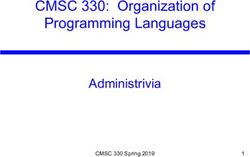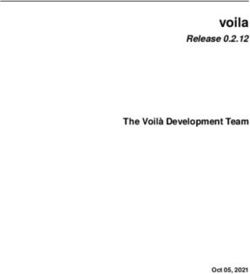Linux and Shell Programming with Bash - Release #962d7e5, 2018-09-20 Matt Harasymczuk - Read the Docs
←
→
Page content transcription
If your browser does not render page correctly, please read the page content below
Linux and Shell Programming with
Bash
Release #962d7e5, 2018-09-20
Matt Harasymczuk
2018-09-20Introduction
1 Introduction 3
1.1 About this book . . . . . . . . . . . . . . . . . . . . . . . . . . . . . . . . . . . . . . . . . . . 3
1.2 Agenda . . . . . . . . . . . . . . . . . . . . . . . . . . . . . . . . . . . . . . . . . . . . . . . . 4
1.3 VIM . . . . . . . . . . . . . . . . . . . . . . . . . . . . . . . . . . . . . . . . . . . . . . . . . 5
2 Linux 7
2.1 Basic Commands . . . . . . . . . . . . . . . . . . . . . . . . . . . . . . . . . . . . . . . . . . . 7
2.2 Directory Structure . . . . . . . . . . . . . . . . . . . . . . . . . . . . . . . . . . . . . . . . . . 8
2.3 Environmental Variables . . . . . . . . . . . . . . . . . . . . . . . . . . . . . . . . . . . . . . . 9
2.4 Users and groups . . . . . . . . . . . . . . . . . . . . . . . . . . . . . . . . . . . . . . . . . . . 10
2.5 Permissions . . . . . . . . . . . . . . . . . . . . . . . . . . . . . . . . . . . . . . . . . . . . . . 10
2.6 SSH . . . . . . . . . . . . . . . . . . . . . . . . . . . . . . . . . . . . . . . . . . . . . . . . . . 11
2.7 Crontab . . . . . . . . . . . . . . . . . . . . . . . . . . . . . . . . . . . . . . . . . . . . . . . . 11
2.8 Logs . . . . . . . . . . . . . . . . . . . . . . . . . . . . . . . . . . . . . . . . . . . . . . . . . 14
2.9 Filesystem . . . . . . . . . . . . . . . . . . . . . . . . . . . . . . . . . . . . . . . . . . . . . . 14
2.10 Booting . . . . . . . . . . . . . . . . . . . . . . . . . . . . . . . . . . . . . . . . . . . . . . . . 15
2.11 Devices . . . . . . . . . . . . . . . . . . . . . . . . . . . . . . . . . . . . . . . . . . . . . . . . 15
2.12 Networking . . . . . . . . . . . . . . . . . . . . . . . . . . . . . . . . . . . . . . . . . . . . . . 15
2.13 Processes . . . . . . . . . . . . . . . . . . . . . . . . . . . . . . . . . . . . . . . . . . . . . . . 18
2.14 X Window System . . . . . . . . . . . . . . . . . . . . . . . . . . . . . . . . . . . . . . . . . . 18
3 Bash 21
3.1 Interpreter . . . . . . . . . . . . . . . . . . . . . . . . . . . . . . . . . . . . . . . . . . . . . . 21
3.2 Variables . . . . . . . . . . . . . . . . . . . . . . . . . . . . . . . . . . . . . . . . . . . . . . . 22
3.3 Arrays . . . . . . . . . . . . . . . . . . . . . . . . . . . . . . . . . . . . . . . . . . . . . . . . 22
3.4 Conditionals . . . . . . . . . . . . . . . . . . . . . . . . . . . . . . . . . . . . . . . . . . . . . 23
3.5 Loops . . . . . . . . . . . . . . . . . . . . . . . . . . . . . . . . . . . . . . . . . . . . . . . . . 24
3.6 Pipe . . . . . . . . . . . . . . . . . . . . . . . . . . . . . . . . . . . . . . . . . . . . . . . . . . 26
3.7 Stdout and Stderr . . . . . . . . . . . . . . . . . . . . . . . . . . . . . . . . . . . . . . . . . . . 26
3.8 Network . . . . . . . . . . . . . . . . . . . . . . . . . . . . . . . . . . . . . . . . . . . . . . . 26
3.9 Regular Expressions . . . . . . . . . . . . . . . . . . . . . . . . . . . . . . . . . . . . . . . . . 26
3.10 Parameter expansion . . . . . . . . . . . . . . . . . . . . . . . . . . . . . . . . . . . . . . . . . 26
3.11 Multiprocessing . . . . . . . . . . . . . . . . . . . . . . . . . . . . . . . . . . . . . . . . . . . 28
4 Appendices 29
4.1 Glossary . . . . . . . . . . . . . . . . . . . . . . . . . . . . . . . . . . . . . . . . . . . . . . . 29
4.2 Copyright . . . . . . . . . . . . . . . . . . . . . . . . . . . . . . . . . . . . . . . . . . . . . . . 29
iii
Linux and Shell Programming with Bash, Release #962d7e5, 2018-09-20
Author
name Matt Harasymczuk
email matt@astrotech.io
www http://www.astrotech.io
facebook https://facebook.com/matt.harasymczuk
linkedin https://linkedin.com/in/mattharasymczuk
slideshare https://www.slideshare.net/astrotech/presentations
github https://github.com/astromatt
Tip: The most up-to-date version of this book is always at http://linux.astrotech.io
Other books from this series
Python and Machine Learning http://python.astrotech.io
DevOps and Development Tools Ecosystem http://devops.astrotech.io
GIT and GIT Flow in CI/CD http://git.astrotech.io
Agile, Scrum, Kanban, XP, Lean http://agile.astrotech.io
IT Software Architecture, Cloud, Microservices and Processes http://arch.astrotech.io
Linux and Shell Programming with Bash http://linux.astrotech.io
Introduction 1Linux and Shell Programming with Bash, Release #962d7e5, 2018-09-20 2 Introduction
CHAPTER 1
Introduction
1.1 About this book
1.1.1 Zapotrzebowanie uczestnika
• umieć stworzyć backlog i wiedzieć jak priorytetyzować zadania dla zespołu
• rozumieć estymacje zespołu
• znać zasady Scrum dotyczace
˛ tworzenia i utrzymywania produktów
• rozumieć różnic˛e mi˛edzy Project Managerem a Product Ownerem
• umieć połaczyć
˛ rozwój oprogramowania z utrzymaniem
• wiedzieć jak pracować w kilka zespołów nad jednym produktem
• móc szybko i precyzyjnie szacować projekty dla klientów zarówno wewn˛etrznych jak i zewn˛etrznych
• zarzadzać
˛ funkcjonalnościami produktu
• umieć określić hipotez˛e przydatności funkcjonalności i ja˛ potwierdzić na podstawie danych z testów
• jak tworzyć i czytać wykresy: Burndown Chart, Velocity Chart, Version Report, Epic Report, Cumulative
Flow Diagram, Control Chart
• wiedzieć jak tworzyć Kryteria Akceptacyjne i jak wypracować Definicj˛e Ukończenia (Definition of Done)
1.1.2 Tematyka szkolenia
Obszar procesowy
• Scrum jako ramy tworzenia produktu
• Projekt a Produkt
• Fundamenty Scrum i główne zasady
• Multidyscyplinarne i samo-organizujace
˛ si˛e zespoły
• Łaczenie
˛ rozwoju i utrzymania oprogramowania
• Czym różnia˛ si˛e Epic, User Story, Task, Requirement
3Linux and Shell Programming with Bash, Release #962d7e5, 2018-09-20
• Cykl życia aplikacji, podejście SDLC (Waterfall i Scrum)
• Praca wielu zespołów nad jednym produktem
• Jak wykrywać marnotrawstwa i zastosować technik˛e Continuous Improvement
Obszar wartości biznesowych
• Zwi˛ekszanie wartości dla klienta
• Zarzadzanie
˛ backlogiem produktu
• Szacowanie backlogu, określanie priorytetów
• Praktyki i technologie wspierajace
˛ dostarczanie wartości biznesowych (wprowadzenie)
• Tworzenie i czytanie wykresów: Burndown Chart, Velocity Chart, Version Report, Epic Report, Cumulative
Flow Diagram, Control Chart
• Elementy Lean Startup dla Product Ownerów, tj. p˛etla Build - Measure - Learn
Warsztat na prawdziwym produkcie
• Rozbicie na epiki i podział na User Stories, Tasks, Requirements
• Trzy iteracje refinementu, dekompozycji i estymacji
• Określanie Kryteriów Akceptacyjnych
• Określenie pracochłonności, wartości biznesowej, priorytetów MoSCoW (i dlaczego to ma sens)
• Rozplanowanie sprintów z zakresem produktu
• Wykorzystanie systemów elektronicznych wspierajacych
˛ proces
• Wykorzystanie wersji i release stream
1.2 Agenda
1.2.1 Agile Bootcamp
Tab.1.1.: Agile Bootcamp day 1 agenda
Time Title Agenda
09:00- Introduction
1. What is Linux and why?
12:00
2. Unix family tree
3. Linux family tree
4. Which distribution
12:00- Lunch
13:00
13:00- Bash programming workshop
1. Variables
17:00
2. Scopes
3. Files
4 Chapter 1. IntroductionLinux and Shell Programming with Bash, Release #962d7e5, 2018-09-20
Tab.1.2.: Agile Bootcamp day 2 agenda
Time Title Agenda
09:00- Introduction
1. What is Linux and why?
12:00
2. Unix family tree
3. Linux family tree
4. Which distribution
5. Short discussion
12:00- Lunch
13:00
13:00- Bash programming workshop
1. Variables
17:00
2. Scopes
3. Files
1.3 VIM
1.3. VIM 5Linux and Shell Programming with Bash, Release #962d7e5, 2018-09-20 6 Chapter 1. Introduction
CHAPTER 2
Linux
2.1 Basic Commands
Tab.2.1.: Buit-in commands
Command Description
sudo Switch user and execute command
su Switch user
cd Change Directory
du Disk Usage
df Disk Free (space)
mv Move
ls List
cp Copy
rm Remove
file Show file type and metadata
whoami Shows user login
env Show all environmental variables
echo Displays text
which Shows path to executable
pwd Shows Present Working Directory
cat Displays file
find Finds file in the filesystem
locate Locates file (from updatedb database)
locale Localization
updatedb Scans filesystem and create database for locate
man Manual Pages
grep Regual Expressions tool (parses input for regexp)
crontab Automatic tasks
chown Change Owner
chmod Change Permissions (mods)
dmesg Debugging Messages
tail Last -n lines from file
head First -n files from file
clear Clears terminal
Continued on next page
7Linux and Shell Programming with Bash, Release #962d7e5, 2018-09-20
Tab. 2.1 – continued from previous page
Command Description
touch Creates empty file
export Set environment variable
alias Creates user defined alias
sed Stream Editor
awk Parses lines
uniq Remove duplicated lines
wc Counts characters and lines
sort Sorts input
rsync Syncronizes two directories
ssh Secure Shell Connection
apt-get install installs application (on Debian based systems)
apt-cache search searches for application (on Debian based systems)
mc Midnight Commander
2.1.1 cd
• cd ~
• cd -
• cd
• cd ..
2.1.2 ls
• ls -lh
• alias l='ls -lAh --color=auto'
2.2 Directory Structure
Fig.2.1.: Linux directory tree
8 Chapter 2. LinuxLinux and Shell Programming with Bash, Release #962d7e5, 2018-09-20
Tab.2.2.: Directory Structure
Path Description
/ Main directory
/bin Buil-in executable files
/boot Boot files and kernel
/etc Configuration directory
/etc/init.d Runtime scripts
/dev Devices and drivers
/home User files
/lib Shared libraries
/opt Optional applications
/root Superuser home directory
/sbin Superuser built-in binary files
/srv Optional services
/tmp Temporary files (removed on startup)
/usr User installed files
/usr/bin Application executable files
/usr/lib Applications data files
/usr/local/bin User installed applications executable files
/usr/local/sbin Superuser installed applications executable files
/usr/sbin Application superuser executable files
/usr/src Application source codes
/var Installed applications files
/var/lock Application lock files
/var/log Applications and system log files
/var/pid Application PID files
/var/spool System spool files (crontab, mail, printer)
2.3 Environmental Variables
• /usr/bin/env
• /etc/environment
Tab.2.3.: Environmental Variables
Name Description
PWD Present Working Directory
UID User ID
HOME User Home Directory
PATH Executable Search Path
SHELL Current Shell
TERM Current Terminal (character mapping)
PS1 Prompt
LANG System Language
HOSTNAME Hostname
IFS Inter Field Separator
UMASK Permission mask for new files
2.3. Environmental Variables 9Linux and Shell Programming with Bash, Release #962d7e5, 2018-09-20
2.4 Users and groups
2.4.1 Files
• /etc/passwd
• /etc/shadow
• /etc/group
2.4.2 whoami
2.4.3 UID
2.4.4 HOME
2.4.5 useradd vs. adduser
2.5 Permissions
2.5.1 Understanding Permissions
Tab.2.4.: Understanding Permissions
Permission Octal Binary Description
— 0 000 Cannot read, execute or modify
–x 1 001 Can execute
-w- 2 010 Can write (modify)
-wx 3 011 Can modify and execute
r– 4 100 Can read
r-x 5 101 Can read and execute
rw- 6 110 Can read and write
rwx 7 111 Can read, write and execute
10 Chapter 2. LinuxLinux and Shell Programming with Bash, Release #962d7e5, 2018-09-20
2.5.2 Changing Permissions
chmod
chown
chgrp
2.5.3 UMASK
2.5.4 Sticky bit
2.5.5 ACL
2.6 SSH
2.6.1 Connecting
2.6.2 Private Key
• ~/.id_rsa
• ~/.id_rsa.pub
2.6.3 Authorized Keys
2.6.4 Known Hosts
2.6.5 Port Forwarding
2.6.6 Reverse Tunnel
-L
-R
2.6.7 Config and host aliases
2.6.8 SSHd
Disabling password authentication
2.7 Crontab
$ crontab -e
$ crontab -l
$ sudo crontab -e
2.6. SSH 11Linux and Shell Programming with Bash, Release #962d7e5, 2018-09-20
2.7.1 Przykładowy crontab
5 4 * * * /bin/echo 'five past four a.m.'
*/10 * * * * /bin/echo 'every ten minutes'
5-10 4 * * * /bin/echo 'every minute from 5-10 past four a.m.'
* 4 * * * /bin/echo 'every minute at 4 a.m.'
0 14 * * * /bin/echo 'at 2 p.m.'
0 0 1 * * /bin/echo 'at midnight of first day of month'
0 0 1 JAN * /bin/echo 'at midnight of first day of January'
0 0 1 1 * /bin/echo 'at midnight of first day of January'
0 0 * * SAT,SUN /bin/echo 'at midnight on weekends'
0 0 * * 0,6 /bin/echo 'at midnight on weekends'
@daily /bin/echo 'at midnight'
@weekly /bin/echo 'at midnight on Sunday'
45 04 * * * /usr/bin/updatedb
45 04 * * * /usr/sbin/chkrootkit && /usr/bin/updatedb
00 06 * * * env DISPLAY=:0.0 gui_appname
00 01 * * * ubuntu /home/ubuntu/script.sh
2.7.2 Editing crontab
export EDITOR=/usr/bin/vim
Variables
PATH=/usr/sbin:/usr/bin:/sbin:/bin
Special characters
• * any value
• , value list separator
• - range of values
• / step values
Crontab formatting
• minute: 0-60
• hour: 0-23
• day of month: 0-31
• month: JAN-DEC / 0-12
• day of week: SUN-SAT / 0-7 (Sunday = 0 or 7)
12 Chapter 2. LinuxLinux and Shell Programming with Bash, Release #962d7e5, 2018-09-20
Short notation
Tab.2.5.: Short notation
Notation Meaning
@yearly Run once a year, 0 0 1 1 *
@annually Same as @yearly
@monthly Run once a month 0 0 1 * *
@weekly Run once a week 0 0 * * 0
@daily Run once a day 0 0 * * *
@midnight Same as @daily
@hourly Run once an hour 0 * * * *
@reboot Run once, at startup
2.7.3 Allowing/Denying User-Level Cron
• /etc/cron.allow
• /etc/cron.deny
2.7.4 Files and Directories
• /etc/crontab
• /var/spool/crontab/
• /etc/cron.d/
• /etc/cron.daily/
• /etc/cron.hourly/
• /etc/cron.weekly/
• /etc/cron.monthly/
2.7.5 Other
• z jakiego użytkownika sa˛ uruchamiane
• przekierowanie outputu stdout i stderr
• dostawanie maili
2.7. Crontab 13Linux and Shell Programming with Bash, Release #962d7e5, 2018-09-20
2.8 Logs
2.8.1 dmesg
2.8.2 /var/log
2.8.3 /var/log/syslog
2.8.4 /var/log/messages
2.9 Filesystem
2.9.1 Symlinks
2.9.2 File types
• no extension
• .filenames (starting with dot)
• file
2.9.3 Size
du -h df -h
2.9.4 Disk partitioning
parted
gparted
druid
2.9.5 Checking integrity
fdisk
2.9.6 Mounting devices
mount
Devices
• /dev/
Mount points
• /etc/fstab
• /etc/mtab
14 Chapter 2. LinuxLinux and Shell Programming with Bash, Release #962d7e5, 2018-09-20
Filesystems
2.10 Booting
2.10.1 LiveCD
RamFS
2.10.2 GRUB
Kernel
Initramfs
Splashscreen
Multiple OSes
Hard disk naming convention
2.10.3 Services and Daemons
/etc/rc.d
/etc/init.d/
Systemd
System-V
Init-d
service (start | stop)
servicectl (start | stop)
2.11 Devices
/dev/sda /dev/sda1 /dev/sdb1
/dev/random /dev/urandom
2.12 Networking
• /etc/hosts localhost
• 127.0.0.1
• ::1
• /etc/hosts
• /etc/resolv.conf
• /etc/network/interfaces
2.10. Booting 15Linux and Shell Programming with Bash, Release #962d7e5, 2018-09-20
• /etc/if-up-down/
16 Chapter 2. LinuxLinux and Shell Programming with Bash, Release #962d7e5, 2018-09-20 2.12. Networking 17
Linux and Shell Programming with Bash, Release #962d7e5, 2018-09-20 2.12.1 Built-in ifconfig ip route netstat iptables 2.12.2 Additional nc wireshark nmap tcpdump 2.13 Processes 2.13.1 Spawning - & 2.13.2 Listing ps aux lsof top htop 2.13.3 PID PID files pidof /var/spool/pid 2.13.4 Locks 2.13.5 Killing kill kill -9 killall Ctrl-c Ctrl-d 18 Chapter 2. Linux 2.13.6 Priorities
Linux and Shell Programming with Bash, Release #962d7e5, 2018-09-20 • xdm • kdm • gdm 2.14.4 Desktop Environment • gnome • kde • fluxbox • fvwm • xfce 2.14. X Window System 19
Linux and Shell Programming with Bash, Release #962d7e5, 2018-09-20 20 Chapter 2. Linux
CHAPTER 3
Bash
3.1 Interpreter
3.1.1 Configuration files
• ~/.profile
• ~/.bashrc
• ~/.bash_logout
• /etc/bashrc
3.1.2 Locale
• $LANG
• /etc/locale
3.1.3 Autocompletion
3.1.4 New lines
• “\n”
3.1.5 #!/bin/bash
• A.K.A shebang or hashbang
• Interpretes script as /bin/bash source code
3.1.6 bash -x
• shows execution steps
21Linux and Shell Programming with Bash, Release #962d7e5, 2018-09-20
3.1.7 Comments
• # at the beginning of the line
3.1.8 Inline comments
• # in the middle of the line
3.2 Variables
3.2.1 single quotes
$ name='José Jiménez'
$ echo 'My name is $name'
My name is $name
3.2.2 double quotes
$ name="José Jiménez"
$ echo "$name"
My name is José Jiménez
3.2.3 Script arguments
$0 - Script name $1. . . ‘‘$9‘‘ - positional parameter number 1 to 9 $@ - all parameters
3.3 Arrays
3.3.1 Declaration
ARRAY=() Declares an indexed array ARRAY and initializes it to be empty. This can also be used to empty an
existing array.
ARRAY[0]= Generally sets the first element of an indexed array. If no array ARRAY existed before, it is created.
declare -a ARRAY Declares an indexed array ARRAY. An existing array is not initialized. declare -A
ARRAY Declares an associative array ARRAY. This is the one and only way to create associative arrays.
3.3.2 Storing values
ARRAY[N]=VALUE Sets the element N of the indexed array ARRAY to VALUE. N can be any valid arithmetic
expression.
ARRAY[STRING]=VALUE Sets the element indexed by STRING of the associative array ARRAY.
ARRAY=VALUE As above. If no index is given, as a default the zeroth element is set to VALUE. Careful, this is
even true of associative arrays - there is no error if no key is specified, and the value is assigned to string index
“0”.
ARRAY=(E1 E2 ...) Compound array assignment - sets the whole array ARRAY to the given list of elements
indexed sequentially starting at zero. The array is unset before assignment unless the += operator is used. When
22 Chapter 3. BashLinux and Shell Programming with Bash, Release #962d7e5, 2018-09-20
the list is empty (ARRAY=()), the array will be set to an empty array. This method obviously does not use explicit
indexes. An associative array can not be set like that! Clearing an associative array using ARRAY=() works.
ARRAY=([X]=E1 [Y]=E2 ...) Compound assignment for indexed arrays with index-value pairs declared
individually (here for example X and Y). X and Y are arithmetic expressions. This syntax can be combined with
the above - elements declared without an explicitly specified index are assigned sequetially starting at either the
last element with an explicit index, or zero.
ARRAY=([S1]=E1 [S2]=E2 ...) Individual mass-setting for associative arrays. The named indexes (here:
S1 and S2) are strings.
ARRAY+=(E1 E2 ...) Append to ARRAY. ARRAY=("${ANOTHER_ARRAY[@]}") Copy AN-
OTHER_ARRAY to ARRAY, copying each element.
3.3.3 Getting values
${ARRAY[N]} Expands to the value of the index N in the indexed array ARRAY. If N is a negative number, it’s
treated as the offset from the maximum assigned index (can’t be used for assignment) - 1
${ARRAY[S]} Expands to the value of the index S in the associative array ARRAY.
"${ARRAY[@]}" ${ARRAY[@]}` "${ARRAY[*]}" ${ARRAY[*]} Similar to mass-expanding positional
parameters, this expands to all elements. If unquoted, both subscripts * and @ expand to the same result, if quoted,
@ expands to all elements individually quoted, * expands to all elements quoted as a whole.
"${ARRAY[@]:N:M}" ${ARRAY[@]:N:M} "${ARRAY[*]:N:M}" ${ARRAY[*]:N:M} Similar to what
this syntax does for the characters of a single string when doing substring expansion, this expands to M elements
starting with element N. This way you can mass-expand individual indexes. The rules for quoting and the sub-
scripts * and @ are the same as above for the other mass-expansions.
3.3.4 Metadata
${#ARRAY[N]} Expands to the length of an individual array member at index N (stringlength)
${#ARRAY[STRING]} Expands to the length of an individual associative array member at index STRING
(stringlength)
${#ARRAY[@]} ${#ARRAY[*]} Expands to the number of elements in ARRAY
${!ARRAY[@]} ${!ARRAY[*]} Expands to the indexes in ARRAY since BASH 3.0
3.3.5 Destruction
unset -v ARRAY unset -v ARRAY[@] unset -v ARRAY[*] Destroys a complete array unset -v
ARRAY[N] Destroys the array element at index N unset -v ARRAY[STRING] Destroys the array element
of the associative array at index STRING
3.4 Conditionals
3.4.1 if
name="José Jiménez"
if [ $imie == "José Jiménez" ]; then
echo "My name José Jiménez"
fi
3.4. Conditionals 23Linux and Shell Programming with Bash, Release #962d7e5, 2018-09-20
3.4.2 if and else
name="José Jiménez"
if [ $imie == "José Jiménez" ]; then
echo "My name José Jiménez"
else
echo "I am someone else"
fi
3.4.3 Short version - && and ||
$ name="José Jiménez"
$ [ $imie == "José Jiménez" ] && echo "My name José Jiménez" || echo "I am someone
˓→else"
My name José Jiménez
3.4.4 Case (A.K.A. switch)
case $( arch ) in # $( arch ) returns machine architecture.
# Equivalent to 'uname -m' ...
i386 ) echo "80386-based machine";;
i486 ) echo "80486-based machine";;
i586 ) echo "Pentium-based machine";;
i686 ) echo "Pentium2+-based machine";;
* ) echo "Other type of machine";;
esac
exit 0
echo; echo "Hit a key, then hit return."
read Keypress
case "$Keypress" in
[[:lower:]] ) echo "Lowercase letter";;
[[:upper:]] ) echo "Uppercase letter";;
[0-9] ) echo "Digit";;
* ) echo "Punctuation, whitespace, or other";;
esac # Allows ranges of characters in [square brackets],
#+ or POSIX ranges in [[double square brackets.
3.5 Loops
3.5.1 For
for i in `seq 1 10`; do
echo $i
done
for i in $( ls ); do
echo item: $i
done
24 Chapter 3. BashLinux and Shell Programming with Bash, Release #962d7e5, 2018-09-20
Warning: IFS=’\n’
Inline for
• for a in *; do echo $a; done
3.5.2 While
COUNTER=0
while [ $COUNTER -lt 10 ]; do
echo The counter is $COUNTER
let COUNTER=COUNTER+1
done
while [ $# -gt 0 ]; do # Until you run out of parameters . . .
case "$1" in
-d|--debug)
# "-d" or "--debug" parameter?
DEBUG=1
;;
-c|--conf)
CONFFILE="$2"
shift
if [ ! -f $CONFFILE ]; then
echo "Error: Supplied file doesn't exist!"
exit $E_CONFFILE # File not found error.
fi
;;
esac
shift # Check next set of parameters.
done
3.5.3 Until
COUNTER=20
until [ $COUNTER -lt 10 ]; do
echo COUNTER $COUNTER
let COUNTER-=1
done
3.5. Loops 25Linux and Shell Programming with Bash, Release #962d7e5, 2018-09-20
3.6 Pipe
3.6.1 Pipe - |
3.6.2 awk
3.6.3 sed
3.6.4 sort
3.6.5 uniq
3.7 Stdout and Stderr
3.7.1 > and >>
3.7.2 < and /dev/null
3.7.4 2 > &1
3.8 Network
3.8.1 wget
3.8.2 curl
3.9 Regular Expressions
3.9.1 Grep
3.9.2 Egrep
3.10 Parameter expansion
3.10.1 Simple usage
• $PARAMETER
• ${PARAMETER}
3.10.2 Indirection
• ${!PARAMETER}
26 Chapter 3. BashLinux and Shell Programming with Bash, Release #962d7e5, 2018-09-20
3.10.3 Case modification
• ${PARAMETER^}
• ${PARAMETER^^}
• ${PARAMETER,}
• ${PARAMETER,,}
• ${PARAMETER~}
• ${PARAMETER~~}
3.10.4 Variable name expansion
• ${!PREFIX*}
• ${!PREFIX@}
3.10.5 Substring removal (also for filename manipulation!)
• ${PARAMETER#PATTERN}
• ${PARAMETER##PATTERN}
• ${PARAMETER%PATTERN}
• ${PARAMETER%%PATTERN}
3.10.6 Search and replace
• ${PARAMETER/PATTERN/STRING}
• ${PARAMETER//PATTERN/STRING}
• ${PARAMETER/PATTERN}
• ${PARAMETER//PATTERN}
3.10.7 String length
• ${#PARAMETER}
3.10.8 Substring expansion
• ${PARAMETER:OFFSET}
• ${PARAMETER:OFFSET:LENGTH}
3.10.9 Use a default value
• ${PARAMETER:-WORD}
• ${PARAMETER-WORD}
3.10. Parameter expansion 27Linux and Shell Programming with Bash, Release #962d7e5, 2018-09-20
3.10.10 Assign a default value
• ${PARAMETER:=WORD}
• ${PARAMETER=WORD}
3.10.11 Use an alternate value
• ${PARAMETER:+WORD}
• ${PARAMETER+WORD}
3.10.12 Display error if null or unset
• ${PARAMETER:?WORD}
• ${PARAMETER?WORD}
3.11 Multiprocessing
3.11.1 Process - ...&
3.11.2 Subprocess - $(...)
3.11.3 Return codes from last command $?
28 Chapter 3. BashCHAPTER 4
Appendices
4.1 Glossary
4.2 Copyright
4.2.1 MIT License
Copyright (c) 2018 Matt Harasymczuk
Permission is hereby granted, free of charge, to any person obtaining a copy of this software and associated
documentation files (the “Software”), to deal in the Software without restriction, including without limitation the
rights to use, copy, modify, merge, publish, distribute, sublicense, and/or sell copies of the Software, and to permit
persons to whom the Software is furnished to do so, subject to the following conditions:
The above copyright notice and this permission notice shall be included in all copies or substantial portions of the
Software.
THE SOFTWARE IS PROVIDED “AS IS”, WITHOUT WARRANTY OF ANY KIND, EXPRESS OR IM-
PLIED, INCLUDING BUT NOT LIMITED TO THE WARRANTIES OF MERCHANTABILITY, FITNESS
FOR A PARTICULAR PURPOSE AND NONINFRINGEMENT. IN NO EVENT SHALL THE AUTHORS OR
COPYRIGHT HOLDERS BE LIABLE FOR ANY CLAIM, DAMAGES OR OTHER LIABILITY, WHETHER
IN AN ACTION OF CONTRACT, TORT OR OTHERWISE, ARISING FROM, OUT OF OR IN CONNECTION
WITH THE SOFTWARE OR THE USE OR OTHER DEALINGS IN THE SOFTWARE.
29You can also read