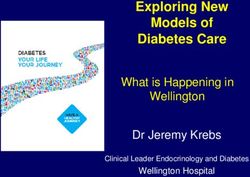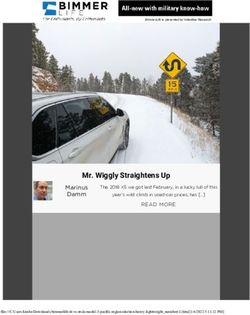Safely Collaborate without Chaos - Prosperoware
←
→
Page content transcription
If your browser does not render page correctly, please read the page content below
Safely Collaborate without Chaos
Workspace Generation, User & Group
Provisioning, and Service Desk with
iManage Cloud and iManage Server 10.3+
Many iManage clients directly insert and update lookups through SQL, including Client (Custom1), Matter
(Custom2), and other metadata, plus users and groups. Some clients also generate workspaces in the same way.
But, the ability of iManage clients to directly insert and update rows in the iManage database is quickly
coming to an end. For those who are moving to the cloud, the access to the backend database is no longer
available. On-premises customers who move to the 10.3+ server are being explicitly told to stop performing
database updates and inserts. At the same time, iManage has indicated that moving forward, the API for
iManage Work is the Universal API.
iManage clients have two choices, either use the free utilities (e.g. clload.exe, Workspace Generator, AD
Sync/manually add users), or purchase commercial software. The challenge with the free utilities is they
need significantly more resources to manage than a commercial product.
An example to illustrate this is provisioning a new workspace using the free iManage utilities. You first need to
use clload to add the client and matter lookup values, and then you can create the workspace. These are
typically scripted together, and if the timing is wrong, you will not be able to create the workspace. The challenge
here is that the IT team needs to be notified of the failure. Otherwise, the IT team would need to remotely
access the server and then read the logs. Another example is dealing with client/matter name changes – all of
which need to be handled manually. And these are only a few of challenges of using free iManage utilities.
Prosperoware CAM is a commercial Software-as-a-Service (SaaS) platform for provisioning and governing
collaboration systems. CAM supports a range of systems, including iManage Work. As most organization use more
than one collaboration system, CAM is an enterprise platform designed to manage and govern all of them in one
place, eliminating the need for point solutions. CAM provides a variety of functions as illustrated below.
HOW CAM WORKS
On
Management
Microsoft 365 Microsoft Teams SharePoint Online OneDrive OneNote Microsoft Planner Microsoft Lists
L-B-CAM-06.09.2021 © Prosperoware LLC 2021 | prosperoware.com 1CAM Licensing Options for Workspace and
User & Group Provisioning and Management
For organizations focused only on workspace generation and user & group management, Prosperoware CAM
is available in two editions: (1) CAM C1 which is designed to meet the needs of enterprise-level firms, and
(2) CAM CB1 which targets small and medium firms. One of the primary differences between the two is that
C1 includes a feature set for user and group management in addition to workspace management.
See the following grid for details.
WORKSPACE
CAM FEATURES GENERATOR
CAM CB1 CAM C1
Provision workspaces directly through CSV file
Provision workspaces directly through SQL calls to on-premises structured
systems (PMS, Time & Billing, CRM, etc.)
Provision workspaces from cloud-based structured systems
(PMS, Time & Billing, CRM, etc.) either through SOAP or REST API
Provision workspaces through a configurable matter/service request
with an end user workflow with approval (including numbering)
Insert new lookup values, such as client and matter,
when provisioning a new workspace
Automatically update workspace names, client, matter,
and other key metadata when changed in source systems
Support for automatic workspace security updates
when changed in source system
Sample scripts for common structured systems
Sample for complex provisioning scripts for workspace creation
Support for complex scripts for user & group management, adding
folders, shortcuts & changing metadata properties of folders
User interface for workspace naming rules
Provision, manage, and update users & groups in the DMS from
Human Capital Management, Active Directory or Azure AD platforms
Import users & groups from the DMS for provisioning purposes only
Template Management: creating templates from an existing workspace
Adoption Management: update existing workspaces when changing templates LIMITED
Optional Folder Support includes depth control, options based on
folder level, support for prefixes, suffixes or custom names, and folders
ownership by System Account (not for end users)
Monitor provisioning jobs through Central Queue
Reassign a workspace from one template to another
Create shortcuts for workspace provisioning
Unified Matter Directory providing options to update metadata,
security or folder structure
Read-only Unified Matter Directory: No actions available
Extended rich custom metadata capabilities
(beyond fixed iManage metadata columns)
Ad-hoc bulk updates of workspace metadata or security via CSV
Ad-hoc bulk adding of folders to existing workspaces via CSV
Ad-hoc deletion of empty folders via CSV
Status and log of workspace jobs
Notifications when workspace creation jobs are completed
Single Sign-on
L-B-CAM-06.09.2021 © Prosperoware LLC 2021 | prosperoware.com 2Business Case Justification
for CAM Against Native Tools
CAM CB1
15 minutes per matter name change when done manually
10 minutes per manual adjustment to workspace security
1 hour per day for manual checking of each utility log
2 hours per incident repair spent when the scripted workspace creation process breaks
Risk of workspace creation and data placement in the wrong location
3 hours to find data again in interview time and phone calls - when
the data needs to be transferred to another firm
Inability to adjust workspace design effectively in the DMS results in lack of adoption
CAM C1
Assume above plus:
10 minutes to create users manually
15 minutes to update groups manually where users belong
1 hour to reshape a workspace from one template to another
L-B-CAM-06.09.2021 © Prosperoware LLC 2021 | prosperoware.com 4Safely Collaborate without Chaos
for Microsoft 365 & Other Systems
About Us
We are a thought-leading SaaS & enterprise software company for collaboration
systems. Our core competency is our expert understanding of enterprise systems,
data and processes in organizations, and developing technology for digital transformation.
We develop software for improving adoption & governance for collaboration systems
and financial matter management. Our customers include 50% of the Global Top 20
and AmLaw 200, 67% of AmLaw 100, 25% of UK Top 50, more than 40 global corporations
including Fortune 500, and the Big Four accounting firms.
Contact Info
North American sales EMEA and APAC sales Support and development
+1.484.434.8200 +44.203.880.1550 +1.312.462.3800
© Prosperoware LLC 2021 | prosperoware.comYou can also read