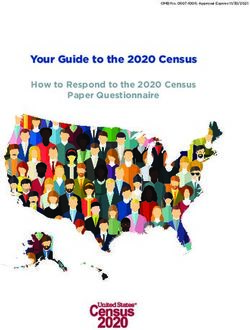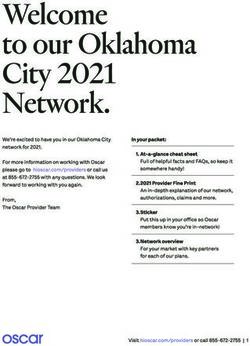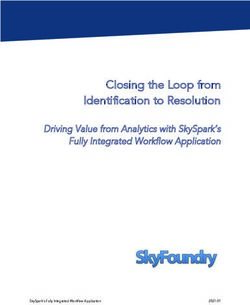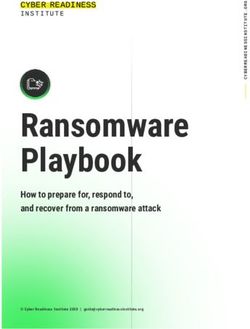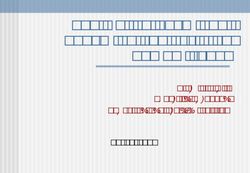The ŠKODA Fabia The ŠKODA Roomster - A guide to setting up and using Bluetooth
←
→
Page content transcription
If your browser does not render page correctly, please read the page content below
Getting acquainted with your New Fabia / Roomster
A guide to setting up the telephone preparation kit (GSM II) with Bluetooth®.
This option is not available on the Fabia or Roomster S trim levels.
Connecting a mobile phone using Bluetooth® wireless technology
The first time you get into your new car you will have to pair a compatible mobile phone with the
Bluetooth® telephone preparation kit. This only needs to be done once, after this the devices will
automatically recognise every time you enter the car and will establish a link.
Road Safety comes first
Please be aware that the Bluetooth® system is a very easy system to use but phone calls should only
be made when it is safe and legal to do so. Remember that the safety of operating a motor vehicle in
traffic requires the full attention of the motorist at all times.
2 3A guide to setting up and using Bluetooth® A multi-function steering wheel
A multi-function steering wheel (MFSW) lets
Škoda, Bluetooth® is available as an option on your Fabia and Roomster (excludes S trim levels). you control the most commonly used vehicle
features such as the radio and telephone safely
This easy to follow guide will help you connect your Bluetooth® devices. and conveniently. There is no need to take your
hands off the wheel and you can concentrate
fully on the road ahead.
Key functionality, such as accessing your phone menu and telephone book, performing a voice
Instead of fiddling with the control stalk or
activated call, deleting an existing pairing will all be explained to enhance your driving experience. reaching over to the Radio/CD player you can
change radio stations and accept or make a
Some media devices such as an iPod/iPhone or MP3 player can be connected through Bluetooth® hands free telephone call. Fabia SE - Optional 3 spoke (MFSW) for Radio Fabia SE - Optional 4 spoke (MFSW) for Radio
and Telephone. and Telephone.
to stream music and this will be covered in the guide.
This guide is based on a Fabia vRS with the standard Swing Radio/CD player and 3 spoke
multi-function steering wheel.
Fabia vRS - Optional 3 spoke (MFSW) with control Standard on all Fabia/Roomster models. Amundsen satellite navigation system.
module for Radio and Telephone. The Radio/CD Swing has a media function to Optional on all Fabia/Roomsters (excludes S trim)
play MP3 recordings and the ability to stream The ‘Amundsen’ satellite navigation system has a
music through the Bluetooth® telephone 5" colour TFT touch screen with an SD card reader
preparation kit as well being able to play which can hold MP3/WMA files. In conjunction
your standard CD's. with Bluetooth® and a MFSW the touch screen
menu gives you easy access to your telephone
contacts. The intuitive menu makes making a call
straight forward, just tap on the touch screen and
the system will dial your contact.
4 5Step 1 - Place the key in the ignition Step 2 - Turn on and activate Bluetooth® Step 5 - Confirm user profile
• Ensure the key is in the ignition and turned one • On your mobile phone, usually under 'settings' • Having entered the pin number this will be • To create a permanent connection with the car • Confirm the creation of a user profile by
step so that the electrics are on. depending on the make and model of your shortly followed by a beep from the radio. This you need to confirm the creation of a user profile. selecting the button (OK/Reset) located
device, ensure that Bluetooth® is activated. confirms a connection has been made and the underneath the right stalk.
car has found a new mobile phone.
Step 3 - Search for New devices Step 4 - Pair new device
• On your mobile phone perform a search for devices. • A prompt will appear on your mobile phone • This will confirm the phone’s identity and name. • The system has now registered your phone and • Following a successful setup, the main menu
A device should be found called Škoda_BT. to enter a pin number. The default for Click the OK/Reset button once more to profile information on the maxi-dot display and will display the phones signal strength, battery
Fabia/Roomster is 1234. complete a user profile. Radio/CD or Amundsen Navigation system. power, the phone provider and user profile
name. The media icon will only appear once a
media device has been paired.
6 7Accessing the main menu Accessing Phone book
• Access the main menu by selecting the • To scroll through the menu use the up and • The menu consists of 5 key options, • Enter the phone menu by clicking the (OK/Reset) • Select ‘Phone book’ from the menu by clicking • Scroll through the phone book using the stalk
(OK/Reset) button discreetly hidden under the down buttons on the end of the control stalk. summarised below that can be conveniently button discreetly hidden underneath the right the (OK/Reset) button. buttons until you reach the name of the contact
right control stalk. To return to the main menu at any time hold used when stationery. We do not recommend hand control stalk. you would like to call.
the (OK/Reset) button beneath the stalk for the use of these functions whilst on the move.
two seconds. 1. Phonebook – accesses the phones contact
library, select contacts by using the up and
down buttons on the end of the control stalk
to scroll through.
2. Dial Number – manually input a telephone
number using the up and down buttons on the
end of the control stalk to scroll through. Press
the (OK/Reset) button to confirm the selection
of digits.
3. Call register – contains a list of previous made
and received calls.
4. Mailbox – contact your voicemail.
5. Bluetooth® – add new users, delete user profiles.
• Click the (OK/Reset) button to select the contact, • Confirm that you wish to dial the number by • To end the call at any time press the OK/Reset
then click again to select the number to dial. clicking the (OK/Reset) button. button, whilst highlighting the 'End call' function.
8 9Voice Activation Deleting a Pairing
If you need to delete a phone from the Bluetooth® memory follow the steps below:
• A more convenient way of making a call is • To activate this hold down the volume/telephone • The Radio/CD player will confirm the voice • Enter the phone menu by clicking the OK/Reset • Once in the phone menu scroll to ‘Bluetooth® • Enter the ‘Bluetooth®’ menu by clicking the
through the voice recognition function. button on the MFSW for two seconds. This will recognition system is active with the display button on the stalk. using the stalk buttons. OK/Reset button.
activate the voice recognition system. changing to 'PHONE'.
To make a call
• Hold down the volume scroll button on the MFSW • Relay the number and the car will confirm by • Hold down the volume/telephone button on the • Select ‘User’ by clicking the OK/Reset button. • Select name of the paired phone you wish • Select ‘Delete’ using the stalk buttons and
for two seconds. repeating back your selection. MFSW for two seconds. to remove and select by clicking the click the OK/Reset button. The pairing will
• Speak the command “Dial Number”. • A call can then be made by stating the • Relay the contacts name using the command OK/Reset button. now be deleted.
command “call”. ”Call” before the contacts name i.e. “call
• To cancel at any time the command is “Cancel”. James Taylor”.
• Alternatively to call someone from your know
10 11
contacts list.Activating Bluetooth® Media devices
• This will enable you to stream music from • On your media device, ensure Bluetooth® • Compatible media devices will display a media
your MP3 player to the audio system via a is activated. player icon in the centre display. No device icon
Bluetooth® connection. means the media player is not compatible.
• Select your media from your MP3 device and • Select Media from the Radio/CD device. • The Radio/CD player will then ask whether
play any song (Bluetooth® logo beside the you wish to activate the BT Audio (Bluetooth®
volume control on iphone). audio function). Confirm this by pressing the
button below the BT-Audio display.
12 13The information in this guide referring to specification, design, equipment, material and external appearance relates to the time at which
this guide was printed. Whilst every effort is made to ensure its accuracy, the information in this guide is not binding and is subject to
alteration. Some illustrations in this guide depict left-hand drive models, with both standard and optional equipment shown.
0420 06/11
Edition: UK 06/11
Information: 08457 745 745
Internet: www.skoda.co.uk
E-mail: customerservices@skoda.co.ukYou can also read