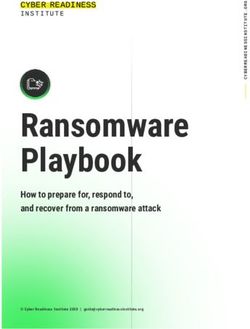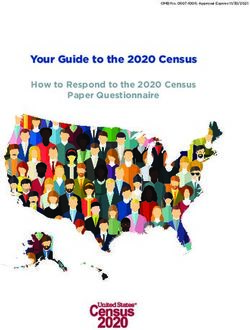SKYLIGHT SKYLIGHT LED CURING LIGHT USER'S MANUAL - SURGITEL
←
→
Page content transcription
If your browser does not render page correctly, please read the page content below
SKYLIGHT
SkyLight
LED Curing Light
User’s Manual
Please read before installation & use
www.surgitel.com SurgiTel® is a division of General Scientific Corporation (GSC)
77 Enterprise Drive, Ann Arbor, MI 48103, USA GSC proudly manufactures its products in the United States
(800) 959-0153 Tel, (734) 662-0520 Fax GSC is an ISO 9001:2000 quality certified company
info@surgitel.com
Manual #25159- -1-1. SYMBOLS
Symbols used on main unit
Attention! Refer to the Instruction Manual before use
Applied part type BF
(To EN-60601-1 Standard)
Correspond to EC directive 93/42/EEC
Including IEC 60601-1, IEC 60601-1-2 and
IEC 60601-1-4
L0Xxxyzzzz Serial No.
L0Xxxyzzzz L01: Skylight
xxy: Manufacture Year & Month
zzzz: Product Numbers
Symbols used on charger
DIRECT CURRENT
Manual #25159- -2-2. PRODUCT DESCRIPTION & PARTS
5
3b
1
7
6
4
3a 2
Reference
1 Skylight Gun
2 Light Guide Tip
3a Small Eye Protector (cone-type)
3b Large Eye Protector (disc-type)
4 Battery Charger
5 Power Supply for Charger AC100-240V, 50/60Hz
6 Program Start Switch
7-3
7 LCD Display 7-4
7-2
7-1 LCD
7-2 Beep On/Off
7-3 Program Mode 7-10
7-1
7-4 Battery Indicator
7-5 On/Off Switch
7-6 Mode Switch
7-7 Time setting Switch (+, -) 7-5
7-8 Program Select Switch
7-9 Program Storage Switch 7-9
7-6
7-10 Program (P1~P5)
7-7 7-8
Manual #25159- -3-3. INSTALLATION
Proper Use:
The Skylight is intended for polymerization of light-cured dental materials in the mouth, such as adhesives and filling
materials.
*Caution – Do not use except for the intended purpose.
*Caution – This device may cause different medical devices to malfunction due to potential electromagnetic
radiation.
Skylight
Use Skylight Charger connected to the provided power supply (AC100-240V, 50/60Hz)
*Caution – Use only original power supply
4. CLEANING & MAINTENANCE
Skylight body
Clean with a soft cloth and any alcohol based, non-abrasive, mild cleaning liquid.
Light Guide
Sterilize the Light Guide & Eye-Protector in an autoclaver at 135°C for 5 minutes before use.
When the end of the Light Guide is stained, clean it with a soft cloth and any alcohol based, non-abrasive, mild
cleaning liquid.
*Caution - Be careful when handling the light guide as it can be damaged if dropped.
Do not sterilize in an ultrasonic cleaner
Do not use chemical solvents or abrasive composite
If the ends of the light guide are dirty, power output can be affected.
Charger
Clean with a soft cloth and any alcohol based, non-abrasive, mild cleaning liquid.
*Caution – Do not push the Power ON/OFF switch or Program Start switch while charging.
Battery
Battery life is not affected by recharging at any point in the discharge cycle because of the use of a lithium-ion battery
(No memory effect).
If the battery is not holding its charge, a new one can be purchased.
*Caution- Battery Pack cannot be changed by the user. Please contact SurgiTel to change the battery pack.
*Caution- Power output can be affected slightly by battery condition.
*Warning- Never use the Skylight in or near fire or a wet location. IT IS NOT WATERPROOF.
Be careful not to connect the metal contacts of the battery to other metal items.
IF THEY ARE CONNECTED, THE BATTERY CAN EXPLODE.
Manual #25159- -4-5. Usage
Prior to use, follow all of the setup instructions in Section 3.
Sterilize the Light Guide & Eye-protector in the autoclave at 135°C for 5 minutes before use.
Adjustment before use
1) Press on On/Off switch on LCD side (press for one second).
2) Set the proper Mode and Time or select your program setting.
3) The light turns on when you push the program start switch.
Function switch guide
Power ON/OFF
Power ON/OFF by pressing button for approx. one second
Mode Setting
Select mode (three types; General, Soft-Start and Pulse)
Mode type
General Mode: General curing
Soft-Start Mode: Mode for long curing of thick resin
Pulse Mode: Wide curing for cavity resin
Program Setting and Storage
Setting Mode and Time to program 1 to 5 by user.
Time Setting
Time Increase
Time Decrease
Storage
Confirmation
Manual #25159- -5-*Example of program setting and storage
Press and select program 1.
Press and select mode.
Press and set time of 5 second.
Press go to “PGM Save”.
Press if you want to save program.
Press and confirm program save.
The LCD display will show Program 1, General Mode and 5 second-
curing that is saved.
Example of other menu setting
*Beep On/Off
Press select for Beep on/off
Press for save
Press to confirm “beep on”
Press to confirm “beep off”
This LCD display will show beep off function is set (no symbol).
Power Save Functions
If not used for 2 minutes, the power will turn off automatically to save battery
Auto Shutdown
life.
Back-Light Off If not used for 30 seconds, the LCD Back-Light will automatically turn off.
Manual #25159- -6-6. TECHNICAL SPECIFICATION
Classification
EN 60601-1:
Type of protection against electric shock: Class 2(charger)
Degree of protection against electric shock: Applied part type BF
Method of sterilization or disinfection: Refer to 4.Cleaning & Maintenance
Degree of safety of application in presence of a flammable Unit unsuitable for use in presence
anesthetic mixture: of a flammable anesthetic mixture
with air or with oxygen or nitrous oxide.
Mode of operation: Continuous operation
CSA S. No. 125 Risk class 2
93/42/EEC
+10 to +40 Celsius
Conditions for use 30% to 75% relative humidity
500hPa ~ 1060hPa
Storage and transport conditions +10 to +45 Celsius
10% to 95% relative humidity
500hPa ~ 1060hPa
Specifications of unit:
Model: Skylight,
Supply voltage: DC 7.4V
Output characteristics Output intensity: 1,000mW/cm² MAX.
(output intensity, wavelength): Wavelength: 440 – 490nm
Internally Powered Equipment
Specification of charger AC 100~240V, 50/60H2(Free volt)
Output characteristics of transformer: DC 9V 1.12A
CLASS 2 EQUIPMENT (including Class 2 AC/DC Adaptor)
Specification of Adaptor
AC/DC Adaptor: Ault Inc., Model MW117KA0903N01
INPUT: AC 100-240 V, 50/60Hz, 0.5A
OUTPUT: DC 9 V, 1.12A
Specification of battery
Battery Pack: GPB, Model 1865L200 2S1PMXV1Z
Type: Lithium-ion
Voltage & Capacity: DC 7.4V 2,000mAh
Dimensions / Weight:
Skylight
Light gun: Weight: 300g
Dimensions: height: 145mm
width: 52mm
depth: 196mm
Length without tip: 125mm
Weight without tip 254g
Charger: Weight: 202g
Dimensions: height: 120mm
width: 100mm
depth: 190mm
Transformer: Weight: 212g
Dimensions: height: 41mm
width: 66mm
depth: 100mm
Manual #25159- -7-7.TROUBLE SHOOTING
- LCD display does not work when power is on
Possible Cause: No or low power in battery.
Solution: Check battery state. Place main body on charger for 60 minutes and try again.
- No battery light (or red light) on charger when light gun is placed on charger
*There are three colors of battery light on charger: Green (full charge), Orange (charging)
and Red (error).
Possible Cause: Improper connection between body, charger or adapter.
Solution: Check connecting parts on body, charger and adapter.
- Low LED light power
*Check light intensity on radiometer at charger.
Please contact SurgiTel if signal light is below 4 points with a full charge.
Possible Cause: No or low power in battery.
Solution: Check battery state. Place main body on charger for 60 minutes and try again.
Possible Cause: Soft start curing mode in use.
Solution: Check mode type referring to “5. Usage”. If in soft start, change to general mode.
Possible Cause: Ends of light guide tip is dirty.
Solution: Please clean light guide tip according to “4. Cleaning & Maintenance” in Instruction
Manual.
- LCD display is on, but not working properly
Possible Cause: No or low power in battery.
Solution: Check battery state. Place main body on charger for 60 minutes and try again.
www.surgitel.com SurgiTel® is a division of General Scientific Corporation (GSC)
77 Enterprise Drive, Ann Arbor, MI 48103, USA GSC proudly manufactures its products in the United States
(800) 959-0153 Tel, (734) 662-0520 Fax GSC is an ISO 9001:2000 quality certified company
info@surgitel.com
Manual #25159- -8-You can also read