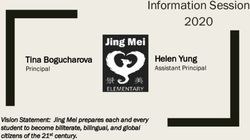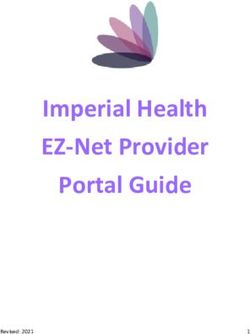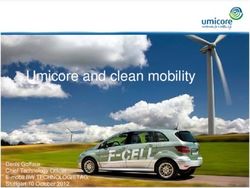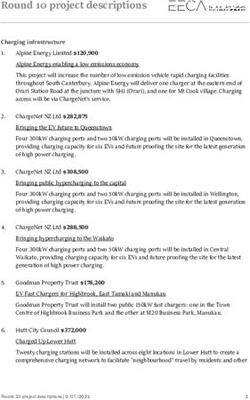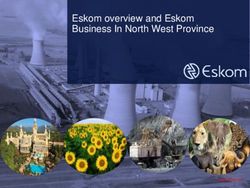Thermal Imager User's Manual - Sector Optics
←
→
Page content transcription
If your browser does not render page correctly, please read the page content below
KIT CONTENTS
• T20x Thermal Imager • (1) CR2 lithium battery • Lanyard
SPECIFICATIONS
Size (L x W x H) 2.8 x 1.8 x 1.5 in / 70 x 46 x 39 mm
Weight 4.7 oz / 133 g
Zoom 3-5.5
Field-of-View from 17° to 9°
Focus Range 1 yrd/meter to infinity
Spectral Range 8-14 micron
Power Continuous Operation CR2 3V, 4+ hours
Sensor Resolution 80 x 60 pixels FLIR Lepton 3
Display (diagonal) 1.3 in / 33 mm
Operating Temperature 15° to 115° F / -10° to +45° C
Frame Rate/Shutter 9Hz with Shutter
Environmental IP66
2QUICK START
Remove battery cap and install supplied
CR2 battery. A quality lithium battery is
recommended for optimal unit performance.
Use of lower grade or rechargeable batteries
will result in inaccurate indication of battery
life. Remove the battery cap and install the
battery with positive terminal facing in.
Reinstall cap firmly.
POWER ON T20
Press the POWER button for 1 second to power
the unit on. A splash screen will appear followed
Power
by the thermal display. Press the POWER button Button
again for 1 second to power off.
3NON-UNIFORMITY CORRECTION (NUC)
The T20x periodically performs automatic NUC calibrations to optimize the sen-
sor. A manual NUC calibration can be conducted as desired.
Quickly press the power button while the T20x is
powered on.The calibration takes about a second.
OPTICAL ZOOM CONTROL
Adjust the T20x 3-5.5x optical zoom control by
turning the lens clockwise to reduce image zoom
and counter-clockwise to increase image zoom.
The zoom level is displayed on screen.
COLOR MODE SELECTION
The T20x has 4 color modes. Quickly press the mode
button to cycle through the color modes until the desired
mode is displayed
MODE 1: Grayscale – white-hot MODE 3: Green only
MODE 2: Grayscale – black-hot MODE 4: Color
The T20x restarts in the last set mode when powered on. Mode Button Short Press
4TOGGLE DISPLAY RETICLE
Mode Button
Press the mode button for 2 seconds to 2 sec Press
toggle the on-screen reticle on or off.
MENU MODE
Press the mode button for 5
seconds to select T20x options,
including: Display settings, Reticle
adjustments, Sleep power settings,
unit Version, and factory Reset and
Mode Button Long Press
Language options.
MENU NAVIGATION Enter/
Pressing the power button enters sub-menus Select
and menu option selections. Pressing the mode
button scrolls down menu options and changes Scroll/
menu option values. Set Value
5DISPLAY MENU
Display brightness (Bright) can be optimized for different
conditions. Brightness can be adjusted between 5 settings,
ranging from 20% (darkest) to 100% (brightest).
Sharp toggles the image sharpness filter On/Off.
RETICLE MENU
The T20x reticle can be enabled or disabled.
There are six reticle types. The reticle can be
sighted using horizontal (Hor) and vertical
(Ver) offsets between +/-20 pixels.
Reticle disabled
Reticle enabled with
1 2 3 4 5 6 adjustments
SLEEP MENU
The Sleep menu offers battery saving options. Each sleep
mode (Dim, Standby, Shutoff) can individually be set to
Off (never), 1, 5, or 10 minute timers.
“Dim” (Screen Dims) / “Standby” (Screen Off) /
“Shutoff” (Power Down)
6SLEEP OPTIONS
The T20x will exit Dim and Standby modes after a slight unit movement. The unit
fully powers down if a unit shutoff activates. The deeper sleep mode will have
higher priority if two or more sleep modes are set to the same timer. Timer order
of priority is (highest to lowest): Shutoff > Standby > Dim
RESET MENU
The T20x settings can be restored to factory defaults. Select
Reset All and T20x settings will be restored to factory
defaults.
LANGUAGE SELECTION
The T20x can display menu screens in these languages:
English, French, German, Italian, and Japanese. Highlight and
select the language option, and toggle language options
until desired language is selected.
7MOUNT OPTIONS
The T20x does not include a mount. The
T20x has a 30mm main tube to be used with
industry standard 30mm mounts.
To register your product, please visit
the“Product Registration” page at
SectorOptics.com.
COPYRIGHTS AND OTHER NOTICES
DISCLAIMER: SECTOR OPTICS RESERVES THE RIGHT TO MAKE CHANGES IN SPECIFICATIONS AT ANY TIME AND WITHOUT NOTICE. THE INFORMATION PROVIDED
BY THIS DOCUMENT IS BELIEVED TO BE ACCURATE AND RELIABLE. HOWEVER, NO RESPONSIBILITY IS ASSUMED BY SECTOR OPTICS FOR ITS USE; OR FOR ANY
INFRINGEMENTS OF PATENTS OR OTHER RIGHTS OF THIRD PARTIES FROM ITS USE. NO LICENSE IS GRANTED UNDER ANY PATENTS OR PATENT RIGHTS OF SECTOR
OPTICS
THIS DEVICE MAY CONTAIN COMMODITIES, TECHNOLOGY OR SOFTWARE SUBJECT TO EXPORT LAWS AND REGULATIONS FROM THE US AND OTHER COUNTRIES.
DIVERSION CONTRARY TO LAW IS PROHIBITED.
FCC STATEMENT
THIS DEVICE COMPLIES WITH PART 15 OF THE FCC RULES. OPERATION IS SUBJECT TO THE FOLLOWING TWO CONDITIONS: (1) THIS DEVICE MAY NOT CAUSE
HARMFUL INTERFERENCE, AND (2) THIS DEVICE MUST ACCEPT ANY INTERFERENCE RECEIVED, INCLUDING INTERFERENCE THAT MAY CAUSE UNDESIRED
OPERATION.
WARRANTY
SECTOR OPTICS WARRANTS THIS PRODUCT AGAINST DEFECTS IN MATERIAL/WORKMANSHIP FOR 5 YEARS FROM PURCHASE. IF THE PRODUCT IS DEFECTIVE,
CONTACT SECTOR OPTICS TO OBTAIN AN RMA NUMBER AND RETURN INSTRUCTIONS. SECTOR OPTICS IS NOT RESPONSIBLE FOR WARRANTY SERVICE AS A RESULT
OF MISUSE, ABUSE, NEGLECT OR BY DAMAGE FROM ANY DISASTERS SUCH AS FIRE OR FLOOD. ANY SIGNS OF EXTENDED WATER SUBMERSION OR TAMPERING
WILL VOID THIS WARRANTY.
11/03/20
10505 Roselle Street, #100 • San Diego, CA 92121 • 1.858.755.4549 • SectorOptics.comYou can also read