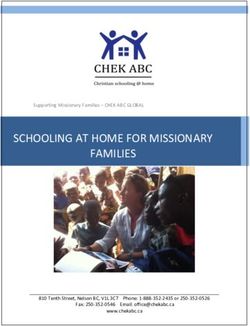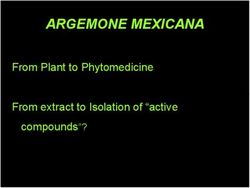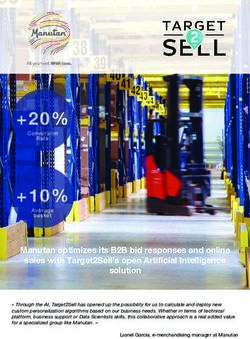BT Login - Joomla Extension - User guide Version 2.0 - Copyright 2012 Bowthemes Inc.
←
→
Page content transcription
If your browser does not render page correctly, please read the page content below
BT Login – Joomla Extension
User guide
Version 2.0
Copyright © 2012 Bowthemes Inc. | support@bowthemes.com1
Table of Contents
Introduction ....................................................................................................................................................................2
Related Topics............................................................................................................................................................2
Product Features ......................................................................................................................................................2
Installing and Upgrading ...........................................................................................................................................3
System Requirement ..............................................................................................................................................3
Downloading...............................................................................................................................................................3
Manual Installation..................................................................................................................................................3
Module Upgrading ...................................................................................................................................................4
Uninstalling .................................................................................................................................................................5
Setting.................................................................................................................................................................................6
Basic Options ..............................................................................................................................................................6
Advanced Options ................................................................................................................................................. 10
Common Error Using Product ............................................................................................................................. 11
Javascript Error ...................................................................................................................................................... 11
Error in BT Arise.................................................................................................................................................... 11
Contacting Bowthemes ........................................................................................................................................... 12
www.bowthemes.com2
Introduction
BT Login module is running alternatively with Joomla! Login module but have
special styles associated and can be placed at various positions. You can also retain
the standard login module in the default position. BT Login module is now available
for J! 1.7 & 2.5
Related Topics: Details View Demo Forum
Product Features
Friendly-use
Convenience: Ability to run at the same time with login module of Joomla.
Integration with components such as: K2, JoomSocial, Community Builer, and other
components. This means that you can:
- Integrate any login and register module with BT Login is available.
- Load any module to replace login form and load any webpage with its url to
replace register form as iframe.
Simplicity: Easy and friendly back-end administration
Flexibility
Appearance: with two styles Modal box and Dropdown box
Position: allows user to open login/registration popup anywhere with click event.
Using any id of HTML element to open login and register form is available.
Redirection: allows user to choose redirect web page after Login or Logout
Quick and Safe
Quick: The module use AJAX to send all submitted data
Safe: Google ReCaptcha is supported.
Cross-browser support
Compatible with Joomla 1.5, Joomla 2.5 and almost all web browsers: Firefox 3+, IE7+,
Opera 9.5, Safari, Netscape, Google Chrome, Camino, Flock 0.7+.
www.bowthemes.com3
Installing and Upgrading
System Requirement
Server requirements PHP 5.0 or above with GD library is enabled. Please follow this
link to check it
MySQL 5.0 or above
Joomla 1.7.x or above;
Client requirements Firefox 3.0.x, Internet Explorer 7 or above.
Downloading
BT Login is a free extension. Please download it here.
Manual Installation
Please follow these steps to install the product:
Step 1: Go to Extension Manager
Step 2: Browse the install package
Step 3: Click “Upload & Install”
www.bowthemes.com4
Illustrated image of successful installation:
Module Upgrading
Upgrading of this extension to newest version can be easily done by following again
installation steps above. But we recommend you to back up your changes of source code
and language files in this module before starting any upgrades.
www.bowthemes.com5
Uninstalling
For uninstalling the product, please follow these steps:
Step 1: Go to “Extension Manager”
Step 2: Click to “Manage” tab
Step 3: Choose module style
Step 4: Mark checkbox of the module
Step 5: Click “Uninstall” button
www.bowthemes.com6
Setting
Back-end access: Choose Extension Manager from the main menu. Click “Module Manager”
and start searching the product by using keyword: “BT Login” or using Joomla filter to
quickly find.
The parameters are divided into the following areas:
Basic Options
Advance Options
Basic Options
www.bowthemes.com7
Let's refer the detail setting in this section:
Align Option Align position of login and register buttons in relationship
with the dropdown boxes
Right:
Left:
Center:
www.bowthemes.com8
Display Type Choose from two types: Dropdown box and Modal Box
Mouse event Choose from two mouse events on the buttons to show
boxes: Click or Hover (mouse over)
Login Redirection Page Enter a link to which browser will redirect after a successful
login. If no page was chosen, user will be redirected to Front
Page.
Logout Redirection Page Enter a link to which browser will redirect after a successful
logout.
Name/Username Choose Name or Username, which will be shown after login
successfully
Logout button Select whether you want to show logout button when user
logged in. Login button will be replaced by this button:
And while clicking on this button, a dropdown box appears.
Content of this box can be a module or many module in a
position. Please choose the module from two parameters:
Logged modules and Logged Position. Module “User Menu”
is default.
So logout button will be shown in this box as below image:
www.bowthemes.com9
Registration tab Show/Hide register button
Login tags Enter any CSS selector, including: HTML tag name,
element’s id or class. It will be used as login button and you
can open login modal box from everywhere. Selectors must
be separated by a comma.
Registration tags Enter any CSS selector, including: HTML tag name,
element’s id or class. It will be used as login button and you
can open registration modal box from everywhere.
Selectors must be separated by a comma.
Bg button color Select Background color of buttons. When you click on
textbox a color picker will appear, please choose color here.
Text button color Select color for button’s text. A color picker will help you.
Logged Modules After user logged in, there is a dropdown box with log out
button. You can choose a module to display in this
dropdown box.
Logged Position Like Logged Modules, selected position to be showed in
logout dropdown box.
(At version 2.4.3, this label is duplication of “Logged
Modules”)
Integrated component With this parameter, you can choose a login module from
other components which are installed on your site. The
options are:
- None: Use original login module of Joomla
- User Component: Use original login module
- K2 Component: Use K2 login module
- Joomsocial Component
www.bowthemes.com10
- Community Builder Component
- Option: you can load any other modules. After
selecting, two parameters: Option module and
Option link will appear
Option module Choose a module from a list as login module
Option link Type a URL of webpage to make it register page.
Advanced Options
Load Jquery Select whether you want to load Jquery library. “Auto” is
recommended
Module Class Suffix Module will concatenate value of this parameter with string
‘mod_btlogin’ to create a new CSS class for module. Example:
‘mod_btlogin_abc’, module class suffix is ‘_abc’
Caching Select whether you want to cache content of this module
www.bowthemes.com11
Common Error Using Product
Javascript Error
This error is coming frequently. The main reason here is that the website loads many
Jquery files at the same time, or different javascript files are removed by plugins which
manage javascript file. When this error is occurred, the module won’t work well. Example:
- Unable to call login form
- After submit login data, browser will redirect to a white page with strange text
It’s easy to check if you are used to Firebug add-on of Firefox or Inspect Element Window
of Chrome. They will show you exactly the error.
* Solution: Often turn off plug-in or load query feature of modules so as to just one jquery
file is loaded.
Error in BT Arise
BT Arise is our free template, many people are using it. And they often come across this
error while upgrading BT Login. The reason of this error is that new version of BT Login
don’t suit current version of BT Arise. So you have to change a file of BT Arise to make the
module work.
You can read this topic on our forum to fix problem.
http://bowthemes.com/forums/topic/2048-bt-login-doesnt-work-on-bt-arise/
www.bowthemes.com12
Contacting Bowthemes
All Bowthemes products include forum support, email support and ticket support.
Please refer your membership package to select the compatible kind of support, as we may
be able to solve the problem without delay.
Website: http://bowthemes.com
Forum support: http://bowthemes.com/forums/13-bt-login/
Email support: support@bowthemes.com
Ticket support: http://bowthemes.com/submit-a-ticket
If you encounter any issues with Bowthemes extensions and templates, email us at
support@bowthemes.com and we will be happy to answer your questions.
This document is proprietary and confidential. No part of this document may be disclosed in any
manner to a third party without the prior written consent of Bowthemes Team.
www.bowthemes.comYou can also read