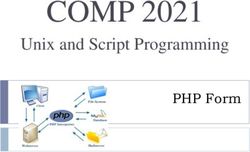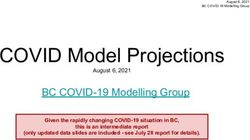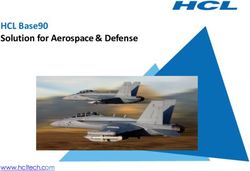Microsoft Flow Make your life easy
←
→
Page content transcription
If your browser does not render page correctly, please read the page content below
Work less, do more
Microsoft Flow helps non-developers work smarter by automating workflow across apps and
services.
07.01.2019 2Dynamics 365
Microsoft
Azure Office 365
Power platform
Standalone Apps
Common Data Service for Apps
Data Connectors
07.01.2019 3Microsoft Flow helps you work smarter by automating workflows
across your apps and services
Get notifications Synchronize files Collect data Automate approvals
07.01.2019 4Flow is powered by Azure Logic apps
1. Built on top of Logic Apps: uses the public APIs and standard
runtime
Flow
2. Due to #1:
Uses the Public REST
a) we leverage the same visual designer / editor APIs for management
b) Logic Apps can always do everything that Flow can do
c) Pro tip: the "advanced" mode for conditions uses the same Logic apps
language
Calls into at runtime
3. Flow has additional UX / experiences to simplify experience for
typical office worker
Managed APIs
or Custom APIs
07.01.2019 5Flow
For citizen developers, end users
Self service scenarios
Web & mobile interface
Ad-hoc, develop in production
Access Microsoft or O365 account
Deeper SharePoint integration
Approval portal
07.01.2019 6Logic Apps
For IT professionals, integration developers
Mission critical applications
Web, code view, visual studio
Source control, ARM
Access with Azure subscription
Deeper Azure integration
Integration account
07.01.2019 7Creating and managing Flows from everywhere from (almost) any device
Microsoft Account (free) or Office 365 or Dynamics 365 or Flow (paid) or
PowerApps (or free new PowerApps Community Plan)
Flow.microsoft.com
From Powerapps.microsoft.com
From A modern SharePoint Online list / document library
Mobile app (iOS-Android-Windows Mobile)
07.01.2019 8Build your own flows in an easy to use visual designer
Sending an Exchange email when a new file is added in Dropbox
PowerApps
Authenticate to your Dropbox account.
Select folder to monitor
Choose to include properties
from previous step (Dropbox
file) to improve relevance
Authenticate to your O365 account.
Build email Subject and Body
Specify Send To email address
and additional properties
(optional): From, CC, BCC and
Connected to Importance
johnsharp@contoso.com
07.01.2019 11Start with a Trigger
Examples:
When a new item is created in a SharePoint list or library
When a new tweet is posted containing a particular term
Flow button on a mobile device
Triggered from a PowerApp
07.01.2019 12Perform Actions
Examples:
Create a SharePoint item or CDS record
Post a tweet
Send a mobile notification
Interact with PowerApps
Use the new Approvals experience
07.01.2019 13Add Conditions for logic 07.01.2019 14
Microsoft Flow Sharing and Collaboration
Co-authoring
Many people can edit a flow, rather
than a single owner
If the original author leaves the
company the flow continues to
function
Publish to AppSource
Make flows available to others inside
of an organization for consumption
Creation from Mobile
Develop and co-author on flows right
from the Microsoft Flow app for iOS or
Android
07.01.2019 15Selecting Microsoft Flow Plans – General Guidance
Automate workflows within Office 365
Integrate with business systems beyond Office 365
Harness the full power of business process management
07.01.2019 16Accessing Flow Capabilities
Free Learn and develop Flow skills
Standalone Plans Flow Plan 1 Automation beyond Office 365
Flow Plan 2 Comprehensive business process flows
Flow
Capabilities Within Office 365 Extend Office 365
Within Office 365 Extend Dynamics 365
Applications and Plans
Within PowerApps Plans Add workflow to your apps
07.01.2019 17Microsoft Flow packaging details
PowerApps PowerApps For Dynamics
For Office 365 F1 For Office 365 Plan 1 Plan2 365
Create and run automated flows
Background flow data-check limit 15 min 5 min 3 min 1 min 1 min
Key
Share and collaborate on flows
features
Create business process flows
Flow usage and error analytics
Create and edit entities
Business rules
Common
Data Real-time workflow and plugins
Service Read restricted entities*
Create and update restricted entities
Use standard connectors
Data Use premium connectors
connectors Create and use custom connectors
Use the On-premises data gateway
Tenant Data storage included 20 MB / user 200 MB / user 200 MB / user
Capacity Flow runs included / month 750 / user 2,000 / user 4,500 / user 15,000 / user 15,000 / user
07.01.2019 *Restricted entities: https://docs.microsoft.com/en-us/powerapps/maker/common-data-service/data-platform-restricted-entities 18Use connectors to interact with other plattforms
Integrate the systems
you’re already using…
even custom APIs.
07.01.2019 19Connecting your own services
PowerApps & Flow are fully metadata-driven and
extensible so you can connect to any of your own
services
Even connect to 3rd party services you consume
Custom APIs within an organization
Scoped to a company so that you can build
something that’s unique to that organization
Leverage Azure functions within your apps & flows
07.01.2019 20On-Premises Data Gateway 07.01.2019 21
07.01.2019 22
Flow and data on premises
Not just databases, but also
files (like Scripts) and
(recently) : REST API web
services
07.01.2019 23Environments & compliance
Isolated spaces where
Flows/Data are Different regions if [Plan 2 for creating &
Different rules (DLP)
running/stored (can needed using several Env]
also be regions)
Ex HR, Marketing, Ex « Marketing can
Operations, Legal, use twitter, But Legal
DEV, TEST, UAT, and Operations
PROD… cannot »
07.01.2019 24Deployment environments
Easily manage enterprise scale-out of applications and data.
Move solutions across environments with packages.
Contoso Corp.
Dev Dev Dev
Test Contoso Australia Test Contoso Australia Test Contoso Australia
Prod Contoso Australia Prod Contoso Australia Prod Contoso Australia
Contoso Canada Contoso
Contoso Germany
b ContosoCanada
France
b
Contoso bUK
b b b
Apps Flows CDM Apps Flows CDM Apps Flows CDM
Apps Flows CDM Apps b
Flows CDM Apps Flows CDM
Apps Flows CDM Apps Flows CDM Apps Flows CDM
07.01.2019 25Admin center
Environment administration
Lifecycle and management for all
resources
Manages roles and role membership
List and monitor list of all resources in a
given environment (*)
Data Loss Protection
Provide IT-administrators with full
control of how data flows within an
organization
Set policies for classification of services
Local agility, central control
Allow developers/teams control over
their environment and still have
centralized control
07.01.2019 26• Any Flow or PowerApp that uses services from the Business data only and No business data allowed groups will be blocked.
hr Partner für Office 365 und die Cloud! ür weitere Fragen – hier unsere Kontaktdaten: ermann Kapfer h.kapfer@orangenet.de / +49 160 1031 805 ominik Wilsberg d.wilsberg@orangenet.de
You can also read