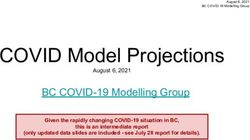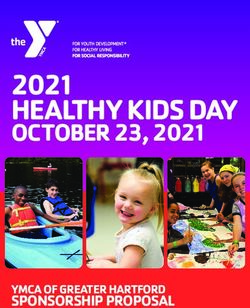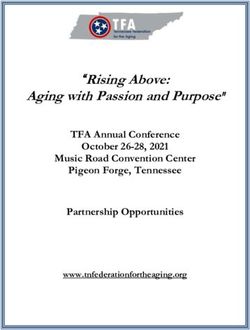COMP 2021 Unix and Script Programming - PHP Form - GitHub Pages
←
→
Page content transcription
If your browser does not render page correctly, please read the page content below
Web Data
Most interesting web pages revolve around data
examples: Google, IMDB, Facebook,YouTube, Amazon, Twitter
Can take many formats: text, HTML, XML, multimedia
Many of them allow us to access their data
Some even allow us to submit our own new data
Most server-side web programs accept parameters that
guide their executionPassing Web Data to Server
URL?name=value&name=value...
http://example.com/student_login.php?username=alice&
sid=1234567
Query string: a set of parameters passed from a
browser to a web server
often passed by placing name/value pairs at the end of a URL
PHP code on the server can examine and utilize the
value of parametersHTML Forms
Form: a group of UI controls
that accepts information
from the user and sends the
information to a web server
The information is sent to
the server as a query stringHTML form:
form controls
HTML
Required action attribute gives the URL of the page that
will process this form's data
When form has been filled out and submitted, its data
will be sent to the action's URLForm Example
Wrap the form's controls in a block element such as div
A Form Example
Let's search Google:
HTMLForm controls:
input element is used to create many UI controls
an inline element MUST be self-closed
name attribute specifies name of query parameter to pass to
server
type can be button, checkbox, file, hidden, password, radio,
reset, submit, text, ...
value attribute specifies control's initial text
Let's search Google:
HTMLText fields:
input attributes: disabled, maxlength, readonly,
size, value
size attribute controls onscreen width of text field
maxlength limits how many characters user is able to type
into field
ITSC Account:
Password:Text boxes:
Initial text is placed inside textarea tag (optional)
required rows and cols attributes specify
height/width in characters
optional read only attribute means text cannot be
modified
Type your comments here:
HTMLCheck boxes:
None, 1, or many checkboxes can be checked at
same time
Your major
COMP
CPEG
ECE
HTMLRadio buttons:
Grouped by name attribute (only one can be
checked at a time)
Must specify a value for each one or else it will be
sent as value on
Visa
MasterCard
American
Express
HTMLText labels:
Associates nearby text with control, so you can click
text to activate control
Can be used with checkboxes or radio buttons
Label element can be targeted by CSS style rules
Visa
MasterCard
American Express
HTMLDrop down lists: ,
Option element represents each choice
Select optional attributes: disabled, multiple, size
Optional selected attribute sets which one is initially
chosen
Frodo
Bilbo
Gandalf
Galandriel
HTMLUsing for lists
Frodo
Bilbo
Gandalf
Galandriel
Aragorn
HTML
optional multiple attribute allows selecting multiple
items with shift- or ctrl-click
must declare parameter's name with [] if you allow
multiple selections
option tags can be set to be initially selectedOption groups:
Frodo
Sam
Gandalf
Aragorn
Galandriel
Bilbo
HTML
What should we do if we don't like the bold italic?Reset Buttons
Name:
Food:
Meat?
HTML
Specify custom text on the button by setting its value
attributeGrouping input: ,
Credit cards:
Visa
MasterCard
American Express
HTML
fieldset groups related input fields, adds a border; legend
supplies a captionCommon UI Control Errors
“I changed the form's HTML code ... but when I refresh,
the page doesn't update!”
By default, when you refresh a page, it leaves the previous
values in all form controls
It does this in case you were filling out a long form and
needed to refresh/return to it
If you want it to clear out all UI controls' state and values, you
must do a full refresh
Firefox: Shift-Ctrl-R
Mac: Shift-Command-RStyling Form Controls
input[type="text"] {
background-color: yellow;
font-weight: bold;
}
CSS
Attribute selector: matches only elements that have a
particular attribute value
Useful for controls because many share the same
element (input)Hidden input parameters Name SID
Submitting Data
The value attribute
Visa
MasterCard
Favorite Star Trek captain:
James T. Kirk
Jean-Luc Picard
HTML
Value attribute sets what will be submitted if a control is
selected
[cc] => visa, [startrek] => picardURL-encoding
Certain characters are not allowed in URL query
parameters:
examples: " ", "/", "=", "&"
when passing a parameter, it is URL-encoded
“COMP2021's cool!?" → “COMP2021%27s+cool%3F%21"
You don't usually need to worry about this:
the browser automatically encodes parameters before sending
them
The PHP $_REQUEST array automatically decodes them
... but occasionally the encoded version does pop up (e.g. in
Firebug)Submitting data to a web server
Though browsers mostly retrieve data, sometimes you
want to submit data to a server
Hotmail: Send a message
Flickr: Upload a photo
Google Calendar: Create an appointment
The data is sent in HTTP requests to the server
with HTML forms
with Ajax (not covered in this course)
The data is placed into the request as parametersHTTP GET vs. POST requests
GET : asks a server for a page or data
If the request has parameters, they are sent in the URL as a
query string
POST : submits data to a web server and retrieves the
server's response
if the request has parameters, they are embedded in the
request's HTTP packet, not the URLHTTP GET vs. POST requests (cont.)
For submitting data, a POST request is more appropriate
than a GET
GET requests embed their parameters in their URLs
URLs are limited in length (~ 1024 characters)
URLs cannot contain special characters without encoding
Private data in a URL can be seen or modified by usersForm POST example
Name:
Food:
Meat?
HTMLGET or POST?
if ($_SERVER["REQUEST_METHOD"] == "GET") {
# process a GET request
...
} elseif ($_SERVER["REQUEST_METHOD"] == "POST") {
# process a POST request
...
}
PHP
Some PHP pages process both GET and POST requests
To find out which kind of request we are currently
processing, look at the global $_SERVER array's
"REQUEST_METHOD" elementUploading files
Upload an image as your avatar:
HTML
Add a file upload to your form as an input tag with type
of file
Must also set the enctype attribute of the formProcessing Form Data in PHP
"Superglobal" Arrays
Array Description
$_REQUEST parameters passed to any type of request
$_GET, $_POST parameters passed to GET and POST requests
$_SERVER, $_ENV information about the web server
$_FILES files uploaded with the web request
$_SESSION, $_COOKIE "cookies" used to identify the user (seen later)
PHP superglobal arrays contain information about the
current request, server, etc.
These are special kinds of arrays called associative arrays.Recap: Associative Arrays
$addrbook = array();
$addrbook[“cindy”] = “3535";
$addrbook[“csoffice”] = “3528";
...
print “cindy's office is " . $addrbook[“cindy"] .
".\n";
PHP
associative array (a.k.a. map, dictionary, hash table) : uses
non-integer indexes
associates a particular index "key" with a value
key “cindy" maps to value “3535"Example: exponents
^ =
PHP
What should we do to run this with xampp?You can also read