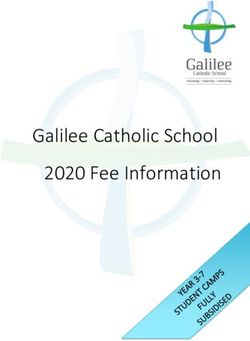PLEASE MUTE YOUR MIC WHEN NOT SPEAKING - CPS Chess
←
→
Page content transcription
If your browser does not render page correctly, please read the page content below
Websites we will be covering today
• www.cpschess.org
• www.chesskid.com
Coaches that don’t have a
ChessKid or need to transfer an
GETTING existing account should email
STARTED eric.heiser@renaissanceknights.
org with their name, school, and
contact email
If you have a question during the
presentation use the Google
Meet Chat if you canDuring the presentation, if you have
a questions, we ask that you either
type it Chat or raise your hand if
ASKING you have the extension activated.
QUESTIONS
There will be a question period at
the end of presentation.To get started, we would like to open with an
online icebreaker.
In the upper right had
corner select the CHAT
WITH EVERYONE icon.
WHO WE At the bottom of the
chat box type in
ALL ARE 1. your name David Heiser – CPS
2. what school you Chess Consultant –
15 years
coach at
3. how many years
you have been
coachingThe Academic Chess programs are
under the leadership of the CPS
Office of Teaching & Learning –
Department Of Academic
Competitions
• Director Academic Competition -
ACADEMIC Sylvia Nelson Jordan
CHESS
• Chess Coordinator - Arlecia
TEAM Taylor
• Chess Consultant – David Heiser
• Chess Project Assistant - Jourdain
GantAcademic Chess (K-12)
• Begins the week of October 5,
2020
• High School (9-12) Program
CHESS concludes on January 23, 2021
• Elementary School (K-8) Program
PROGRAMS concludes on March 20, 2021
Cops & Kids Chess Initiative (5-12)
• Begins the week of October 19,
2020 and concludes in May 20211. Principal must identify chess coach(s)
2. Indicate if coach is a teacher, esp or
external coach
3. If external coach, the miscellaneous
process must be completed (details in
coaches’ packet)
4. Submit payroll to principal for
COACH signature
STIPEND 5. Submit payroll form via email to
jlgant3@cps.edu by specified deadline
6. No exceptions
One stipend per school, if you have
multiple coaches for the program the
coach stipend must be divided amongst
the number of coachesCops & Kids Stipend = $1,000.00
COPS & KIDS • If coaching both Cops and Kid and
Academic Chess, the stipend will be an
STIPEND additional $800.K-8th stipend = $1200.00
• If a coach serves additional elementary
schools, the additional stipend amount
will be $500 for per school.
o Ex. Ms. Coach coaches School A=
ELEMENTARY $1,200 + School B + $500 =
$1,700.00 (max amount)
STIPEND
• If coaching both Cops and Kid and
Academic Chess, the stipend will be an
additional $800.
o Ex. Mr. Coach coaches Academic
Chess $1,200 + Cops & Kids $800
=$2,000 (max amount)9th - 12th = $1,000.00
• If a school participate in State tournament,
the coach’s stipend will increase by
$250.00 = $1,250.00
• If a coach serves additional high schools,
the additional stipend amount will be $500
for each school
HIGH SCHOOL
o Ex. School A = $1,000 + School B + $500
STIPEND = $1,500.00
• If coaching both Cops and Kid and
Academic Chess, the stipend will be an
additional $800.
o Mr. Coach coaches Taylor High School
Academic Chess $1,000 + Cops & Kids +
$800 = $1,800.00• Academic Chess Students are
from schools that register for
the program
CHESS
STUDENTS • NEW THIS YEAR, non-Academic
Chess students can participate
in online programming• Season consist of conditioning and
practice
• City-wide competitions
• Elementary Conference Playoffs &
Championship
AC • High School Championship
• Outside sanctioned tournaments
CHESS
SEASON Competitions is conducted using the
U.S. CHESS FEDERATION OFFICIAL
RULES OF CHESS and/or IHSA and any
modifications or changes in
competition rules as established by
Academic Competition• Conducted at a minimum by-
weekly
• Online presentation utilizing
Google Meet
AC
• Lessons, puzzles, videos, match
CHESS play utilizing ChessKids.com
PRACTICE • Maintain weekly attendance
- Google Meet Extention
• Share Google Meet link with
Academic Chess• Conducted at a minimum by-
weekly as a group
• Online presentation utilizing
COPS Zoom or Google Meet
& • Monthly Saturday Cops & Kids
KIDS Blitz tournament at 10:00 AM
• Monthly Empowerment
Workshops on Saturdays
starting at 11:00Academic Chess is utilizing the
ChessKid.com platform for online
tournaments
Weekly Thursday Blitz
– start at 4:00 PM
TOURNAMENTS Monthly Saturday Tournaments
– start at 10:00 AM
Special Holiday Tournaments
– start at 10:00 AM
Most tournaments have multiple
sections• No pre-registration for most
tournaments
• JOIN TOURNAMENT link opens 15
minutes before the start of the
tournament
• MUST ACCESS the tournaments
JOINING THROUGH A WEB BROWSER, not a
mobile device of any kind
TOURNAMENTS
• To participate students must have their
ChessKid account associated with the
CPS Enterprise account 3 days prior to
the tournament.
How to Join a tournament videoCPS & CHESSKID STAFF CANNOT
ASSIST WITH
• Troubleshoot issues with a
computer, internet, accessing
TOURNAMENT ChessKid website/tournaments
LIMITATIONS • Manually pair players
• Adjust game results
• Prevent players from the same
school playing each otherCPS & CHESSKID STAFF CANNOT
ASSIST WITH
• Login issues
• Trouble joining a tournament
• Create or move an account for
TOURNAMENT a student
DAY
STUDENTS NEED TO ENSURE
THEY JOIN THE CORRECT
TOURNAMENT – EACH
SECTION IS A DIFFERENT
TOURNAMENTCPSCHESS.ORG
The website provides information
on the programs to players,
coaches, parents and schools,
and includes
CHESS
• Program Information
WEBSITE • Events Calendar
• Contact Information
• Resources
• Parent Permission FormCHESSKID.COM
CPS has purchased an Enterprise
Account with ChessKid
• Coaches will receive adult account
• Students will receive Gold
CHESSKID Memberships
• Existing memberships can be
ACCOUNTS transferred into the CPS account
• New memberships will be issued to
students without an existing account
• Accounts must be associated with the
CPS Enterprise account to participate
• Parental Permission Form must be on
file to receive accountAll students who wish to participate in any of
our online programming must have their
ChessKid account associated with the CPS
Enterprise Account which is grouped by
schools.
• Student usernames are required to
conform to the standards set by CPS in
CHESSKID order to comply with the CPS Acceptable
Use Policy for E-Learning and
ACCOUNT communicating with student
• A signed 2020 – 2021 ACADEMIC CHESS
USERNAME PARENT PERMISSION FORM must have
been received
• Students with existing account that
transfer in WILL have their usernames
changed to comply with this policy
• Username may take up to 24 hrs to be
activated by ChessKids• Student account usernames MUST
follow this pattern: School Name,
Student’s First Name or other name
in place of the first name, Number for
additional students with same first
names.
FORMAT i.e. – CantyDavid or CantyChesskid
CHESSKID
• Coaches account usernames MUST
USERNAME follow this pattern: School Name,
word ‘Coach’, coach’s First Name or
other name in place of the first name,
Number for additional Coaches with
same first names.
i.e. – CantyCoachJoe or
CantyCoachAwesomeChessKid is not a social
networking site and students
cannot:
• Access outside websites from
CHESSKID ChessKid
STUDENT • Message/chat with each
SAFETY other on the site• ChessKid.com supplemental
training - Thursday October 1
at 5:00 PM
• Parent Seminar - Tuesday
ADDITIONAL October 6 at 5:00 PM
WEBINARS
• Monthly Master Classes
• Monthly Beginner /
Intermediate ClassesMake Google Meet better with these 5 Chrome
extensions
1. Grid View - makes it possible to see all of
your students on-screen at one time. Install:
https://tinyurl.com/ybm23v3l
2. Nod - adds in facebook-like reactions to
Google Meet. Install:
GOOGLE https://tinyurl.com/ya9l6afm
3. Meet Attendance - records session
MEET attendance instantly . Install:
EXTENSIONS https://tinyurl.com/u3lo727
4. Push to Talk - use your space bar to mute and
unmute your mic. Install:
https://tinyurl.com/ydy7mmdf
5. Dualless window splitter - split your screen
into two windows so that you can screen
share AND monitor your class at the same
time. Install: https://tinyurl.com/kdnof76• 3 easy icebreaker games to play
https://www.youtube.com/watch?v=7BrdHfdia
Ww
• 3 simple online energizers & icebreakers
https://www.youtube.com/watch?v=sPtn3xDA
wRM
• 5 icebreaker games to play
ICEBREAKER https://www.youtube.com/watch?v=WEhlQtS8
GAMES 570
• Get to know you activities
https://www.youtube.com/watch?v=H2Z-
p5QiffY
• Icebreakers get to know you
https://www.youtube.com/watch?v=tyUeLBGK
gtkQUESTIONS
You can also read