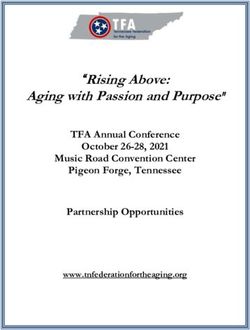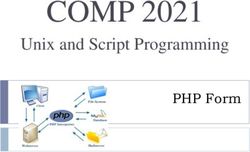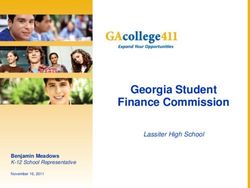Registration Briefing - 2nd Year School of Materials Science & Engineering Nanyang Technological University, Singapore - Nanyang Technological ...
←
→
Page content transcription
If your browser does not render page correctly, please read the page content below
2nd Year Registration Briefing School of Materials Science & Engineering Nanyang Technological University, Singapore
Agenda for the day
General Instructions
Procedures of registration
o Registration Schedule
– Stars Planner and STARS
– Recommended Curriculum Courses
o Overloading
– Pink Form
o Add / Drop Registration
– Green Form
GERPE/UE
– Online Appeal System for GERPE/UE
Common Error Prompt
Change in process for Add/Drop Period NEWGeneral Instructions
• Please check your Registration Study Year status from your degree audit for
your personalize registration timing before registration period starts.
• If you are not able to register during your personalize timing, please
– Wait for add/drop period, or
– Request for alternative registration timing from OAS directly.
• OAS WebsiteGeneral Instructions
Failed Courses
• If you have failed any courses in the previous semesters, you MUST register for all the
failed courses if they are offered again this semester.
Tutorial Groups
• You are free to choose from any tutorial groups available. Although there will be adequate
places for all students among all groups in total, the number of vacancies available in
each group is restricted.
• Because of the limited places in each group, your selection may be rejected by STARS if
the chosen group has no vacancies. If your registration is rejected for this reason, you
must try other groups (index numbers) until your selection is accepted.
• After finalizing your grouping / timetable schedule, you must printout a copy of your
personal timetable (using STARS, not the STARS Planner) before the end of add-drop
period and keep it as a proof of registration.Procedures
Registration Day
• Students can only register within the timeslots allocated by Office of
Academic Services.
• Vacancies for each tutorials group will be released in batches.
Overloading
• Students can overload for courses on their scheduled day of
registration between 5pm – 10pm.
• Students may overload up to 3/4 Aus (1 course)
Add/Drop Registration On STARS
• All students scheduled for the respective day may register.
• Additional vacancies may released.Registration Schedule
Registration Schedule
Registration Study
Names Beginning With / Specialization Overloading
Year Date Time
All ABP students
2 Jul 2012, 9.30am –
MAT1 Students who have failed courses in Monday 12.30pm
MAT2 Semester 2 AY2011-12 5pm – 10pm
Students who passed all courses in 2 Jul 2012, 1.30pm –
Semester 2 AY2011-12 Monday 4.30pmStars Planner and STARS
• The Student Automated Registration System (STARS) is a system designed
for you to register your courses.
• STARS user guide web link
http://www3.ntu.edu.sg/OAS2/regn/STARS%20guide.pdf
• STARS planner user guide web link
http://www3.ntu.edu.sg/OAS2/regn/STARS%20planner%20guide.pdf
Note:
STARS Planner is a platform for you to map out your timetable, while STARS is a
system for you to register your courses.
The courses that you have planned and saved in the STARS Planner are not
registered for you until you submit to STARS successfully. STARS will give you an
immediate response for each submission.Stars Planner and STARS
Stars Planner and STARS Note: Any clashes in class schedule or exam timetable will be highlighted in red. You will not be able to register courses with clashes in class or exam timetables.
Stars Planner and STARS
• If waitlist (i/e. not registered yet) courses clash, STARS will accept your
choices upon your submission.
• Place 5 choices on waitlist. System will only allocate you one course (if any).
The system will also check that this course will not clash with any of your core
and major prescribed elective courses that you have already registered.
• Save your planned timetable.
• During your scheduled registration period, retrieve the planned timetable and
submit it to STARS by clicking “ ” located at the
bottom right hand panel.
• You are allowed to save up to 3 plans.Recommended Year 2 Courses
Group A Group B
Introduction to Manfacturing
MS2012 MS2011 Mathematics II
Processes
Phase Transformation and
MS2013 Polymers and Composites MS2016
Kinetics
Materials Structure and Electronic & Magnetic
MS2014 MS2018
Defects Properties of Materials
Mechanical Behaviour of Environmental
MS2015 MS0001
Materials Sustainability & Materials
MS2081 Laboratory IIA MS2082 Laboratory IIB
GER –PE GER –PE
Unrestricted Electives Unrestricted Electives
Normal Load Total AUs: Normal Load Total AUs:
19 (13Core + 6 electives) 19 (13Core + 6 electives)Recommended Year 2 Courses Normal Stream Programme • Free to choose either Group A or Group B for this semester. •DO NOT mix the courses from Group A and Group B, which will have serious implication in semester 2 in the form of timetable clashes for which the School will not be responsible. Accelerated Bachelor Programme •You must strictly follow the curriculum structure given to you. •You may choose Tutorial Group 4 (T4) which does not clash with your ABP curriculum.
MTEC 2 Courses in STARS
Double Degree Courses
MS2016 Phase Transformation and Kinetics
MS2012 Introduction to Manufacturing Processes
MS2013 Polymers and Composites
HE2001 Intermediate Microeconomics
HE2002 Intermediate Macroeconomics
HE2005 Principles of Econometrics
Normal Load Total AUs: 18
Materials Engineering And Economics
• You must strictly follow the curriculum structure given to you.
• In additional, do register Econs Core Courses HE2001,HE2002 & HE2005.Pink Form (Course Approval Form)
• Submission of form: Registration to Add/Drop period
13 – 26 August 2012.
Overloading of second course requires Pink Form
– Registering for more than 3/4AUs beyond the normal semester load requires approval
from the School.
– Beyond 15AUs of Unrestricted Electives
– Any failed course which you need to register for the semester.
– Course taken ahead of cohort
(Example: 2nd Year students can ONLY take a 3rd Year course ahead.)
Note: Overloading of two courses will be permitted only after 5.00 pm on the day of registration.
Timetable / Exam Clashes
– Any failed courses that clashes with your recommended curriculum.
– Special case with documented proof.Pink Form (Course Approval Form)
Procedures
• Collection of forms from the General Office Service Counter of the school at
Block N4.1-01-30 or MSE website .
• The application must be firstly recommended by the Mentor, and then to be
submitted to General Office (N4.1-01-30) for approval.
• Electronic stamp (E-Stamp) will be done by the school
• You are required to register the course(s) yourselves during the registration
exercise or add/drop period.
Please click on this hyperlink to download Pink Form – Course approvalAdd Drop Period
Year Date Time
Mon, 8 Aug 2011 10.00 am – 12.45 pm
4
Tue, 9 Aug 2011 – Sun, 21 Aug 2011 10.00 am – 10.00 pm
Mon, 8 Aug 2011 1.00 pm – 3.45 pm
3
Tue, 9 Aug 2011 – Sun, 21 Aug 2011 10.00 am – 10.00 pm
Mon, 8 Aug 2011 4.00 pm – 6.45 pm
2
Tue, 9 Aug 2011 – Sun, 21 Aug 2011 10.00 am – 10.00 pm
Mon, 8 Aug 2011 7.00 pm – 10.00 pm
1
Tue, 9 Aug 2011 – Sun, 21 Aug 2011 10.00 am – 10.00 pm
Note: You will be granted access to STARS based on your Registration Study
Year in Semester 1 AY 2012-2013.e - Green Form (Request for Vacancy Form)
• Requesting vacancy for MSE courses.
- Submission of form: Add/Drop period 13 Aug 2012 (Mon) – 23 Aug 2011 (Thurs).
- Another email will be sent at a later date with the active link and guidelines.
Please use this form with a valid reason.
The school will only approve for the following reasons:
I. Failed courses will be taken into priority.
II. Special case with documented proof.GERPE / UE
Date Time
Allocation of Offer of
Friday, 10 August 2012
GERPE/UE courses
Monday, 13 Aug 2012 to
Online appeal 10.00 am – 10.00 pm
Wednesday, 15 Aug 2012
Result for appeal Friday, 24 Aug 2012 -
Online Appeal System for GERPE / UE
• If you are unsuccessful in your appeal, do consider taking other courses with available
places and register them during the remaining period of the Add/Drop period.
• There are several enhancements to the Online Appeal System. Please refer to
http://www.ntu.edu.sg/Services/Academic/undergraduates/Course
Registration/Pages/default.aspx for the information.New Add/Drop Period Process
Common Error Message in STARS No Vacancy Possible Reason 1: The school will release the vacancy during the registration period. Possible Reason 2: The course is in high demand; therefore the school can only accommodate a maximum number of students due to the restricted number of seats in a Lecture Hall. Corrective Action 1: •Wait for students to drop the course during add/drop period •Wait for the school to release more vacancy during your registration period. Corrective Action 2: •Green Form to request for vacancy during the Add/drop period. •Please read the terms and condition for the request form before submitting.
Common Error Message in STARS Maximum AUs exceeded Possible Reason 1: You are only allowed to overload 2 courses (inclusive of CORE, GERPE/UE, and MAJOR PE). Please check your Normal AU Load. Possible Reason 2: Register beyond 15AUs of Unrestricted Electives Corrective Action 1: •Register 3rd overloading courses in another semester. Corrective Action 1-2: • Fill up the Pink Form (must be recommended by the Mentor).
Common Error Message in STARS Maximum GER PE AUs exceeded Possible Reason 1: You may have fulfilled the requirement for your Major PE or GERPE. Kindly check your curriculum. Corrective Action 1: •You may consider taking the course as a UE.
Common Error Message in STARS You are not allowed to register for this course Reason 1: The course is not within the planned curriculum for your specialization. Reason 2: The course is restricted to be registered by the specific groups of students. Reason 3: The course is mutually exclusive to the core courses you are taking. Corrective Action 1: •You can only register it during the Add/drop period. Corrective Action 2-3: • You may have to choose another course to register.
Common Error Message in STARS You have not fulfilled the pre-requisite Possible Reason 1: You may have failed the pre-requisite course. Corrective Action 2: •You will have to add the pre-requisite before adding the course. E.g. If you fail MS1002, you will have to retake this course before you register MS2008..
Common Error Message in STARS
Invalid Index Number
Possible Reason 1:
You may enter the wrong class index.
Possible Reason 2:
You have entered a class index that is not within your specialization.
Corrective Action 1:
•Check the Class Schedule again and key in the correct class index.
Corrective Action 2:
• Classes outside your specialization can only be added during the Add/Drop
period.Common Error Message in STARS
Exam Time-table clash
Corrective Action 1:
•You may opt to give up one of the course since there is a clash in the
examination time-table.
Corrective Action 2:
• Fill up the Pink Form.
• Please note that it is subjected to approval from Office of Associate-Chair
(Academic).Common Error Message in STARS
Time-slot clashes with xxxxx
Possible Reason 1:
You have entered an index that clashes with your registered tutorial timeslot.
Possible Reason 2:
You have entered an index that clashes with your registered lecture timeslot.
Corrective Action 1:
•Re-select another class index.
Corrective Action 2:
• Fill up the Pink Form.
• Fill up the Green Form and provide a valid reason with documented proof
for your request.Q&A THANK YOU
You can also read