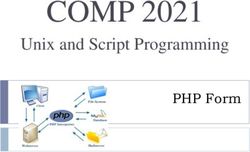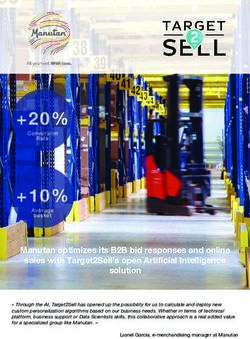EDSADC_1 for KIT_AURIX_TC375_LK - Enhanced Delta-Sigma ADC conversion AURIX TC3xx Microcontroller Training - Infineon Technologies
←
→
Page content transcription
If your browser does not render page correctly, please read the page content below
EDSADC_1 for KIT_AURIX_TC375_LK Enhanced Delta-Sigma ADC conversion AURIX™ TC3xx Microcontroller Training V1.0.0 Please read the Important Notice and Warnings at the end of this document
Scope of work The EDSADC is used to convert an external signal to a stream of discrete digital values. The Enhanced Delta-Sigma ADC (EDSADC) continuously measures an external signal on channel 3, connected to port pin AN0. It converts the analog signal to a data stream and then a global variable is updated to the current conversion result. The input value is determined by the potentiometer on the board. Copyright © Infineon Technologies AG 2021. All rights reserved.
Introduction › The Enhanced Delta-Sigma Analog-to-Digital Converter module (EDSADC) of the AURIX™ TC37x provides a set of up to 6 analog input channels › Each converter channel is controlled by a dedicated set of registers, which enables the independent operation of the channels › The results of each channel can be stored in a channel-specific result register. They are signed values stored in a 16-bit two’s complement format › To compensate manufacturing tolerances and adjust the channel to the selected decimation rate, a calibration algorithm is executed automatically by hardware › The calibration algorithm can be enabled both during the initialization phase and during operation Copyright © Infineon Technologies AG 2021. All rights reserved.
Hardware setup This code example has been developed for the board KIT_A2G_TC375_LITE. In this example, the pin AN0, connected to the board’s potentiometer, is used. Copyright © Infineon Technologies AG 2021. All rights reserved.
Implementation Configuration of the EDSADC module: Configuration of the EDSADC module is done once in the setup phase by calling the initialization function init_EDSADC(), which contains the following steps: › EDSADC module configuration › EDSADC channel configuration EDSADC module configuration To configure the EDSADC module, the following steps are done: 1. The module configuration is filled with default values using an instance of the structure IfxEdsadc_Edsadc_Config and the function IfxEdsadc_Edsadc_initModuleConfig() 2. The modulator clock is set to be generated independently of the Phase Synchronizer signal 3. The EDSADC module is then initialized with the function IfxEdsadc_Edsadc_initModule() Copyright © Infineon Technologies AG 2021. All rights reserved.
Implementation EDSADC channel configuration To configure the EDSADC channel, the following steps are done: 1. The channel configuration is created with an instance of the structure IfxEdsadc_Edsadc_ChannelConfig and filled with default values using the function IfxEdsadc_Edsadc_initChannelConfig() 2. The comb filter decimation factor and start value are set 3. The FIR filters in the filter chain are enabled (as shown in Slide 7) and the trigger for starting the calibration during the initialization phase is set 4. The modulator is configured by setting its frequency and internally connecting the negative input to the ground, in order to configure the conversion in single-ended mode 5. The channel ID is selected and the calculated Cascated Integrator Comb (CIC) filter‘s shift and gain factor are set 6. The intended full-scale value is set (by default, it is set to 25000 after reset) 7. Finally, the channel is initialized with the function IfxEdsadc_Edsadc_initChannel() and the conversion is started using the function IfxEdsadc_Edsadc_startScan() All the previous functions are provided by the iLLD header IfxEdsadc_Edsadc.h. Copyright © Infineon Technologies AG 2021. All rights reserved.
Implementation Configured filter chain Copyright © Infineon Technologies AG 2021. All rights reserved.
Implementation Factors calculation › To achieve a correct calibration, the values for the CIC shift and gain factor must be calculated according to the intended full-scale value and the selected decimation factor › The value for the CIC shift is determined by the formula: = roundup(14 − log 2 (2 ∗ / ( 3 ∗ 4 ∗ )) where – N is the selected decimation factor – AFS is the intended calibrated full-scale value (it refers to the analog full-scale = ) – FM is the modulator gain factor (when using the on-chip modulator FM = 0,6945) › The gap that comes from the rounding in the above formula is closed by computing the corresponding gain correction factor: gain factor = (2 ∗ / 3 ∗ 4 ∗ ) ∗ 2(−14) That is then multiplied by 4096 and truncated to be stored in the GAINFACTOR bitfield of GAINCORR register = truncate( gain factor * 4096 ) Copyright © Infineon Technologies AG 2021. All rights reserved.
Implementation Example calculation › For example, using the on-chip modulator (thus FM = 0,6945), selecting a decimation factor N = 32 and an intended full-scale value AFS = 30000 › The value for the CIC shift is determined by the formula: = roundup(14 − log 2 (2 ∗ / ( 3 ∗ 4 ∗ )) = roundup(14 − log 2 (2 ∗ 30000/(323 ∗ 4 ∗ 0,6945)) = roundup(14 − log 2 (0,6591)) = roundup(14 − (−0,6013)) = roundup(14,6013) = 15 › And the gain correction factor gain factor = (2 ∗ / 3 ∗ 4 ∗ ) ∗ 2(−14) = 0,6591 ∗ 215−14 = 0,6591 ∗ 2 = 1,3182 Which gives a GAINFACTOR bitfield of = truncate( gain factor * 4096 ) = truncate( 1,3182 * 4096 ) = truncate( 5399,3472 ) = 5399 Copyright © Infineon Technologies AG 2021. All rights reserved.
Implementation The conversion function: › The run_EDSADC() function is called in the while loop and continuously converts the analog voltage level on channel 3 to a digital value › The function IfxEdsadc_Edsadc_getMainResult() from the iLLD header IfxEdsadc_Edsadc.h is used to get the latest analog to digital conversion. The digital result of EDSADC is stored in two’s complement format › Finally, the voltage value is calculated scaling the EDSADC raw value to the range 0 – 3.3V, considering the intended full-scale value set in the configuration Copyright © Infineon Technologies AG 2021. All rights reserved.
Run and Test After code compilation and flashing the device, perform the following steps: › The signal to be measured (0 V to +3,3 V) is controlled via the potentiometer › In order to get the global variable in a stable state, the debugger should be paused or a breakpoint should be inserted in the function run_EDSADC() › The measured value can be watched through the debugger in the g_resultEDSADC variable and the converted value in the g_resultVoltage variable Copyright © Infineon Technologies AG 2021. All rights reserved.
References › AURIX™ Development Studio is available online: › https://www.infineon.com/aurixdevelopmentstudio › Use the „Import...“ function to get access to more code examples. › More code examples can be found on the GIT repository: › https://github.com/Infineon/AURIX_code_examples › For additional trainings, visit our webpage: › https://www.infineon.com/aurix-expert-training › For questions and support, use the AURIX™ Forum: › https://www.infineonforums.com/forums/13-Aurix-Forum Copyright © Infineon Technologies AG 2021. All rights reserved.
Trademarks All referenced product or service names and trademarks are the property of their respective owners. Edition 2021-03 IMPORTANT NOTICE For further information on the product, Published by The information given in this document shall in no technology, delivery terms and conditions and Infineon Technologies AG event be regarded as a guarantee of conditions or prices please contact your nearest Infineon 81726 Munich, Germany characteristics (“Beschaffenheitsgarantie”) . Technologies office (www.infineon.com). With respect to any examples, hints or any typical © 2021 Infineon Technologies AG. WARNINGS values stated herein and/or any information All Rights Reserved. Due to technical requirements products may regarding the application of the product, Infineon contain dangerous substances. For information Technologies hereby disclaims any and all Do you have a question about this on the types in question please contact your warranties and liabilities of any kind, including document? nearest Infineon Technologies office. without limitation warranties of non-infringement Email: erratum@infineon.com of intellectual property rights of any third party. Except as otherwise explicitly approved by Infineon Technologies in a written document Document reference In addition, any information given in this signed by authorized representatives of Infineon EDSADC_1_KIT_TC375_LK document is subject to customer’s compliance Technologies, Infineon Technologies’ products with its obligations stated in this document and may not be used in any applications where a any applicable legal requirements, norms and failure of the product or any consequences of the standards concerning customer’s products and use thereof can reasonably be expected to result any use of the product of Infineon Technologies in in personal injury. customer’s applications. The data contained in this document is exclusively intended for technically trained staff. It is the responsibility of customer’s technical departments to evaluate the suitability of the product for the intended application and the completeness of the product information given in this document with respect to such application.
You can also read