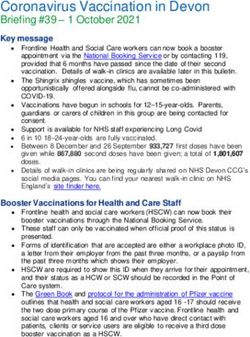Samsung Galaxy S4 Unlock and repair by cable Manual
←
→
Page content transcription
If your browser does not render page correctly, please read the page content below
Samsung Galaxy S4 Unlock and repair by cable Manual
A Step-by-Step Guide for your Samsung Galaxy S4 to Unlock and repair by cable
By UnlockSamsungOnline.com - created at Saturday 7th of March 2015 01:02:09 PM
Page 1/7 Copyright 2006 - 2015 UnlockSamsungOnline.comSamsung Galaxy S4 Unlock and repair by cable
This guide contains all the steps that need to be followed exactly to complete Unlock and repair by
cable. The estimated completetion time is +/-10 minutes for most users. Experienced users could do it in
less then 3 minutes and first time users might need to read the manual twice to make sure they followed
all steps.
1. If you do not have a valid SRS username and password yet: Buy a SRS Samsung unlock account
2. Download & run our SRS installer - Make sure you also select the Samsung drivers for download
and installation
3. If present uninstall 'Samsung PC studio software / Samsung KIES software' from your computer
4. Restart computer (important for Android phones)
5. Put the original working simcard inside the phone and turn on the phone (if you don't have the
original simcard or your phone is in 'phone freeze' mode don't put any simcard in the phone)
6. Put SD card inside the phone (and make sure it is not write protected)
7. If present on your phone make sure Bluetooth is turned OFF and 'Auto Keypad Lock' is off.
Example:
8. Turn on 'USB Debugging' and 'Allow Unknown Sources':
For Android 4.0.4 and below go to Menu > Settings > Developer options and switch USB
debugging on
For Android 4.1.X go to Menu > Settings > Developer options enable it and switch USB
debugging on
For Android 4.2.X go to Settings > About device and tap Build number seven times then hit back,
open Developer options and switch USB debugging on
Other Alternatives methods:
Menu > Settings > Applications > Development
Menu -> Settings -> Programs -> Development
Click to see a Image example
Page 2/7 Copyright 2006 - 2015 UnlockSamsungOnline.com9. Connect the original Samsung USB cable to your computer and your phone
10. Let Windows detect the phone, this could take a few minutes, you'll see progress in right lower
corner on your computer screen
11. Run Samsung Remote Unlock Client (Start -> Programs -> Simlock Remote Client -> Samsung
Remote Unlock client)
12. Login using your SRS login
13. Select your phone model from the drop down list
14. Press rescan and make sure 'Samsung Android Modem' is detected (In case of trouble Check and
set Samsung Andriod1 ports)
1. Make sure your original Samsung USB cable is connected to your computer and your
phone (turned on in the correct mode)
2. Open 'Device Manager' on your computer:
On XP go to: Start -> Settings -> Control Panel -> (Switch to Classic view ) -> System ->
Hardware (tab) -> Device Manager.
Page 3/7 Copyright 2006 - 2015 UnlockSamsungOnline.comOn Vista go to: Start -> Type in the following commando in the 'Search box':
devmgmt.msc and hit enter.
On Windows 7 Click the pearl button (start button) then in the search box type 'Device
Manager', you will see 'Device Manager' in the search results. Click and it opens.
3. Now click the '+' at 'Modems'
4. Under 'Modems' you should see a device called 'Samsung Android USB Modem'
5. Right mouse click the device and choose 'Properties'
6. A new window will open with several tabs. Now go to the 'Modem' tab
7. There you will see which Com port number the device has (Com x where 'x' is a number)
8. Now select (or type) this number under 'Select Modem' and under 'Select Comport' in the
SRS software (you can now close the 'properties' Window of your Modem)
9. Now look under 'Universal Serial Bus controllers' and look for: 'Samsung Android
Composite ADB Interface' if it is there its good
15. Click 'Read Unlock Codes'
16. On some phones phone will ask to allow Root access when client says 'Reading NVM' if this is
the case for you click yes!
17. Remove simcard again and enter the unlock / unfreeze codes in the phone manually
Important: all 'AndroidX' (where X is a number) phones including this model need to be rooted for
unlocking. For most versions this happens automatically, however somethings it needs to be done
manually. Versions newer then 4.2.2 must be done manually and sometimes version 2.3.6 needs to be
done manually as well. For more info please contact support for instructions or check Root manuals
Page 4/7 Copyright 2006 - 2015 UnlockSamsungOnline.comWhat is Galaxy S4 sim unlocking?
A simlock is a restriction on your phone to prevent you from switching to other (more cheaper, better
performing) networks. To ensure you will be using the network on which you bought the phone they
place a simlock on the phone to restrict you from using the phone freely as it was meant to be.
If you bought the phone without a simcard (thus not from a Telecom Provider) the phone is always
simlock free.
Sim unlocking is NOT:
- Removing SIM PIN code (PIN 4-8 digit code set by you stored on your SIM)
- Removing of user code (also known as: 'phone lock', 'security code' or 'pattern lock') *
- Debranding (removing telecom provider logos, APN settings, bloatware) *
*UnlockSamsungOnline also offers these services and more for certain models, see website for more
info.
Our Unlock Methods
1. Unlock by Cable
Our proprietary software supporting over 1500 models; unlocking since 2006:
2. Unlock by Codes (by IMEI)
Unlock by codes service for all currently available regions: Europe, USA, Canada, South
America, Asia Pacific, Australia + New Zeeland. This service does not require any cable or
software.
Page 5/7 Copyright 2006 - 2015 UnlockSamsungOnline.comYour Benefits by Unlocking your Samsung Galaxy S4
1. The freedom to choose a cheaper Telecom Provider
2. The freedom to choose a Telecom provider with better service / coverage
3. Eliminate roaming fees by using local simcards while traveling
4. Increase resale value for you to sell your phone at higher value
5. Ability to use dual simcard adapters
Supported Models
Our proprietary unlock by cable software supports over 1500 Samsung models and new models are added
regularly. The Samsung Galaxy S4 is supported locked everywhere in the world on any carrier*
The Unlock by IMEI service supports every Samsung GSM model* simlocked in Europe, USA, Canada,
South America, Australia (incl. New Zealand) and Asia Pacific (not incl. Japan and limited to World
Wide telecom providers). Not supported for unlock by IMEI are CDMA or hybrids; SCH / SHV models
are NOT supported.
*Some phones are so called 'hardlocked', they are not directly supported. Only solution is to flash the
phone with a non hardlocked firmware after which they can be unlocked without a problem. Hardlocked
phones look like:
Samsung Galaxy S4 Unlock by Cable Requirements
PC computer with Windows XP or Windows 7 (Vista is NOT recommended)
32 Bit is highly recommended, 64 bit is supported in most cases
Correct cable as mentioned on UnlockSamsungOnline.com
Stable high speed internet connection (min 256kbps download and 128kbps upload) - do not use
3G modem. We strongly recommend a connection via ethernet cable (thus not WiFi)
Remove Samsung PC Studio and / or Samsung KIES software from your PC (we strongly
recommend completely disabling any mobile phone management / back-up software)
More information on requirements -click here-
Page 6/7 Copyright 2006 - 2015 UnlockSamsungOnline.comSamsung Galaxy S4 Unlock Support
We proud ourselves with our A+ quality support after and pre-sales. When necessary we go as far as
connecting to our customers' desktop via remote support software to solve a problem. We offer all this
support for products ranging from $15 - $40).
Our main support / contact system is a efficient support ticket system which you can access by clicking
here We ask you when contacting our support to provide us with as much details as possible, this helps
us help you faster!
Trust Us - Unlocking since 2006
Have a look for yourself on the independent biggest
review website in the world: Reviews by real
customers at ReviewCentre.com.
You can find more on our own Feedback page and
you can read about our history by clicking here.
Page 7/7 Copyright 2006 - 2015 UnlockSamsungOnline.com
Powered by TCPDF (www.tcpdf.org)You can also read