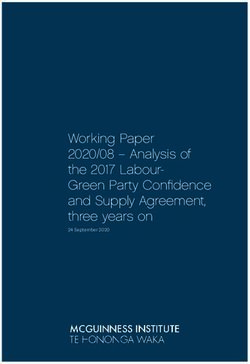SANS Institute Information Security Reading Room
←
→
Page content transcription
If your browser does not render page correctly, please read the page content below
SANS Institute Information Security Reading Room Dissect the Phish to Hunt Infections ______________________________ Seth Polley Copyright SANS Institute 2021. Author Retains Full Rights. This paper is from the SANS Institute Reading Room site. Reposting is not permitted without express written permission.
ts
gh
Ri
ll
Fu
Dissect the Phish to Hunt Infections
ns
ai
GIAC (GCED) Gold Certification
et
rR
Author: Seth Polley, readingroom@nightvisionsecurity.org
Advisor: Christopher Walker, CISSP, GSEC, GCED, GWEB, GCWN, GCUX, GCISO
ho
Accepted: February 2, 2017
ut
,A
te
itu
Abstract
st
Internal defense is a perilous problem facing many organizations today. The sole reliance on external
In
defenses is all too common, leaving the internal organization largely unprotected. The times when
internal defense is actually considered, how many think beyond the fallible antivirus (AV) or immature
NS
data loss prevention (DLP) solutions? Considering the rise of phishing emails and other social
engineering campaigns, there is a significantly increased risk that an organization’s current external and
SA
internal defenses will fail to prevent compromises. How would a cyber security team detect an attacker
establishing a foothold within the center of the organization or undetectable malware being downloaded
e
internally if a user were to fall for a phishing attempt?
Th
Defense in Depth (DiD), when terminated at the host AV level, will eventually fail a company. There
19
are several methods to extend the depth of your defense, to combat host-based security failures, and gain
20
awareness of compromises in progress. An infrastructure of hosts that are Microsoft-centered can be
difficult to monitor, troubleshoot, and/or investigate when these security concern arise. Command-line
©
process auditing can bridge these gaps, becoming an incredibly powerful tool when combined with a
Security Information & Event Management (SIEM) product. The M-Trends 2016 Report, based on
Mandiant’s experience responding to breaches, states that “The median number of days an organization
was compromised in 2015 before the organization discovered the breach (or was notified about the
breach) was 146.” (Mandiant Consulting, 2016). What steps will you take to decrease your detection
times? Will you detect these compromises or will you be notified by another party first (if at all)?
By using a case study method and analyzing processes developed by a world-class Security Operations
Center (SOC), we will evaluate and compare tools that can be used to audit Windows hosts, analyze
phishing emails at depth utilizing a multifaceted approach, and search for user-initiated compromises
that a security stack can fail to identify. By identifying key Indicators of Compromise (IoCs), a
company can begin detecting malicious activity and begin remediation in a timely manner, often within
hours of the malware first being executed. Start hunting and stop threats before they have an
overwhelming impact!
© 2019 The SANS Institute Author retains full rights.ts
Dissect the Phish to Hunt the Infection - 1
gh
Ri
ll
Fu
ns
ai
et
rR
ho
ut
,A
te
itu
st
In
NS
SA
e
Th
19
20
©
Seth Polley - readingroom@nightvisionsecurity.org
© 2019 The SANS Institute Author retains full rights.ts
Dissect the Phish to Hunt the Infection - 2
gh
1. Introduction
Ri
ll
Phishing is a technique that involves tricking one or more users into divulging sensitive
Fu
information (such as usernames and passwords), clicking a link, or executing malware; this is done by
ns
masquerading as a confidential, legitimate, or trustworthy source. Some common types of phishing are
ai
deceptive phishing, CEO fraud, and malware-based phishing. The most common type of phishing,
et
deceptive phishing, involves the impersonation of a legitimate company in an attempt to steal people’s
rR
personal information or login credentials, generally incorporating threats or urgency to scare users
ho
through emotional triggers. Messages are crafted instructing users to verify account information,
ut
suggesting fictitious or undesirable account changes, or hastening the acceptance of new services before
,A
the window of opportunity closes. CEO fraud tends to involve impersonation of key executives in an
te
attempt to authorize fraudulent wire transfers to an attacker’s bank of choosing or disclosure of
itu
confidential information (leading to fraudulent tax returns and identity theft). Though we will touch on
st
the first two types of phishing through the course of this case study, the greatest amount of time will be
In
spent discussing malware-based phishing. These scams deceive the recipients into executing malicious
NS
software on the device(s), introducing the malware through an email attachment, a linked file download
hosted on a compromised or malicious domain, or by exploiting security vulnerabilities through code or
SA
command injection.
e
Th
Organizations tend to incorporate industry standards for perimeter defense, such as the
19
implementation of firewalls, IDS/IPS, network antivirus, proxies, and/or other means of segmentation.
20
These standards focus on detecting and/or preventing inbound attacks, but neglect or opt not to secure
against outbound connections from the ‘impenetrable’ core. Attackers will exploit the easiest
©
vulnerabilities and weaknesses of the targets, which all too often is the unsecured human element – the
trusted users with administrative (or otherwise elevated) permissions. These social engineering
techniques materialize most frequently (supported by many research studies) in the form of email
phishing campaigns. One study, conducted by the Anti-Phishing Working Group (APWG), has reported
that the number of phishing websites it detected jumped an alarming 250% between October 2015 and
March 2016 (Anti-Phishing Working Group (APWG), 2016). By identifying attack methodologies and
understanding the trends, a company can take steps to mitigate these risks and actively hunt for phishing
campaigns.
Seth Polley - readingroom@nightvisionsecurity.org
© 2019 The SANS Institute Author retains full rights.ts
Dissect the Phish to Hunt the Infection - 3
gh
2. Tools and Configurations
Ri
Before we dive into analysis of these phishing campaigns however, discussion will begin with
ll
Fu
some prerequisites that should first be implemented within an organization. There are many tools
available to cyber security teams, but it can often be difficult to select the best one for the job. A review
ns
of the top tools for email management, logging and monitoring client devices, and Security Information
ai
& Event Management (SIEM) will be included. The review will be concentrated on Windows
et
rR
platforms, as it is the preferred Operating System for many corporate client and server devices,
beginning at the perimeter and continuing towards the internal tools.
ho
ut
2.1 Secure Email Gateways
,A
Secure email gateways are solutions that monitor inbound and outbound enterprise email for
te
undesirable content and attempts to prevent these messages from being delivered to the intended
itu
recipients. The two leading providers of messaging security appliances, Cisco Email Security
st
Appliance (or ESA, formerly known as IronPort) and Proofpoint Enterprise Protection focus on
In
trying to prevent unwanted phishing campaigns, malware attachments, and spam messages.
NS
Configurations are sometimes utilized for basic Data Loss Prevention (DLP) capabilities through
SA
detection and/or prevention rules which monitor for sensitive data (corporate credit cards, Social
Security Numbers, etc.) being sent through the inherently insecure email channels.
e
Th
Whether you take the Gartner “Magic Quadrant” research methodology at face value or
19
simply as ‘best of the worst’ solutions, the Cisco and Proofpoint technologies can be regarded as
20
having the greatest competitive positioning for secure email gateways (Firstbrook & Wynne, 2015).
©
A company may be ingesting logs containing email metadata into their SIEM, but for sake of
impartial comparison here (as SIEM logs can vary in appearance and extracted fields), the core
features for email searching as they apply to hunting phishing emails and correlating campaigns with
different senders and/or subjects will be reviewed.
As a security professional that has been tasked with email analysis in both products, Proofpoint
does provide a greater edge than Cisco within the Graphical User Interface (GUI). As Proofpoint
notes in their data sheet on the “Smart Search”, they provide an intuitive interface in which an
Seth Polley - readingroom@nightvisionsecurity.org
© 2019 The SANS Institute Author retains full rights.ts
Dissect the Phish to Hunt the Infection - 4
gh
analyst can quickly trace senders, recipients, subjects, attachments, and more, getting the results
Ri
displayed with easy-to-understand dispositions (Proofpoint, Inc., 2012):
ll
Fu
ns
ai
et
rR
ho
ut
Figure 1 – Proofpoint Smart Search ,A
te
itu
st
In
Figure 2 – Proofpoint Smart Search Time filter
NS
All noted fields and more (totaling 30 columns) are exported to Excel and can be filtered/searched:
SA
e
Th
19
20
©
Figure 3 – Proofpoint Smart Search Results
The ESA interface has similar search functions, but is a little more difficult to navigate and the
exported results are more limited, as seen below:
Seth Polley - readingroom@nightvisionsecurity.org
© 2019 The SANS Institute Author retains full rights.ts
Dissect the Phish to Hunt the Infection - 5
gh
Ri
ll
Fu
ns
ai
et
rR
ho
ut
,A
te
itu
st
In
NS
SA
e
Figure 4 – ESA Message Tracking
Th
19
Figure 5 – ESA Message Tracking Results Export
20
©
From experience, each product does have the shortfall of habitually allowing a handful of
messages through the filters when queuing buffers are reached, resulting in unwanted messages
being dumped into your network. The gateways may block x number of message, then allow a few
identical messages to be delivered, before continuing to block the remaining x number of emails in
the campaign. The Proofpoint Targeted Attack Protection (TAP) Attachment Defense Service and
the Cisco Advanced Malware Protection (AMP) can be a powerful complement to a security stack
by delivering dynamic malware analysis and sandboxing to provide protection against all malicious
attachments, thus helping to reduce the threats delivered to users.
2.2 Monitored Mailbox
Seth Polley - readingroom@nightvisionsecurity.org
© 2019 The SANS Institute Author retains full rights.ts
Dissect the Phish to Hunt the Infection - 6
gh
Cyber security teams should have a monitored mailbox where users can report questionable
Ri
emails. Some teams designate the primary SOC mailbox for all the cyber-related security concerns
ll
Fu
that arise, while others may create a secondary mailbox just for fraud, phishing, and spam messages.
Common designations for these mailboxes are user-friendly names like “malicious”, “phishing”,
ns
“spam”, and/or “suspicious”. Users should be trained and encouraged to report the emails in
ai
question to the SOC team by forwarding it as an attachment, to make full header details available for
et
rR
scrutiny. In Outlook, this can be accomplished by right-clicking one or more messages, selecting
“Actions” or “More Actions”, and then “Forward as Attachment” from the menu. Alternatively, the
ho
keyboard shortcut “Ctrl + Alt + F” can be used. To simplify these actions, organizations may choose
ut
to implement Outlook plugins that allow the user to simply click once or twice and properly report
,A
the email as an attachment to a pre-configured mailbox. Some tools that provide this functionality,
te
often in conjunction with the capability of managed phishing drills, are PhishAlarm, PhishMe,
itu
PhishReporter, ThreatSim, etc.
st
In
2.3 Audit Process Logging
NS
An auditing policy specifies the categories of security-related events that will be audited by
SA
the system. When performing Digital Forensics and Incident Response (DFIR), these logs become
invaluable and are the core foundation to some of the hunting techniques discussed later in the paper.
e
Th
Windows auditing allows not only the monitoring of Process Creation and Process Termination, but
the tracking of Process Command Line events too. These later become useful when trying to
19
determine where malware was initiated from and what, if any, malicious scripts were executed. The
20
two screenshots below illustrate the basic logging capabilities – Figure 6 showing in the “Process
©
Command Line” that “ping google.com” was executed when the new process “PING.EXE” was
Seth Polley - readingroom@nightvisionsecurity.org
© 2019 The SANS Institute Author retains full rights.ts
Dissect the Phish to Hunt the Infection - 7
gh
launched and Figure 7 showing “mmc.exe” initializing the “eventvwr.msc”:
Ri
ll
Fu
ns
ai
et
rR
ho
ut
,A
te
itu
st
In
NS
Figure 6 – Process Command Line for ping
SA
e
Th
19
20
©
Figure 7 – Process Command Line for eventvwr.msc
Seth Polley - readingroom@nightvisionsecurity.org
© 2019 The SANS Institute Author retains full rights.ts
Dissect the Phish to Hunt the Infection - 8
gh
As Audit Process logging is the feature that allows for detailed examination of host events
Ri
and provides the ability to track user activity, you will want to enable these policies through Group
ll
Fu
Policy Object (GPO) for the entire organization. The key policies that need to be enabled can be
viewed through the Local Group Policy Editor (gpedit.msc); the minimum settings are noted below:
ns
• Local Computer Policy > Computer Configuration > Windows Settings > Security Settings >
ai
et
Local Policies > Audit Policy > Audit process tracking > Success
rR
- OR -
• Local Computer Policy > Computer Configuration > Windows Settings > Security Settings >
ho
Advanced Audit Policy Configuration > System Audit Policies - Local Group > Detailed
ut
Tracking > Audit Process Creation > Success
•
,A
Local Computer Policy > Computer Configuration > Windows Settings > Security Settings >
te
Advanced Audit Policy Configuration > System Audit Policies - Local Group > Detailed
itu
Tracking > Audit Process Termination > Success
st
- AND -
In
• Local Computer Policy > Administrative Templates > System > Audit Process Creation >
NS
Include command line in process creation events > Enabled
SA
e
A resource that may be useful when configuring the auditing in your environment:
Th
Command line process auditing – [https://technet.microsoft.com/en-us/windows-server-
19
docs/identity/ad-ds/manage/component-updates/command-line-process-auditing]
20
2.4 Operating System (OS) Logging and Monitoring Agents
©
Are you looking to further increase your monitoring and logging capabilities? By
incorporating OS logging and monitoring agents, you can begin to capture greater detail such as
Alternate Data Stream (ADS) execution, certificate monitoring, enhanced network connection
logging, the process image file hashes, changes to file creation time, performance data, or even
integration of custom logging sources. Three solutions are discussed, starting with some free,
readily available tools, and then moving into others that are more specialized with feature rich
options.
2.4.1 Windows Sysinternals’ System Monitor (Sysmon)
Seth Polley - readingroom@nightvisionsecurity.org
© 2019 The SANS Institute Author retains full rights.ts
Dissect the Phish to Hunt the Infection - 9
gh
Windows Sysinternals’ System Monitor (Sysmon) is a free tool provided by Microsoft to
Ri
monitor and log advanced system activity to the Windows event logs. Greater levels of detail
ll
Fu
can be obtained (configurable) about process creations for current and parent processes (as
discussed earlier), network connections (optional), process image file hashes (MD5, SHA1,
ns
SHA256, and/or IMPHASH), changes to file creation time, and even captures events occurring
ai
early in the boot processes which may help identify actions made by kernel-mode malware.
et
rR
These logs can be collected using Windows Event Collection (Microsoft, 2016) or SIEM agents
(as we will discuss shortly). The data can subsequently be analyzed at the central compilation
ho
point (read SIEM) and analyzed to identify malicious activity, system anomaly detection, or
ut
other statistical trends that can trace intruder activity across a network.
,A
te
itu
st
In
NS
SA
e
Th
19
20
©
Figure 8 – Sysmon Event Log highlighting the CommandLine and Hashes fields
Sysmon v5.02 – [https://technet.microsoft.com/en-us/sysinternals/sysmon]
2.4.2 Intersect Alliance’s Snare Agent
Consider Intersect Alliance’s Snare Agent (formerly BackLog) for log monitoring that
elevates the event logging and syslog capabilities above that of Sysmon’s offerings. Though
Snare is a powerful standalone SIEM, it can be used to compliment any other 3rd party SIEM
(SIEMs will be discussed soon). Unlike Sysmon, which is geared solely for Windows platforms
Seth Polley - readingroom@nightvisionsecurity.org
© 2019 The SANS Institute Author retains full rights.ts
Dissect the Phish to Hunt the Infection - 10
gh
(Windows 7+ and Windows Server 2012+), Snare Agents are available for Windows (XP+ and
Ri
Windows Server 2003+), Linux, Solaris, and OSX. As Intersect Alliance states, “Snare
ll
Fu
Enterprise Agent for Windows is the industry standard for capturing and filtering audit and event
log data, in a supported package, and with an enterprise-level feature set including highly reliable
ns
delivery, encryption, and custom event sources.” (InterSect Alliance International Pty Ltd, 2016).
ai
The agent provides front end filtering, interacts with the Windows Event log subsystem as a
et
rR
standalone auditing tool, or can be used to facilitate real-time transfer of event log information to
a remote SIEM, Snare Server, or Syslog server. The two types of agents that Intersect Alliance
ho
issues are Enterprise and OpenSource Agents. The OpenSource Agents allow basic audit and
ut
event log collection as a stable solution, but the Enterprise Agent should be considered if a
,A
company needs to address audit or regulatory complains requirements. Some features that the
te
Enterprise Agent provides are caching and confirmed delivery of log messages over TCP (in case
itu
of network disruptions), custom event logs, encryption protocols (TLS/SSL or 3DES), and a
st
supported security platform (InterSect Alliance International Pty Ltd, 2016).
In
NS
Snare Enterprise Agent – [https://www.intersectalliance.com/try-snare-eval-now/]
SA
Snare Open Source Downloads – [https://www.intersectalliance.com/open-source-downloads/]
e
Th
2.4.3 Kansas City Plant (KCP)’s Windows Logging Service (WLS)
The third and arguably the most feature-rich enhanced operating system logging and
19
monitoring tool is Kansas City Plant (KCP)’s Windows Logging Service (WLS). As the name
20
suggests, this is a Windows-only agent, but one that provides incredibly detailed logs,
©
phenomenal support, and a continually growing list of additional features available. Some
powerful features that are part of WLS are obfuscation detection (ADS execution), certificate
monitoring, cryptographic hashes (MD5, SHA1, SSDeep (fuzzy hash), and more), file tailing,
metadata collection, performance data, registry monitor, etc.
The example below is of an incredibly detailed Windows log showing a virus claiming to
be a Windows Calculator application file being executed by Internet Explorer from a Temp
folder (McCord & Green, 2010):
Seth Polley - readingroom@nightvisionsecurity.org
© 2019 The SANS Institute Author retains full rights.ts
Dissect the Phish to Hunt the Infection - 11
gh
Ri
ll
Fu
ns
ai
et
rR
ho
ut
Figure 9 – WLS Event Log
,A
te
itu
WLS – [https://digirati82.com/]
st
WLS Summary – [http://honeywell.com/sites/aero-
In
kcp/SiteCollectionDocuments/WindowsLoggingServiceSummary.pdf]
NS
DFIR with Windows Logging Service (WLS) –
SA
[http://informationonsecurity.blogspot.com/2015/08/dfir-with-windows-logging-service-
wls.html]
e
Th
Sysmon and WLS can be coupled with a SIEM’s client-side event forwarder to aggregate the
19
logs and index the events. The Snare Agent can be used to independently forward events to a chosen
20
SIEM. The pairing of these logging and monitoring tools with the Splunk Universal Forwarders will
©
be discussed later.
2.5 Security Information & Event Management (SIEM)
Security Information and Event Management (SIEM) seeks to provide a holistic view of an
organization’s information security through the implementation of products and services that
aggregate logs, normalize the data, and support real-time analysis of security alerts. Centralized
collection and storage of security-related event logs allows for chronological timetabling of events
and faster analysis of diverse device logs, making event correlation and trend analysis easier to
perform. A SIEM works through the deployment of collection agents or event forwarding to gather
Seth Polley - readingroom@nightvisionsecurity.org
© 2019 The SANS Institute Author retains full rights.ts
Dissect the Phish to Hunt the Infection - 12
gh
logging from a plethora of devices – end-user workstations (desktops, laptops), network equipment
Ri
(proxies, routers/switches, VPNs), network security tools (antivirus, firewalls, intrusion
ll
Fu
detection/prevention systems), and even server platforms (Linux, Windows, Virtualized Servers).
Not only is data aggregated from across a network, by forwarding the logs off-box, you prevent the
ns
deletion of all logs by attackers seeking to cover their tracks and you gain the ability to trace
ai
activities between systems. These are crucial to Digital Forensics and Incident Response (DFIR).
et
rR
Vendors sell SIEM products as appliances, software, and even now as managed services.
ho
Leading vendors in this space are HPE (ArcSight), IBM (QRadar), LogRhythm, and Splunk. Open
ut
Source solutions that exist are AlienVault’s Open Source SIEM (OSSIM), ElasticSearch, Logstash,
,A
and Kibana (ELK), Enterprise Log Search and Archive (ELSA), LOGalyze, Security Onion (SO),
te
and Snare. For the purposes of providing examples within this paper, Splunk will be the SIEM of
itu
choice. Don’t have Splunk? Get started with Splunk Free
st
([https://www.splunk.com/en_us/download/splunk-light.html]). “The Free license lets you index up
In
to 500 MB per day and will never expire” (Splunk Inc., 2016).
NS
SA
Once a product is chosen, how are you going to get the client logs into your SIEM? To
accomplish this, “Splunk forwarders consume data and send it to an indexer. Forwarders require
e
Th
minimal resources and have little impact on performance, so they can usually reside on the machines
were the data originates.” (Splunk Inc., 2016). There are two types of Splunk forwarders (Splunk
19
Inc., 2016):
20
• Universal forwarder – contains only the components that are necessary to forward data.
©
• Heavy forwarder – a full Splunk Enterprise instance that can index, search, and change data
as well as forward it.
Now that the client-side logging has been increased for DFIR capabilities, the Splunk
Universal Forwarder is utilized to send the data into the SIEM. The logs will be aggregated to allow
for quick searching across all client machines. Note: Splunk supports both Windows and *nix
forwarders. Should the Snare Agent have been used, it could provide similar forwarding
functionality.
Seth Polley - readingroom@nightvisionsecurity.org
© 2019 The SANS Institute Author retains full rights.ts
Dissect the Phish to Hunt the Infection - 13
gh
With the client-side logging addressed, take a moment to consider web traffic. At a
Ri
minimum, basic client web traffic metadata should be logged in order to capture any URL (Uniform
ll
Fu
Resource Locator) hits or redirections to malicious websites. Some fields of interest in DFIR will
be: HTTP Method, HTTP Status Codes, Hostname, Filename/Path, IP (Source and Destination),
ns
Protocol, Referrer, URI/URL, User Agent, and Username.
ai
et
rR
3. Phishing Analysis
Though there are many types of phishing techniques (bluejacking, phishing, smishing, vishing,
ho
etc.), one of the most common and commonly abused is email phishing (often put simply as just
ut
‘phishing’). Given the prevalence of these attacks and their higher success rates, this discussion will
focus solely on the email aspects.
,A
te
itu
Email has become a fact of life now and is the backbone of communication for most
st
organizations. Despite its popularity, most would not likely be able to identify the four main elements
In
of an email address (functionally, three key portions). When considering the email address
NS
[lumbergh@initech.com] (brackets added to prevent hyperlinking), the first is the mailbox, the second a
SA
delimiter character, the third is the domain of the mail server, another delimiter, and finally the Top-
Level Domain (TLD). Though various networks and systems have different formats for the mailboxes,
e
Th
generally nicknames or usernames, these must be unique within each individual domain for proper
message routing. The domain usually identifies the organization that owns the mail server (or at least
19
manages it). The domains can be further subdivided, but this will not be discussed here. The last part of
20
the email address is the Top-Level Domain (or the portion immediately following the “dot” symbol,
©
which is primarily classified into two categories – generic TLDs and country-specific TLDs. A query of
Google’s index shows the top TLDs as .com (Commercial), .org (Noncommercial), .edu (Education),
and .gov (U.S. Government), though .net (Network services) is commonly used too.
3.1 Email Headers
The elements of the email address will come into play shortly, but first we will discuss email
headers and the importance of them as it relates to cyber security. When an email is sent, it consists
of three integral components – the envelope, the headers, and the body of the message. The
envelope is part of the internal routing process and a component that the user will never see, so it
Seth Polley - readingroom@nightvisionsecurity.org
© 2019 The SANS Institute Author retains full rights.ts
Dissect the Phish to Hunt the Infection - 14
gh
will not be discussed here. The body of an email is the boring filler almost everyone focuses on
Ri
first. Now the header, arguably the most interesting part of an email, should be reviewed as part of
ll
Fu
your standard response process.
ns
Why bother reviewing the email headers? Not only are email headers present on every email
ai
you receive over the Internet, they can provide you with valuable insight into the true origins of the
et
rR
message. If you suspect that an email is a phishing attempt or spoofed, you will want to inspect the
headers to view the routing information in order to determine who the actual sender is and the return
ho
path of the email.
ut
,A
There are many methods to view email headers and these will be contingent on Operating
te
System (OS), email client, and/or tools being utilized. As Windows operating systems and Outlook
itu
clients are frequently utilized in corporate environments, they will be discussed here solely. As the
st
Microsoft Office Support article points out (Microsoft, 2016), there are even different methods
In
across Outlook versions, but they can be viewed in Outlook 2010, 2013, and 2016 with the following
NS
steps:
SA
1. In an open email message, click the File tab.
2. On the Info tab, click Properties.
e
Th
Header information appears in the Internet headers box.
19
Some headers, such as the “From”, “To”, and “Date” headers, are mandatory. Others that are
20
optional, but commonly used, are “Return-Path”, “X-Mailer”, “CC”, “Subject”, and “Body”. Tools
©
like MX Toolbox ([http://mxtoolbox.com/EmailHeaders.aspx]) can help parse the blob of text and
make the email headers more human readable by parsing them according to the RFC 822 standard
for message format. A normal header should contain some of the following primary parts:
Seth Polley - readingroom@nightvisionsecurity.org
© 2019 The SANS Institute Author retains full rights.ts
Dissect the Phish to Hunt the Infection - 15
gh
Ri
ll
Fu
ns
ai
et
rR
ho
Figure 10 – Email Header Example
ut
Spoofed email headers will likely contain different Reply-To addresses, as in the following example:
,A
te
itu
Figure 11 – Spoofed Email Header
st
In
Though, some emails just don’t require much header review to get started on your investigation…
NS
SA
e
Th
19
20
©
Figure 12 – Phishing Example
After confirming that the message is a phishing (or otherwise malicious) attempt, you will
utilize your secure email gateway for further investigation to determine whether this was an isolated
attempt or ascertain who else may have received messages in this campaign. As the sender was
identified through the headers above, initiate a broad search on the sending domain (ESA – Envelope
Sender Contains; Proofpoint – default search functions as ‘contains’, not ‘equals’). Should the
Seth Polley - readingroom@nightvisionsecurity.org
© 2019 The SANS Institute Author retains full rights.ts
Dissect the Phish to Hunt the Infection - 16
gh
attempts have come from a common email service, such as Google (Gmail) or Microsoft (Hotmail >
Ri
Live > Outlook), a search of these domains is likely to generate extremely high volumes of false
ll
Fu
positives (unless you work within an environment with strict policies against inbound/outbound
personal email, as certain defense or financial groups might) and you may be better off including the
ns
mailbox with the domain.
ai
et
rR
A search of the sending domain “@bene3.cloudapp.net” (from a different phishing campaign
than pictured above) reveals only one result, the message reported to us by the user containing the
ho
Subject “Detran Informa (907463700) - Multa /152B/ (61740)” - as seen below:
ut
Sender: www-data@bene3.cloudapp.net
Recipient: lumbergh@initech.com
,A
te
Subject: Detran Informa (907463700) - Multa /152B/ (61740)
itu
st
Reviewing the Subject, the two words “Detran Informa” seem to be unique, whereas other
In
portions such as the numeric strings can and often are randomized by malicious senders. Next,
NS
performing a cross-search on that smaller portion of the Subject reveals three messages – noting two
SA
new Senders that are different than the one reported to us:
Sender: www-data@live.com
e
Th
Recipient: smykowski@initech.com
Subject: Detran Informa (907463700) - Multa /152B/ - [ 648437045980 ]
19
20
Sender: www-data@bene3.cloudapp.net
©
Recipient: lumbergh@initech.com
Subject: Detran Informa (907463700) - Multa /152B/ (61740)
Sender: www-data@bene20.cloudapp.net
Recipient: waddams@initech.com
Subject: Detran Informa (907463700) - Multa /152B/ (4962)
As suspected, the Subjects do vary; the tailing numbers having been randomized. The initial
search shows that the phishing email was not an isolated event and this was only one email in a
Seth Polley - readingroom@nightvisionsecurity.org
© 2019 The SANS Institute Author retains full rights.ts
Dissect the Phish to Hunt the Infection - 17
gh
larger campaign. It can be ascertained that the malicious sender uses different email domains, but
Ri
the source mailbox appears to be consistently “www-data”. There are three new data points that can
ll
Fu
be cross-searched – incoming messages from mailboxes “www-data”, the domain “@live.com” (if
this was unlikely to produce a high volume of false positives in your environment), and the domain
ns
“@bene20.cloudapp.net”. Based on the first indicator, a search is performed to identify all the
ai
Sender addresses containing “www-data”. In addition to the three messages noted above, there are
et
rR
three new messages identified:
Sender: www-data@live.com
ho
Recipient: gibbons@initech.com
ut
Subject: Urgente Formulario De Retirada. (69912)
,A
te
Sender: www-data@vxokxs.cloudapp.net
itu
Recipient: bolton@initech.com
st
Subject: URGENTE - Entrega n?o Efetuada. (87829)
In
NS
Sender: www-data@fsdrew.cloudapp.net
SA
Recipient: nagheenanajar@initech.com
Subject: URGENTE - Entrega n?o Efetuada. (98416)
e
Th
New indicators to review may be portions of the Subjects likely to be unique, such as
19
“Urgente Formulario” and “URGENTE - Entrega”, and the two new domains
20
“@vxokxs.cloudapp.net” and “@fsdrew.cloudapp.net”. Continue pivoting down the rabbit hole
©
until no new messages or senders have turned up. Should there be any attachments present, the same
methodology can be applied to the attachment name(s). If an attachment named “Urgente
Formulario.doc” was found, begin with a search on attachment name containing “Urgente
Formulario”. Were any other attachment types found (.xls, .zip, etc.)?
Subsequent pivoting may be performed on “client-ip” (discussed more from a threat
intelligence perspective later) and the “X-Mailer”, if desired. These can provide great points of
analysis too. Which client-ips might you expect to see? Those belonging to Google and Microsoft
may not raise concern and/or may generate a high volume of false positives, but what if the client-ip
Seth Polley - readingroom@nightvisionsecurity.org
© 2019 The SANS Institute Author retains full rights.ts
Dissect the Phish to Hunt the Infection - 18
gh
is directly associated with a malware domain? An analyst should investigate these further to see
Ri
what other Senders/Subjects have traversed the company’s email appliances. There are many
ll
Fu
potential X-Mailers to be found when analyzing emails too, but which of them (if any) are
concerning to you? Some may be expected; others may surprise you with malicious indications:
ns
• client-ip=52.29.64.96
ai
et
• client-ip=65.55.116.46
rR
• client-ip=104.47.41.224
•
ho
client-ip=195.110.35.120
• client-ip=209.85.214.179
ut
• X-Mailer: Apple Mail (2.753.1) ,A
te
itu
• X-Mailer: Barok... email.passwords.sender.trojan---by: spyder
• X-Mailer: iPad Mail (7B405)
st
In
• X-Mailer: Microsoft Office Outlook, Build 12.0.4210
NS
• X-Mailer: PHPMailer 5.1 (phpmailer.sourceforge.net)
• X-Mailer: PyMailGUI 2.1 (Python)
SA
• X-Mailer: YahooMailWebService/0.7.260.1
e
Th
Having identified all of the email messages possible by pivoting through the unique Senders
19
and Subjects, now is the time for the initial remediation. Should a jump box (a computer for remote
20
administration that is specially secured) be available to you, utilize the Exchange Management Shell
©
in conjunction with the Search-Mailbox cmdlet ([https://technet.microsoft.com/en-
us/library/dd298173(v=exchg.160).aspx] and [https://technet.microsoft.com/en-
us/library/jj983804(v=exchg.150).aspx]) to search and destroy. TechNet states that “Exchange
Search indexes many item properties, including sender, recipients, message body, and attachments
for email messages.” (Microsoft, 2014). Properties that you may find particularly useful are
“Attachment”, “Body”, “From”, “Received”, and “Subject”:
Seth Polley - readingroom@nightvisionsecurity.org
© 2019 The SANS Institute Author retains full rights.ts
Dissect the Phish to Hunt the Infection - 19
gh
Ri
ll
Fu
ns
ai
et
rR
ho
ut
Figure 13 – Search Query Examples ,A
te
itu
Whether you have direct access to Exchange to sanitize the emails from the users’ mailboxes,
st
In
need to engage the Messaging team for deletion of any emails, or have to contact each user
NS
individually – it is advisable to initiate the removal of these emails to ensure they are not an active
threat waiting for an unwary user to open and execute the malicious content.
SA
e
3.2 Command-and-Control (C&C or C2)
Th
Once the immediate threat of the phishing campaign is mitigated, a closer analysis of the
19
environment for potential compromises should be performed. One or more URLs may have been
20
contained in the emails, directing the user to compromised or malicious web servers for credential
harvesting or execution of web-based scripts. Search your SIEM for web traffic to the C&C – has
©
any user clicked the email link? If you detect any traffic to the C&C in question, past or present,
determine the intent of the website. Whether you evaluate the traffic passively through packet
capture, actively from a sandboxed environment using an anonymized network like Tor, or some
other means, evaluate not only the face value (f.e. fake Dropbox website) but the source code too –
ensuring no web-based scripts are present either and it doesn’t POST a different domain/IP. If the
site is simply a credential harvesting web site, evaluate the traffic to determine if only GET requests
were made, or if the user POSTed credentials to the site (often in cleartext). Should the user have
fallen victim and submitted credentials, initiate a password reset for their account, notify them to
Seth Polley - readingroom@nightvisionsecurity.org
© 2019 The SANS Institute Author retains full rights.ts
Dissect the Phish to Hunt the Infection - 20
gh
change the password at any other site they have reused it on, and help educate them against future
Ri
attacks.
ll
Fu
An attachment may contain a link to C&C or, perhaps, something more sinister. Whether
ns
you can detonate the malware in a sandboxed environment or need to Reverse Engineer (RE) it,
ai
determine the callouts – any domains or IP addresses it attempts a connection to, note these. If you
et
rR
are new to RE, visit Appendix A to view some great tools that can get you started.
ho
What about attachment hashes? Search your SIEM for any callouts (above) or execution of
ut
files containing the same hashes. These are both indications of a compromised host that need to be
,A
rebuilt. If any code execution is identified, send the computers for rebuild and/or have the network
te
access immediately disconnected.
itu
st
Should you find that a user has clicked a link from a phishing email, consider searching
In
Exchange for the Body text in the user’s mailbox or performing a web traffic search against the
NS
user’s account. There are times when a phisher will repeatedly use a phishing domain in otherwise
SA
unrelated email campaigns. Utilize the Body property to determine any emails containing the
domain (see search examples below). Should the search not identify any emails (Figure 14), perhaps
e
Th
it did not originate within your email system. Users can be notorious for forwarding questionable
emails to their personal email or those of family members (especially in the case of fake DHL,
19
FedEx, and UPS packages – ‘did you use my work email for this?’). Check for web traffic from the
20
time that the user clicked the phishing link going back maybe five or ten minutes. Is there a high
©
volume of traffic to an online email provider (such as Gmail or Hotmail/Outlook)? Bingo! Figure
15 shows the user accessing an online email provider before clicking the phishing link.
Figure 14 – Exchange Sanitization Queries
Seth Polley - readingroom@nightvisionsecurity.org
© 2019 The SANS Institute Author retains full rights.ts
Dissect the Phish to Hunt the Infection - 21
gh
Ri
ll
Fu
ns
ai
et
rR
ho
ut
,A
Figure 15 – Splunk Web Traffic Events te
itu
If your policies and tools permit, create blocks for these C&C domains and/or IP addresses at
st
your firewall or proxy. Many phishers and malware authors reuse the same C&C for later
In
campaigns. Why take the chance that another campaign comes in reusing the C&C and another user
NS
falls victim? Take the initiative and block them from being able to access the domain(s) or IP
address(es) in question. Is there doubt as to the legitimacy of the domain (i.e. a customer or supplier
SA
that may have been compromised)? Perform 30, 60, or 90-day searches to ensure you don’t have
e
daily legitimate traffic.
Th
19
3.3 Domain Intel Analysis
20
When analyzing phishing emails, domain intelligence can be helpful in identifying other
potential attack vectors a threat actor may utilize. Consider the sending domain of the email, the
©
client-ip from which it originated, and even the C&C itself. When reviewing these domains and IP
addresses, are there other malicious or suspicious indicators identified? Have others reported
different C&C or file hashes associated with those you identified? Go at least one level deep,
searching your SIEM for these indicators, and evaluate the advantages to blocking them (when
possible). The emails may signify a large phishing campaign affecting the entire organization or a
targeted spear phishing attack on your C-level executives. Why take the chance by ignoring other
intelligence available to you – search the IOCs and block them! Note: If you are unsure where to
begin with domain analysis, see Appendix B for a list of commercial and freely available resources.
Seth Polley - readingroom@nightvisionsecurity.org
© 2019 The SANS Institute Author retains full rights.ts
Dissect the Phish to Hunt the Infection - 22
gh
4. Hunting the Infection
Ri
The direction of analysis to this point has been largely focused on phishing analysis and pivoting
ll
Fu
to find all the related Indicators of Compromise (IoCs). Now that you have been gathering information
on the threats, what is the next step? When analyzing the C&C, we performed cursory searches to
ns
determine if the users of this current campaign had hit any of the domains/IPs and file hashes in
ai
question. The next step in maturity for any SOC is to move away from the sole format of reactive
et
rR
response and towards the process of proactively (and iteratively) searching through your environment’s
logs to identify any previous or future undetected attacks or compromises. Begin hunting to mitigate
ho
risks and actively monitor for any new or advanced threats establishing a foothold in your networks.
ut
Though a basic understanding of Regular Expressions (RegEx) is preferred and will be of great benefit
,A
to you in the long run, some of the examples utilized can likely be applied ‘as is’ to your own initial
te
searches. Take a look at some of the typical attack methods below to get started.
itu
st
4.1 Phishing Links and Repeated URL Formats
In
The problem:
NS
Phishers will randomize credential harvesting links sent through email, making it even more difficult
SA
to implement blocks when email Sender and Subject correlations don’t detect all of the messages
from a particular phishing campaign. As you search and sanitize, if you notice URL patterns begin
e
Th
to emerge, consider implementing Splunk RegEx searches to help fill in the gaps in your detections.
19
The resolution:
20
Use RegEx to parse the URLs based on the patterns you have identified. The following RegEx looks
©
for two blocks of randomized letters and/or numbers of 5-15 characters in length following the TLD
and being submitted to a PHP page with the ID of your user’s mailbox and domain:
Figure 16 – Splunk Search with RegEx
The detections:
All the events look harmless, right? Nope! These are each credential harvesting domains:
Seth Polley - readingroom@nightvisionsecurity.org
© 2019 The SANS Institute Author retains full rights.ts
Dissect the Phish to Hunt the Infection - 23
gh
Ri
ll
Fu
ns
ai
et
rR
Figure 17 – Splunk Search Results
ho
ut
4.2 Randomized Numeric Attachment Names
The problem:
,A
te
As with the credential harvesting links, malware authors will randomize file names and their lengths
itu
to avoid detection. When attachments are sent from multiple Senders and contain many Subjects,
st
don’t just rely on your pivoting to catch all of the messages in a campaign – find the emerging
In
patterns and hunt them!
NS
SA
The solution:
More RegEx! Search Splunk for the email metadata on attachments. The following RegEx searches
e
Th
for DOC and XLS attachments containing only numeric names of varying lengths:
19
20
©
Figure 18 – Splunk Search with RegEx
The detections:
Seem legitimate? Randomized senders, subjects, and attachment names were used to help avoid
detection; each document contains a malicious macro:
Seth Polley - readingroom@nightvisionsecurity.org
© 2019 The SANS Institute Author retains full rights.ts
Dissect the Phish to Hunt the Infection - 24
gh
Ri
ll
Fu
ns
ai
et
rR
ho
ut
,A
te
itu
st
Figure 19 – Splunk Search Results
In
NS
4.3 PowerShell Downloaders
SA
The problem:
After reverse engineering only a handful of malware scripts, you may already notice a pattern of
e
Th
PowerShell invocations attempting to download second stage malware (namely Dridex). Though the
19
presence of cmdlets like Copy* and New-Object* alone are not necessarily indications of
maliciousness, these are a great asset for attackers and items worth keeping your eye on.
20
©
The solution:
Did you guess more RegEx? Not this time… The search looks for Windows scripting processes,
commonly abused cmdlets, and the utilized CommandLine parameters:
Seth Polley - readingroom@nightvisionsecurity.org
© 2019 The SANS Institute Author retains full rights.ts
Dissect the Phish to Hunt the Infection - 25
gh
Ri
ll
Fu
ns
ai
et
rR
ho
ut
,A
te
Figure 20 – Splunk Search for Scripting Methods
itu
st
The detections:
In
Those files look safe, don’t they? These are scripted attempts to download second stage malware:
NS
SA
e
Th
19
20
©
Figure 21 – Splunk Search Results
4.4 Carriers of Malicious Scripts
The problem:
Attackers commonly use Office Word (.doc/.docm), Excel (.xls/.xlsm), and PowerPoint (.ppt/.pptm)
or Adobe products (.pdf) to launch malicious scripts from inside your defenses. The common
Windows script handlers are “cscript”, “wscript”, and “powershell”. You generally don’t want to
see Word launching PowerShell from Temp folders. Or when Excel calls “cscript
Seth Polley - readingroom@nightvisionsecurity.org
© 2019 The SANS Institute Author retains full rights.ts
Dissect the Phish to Hunt the Infection - 26
gh
‘C:\Users\\Desktop\Databases\_Public Loto Permit Excel\reg_setting.vbs’”, you might
Ri
want to take a second look and see what the user just executed.
ll
Fu
The solution:
ns
Proactively search for any carrier files an attacker may email or provide a link to download. When
ai
you see script handlers executed from CommandLine for abnormal CreatorProcessNames,
et
rR
investigate the source:
ho
ut
,A
te
Figure 22 – Splunk Search for Malicious Carriers
itu
st
The detections:
In
Some examples of detections you might notice include VBS & EXE CommandLine execution from
NS
Microsoft Office Excel & Word:
SA
e
Th
Figure 23 – Splunk Search Results
19
20
5. Conclusion
Phishing is a highly successful technique and one that will only continue to grow in popularity.
©
Attackers generally follow the path of least resistance and email has proven itself to be just that threat
vector. “91% of targeted attacks commence with using email as a point of entry. Further, … 78% of
targeted email attacks utilize malware that has been embedded within an attachment. Given these
points, clearly attackers perceive email to be a path of least resistance to evade existing security
defences and to breach your network.” (Corson, 2014). Start preparing your organization to defend
against these attacks by educating your users as to how they can detect these attacks. Consider denoting
external emails by appending a warning banner to the Subject stating this is from an “***External
Email***” or to the Body stating “***Warning: External Email - Think before you click!***”.
Incentivize users, not with corporate concerns like bad publicity, downtime, or loss of revenue, but with
Seth Polley - readingroom@nightvisionsecurity.org
© 2019 The SANS Institute Author retains full rights.ts
Dissect the Phish to Hunt the Infection - 27
gh
personal motivators that will strike home. Make them aware of risks such as identity theft from
Ri
divulging sensitive information, loss of personal data like family pictures from ransomware infections,
ll
Fu
and even develop a 3-5x strike policy in which corrective action takes place at work for consecutive
phishing drill failures. Users are susceptible to phishing campaigns and drills today, but what happens
ns
when the quality of the attacks develop to such a degree that it prevents the majority of your user base
ai
from detecting them? As with many techniques, phishing will continue to develop and become more
et
rR
sophisticated as time progresses. By implementing phishing awareness programs now, you can begin
training your employees to identify phishing attacks and avoid their pitfalls. The benefit of training will
ho
not only be seen in monetary and time savings to the Information Technology (IT) departments and the
ut
organization as a whole, but in the mentality of the end users who are now able to assist in the fight
,A
against the cyber-attacks being leveraged against your organization.
te
itu
Malicious or criminal attacks account for 47% of data breach incidents and the average total cost
st
of a successful phishing attack that leads to a data breach is $3.79 million. The average organizational
In
cost of a data breach varies by country, but the US sample comes in the highest at $6.53 million
NS
(Ponemon Institute, 2015). A single click by just one person opening a malicious link contained within
SA
a phishing email can put your entire company at risk. Begin taking steps to incorporate alternative
detection methods and reduce the cost of compromise for your organization. Develop and mature your
e
Th
cyber security detection capabilities by implementing hunting tactics as a standard process. No longer
rely solely on your perimeter defenses or fallible antivirus and DLP solutions. Take the initiative to
19
track down the phishing emails, pivoting through the IoCs and intelligence available to you, reverse
20
engineer the malware, identify the patterns, and begin alerting on them before a significant compromise
©
brings your organization to its knees.
The hunting examples given above were not intended to be an exhaustive approach to hunting
infections from phishing campaigns, but rather a means to get you thinking about attacks that are unique
to your organization. The threat landscapes will vary by industry and each approach should be tailored
to the specific attacks being leveraged against your organization. Visit Appendix C for presentations
and more resources to continue developing your hunting methods.
Seth Polley - readingroom@nightvisionsecurity.org
© 2019 The SANS Institute Author retains full rights.ts
Dissect the Phish to Hunt the Infection - 28
gh
References
Ri
Anti-Phishing Working Group (APWG). (2016, May 23). Phishing Activity Trends Report. Retrieved
ll
Fu
December 21, 2016, from [http://docs.apwg.org/reports/apwg_trends_report_q1_2016.pdf]
ns
Corson, B. (2014, June 23). Stop Targeted Email Attacks: Removing the Path of Least Resistance for
ai
Attackers. Retrieved December 21, 2016, from [http://blog.trendmicro.com/stop-targeted-email-attacks-
et
rR
removing-path-least-resistance-attackers/]
ho
Firstbrook, P., & Wynne, N. (2015, June 29). Magic Quadrant for Secure Email Gateways. Retrieved
ut
December 21, 2016, from [https://www.gartner.com/doc/3084025/magic-quadrant-secure-email-
gateways]
,A
te
itu
InterSect Alliance International Pty Ltd. (2016). Enterprise vs OpenSource. Retrieved December 21,
st
2016, from [https://www.intersectalliance.com/our-product/snare-agent/enterprise-vs-opensource/]
In
NS
InterSect Alliance International Pty Ltd. (2016). Operating System Agents. Retrieved December 21,
SA
2016, from [https://www.intersectalliance.com/our-product/snare-agent/operating-system-agents/]
e
Th
InterSect Alliance International Pty Ltd. (2016). Snare Enterprise Agent for Windows. Retrieved
December 21, 2016, from [https://www.intersectalliance.com/our-product/snare-agent/operating-system-
19
agents/snare-agent-for-windows/]
20
©
Mandiant Consulting. (2016, February). M-TRENDS 2016. Retrieved December 21, 2016, from
[https://www2.fireeye.com/rs/848-DID-242/images/Mtrends2016-NEW.pdf]
McCord, J., & Green, J. (2010, May). Windows Logs WLS [Digital image]. Retrieved from
[https://energy.gov/sites/prod/files/cioprod/documents/Splunkified_-
_the_Next_Evolution_of_Log_Analysis_-_Green_and_McCord.pdf]
Microsoft. (2014, April 17). Message properties indexed by Exchange Search. Retrieved December 21,
2016, from [https://technet.microsoft.com/en-us/library/jj983804(v=exchg.150).aspx]
Seth Polley - readingroom@nightvisionsecurity.org
© 2019 The SANS Institute Author retains full rights.ts
Dissect the Phish to Hunt the Infection - 29
gh
Ri
Microsoft. (2016). View e-mail message headers. Retrieved December 21, 2016, from
ll
Fu
[https://support.office.com/en-us/article/View-e-mail-message-headers-cd039382-dc6e-4264-ac74-
c048563d212c]
ns
ai
Microsoft. (2016). Windows Event Collector. Retrieved December 21, 2016, from
et
rR
[https://msdn.microsoft.com/en-us/library/windows/desktop/bb427443(v=vs.85).aspx]
ho
Ponemon Institute. (2015, May). 2015 Cost of Data Breach Study: Global Analysis. Retrieved
ut
December 21, 2016, from [https://nhlearningsolutions.com/Portals/0/Documents/2015-Cost-of-Data-
Breach-Study.PDF]
,A
te
itu
Proofpoint, Inc. (2012, June). Proofpoint Smart Search. Retrieved December 21, 2016, from
st
[http://proofpt2.securesites.net/datasheets/email-security/DS-Proofpoint-Smart-Search.pdf]
In
NS
Russinovich, M., & Garnier, T. (2016, November 23). Sysmon v5.02. Retrieved December 21, 2016,
SA
from [https://technet.microsoft.com/en-us/sysinternals/sysmon]
e
Th
Splunk Inc. (2016). About Splunk Free. Retrieved December 21, 2016, from
[http://docs.splunk.com/Documentation/Splunk/6.5.1/Admin/MoreaboutSplunkFree]
19
20
Splunk Inc. (2016). Types of forwarders. Retrieved December 21, 2016, from
©
[http://docs.splunk.com/Documentation/Splunk/6.5.1/Forwarding/Typesofforwarders]
Splunk Inc. (2016). Use forwarders to get data in. Retrieved December 21, 2016, from
[https://docs.splunk.com/Documentation/Splunk/6.5.1/Data/Usingforwardingagents]
Seth Polley - readingroom@nightvisionsecurity.org
© 2019 The SANS Institute Author retains full rights.You can also read