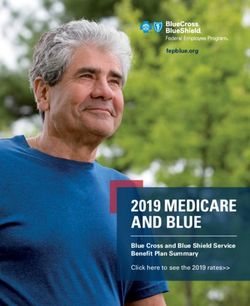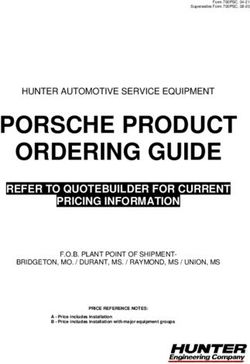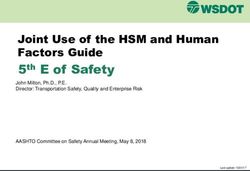Schedule an Appointment - Salesforce, Winter '21 - @salesforcedocs
←
→
Page content transcription
If your browser does not render page correctly, please read the page content below
© Copyright 2000–2020 salesforce.com, inc. All rights reserved. Salesforce is a registered trademark of salesforce.com, inc.,
as are other names and marks. Other marks appearing herein may be trademarks of their respective owners.CONTENTS Schedule an Appointment . . . . . . . . . . . . . . . . . . . . . . . . . . . . . . . . . . . . . . . . . . . . . . 1 Understand the Schedule an Appointment Solution Workflow . . . . . . . . . . . . . . . . . . . . . . . . 2 Recommended Technology . . . . . . . . . . . . . . . . . . . . . . . . . . . . . . . . . . . . . . . . . . . . . . . 4 Configurations . . . . . . . . . . . . . . . . . . . . . . . . . . . . . . . . . . . . . . . . . . . . . . . . . . . . . . . . 5 Design Considerations . . . . . . . . . . . . . . . . . . . . . . . . . . . . . . . . . . . . . . . . . . . . . . . . . . 8
SCHEDULE AN APPOINTMENT
Implement scalable processes to let shoppers schedule appointments to meet locally managed or customer-preferred social distancing
preferences.
Get Started
Explore system architecture related to this solution.
• B2C Industry Blueprint
• B2C Reference Architecture
• B2C Solution Architectures
Take Trailhead modules related to this solution.
• Salesforce Solution Kits: Quick Look
• Transform the Consumer Experience Guide: Quick Look
• Customer 360 Guides: Quick Look
As we look ahead, there is no script for how the world will return to work and customers to stores. Providing safe shopping experiences
to shoppers increases the opportunity to cultivate relationships and deliver products in a changed world. Enabling scheduling helps
retailers assign resources more efficiently and better address customers’ shifting needs. As the world begins to shift back into socialization,
appointment requests will increase strain on facilitation of resources.
This solution kit helps you:
• Enable customers to self-schedule appointments from your commerce or external site.
• Allow appointments based on capacity of store, resources or assets managed by location.
• Solve for logistics and personalization to deliver efficient, personalized appointments by leveraging Salesforce data
Required Products
• One of more of these clouds:
– Sales Cloud
– Service Cloud
– Industries e.g. Health, Manufacturing, Consumer Goods, or Financial Services
1Schedule an Appointment Understand the Schedule an Appointment Solution Workflow
• Lightning Scheduler Permission Set License
– One license per schedulable asset or resource
Implement This Solution
Understand the Schedule an Appointment Solution Workflow
Learn how data flows through the configurations to turn abandoned carts into completed sales.
Recommended Technology
Use Lightning Scheduler as the basis of your appointment booking system.
Configurations
Use these configuration steps to schedule an appointment.
Design Considerations
Keep these design considerations in mind when you implement your appointment booking system.
SEE ALSO:
Solution Kits for Retail and B2C
Understand the Schedule an Appointment Solution Workflow
Learn how data flows through the configurations to turn abandoned carts into completed sales.
2Schedule an Appointment Understand the Schedule an Appointment Solution Workflow
Workflow
1. The customer requests to book an appointment.
2. The customer is prompted to select a location.
3. The customer is prompted to select a resource and a time slot.
4. The customer confirms their selections.
5. Salesforce creates an event and processes transactional workflows.
6. The customer continues browsing the storefront.
Related Content
Review this solution’s use case and purpose.
• Schedule an Appointment on page 1
Take the next steps in this implementation.
• Recommended Technology
• Configurations
3Schedule an Appointment Recommended Technology
• Design Considerations
SEE ALSO:
Trailhead: Get to Know Salesforce Identity
Recommended Technology
Use Lightning Scheduler as the basis of your appointment booking system.
Lightning Scheduler supports location- and capacity-controlled booking use cases.
Use Lightning Scheduler to let customers set appointments with specialized resources, such as a particular retail associate or based on
skills needed.
Asset scheduling moves beyond solely resource-booked appointments to provide scheduling based on more complex needs. Allow
customers to book based on factors such as retail capacity, private room availability, or in socially distanced time slots for in-store browsing.
Schedule unlimited assets in the same functionality provided for resource-based booking.
General Information
• Lightning Scheduler is not available for Platform User license with Resource Schedules.
• Lightning Scheduler is not available for orgs with Field Service installed.
• Lightning Experience must be turned on for the org before Lightning Scheduler can be enabled.
Functionality Considerations
• Guest Site User Inbound Scheduling allows an unauthenticated user to schedule an appointment.
– Enable a Salesforce Community or a Salesforce Site.
– If your scheduling process allows for unauthenticated scheduling, configure the Portal and Organizational Sharing for guest user
access.
• External Sites using Embedded Services are able to expose the inbound scheduling without authentication of the customer via
Lightning Out Apps.
• To access Lightning Scheduler, customers must be using a supported web browser.
Flow Builder Considerations
• Start from Lightning Scheduler Standard Flow Template. Configure a personalized experience by enhancing flow templates with
Flow Lightning Components or Apex Actions.
Use API or customer components to support use cases where mobile responsiveness and multiple timezone booking requirements
are critical. When designing custom API solutions, review out of the box templates for workflow considerations.
• Scheduler flows can be used out-of-the-box in Communities and Embedded Services, or extended through custom Lightning
Components and APIs.
Tip: To customize standard flow templates, first clone the template from the flow designer.
4Schedule an Appointment Configurations
Outbound Scheduling:
• Invoke the out-of-the-box outbound (employee-driven) scheduling flow from account, opportunity, and lead record pages in
Salesforce using the Schedule Appointment Lightning Action.
Inbound Scheduling:
• Invoke the out-of-the-box inbound (customer-driven self-service) scheduling flow.
• Authenticated customers can schedule and modify appointments in a Community, or externally from a storefront or company
website. Enable Salesforce Identity to let end-customers authenticate with Salesforce to book and schedule appointments.
General Limits
• Lightning Scheduler limits and limitations apply.
• For guest users, times are displayed using the site’s default time zone, not the customer’s current time zone.
Related Content
Review earlier steps in this solution.
• Understand the Schedule an Appointment Solution Workflow on page 2
Take the next steps in this implementation.
• Configurations
• Design Considerations
SEE ALSO:
Lightning Scheduler Limitations
Configurations
Use these configuration steps to schedule an appointment.
Prerequisites
• The appointment time slots are determined based on your Lightning Scheduler data model configurations. Before setting up
Lightning Scheduler, set up these items.
– Setup for Service Resources, Assets, Service Territory Members, Work Type Groups, Work Types, Work Type Group Members, and
Service Territory Work Types.
• If your use case requires Guest Scheduling, configure Guest Profile Access. Set the default timezone for the guest user profile for the
Scheduler. Additional customization is required to support the timezone mapping for guest appointments which can be passed via
APIs if out of the box flow templates do not support use cases.
• Set Organization Wide Sharing for external access to default to Public Read Only on the following objects.
– Work Type
– Work Type Group
5Schedule an Appointment Configurations
– Service Resource
– Service Territory
– User
• To allow a guest to schedule appointments, update the Guest User Profile to allow guests users to
– Run Flows
– Edit Events
• Create sharing rules for guest users.
– Determine which records to expose to your Community’s guests.
– Set create criteria-based record-sharing rules to match your business process for the following objects.
• Service Resource
• Service Territory
• Work Type
• Work Type Group
• Optionally, configure field level security for the Asset field on the Service Resource object.
– The Asset field becomes available only when your org has an Asset Scheduling license enabled and provisioned in the instance.
– Grant Edit permission to profiles that will book appointments, including guest profiles.
• Add the Asset field to the page layout for the Service Resource object.
Note: Without defining sharing rules for guests, unauthenticated users can’t access the records required for the Inbound New
Guest Appointment flow with Embedded Services hosted in a community or external site.
Technical Architecture
Choose how you wish to customize, extend, or enhance Lightning Scheduler from available implementation approaches. Study the data
model alongside Scheduler and Candidates API functionality.
Appointment scheduling can be enabled using low-code or high-code methods. However, each option offers trade-offs and advantages.
Review capabilities and limitations of tools available on the Salesforce platform to help define the best approach to support your business
process. Consider the available skill sets of your team as you make your choices.
Keep in mind other ways to extend the lightning scheduler.
• Chatbots
• Email and SMS
• Event Management and Sync
Declarative Low Development Appointment Setup
• This option requires minimal development, but styling options are limited and testing is completed manually.
• Use the Standard Flow Template configuration with configurable customizations from Flow Builders.
• Use the Embedded Service component to add Lightning Scheduler in a Salesforce Lightning Community.
• Use Experience Builder and Lightning Template with standard embedded services components configuration to enable Lightning
Scheduler using the Embedded Service components in a Scheduler component, Live Agent Chat, or chatbot.
Low Development Appointment Setup
• Enable Lightning Scheduler on an external website. Testing is completed manually.
6Schedule an Appointment Configurations
• This option allows for moderate customizations.
• Use Scheduler through the Embedded Service component.
• Add a Lightning Out dependency app to your external website that gives unauthenticated users access to the Inbound New
Guest Appointment standard flow template.
Moderate Development Appointment Setup
• In this option, use custom code and APIs to customize and host Lightning Scheduler on an external website. Testing can be
automated.
• Add the ltng:allowGuestAccess interface to your Lightning Out dependency app to make it available to guest users on your
external website.
– This interface lets you build your app with Aura components, and deploy it anywhere and to anyone. If a user is authenticated
with the Lightning Out endpoint, the session must be set in $Lightning.use().
• Note: The ltng:allowGuestAccess interface is only usable in orgs that have communities enabled. The Lightning Out app
is associated with all community endpoints that you’ve defined in the org.
High Development Appointment Setup
• Create a custom scheduler component on an external website and automate testing.
• Use a Lightning Out dependency app to apply Lightning Web components or Aura components to manage screens and
scheduling processes.
• Use REST API to gain full style control. The getAppointmentCandidates() and getAppointmentSlots() functions retrieve the
appropriate candidates and appointment slots.
• Use Lightning Scheduler Resources in the Chatter REST API to create service appointments, assignment of resources, and ability
to create leads. Further customize user experience to filter or sort Service Territories using radius, latitude, longitude, sortBy, and
sortOrder properties.
Virtual Shopping Experience
AppExchange packages provide options for extending Lightning Scheduler capabilities, such as providing virtual customer engagements.
Note: AppExchange solutions are reflective of third-party applications outside of Salesforce. Customers make their own
determinations when picking a particular appexchange provider, select a partner that best meets your business needs.
Screenmeet
• Installing Screenmeet in your Salesforce Org
• APEX API Reference
Recursive Labs
• Data Sheet
SightCall
Glance
• Glance for Salesforce Setup Guide
7Schedule an Appointment Design Considerations
Related Content
Review earlier steps in this solution.
• Understand the Schedule an Appointment Solution Workflow on page 2
• Recommended Technology on page 4
Take the next steps in this implementation.
• Design Considerations
SEE ALSO:
Salesforce Architect Blog: Introducing the Architect Decision Guides
Design Considerations
Keep these design considerations in mind when you implement your appointment booking system.
Discovery
1. Craft a central vision by deciding on the scope of your changes, identifying a team, and defining key performance indicators.
2. Identify which tools offer the functionality or levels of customization that meet your requirements.
• Consider the functional, performance, and scalability requirements.
3. Identify crawl, walk, run use cases and scenarios. Consider the following.
Who
Customers, guests, or unauthenticated users
What
• Will you schedule resources that are people or assets? People to schedule can include cashiers, sales reps, and curbside
service agents. Assets can include room capacity, parking spaces, office spaces, or tangible items.
• Consider whether resources have skills.
How
• Inbound Scheduler; Customer Self-Service to booking.
• Outbound Scheduler; Scheduled by associates on behalf of a customer request.
• Identify Accepted Channels: Website, Storefront, Chat, Chatbot, Self-Service Community or Customer Portal, SMS.
Where
• Is the appointment virtual, in-store, for a parking spot, a scheduled room, or in some other location?
• What locations, time zones, or other localized information should be considered?
8Schedule an Appointment Design Considerations
Key Cross-Cloud Considerations
By implementing an appropriate cross-cloud engagement data model with Lightning Scheduler, you can unlock REST and SOAP API
access across Commerce, Service, and Marketing Cloud and seamlessly pass data attribute properties to systems for the workflows and
use cases.
Salesforce Platform Keys
• Contact ID or Person Contact ID: Represents the business contact or the contact associated to a person account.
• Account ID: Represents the account with which a contact is associated.
• Lead ID: By default, a lead is created when a guest books an appointment. We recommend converting leads to an account and
contact or to a person account to verify the correct human profile for the scheduled engagement.
Note: Lead use can result in poor cross-cloud data quality. Converting leads to contacts creates duplicate keys in Marketing
Cloud. To avoid duplicate records, never synchronize or send to leads via MC Connect. Use account and contact data or person
account to better facilitate the data orchestration if the Marketing Cloud Connect feature is needed. To learn more about data
modeling, review the Cross-Cloud Engagement Data Models solution kit.
Commerce Keys
• CustomerNo: The storefront-assigned customer number that represents the shopper.
• CustomerID: The internal Commerce Cloud identifier representing the shopper’s customer profile.
• Contact ID or Person Contact ID: Represents the independent Contact or the Contact associated to a Person Account.
• Site ID: Represents the storefront associated to a given Customer List.
• Customer List ID: Represents a collection of B2C Commerce customer profiles.
Marketing Cloud
Subscriber Key / Contact Key: Represents the Marketing Cloud Contact and Subscriber.
Commerce Shopper APIs
The Shop API supports Shopper Persona, cart activities, and product detail pages. Shopper APIs are built for high-scale and usage
within a storefront and are read-only APIs except for basket-related and order-related fields. Commerce Cloud Shopper APIs target
the persona of a storefront shopper.
Use a customer’s session identifiers to inspect their shopping session via Commerce Cloud’s Open Commerce API (OCAPI). Obtain
a session-grant via OCAPI using these dwsid and dwsecuretoken cookie values.
Customer session details are shared with Service to unlock interactions. If you are using Scheduler, Commerce Storefront Commerce
Cloud enables customers to browse and use the site without logins.
Note: Rescheduling and cancellation are only available to authenticated users as of Summer '20 Release. If using Lightning
Scheduler within a Commerce Storefront, use OCAPI JWT.
Performance and Scalability Considerations
• When using both Asset Scheduling and Event Management, calendar sync doesn’t occur for appointments assigned to an asset-based
service resource, as there is no underlying user record.
• Resource absences can be used to block availability for the asset-based service resource. For example, if the asset was unavailable
due to other factors, like required maintenance.
• You can’t set the owner of a service appointment to the underlying user of an asset-based service resource, as there is no underlying
user.
• When planning to use Lightning Scheduler and an integration to Event Synchronizing, use Einstein Activity Capture to sync contacts
and events between Microsoft or Google applications and Salesforce.
9Schedule an Appointment Design Considerations
• It is not recommended to use Lightning Sync with Outlook. Users could incur limitations above 30,000 requests per hour. Starting
in Winter ’21, Lightning Sync isn’t available to new Salesforce customers.
• Note high volume use cases up front to best design technical architectures and platform events or API strategies to facilitate high
volume concurrent customer requests. Refer to the Salesforce Developer Limits and Allocations Quick Reference for more on limit
considerations.
• Salesforce applies a limit on the number of API calls per 24–hour period. The limit is based on the Salesforce edition type and number
of licenses. Consider timezone limitations on guest users.
Related Content
Review earlier steps in this solution.
• Understand the Schedule an Appointment Solution Workflow
• Recommended Technology
• Configurations
10You can also read