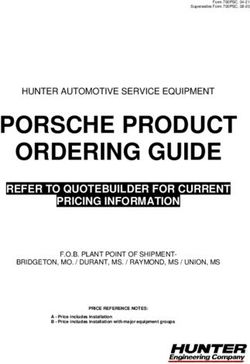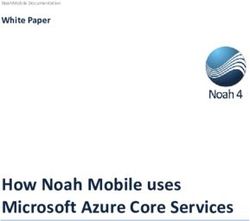MINDSPHERE MINDAPP SINUMERIK SERVICE ASSISTANCE - SIEMENS ...
←
→
Page content transcription
If your browser does not render page correctly, please read the page content below
Preface
Safety notes 1
System requirements 2
MindSphere
Product information /
technical update 3
MindApp
SINUMERIK Service Assistance
Readme
Valid for controls:
SINUMERIK ONE, SINUMERIK 840D sl / SINUMERIK 828D
SINUMERIK Service Assistance V2.2.1
10/2020
A5E50485484B AALegal information
Warning notice system
This manual contains notices you have to observe in order to ensure your personal safety, as well as to prevent damage
to property. The notices referring to your personal safety are highlighted in the manual by a safety alert symbol, notices
referring only to property damage have no safety alert symbol. These notices shown below are graded according to
the degree of danger.
DANGER
indicates that death or severe personal injury will result if proper precautions are not taken.
WARNING
indicates that death or severe personal injury may result if proper precautions are not taken.
CAUTION
indicates that minor personal injury can result if proper precautions are not taken.
NOTICE
indicates that property damage can result if proper precautions are not taken.
If more than one degree of danger is present, the warning notice representing the highest degree of danger will be
used. A notice warning of injury to persons with a safety alert symbol may also include a warning relating to property
damage.
Qualified Personnel
The product/system described in this documentation may be operated only by personnel qualified for the specific
task in accordance with the relevant documentation, in particular its warning notices and safety instructions.
Qualified personnel are those who, based on their training and experience, are capable of identifying risks and
avoiding potential hazards when working with these products/systems.
Proper use of Siemens products
Note the following:
WARNING
Siemens products may only be used for the applications described in the catalog and in the relevant technical
documentation. If products and components from other manufacturers are used, these must be recommended or
approved by Siemens. Proper transport, storage, installation, assembly, commissioning, operation and maintenance
are required to ensure that the products operate safely and without any problems. The permissible ambient
conditions must be complied with. The information in the relevant documentation must be observed.
Trademarks
All names identified by ® are registered trademarks of Siemens AG. The remaining trademarks in this publication may
be trademarks whose use by third parties for their own purposes could violate the rights of the owner.
Disclaimer of Liability
We have reviewed the contents of this publication to ensure consistency with the hardware and software described.
Since variance cannot be precluded entirely, we cannot guarantee full consistency. However, the information in this
publication is reviewed regularly and any necessary corrections are included in subsequent editions.
Siemens AG A5E50485484B AA Copyright © Siemens AG 2020.
Digital Industries Ⓟ 10/2020 Subject to change All rights reserved
Postfach 48 48
90026 NÜRNBERG
GERMANYPreface
SINUMERIK documentation
The SINUMERIK documentation is organized into the following categories:
• General documentation/catalogs
• User documentation
• Manufacturer/service documentation
Additional information
You can find information on the following topics at the following address (https://
support.industry.siemens.com/cs/document/108464614/):
• Ordering documentation/overview of documentation
• Additional links to download documents
• Using documentation online (find and search in manuals/information)
If you have any questions regarding the technical documentation (e.g. suggestions,
corrections), please send an e-mail to the following address
(mailto:docu.motioncontrol@siemens.com).
mySupport/Documentation
At the following address (https://support.industry.siemens.com/My/ww/en/documentation),
you can find information on how to create your own individual documentation based on
Siemens' content, and adapt it for your own machine documentation.
Training
At the following address (http://www.siemens.com/sitrain), you can find information about
SITRAIN (Siemens training on products, systems and solutions for automation and drives).
FAQs
You can find Frequently Asked Questions in the Service&Support pages under Product Support
(https://support.industry.siemens.com/cs/de/en/ps/faq).
SINUMERIK
You can find information about SINUMERIK at the following address (http://www.siemens.com/
sinumerik).
SINUMERIK Service Assistance
Readme, 10/2020, A5E50485484B AA 3Preface
Target group
This publication is intended for planners, project engineers, technologists, installation
personnel, commissioning engineers, machine operators, programmers, service and
maintenance personnel.
Benefits
The Readme file conveys knowledge about current supplements and limitations on products and
systems, which are not described in the associated documentation.
Standard scope
This documentation only describes the functionality of the standard version. Additions or
revisions made by the machine manufacturer are documented by the machine manufacturer.
Other functions not described in this documentation might be executable in the control. This
does not, however, represent an obligation to supply such functions with a new control or when
servicing.
For the sake of simplicity, this documentation does not contain all detailed information about all
types of the product and cannot cover every conceivable case of installation, operation, or
maintenance.
Note regarding the General Data Protection Regulation
Siemens observes standard data protection principles, in particular the principle of privacy by
design. That means that this product does not process / store any personal data, only technical
functional data (e.g. time stamps). If a user links this data with other data (e.g. a shift schedule)
or stores personal data on the same storage medium (e.g. hard drive) and thus establishes a link
to a person or persons, then the user is responsible for ensuring compliance with the relevant
data protection regulations.
Technical Support
Country-specific telephone numbers for technical support are provided in the Internet at the
following address (https://support.industry.siemens.com/cs/sc/2090/) in the "Contact" area.
If you have any technical questions, use the online form in the "Support Request" area.
SINUMERIK Service Assistance
4 Readme, 10/2020, A5E50485484B AATable of contents
Preface ................................................................................................................................................... 3
1 Safety notes ........................................................................................................................................... 7
1.1 Fundamental safety instructions........................................................................................... 7
1.1.1 General safety instructions................................................................................................... 7
1.1.2 Warranty and liability for application examples ..................................................................... 7
1.1.3 Security information ............................................................................................................ 7
1.2 Security notes ...................................................................................................................... 9
2 System requirements........................................................................................................................... 11
3 Product information / technical update ............................................................................................... 15
3.1 Activating log files.............................................................................................................. 15
3.1.1 Activating log files NCU ...................................................................................................... 15
3.1.2 Activating log files PCU....................................................................................................... 15
3.2 File upload - restrictions ..................................................................................................... 16
SINUMERIK Service Assistance
Readme, 10/2020, A5E50485484B AA 5Table of contents
SINUMERIK Service Assistance
6 Readme, 10/2020, A5E50485484B AASafety notes 1
1.1 Fundamental safety instructions
1.1.1 General safety instructions
WARNING
Danger to life if the safety instructions and residual risks are not observed
If the safety instructions and residual risks in the associated hardware documentation are not
observed, accidents involving severe injuries or death can occur.
• Observe the safety instructions given in the hardware documentation.
• Consider the residual risks for the risk evaluation.
WARNING
Malfunctions of the machine as a result of incorrect or changed parameter settings
As a result of incorrect or changed parameterization, machines can malfunction, which in turn
can lead to injuries or death.
• Protect the parameterization against unauthorized access.
• Handle possible malfunctions by taking suitable measures, e.g. emergency stop or
emergency off.
1.1.2 Warranty and liability for application examples
Application examples are not binding and do not claim to be complete regarding configuration,
equipment or any eventuality which may arise. Application examples do not represent specific
customer solutions, but are only intended to provide support for typical tasks.
As the user you yourself are responsible for ensuring that the products described are operated
correctly. Application examples do not relieve you of your responsibility for safe handling when
using, installing, operating and maintaining the equipment.
1.1.3 Security information
Siemens provides products and solutions with industrial security functions that support the
secure operation of plants, systems, machines and networks.
SINUMERIK Service Assistance
Readme, 10/2020, A5E50485484B AA 7Safety notes
1.1 Fundamental safety instructions
In order to protect plants, systems, machines and networks against cyber threats, it is necessary
to implement – and continuously maintain – a holistic, state-of-the-art industrial security
concept. Siemens’ products and solutions constitute one element of such a concept.
Customers are responsible for preventing unauthorized access to their plants, systems,
machines and networks. Such systems, machines and components should only be connected to
an enterprise network or the internet if and to the extent such a connection is necessary and only
when appropriate security measures (e.g. firewalls and/or network segmentation) are in place.
For additional information on industrial security measures that may be implemented, please
visit
https://www.siemens.com/industrialsecurity (https://www.siemens.com/industrialsecurity).
Siemens’ products and solutions undergo continuous development to make them more secure.
Siemens strongly recommends that product updates are applied as soon as they are available
and that the latest product versions are used. Use of product versions that are no longer
supported, and failure to apply the latest updates may increase customer’s exposure to cyber
threats.
To stay informed about product updates, subscribe to the Siemens Industrial Security RSS Feed
under
https://www.siemens.com/industrialsecurity (https://new.siemens.com/global/en/products/
services/cert.html#Subscriptions).
Further information is provided on the Internet:
Industrial Security Configuration Manual (https://support.industry.siemens.com/cs/ww/en/
view/108862708)
WARNING
Unsafe operating states resulting from software manipulation
Software manipulations, e.g. viruses, Trojans, or worms, can cause unsafe operating states in
your system that may lead to death, serious injury, and property damage.
• Keep the software up to date.
• Incorporate the automation and drive components into a holistic, state-of-the-art industrial
security concept for the installation or machine.
• Make sure that you include all installed products into the holistic industrial security concept.
• Protect files stored on exchangeable storage media from malicious software by with suitable
protection measures, e.g. virus scanners.
• On completion of commissioning, check all security-related settings.
SINUMERIK Service Assistance
8 Readme, 10/2020, A5E50485484B AASafety notes
1.2 Security notes
1.2 Security notes
Security notes
NOTICE
Security standards for SINUMERIK controls connected to MindSphere
The connection of SINUMERIK controls to MindSphere via TLS 1.2 /https meets the highest
security standards.
SINUMERIK versions that do not meet these standards are not part of the product. For these
versions, additional security measures must be taken.
You are solely responsible for preventing unauthorized access to your plants, systems,
machines and network. Systems, machines and components should only be connected to the
company's network or the Internet if and to the extent necessary and with appropriate security
measures (e.g. use of firewalls and network segmentation) in place.
The actions required in this regard are described in Configuration Manual Industrial Security
((https://support.industry.siemens.com/cs/ww/en/view/108862708).
NOTICE
Data misuse due to an unprotected Internet connection
An unrestricted Internet connection can lead to data misuse, e.g. when transferring the asset
data.
Before establishing a network connection, ensure your PC is exclusively connected to the
Internet via a secure connection. Pay attention to the security-relevant notes.
Further information about communications security can be found in the Configuration Manual
Industrial Security ((https://support.industry.siemens.com/cs/ww/en/view/108862708).
Note
SINUMERIK control system security
The necessary security measures (e.g. virus scanner, firewalls, operating system patching, etc.)
must be implemented on the SINUMERIK controls.
Further information about communications security can be found in the Configuration Manual
Industrial Security ((https://support.industry.siemens.com/cs/ww/en/view/108862708).
Note
Operating PC security
The necessary security measures (e. g. virus scanner, firewalls, operating system patching, etc.)
must be implemented on the PCs that are used to visualize and configure MindSphere
applications at the OEM or end user facility.
Further information about PCs in the industrial environment can be found in the Configuration
Manual Industrial Security ((https://support.industry.siemens.com/cs/ww/en/view/
108862708).
SINUMERIK Service Assistance
Readme, 10/2020, A5E50485484B AA 9Safety notes
1.2 Security notes
SINUMERIK Service Assistance
10 Readme, 10/2020, A5E50485484B AASystem requirements 2
Hardware and operating software
Table 2-1 SINUMERIK 840D sl
SINUMERIK Integrate Client Operating software SINU‐ Hardware version Operating system
software version MERIK Operate version
2.0.11 4.5 SP4, HF 1, 2, 3 NCU 730.3 PN Linux
2.0.12 4.5 SP5, HF 1, 3, 5 4.5 SP6, HF PCU 50.5 Windows 7
2.0.13 3, 5, 7, 8, 10, 11, 13 14, 15,
16, 17, 18
2.0.14
4.5 SP4, HF 4 NCU 730.3 PN Linux
4.5 SP6, HF 1, 12
4.5 SP6, HF 2 PCU 50.5 Windows 7
3.0.11 4.7 SP2, HF 1, 3, NCU 730.3 PN Linux
3.0.12 4 4.7 SP3, HF 1, 2, 3, PCU 50.5 Windows 7
3.0.13 4 4.7 SP4, HF 1, 4, 6
3.0.14 4.7 SP5, HF 1
4.7 SP6, HF 1, 3, 4, 5, 6, 7
4.7 SP7, HF 1, 3, 4
4.8 SP1, HF 1, 2, 3
4.8 SP2, HF 1, 3
4.8 SP3, HF 1
4.8 SP4, HF 1, 3, 4, 6, 8
4.8 SP5, HF 2, 3, 4
4.7 SP4, HF 3, 5 NCU 730.3 PN Linux
4.7 SP7, HF 2
4.7 SP7, HF 5 PCU 50.5 Windows 7
4.0.0 4.91 HF 1 NCU 730.3 PN Linux
4.0.1 4.92 HF 2, 3 PCU 50.5 Windows 7
SINUMERIK Service Assistance
Readme, 10/2020, A5E50485484B AA 11System requirements
Table 2-2 SINUMERIK 828D
SINUMERIK Integrate Client Operating software SINU‐ Hardware version Operating system
software version MERIK Operate version
2.0.11 4.5 SP4 PPU 281.3 Linux
2.0.12 4.5 SP5, HF 1, 2 PPU 261.3
2.0.13 4.5 SP6, HF 1, 2, 3, 4 PPU 241.4
2.0.14
3.0.11 4.7 SP2, HF1
3.0.12 4.7 SP3, HF1
3.0.13 4.7 SP4, HF1, 2
3.0.14 4.7 SP5
4.7 SP6, HF1, 2
4.7 SP7 HF1, 3
3.0.11 4.8 SP4, HF 1, 2, 3 PPU 271.4
3.0.12 4.8 SP5, HF 3
3.0.13
3.0.14
SINUMERIK Integrate Client Operating software SINU‐ Hardware version Operating system
software version MERIK Operate version
04.00.15.00 V06.13 + HF 04 NCU 1750 Linux
Operating PC
Processor 1 GHz processor
RAM (GB) 4
Free hard disk capacity (GB) 1
Operating systems Windows 7 SP1 (x64) Professional/Enterprise/Ultimate
Windows 10 (x64) Pro/Enterprise
Screen resolution At least 1980 x 1080 pixels
Web browser or tablet
You can use the following web browsers:
• Chrome Version from 65.0.3325.18 (64 bit) up to the current version
• Firefox Version 59.0.2 (64 bit) up to the current version
• Safari for tablets iOS and Android systems are supported for the current version and 10 inch
tablet size
Note
Parallel operation with SINUMERIK Integrate applications is not possible.
SINUMERIK Service Assistance
12 Readme, 10/2020, A5E50485484B AASystem requirements
BFC client
The BFC client for SINUMERIK is the only client that is directly installed on the machine control
system.
The following tables provide an overview of the hardware and operating software required for
SINUMERIK control systems.
Table 2-3 SINUMERIK 840D - HMI Advanced
BFC client Operating software Hardware Operating system
02.09.00.00 6.1 PCU 50.1 Windows NT
6.2 PCU 50.2 Windows XP
6.3 PCU 50.3
6.4 PCU 50.5
7.1
7.2
7.3
7.5
7.6
Table 2-4 SINUMERIK 840D - HMI Advanced for retrofit
BFC client Operating software Hardware Operating system
02.09.00.00 6.5 for retrofit IPC427D Windows 10
7.7 for retrofit
Table 2-5 SINUMERIK 840D - MMC103*
BFC client Operating software Hardware Operating system
02.09.00.00 5.3 MMC103 Windows 95
*) No general release for MMC103 / Windows 95
Contact the hotline for additional information or project-specific solutions.
Table 2-6 SINUMERIK 840D - SINUMERIK Operate (PCU/TCU)*
BFC client Operating software Hardware Operating system
02.09.00.00 2.6 PCU 50.3 Windows XP
2.7 PCU 50.5 Windows 7
4.5 Windows 10
4.7
4.8
*) No general release for operation on an IPC
SINUMERIK Service Assistance
Readme, 10/2020, A5E50485484B AA 13System requirements
Contact the hotline for further information, other versions of the operating software, or project-
specific solutions.
Table 2-7 SINUMERIK 840D - SINUMERIK Operate (PCU/TCU)
BFC client Operating software Hardware Operating system
02.09.00.00 2.6 NCU7x0.2 Linux
2.7 NCU7x0.3
4.5
4.7
4.8
Contact the hotline for further information, other versions of the operating software, or project-
specific solutions.
Table 2-8 SINUMERIK 828D - SINUMERIK Operate (PPU)
BFC client Operating software Hardware Operating system
02.09.00.00 4.5 PPU2xx3 Linux
4.7 PPU2xx4
4.8
Note
1:n connections
Using the BFC client on control systems equipped with several NCUs has not been released.
Contact the hotline for additional information or project-specific solutions.
Delivery form
The updates and further information on the applications and products are stored on PridaNet
and can be downloaded directly from there.
- OR -
You can contact your machine manufacturer.
- OR -
You contact Siemens Service and Support.
SINUMERIK Service Assistance
14 Readme, 10/2020, A5E50485484B AAProduct information / technical update 3
3.1 Activating log files
3.1.1 Activating log files NCU
The necessary information for activating log files for NCU are already described in the readme
file for MMM. For additional information, please visit Readme MMM (https://
documentation.mindsphere.io/resources/pdf/MMM-R_readme_0320.pdf).
3.1.2 Activating log files PCU
The necessary information for activating log files for PCU are already described in the readme
file for MMM. For additional information, please visit Readme MMM (https://
documentation.mindsphere.io/resources/pdf/MMM-R_readme_0320.pdf).
SINUMERIK Service Assistance
Readme, 10/2020, A5E50485484B AA 15Product information / technical update
3.2 File upload - restrictions
3.2 File upload - restrictions
The necessary information on general restrictions for file upload are already described in the
readme file for MMM. For additional information, please visit Readme MMM (https://
documentation.mindsphere.io/resources/pdf/MMM-R_readme_0320.pdf).
Supported directories and folders
Note
The uploading of confidential files is not permitted
Permitted file extensions and directories have been generated to comply with the security
guidelines and to prevent the uploading of confidential files. The sending and loading of the
correct files into the corresponding directories is the responsibility of the users.
The file upload supports the following directories:
• C:\temp\files\ on the PCU
• C:\temp\datatransfer\ on the PCU
• /var/temp/datatransfer/ on the NCU
• /var/tmp/ on the NCU
• /user/sinumerik/hmi/data/version/ on the NCU
SINUMERIK Operate also supports the following directories:
• D:\backups\
• D:\description\
HMI-Advanced also supports the following directories:
• F:\dh\
• F:\privatesyncdata\
• F:\oem\
• F:\user\
• F:\mmc2\
• f:\hmisl\oem\sinumerik\hmi\OMATIVE_ACM\data\
It is not possible to load files from other directories.
The special directory
To allow greater flexibility for the file upload, the "epsConfig temp" directory has been added to
the permitted list.
Example:
"epsconfig.xml" - the associated temp file is: C:\temp\
\ file is C:\temp\files\
SINUMERIK Service Assistance
16 Readme, 10/2020, A5E50485484B AAProduct information / technical update
3.2 File upload - restrictions
Restrictions
File extensions
Only .xml file extensions are allowed for the file upload.
File Limitations
Asset with more than 15 identSNAPSHOT files, Machine Transparency may not work properly.
The maximum file size is 100 MB.
File names
An asset cannot save a file if the name contains certain special characters.
The following characters must not be used in file names: !, +, ?, :, *, &, ", $, /, `,
The name of identSNAPSHOT must be like one of these below:
_config.xml i.e: SPG2019052401933_config.xml
or
_config_.xml
i.e:000060161897FC000014_config_01-04-2020_21-39-58-101.xml
Application Definitions and Limitations
Maximum number of alarms on current alarm page should be less than or equal to 10. In case
of having more than 10 current alarms, SSA Error Analyses functioanlity may not work properly.
If 6 users simultaneously visit Error Analysis main page for an asset having 10 active alarms and
10 historical alarms, Current Alarm, Alarm History and Triggering Alarms for disturbances sub
pages may not work properly.
These aspects below have to be initially configured from "Asset Manager" for runningthe
application services:
• AgentOnlineStatus
• Alarms
• CH1_BasicConfig
• CH1_MachineStatus
• connectivityStatus
• CSM_AX01
• CSM_AX02
• CSM_AX03
• CSM_AX04
• CSM_AX05
• CSM_General_Info
• CSM_SP01
• MachineModel
SINUMERIK Service Assistance
Readme, 10/2020, A5E50485484B AA 17Product information / technical update
3.2 File upload - restrictions
• SINUMERIK_CSALARMREACTION
• SINUMERIK_CSMACHINESTATUS
• SINUMERIK_CSRAW
• SINUMERIK_CSRESULTS
• Startup
• status
The asset from asset selection table must be selected before choosing one of the main services
of the application.
The descriptions of asset and connection status are shown below:
Table 3-1 Asset Status
Symbol Meaning
A Warning has occurred when there is an organiza‐
tional disturbance or the controller is used in a user
(service) or service (commissioning engineer) ac‐
cess level
An Error has occurred when there is a technical dis‐
turbance or the controller is used in a manufacturer
(development) or Siemens access level.
Everything is okay when there is no disturbance
and the controller is used in a key-switch access
level.
If CH1_MachineStatus/ SINUMERIK_CSPROTEC‐
TIONLEVEL is not configured, this symbol appears.
Table 3-2 Connection Status
Symbol Meaning
Controller is connected
Controller is disconnected
If AgentOnlineStatus is not configured, this symbol
appears.
SINUMERIK ONE support
Due to connectivity restrictions, information of NCK Type is not provided on user interface for
SINUMERIK ONE.
SINUMERIK Service Assistance
18 Readme, 10/2020, A5E50485484B AAProduct information / technical update
3.2 File upload - restrictions
NCK type
Due to connectivity restrictions, information for NCK type is not provided on user interface of
"Machine Condition".
SINUMERIK Service Assistance
Readme, 10/2020, A5E50485484B AA 19Product information / technical update
3.2 File upload - restrictions
SINUMERIK Service Assistance
20 Readme, 10/2020, A5E50485484B AAYou can also read