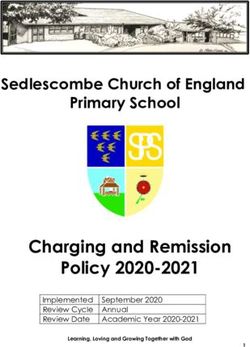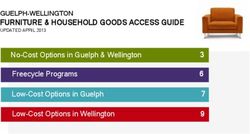RF-SSK Site Survey Kit Individual Units
←
→
Page content transcription
If your browser does not render page correctly, please read the page content below
RF-SSK
Date of Issue: 07/03/2013
Issue Number: 5.0
Page 1 of 5
RF-SSK
Site Survey Kit Individual Units
Features: Benefit:
Proven 802.15.4 low power network Helps to lower installation costs, as it will
Encrypted data transmission determine the placement of sensors and
routers when it come to be main
installation
Technical Overview
Wireless devices, by their very nature, mean there is always an initial element of uncertainty as to whether
devices will be able to communicate reliably. Several factors affect this ability, such as frequency, interference
and building materials.
The SonNet SSK (Site Survey Kit) eliminates this uncertainty by allowing a survey of the building using the same
power levels and frequency channel the final system will use. Intuitive and simple to use, a plan of devices,
routers and receiver can be quickly established to give full confidence in the final installed system, while at the
same time allowing a concise list of exactly the right number of device types to be compiled.
Tel: +44 (0)1732 861200. - E-mail: sales@sontay.com. - Web: www.sontay.com.
© 2012 Sontay Limited. All rights reservedRF-SSK
Date of Issue: 07/03/2013
Issue Number: 5.0
Page 2 of 5
Specification: Part Codes:
Radio Output: RF-RXSS
Frequency 2.4GHz Site survey receiver
16 channels, automatically selected
Direct-sequence spread spectrum RF-HTT
Compliance IEEE 802.15.4-2006 Hand-held tool
Data Encryption AES 128
Power Output +10dBm RF-PS-500
Aerial Characteristics: Battery powered radio site survey router
Space Housings
Gain 1.2dBi RF-TS-900
VSWR 1.5:1 Battery powered radio site survey node
Others
Gain 2.0dBi
VSWRRF-SSK
Date of Issue: 07/03/2013
Issue Number: 5.0
Page 3 of 5
How It Works:
The site survey kit consists of a receiver which is used in conjunction with the RF-PS-500 site survey routers, RF-HHT hand-
held monitor and RF-TS-900 nodes.
Routers are used to route signals from battery powered nodes and other routers to the receiver module, where the signal
strength of a direct path is not sufficient for reliable communications.
Data is transmitted back to the receiver at configurable time intervals, or on a configurable change in measured value. Each
sensor retains these configurations if the battery becomes discharged or requires replacement.
The all devices from the SSK automatically selects which of the 16 transmission channels available gives the best radio
network performance, taking into account both signal strength and interference levels from adjacent channels and
equipment (such as Wi-Fi etc.)
The SSK hand-held monitor, nodes and routers automatically find the best path back to the receiver, which may be directly
to the receiver or via “parent” routers.
NB Unlike an RF-RX20 or RF-RX40 system receiver, the SSK receiver has no analogue outputs. Nodes are fitted with
temperature sensors whereas the routers are not.
Installation & Battery Charging:
RF-RXSS:
1. Remove all packaging from the SSK receiver.
2. Mount the SSK receiver in the same position as the system receiver will be mounted during the final installation.
3. Ensure the antenna is positioned in a vertical alignment.
4. Ensure that the internal battery is fully charged.
5. To power the SSK receiver, turn the On/Off switch on the housing cover so that it points downwards towards the
charging socket. To switch off, turn the On/Off switch on the housing cover so that it points upwards away from
the charging socket.
To charge the battery in an SSK receiver, connect the correct charger to the socket mounted underneath the On/Off switch.
The status LED on the charger will show red until the battery is fully charged, when the status LED will turn green.
Note that when charging SSK batteries, the battery under charge is disconnected from the rest of the device, and therefore
that device will not function until charging is complete.
RF-HHT:
1. Remove all packaging from the SSK hand-held monitor
2. To switch on the RF-HHT, press and hold the OK key for 2 seconds. To switch off, press and hold the OK key for 2
seconds.
Tel: +44 (0)1732 861200. - E-mail: sales@sontay.com. - Web: www.sontay.com.
© 2012 Sontay Limited. All rights reservedRF-SSK
Date of Issue: 07/03/2013
Issue Number: 5.0
Page 4 of 5
Installation & Battery Charging (continued):
3. To help maintain battery life, the RF-HHT will automatically switch itself OFF after 2 minutes if left unattended or no
keypad key is depressed.
To charge the battery in the RF-HHT, connect the correct charger to the socket located on the bottom of the housing. The
status LED visible through the RF-HHT keypad will show orange until the battery is fully charged, when the status LED will go
out.
RF-PS-500:
1. Remove all packaging from the SSK router.
2. Enable power by switching the On/Off switch on the side of the unit to On.
3. Temporarily position the SSK router in a location that will give good link qualities between an SSK node and the
SSK router. (See SSK quick start guide or user manual)
To charge the battery in an SSK router, connect the correct charger to the socket on the side of the housing. The status LED
on the charger will show red until the battery is fully charged, when the status LED will turn green.
Note that when charging the SSK router battery, the battery under charge is disconnected from the rest of the device, and
therefore that device will not function until charging is complete.
RF-TS-900:
1. Remove all packaging from the SSK node.
2. Ensure the battery is fully charged.
3. Enable power by setting the rocker switch mounted on the backplate to ON.
4. Mount the SSK node in a required position (normally dictated by a drawing or site specification), taking care not to
site the sensor;
In direct sunlight or near a source of heat
On a cold or hot outside wall, where conducted or radiant heat may affect the accuracy
Behind any obstruction likely to impede the radio signal (for example, a filing cabinet)
Take care to mount the SSK node in the correct orientation, with the tamperproof screw at the bottom, to allow free flow of
air over the sensor element. Ensure that the louvers in the sensor housing are clear and free from obstruction.
To charge the battery in an SSK node, connect the correct charger to the socket on the back plate. The status LED on the
charger will show red until the battery is fully charged, when the status LED will turn green.
Note that when charging the SSK node battery, the battery under charge is disconnected from the rest of the device, and
therefore that device will not function until charging is complete.
Tel: +44 (0)1732 861200. - E-mail: sales@sontay.com. - Web: www.sontay.com.
© 2012 Sontay Limited. All rights reservedRF-SSK
Date of Issue: 07/03/2013
Issue Number: 5.0
Page 5 of 5
Battery Fitting & Replacement:
NB It is recommended that only suitably trained personnel are used to replace the battery in the SSK devices.
When a battery is replaced, observe the correct polarity. Fitting the battery incorrectly may result in permanent
damage.
The current battery levels of an SSK node, router and received can be monitored using the RS-HHT.
NB NiMH batteries are rechargeable, but care must be taken to use ONLY THE CHARGER SUPPLIED IN THE SSK BY
SONTAY. Replacements or spares should be stored in a clean, cool (not exceeding +30°C), dry and ventilated area.
Disposal of Batteries - Warning! Fire, Explosion and Burn Hazard.
Do not short-circuit, crush, disassemble heat above 100°C (212°F), incinerate, or expose the battery contents to water. Do
not solder directly to the cell.
All batteries must be disposed of in accordance with EC Directive 2006/66/EC, amended by EU Directive 2008/12/EC.
Whilst every effort has been made to ensure the accuracy of this specification, Sontay cannot accept responsibility for damage, injury,
loss or expense from errors or omissions. In the interest of technical improvement, this specification may be altered without notice.
Tel: +44 (0)1732 861200. - E-mail: sales@sontay.com. - Web: www.sontay.com.
© 2012 Sontay Limited. All rights reservedYou can also read