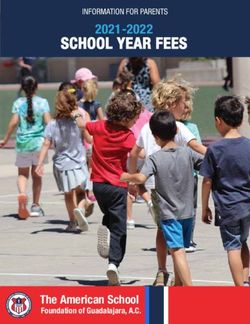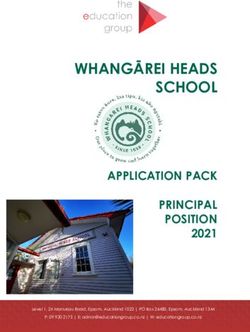Somerville Public Schools Technology Plan 2017 2020
←
→
Page content transcription
If your browser does not render page correctly, please read the page content below
Table of Contents
O
Ovveerrvviieew
w ........................................................................................................................................................33
P
Pllaann E
Evvaalluuaattiioonn ......................................................................................................................................66
P
Paarrttnneerrsshhiipp W
Wiitthh C
Ciittyy H
Haallll....................................................................................................77
E
Exxeeccuuttiivvee S
Suum
mmmaarryy ooff E
Exxppeennddiittuurreess................................................................88
IInnssttrruuccttiioonnaall R
Raattiioonnaallee ..........................................................................................................1100
Technology in Schools .......................................................................... 10
Why Technology? .................................................................................. 10
Technology Mission Statement, Somerville Public Schools .............. 11
How can technology be integrated into the school program? ........... 11
New Learning Environments with Educational Technology .............. 12
Students .................................................................................................. 12
Staff Development .................................................................................. 15
Technology Sustains Somerville Educational Core Values ............... 15
Massachusetts Technology Literacy Expectations ............................ 16
Y
Yeeaarr TTw
woo P
Prriioorriittiieess........................................................................................................................1188
O
Otthheerr P
Prriioorriittiieess....................................................................................................................................2222
A A –– D
Appppeennddiixx A Deessccrriippttiioonn ooff H
Haarrddw
waarree//S
Sooffttw
waarree ....................2233OVERVIEW
During the last four years the School Department has been able to carry out the
goals of the prior four-year technology plan under stable budget conditions.
While the majority of each annual technology budget focuses on system
maintenance, replacement cycles, and service renewals, the portion dedicated to
new investments has been augmented by numerous grant awards and donations
that have helped grow our technology capacity in the District without increasing
the budget. This has especially helped our Wireless network grow along with
complementing mobile devices, such as Chromebooks and iPads. In addition,
additional funds have been added to the annual technology budget to be able to
seed and sustain teacher laptops and a 1:1 Chromebook to student ratio in some
classrooms.
A continued, primary, goal for the department is for all schools to maintain an
adequate number of computers for students and staff. For the past 8 years,
virtualization had reduced the number of physical student computers we needed
to purchase each year, while maintaining the number of available computing
seats to each student. As we trend toward 1:1 student devices, we will need to
shift gears from virtual and focus on affordable, physical device such as
Chromebooks.
We have continued to keep print costs down by negotiating aggressive pricing on
toner, bulk purchasing affordable replacement printers, and restricting users from
printing multiple copies. In addition, new Chromebook devices that are designed
to leverage digital collaboration and file sharing are restricted from printing
directly to printers.
Projectors and Interactive Whiteboards we have been purchasing and installing
continue to be a huge success in the classrooms. Between July 2014 and
Page 3 of 24September 2016, the Technology Department has installed 50 additional SMART
Board or interactive projector systems in classrooms across the District. To date,
over 360 classrooms and labs (over 90%) in the District are equipped with this
technology.
Online testing is on the rise. We have been able to meet new State requirements
for computer-based WIDA-ACCESS testing and have been preparing for the next
generation computer-based MCAS test. We have also piloted other State
computer-based testing, such as PARCC.
Our Wi-Fi infrastructure has continued to grow over the past 4 years. All schools
have near 100% enterprise-grade wireless coverage in their buildings. With
recent changes to E-Rate guidelines, we plan to leverage available funds to
increase saturation as we expand the 1:1 Chromebook program.
As always, the continued financial commitment of the City and School Committee
is critical for the School Department to be able to adapt to the ever changing
Technology driven-world we are part of. Due to the constant advancements in
technology, planning will continue to be done in four-year cycles.
As we plan for the next four years, it is important for us to continue to protect and
maintain our previous/current investments and to acquire what is needed to
advance the District technologically. Consistent with the last plan, clear goals and
objectives must be established and adhered to so that our priorities are defined
and attainable. Necessarily, we must know our inventory and have a schedule in
place for assuring the acquisition of needed equipment and replacement of that
which has become obsolete.
The average operations budget for technology over the last four years has been
stable around $500,000 per year until last year where it was increased $300,000
to include quadrennial replacement of 1:1 Chromebooks in Grades 4 – 8 and to
Page 4 of 24cover the added costs of replacing teacher desktops with laptops. The budget
amount of $800,000 will need to be stable for each of the next four years to
effectively maintain our data systems and student/”modern” computer ratios and
afford the cost-effective, scalable technologies needed. To expand 1:1
curriculum beyond grades 4-8 will require addition money allocated to the annual
technology budget. Expanding into grades 9-12 would be an additional $190k-
$260k annually as projected later in this plan. Examples of acquisitions over the
next four years would be to continue our annual computer replacement cycle,
continue the quadrennial Chromebook cycle in grades 4-8, update teacher and
admin desktops to laptops, increase saturation of Wi-Fi infrastructure to schools,
and start to expand usage of mobile technologies in school buildings.
To facilitate adopting new technologies at a pace faster than what the annual
budget could support, the budget is often augmented by grants, donations,
capital projects, and cost-sharing from other departments in the District. These
opportunities can provide for hardware otherwise not funded in a budget cycle,
such as a teacher laptop or student Chromebook rollout faster than expected.
The future of technology for the Somerville Public Schools will continue to
emphasize increased investment in initiatives that produce tangible, measurable
results for improving student achievement. Whether it be through mobile devices
in classrooms, laptop for teachers, learning management systems that parents
and students can access over the Internet, concerted effort will continued to be
focused on the development of skills through which teaching and learning can
soar as was in the last four-year plan.
What follows is an action plan for technology in the Somerville Public Schools
covering the current and next three school years. An assumption has been
made that a minimum of $800,000 at the start of this plan, and a minimum
$1,000,000 per year thereafter, will be available for expenditures. This plan does
not account for additional contributions from grants, donations, capital projects,
Page 5 of 24and other departments that often help further advance technology in the District.
This plan also doesn’t account for significant enrollment increases that could not
otherwise be absorbed with existing technology.
This document includes an Executive Summary of Expenditures, a priority plan
for Year Two and descriptions of the hardware and software solutions itemized in
the Executive Summary of Expenditures. As is imperative for the success of any
plan, as goals are realized and or as priorities change, appropriate updating can
occur, as was done with the previous plan.
PLAN EVALUATION
The City of Somerville and School Department operate on a July 1 – June 30
Fiscal year cycle. The budget for an upcoming Fiscal year typically takes shape
over the Winter months prior to July 1. We try as much as possible to fund all
items in this plan. However, circumstances arise that can impact the plan and
budget.
An important part of the process is to make sure we are not budgeting for items
that no longer fit well into our curriculum and instructional goals. Over a 4 year
plan, a technology item at the time may seem like a great need and then a year
or two later become unnecessary. At the same time, we may have implemented
a great tool or service and need to expand it faster than planned.
Throughout the year, the Technology administrator and School District officials
meet to discuss the effectiveness of all technology as observed hands-on and
from interactions with Students and Staff, to determine if any adjustments are
needed to our District Technology Plan. We then use the annual budget process
to determine if the amount of funding will be adequate to cover the needs and
adjust accordingly.
Page 6 of 24PARTNERSHIP WITH CITY HALL
The school department partners with the City Hall Technology and
Communications department for many of our Telecommunications needs. This
partner is responsible for our voice and data networks, including but not limited
to, VoIP phone equipment, Copper phone service, Network switches and ports,
Network protection software, Anti-virus software, and Firewall appliances.
The City Hall Technology and Communications department proactively monitors
and assesses these services on the School network and make recommendations
when upgrades are needed. Their staff assists with deployment of services and
renewals of related licenses when necessary.
Page 7 of 24EXECUTIVE SUMMARY OF EXPENDITURES
“Year One (2016-2017) Expenditures” $800,000.00
Laptop Upgrades (180 units) = $157,500.00
Replacement Workstations (120 units) = $65,000.00
Classroom Chromebooks (360 units) = $85,500.00
1:1 Chromebooks and Carts Gr.4-8 (30 sets) = $249,000.00
Interactive Projectors (10 units) = $18,000.00
Wireless Access Points (20 units) = $20,000.00
System Renewals/Maintenance (Aspen, BlackboardConnect, EMC, Microsoft, Wi-Fi, etc) = $90,000.00
Supplies (Printer Consumables, Repair parts, etc) = $115,000.00
“Year Two (2017-2018) Expenditures” $1,000,000.00
Laptop Upgrades (180 units) = $158,000.00
Replacement Workstations (150 units) = $82,000.00
Classroom Chromebooks (360 units) = $86,000.00
1:1 Chromebooks and Carts Gr.4-8 (30 sets) = $249,000.00
1:1 Chromebooks and Carts Gr.9-12 (19 sets) = $190,000.00
Wireless Access Points (30 units) = $30,000.00
System Renewals/Maintenance (Aspen, BlackboardConnect, EMC, Microsoft, Wi-Fi, etc) = $90,000.00
Supplies (Printer Consumables, Repair parts, etc) = $115,000.00
Page 8 of 24“Year Three (2018-2019) Expenditures” $1,000,000.00
Laptop Upgrades (180 units) = $158,000.00
Replacement Workstations (180 units) = $98,000.00
1:1 Chromebooks and Carts Gr.4-8 (30 sets) = $249,000.00
1:1 Chromebooks, Laptops and Carts Gr.9-12 (25 sets) = $260,000.00
Wireless Access Points (30 units) = $30,000.00
System Renewals/Maintenance (Aspen, BlackboardConnect, EMC, Microsoft, Wi-Fi, etc) = $90,000.00
Supplies (Printer Consumables, Repair parts, etc) = $115,000.00
“Year Four (2019-2020) Expenditures” $1,000,000.00
Laptop Upgrades (180 units) = $158,000.00
Replacement Workstations (180 units) = $98,000.00
1:1 Chromebooks and Carts Gr.4-8 (30 sets) = $249,000.00
1:1 Chromebooks, Laptops and Carts Gr.9-12 (25 sets) = $260,000.00
Wireless Access Points (20 units) = $20,000.00
System Renewals/Maintenance (Aspen, BlackboardConnect, EMC, Microsoft, Wi-Fi, etc) = $90,000.00
Supplies (Printer Consumables, Repair parts, etc) = $125,000.00
Page 9 of 24INSTRUCTIONAL RATIONALE
Technology in Schools
This rationale does not propose unjustified investments in glamorous or
unproven technologies. Instead, it provides a plan to acquire well-established
technologies that will effectively support the Somerville Public Schools
educational curriculum at a reasonable rate and cost. It focuses on the
informational and instructional uses of technology and ensures that both students
and teachers have what is necessary technology to be successful and effective,
namely, easy access to appropriate technology, and training and support to use
the technology at all levels.
The Technology Plan includes the following components:
Year 1 (2016-2017): see expenditure plan $800,000.00 -- In Progress
Year 2 (2017-2018): see expenditure plan $1,000,000.00
Year 3 (2018-2019): see expenditure plan $1,000,000.00
Year 4 (2019-2020): see expenditure plan $1,000,000.00
The Plan maintains staff computers as well as providing for laptop upgrades. It
maintains student device counts while infusing 1:1 devices in grades 4 - 12, far
exceeding the state recommended ratio of students per device. This plan will
also expand and refresh our Wi-Fi infrastructure to school buildings.
This plan continues to support student-centered approaches to instruction.
Students will be able to conduct research and engage in collaborative activities
over the school network and the Internet. Teachers will continually be able to
share information and dialog with their colleagues, school administration, and
experts in the field, parents and others outside the boundary of their schools. In
addition, the computers and shared resources will be available beyond the
school day, enriching community-based education.
Why Technology?
Technology is a key component to meeting evolving educational goals in the age
of communication. Students must be able to access information, manipulate
data, synthesize concepts and creatively express ideas to others. Technology
can virtually bring the world to the child, providing a depth and richness of
instructional approaches to reach children of all learning styles. Technology is
also an administrative tool that can bring efficiency to classroom management
and student assessment. This is especially important as teachers begin to use
performance-based assessment to continuously improve students' learning. The
power of the technology allows teachers to track student work, enabling them to
develop and maintain individual learning profiles for all learners.
Page 10 of 24Technology Mission Statement, Somerville Public Schools
School Technology Mission & Goals
Updated by the District Technology Department November 2013
Emerging technologies shall be used to enhance teaching and learning.
Access to technology for learning shall be available for all learners
irrespective of learning styles, differences, or capabilities.
Technology shall be used to design learning environments that enhance
and challenge each student's approach to learning.
Technology shall be used to expand teaching and learning models.
Technology shall be used to promote engaged learning.
Technology shall be used to further six essential learnings by helping the
student:
1. Become an information seeker, navigator, and evaluator.
2. Become a critical thinker, analyzer, and selector of information and
technology.
3. Create knowledge.
4. Be an effective communicator.
5. Become a life long learner with educational technology.
6. Become a responsible user of technology in the 21st Century.
How can technology be integrated into the school program?
Technology can become an integral part of the learning environment by:
Supporting curriculum. Use technology in support of educational goals, even
invisibly (e.g., a class lesson prepared by teachers collaborating on the Internet;
use of informative videos online).
Developing skills. Learn to use technology to be a productive, cooperative, and
competitive participant in the 21st Century. (e.g., information management skills
developed in the library; use of word processors, spreadsheets, calculators,
video cameras).
Learning about principles and ethics of technology. Become an informed user by
understanding underlying structures and principles of technology in both
technical and ethical terms (e.g., learn to question the authenticity of information;
discuss tradeoffs involved in energy production, recycling, and pollution control;
or consider the implications of biological engineering and medical advances).
Developing expertise in technology. Provide opportunities to develop, enhance,
or support technology for those so inclined (e.g., science fairs, experimental labs,
electronics study).
Page 11 of 24CURRICULUM DEPT: REPLACE WITH NEW DLCS FRAMEWORKS
New Learning Environments with Educational Technology
Traditional Learning New Learning
Environments Environments
Teacher-centered instruction Student-centered learning
Single sense stimulation Multisensory stimulation
Single path progression Multipath progression
Single media Multimedia
Isolated work Collaborative work
Information delivery Information Exchange
Passive learning Active/exploratory/inquiry-based learning
Factual, knowledge-based learning Critical thinking and informed decision-
making
Reactive response Proactive/planned action
Isolated, artificial context Authentic, real-world context
(Adopted from the International Society for Technology in Education)
Students
Today’s students spend their lives in a society characterized by rapid change and
a constant flood of new information. Schools need to prepare them for the
information society with skills that move beyond reading, writing and computation
into modern information technology
The students needs can be summarized as follows:
Students must find solutions to continually changing problems. Creativity,
flexibility, the ability to think critically, and command of the scientific
process are required.
Students must acquire new knowledge and skills continuously in a time
when information is created at an ever-increasing rate. They must function
in an environment rich with information and be able to access and select
the information relevant to specific problems.
Students must function as collaborators and team players. Solutions to
most problems will require the expertise and skills of multiple individuals
and multiple methodologies.
Page 12 of 24CURRICULUM DEPT: REPLACE WITH NEW DLCS FRAMEWORKS
Technology Foundation Standards for Students
(Adopted from The International Society for Technology in Education Student Standards 2007)
1. Creativity and Innovation
Students demonstrate creative thinking, construct knowledge, and develop
innovative products and processes using technology.
Apply existing knowledge to generate new ideas, products, or
processes.
Create original works as a means of personal or group expression.
Use models and simulations to explore complex systems and issues.
Identify trends and forecast possibilities.
2. Communication and Collaboration
Students use digital media and environments to communicate and work
collaboratively, including at a distance, to support individual learning and
contribute to the learning of others.
Interact, collaborate, and publish with peers, experts, or others
employing a variety of digital environments and media.
Communicate information and ideas effectively to multiple audiences
using a variety of media and formats.
Develop cultural understanding and global awareness by engaging
with learners of other cultures.
Contribute to project teams to produce original works or solve
problems.
3. Research and Information Fluency
Students apply digital tools to gather, evaluate, and use information.
Plan strategies to guide inquiry.
Locate, organize, analyze, evaluate, synthesize, and ethically use
information from a variety of sources and media.
Evaluate and select information sources and digital tools based on the
appropriateness to specific tasks.
Process data and report results.
Page 13 of 244. Critical Thinking, Problem Solving, and Decision Making
Students use critical thinking skills to plan and conduct research, manage
projects, solve problems, and make informed decisions using appropriate
digital tools and resources.
Identify and define authentic problems and significant questions for
investigation.
Plan and manage activities to develop a solution or complete a project.
Collect and analyze data to identify solutions and/or make informed
decisions.
Use multiple processes and diverse perspectives to explore alternative
solutions.
5. Digital Citizenship
Students understand human, cultural, and societal issues related to
technology and practice legal and ethical behavior.
Advocate and practice safe, legal, and responsible use of information
and technology.
Exhibit a positive attitude toward using technology that supports
collaboration, learning, and productivity.
Demonstrate personal responsibility for lifelong learning.
Exhibit leadership for digital citizenship.
6. Technology Operations and Concepts
Students demonstrate a sound understanding of technology concepts,
systems, and operations.
Understand and use technology systems.
Select and use applications effectively and productively.
Troubleshoot systems and applications.
Transfer current knowledge to learning of new technologies.
Page 14 of 24Staff Development
A technology-literate teacher is critical to the success of the technology plan.
Only when teachers become proficient with new technology will they be able to
guide their students to employ these tools effectively. In conjunction with
proficiency in technology use, teachers need to learn how to expand classroom
learning using technology. The plan proposes to have qualified professionals to
model lessons and instructional uses of technology in the classroom. Stories of
unsuccessful attempts at school technology integration have been reported
nationwide. Staff development includes (1) teacher training on student learning
software, communications software, electronic research and teacher productivity
software, (2) ongoing dialog between teachers and Technology Support Staff,
and (3) ongoing dialog between Curriculum Coordinators, Technology Support
Staff, and Parents. Staff development requires ongoing teacher support and
technical assistance. Teachers must be provided with ready access to facilities,
formal training sessions, and informal consultation and collaborative support. In
order to do this successfully, there must be day-to-day on-site involvement by
qualified technology professionals.
Technology Sustains Somerville Educational Core Values
The Somerville Public Schools have established the core values addressing
individuality and diversity; continuous improvement; and shared responsibility.
Technology is a partner to these values. Studies show that given the tools,
teachers will make effective use of technology and, in the process, substantially
change their roles and teaching techniques in just a few years. The goals of
education reform resonate within the changes experienced. Technology tools
provide a means for student-centered instruction and individualized learning.
Such tools often require active learning and encourage higher-order thinking
skills. Computers offer an environment of joint study, shared resources and
shared work, facilitating large and small group activities. Forms of technology
must be viewed, not as ends in themselves, but as tools to accomplish specific
educational goals. The plan does not seek to introduce all of the latest
technologies. Instead, it has defined those technologies that will best support
Somerville core values. Networked computers and sophisticated educational
software engage teachers and students in authentic problem solving and extend,
invigorate and publicize new approaches to education. Thanks to impressive
advances in hardware, software, and networked technologies, effective tools now
serve all seven of the multiple intelligences linguistic/verbal, logical/
mathematical, spatial, kinesthetic, musical, and interpersonal, intrapersonal.
Page 15 of 24CURRICULUM DEPT: REPLACE WITH NEW DLCS FRAMEWORKS
Massachusetts Technology Literacy Expectations
(Developed by the Massachusetts Department of Elementary and Secondary Education 2008)
Grades K through 2
In the early grades, technology should not replace the manipulatives, pencil-and-
paper, and other manual methods through which children acquire basic skills.
The Mathematics Curriculum Framework, for example, stresses the importance
of understanding basic arithmetic operations in elementary school. Given this
context, the technology literacy standards for this grade span allow the teacher
flexibility in deciding when students are ready to use technology. The
competencies for K–2 are exploratory concepts and skills. These are skills that
will be introduced and, in some cases, developed in elementary grades and
mastered in middle and high school.
Grades 3 through 5
By the end of fifth grade, all students should have the opportunity to become
familiar with the tools they will be expected to use with proficiency. Through this
exposure, they will have gained a positive view of technology as a tool for
learning. For example, electronic sources such as multimedia encyclopedias and
teacher-previewed Web sites can be used to gather information for a report.
Additionally, there are many developmentally appropriate applications for
children: interactive books, graphic organizers, and writing assistants, as well as
mathematical and scientific tools. Such tools can enhance learning for all
children, including those with disabilities; for example, multimedia reading
software reinforces literacy skills by providing visual and auditory feedback to
early readers. These tools can be integrated appropriately in an effective lesson
plan.
Grades 6 through 8
By the completion of eighth grade, students should demonstrate competencies in
using tools such as word processing, database, spreadsheet, Web browser,
presentation, and graphics applications. Students should be familiar enough with
the purpose and function of these technologies to enable them to select the
appropriate tool for a task. Students should be able to identify various
components of a computer system and be able to explain basic concepts of
networking. Students should practice good file management skills and operate
peripheral equipment independently.
Students should understand the legal, ethical, and safety issues concerning the
use of e-mail, the Internet, and other online tools. Students should understand
how to protect their personal identification and information on the Internet and be
knowledgeable about general rules for safe Internet practices. In addition,
students should develop an awareness of how they present themselves on the
Internet.
Page 16 of 24By the end of eighth grade, students should have had ample opportunity to
become fluent in the use of technology tools for research, problem solving, and
communication across all curriculum areas. They should know how to
communicate their learning with peers and other audiences through multimedia
presentations, desktop-published reports, and other electronic media. They
should have learned effective strategies for locating and validating information on
the Internet. Moreover, students should understand why it is important to use
multiple Web sites for their research, rather than relying on a single site for
information.
In summary, when students enter the ninth grade, they should be able to use
technology to learn and enhance their understanding of academic subjects and
the world around them. Technology should be incorporated into their everyday
learning activities, both inside and outside the classroom.
Grades 9 through 12
Throughout high school, as students take courses to prepare themselves for
college and the world of work, they should acquire increasingly sophisticated
technology skills. Depending on the pathways and courses they choose to take,
high school students will become more adept with certain technology tools than
others. Moreover, as the curriculum demands more complicated learning tasks,
students will discover advanced capabilities in tools such as database and
spreadsheet applications.
Starting in high school, students are selecting specific courses to prepare
themselves for college and/or entry into the world of work. Teachers should
integrate the appropriate technology skills into their courses to help their students
learn those subject areas and/or prepare for those careers.
During high school, students should have the opportunity to use more specialized
technology tools that enhance their learning. These might include simulation
software, geographic information systems, computer-aided design software, or
any of a wide variety of content-specific tools. In addition, students should have
the opportunity to learn how to write code in a commonly used programming
language.
By the completion of high school, students should have developed an
appreciation for the capabilities and capacities of technology, as well as an
understanding of how these tools can be used for lifelong learning. In addition,
students should be knowledgeable about the role technology plays in various
fields of work, enabling them to better plan for their careers in the 21st century.
Page 17 of 24YEAR TWO PRIORITIES
Laptop Upgrades1
District-wide: 180 Laptops at $877.78/unit = $ 158,000.00
Total = $ 158,000.002
1
Laptops with docking stations to replace staff desktops, where applicable.
2
This price assumes transitioning from the 6 year desktop replacement cycle to a 5 year cycle.
Page 18 of 24Replacement Workstations3
District-wide: 150 Desktops at $546.67/unit = $ 82,000.00
Total = $ 82,000.00
3
Amount of desktops needed to have a consistent 5 year replacement cycle.
Page 19 of 24Classroom Chromebooks
Wireless Access Points
Classroom Chromebooks: 360 units at $238.89/unit = $ 86,000.00
1:1 Chromebooks and Carts Gr.4-8: 30 sets at $8300.00/unit = $ 249,000.00
1:1 Chromebooks and Carts Gr.9-12: 19 sets at $10000.00/unit = $ 190,000.00
Wireless Access Points: 30 units at $1000.00/unit = $ 30,000.00
Total = $ 555,000.00
Page 20 of 24Systems Renewals/Maintenance
Supplies
Systems Renewals/Maintenance: = $ 90,000.00
(Aspen, BlackboardConnect, EMC, Symantec, Microsoft, Wi-Fi, etc)
________
Subtotal = $ 90,000.00
Supplies: Printer Consumables = $ 50,000.00
Supplies: Repair Parts = $ 30,000.00
Supplies: Classroom and Administrative Support = $ 30,000.00
Supplies: Misc. = $ 5,000.00
Subtotal = $ 115,000.00
_________
Total $ $ 205,000.00
Page 21 of 24OTHER PRIORITIES
The overall plan for District Technology includes other items that are funded by the
School Facilities department and therefore are not mentioned in the preceding sections.
These items include maintaining and expanding our Telecommunications systems,
primarily Voice over IP (VoIP) and some remaining copper lines for security systems.
They also include maintaining and expanding our wired network infrastructure, primarily
Power over Ethernet (PoE) switches and Ethernet drops.
Over the next four years, the District is looking to keep its VoIP telephony capacity and
bandwidth at a maximum. This could require additional Call Management systems as
well as related Switches. In addition, the schools have several classrooms and computer
labs that were not previously wired to appropriately handle a modern computing
environment. We plan to re-wire these locations and will require additional Ethernet
drops and Switches to achieve this goal.
Page 22 of 24APPENDIX A – DESCRIPTION OF HARDWARE/SOFTWARE
Aspen
The Aspen Information System is an extremely robust and functional tool with a
powerful and effective system of administrative reporting and tracking for student and
staff information. Aspen helps districts dramatically improve data management through
time saving workflow technologies, automating time-consuming data collection and
reporting processes, and getting the information into the hands of those who need it with
access to the web-based system anytime, anywhere.
BlackboardConnect
The BlackboardConnect service enables school administrators to record, schedule, send,
and track personalized voice messages to tens of thousands of students, parents, and staff
in minutes. The BlackboardConnect service offers is a key vehicle to deliver emergency
communication and community outreach notification to help schools at all levels improve
awareness, increase involvement, and audit communication on a regular basis.
Chromebooks
HP Chromebook 14 G4 is designed for accelerating the movement to cloud based
applications. Features the Chrome OS and a 14” Full HD LED anti-glare display.
Interactive Projectors
The ultra-short-throw Epson BrightLink 595Wi is the world's first 3LCD, touch-enabled
interactive projector. Epson 3LCD projectors ensure bright, vivid lessons. With 3300
lumens the 595Wi delivers truly dynamic images. With touch- and pen-based
interactivity, the 595Wi makes it easy to draw and collaborate using any wall and
familiar, intuitive gestures.
Page 23 of 24Microsoft Enrollment for Education Solutions
Enrollment for Education Solutions (EES) is an easy, cost-effective offer that provides
qualified academic customers a simplified way to acquire Microsoft software and
services under a single, subscription agreement. It offers benefits such as assured
coverage for on-premises desktop platform products with one annual count of employees,
the ability to easily add additional products in any quantity, self-service tools for
simplified asset management, and immediate access to benefits such as product upgrades
through Microsoft Software Assurance so you can boost the productivity of your faculty
and staff and optimize the return on your technology investments.
Workstations (Desktops and Laptops)
HP Elite and Pro or Lenovo Think series are equipped with latest powerful processor
technology from Intel®.
Sample Specifications:
Intel processor, 2-4 cores
Solid-state Hard drive
>= 8 GB RAM
Windows 8.1 x64 to Windows 10 x64
Page 24 of 24You can also read