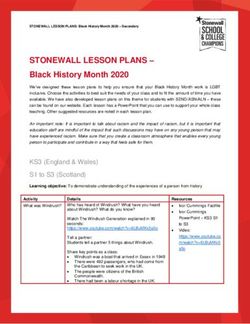SPECIAL EDITION ROUNDTABLE: A STAFF UNIVERSITY FOR CROSS-TRAINING March 24, 2021
←
→
Page content transcription
If your browser does not render page correctly, please read the page content below
Slide 2 DO YOUR RESEARCH!! There are a lot of options on the market. What will work for some of you, may not work for others. Here are some screen recording software options, and why I personally did not choose them: Camtasia: Excellent editing capabilities, but there is a steep learning curve; paid version is expensive. Bandicam: User friendly and affordable, but recording does not work well at high frame rates (choppy, lagging on some systems). Important because I want people to access the content from whatever machine they have access to. Apowersoft: Offers various export options (mp4, gif, mpeg, wmv…. But you will need an additional plug-in for this software to work, and they do not disclose what that plug-in is up front. Screencastify: FREE with 10-minute videos limit. For Chrome browsers only. Snagit: Offers some advanced editing tools, but it seems to focus more on-screen shots and videos are kind of throw in as an afterthought. Screencast-o-matic: Affordable paid version. Video limit of 15 minutes and free version has very limited features and a watermark.
LOOM
• Easy, easy, easy!!
• Allows you to record your computer screen, as well as your phone screen.
• On your computer screen you have the option to record just your screen, your webcam in a little window, or
just your webcam.
3Slide 3 Phone screen was important, as our firm introduced a lot of new phone apps this year. Contact tracing app, our phone system app that allows people to answer their desk phone from home, and both our practice management and document management systems have phone apps. Webcam allows you to make more of a connection with your team, especially when creating brief interactions with people working from home. I use this to answer questions, demonstrate how to complete a quick task, show the IT Director or software engineers what issues I am having if something is not working properly. Trying to verbally explain to a tech person what is happening on your screen is frustrating for both me AND them.
LOOM • This platform alone allows you to organize all of the videos you create in folders. • You have access to a Personal, Shared, and Team library. • There are collaboration tools in the Shared and Team libraries that allow you to work with other members on your team to create and edit content. • There’s an archive to store videos with stale content; or to move them out of your way without deleting them. • There is a trim video option to cut out mistakes or portions of the video you want to exclude, so you don’t have to keep starting over and over again. • One of my favorite features is Transcript. Loom will transcribe the content of your video, so if someone is watching in a place where they cannot play the sound out loud, they can read what you are communicating. 4
Learning Management Systems (LMS) LMS 365 – learning platform for Microsoft Teams. SkyPrep Moodle Academy of Mine Adobe Captivate Prime ShareKnowledge LMS 5
Slide 5 Just as with screen recording software, there are many, many LMS platforms for you to choose from. There are even companies who will make recommendations to you on which LMS platform you should use. LMS 365, very attractive to those fully immersed in Microsoft 365 and want to push out training and information through Teams. Academy of Mine – VERY expensive. $500 per month, if I remember correctly.
TALENT, LMS • Very cost-effective. For $59 per month, you can have up to 40 users accessing the training courses. ($129 for up to 100 users; $249 for up to 500 users, etc.). • Easy to use. It is extremely user friendly from both a content creation standpoint, and from a learner standpoint. • Branding. It allows you to brand the content you create. The GM University homepage is branded and has a link to our firm website. • Access. The content is accessible from the web, and there is a phone app (for iPhone and Android). • Reporting. There are many reporting features. 6
Slide 6 Reporting - As an example -- in a few clicks we can see who has completed each course, and how long they took to do it (i.e., did they just click through, or did they review the information?) Nakia A. Bradley-Lawson, Director of Operations and Facilities Gevurtz Menashe, PC 115 NW 1st Ave., Ste. 400 Portland, OR 97209 (503) 227-1515 nakia@gevurtzmenashe.com
7
CAMPUS TOUR
TIME!
8You can also read