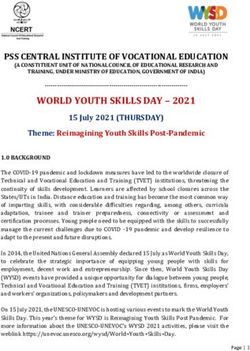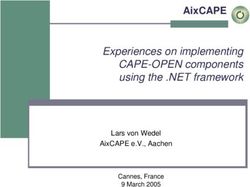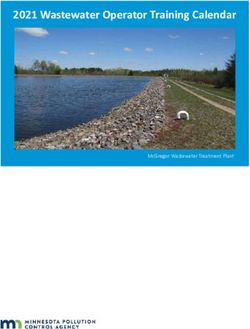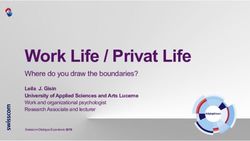SS S&T-11 A ExxonMobil Rotterdam Refinery Dynamic Simulations Overview
←
→
Page content transcription
If your browser does not render page correctly, please read the page content below
Sept 26, 2014
SS S&T-11 A
ExxonMobil
Rotterdam Refinery
Dynamic Simulations
Overview
Mos, Henk Jan
This presentation includes forward-looking statements. Actual future conditions (including economic conditions, energy demand, and energy supply) could differ materially due to changes in technology,
the development of new supply sources, political events, demographic changes, and other factors discussed herein (and in Item 1A of ExxonMobil’s latest report on Form 10-K or information set forth
under "factors affecting future results" on the "investors" page of our website at www.exxonmobil.com). This material is not to be reproduced without the permission of Exxon Mobil Corporation.Mobile App: Please take a moment…
Check into Session by:
• Select Detailed Schedule
• Select the specific session
• Click on “Check in”
Take Session Survey by:
• Select Detailed Schedule
• Select the specific session
• Scroll Down to “Survey” and Provide Feedback
2Agenda Introduction Refinery DYNSIM models Rotterdam Refinery Simulator Room DYNSIM Operator Training Simulator (OTS) training DYNSIM OTS exercises DYNSIM OTS experiences DYNSIM usage by Engineering Value provided by Dynamic Simulation Question?
Introduction
About me :
• 33 years in service for ExxonMobil.
• 20 years experience in Operations as a process-operator,
console operator and team-leader
• Switched to Technical department as an unit engineer,
application engineer and last 5 years Simulation Coordinator
maintaining DCS database and keeping models up-to-date /
improving current models
Refinery:
• Initial start-up in 1959
• Major expansion in mid 80’s
5Refinery Configuration
• Refinery Onsites is divided in 5 “consoles”
• A Console team has 7 members : 2 console / board operators,
4 unit operators and a teamleader.
• The board /console is operated by 1 Console Operator on duty
• All 5 Onsites Console Operators in 1 control room
• 5 Shifts, 5 Consoles : 50 + Console operators
• 85% of the units have a DYNSIM OTS
7Rotterdam Refinery Control Room
8DYNSIM OTS models
DYNSIM models
• Currently running on DYNSIM 4.5.5, Windows Server 2003
• 6 separate models, some share hardware
• Atmospheric Pipestill, Vacuum Pipestill and HydroTreaters
2 DYNSIM servers, 7 engines
1453 analog IO’s
345 digital IO’s
• Flexicoker
2 DYNSIM servers, 6 engines
891 analog IO’s
1150 digital IO’s ( including complete SafeGuarding system )
• PowerFormer, HydrogenPlant & Refinery Treatgas system
2 DYNSIM servers, 6 engines
1136 analog IO’s
1387 digital IO’s ( including complete SafeGuarding system )
10DYNSIM models ( cont. )
• Utilities ( Refinery wide steam and fuelgas systems )
1 DYNSIM servers, 2 engines
580 analog IO’s
303 digital IO’s
• Hydrocracker
1 DYNSIM servers, 4 engines
791 analog IO’s
535 digital IO’s
• Sulphur block ( Sulphur Plants, Gastreating units )
2 DYNSIM servers, 6 engines
902 analog IO’s
466 digital IO’s
• Chemicals : 3 simulator models
11DYNSIM OTS training
Rotterdam Refinery Simulator Room
13DYNSIM OTS training
• Console Operator Training Simulator :
DCS automation
• Advanced Model Based Control and optimization.
• SafePark applications ( Automated SlowDown or Shutdown application )
Much improved / reliable operation of units
14DYNSIM OTS exercises
• Tailor-made exercises depending on level of experience
• Field Operators:
• Show unit operators how unit works and operates
• New console operators
Starts with simple exercises like cutpoint change of 5 deg C and see what happens
incl. the use of TPM and standard scenario’s
Builds up to Equipment trips / malfunctions, instrument malfunction and emergency
shutdown.
• “Experienced” console operators
More complicated exercises like
Emergency Shutdowns,
Shut-Down and Start-up,
Equipment trips / malfunctions,
Instrument malfunction based on real plant experiences
• Training is led by instructor ( PowerUser = Experienced Console Operator )
• Every console has 2 PowerUsers and are trained DYNSIM trainers
15DYNSIM OTS experiences
DYNSIM OTS experiences
Examples :
• Refluxpump trip on a Debutanizer:
Invensys vs. 100+ years Process incl. Technical experience
Workaround installed
Until analyzing real event of the same Reflux pump trip
Workaround removed
17DYNSIM OTS experiences ( cont. )
18DYNSIM OTS experiences ( cont. )
Examples :
• ShutDown & StartUp training prior to Turn around
First ShutDown / TA for a number of Trainees
Trained for several days on simulator
Performed fully confident a successful ShutDown.
• ShutDown procedure on a GastreatingPlant changed after a more
effective procedure was tested on simulator.
More effective means a quicker way to get the unit empty and “sweet”.
• SafePark training prior to implementing
No alternative.
19DYNSIM usage by Engineering
Unit / Contact Engineer:
Lot of opportunity for engineering use of simulator – still need to mature
work process
Developing & Checking Design Specs
Problem solving / Unit troubleshooting
Reproduce an upset and improve the requested console operator
response and train the operator on that improvement
Energy conservation studies , heat integration studies
Check if vessels ( drums ) can be re-used after a big unit throughput
increase by 30%
Training of new unit / contact engineer
…………
Application Engineer :
Development and testing / tuning of new ( complex ) applications like
SafePark
Development and testing / tuning of new ( project ) control loops before
completion / turn over.
Training of new application engineer
…….
20Value provided by DYNSIM OTS
Value Provided by Dynamic Simulation
• Value Provided by Dynamic Simulation
Accelerated development of training Console Operators
Flawless execution of startup and shutdown procedures.
Better handling of non-routine or abnormal operations (e.g., fewer/shorter
upsets)
Optimization by increasing operator confidence to operate closer to
constraints
Offline studies for unit optimization, safety/reliability/feasibility studies,
controls strategies, new application testing & training
Provides excellent initial assignment for newer engineers
+ Broad process, control, and operations experience
22Questions?
23Backup
24You can also read