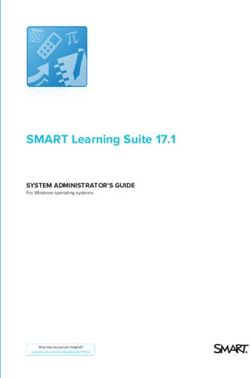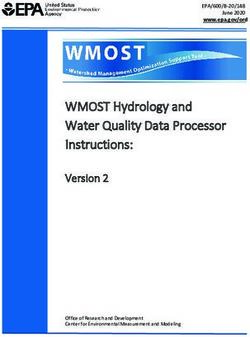Workshop Practical on concatenation and model testing
←
→
Page content transcription
If your browser does not render page correctly, please read the page content below
Workshop Practical on concatenation and model testing Jacob L. Steenwyk & Antonis Rokas Programs that you will use: Bash, Python, Perl, Phyutility, PartitionFinder, awk To infer a putative species phylogeny using the concatenation method, a concatenated supermatrix is used as input. In this workshop practical, we will perform the common steps of creating a concatenated supermatrix, a partition file, and a determining the appropriate models of evolution for partitions. Note, steps within objectives that have fill-in-the-blank prompts are indicated as such using blue color font. Please fill in these prompts. Additionally, if the software you are trying to use isn’t in your path, it is likely in ~/software
Protocol
1) Download and examine the dataset
• The dataset for this practical will amino acid FASTA files
Objectives:
i) Go to your Guacamole terminal interface and download the data set by typing wget,
pasting the link address available from the website, and pressing enter.
On your keyboard, press enter or return to catalyze the download
ii) Confirm that you have downloaded the tar zipped directory
FILES_concat_and_model_testing_practical.tar.gz
iii) Unzip the directory using the following command:
tar -zxvf FILES_concat_and_model_testing_practical.tar.gz
iv) Now change directory into the newly unzipped directory using the following
command:
cd FILES_concat_and_model_testing_practical
v) Examine the contents of the directory using the ls command
vi) How many directories are in FILES_concat_and_model_testing_practical?
2) Concatenate the amino acid FASTA files with phyUtility
• Inferring putative species tree using the concatenation method requires constructing a
supermatrix of all your genes. In this step, we will familiarize ourselves with the dataset and
create a supermatrix using phyUtility
• phyUtility is a command-line phyloinformatics tools to facilitate phylogenomic and related
analyses (publication link: https://www.ncbi.nlm.nih.gov/pubmed/18227120 ; github:
https://github.com/blackrim/phyutility)
Objectives:
i) Change directory to FILES_aligned_and_trimmed_fastas using the cd command
ii) Examine the contents of the directory using the ls commandiii) How many FASTA files are there?
(hint: they are aligned and trimmed using mafft and trimal and have “.fa.mafft.trimal”
as suffixes)
iv) All FASTA files have the same set of taxa. How many taxa are in each FASTA file?
(hint: use “grep” and “wc -l”)
v) Use phyUtility to create a concatenated supermatrix using the following command:
phyutility -concat -in EOG092D* -out concatenated_supermatrix.nexus
where -concat specifies that you want to use the concatenation functionality, -in is
how to specify the FASTA files you want to concatenate, and -out species the name
of the output file
vi) Examine the output file concatenated_supermatrix.nexus using the more or head
command
vii) Create a partition file using the following command:
head -n 3 concatenated_supermatrix.nexus | tail -n 1 | sed 's/^.*\[//g' | sed
's/\s\].*$//g' | sed 's/.fa.mafft.trimal_gene.\s/=/g' | tr " " "\n" | sed 's/^/AUTO,\s/g' >
partitions.txt
where
- head -n 3 concatenated_supermatrix.nexus shows you the first three lines of
concatenated_supermatrix.nexus,
- tail -n 1 will print just the last line of the stdout,
- sed 's/^.*\[//g' removes everything from the beginning of the line till the open
bracket,
- sed 's/\s\].*$//g' removes everything from the close bracket to the end of the line
- sed 's/.fa.mafft.trimal_gene.\s/=/g' removes removes the end of the file name and
replaces it with an equals sign,
- tr " " "\n" replaces spaces with new lines,
- sed 's/^/AUTO,\s/g' replaces the beginning of the line with AUTO, and
- the stdout is redirected to partitions.txt
viii) Examine partitions.txt, how long is the supermatrix?3) Concatenate the amino acid FASTA files with a custom script
• Alternatively, a custom script can be written to concatenate FASTA files. Concatenating
FASTA files programmatically is great practice as the task is of mild difficulty (like a 2/5 on a
difficulty scale).
• Here, I will be sharing with you a custom script I wrote to facilitate my projects.
Objectives:
i) Read the help message of the script that will be used to create the concatenation
matrix by executing the following command:
python ../FILES_scripts/create_concat_matrix.py -h
ii) What are the four required parameters?
iii) To create the file, execute the following command:
ls EOG092D* > alignment.list
iv) To create the file, execute the following command:
cat EOG092D1MLK.fa.mafft.trimal | grep ">" | sed 's/\s.*$//g' | sed 's/>//g' >
taxa_names.list
Explain what each step in the pipe command does. Hint: if you are having difficulty
determining what something does, execute the command in pieces and compare the
stdouts. For example, if I am unsure of what sed 's/\s.*$//g' does, I would first execute
the following command:
cat EOG092D1MLK.fa.mafft.trimal | grep ">"
and then I would execute the following command:
cat EOG092D1MLK.fa.mafft.trimal | grep ">" | sed 's/\s.*$//g'
I would then compare the stdouts of both commands to understand what sed
's/\s.*$//g' does.
Explanation of cat EOG092D1MLK.fa.mafft.trimal:Explanation of grep ">":
Explanation of sed 's/\s.*$//g':
Explanation of sed 's/>//g':
Explanation of > taxa_names.list:
v) Execute the create_concat_matrix.py script using the following command:
python ../FILES_scripts/create_concat_matrix.py -a alignment.list -c prot -t
taxa_names.list -p concat
vi) Examine the output files especially concat.partition and ensure consistency between
this one and the previously made partition file, partitions.txt
vii) Certain programs require nexus formatted partition files for increased other analyses
that have increased complexity. To prepare you for creating nexus files, modify
concat.partition to be in nexus format using the following command:
bash ../FILES_scripts/create_nexus_partition.sh concat.partition >
concat.partition.nexus
viii) Examine the contents of the resulting file
3) Determine models of sequence evolution using PartitionFinder
• Different genes may have different models of sequence evolution that best describes their
evolution. As an example using models for nucleotide sequences, the simplest model is JC69
(Jukes and Cantor, 1969;
https://www.sciencedirect.com/science/article/pii/B9781483232119500097?via%3Dihub) where
assumptions of equal base frequencies and mutation rates is assumed for A, T, C, and G while
the GTR (generalized time-reversible;
http://www.damtp.cam.ac.uk/user/st321/CV_&_Publications_files/STpapers-pdf/T86.pdf) model
is the most general and may require up to six substitution rate parameters and four equilibriumbase frequency parameters. As you may imagine, the evolution of some sequences may be best
described by GTR as opposed to JC69 (or vice versa).
• There are numerous methods to determine the best fit models for sequences. In fact, many
phylogenetic software (e.g., RAxML and IQ-tree) have this built into existing frameworks, which
is why AUTO was specified in the model section for ‘auto selection’. However, one may want to
determine the best fit model separately for various reasons (e.g., to split up the task up into
smaller chunks)
• In this step, we will use PartitionFinder (https://www.ncbi.nlm.nih.gov/pubmed/28013191) to
determine the best fit model in our data
Objectives:
i) Change directory to a subdirectory of the parent directory using
../FILES_PartitionFinder and the cd command.
ii) Examine the contents of the directory using the ls command
iii) Move the concat.fa file made during step 2 to the current directory using the mv
command
iv) PartitionFinder requires that the input sequence file be in phylip format. Convert the
fasta file to phylip format using the following command, which uses the script
Fasta2Phylip.pl and was originally written by Joseph Hughes
(https://github.com/josephhughes):
perl ../FILES_scripts/Fasta2Phylip.pl concat.fa
Examine the resulting file named concat.fa.phy.
v) PartitionFinder requires its own configuration file (or input file). Examine the
configuration file partition_finder.cfg
vi) In partition_finder.cfg, the sections “Alignment File” and “Models of Evolution”
have been left blank but all other sections have been filled for you. Populate these
sections with the newly generated phylip formatted alignment file and LG, JTT, and
BLOSUM62 such that your models line looks like “models = LG, JTT,
BLOSUM62;”
To do so, the easiest text editor to use in nanovii) Next, execute the PartitionFinder program by using the following command:
PartitionFinderProtein.py .
viii) Examine the best_scheme.txt file in directory analysis
ix) What model(s) of sequence evolution best fit the data?
x) How many partitions were made?
xi) PartitionFinder has prepared partition files for input into three explicitly stated
programs. What are these programs?You can also read