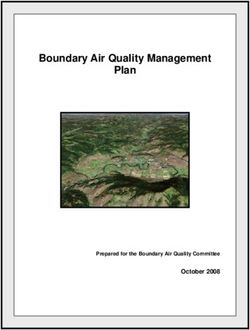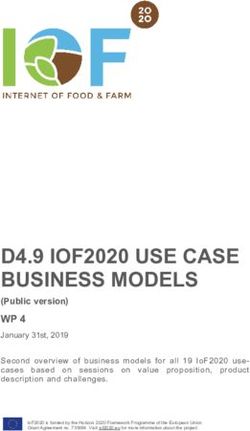Analyzing the compression of Opera Mini T M traffic Stian Østen - UNIVERSITY OF OSLO Department of Informatics - May 19, 2008
←
→
Page content transcription
If your browser does not render page correctly, please read the page content below
UNIVERSITY OF OSLO
Department of Informatics
Analyzing the
compression of Opera
Mini traffic
TM
Stian Østen
Network and System Administration
Oslo University College
May 19, 2008Analyzing the compression of Opera Mini TM
traffic
Stian Østen
Network and System Administration
Oslo University College
May 19, 2008ii
Abstract
Opera Mini TM is a mobile web browser. It was developed for mobile phones incapable
of running regular web browsers and released globally in January 2006. It has gained great
popularity and can be downloaded free of charge to your mobile phone. The Opera Mini client
consists of a small Java MIDlet and the only requirement is that your mobile phone support
Java ME applications. Opera Mini is a server-client technology. The main benefit of this com-
pared to a regular mobile browser is that all web pages are being pre-processed and compressed
in dedicated Opera servers before the information is sent to the mobile phones. This is to make
the information more suitable for the small hand held devices as well as to reduce the amount
of information transferred to the mobile phones. Opera claims that this technology increases
the traffic rates by two to three times, which means better response time and lower cost for the
end user. The fact that all traffic is handled by dedicated servers demands for extensive link
and server capacity. Opera has a large cluster of Opera Mini servers connected with gigabit
links. This is a huge cost for the company.
In this thesis we will analyze log files generated from Opera Mini traffic. We will keep
main focus on parameters that affects the amount of data transferred to the mobile phones.
Our motivation for this choice is that in a regular Opera Mini session, the tight link of the
connection will often be the wireless connection between the mobile phone and the mobile
operator [1]. This makes the level of compression of the data transferred from the Opera Mini
server to the client of great importance for the user experience. Different data types will achieve
different level of compression. Some data are more difficult to compress than other. Pictures,
already compressed data and encrypted data will not be compressed as much as plain html files
or text files [2]. The extensive use of images in web pages is the factor we believe have the
greatest impact on the achieved level of compression. In most scenarios the user wants to view
images, but the quality of the displayed images is of less importance. The regular Opera Mini
user can choose between four different image quality settings in the browser. Our analysis
reveal that these settings have impact on the results.ii
Acknowledgments
This thesis is the conclusion of the two year master’s degree in network and
system administration at Oslo University College in collaboration with the
University of Oslo. First I would like to thank Professor Mark Burgess for
giving me the opportunity to attend this exciting master’s program and for
the dedication he puts in his profession. I will thank all my fellow students
for making these two years memorable. It has been fruitful to collaborate with
nice people from all parts of the world and fun to be part of this class.
This thesis was encouraged by the system department at Opera Software.
I am grateful for the nice atmosphere in this department and for you all letting
me feel included in the group from day one. I will in particular thank Clau-
dia Eriksen, Sven Ulland and Trond Aspelund for their assistance during the
project.
I will thank my supervisor, assistant professor Hårek Haugerud for his nice
conversations and great help during this stressful period. I will also send my
gratitude to my ’second supervisor’, Kyrre Begnum, for getting me back on
track when I got lost.
To my ’wife’ waiting for me at home, I love you!
Oslo, May 19 th, 2008
Stian Østen
iiiiv
Contents
1 Introduction 1
1.1 Motivation . . . . . . . . . . . . . . . . . . . . . . . . . . . . . . . 1
1.2 Problem statement . . . . . . . . . . . . . . . . . . . . . . . . . . 2
1.3 Approach . . . . . . . . . . . . . . . . . . . . . . . . . . . . . . . . 4
1.4 Thesis outline . . . . . . . . . . . . . . . . . . . . . . . . . . . . . 5
2 Background and literature 7
2.1 Web browsers . . . . . . . . . . . . . . . . . . . . . . . . . . . . . 7
2.2 Mobile Web browsers . . . . . . . . . . . . . . . . . . . . . . . . . 8
2.3 Wap browsers . . . . . . . . . . . . . . . . . . . . . . . . . . . . . 10
2.4 Opera MiniTM . . . . . . . . . . . . . . . . . . . . . . . . . . . . . 10
2.5 Internet censorship and privacy . . . . . . . . . . . . . . . . . . 13
3 Methodology 15
3.1 Off-line data mining of existing data . . . . . . . . . . . . . . . . 15
3.2 Traffic measurements. . . . . . . . . . . . . . . . . . . . . . . . . 17
3.3 Controlled experiment . . . . . . . . . . . . . . . . . . . . . . . . 17
3.4 Testbed . . . . . . . . . . . . . . . . . . . . . . . . . . . . . . . . . 18
3.5 Summary of methods . . . . . . . . . . . . . . . . . . . . . . . . . 18
4 Equipment and tools 21
4.1 Hardware . . . . . . . . . . . . . . . . . . . . . . . . . . . . . . . 21
4.2 Python . . . . . . . . . . . . . . . . . . . . . . . . . . . . . . . . . 21
4.3 Sqlite . . . . . . . . . . . . . . . . . . . . . . . . . . . . . . . . . . 22
4.4 Gnuplot . . . . . . . . . . . . . . . . . . . . . . . . . . . . . . . . 22
5 Results 23
5.1 Compression . . . . . . . . . . . . . . . . . . . . . . . . . . . . . . 23
5.2 Total bytes . . . . . . . . . . . . . . . . . . . . . . . . . . . . . . . 25
5.3 Distribution . . . . . . . . . . . . . . . . . . . . . . . . . . . . . . 28
5.3.1 Distributions with regards to image quality . . . . . . . . 28
5.3.2 Distribution of requests with regards to their size . . . . 29
5.4 Cumulative distribution . . . . . . . . . . . . . . . . . . . . . . . 33
5.4.1 Cumulative distribution of file sizes . . . . . . . . . . . . 35
5.4.2 Cumulative time distribution . . . . . . . . . . . . . . . . 36
5.5 Scatter plots . . . . . . . . . . . . . . . . . . . . . . . . . . . . . . 36
5.5.1 Compressed vs uncompressed file sizes . . . . . . . . . . 36
5.5.2 Time vs Uncompressed file size . . . . . . . . . . . . . . . 41
vCONTENTS
6 Discussion 47
6.1 Ensuring the validity of the results . . . . . . . . . . . . . . . . . 47
6.2 Limitations in replicating the work . . . . . . . . . . . . . . . . . 48
6.3 Application monitoring in real life . . . . . . . . . . . . . . . . . 48
6.4 Revisiting the problem statements . . . . . . . . . . . . . . . . . 49
6.4.1 PS1 . . . . . . . . . . . . . . . . . . . . . . . . . . . . . . . 49
6.4.2 PS2 . . . . . . . . . . . . . . . . . . . . . . . . . . . . . . . 49
6.4.3 PS3+4 . . . . . . . . . . . . . . . . . . . . . . . . . . . . . . 50
6.4.4 PS5 . . . . . . . . . . . . . . . . . . . . . . . . . . . . . . . 51
7 Conclusion 53
7.0.5 Future work . . . . . . . . . . . . . . . . . . . . . . . . . . 54
viList of Figures
2.1 Structure of the Opera Mini cluster. . . . . . . . . . . . . . . . . . . 12
5.1 Average size of web pages before and after compression per transcoder
for all image qualities. . . . . . . . . . . . . . . . . . . . . . . . . . 26
5.2 Total amount of data uncompressed and compressed per transcoder
per day. . . . . . . . . . . . . . . . . . . . . . . . . . . . . . . . . . 26
5.3 Total amount of data uncompressed and compressed for all transcoders
per day. . . . . . . . . . . . . . . . . . . . . . . . . . . . . . . . . . 27
5.4 Distributions with regards to image quality. . . . . . . . . . . . . . . 30
5.5 Distribution of requests with no images with regards to their size. . . 31
5.6 Distribution of low quality image requests with regards to their size. . 31
5.7 Distribution of medium image quality requests with regards to their
size. . . . . . . . . . . . . . . . . . . . . . . . . . . . . . . . . . . . 32
5.8 Distribution of high image quality requests with regards to their size. 33
5.9 Distribution of requests, uncompressed and compressed, for all image
qualities with regards to their size. . . . . . . . . . . . . . . . . . . . 34
5.10 Cumulative percentage distribution of requests, uncompressed and
compressed, for all image qualities with regards to their file sizes. . . 35
5.11 Cumulative percentage distribution of requests with regards to the
total time in transcoder. . . . . . . . . . . . . . . . . . . . . . . . . . 36
5.12 Scatter plot of uncompressed file sizes vs compressed file sizes for im-
age quality 1. . . . . . . . . . . . . . . . . . . . . . . . . . . . . . . 38
5.13 Scatter plot of uncompressed file sizes vs compressed file sizes for im-
age quality 2. . . . . . . . . . . . . . . . . . . . . . . . . . . . . . . 38
5.14 Scatter plot of uncompressed file sizes vs compressed file sizes for im-
age quality 3. . . . . . . . . . . . . . . . . . . . . . . . . . . . . . . 39
5.15 Scatter plot of pnguncompressed file sizes vs compressed file sizes fo
image quality 4. . . . . . . . . . . . . . . . . . . . . . . . . . . . . . 40
5.16 Scatter plot of uncompressed file sizes vs compressed file sizes for all
image qualities. . . . . . . . . . . . . . . . . . . . . . . . . . . . . . 41
5.17 Scatter plot of time in transcoder vs compressed file sizes for image
quality 1. . . . . . . . . . . . . . . . . . . . . . . . . . . . . . . . . 42
5.18 Scatter plot of time in transcoder vs compressed file sizes for image
quality 2. . . . . . . . . . . . . . . . . . . . . . . . . . . . . . . . . 43
5.19 Scatter plot of time in transcoder vs compressed file sizes for image
quality 3. . . . . . . . . . . . . . . . . . . . . . . . . . . . . . . . . 44
5.20 Scatter plot of time in transcoder vs compressed file sizes for image
quality 4. . . . . . . . . . . . . . . . . . . . . . . . . . . . . . . . . 45
viiLIST OF FIGURES
5.21 Scatter plot of time in transcoder vs compressed file sizes for all image
qualities . . . . . . . . . . . . . . . . . . . . . . . . . . . . . . . . . 46
viiiList of Tables
2.1 Web browser usage shares based on numbers from Net Applications,
09.05.2008. . . . . . . . . . . . . . . . . . . . . . . . . . . . . . . . . 8
2.2 Prices for mobile data prescriptions from Telenor . . . . . . . . . . . 9
2.3 Prices for mobile data prescriptions from NetCom . . . . . . . . . . 9
4.1 Specifications of the equipment. . . . . . . . . . . . . . . . . . . . . 21
5.1 Image display quality settings. . . . . . . . . . . . . . . . . . . . . . 24
5.2 Average file sizes before and after compression, number of requests,
number of requests in per cent of total and relative compression. . . . 25
6.1 Number of bytes downloaded to the authors phone from three various
web pages. . . . . . . . . . . . . . . . . . . . . . . . . . . . . . . . 48
ixLIST OF TABLES x
Chapter 1
Introduction
1.1 Motivation
The World Wide Web is the greatest information resource in the world. The
development in the field is rapid and the number of people with access to
these resources are constantly increasing. This is not only due to construction
of new infrastructure, but the development of new technology. A technology
with great potential is mobile web browsers. The use of mobile devices is in-
creasing and the devices are getting more advanced. This makes them suitable
for other operations than calling. The users rapidly take advantage of the new
possibilities and change their habits. This is a marked that is expected to grow
further and cutting edge applications are of great importance for the vendors
in the fight of market shares. The struggle to provide the best service gains the
user and give them the opportunity to choose the product best suited for their
needs.
In this thesis we will investigate traffic logs generated by the Opera Mini
mobile browser technology. This is a browser made for mobile phones and
other low capacity hand held devices. The benefit with Opera Mini compared
to a regular mobile browser is that all web pages are being pre-processed and
compressed in dedicated Opera servers before the information is sent to the
mobile phones. The aim of this is to make the information more suitable for
the small hand held devices as well as to reduce the size of the information
needed to be transferred to the mobile client. Opera claims that this technol-
ogy increase the traffic rate by two to three times, which means better user
experience and lower cost for the end user, compared to normal web browsing
[3].
The fact that all Opera Mini traffic is handled by dedicated servers de-
mands extensive link and server capacity. This is a great cost for the company,
but it makes the system easy to maintain. It gives Opera the opportunity to
easily monitor and analyze the use of their service. They have access to all
information which can be used for capacity planning, marketing and other
means. Today Opera has gigabit connections and approximately 54 servers
1CHAPTER 1. INTRODUCTION
dedicated to Opera Mini traffic. The traffic load will over seed these limits in
the near future, and Opera is planning to spread the load by placing servers
at other locations. To spread the load over several locations will increase the
redundancy and give them the opportunity to run at reduced level if one loca-
tion is down.
For this thesis we will take advantage of log files collected over a time pe-
riod of two weeks and use off-line data mining to analyze the data. Data min-
ing of log files and network monitoring are important tool for system admin-
istrators in order to know what is going on in their networks and to make sure
that they keep their system optimized based on their needs. There are several
ways to perform these tasks and you can choose amongst an enormous num-
ber of tools to help you both gathering and analyzing the information. Based
on your policy you can define how much effort and cost you need to invest
in this process. No tool covers all aspects, but based on your needs, a com-
bination of tools can fulfill your demands. The complexities of networks are
continuously increasing and a well planned network is important to maintain
overview and control of your system.
With the network topology today wireless links are often the bottleneck in
data communication with mobile devices. The transfer on the wireless link
will in many cases cover a great part of the total transfer time. For this reason
the level of compression of the transferred data between the server and the
client is of great importance for the user experience. Different data types will
achieve different level of compression. Some data are by far more difficult to
compress than other. Pictures, already compressed data and encrypted data
will not be compressed as much as plain html files or text files [2].
1.2 Problem statement
The data compression for the Opera Mini traffic is performed in transcoders
outside the control of the users and most users will not offer this part of the
technology any thoughts. It is common to use the default settings in a browser,
not only for Opera Mini. Due to the high capacity in the desktop environment,
the effort in creating low content web pages is limited. In Opera Mini the client
can configure the quality settings for displaying downloaded images. The ex-
tensive use of images in web pages makes this setting of great importance if
you look at the amount of data that is transferred to the client. In most scenar-
ios the user wants to view images, but the quality of the displayed images is
of less importance. The regular Opera Mini user can choose between four dis-
play options. No images, low quality images, medium quality images or high
quality images. Low quality images is the default setting. We assume that this
choice has great impact on the data transfer to the client and hence the user
experience. This has made us come up with the following problem statement
(PS):
PS - What context affects the compression of the data?
21.2. PROBLEM STATEMENT
The context can be Meta data such as quality of images or file sizes. When
we talk about compression, we mean the difference between the two parame-
ters ’uncompressed’ and ’compressed’, found in the log files. ’Uncompressed’
is the file size of the requested web page downloaded to the transcoder, while
’compressed’ is the file size of the requested web page transferred to the client.
The parameters give us the file size in bytes. By the word data we mean the
web pages transferred and when we talk about images we mean images in-
cluded in the download of these web pages.
In particular we will look at the following sub statments:
PS1 - if there is a connection between the image display quality settings configured
in the Opera Mini browser and the size of the files downloaded to the transcoders.
We assume that the size of the web pages downloaded to the transcoder
is equal for all cases where images are included in the download. We also
assume that the size of the downloaded web pages is less for the case with
image display setting configured to no images and the images are excluded
from the download.
PS2 - if there is a connection between the quality of the image transferred to the
client and the achieved level of compression
We assume that the amount of data transferred to the mobile user is de-
creasing as the quality of the images is reduced.
PS3 - if there is a connection between the quality of the image transferred to the
client and the time it takes to download and process the request by the transcoder
The time it takes to download and process the request in the transcoder
is stored in the log files as a parameter called ’total time’. It states the time
it takes from the transcoder receives a request from a client to the web page
is downloaded and processed by the transcoder, ready to be transferred to
the client. We assume that the total time it takes to handle the request in the
transcoder is increased as the quality level of the images is reduced. The low
quality image demand for a more extensive file compression than the ones
with high image quality and we believe that this will increase the ’total time’.
PS4 - if there is a connection between the size of the files downloaded to the
transcoder and the ’total time’ in the transcoder
We assume that the total time to handle the request by the transcoder will
increase as the size of the downloaded files increase.
PS5 - if there is a connection between the uncompressed file sizes and the com-
pressed file sizes.
We assume that the compressed files will increase as the uncompressed
files increase and that this will follow a linear pattern.
3CHAPTER 1. INTRODUCTION
1.3 Approach
The work with this thesis was encouraged by the the system department at
Opera Software ASA. The Opera Mini browser experience constantly grow-
ing popularity and the service generates huge amounts of data traffic. This
require extensive server and link capacities that produce potential work for
the department. The original problem description was focusing on global site
load balancing, but during the early period of the project this was re-written
several times. The final description was focusing on log file analysis of the
data generated by Opera Mini users.
We have been two students performing a study for Opera on the same data
material, Valeri Cheremetiev and the author of this thesis. We have used this
advantage in the first phase of the project that was consisting of exploratory
work with the provided data material. We have shared knowledge in the pro-
cess to find the importance of the different parameters in the log files and have
had many useful discussions on how we can use the different parameters to
clarify important problems related to the Opera Mini service. We have been
collaborating in the attempt to figure out the optimal strategy on how to collect
and process the selected information. Valeri has been the author of the scripts
we used to extract the data from the log files and store it in a database. We
agreed on different angles for the analysis and from the day the database was
ready the work has been performed separately.
Opera Mini generates huge amounts of traffic and monitoring the system
demands high performance equipment. The cluster has gigabit links and the
average traffic is around 700Mbps. Capturing the traffic will rapidly lead to
enormous amounts of data. We got access to all log files collected from the
cluster with Opera Mini transcoders and even this was huge amounts of data
for each day. We decided to use files from a two weeks period for our analyses.
The first thing to do was to download the files and unpack them. The size of
the log files from each of the 54 transcoders was approximately 400MB per day.
This gave us a total of close to 300GB of log files.
We started by investigating the content and the format of the log files to get
an overview of what information we got. The format of the log files consisted
of 36 different parameters. All the parameters were not explicitly written and
we had to discuss the actual meaning of some parameters with Opera Mini
experts. When we had figured out the meaning of all parameters, we chose
the ones we wanted to use for our analyses based on our problem statements.
These where , ’Uncompressed file size’, ’Compressed file size’, ’Total time’
and ’Image quality’. We created Python scripts to collect the relevant informa-
tion from the log files and store it in a database. We used a widely deployed
database engine, Sqlite [4]. To collect and quire the database is a time con-
suming task when we work with this large amount of data. The size of the
database containing all 14 days reached 30GB. To present the results graphi-
cally we have used the plotting utility, Gnuplot [5].
41.4. THESIS OUTLINE
1.4 Thesis outline
In this outline we describe briefly the chapters of the thesis.
Chapter 1 - In the first chapter we have been trying to give the reader basic
information about the technologies described and our motivation for doing
this project. We have explained shortly how we approached the task and what
problems we wanted to address.
Chapter 2 - In this chapter we describe some relevant background infor-
mation and previous work related to our project. We explain the basic theory
of web browsing and try to make the reader familiar with the Opera Mini tech-
nology.
Chapter 3 Here we introduce the reader to different methodologies and
the uncertainties of science. We compare four different methods and explain
why we chose the one we did.
Chapter 4 - In this chapter we describe the hardware and software used in
the project. All the equipment used have ’normal’ specs and the software we
have used for the work of this thesis has been free of charge.
Chapter 5 - Chapter 3 Here we introduce the reader to different method-
ologies and the uncertainties of science. We compare four different methods
and explain why we chose the one we did.
Chapter 6 - In this chapter we analyze and discuss our results thoroughly.
We try address the validity and repeatability of the project, in addition to re-
visit our problem statements.
Chapter 7 - At the end we draw some conclusions based on our findings
and propose possibilities for further work.
5CHAPTER 1. INTRODUCTION 6
Chapter 2
Background and literature
In this chapter we will introduce the underlying technology related to web
browsing and look at some previous work done in the field.
2.1 Web browsers
A web browser is a software application that can be installed on a computer.
It’s main purpose is to display information from web pages stored on web
servers on the world wide web. Web browsers make all kind of information
easy available to a large number of people.
A web browser gets access to web pages through web servers. A web
server is a computer program that communicate with a web browser using
HTTP(hyper-text transfer protocol). The browser will request the server for
web pages and the server will respond with the correct information. Each web
page must have an unique URL(Uniform resource locator) that identifies the
page. The user can write the URL in the web browser address bar to get access
to the desired web page.
The information in a web page is primarily stored in HTML(hyper-text
markup language) file format, but as web pages have become more advanced,
browsers can display images and sound stored in other formats. HTML give
you the possibility to easily define the layout of the document with a combi-
nation of text, pictures, animations and links.
There are many participants contributing to the web technology and sev-
eral tools that can help you when you work with Web technology. There have
been different standard with the different tools, but most new tools try to fol-
low the W3C standards. W3C is a consortium where member organizations
contribute to develop standards for World Wide Web. WC3 was founded by
Sir Tim Berners Lee in 1994, five years after he invented the World Wide Web
(The Web). The Web is a system with interlinked hypertext documents that
can be accessed via the Internet. The first web site was a description by Bern-
ers Lee on how he made it. He used a NeXTcube both as the web server and to
7CHAPTER 2. BACKGROUND AND LITERATURE
write the first web browser, WorldWideWeb. On August 6, he posted a sum-
mary of the project on the alt.hypertext newsgroup and this date marked the
beginning of the Web as a publicly available service on the Internet [6].
It took two years before a web browser managed to bring the Web to the
’people’. NCSA Mosaic web browser was released in September 1993 and the
introduction of this browser lead to an explosion in the use of Web services. It
was a graphical browser originally for the Unix platform, but it did not take
long before it was running on Amiga, Apple Macintosh and Microsoft Win-
dows as well. The leader of the Mosaic team quit to start a new company that
one year later, in October 1994, released Netscape Navigator. Netscape Navi-
gator soon became the most popular web browser with the major market share
with a maximum of 86 per cent in 1996. By this time Microsoft had started to
launch their operating system with their web browser, Internet Explorer, pre
installed and managed to turn the marked share in their favor with a maxi-
mum at 92% in 2004. From this time other vendors have managed increase
their share, but Microsoft is still the most used with approximately 75% [7].
From table 2.1 you can see the popularity of the most used browsers based on
numbers from Net Applications, 09.05.2008 [8].
Web browser usage shares
Internet Firefox Safari Opera Netscape Mozilla Opera MPIE
explorer Mini 4.0
74.83% 17.76% 5.81% 0.69% 0.56% 0.16% 0.04% 0.02%
Table 2.1: Web browser usage shares based on numbers from Net Applications,
09.05.2008.
2.2 Mobile Web browsers
A mobile web browser is a web browser intended for small devices like mo-
bile phones and PDA’s. They take advantage of the same technology as a reg-
ular browser, but due to limited recourses in the hand held devices, they are
stripped down to optimize the performance. In addition to low memory and
low bandwidth capacities the main difference between a workstation and a
mobile device is the size of the display. Regular web pages are not created
with the intention of being displayed on small screens and the mobile web
browser must be able to modify the layout of the pages to make them suitable
for the different displays [9]. There are many browsers for mobile phones, but
most of them rely on the WAP technology. The first mobile browser believed to
supported HTML was called HitchHiker. It was a browser made by the British
company, STNC, released in 1997. This company was bought by Microsoft
in 1999 and HitchHiker changed name to Pocket Internet Explorer(PIE) 2.0.
The next version PIE 3.0 added support for jScript and some secure protocols.
The last version, PIE 4.0, was the first to support ActivX, CSS and VBScript.
From the introduction of operating system Windows Mobile 5.0 in May 2005
82.2. MOBILE WEB BROWSERS
the browser changed name to Internet Explorer Mobile. Because of the differ-
ent names and different versions it is hard to figure out how large share of the
marked the different Windows browsers have got. The only version we find
on a list powered by Net Applications, is the PIE 4.0 which have 0.02% of the
market. The first mobile browser we find on the list of the most used browsers
is Opera Mini. With 0.05% of the market share it is located on seventh place
(See table {tab:webtab. This number include all versions of Opera Mini. This
project is based on traffic generated by Opera Mini users and the Opera Mini
technology will be described later in this chapter.
When people browse the web with regular browsers they are often con-
nected with fixed links charged at flat rates. This makes the pattern of the
browsing include a lot of non interacting time periods [10]. People like to keep
the service running to minimize the response time when they need the service.
Mobile web services are often charged by connection time or amount of down-
loaded information. This affects most users in the way that they will terminate
the connection as soon as they have achieved the requested information and
restart the application at demand. This behavior will probably change when
the prices for fixed rate prescriptions for mobile web services are reduced. In
table 2.2 and 2.3 we present the cost of different prescriptions from the two
major mobile providers in Norway, Telenor [11] and NetCom [12].
Prices - Telenor
Prescriptions Description Cost in Norwegian kroner
Connect Premium Free usage 499 NOK per month
Connect Standard Usage up to 500 MB 312 NOK per month
Connect Fritid Free usage - 17.00-08.00 99 NOK per month
+ weekends
Connect Basic Usage up to 20 MB 99 NOK per month
No data prescription 20 NOK per MB Max 20 NOK per day
Table 2.2: Prices for mobile data prescriptions from Telenor
Prices - NetCom
Prescriptions Description Cost in Norwegian kroner
Fri Bruk Free usage 499 NOK per month
Kveld & Helg Free usage - 17.00-07.00 99 NOK per month
+ weekends
Litt Bruk Pay for the time of usage 60 NOK per month + usage
(max 50 NOK per day)
Betal for bruk 12.50 NOK per MB Max 75 NOK per day
Table 2.3: Prices for mobile data prescriptions from NetCom
The Universal Law of Web Surfing says that the user patterns are regular
and states the preference of short surfing session over longer ones. A study
9CHAPTER 2. BACKGROUND AND LITERATURE
[13] has addressed the issue and compared the pattern of mobile web surfing
to regular web surfing. They have confirmed the generality of this law and
concluded that the pattern of mobile surfing is closely related to the pattern of
regular web surfing.
2.3 Wap browsers
WAP is a technology intended for mobile phones and PDA’s. It’s main goal is
to provide Internet access to small devices through wireless communication.
The main drawback with WAP is that the WAP browser do not understand
regular web pages created in HTML. The WAP pages have to be created sepa-
rately from the web pages in a WML(Wireless Markup Language) or you need
a converter that can convert HTML to VML format. A limited number of com-
panies have put the effort in creating WAP pages and this limits the amount of
available information for the WAP user [14].
2.4 Opera MiniTM
Opera Mini is a free web browser for mobile phones, smartphones and PDA’s.
It was developed for mobile phones that were incapable of running regular
web browsers. The Opera Mini client consists of a small Java MIDlet that can
be downloaded free of charge to your mobile phone. It requires that your mo-
bile phone support Java ME applications, which most new phones do. Opera
Mini will give you access to the hole world wide web, and not just the spe-
cialized WAP pages. The benefit of Opera Mini compared to a regular mobile
browser is that all web pages are being pre-processed and compressed in ded-
icated Opera servers before the information is sent to the mobile phones. The
aim of this is to make the information more suitable for the small hand held
devices as well as to reduce the size of the information needed to be processed
by the low capacity client.
Opera claims that this technology reduces the transferred information and
increases the traffic rate by two to three times. This means better response
time and lower cost for the end user, compared to normal web browsing [3].
Some would say that this could lead to a reduction in the earnings of mobile
providers, but based on numbers from T-mobile [15] the introduction of their
service ’web’n’walk’ has increased the usage and hence the total data transfer
by far. A study on energy loss in wireless transmissions [16] pinpoint another
benefit for the mobile operators. They claim that it can be beneficial to perform
additional computation to reduce the number of bits transferred due to the
fact that wireless transmission of a single bit can require more than 1000 times
energy than a single 32-bit computation.
Opera Mini was released August 10’th 2005 in Norway and globally Jan-
uary 24’th 2006 [17]. Seven months later one billion page requests had been
handled by the Opera Mini servers. Opera claim that they have more than 27
102.4. OPERA MINITM
million users around the world and that the amount of traffic generated by
these users is approximated to be 10-20 per cent of all international traffic to
and from Norway [18]. Most users are said to be located in Russia, followed
by the US, India, Scandinavia and Great Britain. The five most visited pages
are claimed to be Google.com, Gmail.com, Friendster.com, Myspace.com and
hi5.com [19].
Today all servers are located at Opera’s main office in Oslo, Norway. The
structure of the cluster is shown in figure 2.1. The procedure when a Opera
Mini user browse from the mobile phone is well described on a developer
site at Sony Ericsson. When the Opera Mini user requests a web page the
Opera Mini client installed on the mobile phone has a pre configured IP ad-
dress that it uses to contact the the transcoder server at Opera. The requests
first arrive at a LVS (Linux Virtual Server) which is a dumb load balancer. The
LVS just forwards the requests using a Round Robin algorithm to smart load
balancers (LB). These load balancers can either act as a server or handle the
requests themselves or forward the requests to other servers based on infor-
mation in the request itself, or information provided from the servers. The
transcoder that handles the request fetches the requested web page and all re-
lated elements like images and style sheets. When everything is downloaded
it transforms the page according to the Opera Small Screen Rendering (SSR)
algorithm. This is to make the content suitable for the small display and to
avoid horizontal browsing. Then it transforms the resulting layout into OBML
(Opera Binary Markup Language). This is a compact binary format that is
used to transfer the data from the transcoder to the end user. Next it partitions
the file with regards to the specifications of the receiving device in order to not
send more information than the mobile phone can handle. In general newer
phones have more RAM available then older phones and can for that reason
handle larger files. The last step is to fulfill the compression. This includes
compress the data, re-size and re-encode all images according to display spec-
ifications and user configurations in the client. The client can choose between
four image display options. No images, low quality images, medium quality
images or high quality images. The result is transferred to the Opera Mini
client that displays the information on the mobile phone [20].
The fact that all traffic is handled by dedicated servers demands for exten-
sive link and server capacity. This is a great cost for the company, but it makes
it easy to maintain. It also gives Opera the opportunity to easily monitor and
analyze the use of their service. They have access to all information which can
be used for capacity planning, marketing and other means. Today Opera has
gigabit connections and approximately 100 servers dedicated to Opera Mini
traffic. The traffic load will in the nearest future over seed these limits and
Opera is planning to spread the load by placing servers at other locations.
11CHAPTER 2. BACKGROUND AND LITERATURE
Opera Mini cluster
Figure 2.1: Structure of the Opera Mini cluster.
122.5. INTERNET CENSORSHIP AND PRIVACY
2.5 Internet censorship and privacy
The Internet contains information of all you can possibly think of, both good
and bad. Internet censorship put limitations to what kind of information that
can be published on the Web. In most parts of the world governments put
restrictions on some kind of information that is forbidden to publish on web
pages hosted in their country. Where to put the boundaries will differ due to
the laws and regulations of the country. In Norway we believe that we are free
to do everything we want, but there are actually some limitations forced by
the government here as well. The major Internet service providers have DNS
filters that blocks access to sites authorities claim are known to provide child
pornography. Most people would say that this is a good thing, but who should
actually decide which pages are better than other? When you filter out illegal
information, you will probably filter out legal information as well. In 2006 the
organization ’Reporters without borders’ published a list with thirteen nations
calling them ’Enemies of the Internet’. The nations on this list are known to
abuse the censorship and use it to suppress their own citizens. They often cen-
sor material with political content, but some may also block e.g video-uploads
from sites such as YouTube [21].
The Opera Mini technology may contribute to give people in these coun-
tries access to information that is blocked by the governments through a reg-
ular Internet connection. Since all traffic has to pass through the Opera Mini
transcoders, the traffic seems to be requests to Opera instead of requests to the
blocked sites and the traffic will not be blocked. There are probably better so-
lutions for people working regularly with illegal content, like Freenet [22], but
it can be a safe alternative to get access to information that is actually blocked.
The Opera Mini technology gives great benefits to the user by reducing the
amount of data transferred to the mobile phone, but the fact that all traffic pass
through dedicated Opera Mini servers give Opera access to all data and huge
possibilities when it comes to monitoring and analyzing user information. The
requested web pages get modified at Opera before they are transferred to the
end user. The possibility to perform these modifications opens for a possibil-
ity that can be abused. There is an example from 2004 where technology with
similar possibilities has been abused. Jason Calcanis was using a mobile html
transcoder, called Skweezer. Skweezer modify the data before it is transferred
to the end user, but the thing that started the debate was that blogger Calcanis
was object to advertisements being placed on transcoded versions of blog con-
tent. This lead to a discussion on copyrights and about the legality of placing
ads on other publishers content from proxy based services, like a transcoder.
The subject is still under debate, but the owner of Skweezer, Greenlight Wire-
less, stopped placing ads on transcoded web pages in early 2005 [23].
In Norway people’s privacy is protected by the Personal Data Act.
’The purpose of this Act is to protect natural persons from violation of their right
to privacy through the processing of personal data. The Act shall help to ensure that
13CHAPTER 2. BACKGROUND AND LITERATURE
personal data are processed in accordance with fundamental respect for the right to
privacy, including the need to protect personal integrity and private life and ensure
that personal data are of adequate quality.’ (Quote: Personal Data Act, 2000, section
1).
The Data Inspectorate is responsible for ensuring that the Personal Data
Act is complied to. If companies want to process personal data, they have to
apply to The Data Inspectorate. The Inspectorate keeps a public record of those
who have got a license and those that have been refused. The Inspectorate
should advice companies that are planning to process personal data as well as
clearly state their opinion on cases of that concern. If someone is dissatisfied
with a decision made by the Inspectorate, they can complain to the Appeals
board. The Appeals Board can overrule the Inspectorate and make the final
decision [24].
14Chapter 3
Methodology
’The principal aim of science is to uncover the most likely explanation for observable
phenomena.’ (Quote: Mark Burgess, Analytical Network and System administration)
Science is about managing uncertainties. It does not necessarily give us
the correct answer of a phenomena, but can help us to evaluate the likelihood
that a given explanation is true. Uncertainties are caused by various errors
and according to Mark Burgess there are three types of errors. Random error
are usually small deviation from mean that occur by accident. Random errors
can usually be represented by a ’normal distribution’, with evenly numbers
of errors around the mean value of the observation. Personal error is an error
that is introduced by the use of specific software or through the interpretation
of the data. Systematic error is a shift in the true value that runs throughout
all the data. The systematic errors are often the most difficult to locate [25].
Measuring mobile user behavior can be performed in a various of meth-
ods. In a study performed at the Helsinki University of technology [26] they
have compared five different methods for collecting information on mobile
user behavior. The problem they try to address is to figure out where it will
be most convenient to perform the measurements. Because all traffic gener-
ated by Opera Mini is handled by dedicated servers located at Opera it seems
quite obvious that these servers would be the best place to perform the mea-
surements in our case, but if you want to have control over all parts of the
process you must use some other methods. In this chapter we will describe
four different methods, discuss these and explain why we chose the one we
did.
3.1 Off-line data mining of existing data
Off-line data mining of existing data is widely used for data analysis. The
method take advantage of the benefit that the data is already collected. This
gives great possibilities to save time and focus more on the analysis of the data
at an earlier point of the project. The fact that all data are physically stored,
makes it possible to do the analysis several times. This is beneficial if you want
15CHAPTER 3. METHODOLOGY
to do modifications to your tests, it is easy to just run them ones more. It is also
interesting that the data easily can be used by others, either to verify previous
work or for new projects with different angles. A drawback with using off-
line data is that the data is getting old and that might not be representative
for the situation today. If the data is collected by a third party, you loose the
control of the collection process. If this process not is documented it will be
hard to verify if it has been done according to your demands and it can create
uncertainty about the validity of your results.
Collecting information in log files is flexible and you can define which pa-
rameters you will include according to your needs. In software development
testing it can be used to evaluate the results. It is described how it is possi-
ble to automate the error checking of the log files from the tests to validate if
the test ran as expected [27]. In this paper they have described how you can
use automatically generated log files in a log file analyzer that will check the
file for error occurred during the test. System behavior, resource utilization
and test performance are some of the main purposes. Log files analysis can
give you great insight and help you to improve your system or tasks. The
cost of performing the analysis can be saved from an efficiency increase due to
your greater knowledge. There are various papers and books that cover traf-
fic measurements and log file analysis. The tools and methods evolve as the
complexity of the systems are increasing.
When you perform data mining it is of great importance that you know
what kind of information you have available and the value the different pa-
rameters have for your analysis. In a survey addressing the interestingness of
different measures [28] they classify the parameters from several perspectives,
compare their properties, identify and give strategies for selecting appropriate
measures. It would be useful to have a general framework for defining a sub-
jective and semantics-based measures representing knowledge that is related
to data mining. They conclude that choosing interestingness measures that
reflect real human interest remains an open issue. Since user interactions are
indispensable in the determination of rule interestingness, methods and tools
need to facilitate the users involvement.
Another study [29]that focus on the huge amounts of data generated by
measurements address the need of knowledge discovery in databases (KDD).
The amount of data being collected in databases exceeds our ability to reduce
and analyze the information without the use of automated analysis techniques.
There is a distinction between data mining and KDD. Data mining is the pro-
cess of extracting trends or patterns from the data while KDD takes the raw
results from the data mining and transform them into useful and understand-
able information. Knowledge discovery is defined as the non-trivial extraction
of implicit, unknown, and potentially useful information from data. One of the
major premises of KDD is that the knowledge is discovered using intelligent
learning techniques that goes through the data in an automated process.
163.2. TRAFFIC MEASUREMENTS.
3.2 Traffic measurements.
Another widely used method is to capturing traffic using network monitoring
tools. There are several ways to measure traffic, active vs passive, off-line vs
online and hardware vs software. By active measurements you add packets
with known characteristics into the network and use these for your analysis.
This is suitable for measuring infrastructure since you have full control over
the measured traffic. This could be one alternative approach for measuring
the delay between the mobile phone and the Opera Mini server. By passive
measurements you only measure the real traffic. This is suitable if you want to
find characteristics of the traffic. You do not apply any additional load to the
network so you can not control the traffic that you measure. On-line measure-
ments require that some of the data analysis is performed in real time. This is
often necessary when you measure large amount of data and you don’t need
to store it all. These solutions can often be complex and costly, but for critical
systems they can give you results that you can react right away. For off-line
measurements you capture the traffic and store it for later analysis. There are
several cheap and simple solutions to do this and it give you the possibility
to run complex analysis on the data, or even run it several times if that is de-
sirable. This is not suitable for time critical systems and if If you monitor net-
works with high traffic load it will demand huge amounts of storage capacity
[30].
A study on performance monitoring [31] address the dilemma that when
you collect huge amounts of data to find performance bottlenecks, the process
of collecting the data might introduce serious data collection bottlenecks. They
also focus on the difficulty of interpreting and presenting these huge amounts
of data. The study present a new approach called W3 Search Model that ad-
dresses both these problems. It combines dynamic on-the-fly selection of what
data to collect, with decision support to assist users with the selection and
presentation of the data.
3.3 Controlled experiment
Another approach to the project would be to do a controlled experiment. Con-
trolled experiments are performed in various projects related to data analysis.
It gives you the advantage of controlling greater parts of the information. One
example could be to generate web pages with known content and fixed sizes.
You could then use the Opera Mini browser to download these pages a numer-
ous of times. When the logs where generated you could filter on the known
web pages and only analyze this data. This could give you better insight in
how different content affects the compression of the web pages in the Opera
Mini servers.
This could create information of great importance for Opera Mini develop-
ers as well as developers of regular web pages. It could be an exiting project
to perform as an follow up to the work in this project.
17CHAPTER 3. METHODOLOGY
3.4 Testbed
The last method we will discuss is a testbed with all necessary equipment to
simulate the Opera Mini traffic. This approach gives you the possibility to
control all parts of the system and an opportunity to modify what kind of
information you will store. You can create your own log schemes with the
explicit form that suits for your analysis. This approach is the most complex
one. There are several issues to take into account before it is possible to work
further with this. For our project the time restriction is the first argument. To
build the testbed would require a decent amount of time and resources. It
would be possible to reduce the cost by using virtualization, but on the other
hand this could lead to even greater complexity. In addition one would be
heavily dependent on assistance from Opera Mini experts due to Opera spe-
cific configurations and copyright issues. There are strict restrictions on what
kind of information related to the Opera Mini technology you will get access
to. The main development of Opera Mini is performed in Sweden and this
could lead to harder communication if you want to perform the project from
another location, as in our case, from Opera’s head office in Norway.
3.5 Summary of methods
All four methods we have discussed have pros and cons compared to the oth-
ers. We got access to a span (Switched port analyzer) port covering all Opera
Mini traffic. We ran a few tcpdumps to get the overview of what kind of in-
formation we could obtain and what amount of data the traffic generated. We
limited the dump files to only include 60 bytes from each packet to reduce
the size of the captured data. The benefit of this compared to using the log
files would be that we where fully in charge of the information we wanted to
store and that we could use data that where collected during the period of the
project. This method has been used in the thesis of a former student at this
education program, Håvard Wik Thorkildssen, that performed a study where
ha compared a university network and an ISP network. He analyzed collected
measurements looking for different characteristics of the two networks [32].
We decided that we had all the parameters we needed in the log files and
came to the conclusion that we wanted to use off-line data mining of exist-
ing data as our method for the project. This would save us the time of the
collection process and leave us with greater time to analyze the data. This de-
cisions was agreed upon by Valeri Cheremetiev and me as we collaborated in
the first phase of the project. There are no direct methods for analyzing the
Opera Mini log files today. This makes our approach exploratory in the sense
that we do not know what kind of results we will get. We will startup by get-
ting the overview of the information. We will extract the relevant information
from the log files and store it in a database. We will store the data in a database
to make the access more efficiently. We will represent the results graphically
to easily show the first results and then discuss and analyze the meaning of
183.5. SUMMARY OF METHODS
the findings. We will investigate the relationships between the variables and
hopefully find answers to our questions from the problem statements.
There are some benefits with the two latter methods, but non of them
would be very interesting without having performed the first method. To
make an web application that provides a good service in a real life scenario
you need to now about user patterns, user configurations and other charac-
teristics of your system. We believe it would be to start at the wrong end to
perform the two latter methods without having any knowledge about the real
life traffic information. In our case we believe it would have been easier to in-
fluence the Opera experts to include a new parameter in the existing log setup,
than providing the resources to set up a entire testbed. When the information
regarding the use of the Opera Mini service is available we would encourage
that there are performed some controlled experiments. One example could be
to look into how large share of the total download time is outside the control of
Opera, meaning from the Opera cluster to the mobile phone, over the wireless
connection.
19CHAPTER 3. METHODOLOGY 20
Chapter 4
Equipment and tools
This thesis did not require any specific capacities from the equipment and
could for this reason be repeated by any others. The main limitation will be to
get access to the same log files we have used for the analysis.
4.1 Hardware
All work with this thesis has been performed on the laptop of the author or
at a workstation provided by Opera Software ASA. The specifications of these
computers can be found in table 4.1.
Equipment
Specifications Laptop Workstation
HP Pavillion 2017ea Dell
Processor Intel Core Duo T2050, 1.6GHz Pentium 4, 3GHz
Ram 2 GB 1GB
Harddisk 100GB SATA 500GB
OS Ubuntu 7.10 Gutsy Gibbon Debian 4.0 Etch
Table 4.1: Specifications of the equipment.
We have used various software for the different processes of the thesis. All
software we have used for the work of this thesis have been free of charge.
4.2 Python
”Python is a dynamic object-oriented programming language. It offers strong
support for integration with other languages and tools and comes with exten-
sive standard libraries.” Python is an open source product that runs on most
OS’s [33]. It is influenced by the better known language, Perl, but is said to be
easier both to learn and to read.
We used python to collect the information from the log files and store the
information in a database.
21CHAPTER 4. EQUIPMENT AND TOOLS
If you want to learn more about python you can visit:
http://www.python.org/
4.3 Sqlite
SQLite is a C library that implements an SQL database engine. Programs that
link with the SQLite library can have SQL database access without running a
separate RDBMS process [4]. We mainly used command line interface when
we quired the database. This was easily done with sqlite3. When we quired
the database we could only run the command from the command line like the
example below,
sqlite3 database.db ’select csize,usize from rq;’ > file.dat
Here we quire the database called ’database.db’ for the parameters ’csize’
and ’usize’ in table ’rq’. We write the result to the output file ’file.dat’.
You can find more information about sqlite on:
http://www.sqlite.org/
4.4 Gnuplot
We used Gnuplot to present our results graphically. Gnuplot is a command
line plotting utility compatible with a various number of platforms. It supports
plots in 2D and 3D and a you can set the style you want to use to represent your
plot [5]. The ones we have used for our plots are linespoints, boxes and dots.
We could either type the command in directly in Gnuplot, like:
gnuplot> plot ’dist_img.gp’ using 1:2 with boxes fs pattern 1 /
t ’Uncompressed data’
Here we plot the numbers in column one and two from file ’dist img.gp’.
We use boxes with a pre defined pattern and add the text ’Uncompressed data’
to describe what kind of data we plot.
In most cases we would like to define some additional configurations for
each plot, like labels and range. When you plot several plots with some mod-
ifications it is preferable to write the commands in a file and run this file with
Gnuplot. You can do that from command line with the command: ’gnuplot
filename’.
You can find Gnuplot documentation and examples at:
http://www.gnuplot.info/
22Chapter 5
Results
In this chapter we will present the results achieved. All results are generated
from log files of 54 Opera Mini servers collected over a fourteen days period.
The results will be discussed thorough in next chapter.
5.1 Compression
We can use the cumulative distribution function, also called the probability
function, to find the probability that the size of a file is lower or equal to a
given value.
The compression achieved in the Opera Mini transcoder when you down-
load a web page is a key criteria for the success of the Opera Mini browser.
The Opera Mini transcoder reduce the information transferred to the mobile
phone. This means better response time and lower cost for the end user. The
user cannot affect the compression, but he can configure the image display
settings in the browser and in this way affect the amount of data that is trans-
ferred to his mobile phone.
The notation of the image display settings differ between the log files and
the Opera Mini browser (See table 5.1). In the Opera Mini web browser you can
choose between four image display quality options. These are, no images, low-
,medium- and high-quality images. In the log files the image quality settings
are stored with numerical values from zero to six. One to four equals to the
options you get in the browser, while zero, five and six is used for test and
development purposes. There were a few request with these test values, but
with regards to the minimal share and that this data is not generated by a
regular user, we decided to not take this data into account for our analysis.
In table 5.1 we see some key numbers regarding compression collected
from the log files. The first column shows the four different image display op-
tions that it is possible to choose from in the Opera Mini browser. The second
column represent the average file size of the requested web pages downloaded
to the transcoder. The third column is the size of the same files after they have
been processed and compressed in the transcoder, ready to be transferred to
23CHAPTER 5. RESULTS
Image quality
Image display quality Image display quality Description
in log files in Opera Mini browser
0 No images
1 No images, ALT text No images, ALT text
2 Low Low image quality
3 Medium Medium image quality
4 High High image quality
5 Insane image quality
6 Insane image quality
Table 5.1: Image display quality settings.
the mobile phones. The fourth column gives us the total number of requests
for the different image qualities and the fifth present this number in per cent of
the total number of requests. The last column tells us the average compression
level in per cent achieved for the different image qualities.
We see from table 5.2 that almost 60 per cent of the requests are performed
with the low image quality setting. This is the most common choice as we ex-
pected. We believe there are two major reasons for this large majority of image
quality 2.
- it is the default value for the browser when downloaded on most phones.
- people want to see the images, but the download time is more important than the
quality of the image.
We notice that more than 20 per cent of the requests are performed with
the high image quality setting. These users must have actively configured the
setting to this level. It is hard for us to tell why as many as 20 per cent need to
view images in high quality. One reason could be that they once downloaded a
image they wanted to display in high quality and that they forgot to change the
display option back. Another reason could be that a great deal of the images
downloaded are pornographic, and that the users downloading this kind of
material prefer to view the images with high quality. If we reduce the image
quality from high to low, it leads to almost 50 per cent reduction in the data
transferred for these requests.
The numbers from table 5.2 is presented in figure 5.1. The figure shows
both the uncompressed and the compressed values to easily see the effect of
the compression. Each image quality is represented by the same color, but with
different patterns for uncompressed and compressed values. The average file
sizes are remarkably equal for all transcoders. The case with the most stable
values is the one with the greatest number of requests, low image quality. We
see from the graph that the size of the compression is almost the same for
each image quality. In general the compression leads to an average reduction
in the file size of 13000 bytes. The compression of the files with ’no images’
gains great compression for the text. The reduction of the files with images is
24You can also read