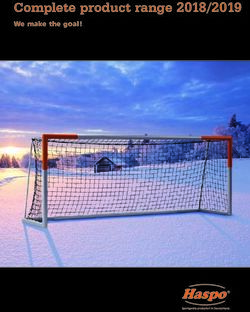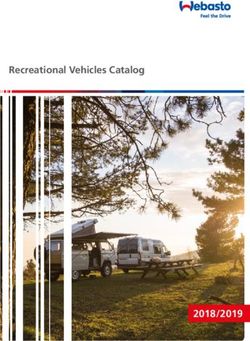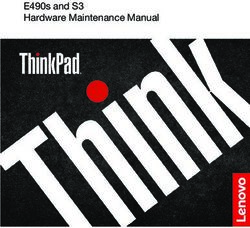Deploying SAP Software in Red Hat OpenShift on IBM Power Systems - Front cover - Dino Quintero
←
→
Page content transcription
If your browser does not render page correctly, please read the page content below
Front cover Deploying SAP Software in Red Hat OpenShift on IBM Power Systems Dino Quintero Anastasiia Biliak Christoph Gremminger Thorsten Hesemeyer Sabine Jaeschke Sahitya K Jain Jochen Röhrig Andreas Schauberer Redpaper
IBM Redbooks Deploying SAP Software in Red Hat OpenShift on IBM Power Systems April 2021 REDP-5619-00
Note: Before using this information and the product it supports, read the information in “Notices” on page vii. First Edition (April 2021) This edition applies to: SAP HANA Platform Edition 2.0 SPS04 or higher SAP S/4HANA 1909 or higher SAP NetWeaver 7.5 or higher Red Hat OpenShift Container Platform 4.5 or higher Red Hat Enterprise Linux V8 or higher © Copyright International Business Machines Corporation 2021. All rights reserved. Note to U.S. Government Users Restricted Rights -- Use, duplication or disclosure restricted by GSA ADP Schedule Contract with IBM Corp.
Contents Notices . . . . . . . . . . . . . . . . . . . . . . . . . . . . . . . . . . . . . . . . . . . . . . . . . . . . . . . . . . . . . . . . . vii Trademarks . . . . . . . . . . . . . . . . . . . . . . . . . . . . . . . . . . . . . . . . . . . . . . . . . . . . . . . . . . . . . viii Preface . . . . . . . . . . . . . . . . . . . . . . . . . . . . . . . . . . . . . . . . . . . . . . . . . . . . . . . . . . . . . . . . . ix Authors . . . . . . . . . . . . . . . . . . . . . . . . . . . . . . . . . . . . . . . . . . . . . . . . . . . . . . . . . . . . . . . . . . ix Now you can become a published author, too! . . . . . . . . . . . . . . . . . . . . . . . . . . . . . . . . . . . xi Comments welcome. . . . . . . . . . . . . . . . . . . . . . . . . . . . . . . . . . . . . . . . . . . . . . . . . . . . . . . . xi Stay connected to IBM Redbooks . . . . . . . . . . . . . . . . . . . . . . . . . . . . . . . . . . . . . . . . . . . . . xii Chapter 1. Introduction. . . . . . . . . . . . . . . . . . . . . . . . . . . . . . . . . . . . . . . . . . . . . . . . . . . . 1 1.1 Introduction . . . . . . . . . . . . . . . . . . . . . . . . . . . . . . . . . . . . . . . . . . . . . . . . . . . . . . . . . . . 2 1.2 Use cases and value proposition . . . . . . . . . . . . . . . . . . . . . . . . . . . . . . . . . . . . . . . . . . 3 1.3 Solution design overview . . . . . . . . . . . . . . . . . . . . . . . . . . . . . . . . . . . . . . . . . . . . . . . . 4 1.4 Functional restrictions . . . . . . . . . . . . . . . . . . . . . . . . . . . . . . . . . . . . . . . . . . . . . . . . . . . 5 1.5 Paper overview . . . . . . . . . . . . . . . . . . . . . . . . . . . . . . . . . . . . . . . . . . . . . . . . . . . . . . . . 5 Chapter 2. Setting up the Red Hat OpenShift infrastructure. . . . . . . . . . . . . . . . . . . . . . 7 2.1 Introduction . . . . . . . . . . . . . . . . . . . . . . . . . . . . . . . . . . . . . . . . . . . . . . . . . . . . . . . . . . . 8 2.2 Requirements for the Red Hat OpenShift cluster . . . . . . . . . . . . . . . . . . . . . . . . . . . . . . 8 2.2.1 Software . . . . . . . . . . . . . . . . . . . . . . . . . . . . . . . . . . . . . . . . . . . . . . . . . . . . . . . . . 8 2.2.2 Hardware . . . . . . . . . . . . . . . . . . . . . . . . . . . . . . . . . . . . . . . . . . . . . . . . . . . . . . . . 8 2.3 Size nodes for SAP workloads . . . . . . . . . . . . . . . . . . . . . . . . . . . . . . . . . . . . . . . . . . . . 8 2.4 Red Hat OpenShift software subscription . . . . . . . . . . . . . . . . . . . . . . . . . . . . . . . . . . . . 9 2.5 Red Hat OpenShift setup with PowerVM . . . . . . . . . . . . . . . . . . . . . . . . . . . . . . . . . . . . 9 2.5.1 Creating the helper node (ocp4-helpernode) . . . . . . . . . . . . . . . . . . . . . . . . . . . . 10 2.5.2 Creating cluster nodes . . . . . . . . . . . . . . . . . . . . . . . . . . . . . . . . . . . . . . . . . . . . . 11 2.5.3 Obtaining the MAC address of the LPAR from the HMC . . . . . . . . . . . . . . . . . . . 12 2.5.4 Preparing the helper node . . . . . . . . . . . . . . . . . . . . . . . . . . . . . . . . . . . . . . . . . . 13 2.5.5 Setting SELinux to permissive (if SELINUX=disabled) . . . . . . . . . . . . . . . . . . . . . 13 2.5.6 Downloading the Red Hat OpenShift pull-secret. . . . . . . . . . . . . . . . . . . . . . . . . . 13 2.5.7 Creating the user SSH keys on the helper node. . . . . . . . . . . . . . . . . . . . . . . . . . 14 2.5.8 Authorizing password-less SSH for the helper node user on the HMC . . . . . . . . 14 2.5.9 Checking password-less SSH for the helper node user on the HMC . . . . . . . . . . 14 2.5.10 Downloading all playbooks for the Red Hat OpenShift installation . . . . . . . . . . . 14 2.5.11 Creating the installation variable file vars-powervm.yaml in the ocp4-upi-powervm-hmc directory . . . . . . . . . . . . . . . . . . . . . . . . . . . . . . . . . . . . . 15 2.5.12 Running the playbook . . . . . . . . . . . . . . . . . . . . . . . . . . . . . . . . . . . . . . . . . . . . . 18 2.5.13 Checking the installation progress . . . . . . . . . . . . . . . . . . . . . . . . . . . . . . . . . . . 18 2.5.14 Finishing the installation . . . . . . . . . . . . . . . . . . . . . . . . . . . . . . . . . . . . . . . . . . . 19 2.5.15 Deleting the bootstrap LPAR . . . . . . . . . . . . . . . . . . . . . . . . . . . . . . . . . . . . . . . 19 2.5.16 Logging in to the web console . . . . . . . . . . . . . . . . . . . . . . . . . . . . . . . . . . . . . . 19 2.6 Postinstallation tasks. . . . . . . . . . . . . . . . . . . . . . . . . . . . . . . . . . . . . . . . . . . . . . . . . . . 19 2.6.1 Configuring an HTPasswd identity provider . . . . . . . . . . . . . . . . . . . . . . . . . . . . . 19 2.6.2 Setting SELinux to disabled on all worker nodes . . . . . . . . . . . . . . . . . . . . . . . . . 21 2.6.3 Setting runtime limits on all worker nodes. . . . . . . . . . . . . . . . . . . . . . . . . . . . . . . 22 2.6.4 Setting up an NFS server for database data and logs on the helper node . . . . . . 23 2.6.5 Releasing node resources by using garbage collection . . . . . . . . . . . . . . . . . . . . 23 Chapter 3. Automated installation of SAP S/4HANA and SAP HANA on IBM Power © Copyright IBM Corp. 2021. iii
Systems with Red Hat Ansible . . . . . . . . . . . . . . . . . . . . . . . . . . . . . . . . . . . 25 3.1 Introduction . . . . . . . . . . . . . . . . . . . . . . . . . . . . . . . . . . . . . . . . . . . . . . . . . . . . . . . . . . 26 3.2 Customer value . . . . . . . . . . . . . . . . . . . . . . . . . . . . . . . . . . . . . . . . . . . . . . . . . . . . . . . 27 3.3 Use case: Unattended installation of SAP reference and test systems . . . . . . . . . . . . 28 3.4 Preconfiguring and setting up the environment. . . . . . . . . . . . . . . . . . . . . . . . . . . . . . . 29 3.4.1 Repeating a playbook and uninstalling SAP . . . . . . . . . . . . . . . . . . . . . . . . . . . . . 30 3.5 Installing SAP software with Red Hat Ansible CLI . . . . . . . . . . . . . . . . . . . . . . . . . . . . 30 3.5.1 Getting started . . . . . . . . . . . . . . . . . . . . . . . . . . . . . . . . . . . . . . . . . . . . . . . . . . . 30 3.5.2 Red Hat Ansible inventory . . . . . . . . . . . . . . . . . . . . . . . . . . . . . . . . . . . . . . . . . . 31 3.5.3 General installation definitions . . . . . . . . . . . . . . . . . . . . . . . . . . . . . . . . . . . . . . . 32 3.5.4 SAP HANA and SAP S/4HANA specific definitions . . . . . . . . . . . . . . . . . . . . . . . 33 3.5.5 Getting Community and System Roles from the Red Hat Ansible Galaxy requirements.yml file. . . . . . . . . . . . . . . . . . . . . . . . . . . . . . . . . . . . . . . . . . . . . . . 34 3.5.6 SAP software deployment: The sap-deploy.yml file . . . . . . . . . . . . . . . . . . . . . . . 35 3.6 Installing SAP software with Red Hat Ansible Tower . . . . . . . . . . . . . . . . . . . . . . . . . . 36 3.6.1 Starting with Red Hat Ansible Tower . . . . . . . . . . . . . . . . . . . . . . . . . . . . . . . . . . 36 3.6.2 Setting up a directory for Ansible roles . . . . . . . . . . . . . . . . . . . . . . . . . . . . . . . . . 36 3.6.3 Preparing a custom repository . . . . . . . . . . . . . . . . . . . . . . . . . . . . . . . . . . . . . . . 37 3.6.4 Setting up a project . . . . . . . . . . . . . . . . . . . . . . . . . . . . . . . . . . . . . . . . . . . . . . . . 38 3.6.5 Setting up inventory . . . . . . . . . . . . . . . . . . . . . . . . . . . . . . . . . . . . . . . . . . . . . . . 39 3.6.6 Setting up target host credentials . . . . . . . . . . . . . . . . . . . . . . . . . . . . . . . . . . . . . 40 3.6.7 Defining a job template . . . . . . . . . . . . . . . . . . . . . . . . . . . . . . . . . . . . . . . . . . . . . 41 3.7 Conclusion . . . . . . . . . . . . . . . . . . . . . . . . . . . . . . . . . . . . . . . . . . . . . . . . . . . . . . . . . . 44 Chapter 4. Building and deploying container images with scripts . . . . . . . . . . . . . . . 45 4.1 Introduction . . . . . . . . . . . . . . . . . . . . . . . . . . . . . . . . . . . . . . . . . . . . . . . . . . . . . . . . . . 46 4.1.1 The init image . . . . . . . . . . . . . . . . . . . . . . . . . . . . . . . . . . . . . . . . . . . . . . . . . . . . 47 4.1.2 The SAP AppServer image . . . . . . . . . . . . . . . . . . . . . . . . . . . . . . . . . . . . . . . . . . 47 4.1.3 SAP HANA image . . . . . . . . . . . . . . . . . . . . . . . . . . . . . . . . . . . . . . . . . . . . . . . . . 48 4.2 Requirements for the build system . . . . . . . . . . . . . . . . . . . . . . . . . . . . . . . . . . . . . . . . 48 4.2.1 File system for the image build environment. . . . . . . . . . . . . . . . . . . . . . . . . . . . . 48 4.2.2 Software requirements . . . . . . . . . . . . . . . . . . . . . . . . . . . . . . . . . . . . . . . . . . . . . 48 4.3 Cloning the containerization-for-sap-s4hana code repository . . . . . . . . . . . . . . . . . . . . 49 4.3.1 Setting up SSH . . . . . . . . . . . . . . . . . . . . . . . . . . . . . . . . . . . . . . . . . . . . . . . . . . . 49 4.4 Setting up the Red Hat OpenShift environment for building and deploying . . . . . . . . . 49 4.4.1 Creating a user ID . . . . . . . . . . . . . . . . . . . . . . . . . . . . . . . . . . . . . . . . . . . . . . . . . 49 4.4.2 Creating a project by using the Red Hat OpenShift Console . . . . . . . . . . . . . . . . 50 4.4.3 Creating a project by using the Red Hat OpenShift command-line interface . . . . 51 4.4.4 Retrieving login tokens from the Red Hat OpenShift Console . . . . . . . . . . . . . . . 51 4.4.5 Obtaining the anyuid Security Context Constraint for your project . . . . . . . . . . . . 52 4.4.6 Creating the service account . . . . . . . . . . . . . . . . . . . . . . . . . . . . . . . . . . . . . . . . 52 4.4.7 Enabling the default route to the internal Red Hat OpenShift registry . . . . . . . . . 52 4.5 Building the images by using the scripts from the repository . . . . . . . . . . . . . . . . . . . . 52 4.6 Deploying with Red Hat OpenShift CLI . . . . . . . . . . . . . . . . . . . . . . . . . . . . . . . . . . . . . 53 4.6.1 Creating a deployment configuration file. . . . . . . . . . . . . . . . . . . . . . . . . . . . . . . . 53 4.6.2 Starting the deployment . . . . . . . . . . . . . . . . . . . . . . . . . . . . . . . . . . . . . . . . . . . . 53 4.7 Testing images locally . . . . . . . . . . . . . . . . . . . . . . . . . . . . . . . . . . . . . . . . . . . . . . . . . . 53 4.7.1 Testing the SAP HANA image . . . . . . . . . . . . . . . . . . . . . . . . . . . . . . . . . . . . . . . 53 4.7.2 Testing the SAP AppServer image . . . . . . . . . . . . . . . . . . . . . . . . . . . . . . . . . . . . 54 4.8 Pushing the images to the Red Hat OpenShift registry. . . . . . . . . . . . . . . . . . . . . . . . . 55 4.9 Deploying container images by using scripts . . . . . . . . . . . . . . . . . . . . . . . . . . . . . . . . 56 4.9.1 Introduction . . . . . . . . . . . . . . . . . . . . . . . . . . . . . . . . . . . . . . . . . . . . . . . . . . . . . . 56 iv Deploying SAP Software in Red Hat OpenShift on IBM Power Systems
Chapter 5. Building and deploying container images with Red Hat Ansible. . . . . . . . 59 5.1 Requirements for Red Hat Ansible . . . . . . . . . . . . . . . . . . . . . . . . . . . . . . . . . . . . . . . . 60 5.1.1 Directory for the image build environment . . . . . . . . . . . . . . . . . . . . . . . . . . . . . . 60 5.1.2 Cloning the containerization-for-sap-s4hana code repository. . . . . . . . . . . . . . . . 60 5.1.3 Setting up ssh . . . . . . . . . . . . . . . . . . . . . . . . . . . . . . . . . . . . . . . . . . . . . . . . . . . . 60 5.1.4 Providing an IP route from the build server to the helper node. . . . . . . . . . . . . . . 61 5.2 Building with Red Hat Ansible . . . . . . . . . . . . . . . . . . . . . . . . . . . . . . . . . . . . . . . . . . . . 61 5.3 Deploying with Red Hat Ansible . . . . . . . . . . . . . . . . . . . . . . . . . . . . . . . . . . . . . . . . . . 63 5.4 Building and deploying with Red Hat Ansible Tower. . . . . . . . . . . . . . . . . . . . . . . . . . . 64 Chapter 6. Operating the containers . . . . . . . . . . . . . . . . . . . . . . . . . . . . . . . . . . . . . . . . 67 6.1 Checking the status of containerized SAP instances . . . . . . . . . . . . . . . . . . . . . . . . . . 68 6.2 Checking the status of the pod . . . . . . . . . . . . . . . . . . . . . . . . . . . . . . . . . . . . . . . . . . . 68 6.3 Accessing containers . . . . . . . . . . . . . . . . . . . . . . . . . . . . . . . . . . . . . . . . . . . . . . . . . . 68 6.4 Connecting with SAP GUI to your containerized SAP system . . . . . . . . . . . . . . . . . . . 69 6.5 Restarting the SAP workload . . . . . . . . . . . . . . . . . . . . . . . . . . . . . . . . . . . . . . . . . . . . 70 6.6 Deleting the SAP workload . . . . . . . . . . . . . . . . . . . . . . . . . . . . . . . . . . . . . . . . . . . . . . 71 Related publications . . . . . . . . . . . . . . . . . . . . . . . . . . . . . . . . . . . . . . . . . . . . . . . . . . . . . 73 IBM Redbooks . . . . . . . . . . . . . . . . . . . . . . . . . . . . . . . . . . . . . . . . . . . . . . . . . . . . . . . . . . . 73 Online resources . . . . . . . . . . . . . . . . . . . . . . . . . . . . . . . . . . . . . . . . . . . . . . . . . . . . . . . . . 73 Help from IBM . . . . . . . . . . . . . . . . . . . . . . . . . . . . . . . . . . . . . . . . . . . . . . . . . . . . . . . . . . . 74 Contents v
Notices This information was developed for products and services offered in the US. This material might be available from IBM in other languages. However, you may be required to own a copy of the product or product version in that language in order to access it. IBM may not offer the products, services, or features discussed in this document in other countries. Consult your local IBM representative for information on the products and services currently available in your area. Any reference to an IBM product, program, or service is not intended to state or imply that only that IBM product, program, or service may be used. Any functionally equivalent product, program, or service that does not infringe any IBM intellectual property right may be used instead. However, it is the user’s responsibility to evaluate and verify the operation of any non-IBM product, program, or service. IBM may have patents or pending patent applications covering subject matter described in this document. The furnishing of this document does not grant you any license to these patents. You can send license inquiries, in writing, to: IBM Director of Licensing, IBM Corporation, North Castle Drive, MD-NC119, Armonk, NY 10504-1785, US INTERNATIONAL BUSINESS MACHINES CORPORATION PROVIDES THIS PUBLICATION “AS IS” WITHOUT WARRANTY OF ANY KIND, EITHER EXPRESS OR IMPLIED, INCLUDING, BUT NOT LIMITED TO, THE IMPLIED WARRANTIES OF NON-INFRINGEMENT, MERCHANTABILITY OR FITNESS FOR A PARTICULAR PURPOSE. Some jurisdictions do not allow disclaimer of express or implied warranties in certain transactions, therefore, this statement may not apply to you. This information could include technical inaccuracies or typographical errors. Changes are periodically made to the information herein; these changes will be incorporated in new editions of the publication. IBM may make improvements and/or changes in the product(s) and/or the program(s) described in this publication at any time without notice. Any references in this information to non-IBM websites are provided for convenience only and do not in any manner serve as an endorsement of those websites. The materials at those websites are not part of the materials for this IBM product and use of those websites is at your own risk. IBM may use or distribute any of the information you provide in any way it believes appropriate without incurring any obligation to you. The performance data and client examples cited are presented for illustrative purposes only. Actual performance results may vary depending on specific configurations and operating conditions. Information concerning non-IBM products was obtained from the suppliers of those products, their published announcements or other publicly available sources. IBM has not tested those products and cannot confirm the accuracy of performance, compatibility or any other claims related to non-IBM products. Questions on the capabilities of non-IBM products should be addressed to the suppliers of those products. Statements regarding IBM’s future direction or intent are subject to change or withdrawal without notice, and represent goals and objectives only. This information contains examples of data and reports used in daily business operations. To illustrate them as completely as possible, the examples include the names of individuals, companies, brands, and products. All of these names are fictitious and any similarity to actual people or business enterprises is entirely coincidental. COPYRIGHT LICENSE: This information contains sample application programs in source language, which illustrate programming techniques on various operating platforms. You may copy, modify, and distribute these sample programs in any form without payment to IBM, for the purposes of developing, using, marketing or distributing application programs conforming to the application programming interface for the operating platform for which the sample programs are written. These examples have not been thoroughly tested under all conditions. IBM, therefore, cannot guarantee or imply reliability, serviceability, or function of these programs. The sample programs are provided “AS IS”, without warranty of any kind. IBM shall not be liable for any damages arising out of your use of the sample programs. © Copyright IBM Corp. 2021. vii
Trademarks IBM, the IBM logo, and ibm.com are trademarks or registered trademarks of International Business Machines Corporation, registered in many jurisdictions worldwide. Other product and service names might be trademarks of IBM or other companies. A current list of IBM trademarks is available on the web at “Copyright and trademark information” at http://www.ibm.com/legal/copytrade.shtml The following terms are trademarks or registered trademarks of International Business Machines Corporation, and might also be trademarks or registered trademarks in other countries. AIX® IBM Watson® POWER9™ Db2® IBM Z® PowerVM® IBM® POWER® Redbooks® IBM Garage™ POWER8® Redbooks (logo) ® The following terms are trademarks of other companies: The registered trademark Linux® is used pursuant to a sublicense from the Linux Foundation, the exclusive licensee of Linus Torvalds, owner of the mark on a worldwide basis. Windows, and the Windows logo are trademarks of Microsoft Corporation in the United States, other countries, or both. Ansible, OpenShift, Red Hat, RHCE, are trademarks or registered trademarks of Red Hat, Inc. or its subsidiaries in the United States and other countries. UNIX is a registered trademark of The Open Group in the United States and other countries. Other company, product, or service names may be trademarks or service marks of others. viii Deploying SAP Software in Red Hat OpenShift on IBM Power Systems
Preface This IBM® Redpaper publication documents how to containerize and deploy SAP software into Red Hat OpenShift 4 Kubernetes clusters on IBM Power Systems by using predefined Red Hat Ansible scripts, different configurations, and theoretical knowledge, and it documents the findings through sample scenarios. This paper documents the following topics: Running SAP S/4HANA, SAP HANA, and SAP NetWeaver on-premises software in containers that are deployed in Red Hat OpenShift 4 on IBM Power Systems hardware. Existing SAP systems running on IBM Power Systems can be repackaged at customer sites into containers that use predefined Red Hat Ansible scripts. These containers can be deployed multiple times into Red Hat OpenShift 4 Kubernetes clusters on IBM Power Systems. The target audiences for this paper are Chief Information Officers (CIOs) that are interested in containerized solutions of SAP Enterprise Resource Planning (ERP) systems, developers that need containerized environments, and system administrators that provide and manage the infrastructure with underpinning automation. This paper complements the documentation that is available at IBM Knowledge Center, and it aligns with the educational materials that are provided by IBM Garage™ for Systems Education. Authors This paper was produced in close collaboration with the IBM SAP International Competence Center (ISICC) in Walldorf, SAP Headquarters in Germany, and IBM Redbooks®. Dino Quintero is an IT Management Consultant and an IBM Level 3 Senior Certified IT Specialist with IBM Redbooks in Poughkeepsie, New York. He has 24 years of experience with IBM Power Systems technologies and solutions. Dino shares his technical computing passion and expertise by leading teams developing technical content in the areas of enterprise continuous availability, enterprise systems management, high-performance computing, cloud computing, artificial intelligence (AI) (including machine and deep learning), and cognitive solutions. He also is a Certified Open Group Distinguished IT Specialist. Dino holds a Master of Computing Information Systems degree and a Bachelor of Science degree in Computer Science from Marist College. © Copyright IBM Corp. 2021. ix
Anastasiia Biliak is a software developer for SAP on Power Systems who joined IBM in 2019. She has 4 years of experience as a software developer in various industries. She holds a Bachelor of Science degree in Computer Science from Hochschule Niederrhein, University of Applied Sciences. Anastasiia has experience in developing back-end APIs, and has experience in front-end object-oriented design and analysis. Christoph Gremminger is a Project Manager for the SAP on Power Systems Development Team in St. Leon-Rot, Germany. He has 23 years of experience with IBM, and uses cross-functional knowledge from various job roles to run successful projects. Thorsten Hesemeyer is an IT Specialist working for Technical Field Enablement for SAP on Power Systems in St. Leon-Rot, Germany. He is an LPIC-3 certified Linux expert with 30 years of onsite customer experience. His main areas of expertise are data center migrations, server virtualization, and container orchestration with Red Hat products for many IBM customers. Thorsten holds a Diploma in Physics degree from Ruhr-University Bochum. Sabine Jaeschke is a software developer for SAP on IBM Z® Development in Germany. She has 15 years of experience in adjusting SAP Software Provisioning Manager for specific IBM Db2® on Z customer needs. She has worked at IBM for more than 33 years. Her areas of expertise include container image building, databases, and SAP systems. She has written extensively on building and deploying container images. Sahitya K. Jain is an Advisory Software Engineer who works for SAP platform support with IBM System Labs. He has over 13 years of experience in working with Power Systems servers. He has worked on functional verification testing for Virtual I/O Server (VIOS) and IBM AIX®. In his current role, he supports Power Systems customers running SAP applications, such as SAP NetWeaver or SAP HANA. Sahitya holds a Bachelor of Engineering (Computer Science) degree from Visvesvaraya Technological University, Belagavi, India. Jochen Röhrig is a Senior Software Engineer with the joint IBM/SAP platform team for SAP on Power Systems at SAP in Walldorf, Germany. Having worked on enabling SAP software on traditional IBM systems in the past, he is focusing on emerging topics like running SAP systems on Red Hat OpenShift, using IBM Watson® services in Advanced Business Application Programming (ABAP), or connecting SAP systems to IBM Blockchain. Having worked for IBM for 20+ years, Jochen has 20+ years of experience in Linux and 16+ years of experience in SAP on IBM platforms. He holds a German and a French master's degree in computer science, and a Ph.D. in computer science from the Saarland University, Saabrücken, Germany. He is a Red Hat Certified Engineer (RHCE, 2004) and holds certificates LPIC-1 (2006) and LPIC-2 (2008) from the Linux Professional Institute. His areas of expertise include emerging technologies like cloud computing, containerization, and AI and blockchain, and traditional topics like software development, open source software, operating systems, parallel computing, and SAP on IBM platforms. Andreas Schauberer is a Senior Software Engineer working for the IBM Systems Lab in Germany. He has 15 years of experience with the IBM POWER® platform, and with AIX and Linux on Power Systems for SAP applications. In earlier years, he worked in different software engineering roles on IBM high availability (HA) software for SAP applications. In his current role, he leads the IBM development team that is responsible for SAP NetWeaver and S/4HANA Foundation on the IBM PowerLinux platform. Andreas holds a German degree of “Diplom Informatiker (FH)” from Fachhochschule Giessen. x Deploying SAP Software in Red Hat OpenShift on IBM Power Systems
Thanks to the following people for their contributions to this project: Wade Wallace IBM Redbooks, Austin Center Wolfgang Reichert, IBM Distinguished Engineer, CTO for SAP on IBM Systems IBM Germany Chongshi Zhang, Software Engineer, Red Hat OpenShift on IBM Power Systems IBM Austin Now you can become a published author, too! Here’s an opportunity to spotlight your skills, grow your career, and become a published author—all at the same time! Join an IBM Redbooks residency project and help write a book in your area of expertise, while honing your experience using leading-edge technologies. Your efforts will help to increase product acceptance and customer satisfaction, as you expand your network of technical contacts and relationships. Residencies run from two to six weeks in length, and you can participate either in person or as a remote resident working from your home base. Find out more about the residency program, browse the residency index, and apply online at: ibm.com/redbooks/residencies.html Comments welcome Your comments are important to us! We want our papers to be as helpful as possible. Send us your comments about this paper or other IBM Redbooks publications in one of the following ways: Use the online Contact us review Redbooks form found at: ibm.com/redbooks Send your comments in an email to: redbooks@us.ibm.com Mail your comments to: IBM Corporation, IBM Redbooks Dept. HYTD Mail Station P099 2455 South Road Poughkeepsie, NY 12601-5400 Preface xi
Stay connected to IBM Redbooks Look for us on LinkedIn: http://www.linkedin.com/groups?home=&gid=2130806 Explore new Redbooks publications, residencies, and workshops with the IBM Redbooks weekly newsletter: https://www.redbooks.ibm.com/Redbooks.nsf/subscribe?OpenForm Stay current on recent Redbooks publications with RSS Feeds: http://www.redbooks.ibm.com/rss.html xii Deploying SAP Software in Red Hat OpenShift on IBM Power Systems
1 Chapter 1. Introduction This chapter provides an overview of the scope of this paper. This chapter contains the following topics: 1.1, “Introduction” on page 2 1.2, “Use cases and value proposition” on page 3 1.3, “Solution design overview” on page 4 1.4, “Functional restrictions” on page 5 1.5, “Paper overview” on page 5 © Copyright IBM Corp. 2021. 1
1.1 Introduction This paper provides a summary of a feasibility study that was run by IBM with the support of the Red Hat SAP team and the SAP LinuxLab team. The solution takes advantage of the enterprise class SAP S/4HANA intelligent Enterprise Resource Planning (ERP) system, reliable and secure IBM Power Systems technology, and the enterprise-grade container platform Red Hat OpenShift. Industry automation standards orchestrate the components end-to-end, and in single-step workflows. The target audiences are Chief Information Officers (CIOs) that are interested in containerized solutions of SAP ERP systems, developers with the need for containerized environments, and system administrators providing and managing the infrastructure with underpinning automation. The first edition of this paper focused on functions and was targeted at test and non-production use only. The solution uses dedicated software product versions, basic configuration options such as SAP - Systems as Standard System (Primary Application Server (PAS) + Advanced Business Application Programming (ABAP) SAP Central Services (ASCS) + SAP HANA Database), related system resources, NFS storage attachment, and a Red Hat OpenShift cluster minimum configuration. Non-functional characteristics such as high availability (HA), vertical and horizontal scaling, and using alternative storage concepts can be the scope of future extensions. This paper explains concepts, all the components that are used (Figure 1-1), and the structure of the solution. The paper provides usage guidance for the accompanying open source automation scripts. Red Hat Reference Container Ansible Tower / GitHub SAP System build / deploy Ansible Engine S/4HANA S H HANA N NetWeaver On-Premise Edition O Red Hat Production OpenShift Cluster LPARs Non-Production LPARs Power Systems Figure 1-1 Solution component overview 2 Deploying SAP Software in Red Hat OpenShift on IBM Power Systems
1.2 Use cases and value proposition The following use cases are supported by the current solution. Note: In this current state, SAP on IBM Power Systems with Red Hat OpenShift covers a feasibility study, and it targets test and other non-production landscapes. The created deliverables are not supported by SAP or an agreed-to road map for official support in its current state (for more information, see SAP Note 1122387 - Linux: SAP Support in virtualized environments). Explore and run an SAP standard configuration that consists of SAP HANA, S/4HANA, or SAP NetWeaver on-premises editions for container deployment. Shift and migrate an on-premises SAP standard configuration to Red Hat OpenShift Container Platform automatically within the IBM Power platform. Rapid provisioning of SAP HANA, S/4HANA, or SAP NetWeaver test and non-production container instances. GUI and command-line interface (CLI) automation options allow for end-to-end automation and individual step executions. Co-existence with SAP production systems, for example, on IBM Power Systems logical partitions (LPARs). Based on the implementation, the solution offers the following advantages: A virtualization alternative to hypervisors like VMware or Kernel-based Virtual Machine (KVM) based on the emerging market for container concepts. Extended resource options that are delivered by the Red Hat OpenShift layer on IBM PowerVM® LPARs. SAP HANA, S/4HANA, or SAP NetWeaver on-premises editions for Red Hat OpenShift Container Platform. Red Hat OpenShift as an enterprise version of open source Kubernetes. Expert knowledge that is encapsulated and combined in automation scripts. Running a container instance within seconds based on the overlay file system on the NFS server (write-on-change concept). Open-source nature that allows for immediate use and community contributions. Enterprise class ecosystem combining the strength of IBM Power Systems, Red Hat OpenShift Container Platform, SAP Business Suite Products, and industry standards for automation. Chapter 1. Introduction 3
1.3 Solution design overview Understanding the solution design requires you to learn about various aspects to accomplish optimal concept mappings from an on-premises instance to a container instance, such as inter-communication and operations. The design has the following characteristics: SAP system mapping into a container image (Service Distribution): – Two types of containers: one for the SAP HANA database, and that is composed of the ASCS and the PAS (the dialog instance (DI). Depending on the start parameters, ASCS or PAS are instanced at run time. – Persistent data is stored in a centrally accessible NFS share, which is outside of your Red Hat OpenShift cluster. Red Hat OpenShift feature mappings (Service Operation - lifecycle management): – GitHub, Build Server, and Red Hat Ansible Tower are infrastructure services that you use to automatically create and deploy the container images to Red Hat OpenShift Image Registry. – Container instances are created from Red Hat OpenShift Image Registry. To keep this example simple, we use the all in one runtime approach, which means that all container instances belonging to one SAP System are started automatically in a single Kubernetes pod. – Stopping and restarting container instances is managed by Red Hat OpenShift standard features. Component interaction model at run time (Service Interaction): – Inter-container instance communication and a Container-NFS share data exchange are based on TCP/IP. – User access from the outside world is provided by SSH forwarding. The SAP GUI uses the helper node to access the application server in the PAS container. Figure 1-2 shows the solution design overview. Red Hat OpenShift Cluster Build GitHub Image Server Repository Registry Red Hat ASCS DI SAP HANA Ansible Tower/ (Container) (Container) (Container) Ansible Engine sapstartsrv sapstartsrv sapstartsrv Legend: MSG Server Application SAP ssh forwarding ENQ Server Server HANA Infrastructure/Service Kubernetes Pod GUI Container Instance Data Flow Control Flow NFS Share Figure 1-2 Solution design overview 4 Deploying SAP Software in Red Hat OpenShift on IBM Power Systems
1.4 Functional restrictions In the current state of the solution, the following functional restrictions apply to the SAP system running inside a Red Hat OpenShift container: The SAP Host Agent is not installed in the containers, so the following SAP landscape management products cannot manage the SAP system in the container: – SAP Management Console – SAP Landscape Management – SAP Solution Manager The SAP Solution Manager Diagnostics Agent is not installed in the containers, so the SAP Solution Manager cannot manage this SAP system. The SAProuter is installed but not started in the ASCS container, so the SAP GUI cannot use SAP Central Services to connect to the application server. Instead, the SAP GUI must connect directly to the application server. It is possible to install the SAProuter outside of the cluster on the helper node in to route the traffic to the SAP System inside the container. The SAP Web dispatcher is installed but not started in the ASCS container, so the web GUI must connect directly to the application server instance in the container. It is possible to install the SAP Web dispatcher outside of the cluster on the helper node to route the traffic to the SAP System inside the container. 1.5 Paper overview This paper use two resources to combine static and dynamic information channels effectively. There are reference links that provide more resources for readers according to their level of interest: This IBM Redpaper publication (static conceptual information about the solution) GitHub blog and repository (dynamic technical details about the solution, including automation scripts) The following chapters in this paper reflect the logical flow of the IBM Power Systems with SAP software that is deployed in Red Hat OpenShift solution. The starting point is the infrastructure setup guidance for a Red Hat OpenShift cluster, which is followed by the on-premises SAP reference system that is converted into a containerized solution that is then deployed and operated on the established Red Hat OpenShift environment. Note: Documented information regarding supported environments, configurations, and sizing guides are accurate at the time of writing. Because of the agile nature of Red Hat OpenShift, elements and aspects can change with subsequent Red Hat OpenShift V4 updates. When major changes are required, a revised edition of this IBM Redpaper publication might be published. However, you should check official resources (release notes, online documentation, and so on) for any changes to what is presented in this paper. Chapter 1. Introduction 5
6 Deploying SAP Software in Red Hat OpenShift on IBM Power Systems
2 Chapter 2. Setting up the Red Hat OpenShift infrastructure This chapter describes how to set up the Red Hat OpenShift infrastructure. This chapter contains the following topics: 2.1, “Introduction” on page 8 2.2, “Requirements for the Red Hat OpenShift cluster” on page 8 2.3, “Size nodes for SAP workloads” on page 8 2.4, “Red Hat OpenShift software subscription” on page 9 2.5, “Red Hat OpenShift setup with PowerVM” on page 9 2.6, “Postinstallation tasks” on page 19 © Copyright IBM Corp. 2021. 7
2.1 Introduction This chapter describes the installation of Red Hat OpenShift on IBM Power Systems hardware. 2.2 Requirements for the Red Hat OpenShift cluster This section describes the requirements for Red Hat OpenShift. 2.2.1 Software Red Hat OpenShift Container Platform V4 is used for the SAP workload that is described in this paper. Quality assurance is performed with Red Hat OpenShift Container Platform V4.5.18. The Kubernetes release in Red Hat OpenShift is V1.18.3. For more information, see the following resources: Red Hat OpenShift Container Platform Red Hat OpenShift Container Platform 4.6 release notes - IBM Power Systems Red Hat OpenShift Container Platform Lifecycle Policy Red Hat OpenShift V4 is included with Red Hat Enterprise Linux CoreOS, which offers a fully immutable, lightweight, and container-optimized Linux operating system distribution. Only Red Hat Enterprise Linux CoreOS can be used on IBM Power Systems for all master and worker logical partitions (LPARs). 2.2.2 Hardware Only IBM Power Systems with a PowerVM hypervisor and Little Endian support can be used for the SAP workload that is described in this paper. All IBM POWER8® and IBM POWER9™ processor-based scale-out and Enterprise models can be used. 2.3 Size nodes for SAP workloads The LPARs must be sized to meet the minimum resource requirements that are shown in Table 2-1 before you start SAP deployments on the cluster. Table 2-1 LPAR minimum resource requirements for SAP workloads LPAR Operating vCPU Memory Storage system Helper node (1 Red Hat 4 64 GB 120 GB + 880 GB LPAR) Enterprise Linux NFS share (see 8x Figure 2-1) Bootstrap (1 Red Hat 2 32 GB 120 GB LPAR) Enterprise Linux CoreOS 8 Deploying SAP Software in Red Hat OpenShift on IBM Power Systems
LPAR Operating vCPU Memory Storage system Master (3 LPARs) Red Hat 2 32 GB 120 GB Enterprise Linux CoreOS Worker (2 Red Hat 4 256 GB 500 GB LPARs) Enterprise Linux CoreOS The NFS share sizing for the helper node is based on the planned SAP HANA deployments, as shown in Figure 2-1. Figure 2-1 Sizing for the helper node tns: The total number of SAP systems for which images will be created (for example, SAP HANA data will be stored on the NFS server). hs_i: The SAP HANA size of the SAP system i at the time of image creation. enc_i: The expected maximum number of simultaneously running container instances of SAP system i. ews_i: The expected total write size for one container instance of SAP system i during the container lifetime. 2.4 Red Hat OpenShift software subscription To install Red Hat OpenShift on IBM Power Systems, first download the pull-secret file from Install OpenShift on Power with user-provisioned infrastructure. Note: The installer needs this pull-secret file for the installation. Your cluster is automatically registered with a 60-day evaluation subscription that does not include support. To receive support for your cluster, you must edit the subscription settings in the Cluster Details page in the Red Hat OpenShift Cluster Manager. 2.5 Red Hat OpenShift setup with PowerVM This section shows how to set up and run a PowerVM server that is managed by a Hardware Management Console (HMC). The playbook that is described in this section sets up a helper node that has all the infrastructure and services to install Red Hat OpenShift V4. This playbook also installs a Red Hat OpenShift V4 cluster with three master nodes and two worker nodes. After you run the playbook, you are ready to log in to the Red Hat OpenShift cluster. Chapter 2. Setting up the Red Hat OpenShift infrastructure 9
This chapter assumes the following items (see Figure 2-2): You are on a network with access to the internet. The network that you are on does not have DHCP (or you can block your existing DHCP from responding to the MAC addresses that is used for the Red Hat OpenShift LPARs). The helper node acts as a load balancer, DHCP, TFTP, DNS, HTTP, and NFS server for the Red Hat OpenShift cluster. Intranet / Internet Master DNS Delegation Worker Master (Optional) Worker Master Helper DNS Your Laptop You Minimum of 3 Masters • DNS Server 2 Workers • Load Balancer • Web Server • Bastion Host • DHCP • PXE • TFTP • NFSv4 Figure 2-2 Network configuration and assumptions You can delegate the DNS to the ocp4-helpernode if you do not want to use it as your main DNS server. You must delegate $CLUSTERID.$DOMAIN to this helper node. For example, if you want a $CLUSTERID of ocp4, and you have a $DOMAIN of example.com, then you delegate ocp4.example.com to this ocp4-helpernode. 2.5.1 Creating the helper node (ocp4-helpernode) To create the helper node, complete the following steps: 1. Create the helper LPAR by using the HMC GUI or the HMC mksyscfg command. If you decide to use the command, use SSH to access your HMC host and open the command-line interface (CLI). The steps in this section are specific to CLI. 2. Configure the LPAR with the following parameters: – Four vCPUs (desired_procs) – 64 GB of RAM (desired_mem) – 120 GB HD (OS) + 880 GB HD (NFS) $ mksyscfg -r lpar -m -i name=ocp4-helper, profile_name=default_profile, lpar_env=aixlinux, shared_proc_pool_util_auth=1, min_mem=8192, desired_mem=65536, max_mem=65536, proc_mode=shared, min_proc_units=0.2, desired_proc_units=0.4, max_proc_units=4.0, min_procs=1, desired_procs=4, max_procs=16, sharing_mode=uncap, uncap_weight=128, max_virtual_slots=64, boot_mode=norm, conn_monitoring=1 10 Deploying SAP Software in Red Hat OpenShift on IBM Power Systems
3. Attach the LPAR to the appropriate network and add storage (use the HMC GUI or the HMC chsyscfg command) after successfully creating the LPAR. 4. Go to Red Hat Enterprise Linux V8 and follow the instructions there to install Red Hat Enterprise Linux V8 in to the PowerVM LPAR. 5. After the helper LPAR is running, configure it with the correct network configurations based on your network: – IP address: – Netmask: – Default gateway: – DNS server: 2.5.2 Creating cluster nodes This section creates six LPARs by using the HMC GUI or the HMC mksyscfg command. Bootstrap Complete the following steps: 1. Create one bootstrap LPAR with the following configuration parameters: – Two vCPUs (desired_procs). – 32 GB of RAM (desired_mem). – 120 GB HD (operating system). $ mksyscfg -r lpar -m -i name=ocp4-bootstrap, profile_name=default_profile, lpar_env=aixlinux, shared_proc_pool_util_auth=1, min_mem=8192, desired_mem=32768, max_mem=32768, proc_mode=shared, min_proc_units=0.2, desired_proc_units=0.2, max_proc_units=4.0, min_procs=1, desired_procs=2, max_procs=4, sharing_mode=uncap, uncap_weight=128, max_virtual_slots=64, boot_mode=norm, conn_monitoring=1 2. Attach the LPAR to the appropriate network and add storage (use the HMC GUI or the HMC chsyscfg command) after successfully creating the LPAR. 3. Go to Red Hat Enterprise Linux V8 and follow the instructions there to install Red Hat Enterprise Linux V8 in to the PowerVM LPAR. The operating system is replaced later by the Red Hat OpenShift installer with a Red Hat Enterprise Linux CoreOS. Master LPARs Complete the following steps: 1. Create three master LPARs with the following configuration parameters: – Two vCPUs (desired_procs) – 32 GB of RAM (desired_mem) – 120 GB HD (operating system) Chapter 2. Setting up the Red Hat OpenShift infrastructure 11
$ for i in master{0..2}
do
mksyscfg -r lpar -m -i name="ocp4-${i}",
profile_name=default_profile, lpar_env=aixlinux, shared_proc_pool_util_auth=1,
min_mem=16384, desired_mem=32768, max_mem=32768, proc_mode=shared,
min_proc_units=0.2, desired_proc_units=0.2, max_proc_units=4.0, min_procs=2,
desired_procs=2, max_procs=2, sharing_mode=uncap, uncap_weight=128,
max_virtual_slots=64, boot_mode=norm, conn_monitoring=1
done
2. Attach the LPARs to the appropriate network and add storage (use the HMC GUI or the
HMC chsyscfg command) after successfully creating the LPAR.
3. Go to Red Hat Enterprise Linux V8 and follow the instructions there to install Red Hat
Enterprise Linux V8 in to the PowerVM LPAR.
The operating systems are replaced later by the Red Hat OpenShift installer with a Red Hat
Enterprise Linux CoreOS.
Worker LPARs
Complete the following steps:
1. Create two worker LPARs with the following configuration parameters:
– 4 vCPUs (desired_procs), more depending on the workload
– 256 GB of RAM (desired_mem), more depending on the workload
– 500 GB HD (OS), more depending on the workload
$ for i in worker{0..1}
do
mksyscfg -r lpar -m -i name="ocp4-${i}",
profile_name=default_profile, lpar_env=aixlinux, shared_proc_pool_util_auth=1,
min_mem=16384, desired_mem=262144, max_mem=262144, proc_mode=shared,
min_proc_units=0.2, desired_proc_units=0.8, max_proc_units=4.0, min_procs=1,
desired_procs=4, max_procs=16, sharing_mode=uncap, uncap_weight=128,
max_virtual_slots=64, boot_mode=norm, conn_monitoring=1
done
2. Attach the LPARs to the appropriate network and add storage (use the HMC GUI or the
HMC chsyscfg command) after successfully creating the LPAR.
3. Go to Red Hat Enterprise Linux V8 and follow the instructions there to install Red Hat
Enterprise Linux V8 in to the PowerVM LPAR.
The operating systems are replaced later by the Red Hat OpenShift installer with a Red Hat
Enterprise Linux CoreOS.
2.5.3 Obtaining the MAC address of the LPAR from the HMC
To obtain the MAC address, run the following command:
$ for i in
do
lshwres -m $i -r virtualio --rsubtype eth --level lpar -F lpar_name,mac_addr
done
12 Deploying SAP Software in Red Hat OpenShift on IBM Power SystemsIf you are using single-root input/output virtualization (SR-IOV), run the following command instead: $ for i in do lshwres -m $i -r sriov --rsubtype logport --level eth -F lpar_name,mac_addr done 2.5.4 Preparing the helper node Complete the following steps: 1. After the helper node operating system is installed, log in to it by running the following command: $ ssh root@ Note: For Red Hat Enterprise Linux V8, enable rhel-8-for-ppc64le-baseos-rpms, rhel-8-for-ppc64le-appstream-rpms, and ansible-2.9-for-rhel-8-ppc64le-rpms. 2. Perform the following software installations: a. Install Extra Packages for Enterprise Linux (EPEL) by running the following command: $ yum -y install https://dl.fedoraproject.org/pub/epel/epel-release-latest-$(rpm -E %rhel).noarch.rpm b. Install Ansible and Git by running the following command: $ yum -y install ansible git c. Install Firefox and X11 forwarding libs by running the following command: $ yum -y install firefox xorg-x11-xauth dbus-x11 2.5.5 Setting SELinux to permissive (if SELINUX=disabled) Change SELINUX=disabled to SELINUX=permissive by running the following command. The Red Hat OpenShift installation fails if SELinux is disabled on the helper node: $ vi /etc/selinux/config # change "SELINUX=disabled" to "SELINUX=permissive" $ setenforce Permissive $ vi /etc/default/grub # change "selinux=0" to "selinux=1" $ grub2-mkconfig $ reboot $ getenforce 2.5.6 Downloading the Red Hat OpenShift pull-secret Complete the following steps: 1. Create a place to store your pull-secret by running the following command: $ mkdir -p ~/.openshift 2. Go to try.openshift.com and select Run on Power. Download your pull-secret and save it under ~/.openshift/pull-secret by running the following command: $ ls -1 ~/.openshift/pull-secret /root/.openshift/pull-secret Chapter 2. Setting up the Red Hat OpenShift infrastructure 13
Note: Do not manually download the Red Hat OpenShift client or installer packages from the website. The required packages are downloaded automatically by the playbook. 2.5.7 Creating the user SSH keys on the helper node You can use the ssh-keygen tool to create the user’s SSH public key (change user@sample.com to the user’s email address) by running the following command: $ ssh-keygen -t rsa -b 4096 -N '' -C "" $ eval "$(ssh-agent -s)" $ ssh-add ~/.ssh/id_rsa $ ls -1 ~/.ssh/id_rsa /root/.ssh/id_rsa 2.5.8 Authorizing password-less SSH for the helper node user on the HMC Complete the following steps: 1. Log in to the HMC as . 2. Authorize password-less SSH by running the mkauthkeys command and by using the public SSH key from the root user of the helper node: hmc_user@hmc_hostname:~> mkauthkeys -a "ssh-rsa " 2.5.9 Checking password-less SSH for the helper node user on the HMC Log in to the helper node as root by running the following command: $ ssh hmc_user@hmc_hostname lshwres -m -r virtualio --rsubtype eth --level lpar -F lpar_name,mac_addr ocp4-helper,664A9A48690B ocp4-bootstrap,664A9EC9CE0B ocp4-master0,664A91C9280B ocp4-master1,664A927A570B ocp4-master2,664A9838420B ocp4-worker0,664A97C5BB0B ocp4-worker1,664A949F5F0B 2.5.10 Downloading all playbooks for the Red Hat OpenShift installation You can download the playbooks by running the following commands: $ git clone https://github.com/ocp-power-automation/ocp4-upi-powervm-hmc.git $ cd ocp4-upi-powervm-hmc/ $ git submodule update --init --recursive --remote 14 Deploying SAP Software in Red Hat OpenShift on IBM Power Systems
2.5.11 Creating the installation variable file vars-powervm.yaml in the ocp4-upi-powervm-hmc directory Run the following commands: $ cp examples/vars-powervm.yaml $ vi vars-powervm.yaml Attention: Update all that are marked with less than and greater than characters in the vars-powervm.yaml file, as shown in Example 2-1. Example 2-1 Updating the values --- ########################################################## # Variables defined for use by ocp4-upi-powervm-playbooks # pvm_hmc : The HMC host IP and user. It is used to run the HMC CLI remotely. The helper must be able to run ssh to HMC without a password. ########################################################## pvm_hmc: @ ############################ # OCP4 helper node variables # Docu: https://github.com/RedHatOfficial/ocp4-helpernode/blob/master/docs/vars-doc.md # pvmcec: The physical machine where the LPAR(node) is running on # pvmlpar: The LPAR(node) name in HMC ### Note: pvmcec and pvmlpar are required for all cluster nodes that are defined in this yaml file disk: sda helper: name: "" ipaddr: "" dns: domain: "" clusterid: "ocp4" forwarder1: "" forwarder2: "" dhcp: router: ".1" bcast: ".255" netmask: "255.255.255.0" poolstart: "" poolend: "" ipid: ".0" netmaskid: "255.255.255.0" bootstrap: name: "" ipaddr: "" macaddr: "" pvmcec: pvmlpar: ocp4-bootstrap masters: - name: "" ipaddr: "" macaddr: "" Chapter 2. Setting up the Red Hat OpenShift infrastructure 15
pvmcec:
pvmlpar: ocp4-master0
- name: ""
ipaddr: ""
macaddr: ""
pvmcec:
pvmlpar: ocp4-master1
- name: ""
ipaddr: ""
macaddr: ""
pvmcec:
pvmlpar: ocp4-master2
workers:
- name: ""
ipaddr: ""
macaddr: ""
pvmcec:
pvmlpar: ocp4-worker0
- name: ""
ipaddr: ""
macaddr: ""
pvmcec:
pvmlpar: ocp4-worker1
###########################
# OCP 4 release to install
# Before changing check if new download location exists:
# https://mirror.openshift.com/pub/openshift-v4/ppc64le/dependencies/rhcos/{{
ocp_release }}/latest/
# https://mirror.openshift.com/pub/openshift-v4/ppc64le/clients/ocp/stable-{{
ocp_release }}/
ocp_release: 4.6
##########################################################
# The variables below should be changed only if needed.
##########################################################
ssh_gen_key: false
ppc64le: true
setup_registry:
deploy: false
autosync_registry: true
registry_image: docker.io/ppc64le/registry:2
local_repo: "ocp4/openshift4"
product_repo: "openshift-release-dev"
release_name: "ocp-release"
release_tag: "4.3.27-ppc64le"
chronyconfig:
enabled: false
###############################
# URL path to OCP download site
ocp_base_url: "https://mirror.openshift.com/pub/openshift-v4/ppc64le"
16 Deploying SAP Software in Red Hat OpenShift on IBM Power Systems######################
# RHCOS server for OCP
ocp_rhcos_base: "dependencies/rhcos/{{ ocp_release }}"
ocp_rhcos_tag: "latest"
######### OCP 4.5 #############
#ocp_bios: "{{ ocp_base_url}}/{{ ocp_rhcos_base }}/{{ ocp_rhcos_tag
}}/rhcos-metal.ppc64le.raw.gz"
#ocp_initramfs: "{{ ocp_base_url}}/{{ ocp_rhcos_base }}/{{ ocp_rhcos_tag
}}/rhcos-installer-initramfs.ppc64le.img"
#ocp_install_kernel: "{{ ocp_base_url}}/{{ ocp_rhcos_base }}/{{ ocp_rhcos_tag
}}/rhcos-installer-kernel-ppc64le"
######### OCP 4.6 #############
ocp_bios: "{{ ocp_base_url}}/{{ ocp_rhcos_base }}/{{ ocp_rhcos_tag
}}/rhcos-live-rootfs.ppc64le.img"
ocp_initramfs: "{{ ocp_base_url}}/{{ ocp_rhcos_base }}/{{ ocp_rhcos_tag
}}/rhcos-live-initramfs.ppc64le.img"
ocp_install_kernel: "{{ ocp_base_url}}/{{ ocp_rhcos_base }}/{{ ocp_rhcos_tag
}}/rhcos-live-kernel-ppc64le"
########################
# Client/install for OCP
ocp_client_base: "clients/ocp"
ocp_client_tag: "stable-{{ ocp_release }}"
########################
ocp_client: "{{ ocp_base_url}}/{{ ocp_client_base }}/{{ ocp_client_tag
}}/openshift-client-linux.tar.gz"
ocp_installer: "{{ ocp_base_url}}/{{ ocp_client_base }}/{{ ocp_client_tag
}}/openshift-install-linux.tar.gz"
helm_source: "https://get.helm.sh/helm-v3.2.4-linux-ppc64le.tar.gz"
# If "force_ocp_download: true" then download again all packages when calling
playbook again
force_ocp_download: false
# End OCP4 helper node variables
################################
##########################################################
# Variables used by ocp4-playbook
# Docu: https://github.com/ocp-power-automation/ocp4-playbooks
# pull_secret: pull-secret file for access OpenShift repo
# public_ssh_key: the public key for ssh to access the cluster nodes from helper
##########################################################
install_config:
cluster_domain: "{{ dns.domain }}"
cluster_id: "{{ dns.clusterid }}"
pull_secret: '{{ lookup("file", "~/.openshift/pull-secret") | from_json |
to_json }}'
public_ssh_key: "{{ lookup('file', '~/.ssh/id_rsa.pub') }}"
# workdir: is the working directory for openshift-install
workdir: "~/ocp4-pvm"
# storage_type:# This variable is only used for setting up image registry to
EmptyDir if storage_type is not nfs)>
storage_type:
# log_level:
log_level: debug
# release_image_override: ''
release_image_override: ""
# node connection timeout
node_connection_timeout: 2700
# rhcos_kernel_options:
rhcos_kernel_options: []
sysctl_tuned_options: false
enable_local_registry: "{{ setup_registry.deploy }}"
powervm_rmc: true
#####################################################
# Set up the proxy server on helper node if set it to true
setup_squid_proxy: false
#################################
# using a predefined proxy server
#proxy_url: "http://192.168.79.2:3128"
#no_proxy: "127.0.0.1,localhost,192.168.0.0/16"
proxy_url: ""
no_proxy: ""
#ocp_haproxy_vip: 9.47.89.173
ocp_haproxy_vip: ""
2.5.12 Running the playbook
Run the playbook to install the complete Red Hat OpenShift V4 cluster by running the
following command:
$ ansible-playbook -e @vars-powervm.yaml playbooks/main.yaml
2.5.13 Checking the installation progress
With your Notebook, go to the Red Hat OpenShift installation status page. If you use a
Notebook with an X11 server and an SSH session with X11 forwarding to connect to the
helper node, then you can also start Firefox from the helper node by running the
following command:
$ firefox http://:9000
You see that the bootstrap LPAR turns green, then the masters turn green, and then the
bootstrap turns red. Next, all workers turn green.
Also, you can check all th cluster node LPAR statuses by going to the HMC partition list view.
18 Deploying SAP Software in Red Hat OpenShift on IBM Power SystemsWatch your Certificate Signing Requests (CSRs) (without stopping the playbook) in another
shell session on the helper node by running the following command. They can take some
time. You see all your node CSRs with the AVAILABLE=False status changing to
AVAILABLE=True
$ watch oc get csr
2.5.14 Finishing the installation
Set the registry for your cluster. For proof of concepts (PoCs), you can use emptyDir as image
registry storage by running the following command. To use persistent volumes (PVs) as
image registry storage, see Configuring registry storage for IBM Power Systems.
$ oc patch configs.imageregistry.operator.openshift.io cluster --type merge
--patch '{"spec":{"storage":{"emptyDir":{}}, "managementState": "Managed"}}'
2.5.15 Deleting the bootstrap LPAR
Stop and delete the bootstrap LPAR.
2.5.16 Logging in to the web console
The Red Hat OpenShift V4 web console is running at the following website:
https://console-openshift-console.apps.{{ dns.clusterid }}.{{ dns.domain }}
For example, https://console-openshift-console.apps.ocp4.example.com, where you can log
in by using the following credentials:
Username: kubeadmin.
Password: Output of cat /root/ocp4-pvm/auth/kubeadmin-password.
2.6 Postinstallation tasks
This section describes the postinstallation tasks.
2.6.1 Configuring an HTPasswd identity provider
The first task after logging in to the cluster is to configure an identity provider that is used to
authenticate more users by using a user ID and password. You can find the documentation for
this task at Red Hat OpenShift documentation.
The Identity Provider HTPasswd can be used for the first tests with Red Hat OpenShift by
completing the following steps:
1. Create the users.htpasswd file on the helper node and add multiple users by running the
following commands:
– htpasswd -c -B -b users.htpasswd
– htpasswd -B -b users.htpasswd
– htpasswd -B -b users.htpasswd
Chapter 2. Setting up the Red Hat OpenShift infrastructure 19You can also read