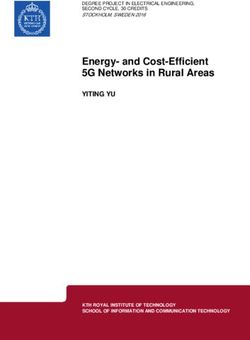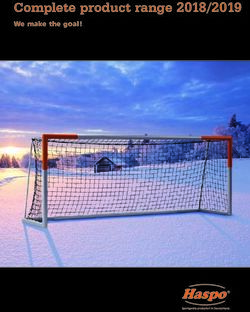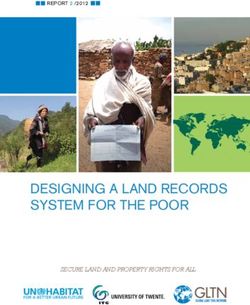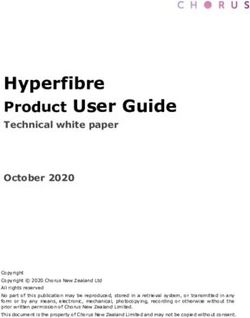RELEASE NOTES - SIMPHONICS
←
→
Page content transcription
If your browser does not render page correctly, please read the page content below
V+ Release Notes, Version: 1.258
V+ Release Notes, Version
Table of Contents
1 Revision History ............................................................. 9
2 Introduction ................................................................. 13
3 Pre-Installation Notes ................................................... 14
4 Cautionary Notes ........................................................... 14
4.1 Saving .VNE Files With I/O Devices – Pre Build 366 ................................ 14
4.2 Starting V+ After Initial Installation ........................................................ 15
5 Build 320 ...................................................................... 15
5.1 New Objects ............................................................................................. 15
5.2 Obsolete Objects ...................................................................................... 17
5.2.1 Obsolete Wave Player Objects .............................................................18
5.2.2 Obsolete Volume Scaling Objects .........................................................18
5.2.3 Obsolete Audio Device Objects ............................................................19
5.2.4 Obsolete Intercom Objects ..................................................................19
5.2.5 Obsolete Record/Playback Objects ......................................................20
5.2.6 Obsolete Mixer Object..........................................................................20
5.2.7 Obsolete VOR/DME Keyer Object .........................................................20
5.2.8 Obsolete PDU Filter and Padding Objects ............................................21
5.2.9 Obsolete VComm Radio Objects ...........................................................22
5.3 On-Line Object Help Updated ................................................................... 23
6 Build 321 ...................................................................... 23
6.1 On-Line Object Help Updated ................................................................... 23
7 Build 322 ...................................................................... 23
7.1 V+ User Manual Modified ......................................................................... 23
7.2 Microsoft Word 2003 Viewer .................................................................... 23
8 Build 323 ...................................................................... 24
9 Build 324 ...................................................................... 24
9.1 New Objects ............................................................................................. 24
10 Build 325 ...................................................................... 24
11 Build 326 ...................................................................... 25
11.1 Bug Fixes in this Build ........................................................................... 25
12 Build 327 ...................................................................... 25
13 Build 328 ...................................................................... 25
13.1 New Objects.......................................................................................... 26
14 Build 329 ...................................................................... 26
14.1 New Objects.......................................................................................... 26
15 Build 330 ...................................................................... 26
16 Build 331 ...................................................................... 26
16.1 New Objects.......................................................................................... 26
17 Build 332 ...................................................................... 26
17.1 New Objects.......................................................................................... 27
Copyright © SimPhonics 2021 Page 2 of 82V+ Release Notes, Version: 1.258
V+ Release Notes, Version
18 Build 333 ...................................................................... 27
19 Build 334 ...................................................................... 28
20 Build 335 ...................................................................... 28
21 Build 336 ...................................................................... 28
22 Build 337 ...................................................................... 28
23 Build 338 ...................................................................... 28
23.1 New Objects.......................................................................................... 29
24 Build 339 ...................................................................... 29
25 Build 340 ...................................................................... 29
26 Build 341 ...................................................................... 30
26.1 New Objects.......................................................................................... 30
27 Build 342 ...................................................................... 30
28 Build 343 ...................................................................... 31
28.1 New Objects.......................................................................................... 31
29 Build 344 ...................................................................... 31
29.1 New Objects.......................................................................................... 32
30 Build 345 ...................................................................... 32
31 Build 346 ...................................................................... 33
32 Build 347 ...................................................................... 33
33 Build 347 ...................................................................... 33
33.1 New Objects.......................................................................................... 33
34 Build 348 ...................................................................... 33
34.1 New Objects.......................................................................................... 34
35 Build 350 ...................................................................... 34
35.1 New Objects.......................................................................................... 35
36 Build 351 (Beta 1) ......................................................... 35
37 Build 352 ...................................................................... 36
37.1 New Objects.......................................................................................... 36
38 Build 353 ...................................................................... 36
39 Build 354 ...................................................................... 38
40 Build 355 ...................................................................... 38
40.1 New Objects.......................................................................................... 39
41 Build 356 ...................................................................... 39
42 Build 355 ...................................................................... 39
42.1 New Objects.......................................................................................... 40
43 Build 357 ...................................................................... 40
44 Build 358 ...................................................................... 40
Copyright © SimPhonics 2021 Page 3 of 82V+ Release Notes, Version: 1.258
V+ Release Notes, Version
45 Build 359 ...................................................................... 41
45.1 New Objects.......................................................................................... 41
46 Build 360 ...................................................................... 42
47 Build 361 ...................................................................... 43
48 Build 362 ...................................................................... 43
49 Build 363 ...................................................................... 44
49.1 New Objects.......................................................................................... 45
50 Build 364 ...................................................................... 45
51 Build 365 ...................................................................... 45
52 Build 366 ...................................................................... 46
52.1 Beta 1, (2010-05-01): ........................................................................... 46
52.2 Beta 2, (2010-01-24) ............................................................................ 46
52.3 Beta 3, (2010-07-24) ............................................................................ 47
52.4 Beta 4 ................................................................................................... 47
52.5 Beta 5 ................................................................................................... 47
52.6 Beta 601 ............................................................................................... 47
52.7 Released ............................................................................................... 48
53 Build 367 ...................................................................... 48
54 Build 368 ...................................................................... 48
54.1 Beta 1 ................................................................................................... 48
54.2 Beta 2 ................................................................................................... 49
54.3 Release ................................................................................................. 49
55 Build 369 ...................................................................... 49
55.1 Beta 1 ................................................................................................... 49
55.2 Beta 2 ................................................................................................... 50
55.3 Release ................................................................................................. 50
56 Build 370 ...................................................................... 50
56.1 Beta 1 ................................................................................................... 50
56.2 Beta 2 ................................................................................................... 50
56.3 Beta 3 ................................................................................................... 50
56.4 Beta 4 ................................................................................................... 50
56.5 Release ................................................................................................. 51
57 Build 371 ...................................................................... 51
57.1 Beta 1 ................................................................................................... 51
57.2 Beta 2 ................................................................................................... 51
57.3 Release ................................................................................................. 51
58 Build 372 ...................................................................... 51
58.1 Beta 1 ................................................................................................... 51
58.2 Release ................................................................................................. 51
59 Build 373 ...................................................................... 52
59.1 Beta 1 ................................................................................................... 52
59.2 Beta 2 ................................................................................................... 52
59.3 Release ................................................................................................. 52
60 Build 374 ...................................................................... 52
Copyright © SimPhonics 2021 Page 4 of 82V+ Release Notes, Version: 1.258
V+ Release Notes, Version
61 Build 375 (Windows XP only) ......................................... 52
62 Build 376 (Windows XP only) ......................................... 53
63 Build 377 (Windows XP only) ......................................... 53
64 Build 378 (Windows XP only) ......................................... 53
65 Build 379 (Windows XP only) ......................................... 54
65.1 Important Notice! ................................................................................. 54
66 Build 380 (Windows XP only) ......................................... 54
67 Build 381 (Windows XP only) ......................................... 54
68 Build 382 (Windows XP only) ......................................... 54
69 Build 383 (Windows XP only) ......................................... 55
70 Build 384 (Windows XP only) ......................................... 55
70.1 Object 2114, VComm LVC...................................................................... 55
70.2 Radio Attached Indicator (RAI) field..................................................... 55
70.3 Object 2115, VComm Basic Fidelity HQ / SINCGARS ............................. 55
71 Build 385 (Windows XP only) ......................................... 55
72 Build 390 (Windows XP only) ......................................... 55
73 Build 500 ...................................................................... 56
73.1 Beta 1 ................................................................................................... 56
73.2 Beta 2 ................................................................................................... 56
73.3 Beta 3 ................................................................................................... 56
73.4 Beta 5 ................................................................................................... 56
73.5 Beta 6 ................................................................................................... 56
73.6 Beta 8 ................................................................................................... 57
73.7 Beta 9 ................................................................................................... 57
73.8 Beta 10 ................................................................................................. 57
73.9 Beta 11 ................................................................................................. 57
74 Build 501 ...................................................................... 57
74.1 Beta 2 ................................................................................................... 57
75 Build 502 ...................................................................... 57
75.1 Beta 1 ................................................................................................... 57
75.2 Beta 2 ................................................................................................... 58
76 Build 503 ...................................................................... 58
76.1 Release ................................................................................................. 58
76.2 New Objects.......................................................................................... 58
77 Build 501 ...................................................................... 59
77.1 Beta 1 ................................................................................................... 59
78 Build 505 ...................................................................... 59
78.1 New Objects.......................................................................................... 59
78.1.1 freqFilter registry entry .......................................................................59
79 Build 506 ...................................................................... 59
80 Build 507 ...................................................................... 60
Copyright © SimPhonics 2021 Page 5 of 82V+ Release Notes, Version: 1.258
V+ Release Notes, Version
81 Build 508 ...................................................................... 60
82 Build 509 ...................................................................... 61
83 Build 510 ...................................................................... 61
83.1 Custom Socket I/O Device .................................................................... 61
84 Build 511 ...................................................................... 61
84.1 I/O Device List problem ........................................................................ 61
85 Build 511.1 ................................................................... 62
86 Build 512 ...................................................................... 62
87 Build 513 and 514 ......................................................... 62
88 Build 515 ...................................................................... 62
89 Build 516 ...................................................................... 62
90 Build 517 ...................................................................... 63
91 Build 518 ...................................................................... 63
92 Build 519 ...................................................................... 63
92.1 Added new objects: .............................................................................. 64
92.1.1 Object 2111, One-Shot Player ..............................................................64
92.1.2 Object 2111, One-Shot Player ..............................................................64
92.1.3 Download Link: ....................................................................................64
92.2 Note: Problem Report .......................................................................... 64
93 Build 520 ...................................................................... 65
94 Build 521 ...................................................................... 65
95 Build 522 ...................................................................... 65
96 Build 523 ...................................................................... 65
97 Build 524 ...................................................................... 65
98 Build 525 ...................................................................... 65
99 Build 526 ...................................................................... 65
99.1 Important Notice! ................................................................................. 65
100 Build 527 ...................................................................... 65
101 Build 528 ...................................................................... 66
102 Build 529 ...................................................................... 66
103 Build 530 ...................................................................... 66
104 Build 531 ...................................................................... 66
105 Build 532 ...................................................................... 66
106 Build 533 ...................................................................... 66
107 Build 380 Win XP, Bu ild 535 Win 7 .................................. 66
108 Build 53 6 Win 7 ............................................................. 67
Copyright © SimPhonics 2021 Page 6 of 82V+ Release Notes, Version: 1.258
V+ Release Notes, Version
109 Build 53 8 Win 7 ............................................................. 67
110 Build 53 9 Win 7 ............................................................. 67
111 Build 540.1 Beta Win 7 .................................................. 68
112 Build 540 Win 7 ............................................................. 68
113 Build 541 Win 7 ............................................................. 68
114 Build 543 Win 7 ............................................................. 68
115 Build 544 Win 7 ............................................................. 68
116 Build 545 Win 7 ............................................................. 68
117 Build 547 Win 7 ............................................................. 69
118 Build 548.1 Beta 1 Win 7 ................................................ 70
118.1 Jitter Buffer Overhaul ........................................................................... 70
119 Build 549 Win 7 ............................................................. 71
120 Build 551 Win 7 ............................................................. 71
121 Build 552 Win 7 ............................................................. 71
122 Build 553 Win 7 ............................................................. 71
123 Build 554 Win 7 ............................................................. 72
123.1 Object 2114, VComm LVC...................................................................... 72
123.2 Radio Attached Indicator (RAI) field..................................................... 72
124 Build 561 Win 7 ............................................................. 72
125 Build 562 Win 7 ............................................................. 72
126 Build 563 Win 7 ............................................................. 73
127 Build 564 Win 7 ............................................................. 73
128 Build 565 Win 7 ............................................................. 73
129 Build 566 Win 7 ............................................................. 73
130 Build 569 Win 7 ............................................................. 73
131 Build 571 Win 7 ............................................................. 73
132 Build 572 Win 7 ............................................................. 74
133 Build 573 Win 7 ............................................................. 74
134 Build 580 Win 7 ............................................................. 74
134.1 Build 580.1 Win 7.................................................................................. 74
134.1.1 Object 2118, VComm TRV ....................................................................75
134.2 Build 580.2 Win 7.................................................................................. 75
135 Build 581 Win 7 ............................................................. 75
136 Build 582 Win 7 ............................................................. 76
137 Build 583 Win 7 ............................................................. 77
138 Build 584 Win 7 ............................................................. 77
Copyright © SimPhonics 2021 Page 7 of 82V+ Release Notes, Version: 1.258
V+ Release Notes, Version
139 Build 585 Win 7 ............................................................. 77
140 Build 586 Win 7 ............................................................. 78
141 Build 587 Win 7 ............................................................. 78
142 Build 588 Win 7 ............................................................. 78
143 Build 589 Win 7 ............................................................. 78
143.1 Object 2121 - VComm Radio Horizon and LOS ...................................... 78
143.2 Object 2122 - VComm Refraction Factor ............................................... 79
143.3 Radio Model Demonstration .................................................................. 79
143.4 Other Additions and Fixes ..................................................................... 80
144 Operating System Object Interoperability Matrix ............. 81
144.1 Worksheets (.des) ................................................................................ 81
144.2 V+ Runtime execution File (.vne) ......................................................... 81
144.3 I/O Device Differences ......................................................................... 82
144.3.1 Joystick I/O Driver ..............................................................................82
Table of Figures
Figure 1, Security Warning.................................................................................................. 15
Figure 2, Object 2111, One Shot Player .............................................................................. 64
Figure 3, Object 2111, Ramp generator (Improved) ........................................................... 64
Figure 4, Object 2114, VComm LVC ..................................................................................... 72
Figure 5, Object 2118, VComm TRV .................................................................................... 75
Figure 6, Object 2119, VComm Link 16 Radio ..................................................................... 77
Table of Tables
Table 1, Revision History ...................................................................................................... 9
Table 2, OS Object Interoperability Matrix .......................................................................... 81
Copyright © SimPhonics 2021 Page 8 of 82V+ Release Notes, Version: 1.258
V+ Release Notes, Version
1 Revision History
Ensure you have the latest release of this document before relying on this information.
Table 1, Revision History
Version Revision Date
1.0 Previous untracked releases February 18, 2006 - SWJ
1.1 Updates per Build 323 March 8, 2006 – SWJ
1.2 Updated per Build 324 March 14, 2006 – SWJ
1.3 Added section for /usepmtimer switch; March 21, 2006 – SWJ
Reformatted document.
1.4 Build 324 March 23, 2006 - SWJ
1.5 Build 325 April 4, 2006 – SWJ
1.6 Added hyper threading notes. April 19, 2006 – SWJ
1.7 Added installation notes April 22, 2006 – SWJ
1.8 Build 327 April 25, 2006 – SWJ
1.9 Build 328 May 9, 2006 – SWJ
1.10 Build 329 May 14, 2006 – SWJ
1.11 Build 330 May 18, 2006 – SWJ
1.12 Build 331 May 30, 2006 – SWJ
1.13 Build 332 July 18, 2006 – SWJ
1.14 Build 333 July 28, 2006 – SWJ
1.15 Build 334 July 31, 2006 – SWJ
1.16 Build 335 August 21, 2006 – SWJ
1.17 Internal Release Build 337 September 11, 2006 – SWJ
1.18 Build 338 October 10, 2006 – SWJ
1.19 Build 339 January 9, 2007 – SWJ
1.20 Build 340 January 13, 2007 – SWJ
1.21 Build 341 January 30, 2007 – SWJ
1.22 Build 342 February 18, 2007 – SWJ
1.23 Build 343 February 27, 2007 – SWJ
1.24 Build 344 (Skipped 345) March 14, 2007 – SWJ
1.25 Build 346, Added Cautionary Notes section April 8, 2007 – SWJ
1.26 Build 347, Fixed a problem with network April 10, 2007 – SWJ
configuration IP addresses in VComm.
1.27 Build 348 (Skipped 349) April 30, 2007 – SWJ
1.28 Build 350, Added additional info August 28, 2007 – SWJ
1.29 Build 351, Beta 1 August 29, 2007 – SWJ
1.30 Build 352 January 23, 2008 – SWJ
1.31 Build 353 June 8, 2008 – SWJ
1.32 Build 354 July 8, 2008 – SWJ
1.33 Build 355 January 5, 2009 – SWJ
1.34 Build 356 January 21, 2009 – SWJ
1.35 Build 357 2009-02-29 – SWJ
1.36 Build 358 2009-03-16 – SWJ
1.37 Build 359 2009-07-08 – SWJ
1.38 Build 360 2009-09-04 – SWJ
1.39 Build 361 2009-09-25 – SWJ
Copyright © SimPhonics 2021 Page 9 of 82V+ Release Notes, Version: 1.258
V+ Release Notes, Version
1.40 Build 362 Beta 1,2,3,4 and Release 2009-11-01 – SWJ
1.41 Build 363 Updated VComm User Manual 2009-11-07 – SWJ
1.42 Build 364 Fixed a problem with Updating radios 2010-01-09 – SWJ
with exercise ID’s of zero.
1.43 Build 365 Beta 1 – Sent to Customer for Testing 2010-01-23 – SWJ
1.44 Build 365 Beta 2 – Contains Vdx I/O Device 2010-01-24 – SWJ
1.45 Build 365 Beta 3 through 5, Updated VComm to 2010-02-07 – SWJ
fix a HLA dynamic join issue and updated the
Vdx I/O Device to prepare for the Vdx to come
shortly.
1.46 Formal Release of Previous beta Software 2010-02-21 – SWJ
1.47 More work on Build 366, Beta 3 2010-07-24 – SWJ
1.48 Additional Modifications to Build 366, Beta 4 2010-08-18 – SWJ
(SWJ)
1.49 Add statement to Build 363 to indicate that 2010-09-09 – SWJ
design file format has changed. Add statement
to Build 366 to indicate that vne file format has
changed.
1.50 Build 366 Released 2010-09-11 – SWJ
1.51 Build 367 Released 2010-09-30 – SWJ
1.52 Build 368 Beta 1, 2 2010-10-16 – SWJ
1.53 Build 368 Release 2011-02-14 – SWJ
1.54 Added Network Port section 2011-03-04 – SWJ
1.55 Build 369 Beta 1 2011-04-04 – SWJ
1.56 Build 369 Beta 2 (SWJ) 2011-04-30 – SWJ
1.57 Build 369 Release, Modified Flash I/O Device to 2011-06-03 – SWJ
transmit on port 5543 instead of 4345
1.58 Build 370 Beta 1 2011-06-08 – SWJ
1.59 Build 370 Beta 2 2011-06-27 – SWJ
1.60 Build 370 Beta 3 2011-08-23 – SWJ
1.61 Build 370 Beta 4 2011-09-29 – SWJ
1.62 Build 370 Release 2011-10-05 – SWJ
1.63 Build 371 Beta 1 2011-11-11 – SWJ
1.64 Build 371 Beta 2 2011-12-14 – SWJ
1.65 Build 371 Release 2012-01-05 – SWJ
1.66 Build 372 Release 2012-02-16 – SWJ
1.67 Build 373 Beta 1 2012-04-07 – SWJ
1.68 Build 373 beta 2 2012-08-22 – SWJ
1.69 Build 500 Beta 1 (Windows 7 Beta 1) 2012-09-17 – SWJ
1.70 Build 374 2012-11-19 – SWJ
1.71 Build 500 Beta 2 (Windows 7 Beta 2) 2013-02-07 – SWJ
1.72 Build 500 Beta 3 (Windows 7 Beta 3) 2013-03-07 – SWJ
1.73 Build 500 Beta 6 (Windows 7 Beta 6) 2013-03-31 – SWJ
1.74 Build 500 Beta 10 (Windows 7 Beta 10) 2013-04-11 – SWJ
1.75 Build 500 (Windows 7) 2013-04-13 – SWJ
1.76 Build 501 Beta 1 2013-05-11 – SWJ
1.77 Build 501 Beta 2 2013-05-10 – SWJ
1.78 Build 502 Beta 2 2013-05-24 – SWJ
Copyright © SimPhonics 2021 Page 10 of 82V+ Release Notes, Version: 1.258
V+ Release Notes, Version
1.78.1 Build 502 beta 2.2 2013-05-29 – SWJ
Added logfile enable registry entry. Previous
Windows 7 versions did not have the log file
enabled.
1.80 Build 503 2013-08-04 – SWJ
1.83 Build 506 2013-08-23 – SWJ
Disabled V+ object graphics rotate, mirror and
flip transforms as the graphics would not
transform fonts well. Add hotkeys and other
things. See release note for this version.
1.84 Build 507 2013-10-26 – SWJ
Added hot key to start and stop execution.
1.85 Build 508 2013-11-21 – SWJ
1.86 Build 509 (Windows 7) 2014-01-13 – SWJ
1.87 Build 375 (Windows XP) 2014-01-14 – SWJ
1.88 Build 511 (Windows 7) 2014-04-11 – SWJ
1.89 Build 512 (Windows 7) 2014-04-13 – SWJ
1.90 Build 513 (Windows 7) 2014-04-14 – SWJ
1.91 Build 514 (Windows 7) 2014-04-16 – SWJ
1.92 Build 515 (Windows 7) 2014-04-18 – SWJ
1.93 Build 516 (Windows 7) 2014-04-21 – SWJ
1.94 Build 517 (Windows 7) 2014-04-27- SWJ
1.95 Build 376 (Windows XP) 2014-04-28 - SWJ
1.96 Build 377 (Windows XP) 2014-05-11 – SWJ
1.97 Build 519 (Windows 7) 2014-05-28 - SWJ
1.98 Build 520 (Windows 7) 2014-06-07 – SWJ
1.99 Build 521 (Windows 7) 2014-06-23 - SWJ
1.200 Build 522 (Windows 7) 2014-07-21 - SWJ
1.201 Build 524 (Windows 7) 2014-07-28 - SWJ
1.203 Build 525 (Windows 7) 2014-07-29 - SWJ
1.204 Build 526 (Windows 7) 2014-09-02 - SWJ
1.205 Build 379 (Windows XP) 2014-09-05 - RF
1.207 Build 529 (Windows 7) 2014-11-06 – SWJ
1.208 Build 380 (Windows XP) 2014-11-10
1.209 Build 530 (Windows 7) 2014-11-17- SWJ
1.210 Build 531 (Windows 7) 2014-11-24 – SWJ
1.211 Build 532 (Windows 7) 2014-11-30 – SWJ
1.213 Build 535 (Windows 7) 2014-12-10 – SWJ
Build 380 (Windows XP)
1.216 Build 536 (Windows 7) 2014-12-28 – SWJ
Build 381 (Windows XP)
1.217 Build 538 (Windows 7) 2015-01-12 – SWJ
1.219 Build 540.1 Beta 1 (Windows 7) 2015-01-19 - SWJ
1.220 Build 540 (Windows 7) 2015-01-21 – SWJ
1.221 Build 541 (Windows 7) 2015-02-11 - SWJ
1.222 Build 543 (Windows 7) 2015-02-24 - SWJ
1.223 Build 544 (Windows 7) 2015-02-25 - SWJ
Copyright © SimPhonics 2021 Page 11 of 82V+ Release Notes, Version: 1.258
V+ Release Notes, Version
1.224 Build 545 (Windows 7) 2015-02-26 - SWJ
1.225 Build 547 (Windows 7) 2015-03-04 - SWJ
1.226 Build 548.1 Beta 1 (Windows 7) 2015-03-04 - SWJ
1.227 Build 549 (Windows 7) 2015-04-02 – SWJ
1.228 Build 550 (Windows 7) 2015-05-19 – SWJ
1.229 XP Build 382 (Windows XP) 2015-07-06 – RGF
1.229.1 Build 550 (Windows 7) Interim special 2015-06-12 – SWJ
Release(s)
1.230 Build 551 (Windows 7) 2015-07-13 – SWJ
1.231 Build 552 (Windows 7) 2015-07-30 – SWJ
1.232 XP Build 383 (Windows XP) 2015-08-12 – RGF
1.233 Build 553 (Windows 7) 2015-09-21- SWJ
1.234 Build 554 (Windows 7) 2016-02-16 – SWJ
1.235 XP Build 384 (Windows XP) 2016-03-24 - RGF
1.236 Windows 7 Build 560 (Windows 7) 2016-06-29 – SWJ
1.237 Windows 7 Build 561 (Windows 7) 2016-08-23 – SWJ
1.238 Windows 7 Build 562 2016-08-31 – RGF
1.239 Windows 7 Build 563 2016-10-26 – SWJ
1.240 Windows 7 Build 564 and XP Build 385 2017-03-21 – RGF
1.241 Windows 7 Build 565 2017-05-05 – SWJ
1.242 Windows 7 Build 556 2017-10-08 – SWJ
1.243 Document Cleanup 2017-11-17 – SWJ
1.244 Windows 7 Build 569 2018-02-04 – SWJ
1.245 Windows 7 Build 571 2018-04-26 – RGF
1.246 Windows 7 Build 572 2018-07-12 – RGF
1.247 Windows 7 Build 573 2018-11-09 – RGF
1.248 Windows 7 Build 580.1 and XP Build 390 2019-09-03 – RGF
1.249 Windows 7 Build 581 2019-09-25 – RGF
1.250 Windows 7 Build 580.2 2019-10-15 – RGF
1.251 Windows 7 Build 582 2020-05-21 – RGF
1.252 Windows 7 Build 583 2020-06-04 – RGF
1.253 Windows 7 Build 584 2020-08-04 – RGF
1.254 Windows 7 Build 585 2020-11-17 – RGF
1.255 Windows 7 Build 586 2021-06-04 – RGF
1.256 Windows 7 Build 587 2021-07-07 – RGF
1.257 Windows 7 Build 588 2021-09-07 – RGF
1.258 Windows 7 Build 589 2021-10-06 – RGF
Copyright © SimPhonics 2021 Page 12 of 82V+ Release Notes, Version: 1.258
V+ Release Notes, Version
2 Introduction
This document provides notes for V+ Visual Programming Language releases starting at
Build 320. Each release section discusses the changes made which may include new objects,
objects which have been discontinued, functional improvements, graphical changes, etc. A
V+ release may encompass VComm objects such as radios, intercom, and VComm support
objects. It is always a good idea to keep up to date with the most current release as the
product is being constantly improved. Using a visual programming language provides for
easy backward compatibility and old versions will always load and if you have discontinued
(also known as obsolete) objects, V+ will allow the old design to load but will not permit the
old object to execute. For more information on V+ and VComm, refer to their respective
user manuals found in the Program Files\VPLus\Help folder. This document was authored
using Microsoft Word 2010 and may be copied freely for any purpose. Non-Traditional
Processors and Hyper Threading For some processor types V+ can show inaccurate timing
information for spare time and frame rate. When using a processor with hyper-threading
enabled, a dual-core processor, a 64-bit processor, or an AMD processor, it may be
necessary to add a switch to the BOOT.INI file to improve a Windows XP timing problem.
The problem may also manifest itself with wavefiles playing at twice their normal speed.
This change is part of the installation of V+ Build 354 and later versions for systems build
by SimPhonics.
To alleviate these problems, perform the following steps:
Right-click My Computer, and select Properties. Click the Advanced tab, and click the
Settings button under Startup and Recovery. Click the Edit button under System startup.
This will open the BOOT.INI file using the Notepad editor. Add the /usepmtimer switch to
the entry in the [operating systems] section. The following is a sample BOOT.INI file after
adding the /usepmtimer switch.
[boot loader]
timeout=30
default=multi(0)disk(0)rdisk(0)partition(1)\WINDOWS
[operating systems]
multi(0)disk(0)rdisk(0)partition(1)\WINDOWS="Microsoft Windows XP Professional"
/fastdetect /usepmtimer
Save the BOOT.INI file and close Notepad.
Close all windows opened to perform this operation.
Reboot the system.
Note that for line number 4 above beginning with multi… and ending with /usepmtimer is on
a single line with no carriage returns. V+ Build 326 and later require that the /usepmtimer
switch be added to the system and is installed by default.
Note: If hyper-threading is turned off in the BIOS before installation of Windows XP and the
system is run and the spare time is accurate then the BIOS hyper threading is turned on
and booted, and then turned back off, Windows will behave as if hyper-threading has been
turned on from that point forward. This may cause spare time inaccuracies and will require
the /usepmtimer switch to be added to the boot.ini file.
Copyright © SimPhonics 2021 Page 13 of 82V+ Release Notes, Version: 1.258
V+ Release Notes, Version
3 Pre-Installation Notes
When installing V+ over old versions, it may be necessary to remove the old version prior to
new version installation. This is especially true of versions prior to Build 310. To manually
uninstall V+ perform the steps below. Do not attempt this process if you are unsure of how
to perform these steps or are unfamiliar with the registry editing process.
1. Delete the following folder:
C:\Program Files\VPLus
2. Delete the V+ menu item and all its sub-menus under Start » Programs.
3. Using regedit, remove the following registry key and all its sub-keys:
HKEY_LOCAL_MACHINE\SOFTWARE\SimPhonics
4. Using regedit, remove the following registry key and all its sub-keys for each user
on the machine:
HKEY_CURRENT_USER\Software\SimPhonics
5. Reboot the computer.
Builds 326 and later require Windows XP service pack 2. Also, if possible, install all of the
latest Windows XP updates via the Microsoft Windows Update feature.
VComm and other V+ I/O devices require the use of many Ethernet ports for operation. In
order to ensure proper operation it is necessary to disable the Windows Firewall completely.
Also remove or disable any virus protection system that may be installed. Once this system
is working, you may then begin to enable these items and check for proper operation after
each one is turned on. There have been many users reporting problems with virus
protection software along with Windows firewall blocking access to the UDP/IP device, etc.
4 Cautionary Notes
The following issues are known to exist in V+ that may cause problems or unexpected
results. Items in this section may be added and removed on a build-by-build basis.
4.1 Saving .VNE Files With I/O Devices – Pre Build 366
There is a problem with V+ in builds prior to 366 when storing a .VNE file for use in auto-
booting a design. You must perform the following steps to ensure that your .VNE file will
work correctly:
1. Start the V+ Run Time System.
2. Perform any I/O device configuration.
3. Start the V+ Development System.
4. Run the design(s).
5. Stop the V+ Development System.
6. Switch to the V+ Run Time System and save the .VNE file.
7. Close the V+ Development System and V+ Development System.
8. Reopen the V+ Development System using the .VNE file you just created.
Copyright © SimPhonics 2021 Page 14 of 82V+ Release Notes, Version: 1.258
V+ Release
9. Repeat Notes,
the steps 3 Version
through 6 one more time
This is the only way to save an auto-bootable .VNE file. This problem does not exist in Build
366 or later.
4.2 Starting V+ After Initial Installation
Once V+ is installed and started for the first time, Windows may attempt to block the
network initialization since V+ attempts to open a number of ports. If the Development
system is started first, the development system window will cover the message box in
Figure 1, Security Warning, and therefore cannot be seen. Minimize the development
system window and select Unblock as shown. Close all V+ windows and restart.
Figure 1, Security Warning
5 Build 320
A substantial house cleaning was performed for V+ Build 320, primarily in the area of the
VComm networked audio objects. A lot of VComm objects have been rendered obsolete in
favor of a more simplistic, less confusing approach to networked audio. Other objects not
related to VComm functionality have also been sent to the ol’ bit bucket either in deference
to newer, better performing objects, or, better V+ design approaches. This document serves
as a bridge to getting your old designs up to date with this latest build. We apologize for the
inconvenience this may cause you, but we must press on with better functionality in V+ to
address emerging high technology needs.
5.1 New Objects
The following table identifies and describes the new objects available in Build 320.
New Objects
ID Name Description
2032 VComm Simple Intercom (DIS/HLA) The VComm Simple Intercom (DIS/HLA)
object employs the Radio
Communications protocol of the DIS
Copyright © SimPhonics 2021 Page 15 of 82V+ Release Notes, Version: 1.258
V+ Release Notes, Version standard. This intercom has input pins
to control the basic functionality of a
full-duplex networked intercom.
However, an output pin provides a
handle for the intercom which can be
used by several other VComm objects to
enhance the run-time control of the
object.
Copyright © SimPhonics 2021 Page 16 of 82V+ Release Notes, Version: 1.258
V+ Release Notes, Version
5.2 Obsolete Objects
A list of obsolete objects is provided in the table below as of this version release. Future
releases may obsolete additional objects, see the individual release sections for search for
obsolete beyond this section. Some of these objects were disabled in previous builds;
however, we’ll discuss them here for completeness.
Obsolete Objects
ID Name
1016 Wave Player
1027 Direct Sound Wave Player
1030 Looped Wave Player
1038 Doppler Model
1039 FXDirect
1041 VCommWin Audio Device
1042 VCommWin Audio Connection
1043 Intercommunication
1044 VCommWin Record Playback
1047 VComm Radio Object
1048 Net Playback
1050 Wavefile Recorder
1053 Mixer Device
1055 One-Shot FXDirect Player
1056 Looped FXDirect Player
1057 VComm VOX Audio Device
1058 Radio Object with Encoding
1059 Intercommunications with Encoding
1060 Wave Recorder with Encoding
1062 VOR/DME Keyer
1064 VComm Stereo Connection
1065 VComm Split Audio Device
1066 SINCGARS Radio
1072 VComm Split Audio Device with VOX
1082 Scale Input DB 0 to 1 Based on Min and Max
1083 Range Rolloff
1084 Signal PDU Filter
1086 Comm Radio with Send TO
1087 Intercom Object with Send TO
1091 Interphone
1092 ICS w/ Dynamic DIS ID
1096 VComm Intercom
1097 VComm+ARC-164 UHF Radio
1098 VComm ARC-186 VHF Radio
1099 VComm ARC-190 HF Radio
2005 VComm Split Audio Device
2033 Set TRANSMIT PDU padding1
Copyright © SimPhonics 2021 Page 17 of 82V+ Release Notes, Version: 1.258
V+ Release Notes, Version
5.2.1 Obsolete Wave Player Objects
The following wave player objects are no longer functional:
• 1016 - Wave Player
• 1027 - Direct Sound Wave Player
• 1030 - Looped Wave Player
• 1039 - FXDirect
• 1055 - One-Shot FXDirect Player
• 1056 - Looped FXDirect Player
To accomplish the same functionality use one of the following:
• 1051 - FXDirect Player, Advanced with Filename
• 1054 - FXDirect Player, Advanced
• 1067 - Looped FXDirect Player with Bal, Vol, and Freq
• 1069 - One-Shot FXDirect Player with Bal, Vol, and Freq
• 1093 - One-Shot FXDirect Player – Interruptible
• 2007 - Player - Advanced with Dynamic Filename and Play Position
• 2027 - Looped WAV Player
5.2.2 Obsolete Volume Scaling Objects
The following objects are no longer functional:
• 1038 - Doppler Model
• 1082 - Scale Input DB 0 to 1 Based on Min and Max
• 1083 - Range Roll off
Copyright © SimPhonics 2021 Page 18 of 82V+ Release Notes, Version: 1.258
V+ Release Notes, Version
5.2.3 Obsolete Audio Device Objects
The following objects are no longer functional:
• 1041 - VCommWin Audio Device
• 1042 - VCommWin Audio Connection
• 1057 - VComm VOX Audio Device
• 1064 - VComm Stereo Connection
• 1065 - VComm Split Audio Device
• 1072 - VComm Split Audio Device with VOX
• 2005 - VComm Split Audio Device
They are no longer needed since the Device and Stereo connections are imbedded within
the following radio/intercom objects:
• 2026 - VComm GENERIC Radio, V8 DIS Only
• 2031 - VComm GENERIC Radio, V8 DIS/HLA
• 2032 – VComm Simple Intercom (DIS/HLA)
The objects with VOX functionality did not work properly. A future release of V+ will provide
a VOX object which connects to a radio/intercom handle.
5.2.4 Obsolete Intercom Objects
The following objects are no longer functional:
• 1043 - Intercommunication
• 1059 - Intercommunications with Encoding
• 1087 - Intercom Object with Send TO
• 1091 - Interphone
• 1092 - ICS w/ Dynamic DIS ID
• 1096 - VComm Intercom
They have been replaced with the following:
• 2032 – VComm Simple Intercom (DIS/HLA)
The Send TO pin of object 1087 has been incorporated into the static data of the VComm
Simple Intercom object.
Copyright © SimPhonics 2021 Page 19 of 82V+ Release Notes, Version: 1.258
V+ Release Notes, Version
5.2.5 Obsolete Record/Playback Objects
The following objects are no longer functional:
• 1044 - VCommWin Record Playback
• 1048 - Net Playback
• 1050 - Wavefile Recorder
• 1060 - Wave Recorder with Encoding
These objects are no longer functional. A sample design for Record/Playback is provided in
the Program Files\VPLus\VPLus Samples area. A future release of V+ will recreate the
Net Playback object.
5.2.6 Obsolete Mixer Object
The following object is no longer functional:
• 1053 - Mixer Device
This object is no longer functional. The Windows Audio Mixer driver in the Run Time System
will expose controls for PCI and USB two channel stereo sound card devices.
5.2.7 Obsolete VOR/DME Keyer Object
The following object is no longer functional:
• 1062 - VOR/DME Keyer
This object has been replaced with the following:
• 1089 - VOR DME Keyer
Copyright © SimPhonics 2021 Page 20 of 82V+ Release Notes, Version: 1.258
V+ Release Notes, Version
5.2.8 Obsolete PDU Filter and Padding Objects
The following objects are no longer functional:
• 1084 - Signal PDU Filter
• 2033 - Set TRANSMIT PDU padding1
o The Set TRANSMIT PDU padding1 object has been removed due to the
new upcoming DIS standard which may call for setting unused DIS PDU fields
to zero. Other vendors have used these fields for a three character vendor ID
string. SimPhonics used this in the same fashion for two releases prior to this
build. All padding fields are now set to zero.
This Signal PDU Filter object has been replaced with the following:
• 2024 - VComm Entity Filter
Copyright © SimPhonics 2021 Page 21 of 82V+ Release Notes, Version: 1.258
V+ Release Notes, Version
5.2.9 Obsolete VComm Radio Objects
The following objects are no longer functional:
• 1047 - VComm Radio Object
• 1058 - Radio Object with Encoding
• 1066 - SINCGARS Radio
• 1086 - Comm Radio with Send TO
• 1097 - VComm+ARC-164 UHF Radio
• 1098 - VComm ARC-186 VHF Radio
• 1099 - VComm ARC-190 HF Radio
These objects can be replaced with either of the following:
• 2026 - VComm GENERIC Radio, V8 DIS Only
• 2031 - VComm GENERIC Radio, V8 DIS/HLA
The difference between these two radios is that the DIS/HLA radio (2031) has a “Send To
Network” capability for HLA compatibility. Some of the obsolete radio objects had a Send
TO pin which really should not have been a pin since this data cannot be dynamically
changed. It has now been incorporated into the static data of the DIS/HLA radio.
To convert from geodetic coordinates (altitude, latitude, longitude) to the DIS geodetic
coordinate system (X, Y, Z), use the following object:
2029 - ALT, LAT, LONG to Geocentric conversion
Control of transmitter power and receiver sensitivity are provided in the following object:
2039 - VComm Radio Data Advanced
If you need to convert from Watts to dBm for transmitter power, use this object:
2025 - Watts to dBm Conversion
Crypto capability of some of these objects has been replaced with a new object which
attaches to either of the VComm GENERIC radios and is called:
2040 - Crypto System
Receiver signal activity can be monitored using either of these objects:
2018 - VComm Signal Strength
2030 - VComm Receiver Audio RMS Level
Transmitter signal activity can be monitored using either of these objects:
2019 - VComm Get Number of Incoming Transmitters
2020 - VComm Get Strongest Transmitter ID
Secure radio frequency hopping capability (HaveQuick, SINCGARS, etc.) is in the process of
being defined for the new DIS standard. After it has been properly incorporated into the
Copyright © SimPhonics 2021 Page 22 of 82V+ Release Notes, Version: 1.258
V+this
standard, Release Notes, Version
functionality will be provided as an object which attaches to either of the
VComm GENERIC radios. For the meantime, simple HAVE QUICK and SINCGARS objects are
now available. See later releases.
5.3 On-Line Object Help Updated
The on-line object help system has been considerably cleaned up. It now addresses all pins
and static data for objects in a comprehensive manner, describing the range and units as
needed. All obsolete objects are identified, and where possible, links to replacement objects
provided. There are a few object help descriptions which are still under construction, but will
be provided in a future release of V+.
6 Build 321
Minor functional improvements were made within the core of VComm. Graphical changes
were made to a few objects. Improved redraw rates for V+ graphics.
6.1 On-Line Object Help Updated
• On-Line Help descriptions are now available for the 3D Audio objects (numbers 2034,
2035, 2036, and 2037).
• The Emitter Audio object (number 2038) help description references the Emitter
Object User’s Manual, which is provided in the C:\Program Files\VPLus\Help
directory.
7 Build 322
Note that when installing this version and all previous version of V+, you must be logged in
as the Administrator. The installation process was modified in this version to make the
HKEY_LOCAL_MACHINE/Software/SimPhonics key accessible to everyone on the machine.
Earlier versions would not allow non Administrators (non power users) to run the software.
The menu structure of the help system has been modified along with some additional
shortcuts to manuals.
7.1 V+ User Manual Modified
• The manual was modified to include the administrative information above.
7.2 Microsoft Word 2003 Viewer
Most of the user information in V+ is in Microsoft Word 2003 format, and from this release
forward, the Microsoft Word 2003 Viewer is installed along with V+.
Copyright © SimPhonics 2021 Page 23 of 82V+ Release Notes, Version: 1.258
V+ Release Notes, Version
8 Build 323
Build 323 was released to fix a problem with the 3D audio objects, 2034, 2035, 2036, and
2037. These objects were displaying a file loading message in the run-time window when a
new file was selected on the ID pin. The display of the message caused a negative spare
time (frame overrun) to occur for designs that had more than a few of these objects. The
file loading message was removed form the object. Now, only error messages are displayed
when a file cannot be found on the system.
Several obsolete API interface functions were deleted in the VComm interface. None of
these changes affect the operation of behavior of the system since these functions were not
used.
9 Build 324
This build includes the following changes:
• Updated VComm User Manual to version 1.4 for duplex mode description.
9.1 New Objects
2041 – VComm Set Radio Duplex Mode
10 Build 325
This build includes the following changes:
• Added SimPhonics USB PTT Headset serialization strings to the device names in the
run-time window. The old name was “PTT Headset Adapter” and there was no way to
distinguish between multiple headsets. Windows also has this problem.
• This version adds a serial number string to the end of the name such that the name
is now “PTT Headset Adapter S/N: nn” where nn is the unique serial number for each
headset.
• Up to five headsets wee tested in various configurations with this build. Note that
when used with SMx, the input device name defaults to be at the bottom of the list
instead of the top while the output device name is at the top and must be manually
moved in the .vne file before each use. The .vne file can be saved for subsequent
runs.
• The installation process was modified in this build to improve the launching of the
Microsoft Word Viewer.
Copyright © SimPhonics 2021 Page 24 of 82V+ Release Notes, Version: 1.258
V+ Release Notes, Version
11 Build 326
This build includes the following changes:
• Completely replaced the network input system to handle much faster incoming data.
This function and associated software was improved to handle multiple processors.
Significant modifications were made to improve the thread safety of critical sections
for update timers and network threads.
• Significantly optimized network input processing.
• This version now requires Windows XP service pack 2 or later.
11.1 Bug Fixes in this Build
Previous builds may have experienced sudden loss of incoming audio, especially with high
performance systems and hyper-threading processors and or multiple CPU computers.
12 Build 327
This was in intermediate build and was not released to customers. This build included
support for a temporary serialization of Plantronics USB headsets before these were
modified by the OEM to include serial numbers in the friendly name of the device.
Previous build 326 did not contain the proper release DLL’s and had a bug in the PTT
mechanism. This was a configuration management issue. Build 327 was very short lived and
was only released for a day.
13 Build 328
This build includes the following changes:
• Renamed a performance counter from “Number of Radio in Exercise” to “Number of
Transmitters for First Radio” The original counter was not representing the actual
number of radios in the exercise. See the VComm User Manual for more information.
• As a result of the above changes, updated the VComm User Manual to version 1.7.
• Overhauled and improved the manner in which the output buffers for radio signals
were being handled.
• Added a check in VComm to not receive a signal whose transmitter is indicating “off”
or whose transmit power level is equal to or less that -270 dBm. Also added checks
to stop receiving signal PDUs when the associated TRANSMITTER PDU indicates that
the transmitter is not transmitting. (OFF or ON and NOT TRANSMITTING)
• Added new high resolution icons for the development and run-time system file
associations.
Copyright © SimPhonics 2021 Page 25 of 82You can also read