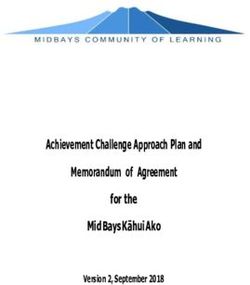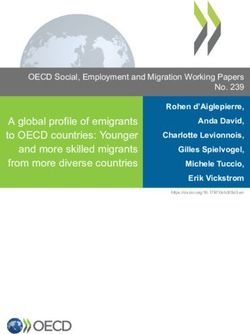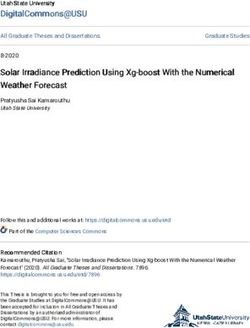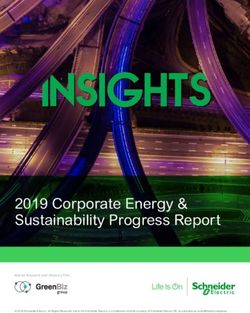Off-Line Basecaller v1.9. 4 User Guide
←
→
Page content transcription
If your browser does not render page correctly, please read the page content below
Off-Line Basecaller v1.9.4 User Guide FOR RESEARCH USE ONLY ILLUMINA PROPRIETARY Part # 15009920 Rev. D December 2011
This document and its contents are proprietary to Illumina, Inc. and its affiliates ("Illumina"), and are
intended solely for the contractual use of its customer in connection with the use of the product(s)
described herein and for no other purpose. This document and its contents shall not be used or distributed
for any other purpose and/or otherwise communicated, disclosed, or reproduced in any way whatsoever
without the prior written consent of Illumina. Illumina does not convey any license under its patent,
trademark, copyright, or common-law rights nor similar rights of any third parties by this document.
The Software is licensed to you under the terms and conditions of the Illumina Sequencing Software
License Agreement in a separate document. If you do not agree to the terms and conditions therein,
Illumina does not license the Software to you, and you should not use or install the Software
The instructions in this document must be strictly and explicitly followed by qualified and properly trained
personnel in order to ensure the proper and safe use of the product(s) described herein. All of the contents
of this document must be fully read and understood prior to using such product(s).
FAILURE TO COMPLETELY READ AND EXPLICITLY FOLLOW ALL OF THE INSTRUCTIONS
CONTAINED HEREIN MAY RESULT IN DAMAGE TO THE PRODUCT(S), INJURY TO PERSONS,
INCLUDING TO USERS OR OTHERS, AND DAMAGE TO OTHER PROPERTY.
ILLUMINA DOES NOT ASSUME ANY LIABILITY ARISING OUT OF THE IMPROPER USE OF THE
PRODUCT(S) DESCRIBED HEREIN (INCLUDING PARTS THEREOF OR SOFTWARE) OR ANY USE
OF SUCH PRODUCT(S) OUTSIDE THE SCOPE OF THE EXPRESS WRITTEN LICENSES OR
PERMISSIONS GRANTED BY ILLUMINA IN CONNECTION WITH CUSTOMER'S ACQUISITION OF
SUCH PRODUCT(S).
FOR RESEARCH USE ONLY
© 2009-2011 Illumina, Inc. All rights reserved.
Illumina, illuminaDx, BaseSpace, BeadArray, BeadXpress, cBot, CSPro, DASL, DesignStudio, Eco,
GAIIx, Genetic Energy, Genome Analyzer, GenomeStudio, GoldenGate, HiScan, HiSeq, Infinium,
iSelect, MiSeq, Nextera, Sentrix, SeqMonitor, Solexa, TruSeq, VeraCode, the pumpkin orange color,
and the Genetic Energy streaming bases design are trademarks or registered trademarks of Illumina, Inc.
All other brands and names contained herein are the property of their respective owners.
This software contains the SeqAn Library, which is licensed to Illumina and distributed under the
following license:
Copyright © 2010, Knut Reinert, FU Berlin, All rights reserved. Redistribution and use in source and
binary forms, with or without modification, are permitted provided that the following conditions are
met:
1 Redistributions of source code must retain the above copyright notice, this list of conditions and
the following disclaimer.
2 Redistributions in binary form must reproduce the above copyright notice, this list of conditions
and the following disclaimer in the documentation and/or other materials provided with the
distribution.
3 Neither the name of the FU Berlin or Knut Reinert nor the names of its contributors may be used
to endorse or promote products derived from this software without specific prior written
permission.
THIS SOFTWARE IS PROVIDED BY THE COPYRIGHT HOLDERS AND CONTRIBUTORS "AS IS"
AND ANY EXPRESS OR IMPLIED WARRANTIES, INCLUDING, BUT NOT LIMITED TO, THE
IMPLIED WARRANTIES OF MERCHANTABILITY AND FITNESS FOR A PARTICULAR
PURPOSE ARE DISCLAIMED. IN NO EVENT SHALL THE COPYRIGHT HOLDER OR
CONTRIBUTORS BE LIABLE FOR ANY DIRECT, INDIRECT, INCIDENTAL, SPECIAL,
EXEMPLARY, OR CONSEQUENTIAL DAMAGES (INCLUDING, BUT NOT LIMITED TO,
PROCUREMENT OF SUBSTITUTE GOODS OR SERVICES; LOSS OF USE, DATA, OR PROFITS;
OR BUSINESS INTERRUPTION) HOWEVER CAUSED AND ON ANY THEORY OF LIABILITY,
WHETHER IN CONTRACT, STRICT LIABILITY, OR TORT (INCLUDING NEGLIGENCE OR
OTHERWISE) ARISING IN ANY WAY OUT OF THE USE OF THIS SOFTWARE, EVEN IF
ADVISED OF THE POSSIBILITY OF SUCH DAMAGE.
Off-Line Basecaller v1.9.4 User Guide
iiRevision History
Part # Revision Date Description of Change
15009920 D December Supports OLB v1.9.3 and v1.9.4, introduces [--include-
2011 controls].
15009920 C February Supports in-line sample prep controls; separate pre-
2011 determined calibration tables for Genome Analyzer and
HiSeq data; deprecated image analysis; base calling generates
BCL files by default; updated base calling algorithms.
15009920 B June 2010 Contains the BCL Converter; updated image analysis and
base calling algorithms.
15009920 A November Launch
2009
Off-Line Basecaller v1.9.4 User Guide
iiiiv Part # 15009920 Rev D
Table of Contents
Revision History iii
Table of Contents v
List of Tables vii
Chapter 1 Overview 1
Introduction 2
Installation 5
What’s New 6
Reporting Problems 7
Chapter 2 Core Data Analysis Concepts 9
Introduction 10
Base Calling Module 11
Understanding the Run Folder 12
Calibration and Input Parameters 16
Chapter 3 Using Bustard 19
Introduction 20
Invoking Bustard for Base Calling 21
Running Off-Line Basecalling 22
Command Line Options for Bustard 23
Output File Descriptions 27
Chapter 4 Converting BCL Files 33
Introduction 34
Converter Input Files 35
Converter Usage 36
Converter Output Files 39
Appendix A Requirements and Software Installation for OLB 41
Network Infrastructure 42
Analysis Computer 43
Installation Prerequisites 44
Installing the OLB Software 46
Appendix B Advanced Parallelization in OLB 47
Introduction 48
“Make” Utilities 49
Index 53
Off-Line Basecaller v1.9.4 User Guide
vTechnical Assistance 55 vi Part # 15009920 Rev D
List of Tables
Table 1 File Naming Conventions 15
Table 2 File Naming Components 15
Table 3 Illumina General Contact Information 55
Table 4 Illumina Customer Support Telephone Numbers 55
Off-Line Basecaller v1.9.4 User Guide
viiviii Part # 15009920 Rev D
Chapter 1 Overview
Chapter 1
Overview
Introduction 2
Installation 5
What’s New 6
Reporting Problems 7
Off-Line Basecaller v1.9.4 User Guide
1Overview
Introduction
This user guide documents the Off-Line Basecaller (OLB), which performs base calling
and bcl to qseq conversion for the HiSeq or Genome Analyzer.
The standard workflow is to perform base calling using on-instrument real time
analysis (RTA), after which CASAVA performs alignment using the base calling results.
If needed, OLB provides the option to perform primary data analysis off-line. In
addition, OLB allows you to convert per-cycle base call files (*.bcl) into per read base
call files (*_qseq.txt).
The basic functionalities of the modules in OLB are described below.
Analysis of Sequencing Data
After the sequencing platform generates the sequencing images, the data is analyzed in
two steps: image analysis and base calling. CASAVA then uses the base calling output
to align the reads to a genome, call SNPs, detect indels, and count reads (for RNA
sequencing).
Base calling uses cluster intensities and noise estimates to output the sequence of bases
read from each cluster, a confidence score for each base call, and whether the read
passes quality filtering (as described below). Base calling is performed by RTA by
default, but can be done off-line by OLB.
2 Part # 15009920 Rev DIntroduction
Figure 1 OLB Data Analysis Steps
BCL Conversion
The standard sequencing output for the HiSeq2000 consists of *.bcl files, which contain
the base calls and quality scores per cycle. CASAVA v1.8 can use *.bcl files as input, but
older versions of CASAVA (v1.7 and older), as well as some third-party software, need
*_qseq.txt files. To convert *.bcl files into *_qseq.txt files, use the BCL Converter in OLB.
Off-Line Basecaller v1.9.4 User Guide
3Overview
Figure 2 HISeq2000 Data Analysis Standard Workflow
NOTE
The BCL conversion should be started only after completion of the run. RTA
updates the config.xml on every cycle and this interferes with the configuration of
the BCL Converter. Running the BCL Converter while RTA is still updating the
BaseCalls directory will lead to errors that can be difficult to detect, identify and
diagnose. You can see that data transfer is complete when the Basecalling_
Netcopy_complete files are present in the top-level run folder. There should be one
generic Basecalling_Netcopy_complete.txt file, and one for each read.
For intermediate BCL conversions (before completion of the run), Illumina
recommends to do the base calling offline, from the CIF files, using 'bustard.py'.
Analysis Computing Systems
Base calling can either be performed in real time or off-line by two different analysis
computing systems:
} Real time analysis (RTA), which runs on the sequencing platform instrument
computer. RTA performs real-time image analysis and base calling.
} The Off-Line Basecaller (OLB), which runs on a Linux analysis server.
Bcl to qseq conversion should be done using OLB.
NOTE
OLB v1.9 contains the Bustard base calling module which uses the same
algorithms as RTA v1.9 and v1.10.
Run Folder
The output data produced by the Off-Line Basecaller are stored in a hierarchical folder
structure called the Run Folder. The Run Folder includes all data folders generated from
the sequencing platform and the data analysis software. For a detailed description of the
Run Folder structure, see Understanding the Run Folder on page 12.
OLB requires a Linux system with specific processing and data storage capacity. For
specific requirements, see the CASAVA User Guide.
4 Part # 15009920 Rev DInstallation
Installation
1 Install the OLB prerequisites on a suitable Linux system. See Installation Prerequisites
on page 44.
2 Install the OLB software and compile OLB using the “make” command. See
Installing the OLB Software on page 46.
3 Set up the “Instruments” directory for parameters files. See Directory Setup on page
46.
Off-Line Basecaller v1.9.4 User Guide
5Overview
What’s New
Important Changes in OLB v1.9.4
} Supports SCS v2.10, HCS v1.5, and RTA v1.13.
} Introduces [--include-controls].
Important Changes in OLB v1.9
} Supports Illumina's TruSeq in-line sample prep controls.
} Generates ControlsReport.csv in-line controls output file.
} Separate pre-determined calibration tables for Genome Analyzer and HiSeq data;
OLB automatically detects which one to use.
} Image analysis has been deprecated.
} Base calling generates BCL files by default.
} Supports formatted (_pos.txt), binary (.locs), or compressed binary (.clocs) position
files.
} Updated base calling algorithms, conforming to RTA v1.9 and v1.10.
Important Changes in OLB v1.8
} OLB v1.8 contains the BCL Converter.
} OLB v1.8 has updated image analysis and base calling algorithms, as used by RTA
v1.8.
Important Changes in OLB v1.6
} OLB contains Firecrest image analysis and Bustard base calling modules that use
the same algorithms as RTA v1.6.
6 Part # 15009920 Rev DReporting Problems
Reporting Problems
Contact Illumina Technical Support to report any issues with OLB.
When reporting an issue, it is critical to capture all the output and error messages
produced by a run. This is done by redirecting the output using “nohup” or the
facilities of a cluster management system. For an explanation of “nohup,” see Nohup
Command on page 22. It helps to attach the makefile corresponding to the part of OLB
that is causing the problem.
Off-Line Basecaller v1.9.4 User Guide
78 Part # 15009920 Rev D
Chapter 2 Core Data Analysis Concepts
Chapter 2
Core Data Analysis
Concepts
Introduction 10
Base Calling Module 11
Understanding the Run Folder 12
Calibration and Input Parameters 16
Off-Line Basecaller v1.9.4 User Guide
9Core Data Analysis Concepts
Introduction
The main module of OLB performs off-line basecalling. During an analysis run, a
defined folder structure is generated that captures the output of an instrument run in
text files and also contains the configuration files. Configuration files contain calibration
and input settings that optimize your analysis run. This chapter describes these core
concepts of the Off-Line Basecaller.
10 Part # 15009920 Rev DBase Calling Module
Base Calling Module
OLB contains the Bustard analysis module which performs base calling. Bustard
deconvolves the signal from the sequencing clusters that have been detected during
image analysis and applies corrections for cross-talk, phasing, and prephasing.
} Frequency cross-talk—The sequencing platform uses two lasers and four filters to
detect four dyes attached to the four types of nucleotide, respectively. The emission
spectra of these four dyes overlap so that the four images are not independent. OLB
uses a frequency cross-talk matrix to correct for this cross-talk (for more information,
see Frequency Cross-Talk Matrix on page 16).
} Phasing/Prephasing—Depending on the efficiency of the fluidics and chemistry of
the sequencing reactions, a small number of molecules in each cluster may run
ahead of (prephasing) or fall behind (phasing) the current incorporation cycle. This
effect is mitigated by applying corrections during the base calling step (for more
information, see Phasing/Prephasing Estimates on page 17).
Figure 3 Depiction of reads that are phasing and prephasing. The read with the red base is
phasing: running behind the majority in the cluster (blue bases). The read with the yellow
base is prephasing: running ahead of the majority in the cluster.
Use of Module
For base calling starting with image analysis data generated by RTA, use the bustard.py
script. Using Bustard on page 19 describes the use of bustard.py.
Running the OLB Modules
OLB is divided into modules that are managed by the “make” utility. The “make”
utility is commonly used to build executables from source code and is designed to
model dependency trees by specifying dependency rules for files. These dependencies
are stored in a file called a makefile. Each OLB module is a collection of Perl or Python
scripts and C++ executables, and has its own makefile associated with the analysis task.
“Make” has a dual purpose within the OLB software:
} To build executables from source code
} To perform data analysis steps using the software
A run of OLB is a two-stage process:
1 Generate the folders and makefiles using one of the above scripts.
2 Start OLB analysis by executing “make.”
The process is described in Using Bustard on page 19.
Off-Line Basecaller v1.9.4 User Guide
11Core Data Analysis Concepts
Understanding the Run Folder
OLB operates in a specific directory called the Run Folder where the analysis output
files are saved by default in a consistent hierarchical structure. A Run Folder containing
RTA data is very similar to a Run Folder containing only OLB analysis data.
The figure below illustrates a typical Run Folder after image analysis and base calling.
Figure 4 Run Folder Directory Structure
The standardized structure, file naming conventions, and file formats of the Run Folder
allow for the following:
} A single point of data storage, logging, and analysis output during and after a run.
} Encoding sufficient information to trace the history of the data in the Run Folder
back to the laboratory notebook without confusion between instruments,
experiments, or sites.
12 Part # 15009920 Rev DUnderstanding the Run Folder
} Standardized input and output enabling component software to operate flawlessly,
regardless of the instrument generating the data.
} Capturing and encoding enough information to independently reanalyze the data at
any time, in such a way that existing extractions of sequence and related data are
preserved, and parameters used during any point of the extraction process are
captured and related to the subsequent output data.
} Subsequent analyses to be stored in the Run Folder.
} The software tools and other user software to implement and enforce these
structures and standards.
Run Folder Structure
The Run Folder contains the Data folder as illustrated in Understanding the Run Folder on
page 12 above. The Data folder contains Intensities folders and the Intensities folders
contain Basecall folders which will contain the GERALD folder once alignment is
started. The Data folder is created by the sequencing platform when a run starts. Any
analysis performed on the data, including RTA, is saved within the Data folder.
Each run of the main OLB analysis modules creates a subdirectory in the Data folder of
the Run Folder as follows (see Understanding the Run Folder on page 12 above):
} Each run of the OLB base calling software (Bustard) creates a new subdirectory in
the image analysis subdirectory on which the base calls are based, resulting in a
tree-like structure of analyses.
} Parameters and versions for any given analysis run are logged in the config.xml
files in the folder structure to make it possible to reconstruct any previous analysis
run.
You can perform multiple analyses of the data using different analysis parameters and
the results will not be overwritten. The default naming convention (Bustard_x_x_x) for
folders generated by OLB consists of the version of the software used for the operation
(Bustard), the date the analysis initiated, and the login of the user. If the user initiates a
second analysis on the same day, a new folder structure is created and the results from
the previous analysis are not overwritten.
Data Folder
The Data folder contains a hierarchical structure that consists of the image analysis
output folder (Intensities), then the base calling output folder (Basecalls, from RTA, or
Bustard_x_x_x), and then the sequence alignment output folder where CASAVA will
output alignment results (GERALD).
A new subfolder is generated when a set of images is processed by RTA. The data are
kept in one file per tile for raw intensities. RTA reports image analysis results in the
binary .cif format (intensities).
The Data folder contains one config.xml file in an image analysis folder generated as a
result of analyzing sets of images.The config.xml file explicitly records which image
folders were used to generate the raw intensities and noise files, and any parameters
used. For a detailed description of the parameters file, see Configuration/Parameters on
page 15.
Base Calling Folders
Each image analysis folder may hold multiple sequence folders with the output of
different runs of a base caller package. The base calling folders have the following
Off-Line Basecaller v1.9.4 User Guide
13Core Data Analysis Concepts
naming structure:
} The base calling folder generated by RTA is called BaseCalls.
} Each base calling folder generated by Bustard is named using the following
convention:
__[.]
For example, the folder name Bustard1.8.8_08-11-2005_myuser.3 represents the
third run of the Bustard base caller on 8th of November 2005 by the user “myuser.”
Each base calling folder also holds a config.xml that records any relevant information
about the run of the base caller module.
Run Folder Naming
The top level Run Folder name is generated by default using four fields to identify the
, separated by underscores. For example, YYMMDD_machinename_
NNNN_FlowcellID. You should not deviate from the Run Folder naming convention, as
this may cause OLB to stop.
1 The first field is a six-digit number specifying the date of the run. The YYMMDD
ordering ensures that a numerical sort of Run Folders places the names in
chronological order.
2 The second field specifies the name of the sequencing machine. It may consist of
any combination of upper or lower case letters, digits, or hyphens, but may not
contain any other characters (especially not an underscore). It is assumed that the
sequencing instrument is synonymous with the PC controlling it, and that the
names assigned to the instruments are unique across the sequencing facility.
3 The third field is a four-digit counter specifying the experiment ID on that
instrument. Each instrument should be capable of supplying a series of
consecutively numbered experiment IDs (incremental unique index) from the
onboard sample tracking database or a LIMS.
NOTE
It is desirable to keep Experiment-IDs (or Sample-ID) and instrument names
unique within any given enterprise. You should establish a convention under
which each machine is able to allocate Run Folder names independently of other
machines to avoid naming conflicts.
4 The fourth field is the flow cell ID.
A Run Folder named 110108_instrument1_0147_FC62K6PAAXX indicates experiment
number 147, run on instrument 1, on the 8th of Jan 2011, using flow cell
FC62K6PAAXX. While the date and instrument name specify a unique Run Folder for
any number of instruments, the addition of an experiment ID ensures both uniqueness
and the ability to relate the contents of the Run Folder back to a laboratory notebook or
LIMS.
NOTE
When publishing the data to a public database, it is desirable to extend the
exclusivity globally, for instance by prefixing each machine with the identity of
the sequencing center.
File Naming
OLB uses the following format for file naming:
14 Part # 15009920 Rev DUnderstanding the Run Folder
Table 1 File Naming Conventions
File Description Naming Convention
*.bcl Base call and quality score file __.bcl
*.stats File containing base calling statistics __.stats
*.filter File containing filter results __.filter
*.control File containing control results __.control
*_pos.txt Positions file ___pos.txt
*.locs Template locations file __.locs
*.clocs Compressed version of locs file __.clocs
*.cif Cluster intensity file __.cif
*_qseq.txt File containing base calls and quality ____
scores per read qseq.txt
When a given file type is split on a read basis, the read always appears in the name,
even for single-read analysis. Example: s_5_1_0030_qseq.txt is a valid filename.
Table 2 File Naming Components
Component Description
Alphanumeric string (always “s”)
Single-digit number identifying a flow cell lane
Single-digit number identifying the read (starts at 1)
Four-digit number identifying a tile location in a flow cell lane
Two- or three-digit number identifying a sequencing cycle
Single-digit number to distinguish files; for example, the different reads of a
paired-end read
Alphabetical string identifying the type of content stored in the file
Suffix to identify the traditional file type
Configuration/Parameters
The Data Folder and subfolders can all contain a configuration file (config.xml), and the
top level Run Folder a related .params file. This is intended to contain any parameter
data specific to the given level of information held in the folder.
For an example of the parameters file, see Configuration/Parameters File Format on page
31.
Off-Line Basecaller v1.9.4 User Guide
15Core Data Analysis Concepts
Calibration and Input Parameters
For an optimal analysis run, OLB needs a number of calibration and input parameters.
By default, OLB auto-generates these parameters for each analysis.
Quality Scoring
Base quality value calibration now uses a pre-determined calibration table in Bustard,
supplied with the software. There are separate quality tables for Genome Analyzer and
HiSeq data, and OLB automatically detects which one to use.
The quality scoring scheme is the Phred scoring scheme, encoded as an ASCII character
by adding 33 to the Phred value. A Phred score of a base is:
Qphred = -10 log10(e)
where e is the estimated probability of a base being wrong.
NOTE
You can always check whether bases have been called with the default GA qtable
(no switch) or using --quality-table /path/to/HiSeqTable.txt by looking at the log
files for the run.
Frequency Cross-Talk Matrix
The sequencing platform uses two different lasers to excite the dye attached to each
nucleotide. The emission spectra of these four dyes overlap, so the four images are not
independent. As in Sanger sequencing, the frequency cross-talk has to be deconvolved
using a frequency cross-talk matrix.
As of OLB v1.9, four cycles are used for cross-talk matrix estimation. The advantage to
using multiple cycles for matrix estimation is that it is more likely to get correct
estimation even for less diversified samples, the matrix estimation is more robust.
The frequency cross-talk is estimated during the base calling run and captured in a file
called s__matrix.txt. The s__matrix.txt file is located in the base calling
folder in the Matrix subfolder.
The following is an example of a typical s_matrix.txt file:
The lines starting with a greater than symbol (“>”) specify the order of the rows and
columns in terms of the bases they represent.
The matrix elements show how the C, A, T, and G dyes/nucleotides (columns) cross-talk
into the C, A, T, and G channels. A normal matrix should be diagonally dominant
(diagonal elements tend to be the largest values) with the exception of the top-left and
bottom-right corners (A/C and G/T cross-talk respectively). These are not as well-
separated due to the fact that both corresponding dyes are excited by the same laser.
16 Part # 15009920 Rev DCalibration and Input Parameters
Phasing/Prephasing Estimates
Depending on the efficiency of the fluidics and the sequencing reactions, a small
number of molecules in each cluster may run ahead (prephasing) or fall behind
(phasing) the current incorporation cycle. This effect can be mitigated by applying
corrections during the base calling step.
The phasing estimates are produced before a run of the base caller module and
captured in a file called phasing.xml. The phasing.xml file is located in the Phasing
folder within the base calling directory.
As the estimation uses statistical averaging over many clusters and sequences to
estimate the correlation of signal between different cycles, the phasing estimates tend to
be more accurate for tiles with larger numbers of clusters and a mixture of different
sequences. Samples containing only a small number of different sequences do not
produce reliable estimates. For example sequencing adapter dimers or other highly
homogeneous samples are expected to result in poor phasing estimates.
Off-Line Basecaller v1.9.4 User Guide
1718 Part # 15009920 Rev D
Chapter 3 Using Bustard
Chapter 3
Using Bustard
Introduction 20
Invoking Bustard for Base Calling 21
Running Off-Line Basecalling 22
Command Line Options for Bustard 23
Output File Descriptions 27
Off-Line Basecaller v1.9.4 User Guide
19Using Bustard
Introduction
This section describes the typical analysis run and command line options for Bustard.
Use Bustard when you want to perform OLB analysis starting with the image analysis
data.
The intensity data should be organized within a standard Run Folder directory
structure as described in Run Folder Structure on page 13. To successfully initiate base
calling, you need intensity and position files for every lane and cycle, and a
configuration (config.xml) file in the Run Folder.
20 Part # 15009920 Rev DInvoking Bustard for Base Calling
Invoking Bustard for Base Calling
Although several different software programs are involved in an analysis run, a single
command generates the analysis folders, then a second command (`make all') can be
used to start a complete analysis.
Below is the standard invocation of OLB when starting with image analysis data, for
which the Bustard.py script needs to invoked. Arguments contained in brackets [ ] are
optional.
/path-to-olb/bin/bustard.py
--CIF [--include-controls] [--no-controls] [--control-lane=5]
[--make] [--matrix=mymatrix.txt|auto|auto]
[--phasing=0.01|auto|auto] [--prephasing=0.01]
[--with-sig2] [--with-seq] [--with-qval]
[--GERALD=/path/config.txt] [--with-second-call]
Some of the arguments above have sample values displayed.
The only compulsory arguments is the path to the Run Folder that is to be analyzed.
Generally, the --CIF argument is also required to indicate that analysis is started from
*.cif files.
See Command Line Options for Bustard on page 23 for a detailed description of the
options.
Off-Line Basecaller v1.9.4 User Guide
21Using Bustard
Running Off-Line Basecalling
Prerequisites Using Image Analysis Data
To process RTA data with OLB, you need the following:
} Experiment run folder containing the image analysis results folder must have been
copied to the off-line server (for example //Data/Intensities). See the user
guide for your sequencing instrument for instructions.
} Config.xml files for the experiment have been copied to
//Data/Intensities
Data Analysis
The RTA generated image analysis data can be analyzed in OLB in the following way:
1 Generate OLBmakefiles and analysis structure - this is done by invoking the
bustard.py script :
/path-to-olb/bin/bustard.py --CIF /Data/Intensities
--make
All standard OLBparameters are available for use.
2 Execute the make files :
Navigate to the Bustard sub-directory generated in the Intensities directory. The
"Makefile" for base calling generated in step one should be there. Do one of the
following:
• To perform base calling only , execute the makefile in the Bustard directory
using :
make all
Paired reads
The standard method to analyze paired-read data assumes that you have a single Run
Folder containing the image analysis files for both reads, with a continuously
incremented cycle count. OLB automatically knows where the second read starts.
Parallelization Switch
If your system supports automatic load-sharing to multiple CPUs, you can parallelize
the analysis run to different processes by using the “make” utility parallelization
switch.
make recursive -j n
For more information on parallelization, see Advanced Parallelization in OLB on page 47.
Nohup Command
You should use the Unix nohup command to redirect the standard output and keep the
“make” process running even if your terminal is interrupted or if you log out. The
standard output will be saved in a nohup.out file and stored in the location where you
are executing the makefile.
nohup make recursive -j n &
The optional “&” tells the system to run the analysis in the background, leaving you
free to enter more commands.
22 Part # 15009920 Rev DCommand Line Options for Bustard
Command Line Options for Bustard
You can invoke the bustard.py scripts with a number of optional command line
arguments.
General Options
Any of the following general options can be included in any order on a single
command line.
--make
The --make command creates the analysis directory and a makefile in the relevant
analysis directory. You can start the analysis by changing to the directory and typing
“make.” If this option is omitted, OLB will not write any information to your Run
Folder.
--new-read-cycle=
Use this command to denote a new read in a paired-end run. The calculation of the
matrix correction and the application of the phasing correction will be reset at the
specified cycle.
--tiles=|[,|,...]
Use this command to select certain tiles for analysis. For example, specifying --tiles=s_
1,s_2_01,s_3_0001,s_5_0002 selects all tiles in lane 1, all tiles starting with “01” in lane
2, position 1 in lane 3, and position 2 in lane 5.
You can also specify certain tiles for analysis from every lane. For example, specifying --
tiles=_0010,_0020 selects only tiles 10 and 20 from every lane.
--compression=
Use “--compression” to reduce the size of the output. Allowed values are “none” and
“gzip” (the default).
--GERALD=
Use this command to start the makefile generator for the GERALD alignment module in
CASAVA. This happens after the Bustard folder is created, and passes the relevant
analysis information to GERALD. You can specify multiple GERALD files by repeating
the option with different configuration file names. For each GERALD configuration file
specified, a separate GERALD subfolder is generated (under the same Bustard folder)
with that configuration.
For more information on the GERALD configuration file, see the CASAVA Software
User Guide.
NOTE
For the --GERALD option to work, the bin directory of CASAVA has to be
specified in the PATH environment variable. Type the following in your
command line:
export PATH=path/to/CASAVA/bin
This path will now be valid for the current terminal session. See also your LINUX
documentation for instructions.
Off-Line Basecaller v1.9.4 User Guide
23Using Bustard
Bustard Options
Use the following options with the bustard.py script.
--include-controls, --no-controls
By default OLB will assume there are in-line controls, which control various sample
preparation steps; see In-Line Control Report on page 29. OLB will not write this
information in the output files by default. There are two options you can use to change
this behavior:
--include-controls: this option tells OLB to assume there are controls, and they will be
added to the output.
--no-controls: this option tells OLB that there are no controls in this sample.
--CIF
Indicates that analysis is started from *.cif files, is required when starting from *.cif files.
--control-lane=
Use this command to select a lane that is to be used to estimate phasing and matrix
correction for all other lanes. This option is synonymous with --phasing=auto --
matrix=auto. Control lanes are necessary for samples with skewed base
compositions.
--matrix= | auto | auto | lane
Use the --matrix command to specify the frequency cross-talk matrix file, where
filename refers to the path of the matrix file.
If no matrix is specified, or if you set the value to the default behavior “auto,” OLB
auto-generates the matrix. A value of auto, where is a lane number between 1
and 8, is analogous to the --phasing=auto option and allows the matrix estimation
to be derived from only one lane. The value lane calculates a separate correction for
each lane from data in that lane alone.
--matrix-cycles=n
The --matrix-cycles option specifies the number of cycles to be used for cross-talk matrix
estimation.Default = 4.
--phasing= | auto | auto | lane
Use the --phasing command to apply a particular phasing correction. If you set the
value to the default behavior “auto,” OLB auto-generates the phasing and prephasing
values.
A value of auto, where is a lane number between 1 and 8, uses the automated
phasing estimates from the corresponding lane. This is useful for samples with an
uneven base composition (such as in gene expression), for which the current phasing
estimator does not work reliably and phasing needs to be estimated from a single
control lane. The value lane calculates a separate correction for each lane from data in
that lane alone.
You can specify a phasing value directly. For example, --phasing=0.01 indicates a
phasing correction with a rate of 1% per cycle (1% of molecules in a cluster fall behind
24 Part # 15009920 Rev DCommand Line Options for Bustard
the other molecules). In this case, the option is normally combined with the --
prephasing option.
--prephasing=
Use the --prephasing command to apply a particular prephasing correction. For
example, using --prephasing=0.01 sets a correction for prephasing with a prephasing
rate of 1% per cycle.
The command --prephasing=auto is not recognized. Use --phasing=auto instead. By
default OLB autogenerates phasing and pre-phasing estimates.
--with-sig2, --with-seq, --with-qval
Use these commands to generate the sig2, seq, and qval files respectively. These files are
not generated by default.
--with-second-call
When this flag is set, the second best base calls will be generated in the subdirectory
SecondCall. The second best base calls are in sequence output files that mirror the
original sequence output files, with an exact one-to-one match.
All information from the sequence output files in the SecondCall directory is exactly the
same as that from the original sequence output files in the base calls directory, except
for the sequence and quality scores:
} The second best base calls are based on the second highest value of the corrected
intensities.
} The corresponding quality scores are set so that the sum of the probabilities of the
actual base call and of the second best base call is equal to 1.
Paired Reads
The following additional variations on the bustard.py options are supported for paired
reads.
--phasing=:value, --phasing=:
Use either of these option formats to specify phasing for one specific read of a pair.
The following example uses the default phasing option for read 1 but uses base phasing
estimates from lane 5 for read 2:
--phasing=1:auto --phasing=2:auto5
The following example uses the phasing estimate for the second read and applies it to
both read 1 and read 2:
--phasing=1:2
--matrix=:value, --matrix=:
Use either of these option formats to specify the matrix for one specific read of a pair.
They are analogous to the phasing options listed above.
Makefile Targets
The bustard.py scripts generate makefiles in the relevant image analysis and base caller
directories that allow the complete analysis to be run by GNU Make. The makefiles
Off-Line Basecaller v1.9.4 User Guide
25Using Bustard
have the following advantages:
} Not all of the analysis needs to be run immediately.
} On a multiprocessor system or cluster, the analysis can easily be parallelized by
specifying the “-j” option for “make.”
} In case of any failure or interruption during an analysis run, the run can easily be
restarted at the last point.
The following optional targets are used with the “make” command.
all
All is the default makefile target. It runs the complete analysis in the current directory
(image analysis or base caller).
-j
This parallelization switch can be used with the “make” command to execute the OLB
run in parallel over number of processor cores. For a description, see Advanced
Parallelization in OLB on page 47.
clean
This target removes all analysis output files. You would use “make clean” when you
are low on disk space.
WARNING
Using “make clean” removes all analysis results from the folder where the
command is executed. Use with care.
recursive
This target performs the analysis in the current directory and in all available
subdirectories. Use this target to start a complete analysis run all the way up to the
sequence alignment using a single command.
The following example starts recursive full analysis:
make recursive
Specify the target by setting the TARGET environment variable. The following example
removes all analysis results from ALL subfolders:
make recursive TARGET=clean
The recursive option is not compatible with tile and lane-specific targets.
compress
This target uses gzip to apply a loss-less compression to the output files after an
analysis run. This significantly reduces the size of the analysis folders. Typically, the
output folders are reduced to 1/3 and 1/4 of their original size.
In the compressed state, no further analysis is possible. The folder must be
uncompressed in order to reanalyze it.
uncompress
This target uncompresses a folder that has previously been compressed and returns it to
its original state.
26 Part # 15009920 Rev DOutput File Descriptions
Output File Descriptions
This section describes the file types and file formats of the intermediate data output
produced during an analysis run.
Output File Types
The main output files for Bustard are:
} *.bcl files, which contain the sequence data
} *.filter files, which contain the information whether the reads passed filter.
} *.control files, which contain the information whether a read is a control, and what
kind of control.
} *.stats files, which contain real time statistics for each cycle regarding associated
*.bcl files, such as number of calls and average intensity.
In addition, Bustard can produce a number of optional files.
These files are described in this section; the location of these files is depicted in the
image below.
Figure 5 Run Folder Structure and Output File Types
Bcl Files
The *.bcl files can be found in the BaseCalls directory:
/Data/Intensities/BaseCalls/L/C.1
Off-Line Basecaller v1.9.4 User Guide
27Using Bustard
They are named as follows:
s__.bcl
The *.bcl files are binary base call files with the format described below.
Bytes Description Data type
Bytes 0–3 Number N of cluster Unsigned 32bits little
endian integer
Bytes 4–(N+3) Bits 0-1 are the bases, respectively [A, C, G, T] Unsigned 8bits integer
Where N is the for [0, 1, 2, 3]:
cluster index bits 2-7 are shifted by two bits and contain the
quality score.
All bits ‘0’ in a byte is reserved for no-call.
Stats Files
The stats files can be found in the BaseCalls directory:
/Data/Intensities/BaseCalls/L00/C.1
They are named as follows:
s__.stats
The Stats file is a binary file containing base calling statistics; the content is described
below. The data is for clusters passing filter only.
Start Description Data
type
Byte 0 Cycle number integer
Byte 4 Average Cycle Intensity double
Byte 12 Average intensity for A over all clusters with intensity for A double
Byte 20 Average intensity for C over all clusters with intensity for C double
Byte 28 Average intensity for G over all clusters with intensity for G double
Byte 36 Average intensity for T over all clusters with intensity for T double
Byte 44 Average intensity for A over clusters with base call A double
Byte 52 Average intensity for C over clusters with base call C double
Byte 60 Average intensity for G over clusters with base call G double
Byte 68 Average intensity for T over clusters with base call T double
Byte 76 Number of clusters with base call A integer
Byte 80 Number of clusters with base call C integer
Byte 84 Number of clusters with base call G integer
Byte 88 Number of clusters with base call T integer
Byte 92 Number of clusters with base call X integer
Byte 96 Number of clusters with intensity for A integer
Byte 100 Number of clusters with intensity for C integer
Byte 104 Number of clusters with intensity for G integer
Byte 108 Number of clusters with intensity for T integer
Filter Files
The filter files can be found in the BaseCalls directory.
28 Part # 15009920 Rev DOutput File Descriptions
The *.filter files are binary files containing filter results; the format is described below.
Bytes Description
Bytes 0–3 Zero value (for backwards compatibility)
Bytes 4–7 Filter format version number
Bytes 8–11 Number of clusters
Bytes 12–(N+11) unsigned 8-bits integer:
Where N is the cluster number • Bit 0 is pass or failed filter
Control Files
The control files can be found in the BaseCalls directory:
/Data/Intensities/BaseCalls/L00/
They are named as follows:
s__.control
The *.control files are binary files containing control results; the format is described
below.
Bytes Description
Bytes 0–3 Zero value (for backwards compatibility)
Bytes 4–7 Format version number
Bytes 8–11 Number of clusters
Bytes 12–(2xN+11) The bits are used as follows:
Where N is the cluster • Bit 0: always empty (0)
index • Bit 1: was the read identified as a control?
• Bit 2: was the match ambiguous?
• Bit 3: did the read match the phiX tag?
• Bit 4: did the read align to match the phiX tag?
• Bit 5: did the read match the control index sequence?
• Bits 6,7: reserved for future use
• Bits 8..15: the report key for the matched record in the
controls.fasta file (specified by the REPORT_KEY metadata)
In-Line Control Report
OLB reports the presence of in-line controls. The best way to view the control results is
to open the report in the Sequencing Analysis Viewer (SAV). See the Sequencing Analysis
Viewer User Guide for information.
If you want to analyze the raw data, use the ControlsReport.csv file. This file contains
the columns Lane, Tile, Read, ControlName, Index, and Count.
Off-Line Basecaller v1.9.4 User Guide
29Using Bustard
Figure 6 ControlsReport.csv File Opened in Excel 2007
The in-line controls are added during the sample prep to check whether these steps are
performed correctly, and OLB identifies them based on their sequence. The following
controls are included:
Step Reaction Enzyme Control
End-Repair Chew-back of 3’ overhangs/ fill-in of 5’ DNA Polymerase CTE1
overhangs
End-Repair Phosphorylation of 5’ OH groups Polynucleotide CTE2
Kinase
A Tailing Add 3’ A overhang DNA Polymerase CTA
Adapter Join adapters to inserts DNA Ligase CTL
ligation
A successful run should have a positive signal for all four controls at one or two
adjacent sizes. The reported size should correspond to the excised fragment. The
absolute number of reads for each control does not matter much, but there should be a
clear peak near the expected size.
If a certain control is not found in the sequencing sample, and it is the last control not
found in that sample, it likely means that the corresponding reaction was inefficient. For
example, if CTE1, CTE2 (End-repair controls), and CTA (A-tailing control) are absent,
then probably the A tailing step went wrong, because that one happens after the end
repair step.
Seq Files
The seq files are not generated by default, but can be saved using the switches --with-
seq as described in Bustard Options on page 24.
The data found in the sequence files (_seq.txt) located in the Bustard folder are raw
sequences in the following condition:
} Trimming of any primer bases and splitting of a paired-read into two reads has not
been applied.
} Signal purity filtering of low quality data has not been applied.
} There is one file per tile, resulting in 960 files in total for the GAIIx.
Use the sequence.txt files in the GERALD folder for which all the above points have
been applied.
The base calls are kept in one file per tile for the concomitant base calls, and use the
extension _seq.txt. For a given intensity file, following base calling, we have a sequence
30 Part # 15009920 Rev DOutput File Descriptions
file of the same name. For example, from an intensity file called s_1_0001_int.txt you
would get a base called file named s_1_0001_seq.txt.
Each sequence file has a sequence per row similar to the intensity files. Each row uses
the same format as the intensity file, with the ,,,
providing a unique key and a global co-ordinate for the sequence, and relating
sequences to a cluster on the images. Following this format, the output is a string with
one character for each base call in tab-delimited fields.
Another file holds the base caller confidence score that follows the format:
Efficiency
To allow efficient handling by any software packages, there is one intensity and
sequence file per tile. However, a single file can easily be created by simple
concatenation of the individual files. With real time analysis generated intensities the
files are further broken down per cycle
Configuration/Parameters File Format
.Params File
The top level Run Folder contains a parameters file, named .params,
and is written in the following format:
...
...
For each restart of the instrument, a new run tag with corresponding parameter tags is
added to the parameters file. For most experiments, there will only be one run.
The XML tags in the parameters file are self-explanatory. The following shows an
example of a parameters file:
slxa-b1
config.xml Files
In the Intensities folder you will find the config.xml file that records any information
specific to the generation of the subfolders. This contains a tag-value list describing the
cycle-image folders used to generate each folder of intensity and sequence files.
In the BaseCalls folder there is another config.xml file containing the meta-information
about the base caller runs.
Off-Line Basecaller v1.9.4 User Guide
31Using Bustard
RunInfo.xml File
The top level Run Folder contains a RunInfo.xml file. The file RunInfo.xml (normally
generated by SCS/HCS) identifies the boundaries of the reads (including index reads).
The XML tags in the RunInfo.xml file are self-explanatory.
32 Part # 15009920 Rev DChapter 4 Converting BCL Files
Chapter 4
Converting BCL Files
Introduction 34
Converter Input Files 35
Converter Usage 36
Converter Output Files 39
Off-Line Basecaller v1.9.4 User Guide
33Converting BCL Files
Introduction
The standard sequencing output for the HiSeq™ and Genome Analyzer consists of *.bcl
files, which contain the base calls and quality scores per cycle. Older versions of
CASAVA (before v1.8) and third-party software use *_qseq.txt files as input. To convert
*.bcl files into *_qseq.txt files, use the BCL Converter.
The BCL Converter script (setupBclToQseq.py) sets up the following steps:
} Conversion of the *.bcl files into *_qseq.txt files. This operation also requires *.filter
files, and the following position files:
• *.clocs files from a HiSeq (RTA 1.10) run
• *.locs files from a GA (RTA 1.9) run
• *_pos.txt files
} Conversion of the stats files into the corresponding SignalMeans/s__
_all.txt files.
} Completion of the building of the BaseCalls directory.
NOTE
The BCL conversion should be started only after completion of the run. RTA
updates the config.xml on every cycle and this interferes with the configuration of
the BCL Converter. Running the BCL Converter while RTA is still updating the
BaseCalls directory will lead to errors that can be difficult to detect, identify and
diagnose.
For intermediate BCL conversions (before completion of the run), Illumina
recommends to do the base calling offline, from the CIF files, using 'bustard.py'.
34 Part # 15009920 Rev DConverter Input Files
Converter Input Files
The BCL Converter needs the following input files from RTA:
} *.bcl files. For a description of this format, see Bcl Files on page 27.
} *.stats files. For a description of this format, see Stats Files on page 28.
} *.filter files. For a description of this format, see Filter Files on page 28.
} *.control files. For a description of this format, see Control Files on page 29.
} *_pos.txt, *.locs, or *.clocs files
} config.xml file
RTA is configured to copy these files off the instrument computer machine to the
BaseCalls directory on the analysis server. The files are described below.
Position Files
The BCL to FASTQ converter can use different types of position files and will expect a
type based on the version of RTA used:
} *.locs: the locs files can be found in the Intensities directory.
} *.clocs: the clocs files are compressed versions of locs file and can be found in the
Intensities directory.
} *_pos.txt: the pos files can be found in the Intensities directory.
The *_pos.txt files are text files with 2 columns and a number of rows equal to the
number of clusters. The first column is the X-coordinate and the second column is
the Y-coordinate. Each line has a at the end.
Config.xml File
The config.xml file can be found in the BaseCalls directory:
/Data/Intensities/BaseCalls
The config.xml file contains contains meta-information about the run, image analysis,
and base calling meta-information about the run, image analysis, and base calling.
Off-Line Basecaller v1.9.4 User Guide
35Converting BCL Files
Converter Usage
Typical uses of the BCL Converter are documented below.
Note that OLB detects which version of RTA was used for base calling, based on the
position and format of the *.filter files. OLB then uses the filter file and positions file
locations and formats that were generated by default for that RTA version.
If OLB cannot find the proper files it will state so in an error message, and you can
specify the non-standard locations and formats by using the -f, -p, and -P options
described in BCL Converter Options on page 36.
Convert BCL into BaseCalls Directory
The recommended workflows for converting .bcl files into *_qseqs.txt files are as
follows:
3 Move to the BaseCalls directory:
cd path/to/BaseCalls
4 Run the setupBclToQseq.py script to generate the make file:
{path}/bin/setupBclToQseq.py -b path/to/BaseCalls
-o path/to/output/directory
5 Run the make file:
make -j 8
Convert BCL and Run GERALD
The --GERALD option allows setting up alignments. This requires GERALD.pl
(from CASAVA 1.7 or above) to be accessible via the PATH environment variable.
Typical usage is:
6 Move to the BaseCalls directory:
cd path/to/BaseCalls
7 Run the setupBclToQseq.py script to generate the make file:
{path}/bin/setupBclToQseq.py -b path/to/BaseCalls
-o path/to/output/directory --GERALD path/to/config.txt
8 Run the make file:
make recursive -j 8
Use recursive to recursively run make in the GERALD sub directories
BCL Converter Help
The list of command line options is available with:
bin/setupBclToQseq.py --help
BCL Converter Options
The command line options are explained below.
36 Part # 15009920 Rev DConverter Usage
-b, --base-calls-directory
The base calls directory (or Bustard directory) containing the Lane subdirectories with
the bcl files. This parameter is required.
-o, --output-directory
The user-selected output directory. It can be any non-existing directory, or an existing
one when the --overwrite parameter is used. You need to either specify this
parameter, or use the parameter --in-place, which will write output directly to the
BaseCalls folder.
--overwrite
Forces the tool to accept using an existing directory as output directory. It will overwrite
the previous analysis in that existing folder.
--in-place
This option will write output directly to the BaseCalls directory (--base-calls-
directory), because it takes -b (--base-calls-directory) and turns it in the output
directory. You need to either use this parameter, or specify the output directory using
the parameter -o or --output-directory.
-f, --filter-directory
The directory containing the filter files. This option is only necessary if the filter files are
not located in the directory OLB expects, based on the version of RTA OLB has detected.
If the -f option is used, OLB will automatically assume the filter files are in the format
generated by OLB v1.8 and RTA v1.8.
-p, --positions-directory
The directory that leads to the position files. Default value is the standard location that
is produced by the version of RTA that OLB has detected.
For RTA v1.8 or older, this is the directory that contains the *_pos.txt files. For RTA v1.9
or v1.10, this is the directory that contains the lanes directories that store the *.locs or
*.clocs files.
-P, --positions-format
The format of the positions files. Allowed values: -P _pos.txt, -P .locs, and -P .clocs.
Default value is the standard type of position file that is produced by the version of
RTA that OLB has detected.
-i, --intensities-directory
The path to the Intensities directory; only change if the Intensities directory is not
located directly above BaseCalls folder.
-c, --include-controls
By default, OLB does not include control reads in the _qseq.txt file, so that no
downstream analysis is affected. This option can be used by OLB to report controls
using the last field in the _qseq.txt file, as described in Converter Output Files on page 39.
Off-Line Basecaller v1.9.4 User Guide
37Converting BCL Files
This option should not be used for files that will be analyzed by any version of
CASAVA.
--ignore-missing-bcl
If any *.bcl files are missing, OLB will not continue by default. This option tells OLB to
continue even if *.bcl files are missing. Instead of a base call, OLB writes "." in the _
qseq.txt file as the base for that cycle.
--ignore-missing-stats
If any *.stats files are missing, OLB will not continue by default. This option tells OLB to
continue even if *.stats files are missing. OLB will use the value 0 for any stat that was
supposed to come from the missing stats file for that cycle.
-j, --jobsLimit
If your system supports automatic load-sharing to multiple CPUs, you can parallelize
the analysis run to different processes by using the “make” utility parallelization
switch -j n.
--GERALD
Configures the alignment sub-directory (similar to the equivalent option in OLB). This
requires the PATH environment variable to contain the full path to the CASAVA bin
directory. This is a required option if performing alignment.
--help
Use the --help command line option for more information.
38 Part # 15009920 Rev DConverter Output Files
Converter Output Files
The BCL Converter generates the following output files:
} *_qseq.txt base call and quality score files
The main sequencing output files for the BCL Converter are the _qseq files. They
contain base calls and quality scores per read, and are stored in the BaseCalls
directory. The *_qseq.txt files have the following format:
Field Description
Machine Identifier of the sequencer.
name
Run Number to identify the run on the sequencer.
number
Lane Positive integer (currently 1-8).
number
Tile Positive integer.
number
X X coordinate of the spot. Integer.
Y Y coordinate of the spot. Integer.
Index Index sequence or 0. For no indexing, or for a file that has not been
demultiplexed yet, this field should have a value of 0.
Read 1 for single reads; 1 or 2 for paired ends or multiplexed single reads; 1, 2, or 3 for
Number multiplexed paired ends.
Sequence Called sequence of read.
Quality The quality string.
Filter Did the read pass filtering? 0 - No, 1 - Yes.
If the --include-controls option is used (see BCL Converter Options on page
36), this field reports passing filter and control status as follows:
• The first byte is an unsigned char which indicates the identity of the control to
which the read was matched, or is zero if the read wasn't identified as a control.
• The second byte has bit flags that are used as follows:
• Bit 0 is pass or failed filter
• Bit 1: Read was flagged as a control
• Bit 2: Control match was ambiguous
• Bit 3-7: Reserved for future use
As of RTA v1.6, OLB v1.6, and CASAVA v1.6, the X and Y coordinates for each
clusters are calculated in a way that makes sure the combination will be unique.
The new coordinates are the old coordinates times 10, +1000, and then rounded.
} *_all.txt stat files.
The *_all.txt file contains the mean value of each channel for all cycles. The files can
be found in the SignalMeans subdirectory of the BaseCalls directory.
} The BCL Converter also outputs all the plots that are in a normal Bustard directory
(see the OLB User Guide for a description).
} The BCL Converter also copies the RTA Phasing.xml file.
These output files can now be used by the demultiplexer or go straight into GERALD.
They may also be used in third party software that accepts *_qseq.txt files.
NOTE
Reads that were identified as controls are not saved in the qseq files.
Off-Line Basecaller v1.9.4 User Guide
39You can also read