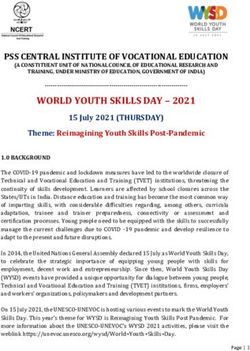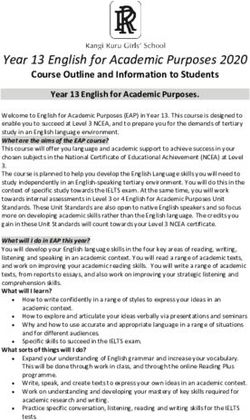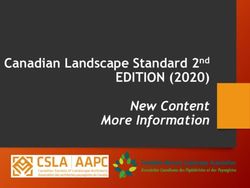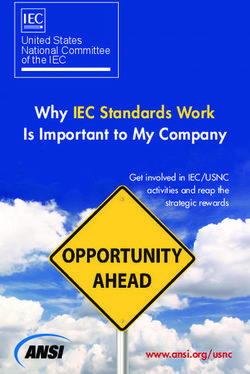QUICK GUIDES: CAREERBUILDER - REF/ PAGE TITLE
←
→
Page content transcription
If your browser does not render page correctly, please read the page content below
Quick Guides: CareerBuilder
Ref/ Title
Page
1. Overview
2. The Standard
3. SFIAplus Mapping
4. Job Description
5. Development Cycle
V2 April 04BCS CareerBuilder: Overview Page 1
Concepts
CareerBuilder allows BCS members to benchmark themselves (see The Standard and
SFIAplus mapping) by use of a Job Description. They can then set up Development
Cycles using the power of the standard to automatically create training and development
objectives and actions.
The ‘Skills Framework for the Information Age plus’ is a comprehensive recognised UK
skills framework. It defines 79 Skills broken down into 251 Tasks typically undertaken by
ICT Professionals. For each of the 251 Tasks information is provided on Background,
Work Activities, Knowledge and Skills, Training Requirements, Professional Development
Activities (PDAs) and Qualifications.
Using the Software
1. Click on the My Details Tab to:-
• change your password.
• to add additional information e.g. on overall career direction
2. Click on the SFIAplus Tab to access the SFIAplus matrix and:-
• review the 79 Skills Resource Sheets and the 7 Level details
• review the 251 ‘Tasks Available’ and related components.
3. Click on the Search SFIAplus Tab to:-
• view lists, search and examine SFIAplus by industry models
• provide feedback on proposed changes.
4. Click on the Job Descriptions Tab to:-
• set up your Job Description
• build a JD by selecting a complete SFIAplus Task(s) or individual components via
the SFIAplus matrix. Add your own custom components.
5. Click on the My Cycles Tab to:-
• create your own development and training Cycles. This is via a Cycle Wizard
which uses your Job Description componets to help you create training and
development objectives
• manage Cycles, add addional training & development Objectives/Actions and add
Journal entries of development actually undertaken and finally review the Cycle
1 2 3 4 5
V2 April 04BCS CareerBuilder: The Standard Page 2
Concepts
SFIAplus is provided to BCS members to allow them to have free and simple access to
their professional standards. One key use of the standard is as a benchmark – please
see SFIAplus Mapping. The BCS CPD scheme will continue until 31/12/04 to allow
members to complete their 2004 CPD Record Cards. As from the 1st January 2005
members will record their CPD activities on-line.
Terminology
For people who have used the ISM it is worth noting the following mapping of ISM
Terminology to SFIAplus Terms and ISM Levels to SFIAplus Levels of Responsibility.
SFIAplus ISM Comment
Category (Functional No direct comparison, though on the ISM Matrix Functions
Subcategory groups) are grouped by Functional Grouping
Skill Function A Skill/Function is defined as a distinct area of activity
A Skill/Function may be performed at several professional
Task Role
Levels, each of which is defined as a Task/Role.
Work Activity (no The term Work Activity/Task is used to define one of the
Task
SFIA equivalent) activities which a practitioner carries out to fulfil a Task/Role.
ISM SFIA ISM Definition SFIA Definition
0 1 Unskilled Entry Follow
1 2 Standard Entry Assist
2 3 Initially Trained Practitioner Apply
3 4 Trained Practitioner Enable
4 5 Fully Skilled Practitioner Ensure, Advise
5 Experienced Practitioner/Supervisor
6 6 Specialist Practitioner/Manager (Limited Scope) Initiate, Influence
7 Senior Specialist Practitioner/Manager (Extended)
8/9 7 Senior Manager/Director/Consultant Set strategy, mobilise
Using the Software
1. Click on the SFIAplus Tab to access the SFIAplus matrix and:-
• view the 79 Skill Resource Sheets and the 7 Level details
• view the 251 ‘Tasks Available’ and related components.
Note No ISM components for Business Risk Management nor Compliance.
No Task descriptions for ISM only Skills.
1
V2 April 04BCS CareerBuilder: SFIAplus Mapping Page 3
Concepts
The key use of SFIAplus is to benchmark/map yourself against the SFIAplus standard.
The main focus is to map yourself to the work your are currently undertaking. Once you
have mapped yourself to a SFIAplus Skill(s) this will provide you with numerous ideas to
maintain and update your professional skills. Browse SFIAplus allows you to approach
mapping in a number of different ways:-
• in some cases simply by inspecting the SFIAplus matrix and looking at Skill, Level
and Task component definitions (particularly Work Activities) you may quickly
identify an appropriate SFIAplus Task for example “Programming/software
development at Level 4”
• in most cases it is also useful to search the standard and a number of alternatives
are available e.g. search by Key Word
Browse SFIAplus also contains a number of search facilities to help you explore different
career options e.g. search by a Knowledge and Skill.
Using the Software
1. Click on the Search SFIAplus Tab, you can then:-
2. view SFIAplus components – Levels, Tasks or PDA (Professional Development
Activities)
3. search SFIAplus - by Keyword, Knowledge & Skill, PDA or Qualification
4. examine by Service Delivery, Systems Development and the ITIL industry models
5. provide direct feedback to BCS on proposed changes to the standard.
1
2
3
4
5
V2 April 04BCS CareerBuilder: Job Description Page 4
Concepts
After a BCS member has benchmarked themselves (see SFIAplus mapping) this can be
reflected in a Job Description. A Job Description is used to record the mapped SFIAplus
Task(s) and components and any custom components to fully reflect the roles which will
be undertaken for the next Development Cycle. They can then set up Development
Cycles using the power of the standard to automatically prompt the creation of training
and development Objectives and Actions.
Using the Software
1. Click on the Job Description Task Tab:-
• when you first enter this tab you will be asked to create you Job Description.
Subsequently you can review and edit your Job Description
• when creating, reviewing or editing your Job Description you have a right hand
menu covering the following items:
2. Job Description Summary, to print or export your completed Job Description
3. Add Task or parts of a Task, where, via the SFIAplus framework, you can
identify and select complete Task(s) or components to add to your Job
Description
3.1 after clicking on Add a Task or parts of a Task and selecting from the
SFIAplus matrix you can then use the Add button, to add the selected Task or
selected components to your Job Description
4. Add Custom Components, where you can add your own custom components
1
2
3
4
3.1
V2 April 04BCS CareerBuilder: Development Cycle Page 5
Concepts
A key CareerBuilder concept is the use of Development Cycles to plan, monitor and
review development and training. Development Cycles would normally be of a 6 or 12
month duration. After a BCS member has benchmarked themselves (see SFIAplus
mapping) and created a Job Description, they can create their Development Cycle. When
you create your Cycle you will be automatically prompted to create development and
training objectives and actions. These prompts use the underlying mapped standard
contained in your Job Description.
It is essential that you map yourself correctly and include SFIAplus Tasks and
components which reflect the roles you will be undertaking over your next development
Cycle particularly those you wish to develop.
Using the Software
1. Click on the Create Cycle Tab this will introduce you to the Cycle Wizard which will:-
• automatically set up a new Development Cycle OR if you already have a current
Development Cycle, will carry forward any outstanding Objectives and Actions to a
new Cycle
• automatically copy your current Job Description to your new Cycle
• prompt you for the Cycle Title (eg Cycle 1) and start and finish dates
• invite you to assess your level of competence and set development and training
Objectives against either (suggest initially assess/select against a):-
a. your SFIAplus Work Activities and/or
b. related knowledge/skill SFIAplus components
• for Objectives set you will be prompted you to select a Training Activity action
• prompt you to set up a PDA Objectives and select the activity Action
• prompt you to set up a Qualification Objective and select the qualification Action
• finally prompt you to set up additional training and development Objectives/Actions
2. Click on the Manage Cycles Tab to manage your Cycle by:-
• creating and editing Objectives/Actions
• adding linked journals to Actions or ad-hoc journals to record a development and
training activity undertaken which has not been planned
3. Click on View all Cycles to review summary details for all Cycles
4. Click on Assessments to amend or create assessment and Objectives against Work
Activities, Knowledge and Skills and the level Assessment
5. Click on Cycle Reports to view or export Cycle summary reports
1
2
3
4
5
V2 April 04You can also read