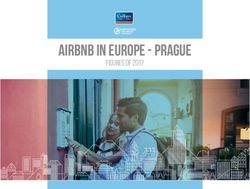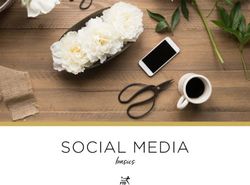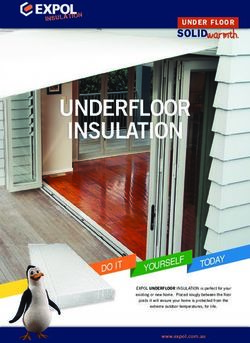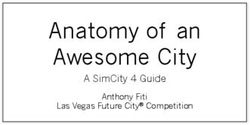Zotero Collect, Organize, Cite and Share your Research Sources By Lyndia Chen and Siu Chen Lim
←
→
Page content transcription
If your browser does not render page correctly, please read the page content below
1 Feb 2021
http://libguides.nus.edu.sg/zotero
NUS LIBRARIES’ LIBGUIDES
Zotero
Collect, Organize, Cite and Share your
Research Sources
By Lyndia Chen and Siu Chen Lim
11 Feb 2021
UPCOMING
WORKSHOPS
j.mp/RU_ABOUT
Photography, audio and video recordings may be taken by
NUS Libraries at this event and be used for NUS Libraries'
archival, communications and promotional purposes.
By joining the event, you agree to be filmed for any and all
media purposes without compensation or acknowledgement.
21 Feb 2021
REFERENCES AND DOCUMENTS
Information about … Document(s)
1. Expressed in a citation style appropriate to your
discipline/subject/journal
2. Citation styles may use in-text citations OR footnotes
OVERVIEW Using Zotero
31 Feb 2021
WHAT IS ZOTERO?
Free Cloud-Based Reference
Management Software
Cross Platform (Win/Mac/Linux)
Works on all major browsers
Developed by librarians
ZOTERO ONLINE LIBRARY VS STANDALONE
41 Feb 2021
LOGGING INTO ZOTERO ACCOUNT
COLLABORATE
OVERVIEW → Form Zotero Groups
to collaborate and
work with others
1 2 3 4
BUILD ORGANISE USE/CITE
• Add PDFs → Organise your • Insert and edit
Zotero Library citations in MSWord
• Zotero Connector • Generate the
→ Use the folders Bibliography
• Use PMID/ISBN/DOI
→ Tagging & search • Change citation styles
• Exporting saved
references in .RIS &
.bibtex
• Manual entry
51 Feb 2021
Populating a
BUILD Zotero Library
BUILDING YOUR Z ‘LIBRARY’
Add references using DOI/ISBN/
Add reference by PMID
manually entering details
Import from another
ref software, or
BibTeX
61 Feb 2021
1.ADDING PDFS
• PDFs must have a DOI (Digital Object Identifier) to
enable Zotero to auto-populate the key metadata fields
of a citation/reference
• Click on the PDF, drag and drop into the middle panel of
your Zotero Standalone
• Check that the metadata fields are populated correctly
https://www.zotero.org/download/
connectors
2. ZOTERO CONNECTOR
SAVE RESEARCH WHILE BROWSING ONLINE
71 Feb 2021
ZOTERO CONNECTOR
Browser Dependent:
• Works on Firefox, Safari & Chrome
• Does NOT work on Internet Explorer & Edge
• Always keep Zotero Standalone open when using it
Caveats:
• Very powerful, works on most websites, but may
not work on some database
• The quality of metadata varies with the source
USING ZOTERO CONNECTOR
Select the articles
you want and import
them into Zotero
If PDFs are available
it will be brought in
81 Feb 2021
3. USING ISBN/DOI/PMID
You can also add references
using ISBN/DOI/PMID
The document will not be
imported into the Zotero
Library
4. EXPORT FROM DATABASES (.RIS)
Typically, look for the ‘Export to ...’ function in a subscribed database.
Examples …
EBSCO
JSTOR ProQuest
91 Feb 2021
5. ADD AN ENTRY MANUALLY
Title: Microplastics in commercial bivalves from China
Authors: Jiana Li, Dongqi Yang, Lan Li, Khalida Jabeen
and Huahong Shi
Journal details: Environmental
Pollution, Volume 207, issue 2015
DOI:
10.1016/j.envpol.2015.09.018.
Pages: 190 -195
5. MANUAL ENTRY
• Select the relevant document type
• Key in the details of the item: title,
author & year are crucial
• Author field requires special
attention (Last name, first names)
• ‘Source’ info is also important
• Works best for Factiva and
Newspaper sources
111 Feb 2021
RECAP
1 PDF (containing DOI)
2 Zotero Connector
3 Using ISBN/DOI/PMID
4 Export saved citations in .RIS or .bibtex
5 Manual entry
Managing your
ORGANIZE Zotero Library
121 Feb 2021
CREATE AND USE FOLDERS (COLLECTIONS)
Click to create a new collection (folder)
to organize your references
Your collection (folders) which you can drag
And drop references in. You can also
re-arrange them if you wish to
SEARCHING YOUR ZOTERO LIBRARY Enter your search term
in the search field
Click on a specific folder
to search within it
Zotero’s search tool will look at reference
metadata, but will also search within the
full text of PDF papers
131 Feb 2021
TAGGING YOUR REFERENCES
Add tags to papers in your
library which share a common
theme
Use the Filter Menu to filter
your library view to only include
tagged items
CHECKING FOR DUPLICATES
Click on Merge to merge
duplicate records
Click on Duplicate Items
to check for duplicates
141 Feb 2021
SYNCING
Click to sync your Zotero Library
With the cloud server.
Please make sure you have a Zotero
Account and you are signed in
Using the Zotero
CITE MS Word Citation
Add-In
151 Feb 2021
INSTALL THE CITATION ADD-IN
THE ZOTERO TOOL BAR APPEARS IN WORD
AUTOMATICALLY
161 Feb 2021
GENERATING CITATIONS IN WORD
1. Click ‘Insert or Edit Citation’
2. Search by author, title or year,
or select a document from your
Zotero library
3. Select the article or
book, and click ‘ok’ to
automatically cite that text
in Word
EDITING AND ADDING TO CITATIONS
1. Select your citation and click on ‘Add/Edit Citation’
2. Click on the citation to edit (here Champion, 2008)
3. Add the relevant details such as page numbers etc
171 Feb 2021
INSERTING YOUR BIBLIOGRAPHY
All formatting of the
bibliography (font size, line
spaces, hanging
paragraphs) are done in
MSWord
CHANGING CITATION STYLES
Click on Manage Styles if
the style you want is not
there Click on Get Additional
Styles to install more
citation styles
181 Feb 2021
FINDING A CITATION STYLE
Search for the citation style you need
There are > 9,000 styles
LAST BUT NOT LEAST
Before you submit or share your Word doc, please remember to use the
version without Zotero codes (and rename the file at once).
191 Feb 2021
Join and Create
COLLABORATE Groups to Share
References
CREATING A GROUP LIBRARY
1. Create a New Group Library that
will allow you share references with
2. Create a group name and the group type in the Zotero
your collaborators
Website. It is here that you can invite your collaborators
201 Feb 2021
TECH SUPPORT (COMMUNITY BASED) Zotero Tech Support
Try Zotero forum first
https://forums.zotero.org/discussions
If that fails… we will try to help
NUS LIBRARIES’ LIBGUIDE Email: askalib@nus.edu.sg
211 Feb 2021
ZOTEROBIB
YOUR FEEDBACK MATTERS
Please take a few minutes to tell us what you think
https://bit.ly/RU_2020Sem2
Title: Zotero, 4 Feb 21
22You can also read