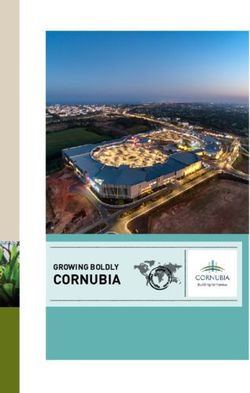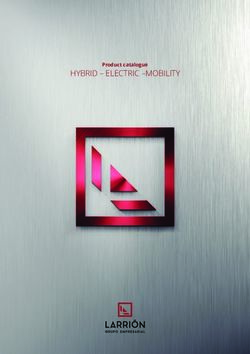SOCIAL MEDIA basics - FTDi.com
←
→
Page content transcription
If your browser does not render page correctly, please read the page content below
SOCIAL MEDIA FOR BLOOMING BUSINESSES
Now that you’ve created Business Accounts on Facebook and Instagram, it’s time to bloom where
you’re planted and build a strong social media community. This guide will coach you on how to
reach your customers, gain valuable insights, and grow your brand by publishing strong content and
engaging with your followers.
WHERE U.S. CONSUMERS DISCOVER PRODUCTS TO BUY
78% 60%
on Facebook* on Instagram**
*Curalate Consumer Survey 2017 (18-34 Years Old)
**Instagram SOCIAL MEDIA BASICS 3FACEBOOK CAPTION
DO’S AND DON’TS
DO...
FACEBOOK • Write for the broad audience
• Ensure copy matches media asset
• Let the media do to the heavy lifting
PUBLISH STRONG CONTENT • Inspire engagement
Facebook is a great publishing platform to create awareness, share important links, and keep the • Questions
• Multiple choice
conversation going with floral enthusiasts and customers alike.
• Shareable pro-tip
• Collect questions for pros
SOME CONTENT TIPS TO KEEP IN MIND WHEN PUBLISHING • Make copy scannable
• Prep for visitors! Complete your profile info to ensure your page is ready for viewing. • Add line breaks, headers, etc.
to break up content if over
• Post often. New and frequent posts will tell your followers that you’re active, legitimate, and care 80 characters
about them as customers. • Use hashtags sparingly
• Keep it both beautiful and meaningful: Share posts that will engage people, connect to your
audience, and make them want to follow your business.
DON’T...
HOW TO PUBLISH A FACEBOOK POST • Overtly ask for shares,
likes or comments
1. From your page, tap on the “Write a Post” section. • Be overly salesy
2. Tap on the “Photo/Video” option from the menu on the bottom. • Use the post copy like a
3. Add a caption to accompany your content. blog post
4. Hit “Post”.
SOCIAL MEDIA BASICS 4INSTAGRAM CAPTION
DO’S AND DON’TS
DO...
INSTAGRAM • Use emojis purposefully
• Keep copy between
140-300 characters
Instagram is a highly visual social media publishing platform. It is especially important to post • If longer (organic only), create
high-quality pictures and videos, create a cohesive look and feel for your grid, and highlight a strong reason for user to read
more (i.e. helpful information
your product with captivating, shareable content.
to bookmark)
• Provide information around product,
SOME TIPS TO KEEP IN MIND WHEN PUBLISHING ON INSTAGRAM promotion, etc to complement the
• Quality counts! Share high-quality and aesthetically-pleasing photos and videos that will photo or video
• Inspire engagement
stand out on the Explore feed, capture attention, and encourage people to save your content • Questions
and follow your business. • Shareable floral tips
• #Growth. Include relevant hashtags and follow and like similar accounts to gain exposure • Collect ideas
• Make copy scannable
and followers.
• Add line breaks, headers, etc.
• Get creative! Enhance your content with Boomerangs, Layouts, Carousels, Reels. to break up content if over
• Tell ‘em a story in Stories. Post more frequently and in real-time with Stories. Stories don’t 80 characters
• Use 5-10 relevant hashtags in the
have to be as polished as your feed posts, and can instead highlight promos, announcements,
first comment
and real-time footage of your shop, arrangement-making, etc. • Branded hashtags for special
events or campaigns (for tracking
or conversation purpose)
• Mix of broad topical (i.e.
#flowershop #florist) and niche
hashtags (based on your location,
specific event, type of flower, etc.)
for search purposes
DON’T...
• Overtly ask for likes, comments,
shares, etc.
• Be overly salesy
• Write paragraphs without
line breaks
SOCIAL MEDIA BASICS 5ICONS
Take a photo
Text: add text to your
INSTAGRAM image or video
HOW TO POST ON INSTAGRAM Boomerang: shoot a mini video
1. From your Profile, tap on the “+” on the top right of your screen. that plays forward and backward
2. Under the Create menu, tap “Post”.
3. Choose a photo from your phone library. Layout: combine multiple photos
4. Tap “Next” on the top right of the screen. into a single collage
5. Add a filter or adjust brightness, saturation, clarity and more by toggling with
the features on the bottom part of the screen that say “Filter” and “Edit”.
6. Tap “Next”.
7. Write a caption, include relevant hashtags, and add a location.
8. Hit “Share”.
How to Post an Instagram Story
1 2 3 4 5
From your Profile, Under the create Swipe up to post a photo On the left hand side, Add filters by
tap on the on menu, click on from your phone library, tap on text icon to swiping left and
the top right of Story. or tap on the white circle add text to your photo right.
your screen. icon to take a photo. or video.
SOCIAL MEDIA BASICS 6RESPONDING TO CONVERSATIONS
Having Business Profiles on Facebook and Instagram opens up the floor for customers to speak with
you directly. They can ask questions, give compliments, and yes, share negative commentary.
WHERE TO LOOK FOR COMMENTS DAILY
• Written posts on your Facebook Page
• Comments on your Instagram and Facebook posts
• Privately in your inboxes across both platforms
Note: Your Business Account streamlines this with notifications and a one-stop-view to respond on
Facebook and Instagram.
Because customers are using social media as the prime source to connect with your business,
it’s important to provide a positive experience (just like you do at your shop) that builds a good
reputation and helps you stand out from the competition.
TIPS FOR RESPONDING ON SOCIAL MEDIA
• Whenever possible, take the conversation out of comments and into private messages or email.
• If you receive a negative comment, take the opportunity to create a positive interaction. Take
control of the situation with a tactful response that shows your current and potential customers
that you care.
• Respond swiftfully and meaningfully. This will tell your customers that you care about them, your
business, and are taking the time to listen.
• Observe comments carefully. Studying customer feedback on social media will help you identify
gaps in your business.
SOCIAL MEDIA BASICS 7STAY CONNECTED
@MercuryNetwork @MercuryNetwork @FTDMercuryNetwork blog.ftdi.com
©2021 FTD, LLC · 1747
SOCIAL MEDIA BASICS 8You can also read