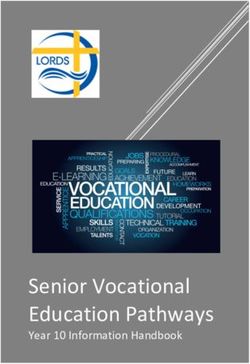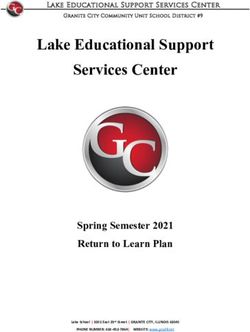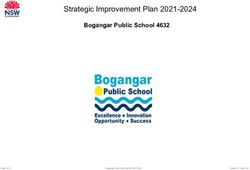St Bartholomew's School, Newbury - Remote education provision: information for parents - St Bartholomew's School
←
→
Page content transcription
If your browser does not render page correctly, please read the page content below
Remote education provision: information for parents Statement from the Department for Education: Please be aware that the varying contexts from school to school means that they will operate different arrangements for remote learning. The decisions schools make around the provision of remote learning are based on their individual assessment of what will work well and can be sustained. This information is intended to provide clarity and transparency to pupils and parents or carers about what to expect from remote education if local restrictions require entire cohorts (or bubbles) to remain at home. For details of what to expect where individual pupils are self-isolating, please see the final section of this document. St Bartholomew’s School, Newbury Please note that much of the information contained within this statement is also featured in our detailed Remote Learning Microsite that was created in the autumn of 2020 as part of our comprehensive contingency planning. This site has been available to parents/students/teachers since that time and serves as a hub for all the resources required to support our remote provision. The Home page of the site features a clear outline of the various policies designed to ensure that all students are able to benefit from an engaging and accessible programme of remote learning. The remote curriculum: what is taught to pupils at home A student's first day of being educated remotely might look slightly different from our standard approach, while we take all necessary actions to prepare for a longer period of remote teaching.
What should my child expect from immediate remote education in the first day
or two of pupils being sent home?
In January 2021, with the announcement of school closures, we were able to immediately roll
our plans for remote learning. There was no delay in setting up systems and, for the first
week we operated on the basis of 100% live online content, before reverting to our detailed
contingency plans for the course of the lockdown. Our provision for the children of key
workers and for vulnerable students was also immediately in place. No teaching time was
lost from the first full day of lockdown.
The only circumstances where we anticipate any delay in our provision is where the school is
open but individual students are sent home to self-isolate. Our first priority here is to follow
our established protocols to ensure that students are informed as promptly as possible and
that steps are taken, where necessary, to make sure that they are able to leave the site
safely. An email is then sent home to confirm the situation and to explain the required length
of isolation. This message also makes reference to the need for students to monitor our
Satchel:One (SMHW) platform to access their work.
Teachers are alerted via email to absences and a student’s self-isolation is also coded on
registers. On a student’s first full day of self-isolation they are able to access a full
programme of study. This programme is made up of two lesson types. The first is ‘live lesson’
Teams invitation that will enable a student to participate in real time in a lesson taking place
in the school. The second takes the form of tasks/activities set by the teacher. Both lesson
types are accessed through the Satchel: One (SMHW) platform.
Following the first few days of remote education, will my child be taught broadly
the same Curriculum as they would if they were in school?
We teach the same curriculum remotely as we do in school wherever possible and
appropriate. However, we have needed to make some adaptations in some subjects. For
example, in practical subjects where students are denied access to specialist equipment and
materials, some adjustments need to be made. Teachers have worked creatively to minimise
the impact of this and every effort is made to find creative ways of delivering, as near as
possible, our full, engaging and successful curriculum.
Remote teaching and study time each day
How long can I expect work set by the school to take my child each day?
We expect that remote education (including remote teaching and independent work) will take
pupils broadly the following number of hours each day:
2Secondary school- In our commitment to equality and to a comprehensive
aged pupils not programme of remote learning, we maintain the very same
working towards high standards of provision for all age groups. Our
formal qualifications commitment is to ensure that all years are provided with
this year lesson content that equates 100% with their standard
timetable. For all students in Y7-11, this means that students
will have 5 hours of lesson content every day. The only
exception to this being the every-other-week Enrichment
Secondary school-
sessions for Years 10 and 11, where not all enrichment
aged pupils working
options are possible through remote learning. In Y12-13,
towards formal
there is still 100% coverage but the precise number of hours
qualifications this
per day clearly varies according to the number of subjects
year
that students are pursuing.
We continue to offer Assembly, Personal Development and
Enrichment opportunities.
The only significant differentiation between year groups is
that, in the interests of student wellbeing, additional
Independent Study (HWK) tasks are not set for Y7-11. For
Sixth Form students, who have non-contact time on their
standard timetables and therefore more capacity for
Independent Study, the expectation is that students will
continue to be assigned Independent Study tasks in line with
standard expectations.
3Accessing remote education
How will my child access any online remote education you are providing?
In the interests of clarity and to consolidate the training and support required to students and par-
ents, our use of different platforms is, in the event of any lockdown, as follows:
All teachers in all Key Stages are encouraged to use ‘Microsoft Teams’ for live online lessons. This will
enable students to benefit from the high levels of functionality in this product and, through consistent
use across all subjects, teachers and students will rapidly become more adept and confident in their
approach to lessons. Crucially too, this platform enables teachers to easily set up classes and take reg-
isters.
One exception to this principle has been made. In small groups at A Level where it is easier to manage
attendance information and where Google Classroom has become the absolute hub of student activ-
ity, there are some useful synergies with Google Meet. In such circumstances, teachers can make use
of Google Meet but in other contexts Microsoft Teams will be our platform for ‘live’ lessons.
Students have been provided with training in these various platforms and have access to a bank of
custom-made training resources at: https://sites.google.com/stbarts.co.uk/stbartsremotelearn-
ing/training-materials
If my child does not have digital or online access at home, how will you support
them to access remote education?
We recognise that some pupils may not have suitable online access at home. We take the
following approaches to support those pupils to access remote education:
Students who do not have suitable online access at home are supported through a variety of
means. We conduct surveys to identify where IT issues are barriers to learning and resolve
these issues through laptop loans or the use of Hardship Funding to purchase IT items. We
have distributed around 100 devices to families to support with this.
Additionally, we monitor engagement in remote learning and our House System communi-
cates with families directly to seek to resolve issues. In some cases, a place in the in-school
provision for vulnerable students is offered when it proves challenging to remove the barri-
ers for remote learning at home.
Teachers attempt to reduce the volume of printing required at home. Some families have
been supported with printing devices where there was no possibility to do this at home. We
operate a fortnightly programme to post key resources to disadvantaged students.
Teachers always make it clear how work can be submitted in the rare situations when barri-
ers at home prevent this.
How will my child be taught remotely?
4We use a combination of the following approaches to teach pupils remotely:
Our commitment is to provide remote learning opportunities to cover all timetabled lesson.
This 100% coverage is made up of two lesson types. The first is a ‘live lesson’ Teams
invitation that will enable a student to participate in real time in a lesson taking place in the
school. The second takes the form of tasks/activities set by the teacher.
In all years, we are committed to a minimum of 50% Teams live lessons. Teachers have been
encouraged to deliver live lessons beyond this minimum expectation where appropriate.
Teachers have been supported with significant levels of training and continue to receive
weekly updates to share good practice and promote innovation and experimentation. All
teachers have access to a folder of support materials.
Teachers are also able to record their lessons or make pre-recorded videos and these
approaches are deployed creatively across the school. ‘Loom’ is particularly widely used to
enable teachers to record and share audio-visual commentary on presentations and worked
examples.
Beyond the core platforms, teachers make extensive use of online resources and materials
and students continue to have access to software like Mymaths that is already fully
integrated into their curriculum.
All students have access to their text books and systems are in place to ensure that key
workbooks and documents are also delivered to students by post as required.
5Engagement and feedback
What are your expectations for my child’s engagement and the support that we
as parents and carers should provide at home?
As part of our contingency planning, we shared some clear expectations for students. This
information has been shared with students and parents, and reads as follows:
Routines
Always log in first to RMUnify. Do this either via the student portal at https://www.stbarts.co.uk/ or
directly at https://www.rmunify.com/. Don't log in separately to Satchel;One (SMHW) or Google.
Log into all software with your school login through RMunify,
Every morning, you should attend a live online registration session with your Tutor at 08.40 [Y7-Y11
only]. The invitation will be sent to you via Satchel: One (SMHW).
Keep a very close eye on Satchel:one (SMHW). Invitations will appear here for live online sessions and
materials will be posted for remote independent tasks.
Check your email once a day for any important notices or announcements. Invitations to Teams meet-
ings will appear in your email and calendar but please note that we are not expecting you to pick
these up from your email/calendar. Use Satchel:One (SMHW) for this. Please don't accept invitations
to meetings on Email.
Technical Set-up
Students are encouraged to download the Teams App to the device that they will be using: laptop,
tablet or phone. There are advantages to using the App but, where this is not possible, students can
still access meetings using the Browser version. There is a tile that connects to this on the RMUnify
page.
The following Apps are also available on phones and students may find it useful to download these:
Outlook (email/calendar)
Satchel:One (SMHW)
Google Classroom
Google Drive
Students should ensure that cameras/microphones are working. They can make a test call to check
this.
6How will you check whether my child is engaging with their work and how will I
be informed if there are concerns?
Students in Y7-11 register each morning with their Tutors to set their school day in motion.
Arrangements for frequent contact with students in Y12-13 is also in place.
Where students fail to register, contact will be made home that morning by the House Office.
In the Sixth Form, contact will come from the Sixth Form team.
Systems are in place for teachers to report concerns about student engagement with remote
learning. Concerns are followed up by teachers, Houses and the Sixth Form team following
protocols that have been shared with all teachers. These protocols establish a clear
expectation that parents will be made aware of concerns as they emerge and staff will look
to engage parental support to address issues. Any concerns about online behaviour are
shared using our normal SIMS behaviour monitoring and, where necessary, will involve the
House teams and the Leadership (and Safeguarding) Team.
How will you assess my child’s work and progress?
Feedback can take many forms and may not always mean extensive written comments for
individual children. For example, whole-class feedback or quizzes marked automatically via
digital platforms are also valid and effective methods, amongst many others. Our approach to
feeding back on student work is as follows:
Our remote learning microsite determines that ‘Expectations around the frequency of
feedback/marking established within Faculties should be maintained during lockdown. All submitted
work should be acknowledged and students should receive detailed feedback with the same frequency
that they would expect in normal circumstances.’
The site also establishes that ‘SMHW remains the key platform for assigning work. It features func-
tionality that allows students to upload completed tasks and enables teachers to check submission of
work and leave useful feedback. It is anticipated that this will remain the key hub for the assignment
and submission of work for KS3 and KS4 students.
As part of our drive to develop staff expertise and explore the potential of different platforms, teach-
ers have experimented with Google Classroom and Microsoft OneNote as more sophisticated alterna-
tives for assigning work, receiving work and providing valuable feedback. These technologies have
been used, in particular, with Sixth Form classes. Where teachers are anticipating that they will be us-
ing one of these platforms, they have been urged to start using them pre-lockdown, training students
in their use and acclimatising them to the processes involved.
To avoid confusion for students and parents, it is important to note that all tasks will be recorded on
SMHW even if the teacher specifies that work can be accessed on Google Classroom/OneNote. There
is now improved connectivity between SMHW and Google Classroom.’
7Additional support for pupils with particular needs
How will you work with me to help my child who needs additional support from
adults at home to access remote education?
We recognise that some pupils, for example some pupils with special educational needs and
disabilities (SEND), may not be able to access remote education without support from adults at
home. We acknowledge the difficulties this may place on families, and we will work with parents
and carers to support those pupils in the following ways:
We are fully committed to ensuring equality of access to remote learning and have estab-
lished various strategies to support SEND students. Depending on the particular profiles and
circumstances of individual students, we deploy different combinations of the following
strategies:
- A Teaching Assistant going online onto the same live lesson as the student, so can monitor
engagement and understanding, plus support/differentiate and interact with student.
- One-to-One Teams lessons with students.
- Regular emails to key families to check on any support the family and student may need
- Lesson content/ tasks and worksheets adapted from Teams and sent to families prior to les-
sons either by email or in paper form.
- Where a student is having difficulty with a task/lesson, additional work is sourced for over-
learning or worked examples sent home to reinforce/consolidate learning.
- Identifying SEND students that can't access remote learning at home and, where necessary,
inviting them support to attend KWV (Key Worker/Vulnerable) sessions in school.
- All KWV sessions (for Key Workers children and Vulnerable students) are fully supported in
school by Teaching Assistants.
Remote education for self-isolating pupils
Where individual pupils need to self-isolate but the majority of their peer group remains in
school, how remote education is provided will likely differ from the approach for whole groups.
This is due to the challenges of teaching pupils both at home and in school.
8If my child is not in school because they are self-isolating, how will their remote
education differ from the approaches described above?
In circumstances where the school is open but individual students are sent home to self-
isolate, our first priority is to follow our established protocols to ensure that students are
informed as promptly as possible and that steps are taken, where necessary, to make sure
that they are able to leave the site safely. An email is then sent home to confirm the situation
and to explain the required length of isolation. This message also makes reference to the
need for students to monitor our Satchel:One (SMHW) platform to access their work.
Teachers are alerted via email to absences, and a student’s self-isolation is also coded on
registers. On a student’s first full day of self-isolation they are able to access a full
programme of study. This programme is made up of two lesson types. The first is ‘live lesson’
Teams invitation that will enable a student to participate in real time in a lesson taking place
in the school. The second takes the form of tasks/activities set by the teacher. Both lesson
types are accessed through the Satchel: One (SMHW) platform. Students who are self-
isolating will continue to submit work via SMHW and/or Google Classroom and this work will
be assessed by teachers in line with standard expectations.
The experience of students in self-isolation should, as near as possible, replicate the
experience of students who remain in the classroom.
Ms J Mortimore, Headteacher
Dr D Fitter, Co-Headteacher
St Bartholomew’s School, 25/01/21
9You can also read