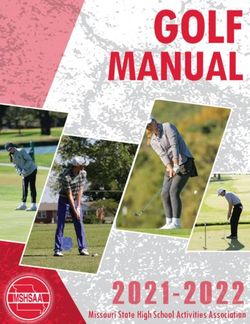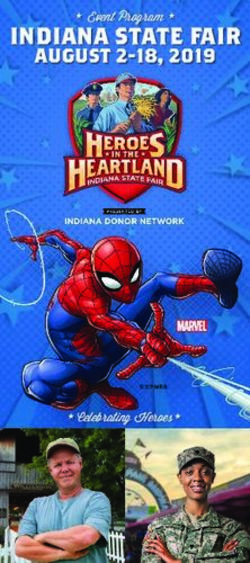StaTube: Facilitating State Management in Instant Messaging Systems - Sebastian Boring
←
→
Page content transcription
If your browser does not render page correctly, please read the page content below
StaTube: Facilitating State Management
in Instant Messaging Systems
Doris Hausen1, Sebastian Boring2, Clara Lueling3, Simone Rodestock3, Andreas Butz1
1,3
Human-Computer-Interaction Group, University of Munich, Amalienstr. 17, 80333 Munich, Germany
2
Interactions Lab, Department of Computer Science, University of Calgary,
2500 University Drive NW, Calgary, Alberta T2N 1N4, Canada
1
{doris.hausen, andreas.butz}@ifi.lmu.de, 2sebastian.boring@ucalgary.ca, 3{lueling, rodestock}@cip.ifi.lmu.de
ABSTRACT fast way to send chat messages or make video calls, allow-
Instant messaging systems, such as Skype, offer text, audio ing for responses in real time. Overall, these systems pro-
and video channels for one-on-one and group conversa- vide two benefits: (1) Quick but important questions can be
tions, both for personal and professional communication. answered instantly without making a potentially disruptive
They are commonly used at a distance, i.e., across countries phone call. (2) IM facilitates a more lightweight communi-
and continents. To avoid disrupting other tasks, they display cation in physically distributed workgroups. However, IM
personal states to signal others when to contact someone may also be disturbing: Many people neglect changing their
and when not. This mechanism, however, heavily relies on state to match their current work situation, mostly because
users setting their own state correctly. In an online survey this involves switching windows and thus the current focus
with 46 participants we found that neglecting state updates of attention. As an alternative, IM systems provide mecha-
leads to unwanted messages, either because the state is nisms to set the state automatically. For example, if there is
incorrect or others disrespect it because they assume it to be no keyboard or mouse activity for a certain period of time
wrong anyway. We address this situation with the StaTube, the state is changed to away. Nevertheless, the fact that
a tangible object offering (1) peripheral interaction for set- states are often incorrect makes others simply ignore them.
ting one’s own state and (2) peripheral awareness of select-
ed others’ state. In an in-situ evaluation we found first indi-
cators that (1) peripheral interaction fosters more frequent
state updates and more accurate state information, and (2)
that our participants felt more aware of their contacts’ states
due to the physical ambient representation.
Author Keywords
Peripheral Interaction, Ambient Information, Instant Mes-
Figure 1. StaTube is a tangible presence indicator located on
saging, Tangible the user's desk: Each ring represents a Skype contact with the
ACM Classification Keywords top-most ring as one's own state (a). Rotating allows for
H5.2 [Information interfaces and presentation]: User Inter- changing one’s own state (b). Pressing the tube sets a timer for
faces: Input Devices and Strategies, Interaction Styles; H5.3 when a user will return to the desk (c).
[Information interfaces and presentation]: Group and Or- To get a deeper understanding of the current issues with IM
ganization Interfaces: Synchronous Interaction systems, we conducted an online survey. Based on the re-
General Terms sults, we built a tangible object – the StaTube (see Figure 1)
Design, Experimentation, Human Factors, Verification – that lets users both change their own state (by rotating the
top-most ring) and observe the states of their favorite con-
INTRODUCTION tacts (with each ring glowing in a color encoding the state)
Digital communication has become an important factor in in a peripheral and ambient fashion. In this way, users be-
both personal and professional settings, as friends or col- come aware of the states of others over time (and get a
laborators are often spread in different physical locations feeling of state reliability) before accidently interrupting
[2]. In addition to phone calls or meetings in-person, com- them. At the same time, the tube reminds and assists users
panies and individuals have started to rely on instant mes- of setting their own state accordingly. We conducted an in-
saging (IM, e.g., Skype or MSN). It provides an easy and situ evaluation and found that peripheral interaction makes
adjusting the state easier and therefore leads to more accu-
rate presence information. Additionally the direct visual
Copyright © 2012 by the Association for Computing Machinery, Inc. overview of contact’s availability creates better awareness.
Permission to make digital or hard copies of part or all of this work for personal or
classroom use is granted without fee provided that copies are not made or distributed
RELATED WORK
for commercial advantage and that copies bear this notice and the full citation on the
first page. Copyrights for components of this work owned by others than ACM must be Due to collaborators in today’s office scenarios often being
honored. Abstracting with credit is permitted. To copy otherwise, to republish, to post on spread over different rooms, cities, or countries, companies
servers, or to redistribute to lists, requires prior specific permission and/or a fee.
Request permissions from Permissions Dept, ACM Inc., fax +1 (212) 869-0481 or e-mail
permissions@acm.org.
TEI 2012, Kingston, Ontario, Canada, February 19 – 22, 2012.
© 2012 ACM 978-1-4503-1174-8/12/0002 $10.00
283have introduced IM systems. For our work, we looked at mation residing in the periphery of the user’s attention that
the usage of IM (particularly during work), at how presence may be brought to the focus in case of changes or interest
information is displayed, and at interaction in the periphery. [19]. This appears to be a promising approach if a system
should not distract users from their main task.
Instant Messaging in the Workplace
The general usage of IM has been explored in both personal Peripheral Interaction
[8] and office contexts [2][11]. Nardi et al. described four With the exception of Holleis et al. [12], Kuzuoka et al.
core functions of IM systems for office and personal use: [14] and Peek at al. [18], the aforementioned systems just
“short questions and clarifications, coordination and sched- display the state, but do not offer any way to enter state
uling, arranging impromptu social meetings, and keeping in information. Most importantly, most of them require that
touch with friends and family” [16]. Further work points users maintain their state through the IM client’s GUI. In
out that there are two distinct user groups: The first uses IM terms of interaction, one possible logical counterpart to an
mainly for short interactions and scheduling, while the ambient information display is peripheral tangible interac-
second uses it for longer and more complex conversations tion. Edge defined such interactions as “episodic engage-
[13]. Most studies, however, were designed to investigate ment with tangibles, in which users perform fast, frequent
the use of IM in general, such as the quantity and frequency interactions with physical objects on the periphery of their
of messages, without focusing on side effects, such as state workspace, to create, inspect and update digital information
information or interruptions [7][15]. Nevertheless, research which otherwise resides on the periphery of their attention“
has shown that, interruption is a crucial factor of IM in the [5]. Combining this style of interaction with ambient pres-
workplace [9]. For example, Czerwinski et al. presented ence indication is the basis of our work.
different interruption severity levels that depended on the
SURVEY: CURRENT USAGE OF INSTANT MESSAGING
current task and reported notifications to be most disruptive To understand the benefits and drawbacks of current IM
during execution and evaluation phase, especially when tools (and their usage in everyday work practice in particu-
typing or interacting with toolbars [3]. Additionally, Garrett lar), we conducted an online survey. The survey consisted
et al. point out that IM can also help manage interruptions of 36 questions addressing: (1) general IM use, (2) IM use
in general [6] because of the state indicator and the social at work, and (3) thoughts as well as ideas for a potential
acceptability of postponing answering an instant message. physical object in the periphery to extend an IM client. We
Herbsleb et al.’s work further shows that the option to dis- used free-text answers and 5-point Likert scales when ap-
play presence information is often the reason to start using plicable (never (1), sometimes (2), regularly (3), often (4),
IM [11]. This led us to investigate state information in more always (5)). We spread the survey via email and social
detail and to use this insight to make such spontaneous networks, gathering a total of 46 responses (25 female)
chats more likely and convenient. ranging in age from 21 to 55 (average age was 29). 44 work
Presence Information full or half time and 43 use a computer with Internet access
Numerous displays (e.g., [16]) and objects (e.g., [18]) have at work, with the majority working in the IT sector. In the
been built to convey presence information with varying following, we present the results of our survey.
information capacities. Earlier work primarily focused on
General Usage
purely displaying presence information. Holleis et al. use a Participants rated their frequency of using IM with a medi-
tangible object with an embedded display [12]. Placing the an of 4. Also, 39% use IM at work. Those who use it at
object in different ways changes the user’s state, which is work use it very frequently (median = 5). Regarding differ-
then displayed at the same time. To display states of other ent clients, 61% use Skype followed by Facebook chat
users in a meaningful manner, Tyman et al. investigated the (41%) and ICQ (37%). One-to-one text chat is used most
use of different mappings, such as distance or rotational commonly (61%), followed by textual group chats (39%),
speed of contacts [22]. Although this system relies on semi- and audio/video chat (10%).
public displays that (potentially) require an attention shift, it
also demonstrates how ambient displays can be used in the States
context of IM in workplaces. Some systems encode addi- All IM tools allow participants to set their current state. The
tional information, e.g., which activities are carried out, most used state is available/online (63% of all participants
which location the user is in, or who is talking to whom. use it), followed by away (48%) and invisible (41%). Most
Online Enlightenment uses the office’s physical structure to interestingly, only 22% use the state do not disturb. We
display whether a person is at his or her desk or not [21]. asked about the reasons for state changes in more detail:
This birds-eye representation makes it unnecessary to Participants named absence from their desk (often set au-
search for a particular person in lists. Dourish et al.’s Port- tomatically) or that they do not want to be disturbed (i.e.,
holes uses live video data to indicate a particular contact’s using away, invisible, or do not disturb). Participants use
presence at his or her desk [4]. These systems convey pres- the additional text field (mood messages in Skype) only
ence information, and share a common goal with our work: rarely (median = 2). We also found that 25% of the partici-
improving awareness – especially in the office context. pants never change their state. In contrast, participants
Most of these systems provide ambient information: infor- check the state of their colleagues quite regularly (medi-
284an = 3). When asking for the detailed reasons for doing so, similar to state-of-the-art IM clients (e.g., yellow for away
we found that 56% of them check the state before contact- or red for do not disturb).
ing the person. In addition, 12% only check the state when
Changing State Information
their chat partner is not replying to their messages immedi- As seen in our survey, having accurate state information is
ately. important (e.g., checking a contact’s state before sending
Disturbances messages). However, changing one’s own state unfortunate-
We asked our participants whether instant messengers add a ly occurs infrequently, possibly because it requires an entire
level of disturbance while they are at work. 21% stated that focus switch of the user. Users should be able to perform
they are disturbed by chat messages; half of them claim to state changes in the periphery to avoid such context or fo-
be disturbed often. The most named reasons are messages cus switches, ultimately hopefully leading to more frequent
unrelated to the current work task (43%), chatty messages and thus more accurate state changes.
which assume an always availability (21%) and in general
Extending Instant Messaging
the blinking in the taskbar (14%). Our participants wanted more information in their absence
Participants also dislike audio notifications that inform state (e.g., being in a meeting). Since we had decided to use
them about new messages or contacts coming online/going colors to encode one’s state, we incorporated this by adding
offline. Some participants also said they were annoyed by more colors for states, which are normally represented as
the diversity of clients, spam messages and advertisement, mood messages in IM clients. Green (online), yellow
which is beyond the scope of this paper. (away) and red (do not disturb) are already used for prede-
fined states. Additionally we added a timer to offer infor-
Additional States and Envisioned Object
mation about the expected time span the user remains in a
We asked our participants whether they wanted additional
certain state (also shown in the mood message). While the
information besides existing states built into current IM
timer proceeds, the corresponding light dims.
clients. They stated that they would like to add additional
information about their absence (e.g., in a meeting, or on
holiday), or their general location (e.g., at desk). One partic-
ipant requested states based on the project he is currently
working on (e.g., analyzing requirements, testing).
Regarding the tangible, participants had several ideas. They
considered an object showing colleagues’ states when they
urgently need to contact a person either through IM, direct-
ly via phone or by going to their office. When asked about
the number of displayed contacts on the object, they an-
swered between 1 and 100 (median = 5; mean = 10). We
also asked about their preference regarding the input modal-
ity (i.e., how to set their own state) and got varying an-
swers: (1) buttons on the object, (2) touchscreens, (3) slid- Figure 2. The prototype: the illuminated tube and Arduino.
ers and, most prominently, (4) turning the object. Regarding The Final Design
the object’s shape, the answers ranged from cubes to small With this in mind we considered the proposed shapes, but
displays with some extravagant ideas, such as flowers with finally decided on a tube as shown in Figure 2 for several
leaves for every contact or a traffic light for each contact. reasons: (1) it allows turning the upmost layer to change the
DESIGNING THE OBJECT state from any direction and thus in a peripheral fashion. (2)
Based on the survey results, we set out to design an object The tube shape offers an arbitrary number of different state
that meets these desires. In this section, we first describe the displays as opposed to the six sides of a cube. (3) A tube
design decisions we derived from the survey, how they can can be extended with round plates to increase the number of
be met, followed by details of our implementation. shown contact states. (4) A tube-shaped object can be
viewed equally well from any direction and does not re-
Design Requirements and Decisions quire a specific orientation. To decide on the best fitting
Our survey revealed that the object has to serve a variety of diameter, we created four paper prototypes with different
purposes, such as displaying contacts’ state information, diameters: 8 cm, 6.5 cm, 5 cm, and 4 cm. We asked five
changing one’s own state, and extending the IM features. potential users to select the tube that can be rotated most
Displaying State Information easily with one hand. Three people chose the 5 cm tube and
We want to decrease disturbances and need to explicitly two selected the 6.5 cm one. The test further revealed that
check the contact list. Therefore, we decided to use ambient smaller tubes topple over more easily. To counteract this,
information located in the periphery to ultimately convey we chose a diameter of 6 cm.
information in a non-distracting manner through subtle
changes of light. We used color to code different states
285Our design decision is further supported by findings from To allow the integration with contacts of participants not
Alavi et al.’s Lantern [1], a similar looking object designed using our object (and thus not having extended states),
for class orchestration. Although the use case is different additional states are shown as away in Skype with the addi-
they also show that the design is successful in increasing tional information given in the mood message. Vice versa,
awareness and thereby productivity. these mood messages are parsed, and displayed in the ap-
propriate color on the StaTube. Thus, a user without the
Implementation
Our prototypical system consists of the object’s hardware tube can control the tube of his contacts by writing an ap-
including an Arduino1 controller, and a software client. propriate mood message. To activate the timer, the user
pushes down and releases the upmost layer. Each push of
Hardware the upmost layer adds a predefined time length to the cur-
We built the prototype from frosted acrylic glass, hiding rent time.
electronics inside but letting light shine through. Each layer
Participants
hosts two RGB LEDs (Multicomp SMD OVS-5309). Lay-
ers are separated by black plates; the top-most, larger layer We built two identical objects to evaluate two users at a
represents a user’s own state. It contains a rotary encoder time. We always chose a pair of office workers that collab-
(Panasonic EVE-QDBRL416B) and can be turned to set orate but do not sit in immediate vicinity. Each of them
one’s state and pushed to set a timer. Due to technical limi- already used Skype in daily office routine. Overall we re-
tations building the prototype, it offers only four active cruited six participants (three pairs, one male and female
layers (the bottom holds the wiring and cannot be lit). each) ranging in age from 26 to 30 (average age was 28).
However, adding more LED drivers allows extending the Two pairs worked in the same building but on different
tube to allow for more contacts. An Arduino Duemilanove floors. One pair worked in separated buildings (one in the
receives input and controls the LED driver (TLC5940) office, the other one from home). None of the participants
which powers the RGB LEDs. The object is connected to took part in the previous survey. Furthermore nobody re-
the computer via USB, which also serves as power supply. ported color blindness, so we could use our color-coding.
Software 13 contacts (6 female) of our participants answered the
The client software, implemented in Java, controls the questionnaire after the three weeks. They ranged in age
communication between the object and an IM client. The from 23 to 39 (average age of 30). 92% use Skype also at
prototype is connected to Skype (the most used IM client in work and 85% daily. They stated to be in frequent contact
our survey) with the help of Skype4Java2. In a one-time with their corresponding participant (median = 4 on a 5-
setup, users have to select the serial port, which the object point Likert scale). We collected at least one answer for
is connected to, and allow the application to access their each of our six participants.
Skype client. A GUI lets users initially link each layer to a Procedure
contact to be displayed and set the preferred timer interval. Our initial evaluation took three weeks per participant and
IN-SITU DEPLOYMENT consisted of three semi-structured interviews and logging.
Our system is intended to support communication and less- Baseline: One Week without the Object
en disruptions in a working environment. Based on this use The evaluation started with a first interview to determine
case as well as literature [10][23] we considered an in-situ the participants’ Skype behavior. Subsequently, we in-
evaluation the best fit. Additionally, we apply methods stalled a logging tool on the participants’ computers to log
from MILCs [20], i.e., repeatedly interviewing participants, the following interaction: (1) if and when a message (i.e.,
and automatically logging user activities (here: in Skype). chat or call) was exchanged, who initiated the conversation
Apparatus and who took part in the conversation (in case of group
The object we deployed to our study participants displayed chats/calls) and (2) states, state changes and mood messag-
one’s own state and up to four states of selected contacts. es of the participants and all their contacts. For privacy
Users can turn the upmost layer to set their own state. Be- reasons all contacts were encrypted as MD5 hashes, which
sides the existing states online (green), away (yellow), do allowed identifying each contact throughout the evaluation,
not disturb (red), and invisible (white), we added on the without knowing the actual identity. An icon in the system
phone (blue), cannot answer (turquoise), eating (pink), and tray indicated that the logging software was running.
in a meeting (violet). No light is shown for an offline con- Week 1 – With the Object
tact. We based our mapping on colors mixed with red for After gathering information about their general Skype us-
longer absence (i.e., pink = eating and violet = in a meet- age, we installed the StaTube and gave a short introduction
ing), and colors related to blue for shorter absences (i.e., on the system and its functionality. Participants were al-
blue = on the phone, and turquoise = cannot answer). lowed to place the object at their preferred location on their
desk (see Figure 3). After the participants were familiar
with the object, we gave them a link to a web form contain-
1
http:// www.arduino.cc
ing a blank text field and told them to use it whenever they
2
http://blogs.skype.com/developer/2006/10/skype4java_a_developers_collab.html experienced something interesting, ran into problems, or
286wanted to contact us. To gain a deeper understanding of the Own State
StaTube’s usage, we additionally logged: (1) which contacts Frequencies of state changes were mixed among our partic-
are assigned to the object, (2) all timer usages, and (3) if the ipants. While two participants consider their state to be
state was changed through Skype or the object. fairly accurate (using all available Skype states), the majori-
ty of them rate the accuracy of their own Skype state rather
Week 2 – With the Object
low (median = 1.5, cf. previous survey: median = 2). They
At the beginning of the last week, we conducted another
consider state changes as additional task that is often for-
interview to find out about their experiences with the object
gotten. Half of the participants never changed their state
so far. We also wanted to know how they perceived its
during the week (cf. survey: 25%). The logs further re-
effect on their Skype usage. After this interview we left the
vealed a difference in state changes between accurate and
participants for another week with the object. At the end of
inaccurate participants: 87 minutes between state changes
the week we conducted a final interview to figure out
compared to 940 minutes. These changes include Skype’s
whether their experience had changed. After they complet-
automatic away after a predefined idle time.
ed the interview, we uninstalled the object’s software and
provided them with a link to a questionnaire. We asked Participants feel that their contacts do not respect their
them to hand it to their Skype contacts to find out whether states and are sending messages anyway, which was con-
they experienced any difference in the behavior or states of sidered annoying. However, our participants also send mes-
their contact (i.e., our participant). sages even if their contacts are unavailable, assuming that
they can answer when they are back and have time. The
interview answers further suggest that each user interprets a
state differently (e.g., away may indicate that a user has left
the desk or that they do not want to chat). Preferences differ
when using do not disturb or invisible to minimize disrup-
tion. One participant used do not disturb when leaving the
desk to signal that it is impossible to reach her.
State changes are carried out via the Skype window as well
as the system tray icon. Mood messages are used rarely
(median = 1.5; cf. survey: 2). When used, they contained
Figure 3. StaTube placed at one of our participant's desk. the current location or random personal messages, but usu-
RESULTS OF THE IN-SITU DEPLOYMENT ally did not give information about the current activity.
In the following we present results from our in-situ de- Contacts’ States
ployment. We illustrate the findings from Skype usage To observe the contacts’ states, the user has to bring Skype
without and with the object. to the foreground. Half of our participants explicitly con-
Skype Usage without the Object sider this too cumbersome. Five participants usually keep
We analyzed our participants’ Skype usage without any Skype minimized in the taskbar or system tray. One always
additional system for two reasons: (1) as a baseline for later keeps it open on the secondary monitor to be informed
comparison with their behavior using the object, and (2) to about his contacts. Five participants activated popup mes-
verify our online survey results described earlier. sages about their contacts’ online and offline changes, but
opinions largely differ: two are annoyed and disrupted; two
General Skype Usage
hardly noticed them (median = 3). In general, a popup only
All participants use Skype daily while at work (only one
appears briefly, increasing the chance of missing it. Audio
person closes it very rarely when being focused). Five par-
is used at home but not in the office as it may disturb co-
ticipants also use it in their personal time when their com- workers (median = 5). Thus, having a permanent, physical
puter is running. All participants are primarily chatting, and
representation in the user’s periphery may be beneficial.
one never uses audio/video chat. Equally to our survey
results, they rate their Skype usage with a median of 4 on a Additionally, five participants are interested in the states of
5-point Likert scale. Logs reveal that, on average, every their contacts, but are annoyed by incorrect states (e.g., an
10.2 minutes (median = every 8.2 minutes) a chat message online contact does not answer). They neither feel well
was sent or received. During the day most chats are short informed about the states of their contacts nor trust them
enquiries, but may turn into longer conversations. All par- (both median = 2). This confirms the survey results making
ticipants also were active in group chats (26% of all mes- our participants an appropriate sample for the study.
sages). Most chats are closely related to work, but private Skype Usage with the Object
messages occur every now and then. One participant is After one week of logging we installed the object for two
chatting more privately than work related, as she was work- weeks at our participants’ workplace. The findings were
ing from home without well-defined working hours. contrasted against the usage without the object.
287General Usage The log data revealed that participants, on average contact-
Each participant had the object connected for 74 hours on ed five different contacts per week, while three of them
average, thus 92.5% of the average 80 hours of work time were displayed on the tube and two were not. All in all,
in this period. During the second week, three participants 62% of all contacts our participants interacted with were
forgot to start the object immediately. The decrease in us- assigned to the object. Being asked, they generally were
age can further be explained due to less Skype usage: three happy with the overall number of four contacts shown on
participants had a stressful week and hence partly aban- the tube. We further found a change in behavior when a
doned Skype. We also found that the novelty effect faded contact’s state was switched: two participants explicitly
away: two participants stated that their “play instinct” de- remembered feeling encouraged to start a conversation
creased over time. One participant stated after the second when a state changed to green (online). Logs revealed that
week “the system wasn’t that present anymore (…), it was nine contacts were contacted in the first two minutes after
better integrated in my daily workflow”. coming online, only one contacted of these nine was not
Own State displayed on the tube.
Compared to state changes without the object (avg: every Disturbances
655 minutes), we found a difference in state changes during We analyzed the number of initial chat messages (i.e. the
the first week with the object (avg: 90 minutes). During the chat window popped-up and was not open before) to a par-
second week, however, the frequency of state changes de- ticipant whose state is currently set to do not disturb. We
creased again to an average of 368 minutes but is still not found that this only occurred twice during the study (once
back at the baseline level. We attribute this to both the dy- without and once with StaTube). One reason might be the
ing novelty effect and to the three participants being busy. infrequent initial messages: while on average participants
93% of all state changes were carried out using the object, wrote chat messages every 10 minutes, they only initiated a
suggesting that it caused the difference in state changes. new chat every 7.7 hours. Also, only 3.1% of all state
We further found a trend that participants changing their changes were changes to do not disturb further decreasing
state more often also consider it to be more accurate in the occurrence of such interruptions.
week 1 (median = 4.5) and week 2 (median = 3.5) com- Additional States
pared to the baseline (median = 1.5). When asked why they Approximately every fourth state change (24%) was set to
changed their state more often, half of the participants felt one of the additional states (38% eating, 29% in a meeting,
that it is easier and faster using the object than the existing 25% on the phone, and 8% cannot answer). Contacts of our
GUI. More importantly, five stated that the object reminded participants, noticing this state information, liked the hint-
them to change their state, which eventually decreased ing at the duration of absence, even without timer usage
during the second week when they became used to the de- (with the exception of cannot respond). Similar to overall
vice. One participant reasoned: “…because it is physical, it state changes, changes to additional states also decreased in
is better integrated in the ‘leaving-the-desk-flow’, when I the second week from every 523 minutes to every 925
leave I also lock the door, which is also physical”. Howev- minutes on average. Participants stated that they had prob-
er, even with the object, participants did not change their lems remembering the new colors in the beginning. After
state for a short absence. two weeks, however, participants remembered the addition-
al states they considered useful (two to three).
30% of our participants’ contacts recognized more frequent
state changes, with 75% of them perceiving the state as Timer
more reliable. Our participants could not remember disturb- The timer was used rarely: only nine timer activations were
ances when being in the state do not disturb. logged. Selected values ranged from 10 to 90 minutes (av-
erage 30 minutes). Reasons for little usage differed among
Contacts’ States
participants: (1) they forgot about the function, (2) worked
Four participants consider it beneficial to see the state of
from home, being at their desk not having meetings, (3)
their most important contacts at a glance. The other two
considered setting the timer too cumbersome, and (4) could
never use the Skype window to check for a contact’s state.
not precisely estimate the length of absence. The last state-
This suggests that the permanently visible object adds value
ment is also supported by our data: the difference between
to users caring about their contacts’ states. Five participants
the actual (we counted the next state change as return) and
stated that they are more aware of their contacts’ states.
the estimated return was more than 25%. Three of our par-
They state that they especially like the easy distinction
ticipants’ contacts recognized timer activations; two of
between being connected to Skype or not (i.e., light is
them appreciated this additional information. Participants
showing or not), which constituted 77% of all switches
did not recognize the change of brightness on the object
displayed on the tube (i.e., it is important to know whether a
related to a contact’s timer. However, they may have been
contact is available, but not whether s/he can answer im-
away from their desk during these rare timer activations.
mediately). The remaining participant felt more aware of
his own state, which in turn helped maintaining it.
288Ambience (especially for online vs. offline states) without actively
When fully focused, only one participant recognized con- monitoring the contact list on-screen. Additionally, periph-
tacts’ state changes in her visual periphery. Interestingly, eral interaction simplified state maintenance and led to
this was the only participant with only one display connect- more state changes as participants could perform them
ed to her computer. She also was the only participant who without particularly focusing on the object. Participants
worked late (e.g., she used the object in dark environments, considered their status more accurate and overall liked the
making it easier to perceive). Three participants reported appearance of StaTube. Features enhancing IM were par-
that they noticed state changes when not being fully con- tially adopted: (1) additional states were used, but (2) the
centrated. As participants could place the object on their timer was mostly abandoned for several reasons.
desk wherever preferred, distances from the main monitor
to the object widely differed (10 to 50 cm), but we did not Nevertheless, this initial study with a small set of partici-
find any correlation between distance and notifications. pants and limited time only offers a first approximation of
the usefulness of such a device. We were already able to
Object Appearance witness a decrease of the novelty effect but cannot rule it
Half of our participants had problems distinguishing be- out completely yet. As well, when evaluating in the wild,
tween layers, suggesting that the separating plates were not we cannot control the context of use. That is, events trigger-
noticeable with glowing layers. To remember contacts, one ing interesting findings (e.g., in our case, away and do not
participant attached sticky notes with the first letter of each disturb have only been used rarely by our participants),
contact’s name on the layers. Two participants also found it simply did not occur [10].
hard to remember the mapping of contacts and layers when
changing the displayed contacts. Nevertheless, participants It is further noteworthy that some applications including IM
rated the object’s appearance as rather appealing (medi- demand collective adoption to be beneficial for users [11],
an = 4). As a reason for not rating 5 they named problems and thus requiring a critical mass of users. In our first in-
based on the prototype stage (e.g., the large black box car- situ exploration with a handful of such objects, we naturally
rying the Arduino) but did not criticize the concept itself. did not reach this critical mass. However, our initial explo-
ration reveals that the physical nature of our object may
Peripheral Interaction lead to a change in both online and offline communication
Four participants reported that they had to focus on the (assuming states are reliable): one participant did not call a
object when rotating the upper layer to change the state colleague because StaTube showed him as not being availa-
during the first week. Two of them, however, considered it ble. People walking by randomly may adopt this behavior
much easier in the second week with the object. We are not as well and decide not to interrupt a colleague when the
surprised that a learning period is necessary for this kind of tube glows red.
interaction (i.e., without directly focusing on the object).
CONCLUSION & FUTURE WORK
Social Aspects We presented findings from current IM usage in general
Besides the direct consequences on IM habits, one partici- and while at work in particular. The survey revealed that
pant stated that he felt closer to colleagues that were dis- users are interested in the states of their contacts, even
played on the object. Another one liked that he was able to though they are aware of their incorrectness, but also do not
see “the office coming alive”. One participant reported that keep their own state up to date. We addressed these short-
there were situations in which he wanted to call somebody comings (i.e., maintaining one’s state and observing the
with the normal phone, but did not try to contact him or her ones of contacts) using a tangible object called StaTube. It
as the contact was not online. Thus, a better awareness of offers peripheral interaction for setting one’s state and an
states may reduce unsuccessful contact attempts. overview of selected contacts in an ambient fashion.
The object also caused interest among colleagues in the In our in-situ evaluation, which has not been executed for
office as well as over Skype. One contact even started imi- many ambient information systems before, we found that
tating the system and entered corresponding mood messag- our participants felt more aware of their contacts’ states.
es to cause the object to shine in the colors of special states. They also considered their own state more accurate due to
Although the tube was easily visible when walking into the easier maintenance and remembrance through the object
office, a glowing red for do not disturb did not stop col- itself. Overall, these first insights suggest that StaTube
leagues from interrupting our participants in person. Similar overcomes the aforementioned limitations while not adding
to one of our participant’s observations, we speculate that a burden due to its ambient nature. To manifest the findings
this is due to the little familiarity with the system. The par- of this study, we plan to conduct a longer evaluation with a
ticipant assumed that, once all colleagues are equipped with larger number of participants, taking into account the find-
our object, it might also affect real life conversation. ings of this study (e.g., neglected timer) and requests by our
DISCUSSION & LIMITATIONS participants (e.g., starting a chat with a selected contact by
Our initial exploration of StaTube in the context of instant manipulating the object). We believe that we can confirm
messaging already showed that ambient information could our insights and gain more regarding StaTube’s influence to
increase the overall awareness of one’s contacts’ states direct communication in the office apart from IM.
289Due to the physical shape of our prototype, we envision 7. Glass, R. and Li, S. Social Influence and Instant Mes-
other application areas as well. For example, we can use the saging Adoption. Journal of Computer Information Sys-
levels as progress bar, manipulable through the turning and tems 51, 2 (2010), 24-30.
pressing the upmost level. We can further indicate the up- 8. Grinter, R.E. and Palen, L. Instant messaging in teen
coming appointments by having each layer presenting a life. CSCW, (2002), 21-30.
predefined time frame showing different appointments and
free time in different colors. Through pressing down the 9. Gupta, A. and Li, H. Exploring the Impact of Instant
topmost layer, users can access more information about the Messaging (IM) on User Performance and Perceived
next upcoming appointment without switching windows to Workload. MWAIS, (2008).
the calendar application. 10. Hazlewood, W.R., Stolterman, E., and Connelly, K.
Issues in Evaluating Ambient Displays in the Wild: Two
Although this work particularly focuses on IM, we antici-
Case Studies. CHI, (2011), 877-886.
pate that our results regarding peripheral interaction can be
applied to other fields. Our exploration indicates that inter- 11. Herbsleb, J.D., Atkins, D.L., Boyer, D.G., Handel, M.,
action in the periphery represents a shortcut to functions and Finholt, T. A. Introducing instant messaging and
that users would otherwise neglect. In the given scenario of chat in the workplace. CHI, (2002), 171-178.
Skype, users wanted to be better informed about their con- 12. Holleis, P., Kranz, M., and Schmidt, A. Displayed Con-
tacts and their accurate state. At the same time, however, nectivity. Adjunct Proceedings Ubicomp, (2005).
they did not keep their own state up to date because of the
13. Isaacs, E., Walendowski, A., Whittaker, S., Schiano,
attention current user interfaces require – even for such a
D.J., and Kamm, C. The character, functions, and styles
simple task. We envision that the peripheral nature can
of instant messaging in the workplace. CSCW, (2002),
facilitate many other secondary tasks (e.g. retrieving calen-
11-20.
dar information or controlling an audio player). We plan to
investigate this interaction style in more depth with several 14. Kuzuoka, H. and Greenberg, S. Using digital but physi-
different prototypes (not exclusively focusing on tangibles) cal surrogates to mediate awareness, communication and
in the future. privacy in media spaces. Personal and Ubiquitous
Computing, (1999), 182-198.
ACKNOWLEDGMENTS
This work has been funded by the German state of Bavaria 15. Lam, C. and Mackiewicz, J. A Case Study of Coherence
and by the iCORE/NSERC/SMART Chair in Interactive in Workplace Instant Messaging. IPCC, (2007), 1-6.
Technologies, Alberta Innovates Technology Futures, 16. Nardi, B.A., Whittaker, S., and Bradner, E. Interaction
NSERC, and SMART Technologies Inc. We also thank our and Outeraction: Instant Messaging in Action. CDCW,
participants for their time to test our system in their work (2000), 79-88.
environment. Furthermore we thank Raphael Wimmer for
17. Neustaedter, C. and Greenberg, S. Supporting Coher-
valuable feedback and technical support in developing the
ence with a 3D Instant Messenger Visualization. Work-
hardware prototype, and Matthew Dunlap for his valuable
shop on Discourse Architectures, CHI, (2002).
feedback and proof-reading the paper.
18. Peek, N., Pitman, D. and The, R. Hangsters: Tangible
REFERENCES
Peripheral Interactive Avatars for Instant Messaging.
1. Alavi, H., Dillenbourg, P. and Kaplan, F. Distributed
TEI, (2009), 25–26.
awareness for class orchestration. EC-TEL, (2009), 211–
225. 19. Pousman, Z. and Stasko, J. A Taxonomy of Ambient
Information Systems: Four Patterns of Design. AVI,
2. Cameron, A.F. and Webster, J. Unintended consequenc-
(2006), 67-74.
es of emerging communication technologies: Instant
Messaging in the workplace. Computers in Human Be- 20. Shneiderman, B. and Plaisant, C. Strategies for Evaluat-
havior 21, 1 (2004), 85-103. ing Information Visualization Tools: Multi-dimensional
In-depth Long-term Case Studies, BELIV, AVI, (2006).
3. Czerwinski, M., Cutrell, E., and Horvitz, E. Instant
messaging and interruption: Influence of task type on 21. Terrell, G. Enlightening a co-located community with a
performance. OZCHI, (2000), 356–361. semi-public notification system. CSCW, (2006), 21-24.
4. Dourish, P. and Bly, S. Portholes: supporting awareness 22. Tyman, J. and Huang, E.M. Intuitive Visualizations for
in a distributed work group. CHI, (1992), 541–547. Presence and Recency Information for Ambient Dis-
plays. CHI, (2003), 1002-1003.
5. Edge, D. Tangible User Interfaces for Peripheral Inter-
action. Technical Report, Univ. of Cambridge (2008). 23. Visser, T., Vastenburg, M., and Keyson, D. SnowGlobe:
the development of a prototype awareness system for
6. Garrett, R.K. and Danziger, J.N. IM = Interruption Ma-
longitudinal field studies. DIS, (2010), 426–429.
nagement? Instant Messaging and Disruption in the
Workplace. Journal of Computer-Mediated Communi-
cation 13, 1 (2007), 23-42.
290You can also read