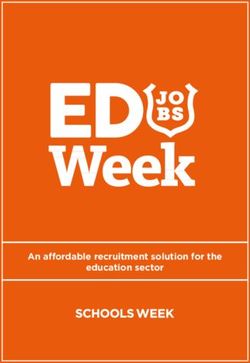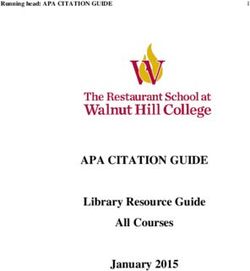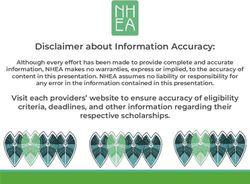Staying safe with Twitter
←
→
Page content transcription
If your browser does not render page correctly, please read the page content below
KNOW Your Rights
– Your right to freedom of expression and freedom of
peaceful assembly are very important for promoting
human rights, peace, and seeking justice. In order for
you to exercise these rights safely in online spaces, you
Staying safe
have to be protected from discrimination, surveillance,
violations of your privacy and other threats in online
spaces.
– We know that learning definitions can sometimes
with Twitter
be difficult, even boring. But knowing your rights
can actually be empowering because it can help
you understand what your rights are in a specific
situation, and how you can address different
situations that might be violations of your human
rights in online spaces!
– Some people may think that because of the rapid
Youth Activist Checklist: rise of technology, people are not protected
under international human rights law from digital
Guidance on Digital Safety and surveillance, online privacy and other issues affecting
young activists online. This is untrue! Article 12 of the
Online Protection of Young People
Universal Declaration of Human Rights, which was
adopted more than 70 years ago, prescribes that
everyone has the right to protection of law against
attacks on their privacy.
It’s important to know that this protection and right to
privacy applies to online spaces as well! This human
right was again included in the International Covenant
on Civil and Political Rights, which only strengthened
the importance of this right.» You are entitled to all rights under international » That being said, filtering of content related
human rights law regardless of your age, to peaceful protests and online peaceful
race, gender, sexual orientation, gender youth activism; blocking of websites of
identity, ethnicity and other factors. You are certain platforms that young people use to
protected from discrimination of any kind under mobilize peaceful protesters; unlawful closure
the Article 2 of the Universal Declaration of Human of accounts belonging to young activists;
Rights! Other specific declarations - such as the shutdown of the internet by state and
Declaration on the Elimination of Discrimination non-state actors are human rights violations
against Women, The Convention on the Rights of that you can and should report!
Persons with Disabilities, as well as (A/HRC/44/24, para 17).
The Convention on the Rights of the Child - » Important to know: States and social media
all provide special protection measures to these companies have duties and responsibilities
and other groups that are often marginalized in to protect your right to privacy, freedom
online spaces, and attacked when raising their from discrimination, freedom from hate
voices. speech, freedom to expression and peaceful
» Different actors can also stand in the way of assembly.
your participation in protests (also called the
freedom of peaceful assembly) online and offline, States can sometimes try and manipulate
through use of various technologies. social media companies by using confusing
Remember that the right to freedom of peaceful and unclear laws to promote hate speech, to
assembly is also your human rights, covered pressure social media companies to remove
» When we speak about privacy in online under the Article 21 of the International Covenant content, and some social media companies
spaces, we are not speaking about private, on Civil and Political Rights! might feel that they do not have a choice under
secluded online spaces only, but also about » It is important to know that States have the duty this pressure (A/HRC/35/22 para 49).
information that is publicly available. Even to always respect all human rights. However,
collection of data related to your identity, family in very extreme cases, there may be exceptions This is why it is important to be aware of your
or life already affects your right to privacy, and States may be allowed to limit certain human rights under international human rights law
because through this process you may lose rights. These limits can be put on ONLY IF they do and laws in your country. Know your rights
some control over information that could put not discriminate against anyone, and if they are because knowledge is the first step to preventing
your privacy at risk (A/HRC/27/37 para 20). absolutely necessary for maintaining public safety violations of your human rights in online spaces.
» Worries about violations of privacy, and public order (A/HRC/44/24, para. 6)
discrimination and other online threats can
prevent some young people from voicing
their concerns and voices. But it is important
to remember that you have the right to freedom
of expression, under the Article 19 of the
International Covenant on Civil and Political
Rights, which includes freedom to seek, receive
and share information and ideas of all kinds, in
the media of your choice.CHECK – Your Digital Footprint
There are 5 simple steps that you can take to check your
Step 3
digital footprint on Twitter and to help safeguard it!
TAKE CONTROL
Step 2 > Go to Settings on Twitter
Step 1 > See “Privacy and Safety”
> See “Audience and tagging”
SEARCH REVIEW YOUR SETTINGS
> Go to Settings on Twitter What to Look For
YOURSELF > See “Security and Account Access”
– Review who can see your Tweets.
Type your name into search You decide who sees your Tweets.
engines and search your name > See “Connected Apps” ; If you’d rather a more private
using the Twitter search bar See “Login and Security” experience, you can opt to
– Take control of who can tag you
What to Look For What to Look For on photos, and review who can
– Review the search result – You should be cautious before giving any see them.
listings associated with third-party or unknown application access to your
– Check “Hide Sensitive Content”
your name, username and account or permission to view or use your data.
under Search Settings to filter out
nicknames. – Carefully evaluate how each app uses the data sensitive content
– Take note if there are any “red from your account (can they see your protected
flags” (personal information tweets? are they accessing personal data such as
your date of birth?) Remember, your Tweets
leaked such as home address, are your space.
phone number, financial – Review the access permission an app has (can it
Control who can reply to your
information) post a Tweet on your behalf to your timeline?)
Tweet by changing ‘Everyone can
– If you see content that you – Enable Two-Factor Authentication in your reply’ to ‘People you follow’ or
suspect may be breaking Security settings to protect your account from ‘Only people you mention’ when
Twitter’s rules, you can report unauthorized access, by using your phone, a code composing a tweet. You can also
it and it may be removed. generator or a security key as a second layer of change this after you Tweet.
account protection
– Enable “password reset protect” for additional
password protectionStep 5
Step 4
DECIDE WHO CAN REACH YOU
> Go to Settings on Twitter
REVIEW YOUR > See “Privacy and Safety”
LOCATION > See “Your Tweets”
INFORMATION What to Look For
> Go to Settings on Twitter – Enabling “Allow message requests from everyone” will
> See “Privacy and Safety” allow anyone on Twitter to contact you by sending a
Direct Message request, even if you don’t follow them.
> See “Your Tweets”
– Be mindful when accepting Direct Message requests,
as you will engage with the sender’s account once you
What to Look For
click “Accept”
– Review your settings when it comes to
sharing geographical locations. When – If you encounter harmful messages, you have the
you opt-in to “Add location information option to block the sender’s account and report the
to your Tweets”, your followers and conversation.
viewers of your content will see where
you’re Tweeting from.
– Evaluate the pros and cons of adding
location information to your Tweets.
Sometimes it can be fun to share if
you want followers to know you’re on In addition to these 5 steps,
vacation, etc. Other times, you may
prefer to withhold such information if
remember the golden rule:
you think it’s risky to share.
– You can also remove all location THINK before you Tweet.
information from your past Tweets.
While these steps can help you safeguard your
online experience, it is also important to be mindful
and intentional with what you choose to share.REPORT OPTION 1
REPORT a Tweet
Violations of the > Go to Tweet Options (three dots at top right corner of the Tweet)
Twitter Rules > Click on ‘Report Tweet’
> Select your reason for reporting
> Specify who the Tweet is targeting
The Twitter Rules are there
to ensure that everyone
You can add multiple Tweets from the same user to the report.
can participate in the public
conversation freely and safely.
In this section, you’ll find an
overview of how to report abusive OPTION 2
or harmful content on Twitter,
as follows:
REPORT an Account e.g. for spam,
impersonation or other violations of the
Twitter Rules
> Select Account Options (three dots at top right corner of the user profile)
> Select your reason for reporting the account
> Select who the account is targeting or How the account is behaving
*Remember you can always ask for help from Twitter Support here.
Produced by the Office of the UN Secretary-General’s Envoy on Youth in collaboration with Twitter.
With special thanks to the young activists who participated in global consultations to help shape this resource.You can also read