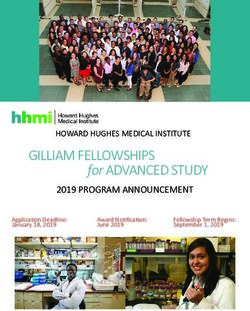Strategies for Student Success - at golden west college
←
→
Page content transcription
If your browser does not render page correctly, please read the page content below
Strategies for Student Success
at golden west college
CONTENTS:
PREPARATION FOR
ONLINE CLASSES . . . . . . . . . . . . 01
SCHOOL FOCUSED TIPS . . . . . . . . .02
PERSONAL CARE TIPS . . . . . . . . . .04
COLLEGE RESOURCES . . . . . . . . . .05
STUDENT CONDUCT . . . . . . . . . . 05
2021-22Preparation for Online CLASSES
If taking an online course is new to you, and are concerned about whether it will work for your learning style, please work with an academic
counselor. Counselors can help you develop a schedule, explore alternative courses, and plan for future terms.
Virtual Etiquette Online Dialogue
Here are a few things to consider as you prepare. Though we are physically distant, we are still socially and virtually connected.
Here’s a few things to keep in mind for Canvas and other online discussions.
Find a dedicated space. Where might be a good place for me
Invite dialogue. Diversity of thought and expression of different
to attend a Zoom or Video Chat session? Does it offer the fewest
opinions are important.
distractions?
Keep the conversation going and don’t ‘shut others down’.
Dress for your online class as you would in your in-person
Rather, use language that helps you demonstrate your point
class. What is the appropriate etiquette for participating in an
without belittling others’ opinions and ideas.
online class?
Use “I” statements. Consider using these type of statements
Test your audio and video before Zooming. Take some time
when offering your perspective, opinions, or feelings. Learn how
getting used to these new features if it is your first time with an
to here.
online platform.
Be kind to one another. Be kind to yourself. This is new territory
Consider turning off the video feature. What is within view
for a lot of students. Respond to discussion posts with sincere
of my camera? It’s important to ensure that everything others
curiosity, support, questions, and provide thoughtful feedback.
can see on your screen is appropriate. Most video chat apps like
Zoom allow you to mute your video or even upload a picture in
place. Learn how to here.
Mute your mic. What sounds/background noise can you control
to create as little distraction for your peers? You simply unmute
when it is your turn to participate. Learn how to mute on Zoom
Online Proctored Exams
here.
If your faculty member is using Respondus Monitor for online examinations,
Be mindful of others who have to share a space. Allow for un- there are a few things you should know.
derstanding if you see a classmate’s family member, roommate,
or pet in the background of a Zoom session. Many students, facul- First, you need to make sure your device will work.
ty, and staff may need to share spaces when Zooming into class.
Respondus works through an app and can run on Microsoft Win-
Don’t drink, use tobacco, and other drugs while Zooming. dows or Apple iOS operating systems (meaning a desktop, laptop,
When participating in an online class (Zoom, discussion post, or iPad). However, it will not run on a Chromebook.
etc.) students cannot be under the influence of alcohol or
(non-prescription) drugs. Your faculty member will provide you with specific instructions
about using Respondus Monitor. If you want additional resources,
you may find them here for Respondus.
01SCHOOL FOCUSED TIPS
Understanding Your Group Work
Course Requirements Here are some tips that may help with group work.
It is important to understand your course requirements and to stay on top of Stick to your schedule. Update your calendar with the due dates
your assignments. for group projects. By being proactive, you can avoid procrastina-
tion. While you aren’t able to see each other as often as before,
Listed below are some things you want to stay on top of: utilize apps or programs to still virtually meet and discuss the
details of your assignment and stay productive.
• Where can you access live-streams, video lectures or other
programs needed to complete assignments? Communicate regularly. Keeping in touch in-person or via group
• Are these lectures and program accessible 24/7? chats about updates or clarification about the group assignment
• When are assignments due? would be great for your team. Check out tools you have access
• Do your exams require the use of Respondus? to as Golden West College students such as Canvas. If you aren’t
getting responses within a day or two, let your instructor know.
If so, be sure to read instructions for accessing well before
You can find your instructor’s email using the GWC Faculty Direc-
your exam date. tory. It’s your team’s responsibility.
• If you need help, does your professor offer virtual office hours?
• If they do, when and on what platform? Set a purpose for meetings. Although they may feel formal and
• Is there an online forum for asking questions in-person or via unnecessary, keeping in touch via meetings and having a shared
group chats? notes document would motivate and keep you all accountable for
the work you have to contribute for your assignment. Make sure
to include this in your daily schedule you’ve made for yourself!
Setting a Schedule
Creating a daily schedule for yourself can provide structure and encourage
productivity. Utilizing a calendar (Google Calendar, iCal, physical planners, etc.)
can better organize your time. Be sure to include exercise and self-care. Try using this FREE Schedule Template
Recommended Apps to help with task management:
• Pocket
• Todoist
• Be focused
02SCHOOL FOCUSED TIPS
Prioritizing Tasks Online Lectures
You may have several assignments to work on for your classes. It is important Add your professors’ lectures into your schedule. Be sure
to prioritize your assignments and carve out time for each one. Be careful not to give yourself some time to review before the class lecture to
to multitask, which may lead to decreased productivity and possibly stress you make sure you understand the previous and new material.
out. Having your set schedule and structure will help you dedicate the time
needed for each task. Ask if there will be a chat feature during lecture. If your pro-
fessor hasn’t mentioned it already, it’s safe to ask if there will be
How to prioritize assignments: a discussion forum you should be participating in before, during or
after the remote lectures.
• When is the assignment due? Taking a moment to review your
updated syllabi will help you figure out which assignment Close any distracting tabs and apps that you may have on your
needs more of your time. desktop. You might be a click away from losing focus.
• How long will it take you to finish the assignment? Starting the While you may be at home, it is important that others respect
assignment is a helpful way to get a sense of how long it will your boundaries when studying and in the middle of your class
take. That way you can make an informed decision on how to video lecture.
prioritize your work. Take notes as you follow along the video lecture and make sure
• Is it a group assignment? Keeping in mind that you will have to to ask questions for clarification.
communicate with others to complete this assignment might
require some additional time to make sure everyone is on the
same page.
• Do your best to limit your distractions! Giving yourself breaks
for a snack or to stand up and walk around will be important
during this time, but scrolling through Instagram could break
your concentration of what you were doing prior to going
down a rabbit hole of content.
What to do when studying:
• It is important to focus on one thing at a time.
• Take 5-10 minute breaks between tasks.
• Consider using a timer on your phone.
DSPS Academic Support
The Academic Success Center offers a variety of free academic
Disabled Students Programs & Services (DSPS) is available for support resources both on campus and online, including writing
students with disabilities both in-person and online. Students assistance, math assistance, tutoring, workshops, and more.
who would like an appointment with a DSPS counselor/staff are Click here to join us on Canvas, where you will have immediate
able to schedule an appointment at any time by contacting the access to all our resources. Visit our website for more details at
DSPS Office at (714) 895-8721. Students who do not have access www.goldenwestcollege.edu/asc. Contact us at (714) 895-8904
to a desktop, laptop, or other media tablet, are able to engage in or academicsuccessctr@gwc.cccd.edu. We are open online and
an appointment with a DSPS counselor via phone. Our office is in person Monday - Thursday 9am - 8pm and Friday 9am- 1pm.
available to you Monday through Friday 8am - 5pm. If you have Visit us on the first floor of the LRC or via our virtual front desk at
any questions, please feel free to call or email us at dsps@gwc. https://cccconfer.zoom.us/my/gwcasc.
cccd.edu and we will respond to you within one business day.
DSPS is prepared to support DSPS students in-person and online
to ensure accommodations are being met. For further information
about DSPS services, please visit our web page at www.golden-
westcollege.edu/dsps
03PERSONAL CARE TIPS
Community
While we want to ensure that everyone is successful in their academics,
creating or maintaining a supportive community is also important. Also staying
connected with faculty, classmates, and group mates is important.
Here are a few ideas:
• Schedule time with friends and family. Talking with loved ones
is often really helpful when you’re stressed or nervous about
something. Taking a break to have a laugh can be fulfilling.
• If you are worried or stressed and would like emotional sup-
port, please schedule a tele-therapy or in-person mental health
counseling appointment with GWC Student Health Center.
• Using fun apps or internet browser extensions to stay connect-
Routines ed during your breaks from classwork will also be helpful.
• Use Group Facetime, Zoom, Google Meet, or in-person meetings
to connect with classmates
Routines can help us stay motivated and productive throughout the day. • Attend virtual or in-person office hours or study groups so that
you can stay up on your coursework.
Personal & Mental Health based routines:
• Maintain a healthy sleep schedule.
• Using apps like Calm or Headspace if you have access to them. GWC Mobile Application “GWC App”
• Add in yoga or mindfulness exercises for mental balance.
• Consider YouTube or Instagram #AtHomeWorkouts. The GWC App connects students to everything students need to
• Planning and preparing for what you need to do with intention, succeed in college. View your classes, assignments, discussion
not obsession. boards, and due dates via the Canvas integration. Connect with
• Schedule a phone or Zoom counseling session with GWC faculty, staff, classmates, and friends. Access a robust campus life
calendar, connect with your peers via the Student Feed and direct
Student Health Center.
messaging, and get involved with student clubs and organizations.
Download the GWC App for free on your mobile device through the
App Store or Google Play by searching for Golden West College.
Mental Health therapy and Support
For more information, contact the Student Health Center at 714-895-8379 or healthcenter@gwc.cccd.edu
goldenwestcollege.edu/student-health-center/
04College Resources
College Resources GWC Canvas Support
Canvas is the web-based learning management system you’ll use to
take online classes at GWC. Instructions and help for logging into
We are committed to maintaining a culture of care and support for all students.
Canvas can be found here. Tutorials on how to use Canvas can be
We encourage that you connect with us for any additional support or resources.
found here.
HOMELESS LIAISON GWC Chromebook Loan Program
If you are at risk of being homeless, please contact the GWC Home- If you don’t have access to a personal computer, Chromebooks are
less Liaison, Jodie Ellis at jellis@gwc.cccd.edu (preferred) or (714) available for students to borrow. Please submit a request here.
892-7711 Ext. 52429. Many resources are available for immediate Student Subscription to Microsoft Office 365
assistance, as well as referrals for off-campus resources. As a student at Golden West College you are entitled to a free
subscription to Microsoft Office 365. Share and co-edit your
DREAM ACT LIAISON schoolwork using Word, PowerPoint, Excel, and OneNote in real
Need assistance on completing the Dream Act Application and/or time—anywhere, any time, on any device. With 1 TB of OneDrive
learning about resources that are available, please contact the GWC storage, you can keep all your work online for easy access. As an
Dream Act Liaison, Erica Morales at emorales@gwc.cccd.edu or (714) added benefit, you may install Office 365 apps on your personal
432-5610. You may also visit our Dream Act page which provides computer (Mac and Windows) and mobile device (iOS and Android)
additional information. to work locally or when you are disconnected from the internet.
You can install Office on as many as 5 devices.
FOOD INSECURITY To access Office 365 go to https://login.microsoftonline.com
If you are experiencing hardships related to nutritional food resources, Enter your college-issued email address (e.g. jdoe1@student.cccd.
The Stand (food pantry) and the drive-thru food distribution are avail- edu) and password.
able. Please visit here to learn more about this service and to submit
your food request. Adobe Creative Cloud for Education
Students can access Adobe Creative Cloud apps for free when using
PROFESSIONAL CLOTHING computer labs on campus or can purchase licensing at a discounted
If you are in need of new or gently used professional clothing, acces- rate by visiting here.
sories, and hygiene items, The Rack is available. Please visit here to
learn more about this service.
ACADEMIC COUNSELING Student Conduct
Struggling to keep up with your classes? Academic Counselors are
available to help explore your options and optimize your schedule. Call Although classes are online/remote, GWC students are still required to uphold
(714) 895-8119 or chat with us. the Student Code of Conduct.
STUDENT ALLY CENTER The following behaviors are prohibited:
The Student Ally Center assists all students with the navigation of
• Academic Misconduct, which includes cheating, plagiarizing, or
non-academic challenges by connecting students to on- and off-campus
resources to address academic retention and success. If you are in other academic dishonesty.
need of resources, please visit here. • Disruptive behavior that interferes with the learning environ-
ment.
TECHNOLOGY RESOURCES • Engaging in harassing or discriminatory behavior.
Golden West College offers the following resources to help you suc- • Sexual Harassment, which includes stalking, intimate partner
ceed with online and distance learning.
violence, and sexual assault, as outlined in our Sexual Miscon-
GWC Technical Support Services duct policy.
If you’re having trouble logging into your MyGWC account, or
need help with your student email, contact Tech Support Services:
itservicedesk@cccd.edu or by calling (714) 438-8111.
05Contact Us:
Questions? Please contact a member of the Student Services Team at:
goldenwestcollege.edu/vpss
Chat with us!
www.goldenwestcollege.edu/goldie/
FOLLOW US. Stay up-to-date on the latest GWC news and information by following us (Facebook, Instagram & Twitter)You can also read