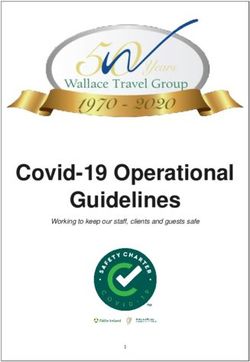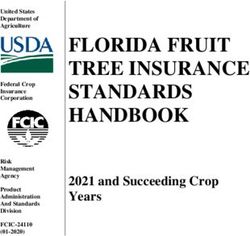STRIDE GUIDE TO CONDUCTING LITERATURE SEARCHES - KLARA LORENZ-DANT, SUMAIYAH DOCRAT, ANDRA FRY AND ADELINA COMAS-HERRERA
←
→
Page content transcription
If your browser does not render page correctly, please read the page content below
STRiDE GUIDE TO
CONDUCTING
LITERATURE SEARCHES
Klara Lorenz-Dant, Sumaiyah Docrat,
Andra Fry and Adelina Comas-Herrera
STRiDE
WP1: Research
Theory of ChangeTool No.2
Version 2: December 2020CONTENTS
Introduction 1
1 Identifying resources 2
1.1 Searching the internet for relevant material using the Google search engine 2
Search terms
Search commands
Search operators
Search tools
Google and government domains
1.2 Searching academic literature databases 6
Using keywords
Alternative search terms
Search operators
Applying search operators to keywords
Using subject headings and Boolean operators
1.3 Supplementary searches 9
2 Referencing, quoting and reference management 10
As you collect information, keep track of where you get the information from
If you copy information directly, show this by placing it in quotation mark
If you copy a graphic, cite the source
Cite your own previous work
Citing social media resources
Keep a list of complete references with the documents you are working on
3 Reading with a critical eye 17
Initial assessment of an article
Choosing good quality sources
References 19
FOR CITATION PURPOSES
Lorenz-Dant K, Docrat S, Fry A and Comas-Herrera A (2020) STRiDE Guide to Conducting
Literature Searches. STRiDE Research Tool No.2 (version 2), Care Policy and Evaluation
Centre, LSE, London.
The STRiDE Project is supported by the UK Research and
Innovation’s Global Challenges Research Fund (ES/P010938/1)INTRODUCTION
This guide was originally developed to support researchers working on the
Strengthening Responses to Dementia in Developing Countries (STRiDE)
project, in particular to support the in-depth situational analysis on the
dementia care situation in seven middle-income countries.
As part of the situational analysis, STRiDE researchers carried out a desk
review following a ‘topic guide’1 to gather published information relevant
to understanding the reality and context of dementia care, treatment and
support in their countries.
While this document refers frequently to the topic guide – and its coverage
is in response to specific queries which emerged as the topic guide was
compiled ¬– it may also be helpful to researchers working on other projects
and topics.
The guide is organised in three sections: identifying resources using internet
search engines and online databases; managing and presenting your
references; and reading critically.
A companion paper from the STRiDE project2 provides advice and
information on good practice in academic writing, style and referencing,
and on making the process of writing up academic papers more effective.
11 IDENTIFYING RESOURCES
When you are starting to look for information to respond to the many different questions in
the topic guide document, there two key ways of finding relevant information: internet
searches and academic literature databases.
1.1 SEARCHING THE INTERNET FOR RELEVANT MATERIAL
USING THE GOOGLE SEARCH ENGINE
The internet is a great source of material such as reports by government bodies and
international organisations. However, most search engines have not been designed specifically
for academic searches, so they may not lead directly to the most useful sources. This section
provides guidance on how to use search engines such as Google effectively for research
purposes.
The following tips may help you get the best out of Google searches for academic work:
1. Google’s Chrome browser is recommended for making Google searches, although other
browsers can be used.
2. Prevent Google from personalising your results: in your browser, look under the menu
options and select ‘private browsing’ or ‘New incognito window’.
23. Use your local Google domain, such as www.google.co.id for
Indonesia, and search in the local language for more relevant regional
results. You may want to use English language in addition.
4. The Search settings option allows you to adjust the number of results
per page (30–50 is recommended). Only scan the first page of results
– if the results are not useful change your search terms instead of
looking further.
5. Use the Advanced search option for more focused results.
6. Knowing how to use search terms, as well as Google search operators
and commands can help you to create a targeted search (see below).
Search terms
The table below gives you some ideas of how you can explore relevant material for the
research question you would like to answer by using different search terms.
Phrase marks "health system"
Focused terms "health system" Indonesia
not "what is the health system in Indonesia?"
Variations health, healthcare, health care, public health (?)
Language level "women issues"
"gender equality"
Order of terms dementia "health system" Indonesia
Indonesia "health system" dementia
Source: LSE Library presentation
3Search commands
Search commands entered manually in the main search field can help you to identify specific
file types (e.g. pdf, ppt) or domains (e.g. South Africa government resource – .gov.za). The
table below shows some examples – note there should be no space after the colon.
intext: Finds terms in the text on the page.
intext:"health system" Brazil
filetype: Finds certain file types (pdf, doc, docx, ppt, pptx, xls).
"gender equality" India filetype:pdf
site: Searches a particular domain (.un.org, .gov.in, etc.).
cultural values "South Africa" site:.org
related: Looks for pages with similar content.
related:www.un.org
cache: Finds stored versions of websites.
cache:www.un.org/en/index.html
Source: LSE Library presentation
Search operators
Search operators can help you narrow down your search further, for example by excluding
terms that you are not interested in or by including several alternative terms in one search.
- Use a dash immediately before a term or command to exclude it.
gender equality" -violence
OR For alternative terms, use OR between words.
girls OR women OR female
* The asterisk can stand in for one or more words.
"gender * * * equality"
.. Two full stops between numbers will search for a range.
"health system" Jamaica 2012..2018
Source: LSE Library presentation
4Search tools
To filter your results by date, you can make use of Google Search Tools.
Google and government domains
The table below shows the Google and government website domains for the seven STRiDE
countries
Brazil Google domain Government domain
Brazil google.com.br .gov.br
India google.co.in .gov.in
Indonesia google.co.id .go.id
Jamaica google.com.jm .gov.jm
Kenya google.co.ke .go.ke
Mexico google.com.mx .gob.mx
South Africa google.co.za .gov.za
51.2 SEARCHING ACADEMIC LITERATURE DATABASES
As well as information found through internet searches, there are likely to be academic
articles that are relevant to your research question. The best way to find these is to search
academic databases for publications. Examples of databases that may contain useful
information on dementia care, treatment and support are:
• CINAHL (nursing and allied health)
• SocINDEX (sociology)
• Medline (biomedical and health care)
• Embase (biomedical, health care and pharmacology)
• Global Health (health care in developing countries).
Many academic institutions offer access to a variety of databases. Check your library website
for what is available and how to access it. If in doubt, contact your librarian.
Below we provide an overview of how to target searches for specific research questions. Some
of you may be familiar with systematic reviews. For STRiDE’s situational analysis it is not
necessary to follow a full systematic review search protocol, but it is good practice to follow
some of the steps that you would use in such a protocol.
USING KEYWORDS
First, it is important to think about the question you want to answer. Start by identifying the
key concepts that come together in your research question. The example below identifies
three key concepts, which is a good number to start with. As with searching on Google, you
may then want to think of alternative search terms for each concept to include in your search.
At this stage you are looking for words used by different authors in titles and abstracts, so try
to find as many alternatives as you can, including regional spellings and terminology,
abbreviations and different word endings.
Alternative search terms
Below is an example showing the use of key concepts for a search about ‘the role of Vitamin
C in preventing and treating the common cold in children’
Alternative search terms
Concept 1 Common cold Rhinovirus Coryza
Sodium ascorbate
Concept 2 Vitamin C Ascorbic acid
Concept 3 Children Paediatrics
Source: LSE Library presentation
6Search operators
Next, like internet searches, academic databases can also have search operators that can be
used to make searching for the terms you are interested in more effective. The table below
shows some examples.
truncation (*) cardio*
finds ‘cardiology’, ‘cardiovascular’, ‘cardiologist’,
alternative endings ‘cardiologists’
1
wildcard minimi?ation
finds ‘minimization’, ‘minimisation’
alternative spellings
colo#r
finds ‘color’, ‘colour’
phrase searching ("") "infant mortality"
only finds ‘infant mortality’
1
proximity searching infant N3 mortality
finds ‘infant mortality’, ‘mortality in infants’, ‘mortality
words near each other amongst infants’, ‘infant and child mortality’
Source: LSE Library presentation
1 Database specific; check the Help page
Every academic database has a help page, usually linked in the top right-hand corner, which
you can use to identify exactly how the search operators work for that specific database. It is
important to check this as there may be subtle differences that could affect your results if you
do not use the correct search operators for the database.
Applying search operators to keywords
The table below shows how search operators could be applied to the different search terms
identified for our earlier example.
Alternative search terms with operators
Concept 1 “Common cold*” Rhinovir* Coryza (viral or virus*)
N2 rhinit*
Concept 2 ascorb* vitamin* N5 c "vit c"
Concept 3 child* pediatric# paediatric#
Source: LSE Library presentation
Note: This example uses EBSCO search operators
7USING SUBJECT HEADINGS AND BOOLEAN OPERATORS
Academic databases further allow you to search for subject headings. These work in a similar
fashion to #hashtags on social media, grouping together papers on the same topic.
Identifying relevant subject headings allows you to search the database for articles that cover
the concepts you are looking for without knowing the exact words used by the author. Every
article is read by an expert indexer who assigns it the most relevant subject headings. Bear in
mind however that because of the volume of papers published it can take a year or more for
an article to have subject headings assigned. The help page for each database will give
guidance for identifying relevant subject headings for your search terms – these will differ
between different databases.
More advanced searches can be conducted in academic databases using Boolean operators
(OR, AND, NOT) (see Figure below). These allow you to search for variations of a concept at
the same time (OR), enable you to combine different concepts (AND) and to exclude concepts
that you do not want to appear in your results (NOT).
Boolean Operators
8In addition, as with internet searches, academic databases allow you to filter your results by
publication type, date, geography/location, language and other criteria. Some databases
allow you to set different ‘limiters’ to narrow your search. When you write up your literature
search, you should record the filters or limiters you applied along with the search terms used.
1.3 SUPPLEMENTARY SEARCHES
Finally, it can be worth making supplementary searches to identify resources that may not
have been captured by your internet and database searches. A good start is ‘snowballing’:
identifying other relevant work by checking through the reference lists in articles you found
useful (‘backwards reference searching’), searching for articles which cite the ones you have
found (‘forwards reference searching’) or browsing the websites of journals that include
articles you have identified as relevant. Websites such as ResearchGate or Google Scholar can
be useful for finding more work which authors of relevant articles have conducted.
Supplementary searches could also include searches of trial registers or unpublished work, or
contacting the authors themselves or experts in the field. Again, these extra searches should
be documented in your write-up.
92 REFERENCING, QUOTING AND
REFERENCE MANAGEMENT
Some of you may be very experienced in writing in an academic style, but for others it may be
relatively new. As you start to work your way through your own document, it is important to
keep some academic conventions in mind that enable us to develop credible and high-quality
evidence.
In this section we provide a brief overview of some of these important conventions.
As you collect information, keep track of where you get the
information from
It is good practice to import information about a source through reference/citation
management software to help you keep track of all the information you collect. Reference
management software providers usually have helpful guides on how to use the software (for
example, for Mendeley: www.mendeley.com/guides).
Citation management software can help you to easily add citations and maintain and
customise the reference list in your Word document and we would strongly encourage you to
use it; it will save many hours of editing in the long run.
However, if you decide to copy information into a document and not to use reference
management software, create a manual citation and place it after the information (see
Examples 1 and 2).
Example 1: Material from website
‘The project will examine current practice, both at a national level and for individual
families, both to help people living with dementia to live well, and to ensure that family
and other carers do not face excessive costs that could impoverish them or compromise
their own health.’ (STRiDE 2018)
You will find that carefully keeping track of your references even in your first draft helps to
ensure the quality of your work, facilitates collaboration with colleagues (as they will be able
to see the resources you have already covered) and saves you time that otherwise might be
spent looking for reference information at a later stage.
10In the STRiDE project we agreed to use the widely used citation and reference style format
developed by the American Psychological Association (referred to as APA 6th style), unless a
journal specifies a different style. (The sixth version of the APA style was published in 2010
and will remain widely used, although the seventh edition was published in October 20193.)
If you use reference management software, you can just indicate APA as your preferred
referencing style and the software will format the citations and list entries appropriately.
Should you choose to format references manually you can find some examples in this
document, and the box below shows some of the many referencing resources available online
and in print.
Box 1: Reference management resources
SOFTWARE
You may have access to reference management software and support for using it through
an academic institution. There are several very capable programmes including Mendeley
and Zotero (free) and EndNote and RefWorks (paid for). It is simpler if writers
collaborating on a paper all have access to the same software.
GUIDES TO REFERENCING
A short guide to APA 6th style for referencing (LSE Library 2016)
www.lse.ac.uk/gender/assets/documents/APA-6th-style-for-referencing.pdf
The APA website provides authoritative advice including a very brief summary of APA style
at https://apastyle.apa.org/instructional-aids/reference-guide.pdf
The Purdue University site is also good for more detail:
https://owl.purdue.edu/owl/research_and_citation/apa_style/apa_style_introduction.html
11If you copy information directly, show this by placing it in
quotation marks
It is good practice to place quotation marks around information that you have directly taken
from another source (even if you plan to rephrase it later, as you may forget you had originally
copied the text). When you quote material from journals, reports or books it is important to
also record the page number(s) where you copied the material from (see Example 2).
The quotation marks show the reader (and yourself) that someone else thought of these
words originally and you acknowledge this by following with a citation.
Direct quotation in publications is generally used when no better wording can be thought of
or when you want to emphasise a point (use it sparsely!).
Example 2: Material from journal article
‘Dementia has enormous impacts on the health and quality of life for people with the
condition, their families and other people who care for them. Many people with dementia
need care in many areas of their lives, and use a range of health and social care services,
as well as getting support from their family carers.’ (Comas-Herrera et al., 2017, p.7)
It is fine to have direct quotations in working documents to highlight that sections need to be
paraphrased – presenting the information or argument from another source in your own
words. You then acknowledge that someone else initially thought or developed this by
placing a citation at the end of the sentence or paragraph. Example 3 shows two ways of
paraphrasing the information in Example 2 above.
Example 3: Two ways of paraphrasing the quotation in example 2
Comas-Herrera and colleagues (2017) outlined the important implications on quality of
life as well as health that dementia can have not just on people living with the illness but
also on their family members and everyone involved in their care.
People living with dementia are likely to require support with different aspects of everyday
life. In England this support is commonly provided by family members but also by health
and social care professionals (Comas-Herrera et al., 2017).
12If you copy a graphic, cite the source
Diagrams, tables or images do not need to be put in quotation marks. However, it is
important to place a citation underneath or in the title to show where you took the material
from. This does not just show that you recognise the work of others, it also allows the reader
to check the quality of the information you provide.
Example 4: Citing a graphic
Figure 1. Estimated costs of dementia in the UK (Price et al., 2014)
Corresponding entry in references list:
Prince, M., Knapp, M., Guerchet, M., McCrone, P., Prina, M., Comas-Herrera, A., …
Salimkumar, D. (2014). Dementia UK: Update. London: Alzheimer’s Society. Available at:
https://www.alzheimers.org.uk/sites/default/files/migrate/downloads/dementia_uk_update.
pdf (Accessed 26 February 2019).
Cite your own previous work
If you use information that you previously have written for another project, take pride in your
own work and cite it as you would cite the work of others.
13Citing social media resources
You may come across very useful statements on Twitter or other social media but cannot find
corresponding published sources. Below are some examples of how to cite such material. For
more information, see https://blog.apastyle.org/apastyle/2013/10/how-to-cite-social-media-in-
apa-style.html (accessed 1 February 2019).
Example 5: Tweet, with a group or organisation as author
In text citation:
STRiDE Dementia Project (2018) expressed their excitement about working with the seven
countries that are part of the project following their kick-off meeting.
Corresponding entry in references list:
STRiDE Dementia Project [STRiDEDementia]. (2018, 11 March). Just finished four very
enjoyable days with STRiDE team across seven countries. Very excited for the next four
years working with an excellent team on such an important #dementia project. [Tweet].
Retrieved from https://twitter.com/STRiDEDementia/status/972879881989185536 (Accessed
1 February 2019).
14Example 6: Tweet by individual
In text citation if individual’s tweet is accessible to the reader:
Comas-Herrera (2018) described important findings of a research project on dementia.
Corresponding entry in references list:
Comas-Herrera, A. [AdelinaCoHe]. (2018, 30 August). Our @MODEMproject projecting a
doubling in numbers of adults over 85 needing 24 hour care makes the news today. Relying
on families and other unpaid care won’t be an adequate response. We need well
coordinated and resourced health & social care than can deal with complex needs. [Tweet].
Retrieved from https://twitter.com/AdelinaCoHe/status/1035413985435234306 (Accessed 1
February 2019).
15Keep a list of complete references with the documents you are
working on
For each citation in the text, you should have a full reference in a list at the end of the
document. Keeping a list of complete references helps you to keep track of where exactly the
information came from without visual disruption in the text. Using the Mendeley citation
plugin in Word (or other reference management software such as EndNote, RefWorks or
Zotero) will easily do this for you. References are usually listed in alphabetical order of the first
author’s surname or organisation as in the example list in Box 2.
The ability to identify sources of information is very important to good quality research. Failing
to acknowledge the work that others have done leaves you open to the serious accusation of
plagiarism – passing off work or arguments as your own. The simple steps outlined above will
avoid this.
The use of citations shows that you worked diligently to find and assess good quality
information on which to base your argument, a sign of good quality academic work.
Box 2: Example reference list
REFERENCES
Comas-Herrera, A., Knapp, M., Wittenberg, R., Banerjee, S., Bowling, A., Grundy, E., ... &
McDaid, D. (2017) MODEM: a comprehensive approach to modelling outcome and
costs impacts of interventions for dementia. Protocol paper. BMC Health Services
Research, 17(1), 1-8. doi:10.1186/s12913-016-1945-x
Comas-Herrera, A. [AdelinaCoHe]. (2018, 30 August). Our MODEM project projecting a
doubling of numbers of adults over 85 needing 24 hour care makes the news today.
Relying on families and other unpaid care won’t be an adequate response. We need
well coordinated and resourced health & social care than can deal with complex
needs. [Tweet]. https://twitter.com/AdelinaCoHe/status/1035413985435234306
(Accessed 1 February 2019).
Prince, M., Knapp, M., Guerchet, M., McCrone, P., Prina, M., Comas-Herrera, A., … &
Salimkumar, D. (2014) Dementia UK: Update. London: Alzheimer’s Society.
https://www.alzheimers.org.uk/sites/default/files/migrate/downloads/dementia_uk_up
date.pdf (Accessed 26 February 2019).
STRiDE ( n) STRiDE Strengthening responses to dementia in developing countries.
https://www.stride-dementia.org/about (Accessed 18 December 2018).
STRiDE Dementia Project [STRiDEDementia] (2018, 11 March). Just finished four very
enjoyable days with STRiDE team across seven countries. Very excited for the next
four years working with an excellent team on such an important #dementia project.
[Tweet]. Retrieved from
https://twitter.com/STRiDEDementia/status/972879881989185536 (Accessed 1
February 2019).
163 READING WITH A CRITICAL EYE
After searching the internet and academic databases and then adding material from
‘snowballing’ from items you initially found relevant, you are likely to have a large amount of
reading, but it is important not to let it overwhelm you.
To identify which of the resources you found will be useful in answering your research
question it is crucial to read information with a critical eye.
Initial assessment of an article4
The figure below can help you in deciding whether it is worthwhile persisting with reading in
detail the material you identified.
17Choosing good quality sources
In addition, as you read material, you can judge whether what you read is of good quality.
You might want to ask questions on the resource’s credibility, accuracy and rationale and
whether it is possible to verify the information, as outlined in the table below..
Credibility Who is the author?
What organisation is behind the content?
Accuracy Is the information up-to-date?
Does it tell the whole story?
Who is the audience?
Rationality Is the information balanced, objective, believable and
consistent?
Verify Where did this information come from?
Can it be verified?
Source: LSE Library presentation
You can also always outline the limitations of information in your description of the material
you found, if you think that is important for the reader. Critical but respectful engagement
with resources you collected is good practice. For example, a study might overall be of good
quality, but have some limitations (e.g. the quantitative data may not be representative of the
population, the study may use a convenience sample, the sample may be very small or the
data may be good but old).
Systematic literature searches following the guidelines suggested, careful record keeping for
references, and a critical approach to the information found should provide a solid
foundation for writing up your work. We give advice on presenting your findings and
arguments in the companion STRiDE paper2.
18REFERENCES
See also the full references given in the text boxes
1 Comas-Herrera A, Docrat S, Lorenz-Dant K, Ilinca S, Hussein S, Schneider M, … the STRiDE
team (2020) Situational Analysis of the Dementia Care Landscape: Desk Review Topic
Guide. STRiDE Research Tool No. 3 (version 2), Care Policy and Evaluation Centre, LSE,
London.
2 Docrat S, Lorenz-Dant K, Comas-Herrera A, Brawn N, Knapp M (2020) STRiDE Guide to
Academic Writing. STRiDE Research Tool No. 4 (version 2), Care Policy and Evaluation
Centre, LSE, London.
3 American Psychological Association (2019) Publication Manual of the American
Psychological Association (Seventh ed.), American Psychological Association, Washington,
DC.
4 Thornicroft G, Sartorius N (2015). How to read a paper. Seminar presented at Emerald
Leadership Course, University of Cape Town, Cape Town.
19www.stride-dementia.org
You can also read