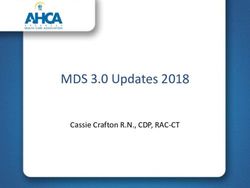Open Enterprise Server 2018 SP2 - Release Notes April 2021 - Novell History and Product ...
←
→
Page content transcription
If your browser does not render page correctly, please read the page content below
Open Enterprise Server 2018 SP2
Release Notes
April 2021Legal Notices
© Copyright 2021 Micro Focus or one of its affiliates.
The only warranties for products and services of Micro Focus and its affiliates and licensors (“Micro Focus”) are as may be
set forth in the express warranty statements accompanying such products and services. Nothing herein should be
construed as constituting an additional warranty. Micro Focus shall not be liable for technical or editorial errors or
omissions contained herein. The information contained herein is subject to change without notice.
2Contents
About This Release Notes 5
1 What’s New or Changed in OES 2018 SP2 7
1.1 What’s New or Changed in OES 2018 SP2 Update 5. . . . . . . . . . . . . . . . . . . . . . . . . . . . . . . . . . . . . . . . 7
1.1.1 File System Migration Commands. . . . . . . . . . . . . . . . . . . . . . . . . . . . . . . . . . . . . . . . . . . . . . . 7
1.1.2 Version Upgrade . . . . . . . . . . . . . . . . . . . . . . . . . . . . . . . . . . . . . . . . . . . . . . . . . . . . . . . . . . . . . 7
1.2 What’s New or Changed in Update 4 - OES 2018 SP2 . . . . . . . . . . . . . . . . . . . . . . . . . . . . . . . . . . . . . . 7
1.2.1 CIS Improvements. . . . . . . . . . . . . . . . . . . . . . . . . . . . . . . . . . . . . . . . . . . . . . . . . . . . . . . . . . . . 7
1.2.2 iPrint Client 6.21.04 for Windows . . . . . . . . . . . . . . . . . . . . . . . . . . . . . . . . . . . . . . . . . . . . . . . 8
1.2.3 Domain Services for Windows (DSfW) . . . . . . . . . . . . . . . . . . . . . . . . . . . . . . . . . . . . . . . . . . . 8
1.3 What’s New or Changed in Update 3 - OES 2018 SP2 . . . . . . . . . . . . . . . . . . . . . . . . . . . . . . . . . . . . . . 8
1.3.1 . . . . . . . . . . . . . . . . . . . . . . . . . . . . . . . . . . . . . . . . . . . . . . . . . . . . . . . . . . . . . . . . . . . . . TLS v1.2
Enabled by
Default . . . . . . . . . . . . . . . . . . . . . . . . . . . . . . . . . . . . . . . . . . . . . . . . . . . . . . . . . . . . . . . . . . . . 8
1.3.2 OES File Access Rights Management (NFARM) for MAC . . . . . . . . . . . . . . . . . . . . . . . . . . . . . 8
1.3.3 iPrint Client 6.15 for Mac . . . . . . . . . . . . . . . . . . . . . . . . . . . . . . . . . . . . . . . . . . . . . . . . . . . . . . 8
1.4 What’s New or Changed in Update 2 - OES 2018 SP2 . . . . . . . . . . . . . . . . . . . . . . . . . . . . . . . . . . . . . . 8
1.4.1 Cloud Integrated Storage (CIS). . . . . . . . . . . . . . . . . . . . . . . . . . . . . . . . . . . . . . . . . . . . . . . . . . 8
1.4.2 Storage Management Services (SMS) . . . . . . . . . . . . . . . . . . . . . . . . . . . . . . . . . . . . . . . . . . . . 9
1.4.3 iPrint Advanced. . . . . . . . . . . . . . . . . . . . . . . . . . . . . . . . . . . . . . . . . . . . . . . . . . . . . . . . . . . . . . 9
1.4.4 Updated Versions for eDirectory and iManager . . . . . . . . . . . . . . . . . . . . . . . . . . . . . . . . . . . 9
1.5 What’s New or Changed in Update 1 - OES 2018 SP2 . . . . . . . . . . . . . . . . . . . . . . . . . . . . . . . . . . . . . . 9
1.5.1 Cloud Integrated Storage (CIS). . . . . . . . . . . . . . . . . . . . . . . . . . . . . . . . . . . . . . . . . . . . . . . . . . 9
1.5.2 FTP (Pure-FTPd) . . . . . . . . . . . . . . . . . . . . . . . . . . . . . . . . . . . . . . . . . . . . . . . . . . . . . . . . . . . . 10
1.6 What’s New or Changed in OES 2018 SP2 . . . . . . . . . . . . . . . . . . . . . . . . . . . . . . . . . . . . . . . . . . . . . . . 10
1.6.1 Branding Changes . . . . . . . . . . . . . . . . . . . . . . . . . . . . . . . . . . . . . . . . . . . . . . . . . . . . . . . . . . . 10
1.6.2 Install and Upgrade. . . . . . . . . . . . . . . . . . . . . . . . . . . . . . . . . . . . . . . . . . . . . . . . . . . . . . . . . . 11
1.6.3 Storage Services (NSS) . . . . . . . . . . . . . . . . . . . . . . . . . . . . . . . . . . . . . . . . . . . . . . . . . . . . . . . 12
1.6.4 Common Internet File System (CIFS). . . . . . . . . . . . . . . . . . . . . . . . . . . . . . . . . . . . . . . . . . . . 12
1.6.5 Cloud Integrated Storage (CIS). . . . . . . . . . . . . . . . . . . . . . . . . . . . . . . . . . . . . . . . . . . . . . . . . 13
1.6.6 Domain Services for Windows (DSfW) . . . . . . . . . . . . . . . . . . . . . . . . . . . . . . . . . . . . . . . . . . 14
1.6.7 DSfW Integration with NSS AD in Same eDirectory Tree. . . . . . . . . . . . . . . . . . . . . . . . . . . . 14
1.6.8 iPrint Advanced (Earlier iPrint for OES). . . . . . . . . . . . . . . . . . . . . . . . . . . . . . . . . . . . . . . . . . 14
1.6.9 NetWare Core Protocol (NCP) . . . . . . . . . . . . . . . . . . . . . . . . . . . . . . . . . . . . . . . . . . . . . . . . . 15
1.6.10 Novell Identity Translator (NIT) . . . . . . . . . . . . . . . . . . . . . . . . . . . . . . . . . . . . . . . . . . . . . . . . 15
1.6.11 NSS Auditing Client Logger (VLOG) . . . . . . . . . . . . . . . . . . . . . . . . . . . . . . . . . . . . . . . . . . . . . 15
1.6.12 OES Cluster Services (NCS). . . . . . . . . . . . . . . . . . . . . . . . . . . . . . . . . . . . . . . . . . . . . . . . . . . . 15
1.6.13 OES File Access Rights Management (NFARM) . . . . . . . . . . . . . . . . . . . . . . . . . . . . . . . . . . . 16
1.6.14 OES Remote Manager (NRM) . . . . . . . . . . . . . . . . . . . . . . . . . . . . . . . . . . . . . . . . . . . . . . . . . 16
1.6.15 OES User Rights Map (NURM) . . . . . . . . . . . . . . . . . . . . . . . . . . . . . . . . . . . . . . . . . . . . . . . . . 17
1.6.16 FTP (Pure-FTPd) . . . . . . . . . . . . . . . . . . . . . . . . . . . . . . . . . . . . . . . . . . . . . . . . . . . . . . . . . . . . 17
1.6.17 Supported Versions of Bundled Products . . . . . . . . . . . . . . . . . . . . . . . . . . . . . . . . . . . . . . . . 17
1.6.18 Unchanged Components in OES 2018 SP2 . . . . . . . . . . . . . . . . . . . . . . . . . . . . . . . . . . . . . . . 17
1.6.19 Next Release Updates . . . . . . . . . . . . . . . . . . . . . . . . . . . . . . . . . . . . . . . . . . . . . . . . . . . . . . . 18
1.7 OES Entitlements . . . . . . . . . . . . . . . . . . . . . . . . . . . . . . . . . . . . . . . . . . . . . . . . . . . . . . . . . . . . . . . . . . 18
Contents 32 Service Issues 19
2.1 Apple Filing Protocol (AFP) . . . . . . . . . . . . . . . . . . . . . . . . . . . . . . . . . . . . . . . . . . . . . . . . . . . . . . . . . . . 19
2.1.1 Files and Folders with ZID Number Greater Than 32-bit Not Listed on Mac . . . . . . . . . . . 19
2.2 Client for Open Enterprise Server. . . . . . . . . . . . . . . . . . . . . . . . . . . . . . . . . . . . . . . . . . . . . . . . . . . . . . 19
2.2.1 On Enabling NCP Encryption Disable Send File Support . . . . . . . . . . . . . . . . . . . . . . . . . . . . 19
2.3 DNS/DHCP Services . . . . . . . . . . . . . . . . . . . . . . . . . . . . . . . . . . . . . . . . . . . . . . . . . . . . . . . . . . . . . . . . . 20
2.3.1 DHCP Pattern Conflict . . . . . . . . . . . . . . . . . . . . . . . . . . . . . . . . . . . . . . . . . . . . . . . . . . . . . . . 20
2.4 Domain Services for Windows (DSfW) . . . . . . . . . . . . . . . . . . . . . . . . . . . . . . . . . . . . . . . . . . . . . . . . . 20
2.4.1 Mixed Mode Configuration is not Supported . . . . . . . . . . . . . . . . . . . . . . . . . . . . . . . . . . . . 20
2.4.2 DSfW Interoperability Issues . . . . . . . . . . . . . . . . . . . . . . . . . . . . . . . . . . . . . . . . . . . . . . . . . . 20
2.4.3 The names Service Fails to Start on DSfW Server . . . . . . . . . . . . . . . . . . . . . . . . . . . . . . . . . 21
2.5 eDirectory . . . . . . . . . . . . . . . . . . . . . . . . . . . . . . . . . . . . . . . . . . . . . . . . . . . . . . . . . . . . . . . . . . . . . . . . 21
2.5.1 eDirectory Features Not Supported in OES 2018 SP2 . . . . . . . . . . . . . . . . . . . . . . . . . . . . . . 21
2.5.2 eDirectory Not Restarting Automatically . . . . . . . . . . . . . . . . . . . . . . . . . . . . . . . . . . . . . . . . 21
2.6 iPrint . . . . . . . . . . . . . . . . . . . . . . . . . . . . . . . . . . . . . . . . . . . . . . . . . . . . . . . . . . . . . . . . . . . . . . . . . . . . . 22
2.6.1 Support Utils Plugin Conflict Resolution . . . . . . . . . . . . . . . . . . . . . . . . . . . . . . . . . . . . . . . . 22
2.7 iPrint Advanced . . . . . . . . . . . . . . . . . . . . . . . . . . . . . . . . . . . . . . . . . . . . . . . . . . . . . . . . . . . . . . . . . . . . 22
2.7.1 Documents with SmartArt Graphics or Tables . . . . . . . . . . . . . . . . . . . . . . . . . . . . . . . . . . . . 22
2.8 NetWare Core Protocol (NCP). . . . . . . . . . . . . . . . . . . . . . . . . . . . . . . . . . . . . . . . . . . . . . . . . . . . . . . . . 22
2.8.1 On Enabling NCP Encryption Disable Send File Support . . . . . . . . . . . . . . . . . . . . . . . . . . . . 22
2.8.2 Modification of Advanced Authentication Settings on the Client is not Effective. . . . . . . . 22
2.9 OES File Access Rights Management (NFARM) . . . . . . . . . . . . . . . . . . . . . . . . . . . . . . . . . . . . . . . . . . . 22
2.10 OES Storage Services (NSS) . . . . . . . . . . . . . . . . . . . . . . . . . . . . . . . . . . . . . . . . . . . . . . . . . . . . . . . . . . 22
2.10.1 Support for Mixed Cluster Nodes and NSS AES Media Upgrades . . . . . . . . . . . . . . . . . . . . 23
2.10.2 RAID 5 Issues . . . . . . . . . . . . . . . . . . . . . . . . . . . . . . . . . . . . . . . . . . . . . . . . . . . . . . . . . . . . . . 23
2.11 OES 2018 SP2 Patches . . . . . . . . . . . . . . . . . . . . . . . . . . . . . . . . . . . . . . . . . . . . . . . . . . . . . . . . . . . . . . . 23
2.11.1 OES 2018 SP2 ISCSI Device Crashes When Patched . . . . . . . . . . . . . . . . . . . . . . . . . . . . . . . 23
A Deprecated Components and Services 25
4 ContentsAbout This Release Notes
Micro Focus Open Enterprise Server 2018 SP2 delivers all the enterprise-class networking, file, and
print services that enterprises have relied on for years. OES 2018 SP2 is on SUSE Linux Enterprise 12
SP5, which provides valuable benefits including power savings, virtualization, manageability, and
interoperability.
OES 2018 SP2 provides several new features that reduce administrative complexities and provides
access to file and storage services regardless of eDirectory or Active Directory as an identity source.
For information about the new features, see Chapter 1, “What’s New or Changed in OES 2018 SP2,”
on page 7.
This Release Notes focuses on issues and information that are specific to the OES 2018 SP2 release.
Before installing this release, be sure to review the known issues, as described in “Service Issues” on
page 19.
Chapter 1, “What’s New or Changed in OES 2018 SP2,” on page 7
Chapter 2, “Service Issues,” on page 19
Appendix A, “Deprecated Components and Services,” on page 25
Use the following links to access the earlier versions of OES documentation:
NetWare 6.5 SP8 Online Documentation website
OES 2 SP3 Online Documentation website
OES 11 SP3 Online Documentation website
OES 2015 SP1 Online Documentation website
OES 2018 Online Documentation website
About This Release Notes 56 About This Release Notes
1 What’s New or Changed in OES 2018 SP2
1
This section summarizes the new features and enhancements in Micro Focus Open Enterprise Server
(OES) 2018 SP2 release and its patches.
Section 1.1, “What’s New or Changed in OES 2018 SP2 Update 5,” on page 7
Section 1.2, “What’s New or Changed in Update 4 - OES 2018 SP2,” on page 7
Section 1.3, “What’s New or Changed in Update 3 - OES 2018 SP2,” on page 8
Section 1.4, “What’s New or Changed in Update 2 - OES 2018 SP2,” on page 8
Section 1.5, “What’s New or Changed in Update 1 - OES 2018 SP2,” on page 9
Section 1.6, “What’s New or Changed in OES 2018 SP2,” on page 10
Section 1.7, “OES Entitlements,” on page 18
1.1 What’s New or Changed in OES 2018 SP2 Update 5
Section 1.1.1, “File System Migration Commands,” on page 7
Section 1.1.2, “Version Upgrade,” on page 7
1.1.1 File System Migration Commands
The --use-casa option is available to store and retrieve usernames and passwords from the OES
Credential Store. For more information, refer to the migration man pages.
1.1.2 Version Upgrade
eDirectory version is upgraded to 9.2.4.1
iManager version is upgraded to 3.2.4.1
1.2 What’s New or Changed in Update 4 - OES 2018 SP2
Section 1.2.1, “CIS Improvements,” on page 7
Section 1.2.2, “iPrint Client 6.21.04 for Windows,” on page 8
Section 1.2.3, “Domain Services for Windows (DSfW),” on page 8
1.2.1 CIS Improvements
Upgrade fixes for docker swarm, CIS cluster and data scale are improved
Scale and performance issues with Move on modify are fixed
Enhanced Cisutil
What’s New or Changed in OES 2018 SP2 71.2.2 iPrint Client 6.21.04 for Windows
The iPrint Client is upgraded to version 6.21.04
1.2.3 Domain Services for Windows (DSfW)
DSfW on OES 2018 SP2 supports Citrix PVS 7.8
1.3 What’s New or Changed in Update 3 - OES 2018 SP2
Section 1.3.1, “TLS v1.2 Enabled by Default,” on page 8
Section 1.3.2, “OES File Access Rights Management (NFARM) for MAC,” on page 8
Section 1.3.3, “iPrint Client 6.15 for Mac,” on page 8
1.3.1 TLS v1.2 Enabled by Default
On updating to OES 2018 SP2 Update 3, TLS v1.2 is enabled by default and earlier versions TLS v1.0
and TLS v1.1 are disabled.
1.3.2 OES File Access Rights Management (NFARM) for MAC
NFARM client supports macOS Big Sur (Intel architecture).
1.3.3 iPrint Client 6.15 for Mac
The iPrint Client is upgraded to version 6.15 and supports macOS Big Sur (Intel architecture).
1.4 What’s New or Changed in Update 2 - OES 2018 SP2
Section 1.4.1, “Cloud Integrated Storage (CIS),” on page 8
Section 1.4.2, “Storage Management Services (SMS),” on page 9
Section 1.4.3, “iPrint Advanced,” on page 9
Section 1.4.4, “Updated Versions for eDirectory and iManager,” on page 9
1.4.1 Cloud Integrated Storage (CIS)
Enhancements and Bug Fixes
Many of these improvements are made in direct response to suggestions and issues raised by our
customers.
8 What’s New or Changed in OES 2018 SP21.4.2 Storage Management Services (SMS)
TLS Support
Beginning with OES 2018 SP2 Update 2, SMS supports both TLS v1.0 and TLS v1.2. A new option
tlsversion [tlsv1_0|tlsv1_2]is added to the /etc/opt/novell/sms/smdrd.conf file.
The TLS v1.0 is set as default, so backup and restore can be done with OES2018 SP2 or earlier
servers.
For more information, see TLS Options.
1.4.3 iPrint Advanced
CUPS Update Issue Resolved
This update resolves the CUPS update issue caused by the SLES patch when updating CUPS. For more
information on patching the server, see Patching OES 2018 SP2.
The SLES patch failed to apply when updating CUPS on the iPrint Advanced server that was
configured in a cluster environment.
1.4.4 Updated Versions for eDirectory and iManager
In this patch release, the eDirectory version is updated from eDirectory 9.2.1 to eDirectory 9.2.3 and
the iManager version from iManager 3.2.1 to iManager 3.2.3.
1.5 What’s New or Changed in Update 1 - OES 2018 SP2
Section 1.5.1, “Cloud Integrated Storage (CIS),” on page 9
Section 1.5.2, “FTP (Pure-FTPd),” on page 10
1.5.1 Cloud Integrated Storage (CIS)
Symbolic Link Changes: The symbolic links to the following files stored on /media/nss/
or /root (local node) are modified as:
Configuration Files: Symbolic link modified to /etc/opt/novell/cis.
Log Files: Symbolic link modified to /var/opt/novell/log/cis.
Performance and Scale Improvements: Enhancements are made so that the CIS scanner scales
efficiently for a large number of files.
3rd Party CA Certificate Support: CIS provides better support for handling intermediate CA
certificates.
What’s New or Changed in OES 2018 SP2 91.5.2 FTP (Pure-FTPd)
SMB Access for eDirectory Users
Beginning with OES 2018 SP2, eDirectory users can have FTP access to their files through SMB
protocol. For more information, see SMB Access for eDirectory Users in the OES 2018 SP2: Planning
and Implementation Guide.
1.6 What’s New or Changed in OES 2018 SP2
This section summarizes the new features and enhancements in Micro Focus Open Enterprise Server
(OES) 2018 SP2 release.
Section 1.6.1, “Branding Changes,” on page 10
Section 1.6.2, “Install and Upgrade,” on page 11
Section 1.6.3, “Storage Services (NSS),” on page 12
Section 1.6.4, “Common Internet File System (CIFS),” on page 12
Section 1.6.5, “Cloud Integrated Storage (CIS),” on page 13
Section 1.6.6, “Domain Services for Windows (DSfW),” on page 14
Section 1.6.7, “DSfW Integration with NSS AD in Same eDirectory Tree,” on page 14
Section 1.6.8, “iPrint Advanced (Earlier iPrint for OES),” on page 14
Section 1.6.9, “NetWare Core Protocol (NCP),” on page 15
Section 1.6.10, “Novell Identity Translator (NIT),” on page 15
Section 1.6.11, “NSS Auditing Client Logger (VLOG),” on page 15
Section 1.6.12, “OES Cluster Services (NCS),” on page 15
Section 1.6.13, “OES File Access Rights Management (NFARM),” on page 16
Section 1.6.14, “OES Remote Manager (NRM),” on page 16
Section 1.6.15, “OES User Rights Map (NURM),” on page 17
Section 1.6.16, “FTP (Pure-FTPd),” on page 17
Section 1.6.17, “Supported Versions of Bundled Products,” on page 17
Section 1.6.18, “Unchanged Components in OES 2018 SP2,” on page 17
Section 1.6.19, “Next Release Updates,” on page 18
1.6.1 Branding Changes
Novell is now part of Micro Focus. Products across the portfolio are now being rebranded to reflect
Micro Focus or a more appropriate name. This corporate change impacts the name of products and
components, user interfaces, logos, and so on. The product and documentation update to reflect
these changes is being done in a phased manner.
As a result of this corporate change, the product name is now Micro Focus Open Enterprise Server.
The new user interfaces, colors, and logos in OES 2018 and later gives a fresh look and feel to the
product.
10 What’s New or Changed in OES 2018 SP21.6.2 Install and Upgrade
OES Patterns
Beginning with OES 2018 SP2, the OES pattern names are changed as per the branding
guidelines. All the pattern names that were beginning with Novell earlier now begins with OES.
iPrint for OES is now called as iPrint Advanced. Beginning with OES 2018 SP2, iPrint
Advanced is available as a pattern in the OES installation pattern list. It is no longer an add-on
product on OES. However, iPrint Advanced continues to have its own license.
If you have installed iPrint for OES on an OES 2018 SP1 server, ensure to apply Update 8
OES 2018 SP1 iPrint for OES - Mandatory patch before upgrading to the OES 2018
SP2 server.
NICI AES 256-Bit SDI Tree Key Support
Beginning with OES 2018 SP2, NICI AES 256-bit SDI tree key is supported. You must have all the
servers in your tree on OES 2018 SP2 before creating an AES 256-bit key. For information on enabling
AES 256-bit tree key, see Creating an AES 256-Bit Tree Key in the NICI Administration Guide.
NMAS uses the NICI SDI key to securely store passwords and Challenge-Response configuration
(questions and answers). To re-encrypt the passwords for multiple users in large deployments, use
Universal Password Diagnostic Utility (diagpwd) tool. This tool is installed by default on selecting the
eDirectory pattern with OES 2018 SP2 server.
For more information, see Universal Password Diagnostic Utility.
NOTE
As AES 256-bit key support was introduced with edirectory 9.0, OES 2015 SP1 or earlier that is
based on eDirectory 8.8 or earlier does not support AES 256-bit keys. If AES 256-bit key is
configured in a tree having OES 2015 SP1 or earlier servers, the following known issues may
occur:
CIFS and AFP login failure when the users partition replica is on OES 2015 SP1 or earlier
platform.
DSfW service failure.
NCP and LDAP login failure if NDS password is not set or synchronized based on the
password policy settings.
This is also applicable if there are any NetWare servers in the tree, as NetWare does not support
AES 256-bit key. All the NetWare servers in the tree should be decommissioned before
introducing AES 256-bit key in the tree.
OES 2018 and OES 2018 SP1 that is based on eDirectory 9.1.x can support AES 256-bit key.
However, the support is not certified on these OES platforms by Micro Focus. Also, DSfW on
these platforms does not support AES 256-bit key.
What’s New or Changed in OES 2018 SP2 111.6.3 Storage Services (NSS)
Support for Thin Provisioning
The traditional storage provisioning (thick provisioning) is a type of storage allocation in which the
blocks of data on a disk is allocated in advance. With thick provisioning, the large pools of storage
capacity are allocated to individual services but remain unused. In thin provisioning, the blocks of
data are allocated on-demand; that is, the storage is provisioned but not consumed until the data is
written. When you delete the data on thin-provisioned storage, the free space is released to the
storage system. This type of storage allocation helps to optimize the utilization of the available
storage.
Beginning with OES 2018 SP2, OES supports thin provisioning on a storage device, which allows you
to discard (or trim) blocks that are not in use by the pool. The fstrim command allows you to trim
the unused blocks in the NSS pool. fstrim is supported only on thin-provisioned SCSI devices with
VMware ESXi on a linear target. For more information, see NSS Management Utility (NSSMU) Quick
Reference in the OES 2018 SP2: NSS File System Administration Guide for Linux.
Also, added a new option Blk_discard_on_delete on in the nlvm.conf file to discard the
blocks on a thin-provisioned storage disk when you delete a pool on that disk. For more information,
see Configuring Settings for the NLVM Library in the OES 2018 SP2: NLVM Reference.
Support for AES-256 Encryption
A new media format named AES has been introduced beginning with OES 2018 SP2 to support the
AES-256 encryption algorithm while creating NSS encrypted volumes. For more information on AES
media and AES-256 encryption, see AES Media and Managing Encrypted NSS Volumes in the OES
2018 SP2: NSS File System Administration Guide for Linux.
NSS Utilities Enhancements
The following NSS utilities are enhanced to be made aware of the DST volumes.
rights
attrib
nssquota
nsschown
For more information, see man page of the corresponding utility.
1.6.4 Common Internet File System (CIFS)
Leasing Support
Leasing is an enhancement to legacy Oplocks, which facilitates better file caching by the clients and
thus improves the overall performance. It provides better performance compared to Oplocks by
increasing the amount of caching and by reducing the number of cache break. For more information,
see Locks Management for CIFS in the OES 2018 SP2: OES CIFS for Linux Administration Guide.
12 What’s New or Changed in OES 2018 SP2Cache Improvement
CIFS cache is improved to reduce the operations in the client request processing, thereby improving
the performance.
Zerocopy Support
zerocopy lets the server to send the file data to the client from the Linux Kernel Ring 0 environment
(kernel-space), rather than copying it to Ring 3 (user-space) and then back to Ring 0 (kernel-space).
This provides a slight performance improvement for any use case that involves reading the contents
of the file.
novcifs Command Changes
NTLMSSP Disablement: You can disable the NTLMSSP authentication to avoid false login
attempts in an AD only environment. For more information, see the command --disable-
ntlmssp=yes|no in the novcifs man page.
Leasing: You can enable or disable the file leasing for SMB 2.1 or later connections for better file
caching by the clients. For more information, see the command --leasing=yes|no in the
novcifs man page.
The commands -Flop FILE-PATH, -Flov VOLUME-NAME and -Flon CONNECTION-NUMBER
are introduced to include Oplock or Lease level of open files.
--map-adsessions-to-edir=yes|no|fallback Enables, disables, or provides a fallback mechanism
to mapping of AD sessions to eDirectory for file operations. By default, this option is disabled.
For more information, see the command --map-adsessions-to-edir=yes|no in the
novcifs man page.
--zerocopy=yes|no Enables or disables zerocopy support for efficient transfer of the file content
to the client. For more information, see the command –-zerocopy=yes|no in the novcifs
man page.
Bash Auto Completion: The novcifs commands support BASH auto-completion.
1.6.5 Cloud Integrated Storage (CIS)
CIS Client (New)
On Mac OS X, when you use List view, Column view, or Gallery view options in Finder to preview the
files that are uploaded to the cloud, the files get downloaded from the cloud. This unwanted
download of files fills up your local storage. To avoid this, Open Enterprise Server CIFS provides a
feature that can be enabled by using the novcifs utility. Enabling this feature with the CIS client on
Mac OS X allows you to preview the files uploaded to the cloud. The following new tools are created:
CIS Client for Windows: Displays the cloud overlay icon on the files uploaded to the cloud and
also allows you to access the files uploaded to the cloud.
CIS Client for Mac: It allows you to access the files uploaded to the cloud.
For more information, see Working with CIS Client in the OES 2018 SP2: CIS Administration Guide.
What’s New or Changed in OES 2018 SP2 13CIS Management UI Enhancements
The following options are added in the CIS management console:
Top Cold Data Users: Displays the five users with the top cold data on the Insights page. For
more information, see Section 5.1.1, Insights in the OES 2018 SP2: CIS Administration Guide.
Schedule File Scan: Allows you to schedule a scan on a specific time. You can choose the
following scan type in the Agents setting page:
Full Scan: Performs the complete scan on OES volumes.
Differential Scan: Performs the differential scan from the previous full scan on the OES
volumes. This scans all of the data that has changed since the last scan. This scan takes less
time to perform than the full scan as it calculates the difference between the earlier scan.
For more information, see Section 5.1.7, Agents in the OES 2018 SP2: CIS Administration Guide.
Dry Run: Added the following policy run type options to estimate the total migrate or recall
data before the actual run:
Free Space Calculation: Calculates the amount of data that will be migrated to the cloud.
Before performing the migration, ensure that enough space is available on the cloud.
Recall Space Estimation: Calculates the amount of data that will be recalled from to the
cloud to your Primary volume. Before performing the recall, ensure that enough space is
available on your Primary volume.
For more information, see Section 5.1.4, Tiers in the OES 2018 SP2: CIS Administration Guide.
1.6.6 Domain Services for Windows (DSfW)
Schema Update
DSfW on OES 2018 SP2 supports schema level and domain functional level equivalent to AD in
Windows Server 2016. With updated schema level, the applications that integrates with the later
releases of AD can work better in DSfW environment.
1.6.7 DSfW Integration with NSS AD in Same eDirectory Tree
Beginning with OES 2018 SP2, NSS AD servers can integrate with the DSfW domain in the same
eDirectory tree where DSfW server acts as an authentication backend. The integration is certified in
a single domain and trusted domain scenarios.
1.6.8 iPrint Advanced (Earlier iPrint for OES)
Remote Renderer
iPrint ships with a Remote Renderer. For enhanced desktop-quality printing, you should use Remote
Renderer. It can be downloaded from the iPrint console and installed on a Windows 64-bit computer.
The Remote Renderer communicates with the iPrint Advanced server for document conversion.
14 What’s New or Changed in OES 2018 SP21.6.9 NetWare Core Protocol (NCP)
NCP Encryption and Multi Factor Authentication
Beginning with OES 2018 SP2, NCP server supports encryption and Multi Factor Authentication
(MFA) capabilities. This increases the security of data transmitted across networks between the NCP
server and clients. For more information on the NCP options to enable encryption and MFA, see
Managing NCP Security Configurations in the OES 2018 SP2: NCP Server for Linux Administration
Guide.
You must use the latest Client for Open Enterprise Server 2 SP5 to use this feature. For information
on the Client side changes, see What’s New in Client for Open Enterprise Server 2 SP5 in the Client
for Open Enterprise Server Release Notes.
1.6.10 Novell Identity Translator (NIT)
nitconfig Command Changes
Reload NIT: Reload of NIT service using the command systemctl reload novell-
nit.service replaces the restart of NIT service that was required after using the following
commands:
ad-domain-local-groups-enabled
ad-ldap-timeout
ad-use-efficient-sev-fetch
1.6.11 NSS Auditing Client Logger (VLOG)
Common Event Format (CEF)
Beginning with OES 2018 SP2, VLOG supports output in Common Event Format. For more
information, see Common Event Format (CEF) in theOES 2018 SP2: NSS Auditing Client Logger
(VLOG) Utility Reference.
1.6.12 OES Cluster Services (NCS)
Cluster Command Line Enhancements
The following options are added to the cluster command line. For more information on each of
the options, see the cluster man page:
cluster resources
cluster resource
cluster preferred_nodes
cluster unassigned_nodes
cluster script
What’s New or Changed in OES 2018 SP2 15 cluster resource-protocol
cluster resource-policy
Beginning with OES 2018 SP2, the cluster commands supports BASH auto completion.
1.6.13 OES File Access Rights Management (NFARM)
NFARM for Windows
Beginning with OES 2018 SP2, NFARM for Windows allows the eDirectory administrators or users
with sufficient rights to manage the following:
Trustee rights, inherited rights filter, and view effective rights. You can also view trustees with
rights from the selected path and sub directories or parent directories.
Owners, NSS attributes, and directory quota
User quota
All paths that a user is a trustee of
Also, added an option in the Trustee Rights tab to list both eDirectory and Active Directory trustees
in the trustee list. This allows the mapped eDirectory or AD administrators or users to manage the
trustees and their explicit rights of both eDirectory and AD users.
NFARM for Mac
Before OES 2018 SP2, NFARM for Mac supported only salvage and purge operation on both
eDirectory and Active Directory users. Beginning with OES 2018 SP2, NFARM for Mac allows the AD
administrators or users with sufficient rights to manage the following:
Trustee rights, inherited rights filter, and view effective rights. You can also view trustees with
rights from the selected path and sub directories or parent directories.
Owners, NSS attributes, and directory quota
User quota
All paths that a user is a trustee of
For more information, see NFARM (OES File Access Rights Management) in the OES 2018 SP2: NSS
AD Administration Guide.
1.6.14 OES Remote Manager (NRM)
TLS Support
Beginning with OES 2018 SP2, NRM supports communication over TLS v1.2 when the cipher level in
the /etc/opt/novell/httpstkd.conf file is set to all or high.
16 What’s New or Changed in OES 2018 SP21.6.15 OES User Rights Map (NURM)
Added the following options or commands in NURM:
To notify the users whether the user maps created are old, and suggest a refresh on that user
map.
To view the modified user maps based on the scheduled refresh time. Also, you can hover the
cursor over the user map name to view the users added or removed from that user map.
map-users utility (Enhanced): Commands are added to enable and set the time for scheduled
refresh of usermaps.
For more information, see NURM (OES User Rights Map) in the OES 2018 SP2: NSS AD
Administration Guide.
1.6.16 FTP (Pure-FTPd)
TLS Support
Beginning with OES 2018 SP2, pure-ftpd supports communication over TLSv1.2.
The versions below TLSv1.2 are not supported.
1.6.17 Supported Versions of Bundled Products
OES 2018 SP2 supports the following upgraded products bundled with OES:
NetIQ eDirectory 9.2.1
Micro Focus iManager 3.2.1
1.6.18 Unchanged Components in OES 2018 SP2
Besides bug fixes, there are no other changes to the following components for OES 2018 SP2:
Apple Filing Protocol (AFP)
Business Continuity Clustering (BCC)
Distributed File Services (DFS)
DNS/DHCP
Dynamic Storage Technology (DST)
Linux User Management (LUM)
Migration Tool
NetStorage
OES FTP
Storage Management Services (SMS)
What’s New or Changed in OES 2018 SP2 171.6.19 Next Release Updates
“Service Proxy Deprecation” on page 18
“ShadowFS Deprecation” on page 18
Service Proxy Deprecation
Service Proxy is being deprecated on a new server in favor of common-proxy and will not be
supported in the future releases. If any service is configured with service-specific proxy users in the
earlier versions of OES, then an upgrade to the OES 2018 SP1 or later server moves the service to use
a common proxy user.
ShadowFS Deprecation
ShadowFS uses FUSE to create a local mount point for merged view of each DST shadow volume pair.
The ShadowFS support is being deprecated and will not be supported in future releases. If you are
using or taking advantage of ShadowFS, then request you to email us at oes@microfocus.com
1.7 OES Entitlements
The following are the entitlement to all OES customers under maintenance:
Filr Standard
iPrint Desktop (Appliance)
iPrint Advanced (Except mobile printing)
Cluster services 2 node entitlement
IDM Bundle Edition
NetIQ Self Service Password Reset as an indirect entitlement via their IDM BE entitlement
Advanced Authentication Limited Edition
18 What’s New or Changed in OES 2018 SP22 Service Issues
2
This section documents the known issues in Open Enterprise Server 2018 SP2 (OES 2018 SP2).
Additional tips are found in the troubleshooting sections of the OES service administration guides.
Section 2.1, “Apple Filing Protocol (AFP),” on page 19
Section 2.2, “Client for Open Enterprise Server,” on page 19
Section 2.3, “DNS/DHCP Services,” on page 20
Section 2.4, “Domain Services for Windows (DSfW),” on page 20
Section 2.5, “eDirectory,” on page 21
Section 2.6, “iPrint,” on page 22
Section 2.7, “iPrint Advanced,” on page 22
Section 2.8, “NetWare Core Protocol (NCP),” on page 22
Section 2.9, “OES File Access Rights Management (NFARM),” on page 22
Section 2.10, “OES Storage Services (NSS),” on page 22
Section 2.11, “OES 2018 SP2 Patches,” on page 23
2.1 Apple Filing Protocol (AFP)
2.1.1 Files and Folders with ZID Number Greater Than 32-bit Not
Listed on Mac
On Mac, the NSS files and folders with ZID numbers greater than 32-bit are not listed when the NSS
volume is mapped through AFP.
2.2 Client for Open Enterprise Server
2.2.1 On Enabling NCP Encryption Disable Send File Support
The send file support is not available when NCP encryption is set to enable or enforce. So ensure
to set SENDFILE_SUPPORT=0, else the file and folder copy operations fail between:
The mapped drives
The mapped drives and local machine and vice versa
Service Issues 192.3 DNS/DHCP Services
2.3.1 DHCP Pattern Conflict
When you select DHCP pattern post installation, a pattern conflict message is displayed. To continue,
select the first option.
1. Following actions will be done.
install novell-oes-dhcp-4.3.3_OES-3.68.x86_64 (with vendor change)
SUSE LLC --> Novell, Inc.
install novell-oes-dhcp-relay-4.3.3_OES-3.68.x86_64 (with vendor change)
SUSE LLC --> Novell, Inc.
install novell-oes-dhcp-server-4.3.3_OES-3.68.x86_64 (with vendor change)
SUSE LLC --> Novell, Inc.
deinstallation of dhcp-client-4.3.3-10.14.1.x86_64
2.4 Domain Services for Windows (DSfW)
Section 2.4.1, “Mixed Mode Configuration is not Supported,” on page 20
Section 2.4.2, “DSfW Interoperability Issues,” on page 20
Section 2.4.3, “The names Service Fails to Start on DSfW Server,” on page 21
2.4.1 Mixed Mode Configuration is not Supported
Beginning with OES 2018 SP1, the DSfW domain controllers having OES 2018 SP1 or later and those
having earlier OES versions cannot coexist in a forest. This is because of the functional
incompatibility between the updated Kerberos version in OES 2018 SP1 and the Kerberos version in
OES 2018 and earlier. All the DSfW servers in a forest must be on the same OES version and on the
same patch level.
2.4.2 DSfW Interoperability Issues
IMPORTANT: The following list is provided for your convenience. Do not consider the list as
complete. Be sure to consult the documentation for your other Micro Focus products for
information on interoperability issues with DSfW.
ZENworks Endpoint Security Management 3.5
On an OES 2018 server with DSfW installed, the Endpoint Security Management utility fails on all
DSfW server ports.
Micro Focus has no current plans to change this.
20 Service Issues2.4.3 The names Service Fails to Start on DSfW Server
The novell-named service fails to start on a DSFW server after installation or upgrade.
To resolve this issue, manually start the novell-named service by running the command:
rcnovell-named start
2.5 eDirectory
The following are the known OES-specific eDirectory issues. For general eDirectory issues, refer to
the eDirectory documentation website.
Section 2.5.1, “eDirectory Features Not Supported in OES 2018 SP2,” on page 21
Section 2.5.2, “eDirectory Not Restarting Automatically,” on page 21
2.5.1 eDirectory Features Not Supported in OES 2018 SP2
With OES 2018 SP2, the following eDirectory features are not supported:
SUITE B
For more information, see Configuring eDirectory in Suite B Mode in the NetIQ eDirectory
Administration Guide.
Enhanced Background Authentication (EBA)
FIPS
NOTE: By default, eDirectory on OES 2018 (and later versions) supports SSL and TLS versions
upto TLSv1.2. You do not need to perform any additional FIPS configuration to enable them.
NOTE: With OES 2018 SP1 or earlier, along with these eDirectory features, creation of AES 128-bit
tree key or 256-bit tree key is also not supported.
2.5.2 eDirectory Not Restarting Automatically
After a system crash or power failure, eDirectory services (ndsd) might not automatically start in
some situations.
To start eDirectory again:
1 Delete the /var/opt/novell/eDirectory/data/ndsd.pid file.
2 At a terminal prompt, enter systemctl start ndsd.service
Service Issues 212.6 iPrint
2.6.1 Support Utils Plugin Conflict Resolution
If you have an older version of supportutils-plugin-iprint.rpm then on updating to OES
2018 SP2 Update 3, RPM conflict message is displayed. To resolve this, select option 1 in YaST or CLI.
2.7 iPrint Advanced
2.7.1 Documents with SmartArt Graphics or Tables
Printing documents with SmartArt graphics or tables may impact the quality of the printout. It is
recommended to test the quality of printouts before deploying in a production environment.
2.8 NetWare Core Protocol (NCP)
2.8.1 On Enabling NCP Encryption Disable Send File Support
The send file support is not available when NCP encryption is set to enable or enforce. So any
setting to SENDFILE_SUPPORT is ineffective when encryption is set to enable or enforce.
2.8.2 Modification of Advanced Authentication Settings on the Client
is not Effective
Modifying the Advanced Authentication settings on the Client for Open Enterprise Server from
enable to disable when the security Enforce-MFA is set to Yes on the NCP server does not
take effect and block the client server connection. For the Client setting to take effect, restart the
Client after changing the Advanced Authentication settings.
2.9 OES File Access Rights Management (NFARM)
If the selected user has rights on multiple paths, the file system rights for groups is not displayed
properly.
2.10 OES Storage Services (NSS)
Section 2.10.1, “Support for Mixed Cluster Nodes and NSS AES Media Upgrades,” on page 23
Section 2.10.2, “RAID 5 Issues,” on page 23
22 Service Issues2.10.1 Support for Mixed Cluster Nodes and NSS AES Media Upgrades
In a mixed node cluster environment, before upgrading the NSS media to support AES, it is strongly
recommended that you upgrade all the nodes to OES 2018 SP2. This is because the upgraded NSS
resources might not be accessible from cluster nodes that are not upgraded to OES 2018 SP2.
2.10.2 RAID 5 Issues
Some issues can occur when you lose a device in an NSS software RAID 5 device, or when you
expand an NSS software RAID 5 device. The following issues happen intermittently:
When a segment is missing in an NSS RAID 5 because of a device failure, the pool might hang until
the device driver reports the error, and then the RAID continues. The hang time depends on the
underlying device driver timeout conditions. For iSCSI devices, this includes iSCSI driver timeout. For
extended hangs, the pool might also get deactivated.
2.11 OES 2018 SP2 Patches
2.11.1 OES 2018 SP2 ISCSI Device Crashes When Patched
If you have OES 2018 SP2 ISCSI devices in the cluster, then before applying a patch, you must leave
the cluster node from the cluster. For more information, see Patching OES Cluster Services (https://
www.novell.com/documentation/open-enterprise-server-2018/clus_admin_lx/data/
ncs_patch.html).
Service Issues 2324 Service Issues
A Deprecated Components and Services
A
Novell Samba
Beginning with OES 2018 SP1, Novell Samba is deprecated. New installations of OES 2018 SP1
will not include pattern to install Novell Samba.
If you are upgrading to OES 2018 SP1 from an earlier OES version that includes Novell Samba,
the package and configuration will be removed during the upgrade process. It is recommended
to install and use Novell CIFS to access the data that was earlier accessed from Samba shares.
For more information, see Understanding the Implications of Novell Samba Currently Installed
on the Server in the OES 2018 SP2: Installation Guide.
The iManager plug-in for Novell Samba is still available post upgrade to manage the DSfW
shares.
iFolder
Beginning with OES 2018, iFolder is deprecated. New installations of OES 2018 will not include
pattern to install iFolder.
If you are upgrading to OES 2018 or later from an OES 2015 SP1 or earlier server that includes
iFolder, the package will not be accessible on the OES 2018 or later server. However, the
iManager plug-in is still available post upgrade, and you can use them to manage servers prior
to OES 2018.
Archive and Version Service (AV) and QuickFinder
Beginning with OES 2015, Archive and Version Services (AV) and QuickFinder services are
deprecated. New installations or upgrade to OES 2015 and later will not include patterns to
install these components.
If you are upgrading to OES 2015 or later from an OES 11 SP3 or earlier server that includes the
Archive and Versioning Services (AV) and QuickFinder, these packages and the associated data
will not be accessible on the OES 2015 or later server. However, the iManager plug-ins for AV
and QuickFinder are still available post upgrade to OES 2015, OES 2015 SP1, or OES 2018 and
you can use them to manage servers prior to OES 2015.
Beginning with OES 2018 SP1, the iManager plug-ins for AV and QuickFinder are obsolete.
Deprecated Components and Services 2526 Deprecated Components and Services
You can also read