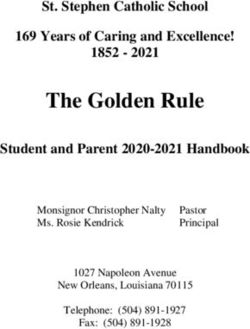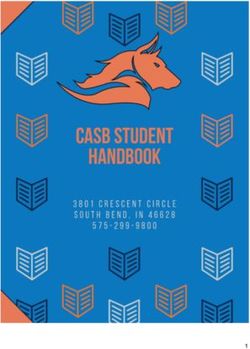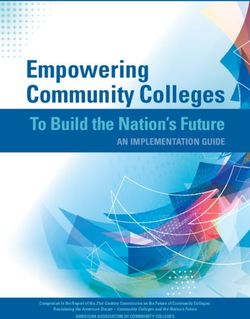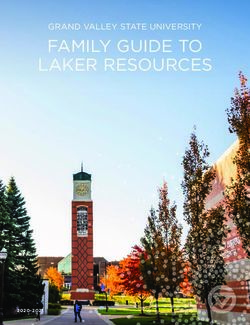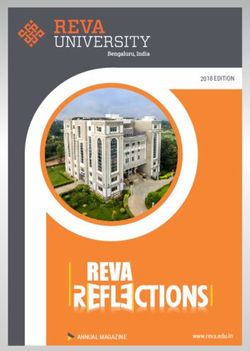Student Handbook 2021 - Ozford
←
→
Page content transcription
If your browser does not render page correctly, please read the page content below
CONTENTS
ORGANISATIONAL CONTACTS ................................................................................................................... 3
Part 1: ABOUT OZFORD ............................................................................................................................. 3
Ozford Programs ............................................................................................................................................... 4
Ozford Facilities ................................................................................................................................................ 5
Part 2: OZLEARN – ACADEMIC INFORMATION........................................................................................... 8
Course Materials ............................................................................................................................................... 8
Assessment ....................................................................................................................................................... 8
Academic Conduct ............................................................................................................................................ 9
Learning Management Systems- Moodle ......................................................................................................... 9
Academic and Learning Support ..................................................................................................................... 10
Academic Records........................................................................................................................................... 11
Part 3: OZCONDUCT– CODE OF CONDUCT ................................................................................................13
Use of IT Facilities and Services ...................................................................................................................... 15
Building Regulations ....................................................................................................................................... 17
Part 4: OZSUPPORT– STUDENT SUPPORT AND SERVICES..........................................................................18
Student Services Desk ..................................................................................................................................... 18
Arrival, Orientation and Transition ................................................................................................................. 18
Health and Wellbeing ..................................................................................................................................... 18
First Aid Services ............................................................................................................................................. 19
Job, Career and Further Study ........................................................................................................................ 20
Emergency, Legal and Crisis Assistance .......................................................................................................... 20
Liaison and Advocacy Support ........................................................................................................................ 21
Bullying and Sexual Harassment Support ....................................................................................................... 21
Financial Support ............................................................................................................................................ 22
IT Support ....................................................................................................................................................... 22
Support for Students with Special Needs ....................................................................................................... 22
Part 5: OZWAY– POLICIES AND PROCEDURES ...........................................................................................23
Part 6: OZLIFE– STUDENT LIFE ..................................................................................................................26
Information Sessions and Social Events .......................................................................................................... 26
Change of Personal Details ............................................................................................................................. 26
Accommodation ............................................................................................................................................. 26
Safety and Security ..................................................................................................................................29
Campus Safety ................................................................................................................................................ 29
Personal Safety ............................................................................................................................................... 29
Fire Safety ....................................................................................................................................................... 30
Family Safety................................................................................................................................................... 30
Travel Safely.................................................................................................................................................... 31
Water Safety ................................................................................................................................................... 31
Sun Safety ....................................................................................................................................................... 31
Health Insurance ............................................................................................................................................. 31
Health Care ..................................................................................................................................................... 31
Student Life – Must Know Tips ....................................................................................................................... 32
Awards, Graduation and Alumni ..................................................................................................................... 33
Part 7: OZVISA – INFORMATION FOR STUDENT VISA HOLDERS ................................................................34
Working in Australia ....................................................................................................................................... 34
Completion within Expected Duration of Study ............................................................................................. 35
Part 8: OZCONNECT – BEYOND OZFORD ...................................................................................................35
Study Melbourne Centre ................................................................................................................................ 35
International Student Representation ............................................................................................................ 36
Consumer Affairs Victoria ............................................................................................................................... 36
Fair Work Ombudsman ................................................................................................................................... 36
Problems with your education course ............................................................................................................ 36
Recreational Facilities ..................................................................................................................................... 37
Part 9: OZSOS – Emergency, Health & Wellbeing, Crisis & Legal Services* ................................................38
Emergency Contacts ....................................................................................................................................... 38
Health and Wellbeing Support ........................................................................................................................ 39
Part 10: OZEDGE – AROUND OZFORD ...................................................................................... 41
Food Outlets ................................................................................................................................... 41
Shopping ......................................................................................................................................... 42
Festivals .......................................................................................................................................... 42
2|P a g eORGANISATIONAL CONTACTS
Student Official Contact:
Student Services and Administration
Email: oihess@ozford.edu.au
Phone: 8663 7188
Other Contacts:
Head – Student Services & Admin
Academic Dean
Saranya Tosomran
Email: Available on Moodle
Email: saranya@ozford.edu.au
IT Services
Head of Department
Email: itservicedesk@ozford.edu.au
Email: Available on Moodle
Student Welfare
Email: welfare@ozford.edu.au
PART 1: ABOUT OZFORD
Ozford Institute of Higher Education (Ozford/OIHE) is delighted to extend a very warm welcome to you. We are glad
you are here. You have made a great choice in coming to Ozford, an innovative institute located in the heart of
Melbourne offering Higher Education programs.
New students are valued at Ozford. We want to ensure you are provided with all the information you need so we
recommend you read through this handbook thoroughly to settle in and get connected with Ozford. You will find the
information in this handbook useful in helping you to adjust to studying and to life at Ozford and Australia. We run an
orientation program to welcome all new students. It is a great opportunity for you to meet other students, many of
whom come from different parts of the world.
We wish you every success in your studies at Ozford and once again, “Welcome”!
Ozford is located in the heart of Melbourne and it is easily accessed by the public transport system. Flagstaff and
Southern Cross Stations are the closest railway (train) stations.
Campus Location/Address: 310 King Street, Melbourne VIC 3000
Telephone: +61 3 8663 7188
Website: www.ozford.edu.au/higher-education
3|P a g eOZFORD MISSION, VISION AND VALUES
Our Philosophy
Ozford is committed to providing quality educational programs for students to achieve their educational and personal goals
and embrace lifelong learning. Ozford fosters a personalised environment where students can develop skills and values to
enable them to participate effectively in their chosen career field and the wider community.
Our Purpose
Our purpose is to create an innovative educational institution with the best possible opportunities offered to students to
excel academically and to maximise their potential.
Our Vision
Our vision is to provide every student with the opportunity to practise skills attained by undertaking real life learning based
on local and global needs and values. Ozford is committed to the achievement of excellence in education. A student’s
success is Ozford’s success.
Our Values
Unity
We work together to achieve our vision, mission and objectives.
Passion
We are passionately committed to delivering quality educational experiences and expanding all learners’ horizons.
Excellence
We strive for the highest quality in every aspect of our work.
Respect
We respect all our clients and stakeholders by providing a caring Ozford community based on openness, fairness and
friendship.
Integrity
We act responsibly and honestly in all we do.
Diversity
We promote intercultural awareness and understanding through authentic experiences both within the Ozford community
and the broader Australian and global community.
Ozford Programs
Bachelor of Business (Accounting) (CRICOS: 088193C)
The Bachelor of Business (Accounting) course prepares students for a career in a variety of accounting and finance related
positions in accounting practices large and small, from small businesses to large corporations to financial institutions and
government agencies.
Bachelor of Business (CRICOS: 088192D)
The Bachelor of Business allows students to complete specialisation from either Management, Accounting or Marketing to
increase their employability potential. Each of the programs have been designed to provide essential knowledge and skills
while preparing graduates for a variety of career opportunities.
Diploma of Business (Higher Education sector) (CRICOS: 088194B)
The Diploma of Business program is designed to provide a range of study options for student who either do not seek or are
unable to commit the time required to complete a full undergraduate Bachelor degree. Alternatively students might use
the diploma as a pathway into the Bachelor of Business and Bachelor of Business (Accounting) degrees as the diploma
program comprises the ‘core’ units of the Bachelor programs.
For more information on the courses we provide please visit the Institute’s website.
4|P a g eOzford Facilities
At Ozford we are proud of the various accessible facilities that help provide our students with a positive and comfortable
learning experience to thrive and succeed. Ozford has been fitted out with modern facilities, furnishings and fittings for
students’ engagement and interactions – both during and outside class times.
Classrooms and Lecture Theatre
There are more than 10 classrooms and a full size Lecture Theatre on campus. The classrooms are designed to maximise
student learning experience. All classrooms are fully heated and air-conditioned and are equipped with full sized windows
that allow natural light, whiteboards, computers, data projector, noticeboards and seating layouts that provide opportunities
for interactions and effective educational delivery.
Library
Ozford Library is the one-stop student resource centre. It is well-equipped with computer workstations, equipment for
printing, copying and scanning, as well as a comprehensive collection of books and resources, including newspapers,
magazines, CDs and DVDs.
Ozford encourages students to participate in academic interaction outside class. The Ozford library plays a key role in this
by providing quiet spaces for research and assignment preparation and offering students to have discussions and form
study groups.
Within the library are the following resources and facilities:
Desktop computers that can be used by staff and students without the need to book.
Printers.
Laptops.
Tables and chairs of various sizes and seating arrangements.
Electronic equipment such as calculators, projectors, and cameras for students to use within the library.
Books, including fiction and non-fiction.
Journals and periodicals, available in hardcopy or electronically.
CDs and DVDs
Online, students have access to the following:
Information literacy resources on the Ozford Student Learning Management System (Moodle)
Articles from Business Source Complete and Regional Business News databases through EBSCOhost.
The library catalogue, which is fully accessible via mobile devices.
During orientation, new students are introduced to the library, the physical and electronic resources and the databases
that are available. This is in addition to the academic writing and research skills workshops conducted by the Academic
Skills Advisor.
The Librarian is always happy to direct you down the path of individual learning. This includes guiding students to the
prescribed or recommended reading for the units enrolled, understanding assessment requirements, recommending
reading materials to expand your learning horizons and teaching you the effective use of your database and essay
referencing styles.
Library Opening Hours: Monday to Friday, 8:30am – 5:00pm
You can search for Ozford library items at https://ozford.functionalsolutions.com.au/
Higher Education students can borrow up to two items at a time. You will need to return them within 7 days. All prescribed
textbooks need to be returned within three hours.
5|P a g eStudent Common Areas
The Student Common Area on Level 9 is a comfortable place for students to relax, recharge and socialise with other students.
This area provides couches, tables and desks, microwaves, refrigerators and games. We even have a piano! There are also
other casual seating areas on campus for students to use. Please keep these areas clean and tidy at all times. Refer to your
campus map for more information on where common and seating areas are located. Access to these areas are available
every weekday 8.30 am to 5.00 pm.
Group Study/Meeting Spaces
For students who prefer to conduct group meetings outside the library group study and meeting spaces are available for
students to use for group meeting and discussions every weekday from 9am to 5pm. The spaces are equipped with
whiteboards and data projectors. Students are free to approach Student Services and the Information Desk to make a free
booking. Room bookings can be made on the hour and each booking is limited to 2 hours per day. Students are required to
supply names and student IDs of group attendees and vacate the room when booking time is up. The rooms must be kept in
its original condition and set up after each booking.
Computing Facilities and Systems
The growing use and integration of Information Technology in teaching and learning are reflected in the availability of IT
facilities at the Institute. There are 4 IT computer labs on campus with high speed internet access. Computers, printers and
photocopiers connected to the network are also available in the library and student common areas for student use.
Learning Management System (Moodle)
Moodle is the Learning Management System used by the Institute and all students are provided with an individual login that
allows them to access Moodle on any computers with internet access both on and off campus. Moodle contains resources
and functions that facilitate student learning, including:
Unit Outline, Learning Resources (including class notes, tutorial activities/discussions) and Assessment Information.
Academic Support.
General Information for students.
Updates and News.
Computer Login, Email and Moodle access
All students are provided with an individual secure computer login, Ozford email and Moodle accounts. Individual usernames
and passwords will be provided to students during orientation. Students are able to access Ozford email and Moodle both
on and off campus. All important information, both administrative and academic, will be communicated via email and
Moodle. Course notices will also be posted by lecturers on their respective Moodle pages. All official correspondence
between Ozford and students will be conducted via official Ozford email and Moodle accounts. Students should refrain from
using private email accounts to contact Ozford. You must ensure that your Ozford email and Moodle accounts are checked
regularly.
Wi-Fi
Free unlimited wireless internet is available on campus for learning purpose. Students are required to follow the Acceptable
IT Use rules available in Student handbook.
6|P a g ePrinting
Printers are available on each level of the campus. The cost of printing is $0.10 per page in black and $0.50 per page in color.
Credit can be purchased at the Student Services Front Desk.
Students are also able to contact staff members using Moodle and submit their assignments and other assessments on
Moodle.
Noticeboards
Noticeboards are located across all levels, mainly in the student common areas and classrooms.
The “Information for OIHE Students” section on Moodle and noticeboards display the following information:
Trimester calendar and upcoming events including exams and graduation
Student Newsletters
Weekly snapshot of Ozford news and updates
Social activities and what’s happening in Melbourne
Accommodation, health and safety information
Job and career updates
Students are advised to check the noticeboards, their email and Moodle on a regular basis to ensure they are aware of what
is happening in Ozford.
Student Services and Information Desk
The Student Services Officers are the first point of contact for all enquiries. They can assist wide range of issues including
public transport guidance, street directions, lost property etc. They can also refer you to the appropriate staff/department
to provide students with coordinated support.
Lockers
There are lockers located on campus. Please email Student Services Officer (email: oihess@ozford.edu.au) to request the use
of a locker. A deposit and a hire fee is required for the use of lockers.
Food and Drinks
To ensure a tidy and comfortable learning environment for all, we ask that:
No food be consumed in classrooms, library, and computer labs or near the quick print stations.
All rubbish is placed in rubbish bins provided.
Common areas are kept clean and tidy.
Students are welcome to utilise the student common area for food and drink consumption. Ozford provides access to
microwaves and refrigerators in student common area.
7|P a g ePART 2: OZLEARN – ACADEMIC INFORMATION
Course Materials
Moodle contains resources and functions that facilitate student learning.
All units will require students to purchase a prescribed textbook in either a soft or hard copy. You will be informed about
required texts by your lecturers and/or through the relevant unit outlines on Moodle.
Assessment
Assessment tasks are set within each unit to determine if you have achieved the learning outcomes for that unit. Assessment
tasks are set by your lecturer and are detailed in individual unit outlines. They can include:
Assessment Tasks Application
Class test A written text administered during normal timetabled class times
(such as in a tutorial) in the early part of a trimester (typically in week 5)
Normally comprises multiple choice and short answer questions that
are designed to provide early feedback on students’ progress
On-line test or quiz An assessment task that is administered on-line
Written assignment May be in the form of a case study, or a research task, or written
responses to a series of set questions, for completion outside class times
Oral class May be group or individual
presentation
Normally part of a written assessment task
Group Assessment Submitted by a small group of students
Task (or Assignment)
Used to address the Graduate Attribute of teamwork
Examination Formally administered during the nominated exam period at the end
of the trimester
Usually three hours in duration, under supervised conditions
For more information about the different types of assessment, how a student’s work is graded and circumstances where a
review of grades is permitted, please refer to our ASSESSMENT AND GRADES POLICY on http://www.ozford.edu.au/higher-
education/policies-and-procedures/.
Assessment Deadlines
All work is to be completed on time and to the best of your ability. If you are experiencing difficulties you must first approach
your lecturers, then the Course Coordinator well before the due date, for assistance. Students are expected to maintain at
least a minimum level of a pass in all units to meet satisfactory course progress.
Special Consideration
Students who have experienced disadvantage in completing assessments due to circumstances beyond their control (such
as illness) may be eligible for special consideration. Student Services staff are available to assist student to submit an
application for special considerations.
8|P a g eAcademic Conduct
A high standard of academic honesty and integrity is expected of all students. Academic misconduct such as cheating or
plagiarism will unfairly disadvantage another student. There are severe penalties for students found guilty of academic
misconduct.
Plagiarism
Plagiarism is the use of someone else's ideas or words as if they were your own. Plagiarism is one form of academic
dishonesty, and students are expected to avoid it by:
doing their own work when independent work is required;
acknowledging all sources of information and ideas; and
Acknowledging all group members when group assignments are required.
Students must refrain from:
Duplication: submitting an assignment which has been previously submitted in another unit at the Institute or at another
institution
Copying: copying another student's work or using the same words of the original text without acknowledging the source
and placing direct quotes within quotation marks
Paraphrasing another person's work without acknowledging the source. (Extensive paraphrasing, even when
acknowledged is not good academic practice and will reduce the value and grade of the work.)
Collusion: lending an assignment to other students, paying or asking another person to perform an academic task or
completing another person’s work.
Cheating
Finding ways to get around assessment requirements and rules to gain an unfair advantage is also a form of academic
dishonesty.
For further information, please refer to the Academic Integrity Policy on our website.
Learning Management Systems - Moodle
At Ozford face-to-face classroom teaching is complemented by an efficient online learning management system called
‘Moodle’. Moodle is an Open Source Course Management System (CMS), also known as a Learning Management System
(LMS) or a Virtual Learning Environment (VLE) that complements the face-to-face teaching and tutorial classes. Moodle
enables all teaching materials to be uploaded into Moodle ‘shells’ allocated for each unit of study. It supports online quizzes
and other assessment tools and allows for online submission of assignments by students, online marking by Lecturers and
grading of students results. Unit outlines, class schedules, assignments, lecture notes, hints, advice, and power point slides
can be uploaded on to Moodle for the students to use in their learning. Students can also participate in discussion forums.
Moodle also allows Lecturers to send emails to students. Students can access Moodle 24/7 from anywhere. Moodle is
commonly used across the higher education sector.
Access to Moodle by student and staff
As soon as a student is enrolled in a course the student receives a unique student number and a private password. This
username/password combination allows students to access Moodle. Each student’s Moodle site is populated with the units
the student is enrolled in that particular semester. Moodle sites for each unit are loaded with all the relevant materials by
the relevant Lecturers. The student then can access and download all learning materials from Moodle.
Moodle can be accessed on a number of ways:
1. Accessing via Ozford’s on-campus Intranet:
Moodle can be easily accessed by logging on to one of Ozford’s on-campus desktop Wi-Fi active computers. Authorised
users need their username/password combination to log on to the computers. It takes the user to Ozford’s Intranet.
Under the Higher education drop box there is a link ‘OIHE Moodle login’. Clicking this ink will take the user to the Moodle
site and the user need to put the username and password again to open the Moodle site. The Moodle site for each
student will show the units they are either enrolled in.
9|P a g e2. Accessing via Ozford’s on-campus computers:
The second option is to log on to an on-campus computer and open a web browser, such as, Chrome, Firefox, or Safari
etc. and type the following address in the address bar:
http://helms.ozford.edu.au/login/index.php
This will take the user to Ozford’s intranet site and then it is a matter of following the steps in (1) above to access the
Moodle site.
3. Remote Access either on a computer or a phone or device
Via a computer:
Ozford’s Higher Education Moodle site can also be accessed anytime from anywhere using personal computers,
smartphones or other mobile devices. The Moodle site can be accessed remotely by typing the URL
(http://helms.ozford.edu.au/login/index.php) on to the personal web browser and then following the steps outlined in
(1) above.
Remote access can also be availed by directly logging on to Ozford’s main website (www.ozford.edu.au). There is a
shortcut link at the top of the menu bar called ‘Moodle login’. Clicking that link will take the user to the Moodle site. The
user then has to use the username and password to go to the actual site.
Via an App on a phone/iPad:
Whether the user is using an IOS (Apple) or Android device, the Moodle app can be downloaded from the app store and
installed into the mobile device. Once Moodle is downloaded, the app can be set up for Moodle using the site address:
http://helms.ozford.edu.au/login/index.php and username and password. Once in the Moodle site the user can navigate
through the site as required.
Academic and Learning Support
Students who require unit specific academic support are advised to first speak to the lecturer of the unit. The lecturer of the
unit will refer students to the Head of Department if the support is required at a course level.
Weekly Academic Support sessions are conducted in the library. The times of these sessions are available on noticeboards
or by asking student services or library staff. These sessions will include:
study skills;
research and referencing skills;
stress and time management;
Exam preparation.
Ozford conducts weekly English support session. Students who require language support are advised to attend the English
support session. Referrals to specialist support will be provided, if required. Support may be provided, as required, in the
following areas:
Literacy
Essential writing tasks.
The use of group exercises for assessments.
Providing examples and models of completed tasks, such as those on Moodle in the form of video
examples and skills sheets for the First Aid course.
Ensuring that documents and forms are written and formatted in plain English.
Advice on using clear headings, highlighting certain key words or phrases.
Providing explanations of all technical terms used.
Language
Presenting information in small portions and speaking clearly, concisely and not too quickly.
Giving clear instructions in a logical sequence.
Use of practical examples in assessment.
10 | P a g e Encouraging students to ask questions which is sometimes not part of the educational culture of some
overseas students.
Student Consultation
Ozford offers access to student consultation services, outside of the lecture and tutorial time, with your lecturers or tutors.
During the face-to-face consultation sessions, individually or in small groups, you can raise any issues including assessments,
content learning, challenges or non-academic issues that you may be facing in the unit that you are studying.
You are encouraged to contact your lecturers (their contact details are on Moodle) to make an appointment for consultation.
The Head of Department can also help you or refer you to the appropriate personnel with the following:
Academic Problems including advice about how these might be tackled
Course transfers
Language and Literacy issues
Please make an appointment by sending an email to the relevant Head of Department.
If you are experiencing any academic issues, we strongly recommend making contact with your lecturers, the Head of
Department or the Student Success Coach/Course Coordinator as soon as practicable.
Many resources are available in the Academic Support section on Moodle, including:
Database search tips
How to use Excel and PowerPoint for your assignments
Harvard Referencing
Examination tips
Ways to improve listening, reading and writing skills
Academic Records
Notification of results are available at the end of each trimester. The Notification of Results will include all units completed
during the trimester with a corresponding letter or number grade. Upon the completion of the students’ enrolled course and
qualification, eligible students will receive a Testamur and an Academic Transcript. A letter of completion is available upon
request.
11 | P a g eStudents who need to access their records or obtain a transcript at other times are advised to fill in a ‘Student Services
Request’ Form available at the Student Services Desk to make an order. Fees are payable when you lodge the order.
Making the most of your class
The most important parts of a lesson are usually the beginning and the end of the class.
Beginning of the Lesson
The first few minutes of class are critical, since this is when instructors share important administrative information such as
current or future changes to classrooms and timetables, and assessment dates and times. In addition, this is also the time
for your lecturer to introduce the content of the lecture or discussion, and connect the contents of the current lesson to the
contents of the previous lesson.
The beginning of class supplies you with critical background information necessary for deeper understanding. If you miss the
foundation of learning, you may find it hard to follow the rest of the lesson.
Attending classes on time also has social benefits in that it gives you time to chat with one another, including your assignment
group mates. The beginning of the class is also the best chance for you to chat with the lecturer and ask questions about
earlier sessions, assessments or tasks.
During the Lesson
To get the most out of your lesson, you need to be an active learner. Students who regularly participate in class are more
likely to remember the essential concepts and improve their critical thinking skills. Active participation in class can also help
you to learn from each other, increasing comprehension through cooperation.
Tips for Active Participation:
Put your phone or other devices away. Give the group the courtesy of your attention.
Listen carefully to the discussion.
Make a contribution. Raise questions or seek clarification about points not understood.
-If you agree with something, express it, either verbally or non-verbally (with a nod and a smile).
-If you disagree, instead of rejecting what you disagree with, ask polite questions and seek further discussion.
Take notes. Jot down the main points, but concentrate on filling gaps in your knowledge. Note down what you find
interesting, confusing or relevant.
How to Start Participating in Class
If you find it difficult to participate in class discussions, set yourself goals and aim to increase your contributions each session.
An easy way to participate is to add to the existing discussion. Start by making small contributions, such as:
agree with what someone has said;
ask someone who has contributed an idea for an example or more information; or
Prepare a question to ask beforehand.
End of a Lesson
The end of the lesson is equally important as your lecturer will use this time to provide all students with a summary of the
lesson. Your lecturer will also utilise this opportunity to check your understanding and clarify the contents that you are not
totally clear with, as well as providing important tips for your upcoming assessments and exams.
12 | P a g ePART 3: OZCONDUCT– CODE OF CONDUCT
The Student Code and Conduct provides the framework and clarifies the standards of conduct that are expected of students
at Ozford Institute of Higher Education (henceforth ‘the Institute’). The four basic principles that underpin the Code of
Conduct are:
Fairness
Ozford will ensure that all dealings with students are transparent, consistent, equitable and fair, and consistent with the
principles of natural justice. Ozford equally expects that student interactions with the Institute and other students and staff
are held to the same standard
Accountability
Ozford, its students and staff have rights and responsibilities to each other. Each party will be held accountable for its actions
and for any breaches or infringements on these rights and responsibilities. Ozford will identify and specify responsibilities and
accountabilities for decisions and processes in the resolution of any behavioural issue(s);
Appropriateness
Ozford has defined a framework of penalties which may be imposed for substantiated misconduct that is appropriate,
proportionate and consistent.
Communication
The Code of Conduct and Policies and Procedures will be communicated clearly to the students and the manner of resolution
of any breach by any person will be consistent throughout.
The Code of Conduct does not cover all situations; it articulates the expectations and aspiration of the Institute in relation to
student conduct, including strategies to address inappropriate conduct.
The Code of Conduct is developed as a basis for providing:
a positive framework to promote high standards of achievement and conduct; and
Articulation of responses and consequences for inappropriate conduct.
All students are required to act in a manner that promotes a safe, positive, productive and harmonious learning environment,
act ethically and responsibly, and be accountable for their actions and decisions.
All students have a responsibility to comply with legislation, terms and conditions of their enrolment, the Institute policy and
procedures, and the Code of Conduct.
The Code of Conduct can be found at: https://ozford.edu.au/higher-education/policies-and-procedures/
3.1 Alcohol and Drugs
Ozford is an alcohol and drug free establishment. The consumption and or possession of alcohol and illegal drugs on Institute
premises are strictly prohibited at all times. Students are forbidden from being on Institute property whilst under the influence
of alcohol or illegal drugs. Smoking is prohibited on Institute property and within 4 metres of entrances and exits. Illegal
activity will be reported to the relevant authorities.
3.2 Violence
Any form of violence in or outside the campus is prohibited and considered a serious misconduct. The reference to violence
includes not only physical assault and/or battery but oral, written, electronic and online threats. It also includes assault or
threats of a sexual nature and discriminatory behaviour and/or assaults or threats on the basis of race, gender or sexual
preference or any other characteristics specified under Anti-Discrimination or Human Rights legislation. Any such conduct,
whether between students, directed at staff or directed by students to parties outside the campus is not acceptable and will
be subject to disciplinary action.
The possession or threat of possession of weapons or objects that can be used as a weapon at the Institute is strictly prohibited
and may constitute a criminal activity and be reported accordingly.
3.3 Bullying
Bullying is a repeated unreasonable behaviour directed toward another person/student, or a group of students, or staff
member, that creates a risk to health and safety. Any form of bullying physical, verbal or online in or outside class is strictly
prohibited.
13 | P a g e3.4 Discrimination
Discrimination exists if and when a person or a group of people, is/are being treated less satisfactorily than another person
and/group because of race, colour, nationality or ethnic origin, sex, pregnancy or marital status, age, physical disability,
religion, sexual preference, trade union activities or any other characteristics specified under the Anti-Discrimination or
Human Rights legislations. Discrimination and harassment in or out of class is strictly prohibited and will be subject to
disciplinary action.
3.5 General Misconduct
General misconduct is where a student: acts dishonestly; harasses other students or staff; interferes with students or staff;
prevents or disrupts learning; disobeys/fails to comply with contractual or legal requirements (e.g. non-payment of fees);
misuses, damages or steals Institute’s property or the property of others; alters/defaces the Institute documents or records;
prejudices the good name of the Institute, or otherwise acts in an improper manner.
The following examples indicate the kinds of general misconduct which constitute student general misconduct. They are for
illustrative purposes and are not intended to be exhaustive. Student misconduct occurs when a student:
contravenes any rules or acts;
prejudices the good name or reputation of the Institute;
prejudices the good order and governance of the Institute or interferes with the freedom of other people to pursue their
studies, carry out their functions or participate in the life of the Institute;
fails to comply with conditions agreed in the contract;
fails to comply with the overseas student visa conditions;
wilfully disobeys or disregards any lawful order or direction from the Institute personnel;
refuses to identify him or herself when lawfully asked to do so by a staff member of the Institute;
fails to comply with any penalty imposed for breach of conduct;
misbehaves in a class, meeting or other activity under the control or supervision of the Institute, or on Institute premises
or other premises to which the student has access as a student of the Institute;
obstructs any member of staff in the performance of their duties;
acts dishonestly in relation to admission to the Institute;
knowingly makes any false or misleading representation about things that concern the student as a student of the
Institute or breaches any of the Institute rules;
alters any documents or records;
harasses or intimidates another student, a member of staff, a visitor to the Institute, or any other person while the
student is engaged in study or other activity as an Institute student, because of race, ethnic or national origin, sex, marital
status, sexual preference, disability, age, political conviction, religious belief or for any other reason;
breaches any confidence of the Institute;
Misuses any facility in a manner which is illegal or which is or will be detrimental to the rights or property of others. This
includes the misuse, in any way, of any computing or communications equipment or capacity to which the student has
access at or away from the Institute premises while acting as an the Institute student, in a manner which is illegal or
which is or will be detrimental to the rights or property of others;
Steals, destroys or damages a facility or property of the Institute or for which the Institute is responsible.
See also: Occupational Health and Safety Policy and Procedures
3.6 Academic Misconduct
The Institute is committed to promoting academic integrity among students and staff and ensuring all assessment of
student learning is undertaken in accord with the highest levels of academic integrity. Matters relating to Academic
Misconduct is covered in the Academic Integrity Policy and Procedures.
For further information, please refer to Student Code of Conduct Policy and Procedures.
14 | P a g eUse of IT Facilities and Services
Information systems and computer networks are an integral part of the Ozford Institute of Higher Education’s (the Institute’s)
business. The Institute has made a substantial investment to create and protect these systems. IT facilities and services are
provided to users to support the strategic objectives of the Institute
Users must take responsibility for using IT facilities and services in an ethical secure and legal manner; having regard for the
objectives of the Institute and the privacy, rights and sensitivities of other people.
3.1 Privacy
3.1.1 While the Institute desires to provide a reasonable level of privacy, users should be aware that the data they create
or store on the Institute resources, or while using the Institute resources, is the property of the Institute.
3.1.2 Students are responsible for exercising good judgment regarding personal use of the Institute resources.
3.1.3 The use of the Institute resources for conducting business, which is not the business of the Institute, is strictly
prohibited.
3.1.4 The use of personal data storage devices to transfer stored data to or from the Institute’s IT resources is strictly
prohibited unless undertaken with the full knowledge and written approval of the IT Services Manager and meets
the security requirements specified in 4.2
3.1.5 The Institute may monitor users’ use of the Institute resources.
3.1.6 The Institute may monitor the equipment, systems and network traffic of users at any time.
3.1.7 The Institute can access and audit networks and systems (including electronic mail systems and information stored
in the network) on a periodic basis for any business purpose including but not limited to:
security, network and maintenance purposes;
assessing the level of personal use;
accessing or retrieving email or data that may have been deleted;
ensuring that there is no illegal or improper use of email or the internet;
monitoring potential breaches of confidential information;
assessing any violations that may constitute harassment or discrimination;
investigating complaints of users, clients or suppliers;
obtaining all data about the use of email and the internet for strategic purposes; and,
Assessing whether this policy is being adhered to and identifying any possible breaches.
3.2 Security
3.2.1 Students are responsible for the security of their passwords and the use of the Institute resources via their accounts.
3.2.2 Passwords must remain secure and students should refrain from disclosing their password to any person and,
from sharing accounts.
3.2.3 All PCs, laptops, tablets, mobile devices and workstations should be secured by logging off or locking the
workstation when the system is unattended.
3.2.4 Institute email accounts are provided for academic and study related communications
3.2.5 Students may provide their Institute email address to known friends, family and associates.
3.2.6 Students must not copy, duplicate (except for backup purposes), disclose, or allow anyone else to copy or
duplicate any confidential information.
3.3 External IT Equipment / Cloud services and solutions
3.3.1 Any external or personal equipment that students wish to be connected to the Institute's networks must first
be approved by the Institute's IT services division. Approval is dependent on there being an active antivirus
program running on the equipment within current antivirus definitions.
3.3.2 The accessing, storing and working on ‘Cloud’ services must abide by the same legislations and the Institute
policies with regards to access, privacy, security and data breach.
3.4 Electronic Mail Guidelines
3.4.1 A signature should be present on all email correspondence.
3.4.2 The contents and size of student email accounts will be defined by the Institute’s IT services division.
3.4.3 Some types of emails and attachments will be blocked by the Institute’s systems to help secure the
environment from spam, viruses, worms or other harmful software.
15 | P a g e3.5 Personal Mobile Phone, Hand Devices and Computers
Personal mobile phone, hand devices and computers are the personal belongings of students. It is the student’s responsibility
to ensure they are kept secured and safe. Students are expected to use them in a safe, responsible and ethical manner at all
times. This includes:
keeping the device on silent during class times; only making or answering calls or messages outside of lesson times
(except for approved learning purposes);
respecting others and communicating with others in a supportive manner, never verbally or in writing participating in
bullying (for example, harassing phone calls/text messages, forwarding messages and supporting others in harmful,
inappropriate or hurtful online behaviours);
protecting own privacy; not giving out any personal details, including name, telephone number, address, passwords and
images;
protecting the privacy of others; never posting or forwarding their personal details or images without their consent -
carefully considering the content before uploading or posting online;
Investigating the terms and conditions (e.g. age restrictions, parental consent requirements). If unclear seek further
explanation from a teacher/manager;
not bringing to the Institute or downloading unauthorised programs, including games;
respecting the privacy of others; only taking photos or recording sound or video when formal consent has been given or
when recording is part of an approved lesson; and,
Obtaining appropriate (written) consent from individuals who appear in images or sound and video recordings before
forwarding them to other people or posting/ uploading them to online spaces.
3.6 Prohibited Activities
Under no circumstances is a student authorised to engage in any activity that is illegal under local, state, federal or
international law while using the Institute resources.
The following activities are expressly prohibited:
violations of the rights of any person or the Institute protected by confidentiality, copyright, trade secret, patent or
other intellectual property, or similar laws or regulations, including but not limited to the installation or distribution of
"pirated" or other software products that are not appropriately licensed for use, or the duplication or transmission of
copyrighted or otherwise protected materials. This prohibition also applies to materials that are considered
"Confidential";
sending spam using the Institute resources;
the use of any peer-to-peer file sharing software or websites, including but not limited to Bit Torrent, eMule, LimeWire
or Ares;
the use of any IRC or messenger software or websites, including but not limited to Facebook Messenger or other
"Messengers", IRC or "chat" clients (except that, for the avoidance of doubt, Voice Over IP products are allowed for the
Institute business purposes only, where the employee has first registered the name and service with the Institute’s IT
services division and obtained his or her consent to such use);
unless specifically for the Institute academic or business purposes, posting or subscribing to newsgroups, online
discussion boards or email list groups;
using the Institute resources to actively engage in procuring or transmitting material that is in violation of sexual
harassment, privacy, discrimination or workplace laws including but not limited material which is offensive, obscene,
threatening, pornographic, defamatory, discriminatory, insulting, inappropriate, disruptive, intimidating or in violation
of a person’s privacy;
effecting disruptions to, or interfering with, any other computer or network;
using any form of network monitoring which will intercept data not specifically intended for the employee, unless this
activity is a part of the employee's normal job responsibilities;
circumventing user authentication or security of any host, network or account;
providing information about, or lists of, the Institute’s users, customers or potential customers to any third party; or
outside the Institute;
activities which discredit the Institute or its users;
using electronic mail or the internet for political, religious, private commercial, personal profit making, gambling or
personal advertising purposes;
unauthorised use, or forging, of email header information;
connecting to the internet, or sending email through, an anonymous proxy server or similar conveyance designed to
obfuscate the user's identity;
16 | P a g e creating or forwarding "chain letters", "Ponzi" or other "pyramid" schemes of any type;
installing any software that is not approved by the IT department;
unauthorised accessing, copying of the Institute information to a personal USB memory stick, hard disk or removable
storage device/cloud (whether it is a to mobile phone, tablet, music player, cloud storage or otherwise);
the ‘ripping’, copying or storage of music for any purpose; and,
The use of third party email accounts for carrying on the Institute business (with the exception of the use of a third-
party email server to send an email, where the return address is the Institute provided email address).
For further information, please refer to the Use of Information Technology Facilities and Services Policy and Procedures.
Building Regulations
Students are required to comply with the regulations of the building, including:
No smoking in the building.
No smoking within 4 meters of building entrance.
Not pressing the emergency button in the lift unless there is an emergency.
Not using or interfering with emergency equipment, such as fire extinguishers and fire alarms, unless in the case of a
genuine emergency.
Penalties apply to those caught breaking the building regulations.
17 | P a g ePART 4: OZSUPPORT– STUDENT SUPPORT AND SERVICES
Ozford provides support to students to assist all students achieve their full potential. We offer more than just high quality
academic courses, we also provide comprehensive support services to help you to adjust to study and life in Australia.
Whatever your needs are, we are here to help.
Student Services Desk
Confused? Not sure where to go?
Come and see us at the Student Services Desk on Level 10, from 8:30am to 5pm, Monday to Friday. Students are free to ask
for any help or make general enquiries. We will always do our best to help you with any questions, including directions,
public transport and other day-to-day needs.
Arrival, Orientation and Transition
We conduct orientation to help all new students. If you are new to Ozford, or to Australia, you will be guided through the
campus and introduced to different staff members.
You will be given a manual that guides your access to Moodle. Moodle provides lots of great information about how to get
the most out of your learning experience with Ozford, including:
Course related information such as exam preparation and timetable
Information related to adjusting to study and life in Australia
Upcoming social events organised by Ozford or other organisations in Melbourne
Upcoming information sessions and workshops on campus
Survival guides for international student such as Australian culture, renting and working in Victoria
We’ll regularly update you about happening at Ozford and in Melbourne in Moodle, under the “Orientation and Transition”
and ‘Information for OIHE Students’ section. So stay tuned!
For ongoing support, Transition Workshops are held on topics such as: Living in Melbourne, Australian Culture, Safety and
Security and Budgeting. These topics will also be explored further under the E-Orientation Section in Moodle, along with all
the essential information that will ease your transition into studying at Ozford and in Melbourne.
Health and Wellbeing
We care about your health and wellbeing. So we provide students with information and workshops to teach you about things
like:
Positive lifestyle habits.
Importance of physical activities.
Recognising signs of physical and mental health issues.
Drug and substance misuse.
Sexual health.
And many more.
There are many medical centres close to Ozford. Please approach the Student Services Desk if you need assistance with
making a medical appointment. Alternatively, you can ring any of the medical centres listed at the back of this handbook to
make an appointment.
Students who are encountering difficult circumstances or critical events in their personal life that may impact on their
wellbeing and have an adverse effect on their study are welcome to approach the Institute. Students can make an
appointment to see the HOSSA or Student Welfare Officer who has extensive experience with student support. During the
meeting, students are provided with the opportunity to discuss any issues in a relaxing and confidential setting. If required
and with student permission, students will be referred to an appropriate external organisation which can provide the help
the student may need.
Tuberculosis (TB)
According to Department of Home Affairs, international students from Asia, Africa, and the Indian sub-continent, South
America or Eastern Europe are at a higher risk of being infected and getting sick from tuberculosis (TB).
Seek medical advice if you have any of these symptoms:
18 | P a g eYou can also read