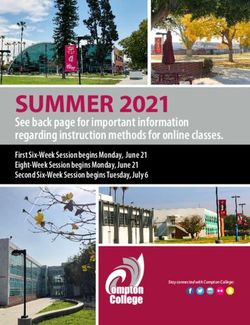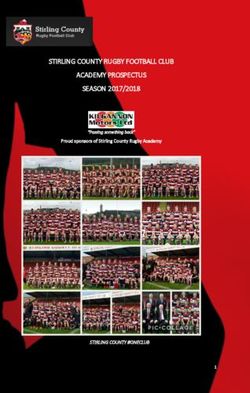Supporting Object-oriented Design Learning Outcome Using an Android De- velopment Project - ASEE
←
→
Page content transcription
If your browser does not render page correctly, please read the page content below
Paper ID #26280
Supporting Object-oriented Design Learning Outcome Using an Android De-
velopment Project
Asjia Marion-Bethany Gilder, Alabama A&M University
Asjia Gilder, a native of Millbrook, AL received a B.A in Chemistry, with a minor in Computer Science
from the Alabama Agricultural and Mechanical University in May of 2018. Currently, she is a Graduate
Student at Alabama Agricultural and Mechanical University, and is continuing her studies to receive a
M.S. in Computer Science.
Mr. Wichien Choosilp,
Wichien Choosilp is a graduate student of the Department of Electrical Engineering & Computer Science
at Alabama A&M University. Currently, Wichien is working on the thesis of Privacy Protection and
Malware Detection of an Android System towards a Master degree of Science.
Mr. Michael Allen Jr.
Hello my name is Michael Allen, I am a graduate student of the department of Electrical Engineering &
Computer Science at Alabama A&M University. Currently I am working on my thesis of Mobile security
towards a Master degree of science.
Mr. Quantarius Jerome Dean
My name is Quantarius Dean and I am a graduate student of the Departmrn of Electrical Engeneering
& Computer Science at Alabama A&M University. I am currently working on the thesis of Machine
Learning and Deep Learning towards a Master degree of Science.
Dr. Yujian Fu P.E., Alabama A&M University
Dr. Yujian Fu is a professor of computer science department at Alabama A&M University. Her research
interests fall in formal verification of cyber-physical systems, behavioral analysis of mobile security, soft-
ware architecture and design analysis of safety-critical and mission-critical systems. Her projects are
supported by NSF, Air Force, and DoD. She has several publications regarding research and educational
projects.
c American Society for Engineering Education, 20192019 ASEE Conference
Supporting Object-Oriented Design Learning Outcome Using
Android Development Project
Abstract
In the past decades, object-oriented programming and design concepts have become the most
prominent programming paradigm used by programmers and application developers in today’s
time. Object oriented programming is a programming language model that is organized as
objects which integrate data and actions to describe system logics. The idea of object-oriented
programming gained momentum in the 1970s and Java has been widely used in many
applications and domains. The concepts of object orientation have been adopted in many other
languages such as C#, Python, Swift, and so forth. With the fast development of mobile
applications, Android programming became one of the most popular platforms due to the broad
adoption of mobile devices in medical, civil, military and construction areas. Project based
learning method have been proved to improve and boost students learning of concepts
effectively. This paper present an experimental study that use Android development to help
students master the object-oriented design and programming concepts. The implemented mobile
app is a smart student registration system that will facilitate registration, class schedule, and
academic advising, making it easier for students and administration. The study will demonstrate
the importance of object-oriented design and how it guides the programming in mobile
development, and on the other side, the mobile development will improve understanding of
object orientation concepts.
Keywords
Object oriented design, Android programming, project-based learning, software testing,
programming language.
Introduction
Android Inc. was founded in Palo Alto, California, in October 2003 by Andy Rubin, Rich
Miner, Nick Sears, and Chris White. Rubin [24] described the Android project as "tremendous
potential in developing smarter mobile devices that are more aware of its owner's location and
preferences". Android is a mobile operating system developed by Google, based on a modified
version of the Linux Kernel, and other open source software. It is designed primarily
for touchscreen mobile devices such as smartphones and tablets. Applications, which extend the
functionality of devices, are written using the Android software development kit and,
the Java programming language. The software developing kit includes a comprehensive set of
development tools, including a debugger, software libraries, a handset emulator based on QEMU,
documentation, sample code, and tutorials. In December 2014, Google released Android Studio,
based on Intelligence IDEA, as its primary IDE for Android application development. Other
development tools are available, including a native development kit for applications or
extensions in C++, Google App Inventor, a visual environment for novice programmers, and
various cross platform mobile web applications frameworks.
The basis for OOP (Object-oriented Programming) started in the early 1960s [12, 13]. A
breakthrough involving instances and objects was achieved at MIT with the PDP-1 [6], and the
© American Society for Engineering Education, 20192019 ASEE Conference
first programming language to use objects was Simula 67 [6]. It was designed for the purpose of
creating simulations and was developed by Kristen Nygaard and Ole-Johan Dahl in Norway. The
term "object-oriented programming " was first used by Xerox PARC in their Smalltalk
programming language [6]. The term was used to refer to the process of using objects as the
foundation for computation. There are a number of other languages that have successfully
combined the object-oriented approach with procedures that are useful to programmers. Python
is one example, and Ruby uses a similar approach as well. The use of an object-oriented
approach has led to advancements in modeling languages, design patterns, and a number of other
areas. It is likely that OOP is a programming paradigm that will continue to evolve as we move
forward into the future. It is a powerful language which has continued to improve over the years.
It is the subject of debate within the programming community, as critics point out a number of
problems with the structure. However, the popularity of programming languages such as Java
demonstrate that it is a paradigm that is here to stay.
The objective of the program is present a strategy that will use Android app development
to help students master the object-oriented design and programming concepts. The implemented
mobile app is a smart student registration system that will facilitate registration, class schedule,
and academic advising, making it easier for students and administration. This program will allow
the user to open a portal and input their identification number and password to sign in. Then
from that portal another window will open giving the user the option to enter a pin for
registration or look up classes. Students cannot register if they do not have a pin. After, another
window will open allowing registration, and the options to add or drop classes. Similar functions
will be available for administration.
Related Work
The project is related to two main categories of the research. One is project-based
learning in object-oriented design methodology. Another is the Android programming in object-
oriented design domain. In this section, we will discuss this in these two groups.
Project-based learning in Object-oriented design
Object oriented techniques incorporate different software engineering techniques that can
be used in development of all projects. Unified Modeling Language (UML) is a structured
method which involves formal methodologies and has made significant contribution in defining
sets of methodologies that can be applied to any software engineering effort. Our approach is to
make students experience the real time application of Object-Oriented Modeling and Design
methods using Project-Based Learning tools that help them to have a hands-on experience with
the operational software design [11, 25]. Project-Based Learning (PBL) is an active learning
approach that was developed by the physician Howard Barrows. [7,8] It is a teaching method
used to educate students for development intellectually and emotionally. PBL uses real-world
scenarios, challenges, and problems so that students can gain useful knowledge and skills while
performing their projects [30, 10, 9]. Object-oriented programming (OOP) is central to software
development in modern software industry, and it requires more than the mere concept
understanding. Instead, it requires mastering high-level skills of analyzing, designing,
implementing and validating software. All which can be done in computer science. PBL [31, 30]
is a very import learning tool in computer science. It helps students increase their understanding
© American Society for Engineering Education, 20192019 ASEE Conference
of computer science materials while working together on complex real-world projects. Most
computer science departments incorporate project work into their degrees.
Android programming in Object-oriented design domain
Several research works were done in this area in recent years. In [26], a small UML
profile is developed and UML activity diagrams are presented to translate to a state machine to
achieve an executable Android application. In [27], GenCode uses UML sequence diagrams to
represent application behavior where UML standard notations are adopted. Min et al. [28]
proposed an extended metamodel for Windows Phone application modeling based on the Model
View Controller framework. Model View Controller framework is a CAD design tool focuses on
the structural aspects of the system. Son et al. [29] proposed an approach for modeling Windows
Phone applications based on class and sequence diagrams. The limitation of [29] is that the
authors firstly proposed to model application using new stereotypes and then transform this
model in a target specific model.
Content and concepts Conceptual Learning and
critical thinking
Class Diagrams Static view
State Diagrams Dynamic view of
classes
Use Case
Diagram
Alternative Dynamic
Activity Diagrams
view of classes
Dynamic view of
Sequence Diagrams
object interactions
Figure 1. Overview of the system design architecture.
Student Registration App
Student registration app aims at supporting and facilitating students to register classes
from anywhere using mobile device. The benefit of this design will be reducing the work load of
registration staffs and reduce the budget and errors caused by humankind.
The student registration app is designed in three components – interface (graphic design,
web design and user input), functionalities, and database (storage of classes, student, professors
and administrative). This app was designed based on simplicity. We intended for it to be easy to
use but also efficient. When designing the app, we wanted it to allow the user to input their log in
information to enter the system. From the information entered at the log in screen the system will
be able to determine if the user is a student or a professor. If the user is a student, they will have
to option to search classes. After searching, the user will be promoted to enter a pin which is
required for registration. After entering the pin, the user will have the option to add classes.
© American Society for Engineering Education, 20192019 ASEE Conference
When adding the class, the system will then check the availability of the class. If the class if
available, it will be added to the user’s schedule, if it us unavailable a message will occur stating
the class is unavailable. The user will then have the option to view their class schedule. If the
user is a professor, upon logging into the system they will be able to view the classes they are
teaching, see they students in each class, and view the students schedule.
System Design Architecture
Use case centric design is one of the major object-oriented software development
(OOSD) approaches. In here, we will find out how to apply this design approach to our project as
a case study. In this section, we will present use case diagram, after that, class diagram and state
diagram are introduced. To elaborate the dynamic interaction, we have sequence diagrams
developed. Finally, in order to fine the state diagram from the operational point of view, we will
introduce activity diagram. The overall design architecture is shown in Figure 1.
System Design Models
From the above section, we will introduce our design models in this section in four
subsections.
Use case diagram
A use case diagram is a representation of a user's interaction with the system and shows
the relationship between the user and the different use cases in which the user is involved [12].
The purpose of use case diagram is to capture the dynamic aspect of a system. Dynamic aspect
means the behavior of the system when it is operating.
Figure 2. Use case diagram of the system design
© American Society for Engineering Education, 20192019 ASEE Conference
Use case diagrams are used to gather the requirements of a system including internal and
external influences. Therefore, when a system is analyzed to gather its functionalities, use cases
are prepared and actors are identified. In Fig. 2, you will see how the two actors (student and
professor) work throughout the system. Also, you will see which cases are intended for the
students and which cases are intended for the professor. Each actor has line extending from them
to a case which they relate to. The cases are the functions that the actors are allowed to do. For
example, the “Student” actor has a line that goes to the log in case, meaning the student is able to
log in. The log in case extends to the case search classes. Extend is a directed relationship that
specifies how and when the behavior defined in usually supplementary extending use case can be
inserted into the behavior defined in the extended use case [18]. Another relationship used in Fig.
2 is include. Include was used between the enter pin and add class use cases. Include is a directed
relationship between two use cases which is used to show that behavior of the included use case,
the addition, is inserted into the behavior of the including the base use case [18]. This display
gives a clear flow, making implementation easier.
Class diagram
A class diagram is a static diagram. It represents the static view of an application. Class
diagrams are not only used for visualizing, describing, and documenting different aspects of a
system, but they are also for constructing executable code of the software application. A class
diagram describes the attributes and operations of a class, and also the constraints imposed on the
system. Class diagrams are widely used in the modeling of object-oriented systems because they
are the only UML diagrams, which can be mapped directly with object-oriented languages. Our
class diagram is shown in Fig 3.
Figure 3. Class diagram of the system design
The diagram in Fig. 3 is a representation of what functions we wanted the app to perform.
This diagram provides analysis and design of the static view of our system. With each class
stated, you will find the responsibilities it will have in the system. Also, you will see the
relationships the classes have to one another. Each class created has an aggregation relationship
© American Society for Engineering Education, 20192019 ASEE Conference
to the main class (Class Registration System). Aggregation is a relationship between two classes
that is best described as a "whole/part" relationship [20]. The aggregate class contains a reference
to another class and is said to have ownership of that class [15]. A common relationship in the
class diagram is association. Association defines a relationship between classes of objects that
allows one object instance to cause another to perform an action on its behalf [19]. In our design,
association relationships can be seen between the “Student” class and the “Class” class, the
“Schedule” class and the “Professor” class, etc. This class diagram will start off as a model and
translate into implementation code. For example, take the “Student” class and the “Registration”
class. We created the “alternative pin” attribute because in order for the student to register for
class the need a pin. When that pin is entered the student will be able to search classes, add
classes, drop classes, and view their schedule. These are the operations of the student class. It
associates with the registration class because in the registration class you can perform the same
operations. These two classes have a “1 – 1..*” multiplicity. This means one student can register
for one or more classes. This diagram makes implementation easier because it gives you a visual
layout for implementation.
Sequence Diagram
Figure 4. Sequence diagram of Registration system
A sequence diagram shows object interactions arranged in time sequence. It depicts the
objects and classes involved in the scenario and the sequence of messages exchanged between
the objects needed to carry out the functionality of the scenario [15]. Sequence diagrams are
typically associated with use case realizations in the Logical View of the system under
development. A sequence diagram show is displayed as parallel vertical lines. These lines are
considered lifelines. Lifelines are different processes or objects that live simultaneously, and, as
horizontal arrows. Messages are exchanged between them in the order in which they occur. This
allows the specification of simple runtime scenarios in a graphical manner.
© American Society for Engineering Education, 20192019 ASEE Conference
As shown in Fig. 4 you will see how the user interacts with objects that belong to the
GUI. At the start of the sequence diagram the user enters the system by logging in. After logging
in, the log in information will be validated and if validation goes through the user will have
successfully entered the system. After entering the system, the user will then be given the option
to search for a class. When searching, the interaction will be sent to the class object, and returned
back to the student object. The search will then need to be confirmed and validated, and again
returned. After validation is completed, the user will have the option to add the class. When
adding the class to the system, the system will do a check to see if the class if full, if the class
isn’t full it will be added to the student schedule, otherwise, a notice of the class is unavailable
will be issued. The diagram in Fig. 4 give a clear sequence when it is time for implementation.
Activity Diagram
An activity diagram visually presents a series of actions or flow of control in a system
similar to a flowchart or a data flow diagram [16]. They can also describe the steps in a use
case diagram. Activities modeled can be sequential and concurrent. In the Unified Modeling
Language, activity diagrams are intended to model both computational and organizational
processes, as well as the data flows intersecting with the related activities. Although activity
diagrams primarily show the overall flow of control, they can also include elements showing the
flow of data between activities through one or more data store.
Figure 5. Activity diagram of registration system
The diagram in Fig. 5 shows the message flow from one activity to another. The diagram in
Fig. 4 shows the process of the user entering the system to register for classes. They will begin
by entering a pin which will then need to be validated, if validation goes through, the message
will be sent to allow the user to be directed to search for a class. If validation isn’t complete a
message will show telling the user to re-enter the pin. This is important because if the message
flow doesn’t work, the implementation will not work.
© American Society for Engineering Education, 20192019 ASEE Conference
System Implementation and Results and Discussion
With this program implementation getting the design of what we wanted was less difficult with
the android studio. It’s difficult with programming certain items within the application but
overall the design was the easiest of them all. On the create login section of our program we
wanted the look of an Alabama A&M sign up screen and we wanted it to run almost the same
way. For example, in the code we had to set the background style and design with the image
view. Then the next thing on this registration page was the two buttons. The first button is the
sign-up button and the second button is the sign-up button. The sign-up button is supposed to
take you to the page of the application where you get to sign up for your user name and
password. And the sign in button takes you to the part of the application where you get to use
your user name and password and decide whether you’re an administrator. With the sign up
button it takes you to the page where you get to create an account, and it allows you to sign in
and register.
Android API
Android Studio is the official Integrated Development Environment (IDE) for Android app
development, based on intellij’s. On top of IntelliJ's powerful code editor and developer tools,
Android Studio offers even more features that
enhance your productivity when building
Android apps, such as:
• A flexible Gradle-based build system
• A fast and feature-rich emulator
• A unified environment where you can
develop for all Android devices
• Instant Run to push changes to your
running app without building a new APK
• Code templates and GitHub integration
to help you build common app features
and import sample code
• Extensive testing tools and frameworks
• Lint tools to catch performance,
usability, version compatibility, and
other problems Figure 6. Two snapshots of the implementation
• C++ and NDK support
Android Configurations
Creating custom build configurations requires you to make changes to one or more build
configuration files, or build.gradle files. These plain text files use Domain Specific Language to
describe and manipulate the build logic using Groovy which is a dynamic language for the Java
Virtual Machine.
• Image View – Displays image resources, for example Bitmap or Drawable resources.
ImageView is also commonly used to apply tint to an image and handle image scaling
• Button – A user interface element the user can tap or click to perform an action.
© American Society for Engineering Education, 20192019 ASEE Conference
Our current implementation can be described in the following two main categories –
interface design and function development. Our interface design is shown in Fig. 6, where are
supported by Android gridle and xml design. A snapshot of button implementation is shown in
Fig 7.
Figure 7. SignIn button in mainfest
Several critical functions are implemented such as sign in, add course, drop course,
search courses. With the design models, we found out several interesting things during
development. First, design models help us to understand the system wide structure, interaction
and outline the development from static view to dynamic view. Second, design models provide
guidance of the program from a high level point of view. It takes a lot of time for us to elaborate
the design models in order to find out how to correctly implement. Once design models are
completed, it will help to improve development and reduce the programming tasks. Thirdly, the
implementation can help improve the design models by identifying some unrevealed issues or
errors (partially).
System Validation
It is very important for the developer to know how to validate the program and ensure the
quality of software (intensive) systems. It has been not easy job to express the concepts of
software testing in the current computer science curriculum. Even though right now, many
computer science departments or programs does not have software testing courses offered for
undergraduate curriculum, where Alabama A&M University computer science program is one of
them.
© American Society for Engineering Education, 20192019 ASEE Conference
By saying these, testing mobile system is more challenge with such fast growing
development in mobile devices. A testing program is a piece of software, which executes with the
tested software. It validates that the code results in the expected state or executes the expected
sequence of events. Evolved from WRESTT-CyLE[1], STEM-CyLE is new learning environment
that helps students to learn software testing concepts outside the textbook and classroom by
integrating the content with the cyber enabled learning environment. This platform has several
components which are combined as a unified learning units. Each learning unit presented with
content (including general information and pages), exercises questions, assessment (quiz), and
comments. These learning units wraps the high level concepts of software testing to small
individual items to help learners and students to master the concepts in an easy way. The STEM-
CyLE is a good supplementary learning platform to help us to master the concepts that are not
included in the textbook.
Unit Testing
Software unit tests help the developer to verify that the logic of a piece of the program is
correct [14]. Running tests automatically helps to identify software regressions introduced by
changes in the source code. Having a high-test coverage of the code allows programmer to
continue developing features without having to perform lots of manual tests. In this project as
Java programming was used to create a program for student registration. For this particular
project, JUnit testing was used to test the program application [22]. Junit [21] is a unit testing
framework for the Java programming language, that plays a huge role in regression testing.
Regression testing is a form of software testing that confirms or denies a software’s functionality
after the software undergoes changes, and it uses an open source framework. An open-source
framework is used to write and run repeatable tests.
Feedbacks of STEM-CyLE.
When working on this project, we were rewarded with many educational tools to aid the
process of creating our app. As mentioned before, STEM-CyLE is a learning and engaging
cyberlearning environment that contain digital learning content in several areas of computer
science program [1, 3, 33, 34, 35]. Each learning unit in STEM-CyLE is composed of learning
content, practice, quiz and assessment. Currently, STEM-CyLE covers programming language
learning units, cyber security, other than the major component of software testing[1, 2, 35].
STEM-CyLE is a cyber-learning environment that uses assorted learning and engagement
strategies including collaborative learning [32], problem-based learning, gamification [3, 35, 36],
and social interaction. The fusion of gamification, social interaction, and collaborative learning
in STEM-CyLE helps students explore and discuss topics in software programming content [37],
software tools, and a variety of other areas [1, 4, 34]. A number of testing tools were introduced
during the course period to support understanding of the knowledge units in the textbook. For
example integration testing, black box testing, equivalence testing, white box testing, and Junit
testing. A short summary of some testing techniques are listed as following:
• Black-Box Testing: tests the internal structure, design, and implementation of the
system. These three factors will remain unknow to the tester.
• Integration Testing: is software testing where individual units are combined and
tested as a group.
© American Society for Engineering Education, 20192019 ASEE Conference
• Equivalence Testing: are a variation of hypothesis test used to draw statistical
inferences form observed data.
• White-Box Testing: is a method of testing software that test internal structures or
workings of an application as opposed to its functionality.
• Junit: is an open source unit testing frame work for java that developers use to
write and run repeatable tests.
These learning units in the STEM-CyLE provides a very convenient way to learn and master the
concept of software validation and testing. Furthermore, it helps us to determine which form of
testing we be the best to use for our project.
The use of STEM-CyLE helped us understand and master the software testing concepts
and tool Junit. As stated by some students, this platform gave us a better understanding of the
requirements needed when testing a program. For example, an understanding of what testing is,
unit testing, and what test case is and what it consists of all played a role in testing our program.
In addition, stem cycle gave us a better understanding on the requirements needed for our
solutions to solve our problems within our program. Our group think that STEM-CyLE was a big
help with introducing us to the purpose of JUnit as well along with the features of JUnit.
Therefore, STEM-CyLE helped us master the total concept of software testing along with the
understanding of Junit testing.
Testing Steps
In our project we used Junit testing to test our android program. We began with creating a
few java classes. The classes have their own responsibilities within the program along with their
specified coding. We began with creating a test class called TestRegistration.java with the
addition of test method, Annotation, and implementation to the test conditions. The test method
testPrintMessage () was used to test the java class along with the annotation @test. We then
implemented the test conditions and checked the conditions using assertEquals API of Junit to
test the program. Once we were done with the first java class, we then moved on to creating the
test runner class for Junit testing called RegistrationTestRunner.java. This class was responsible
for executing the test cases. It imported the JunitCore class and we used the runClasses() method
to take the test class name as its parameter. Once we finished to coding, we compiled the test
case and test runner classes using java and verified our output.
Assessment of Student Learning Outcomes
To assess the learning outcomes with the project based learning, the regular assessment such as
quiz, tests, homework are adopted. In addition to this course, a control group that PBL was not
adopted was used as compared data. A class wide overview of the conceptual learning from two
groups of data were collected. The experimental group has shown clear improvement in the
concepts of design models.
In addition, students’ programming skill was dramatically improved. Some students did
not learn Java before attending this course. However, at the end of the class, most of students can
complete Java program properly without much help.
© American Society for Engineering Education, 20192019 ASEE Conference
Conclusion and Recommendations
The objective of this program was to present a strategy that will use Android app
development to help students master the object-oriented design and programming concepts. The
implemented mobile app is a smart student registration system that will facilitate registration,
class schedule, and academic advising, making it easier for students and administration.
Although the purpose of this project was to create an app, this group was also able to get a better
understanding of Object-Oriented Programming, and the role it played in creating this app.
Object oriented programming is a programming language model that is organized as objects
which integrate data and actions to describe system logics, which is basically what this app was.
Many different objects for registration were integrated to form an app that makes registration
easier for students. When working on this app, the Android studio software was used. Neither
myself, nor my group partners had used this software before, so that proposed a challenge.
The early stages of creating this app were strictly fundamentals and learning how to work
the software. Once that was mastered, implementation came in to affect. When performing the
implementation for the project we struggled because we kept receiving errors in the code. We
weren’t sure if we were receiving errors because our code was incorrect, or it was the android
studio software. We were having issues with downloading the android studio software and
getting “test” code to run, so this caused us to delete the software and start again. After doing this
and still receiving errors we decided to redo some of the code. To do so, we needed to go back
and review the design of the system with the diagrams we created. We discovered the
implementation and the diagrams did were not correlating. Because of this we re-worked all of
the diagrams adding and removing features to better suit the app. After all this was done, we had
fewer errors, but still the program wasn’t error free.
Unit testing is able to reveal many bugs embedded in the program. With the support of
the formal models, the assertions specified in the Junit can be properly encoded and inserted into
the program. Many critical properties, such safety and security of the system, can be validated.
For instance, this app was supposed to allow the user to open a portal and input their
identification number and password to sign in. Then from that portal another window was
supposed to open, giving the user the option to enter a pin for registration or look up classes.
From there, the user will then be able to search courses and either add what was needed or drop
what wasn’t needed. These sequence of operations can be specified in the program as assertions.
Once the program is running, Junit will check if these assertions are satisfied or not.
Furthermore, after the necessary classes were added or dropped, the user would then be able to
view their classes for the semester. These are critical functions of the registration system where
correctness must be ensured and testing is the best validation method. After testing, the program
was successful in opening a portal and allowing the user to enter their user name and password.
Also, it was successful in letting the user search the classes he or she needed.
Acknowledgments
We would like to thank the reviewers for their valuable comments. This work was supported in
part by the National Science Foundation under grants DUE-1525120, DUE-1225654, and DGE-
1419295.
© American Society for Engineering Education, 20192019 ASEE Conference
References
[1] Peter J. Clarke, Debra L. Davis, Raymond Chang-lau and Tariq M. King. 2016. Impact of
Using Tools in an Undergraduate Software Testing Course Supported by WReSTT. ACM
Transactions on Computing Education (TOCE). 17, 4 Article 18 (August 2017).
[2] Yujian Fu, Nelson Barnes and Peter J. Clarke. Integrating Software Testing into Computer
Science Curriculum Using WReSTT-CyLE. The 123rd ASEE Annual Conference & Exposition.
- Computing and Information Technologies (CIT) , June 2016. Paper Id: 15885.
[3] Yujian Fu and Peter J. Clarke. Gamification based Cyber Enabled Learning Environment of
Software Testing. The 123rd ASEE Annual Conference & Exposition. - Computing and
Information Technologies (CIT) , June 2016. Paper ID: 15359.
[4] Yujian Fu, Nelson Barnes and Peter J. Clarke. Integrating Software Testing into Computer
Science Curriculum Using WReSTT-CyLE. The 123rd ASEE Annual Conference & Exposition.
- Computing and Information Technologies (CIT) , June 2016. Paper Id: 15885.
[5] STEM-CyLE. From: https://stem-cyle.cis.fiu.edu/instances. Dec 18, 2018.
[6] Exforsys. The History of Object-Oriented Programming, from:
http://www.exforsys.com/tutorials/oops-concepts/the-history-of-object-oriented-
programming.html September 13, 2006.
[7] A PBL-Based, Integrated Learning Experience of Object-Oriented Programming, Data
Structures and Software Design. In proceedings of the 48th Annual Frontiers In Education
Conference, 2018, San Jose, California, USA. July 2018.
[8] Project based learning. Educators of America. Dec 17, 2018,
from: https://educatorsusa.org/our-programs/professional-development/.
[9] Eugenia Fernandez and David M. Williamson. Using Project-based learning to Teach Object
Oriented Application Development. In Proceedings of the 4th Conference on Information
Technology Curriculum. Pp 37-40. Lafayette, Indiana, USA. October 16-18, 2003.
[10] Daniel Ewert, Daniel Schilberg, Sabina Jeschke. Problem based Learning of Object-oriented
Programming with LEGO Mindstorms and leJOS. In Proceedings of Automation,
Communication and Cybernetics in Science and Engineering 2011/2012. Springer, Berlin,
Heidelberg. Pp 315-323.
[11] Hong Huang. The Incremental Teaching Project Design for Project-based Learning and Its
Application in Java Programming Course. Science Journal of Education. Vol. 4, Issue 6,
December 2016, pages: 191-197.
[12] Object-Oriented Programming. Microservices. August 2008, from:
https://searchmicroservices.techtarget.com/definition/object-oriented-programming-OOP.
[13] A Brief History of Object-Oriented Programming, from:
http://web.eecs.utk.edu/~huangj/CS302S04/notes/oo-intro.html.
© American Society for Engineering Education, 20192019 ASEE Conference
[14] Roger S Pressman, “Software Engineering: A Practitioner's Approach,” 7th edition,
McGraw-Hill Science, ISBN-13: 978-007337597-7.
[15] UML Class and Object Diagrams Overview, from: https://www.uml-diagrams.org/class-
diagrams-overview.html.
[16] Activity Diagrams, from: https://www.uml-diagrams.org/activity-diagrams.html.
[17] UML Sequence Diagrams, from: https://www.uml-diagrams.org/sequence-diagrams.html.
[18] UML Use Case Diagrams, from: https://www.uml-diagrams.org/use-case-diagrams.html.
[19] UML Association, from: https://www.uml-diagrams.org/association.html.
[20] Aggregation in Java: Definition and Examples. Thought Co., from:
https://www.thoughtco.com/aggregation-2033995.
[21] JUnit – Using Assertion, from:
https://www.tutorialspoint.com/junit/junit_using_assertion.htm.
[22] JUnit Tutorial: Setting Up, Writing, and Running Java Unit Tests. Parasoft. August 2, 2018,
from: https://blog.parasoft.com/junit-tutorial-setting-up-writing-and-running-java-unit-tests.
[23] Unit Testing with JUnit – Tutorial, from:
http://www.vogella.com/tutorials/JUnit/article.html.
[24] Khamlichi. The History of Android, from: https://www.unixmen.com/the-history-of-
android/ August 31, 2015.
[25] Margaret R.E., Vinod A. M., Tejonidhi M. R. 2018. A Project Based Approach to Teach
Object Oriented Modeling and Design Patterns, Journal of Engineering Education
Transformations, Special Issue, eISSN 2394-1707.
[26] Frank Alexander Kraemer et al. Engineering android applications based on UML activities.
In the 14th international conference on Model driven engineering languages and systems
(MODELS), 2011 Jon Whittle, Tony Clark, and Thomas Kühne (Eds.). Springer-Verlag, Berlin,
Heidelberg, pages 183–197, 2011.
[27] A.G. Parada and L.B. de Brisolara. A model driven approach for android applications
development. In Brazilian Symposium on Computing System Engineering (SBESC), pages 192–
197, Nov 2012.
[28] Bup-Ki Min, Minhyuk Ko, Yongjin Seo, Seunghak Kuk, and Hyeon Soo Kim. A UML
metamodel for smart device application modeling based on windows phone 7 platform. In
TENCON 2011-2011 IEEE Region 10 Conference, pages 201–205. IEEE, 2011.
© American Society for Engineering Education, 20192019 ASEE Conference
[29] Hyun Seung Son, Woo Yeol Kim, Jae Seung Kim, and Robert YoungChul Kim.
Concretization of uml models based on model transformation for windows phone application.
Information Science and Technology (IST), pages 288–291, 2012.
[30] Nurul Azmi, Dwi Maryono, Rosihan Ari Yuana. Development of an Android-based Learning
Media Application for Visually Impaired Students. Indonesian Journal of Informatics Education.
Vol. 1, No. 1, pp. 61-68, June 2017.
[31] N. Nurwahidah, Insih Wilujeng, J. Jumadi, Senam. The Effects of Project Based Learning
Model with Android on Scientific Literacy and Digital Equipedness/ICT Literacy. International
Journal of Sciences: Basic and Applied Research. Vol. 36, No. 7, 2017. pp. 190-205. ISSN 2307-
4531.
[32] Mourya Reddy Narasareddygari, Gursimran S. Walia, Debra M. Duke, Vijayalakshmi
Ramasamy, James Kiper, Debra Davis, Andrew Allen, and Geoffrey Potvin. Evaluating the
Impact of Combination of Engagement Strategies in SEP - CyLE on Improve Student Learning
of Programming Concepts, The 50th ACM Technical Symposium on Computer Science
Education, SIGCSE 2019. February 27 - March 2, 2019, Minneapolis, MN, USA.
[33] Ingrid A. Buckley and Peter J. Clarke. An Approach to Teaching Software Testing
Supported by two Different Online Content Delivery Methods. 2018 LACCEI International
Multi-Conference of Engineering, Education and Technology. Accepted 04/11/18.
[34] Vijayalakshmi Ramasamy, Urvashi Desai, Hakam W. Alomari, and James D. Kiper. TP-
GraphMiner: A Clustering Framework for Task-Based Information Networks. International
Conference on Systems, Computation, Automation, Networking ( ICSCAN '18), Manakula
Vinayagar Institute of Technology, Kalitheerthalkuppam, Puducherry, India, July 2018.
[35] Mourya Reddy Narasareddygari, Gursimran S. Walia, and Alex Radermacher. Using
Gamification and Cyber Learning Environment to Improve Students' Learning in an Introductory
Computer Programming Course: An Empirical Case Study. The 125th ASEE Annual Conference
& Exposition. – Computers in Education Division, June 2018. Paper ID: 22813
[36] Mourya Reddy Narasareddygari, Gursimran S. Walia, and Alex Radermacher. Gamification
in Computer Science Education: a Systematic Literature Review. The 125th ASEE Annual
Conference & Exposition. – Computers in Education Division, June 2018. Paper ID: 22808
[37] Vijayalakshmi Ramasamy, Hakam W. Alomari, James D Kiper, and Geoffrey Potvin. A
Minimally Disruptive Approach of Integrating Testing into Computer Programming Courses. In
The 2nd IEEE/ACM International Workshop of Software Engineering Education for Millennials
(SEEM'18) (p. 8). 2 June 2018, Gothenburg, Sweden.
© American Society for Engineering Education, 2019You can also read