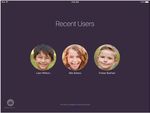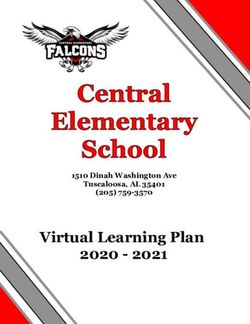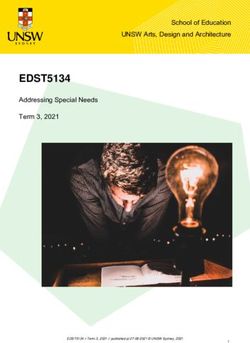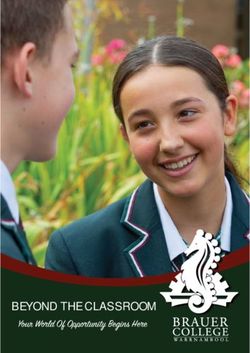Supporting Primary Learners - Learning with iPad
←
→
Page content transcription
If your browser does not render page correctly, please read the page content below
Learning with iPad Supporting Primary Learners Teachers across the globe are using iPad to design interactive, engaging experiences for primary learners and enhance all aspects of their learning. They’ve discovered that iPad lets students learn at their own pace and communicate, create, and explore in ways they never have before.
How iPad can help
iPad is ideal for students in the primary grades. It’s small and light with a simple, intuitive interface that
allows young students to undertake tasks independently. Direct interaction with content on iPad is highly
engaging for primary learners. Even nonreaders can instantly interact with iPad—they can listen, watch,
draw, record audio, take photos, and shoot video.
The built-in features on iPad, along with access to a breadth of included just-in-time resources, make it
valuable for supporting young learners. iPad can transform into almost any tool students need—a camera,
a book, a drawing canvas, a voice recorder, a math manipulative—the list goes on. And iPad doesn’t just
display the tools—iPad becomes them. The interface dissolves, and students use the tools through touch,
voice, or movement.
iPad is also a helpful tool for primary teachers. They can record student observations to demonstrate
academic progress and create content to enrich student learning experiences.
Early elementary programs provide rich learning opportunities that develop physical, social, emotional,
cognitive, and language abilities. iPad—just one component of these learning opportunities—can be used
to enhance current classroom strategies.
On the following pages you’ll get a quick look at the built-in features on iPad that support students in
the early grades. You’ll also find examples of outstanding learning materials, as well as activity ideas
and stories from schools that are using iPad to help their young learners achieve.
Supporting Primary Learners: Learning with iPad | 2Built-in features for primary learners
iPad includes many built-in features that can be used to support
students in the primary grades. Here are some examples.
Spoken text
With Speak Selection, students can highlight text and use the Speak option
to have the text read aloud. Or while reading, they can hear an unknown word
and continue to focus on the content. Learners can also use Speak Screen
to read the entire content on a screen. This both increases their exposure to
language and helps them proofread their written text.
Apple’s proprietary text-to-speech voice, Alex, speaks the way people
naturally talk. Alex is a contextual screen reader that actually reads a whole
paragraph before beginning to speak. Alex knows when to pause and literally
takes a breath, making it possible for young students to understand the text
and its pronunciation.
With the typing feedback feature, students can have a letter or word spoken
back to them once they’ve typed it. This confirms that they’ve selected the
right letter or correctly spelled and written the word as they type.
Dictation
Thanks to the built-in microphone and Dictation, learners are no longer
bound by being able to only write or type their thoughts. Allowing emerging
writers to talk instead of type encourages them to write more, as well as to
practice their speaking skills. Having students dictate a story or response
first and then reproduce it—either in written or typed form—results in more
in-depth thinking and richer language use. Letting them dictate their thoughts
also allows teachers to assess metacognition—not just language development.
Dictation works offline and doesn’t require an Internet connection.
Supporting Primary Learners: Learning with iPad | 4Additional built-in features
Communication tools Content creation
Young students can use iPad to practice speaking and writing skills and Primary learners often need to demonstrate their thinking and under-
interact with written text in a variety of formats. Here are a few examples. standing of content in ways that don’t rely solely on written language.
The built-in content creation apps on iPad help students scaffold through
Camera. With the Camera app and built-in still and video cameras, visuals, text, and other media. These apps also allow teachers to create
building fluency is fun for students. They can capture video of relevant, age-appropriate materials.
themselves practicing their reading or speaking skills, listen to
their recording, reflect on their performance, and then rerecord Keynote. Go on a photo scavenger hunt, then create visual
as needed. vocabulary cards with images, animations, and video.
Notes. Writing in the Notes app using Speak Selection, predictive
Pages. Use built-in templates to create “talking” book reports
text, and Dictation lets students practice speaking and listening
with video and text.
to written language. They can also make their thinking visual by
sketching what they’re trying to say, or practice their handwriting
and share it in real time with their teacher or classmates. GarageBand. Record reading to improve reading fluency or
capture students singing songs for learning language and patterns.
Messages. Communicating via text chats using emoji, pictures,
and video engages young learners and enhances communication
iMovie. Build video versions of picture books using titles, images,
within a secure and private environment.
voiceovers, and sound effects, and allow students to share their
learning outcomes in engaging ways.
Personalized settings
With iPad, teachers can personalize settings for every student. For
example, teachers can use the Guided Access feature to set time limits
for students when using an app, lock them into a specific app, and make
certain features inactive. They can also increase the font size on the
screen to make it easier to read, set restrictions on volume limits, and
restrict access to certain websites.
Supporting Primary Learners: Learning with iPad | 4Engaging learning materials
A wide variety of learning materials are available for iPad that can
engage students and help them learn in new and exciting ways. Many
of these outstanding resources are also ideal for primary educators.
App Store. A vast collection of apps on the App Store help students improve
literacy, numeracy, and social skills; record reading to improve fluency; and
create content in many ways.
iBooks Store. Thousands of engaging Multi-Touch books in the iBooks Store
are available for primary learners, including picture books, loved classics, read-
aloud options, and leveled readers. Many books have built-in reading tools,
such as spoken text and instant access to dictionary definitions. One example
is The Animal Book—which includes an embedded animal index and glossary, as
well as other interactive elements that create an immersive reading experience.
iTunes U. The world’s largest online catalog of free education content from
schools and cultural institutions includes over a million media files being
shared in collections and within courses. Much of this content is ideal for
teachers, such as the Technology in K–12 Lesson Plans – K–2 course from
the University of South Florida, or the Lessons for Primary courses, available
from Apple Distinguished Educators. Teachers can also create their own
courses for students, which can be public or private. A great example of a
public course is First Grade – Penguins by Boyne City Public Schools. Private
courses in iTunes U allow for easy curation and distribution of appropriate
reading materials for different leveled reading groups.
iBooks Author. With iBooks Author on a Mac, educators and students can
create their own interactive books for viewing on iPad. Teachers can develop
materials personalized for students’ own reading levels. Explore Just-Right
Books at Their Fingertips: Authoring for Primary Readers to see how a teacher
uses iBooks Author to create leveled texts for students.
Supporting Primary Learners: Learning with iPad | 5Apps for primary learners
Here are just a few examples of engaging apps that can spark Todo Telling Time. These playful learning activities help children
curiosity in young learners. in preschool through second grade learn all aspects of time-telling
through interactive minigames.
Instructive
Constructive
DragonBox Numbers. This app gives students the foundation for
learning math by teaching them what numbers are, how they work, ChatterPix Kids. Students make anything talk by drawing a line to
and what they can do with them. make a mouth on any photo and then recording their voices. They
can bring vocabulary to life and then share it as a silly greeting,
Easy Music. Young students are introduced to the world of music playful message, creative card, or oral report.
as they explore a game world—learning to recognize notes, pitch,
rhythm, and melody, and recording their own creations. The Complete Fairytale Play Theater. Students create their own
stories or retell fairytales with their own narration, choosing from
Endless Reader. Students have fun learning sight words along over 60 characters and dozens of scene backgrounds and props to
with their context and usage with the adorable Endless monsters. bring their stories to life.
The Human Body. Elementary-grade students can explore a fun, Explain Everything. This app turns iPad into an interactive
interactive model of the human body to learn what it’s made of whiteboard for students to demonstrate what they’ve learned by
and how it works. combining visuals and narration. Teachers can create tutorials for
students and use the app for formative student assessments.
Milly, Molly & the Bike Ride. Learners can touch the text in this
engaging story to have it read aloud. After they gain context and
Manipulative
comprehend the story, students can record themselves reading
and play it back to practice fluency. Tangible Play—Osmo. This series of apps uses the Osmo Game
System and manipulatives for playing hands-on games with words,
Read4Kids. This 20-lesson program combines both the phonics numbers, tangrams, coding, and more. Use with available Osmo
and whole language methods to help students in the primary lesson plans.
grades acquire reading skills through fun and progressive activities.
Tiggly. To spark curiosity and creativity, the Tiggly Learner Kit for
Sesame Street Alphabet Kitchen. Students practice early iPad offers three award-winning learning systems that combine
literacy skills by blending letter sounds to create words with this soft, colorful physical toys with digital apps. Students take a
vocabulary-building app. The app can be combined with the Tiggly learning journey through early geometry, arithmetic, and literacy.
Letters manipulative to provide a hands-on, interactive, digital
learning experience.
Supporting Primary Learners: Learning with iPad | 6Learning activity: Story retelling with the Three Little Pigs
Students can use apps on iPad to strengthen their math and
language skills and reflect on their learning. Developmentally
appropriate tools that provide opportunities for reflection can
create deeper learning and more meaningful experiences for
primary learners.
Objective
Students practice their speaking and early math skills to recount a
traditional story. They then direct their own version of the story in a fun
and engaging way. They use Dictation to reflect on their experience.
Overview
In this workflow, students use Sago Mini Doodlecast to draw and
record themselves chronicling the story of the Three Little Pigs using
mathematical vocabulary: before, after, first, second, third, and so on.
Next, they use Puppet Pals HD Director’s Pass to recite the story using
animation and narration. They then add their videos to a Pages document
and dictate a reflection on their experience of using apps to retell this
classic story.
> >
Sago Mini Puppet Pals Pages
Doodlecast HD Director’s
Pass
Supporting Primary Learners: Learning with iPad | 7Learning activity: Track reading fluency with a digital portfolio
With the right tools, monitoring and documenting reading
fluency growth can be engaging and meaningful for your
students. Recording reading progress and capturing data
helps them self-assess and develop decoding and reading
comprehension skills. Students are then able to determine
the “just right” reading texts.
Objective
Using screen-casting recordings, students can monitor progress over
time through tracking and recording their fluency rate, expression, and
errors. Student-selected work is then assembled into a digital portfolio
for sharing with parents.
Overview
In this workflow, students take a screenshot of a page of a digital book or
photograph a page of a physical early reader book. They add the photo
to the Explain Everything app, and use the built-in microphone on iPad
to record themselves reading the text, following the words with the laser
pointer feature. Students then review each passage by listening and view-
ing their progress, re-recording if necessary. To demonstrate their growth
over time, teachers can assemble select recordings in the Creative Book
Builder app as a digital reading portfolio. They can also publish the work
in an iTunes U course to share with the classroom community.
> >
Explain Creative iTunes U
Everything Book Builder
Supporting Primary Learners: Learning with iPad | 8Learning activity: Design vocabulary flashcards
Students can use the built-in features on iPad to strengthen
their language skills. Flashcards, especially when custom-
ized with visuals, context clues, and definitions, help primary
learners personalize and streamline the process of acquiring
new and difficult words.
Objective
Students create their own support practices through vocabulary
flashcards that can be duplicated and used for any subject area or
learning concept.
Overview
In this workflow, students build a flashcard template in Keynote that can
be used in multiple disciplines and shared with others. Once the template
has been created, they can personalize each slide with their own text,
images, sketches from Notes, and videos.
> > >
Keynote Camera Notes Collaborate
To view the full lesson, download Enhancing Productivity with iPad from
the iBooks Store. See pages 23–24 of the book.
Supporting Primary Learners: Learning with iPad | 9Impact on learning
Educators are using iPad to inspire creativity and powerful, Park Avenue Elementary School, Auburn, Maine. With 22
hands-on learning experiences for primary learners. Many students in her kindergarten class, Amy Heimerl is challenged to teach
schools are seeing great results by providing young learners at every level. So when the school district gave each of her students
an iPad, she decided to try to create a custom learning experience for
with access to iPad and engaging learning content.
every student. And it turned out to be as simple as making folders.
Amy put the same library of apps on every iPad. She then dragged
Drayton Hall Elementary School, Charleston, South Carolina. appropriate apps into custom folders for each student. For example,
Drayton Hall Elementary puts students at the center of its classrooms in one student’s math folder, she might put a number recognition app.
with an iPad-based environment that fosters learning through apps, Another student ready for the next level might have an addition and
interactive lessons, and teacher-authored Multi-Touch books. Before subtraction app.
iPad was introduced in Kristi Meeuwse’s kindergarten class, about Making folders of apps seemed basic, but it made a huge difference.
35 percent of her students entered first grade reading above grade When students pick up iPad to start learning, they just tap the right
level. After bringing iPad into her classroom, 100 percent of her folder and go to work. Having tailor-made learning materials helps them
students have been reading above grade level for four years in a row. advance much more quickly.
Kristi uses iPad to help teach the Common Core State Standards,
which requires presenting nonfiction text to the class. Because of
the limited number of nonfiction books available at the kindergarten
“Everything they do on iPad is completely self-checking,
level, she creates her own books, taking advantage of the Multi-Touch so they get that immediate reinforcement and can move
features of iPad to make them engaging for her students. along without my standing right there. They have the
freedom to progress at their own speed.”
“For the first time in 22 years of teaching, 100 percent Amy Heimerl, elementary teacher, Park Avenue Elementary
of my kindergarten students went to first grade reading
above grade level.”
Escondido Union School District, Escondido, California. For eight
Kristi Meeuwse, kindergarten teacher, Drayton Hall Elementary School years, Escondido has seen significant student achievement gains
To learn more, subscribe to Kristi’s Personalized Learning in Kindergarten course. in reading comprehension. Escondido observed that students in
their one-to-one mobile device classroom made nearly two years of
progress in reading comprehension in just six months; a comparative
classroom had just two-and-a-half months’ growth in the same period.
Supporting Primary Learners: Learning with iPad | 10Sharing iPad devices and student work
Many solutions are available that make it easy to share
and store iPad devices for classroom learning, as well as
for students to share their work with the class.
Shared iPad
Shared iPad is a feature for schools that share devices, but still want
to provide personalized experiences. Before class begins, teachers can
assign any student any shared iPad. Students know which devices to use
because their pictures are on the Lock screens. They can access their
personal content using a password or an easy-to-remember four-digit
PIN. And because data is locally stored on the devices, after they log in,
their homework, apps, and assignments are exactly as they left them.
When designing learning stations for primary learners, Shared iPad is
key to organizing and sharing specific content with groups of students.
Storing and charging solutions
A mobile cart or charging station makes it easy to store, secure, and charge
your devices. And they’re ideal for sharing iPad between classrooms.
Apple TV
“Shared iPad will allow our With Apple TV, teachers can easily share student work by mirroring any
student’s screen to a TV monitor or projector. It’s a great way to highlight
district to transform a cart
student work, encourage collaboration, and involve everyone. There’s also
of shared devices into a great content available on Apple TV for primary classrooms. Here are a
personalized learning few examples.
experience for each student.” • iBooks StoryTime. Read-Aloud narration and beautiful illustrations
Eric Culpepper, technology support give young readers a different way to experience the classic kids’
specialist, Goose Creek Consolidated books they love.
Independent School District
• SketchParty TV. This high-tech drawing game is great for teaching
vocabulary or just about any subject in the classroom.
• PBS KIDS. Television content—like full-length episodes and clips from
PBS KIDS programs—is available on Apple TV.
Supporting Primary Learners: Learning with iPad | 11Resources Apple provides many resources to help teachers learn how to use our products and integrate them into classroom learning. Here are some to get started. Apple Teacher Apple Teacher is a free professional learning program designed to support and celebrate educators using Apple products for teaching and learning. Educators can build skills on iPad and Mac that directly apply to activities with students, earn recognition for the new things they learn, and be rewarded for the great work they do every day. Learn more > Apple Education collection In the Apple Education collection on iTunes, you’ll find a series of books, courses, and podcasts designed to help teachers learn to use Apple products in the classroom. You’ll find starter guides for Apple apps, lesson ideas for key third-party education apps, getting started courses for a variety of subject areas and grade levels, and more. Explore now > App collections A great place to start finding outstanding content is in the Preschool & Kindergarten and Elementary School collections on iTunes. They provide teachers with educator-approved apps to use with young learners. The Interactive Kids Stories collection is another helpful resource. Apple Professional Learning We want your teachers to feel confident using Apple technology for learning and teaching. Our specialists are former educators who can support your teachers with onsite coaching and mentoring that helps them design deeper learning experiences for each student. To learn more about Apple in Education, visit www.apple.com/education or call 1-800-800-2775 to speak with an Apple Education representative. © 2017 Apple Inc. All rights reserved. Apple, the Apple logo, Apple TV, GarageBand, Guided Access, iBooks, iMovie, iPad, iTunes, iTunes U, Keynote, Mac, and Pages are trademarks of Apple Inc., registered in the U.S. and other countries. Multi-Touch is a trademark of Apple Inc. App Store is a service mark of Apple Inc., registered in the U.S. and other countries. iBooks Store is a service mark of Apple Inc. Other product and company names mentioned herein may be trademarks of their respective companies.
You can also read