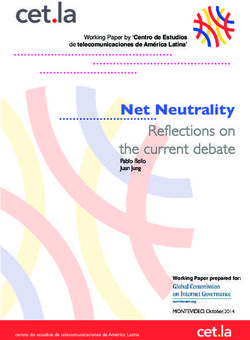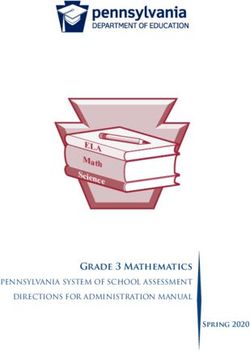Systematic Analysis of Browser History Evidence - sadfe
←
→
Page content transcription
If your browser does not render page correctly, please read the page content below
Systematic Analysis of Browser History Evidence
Tobias Groß, Richard Dirauf and Felix Freiling
Friedrich-Alexander-Universität Erlangen-Nürnberg (FAU)
Department of Computer Science, D-91058 Erlangen, Germany
Email: {tobias.gross,richard.dirauf,felix.freiling}@fau.de
Abstract—Traces of browser usage are an important piece of these files. Boyd and Forster [3] focused on parsing the differ-
digital evidence in many cases. In the literature, it is usually ent date and time structures in these files. The interpretation
assumed that the entries in the browser history and the browser of this data is rather straightforward. For example, Jones and
cache reliably indicate which URL was accessed and at which
time this was done. Using the market leaders Google Chrome Belani [2] refer to the access timestamp in the browser history
and Mozilla Firefox as examples, and comparing our results as follows:
with older versions of Internet Explorer, we show that this “Access Time - The moment in time the user
exact correspondence between stored URL and real URL on browsed the website.”
the one side and the stored timestamp and the real time of the
action is not always true. On the contrary, it is rather common Similarly, Boyd and Forster [3] states that the timestamps in
that browsers record the timestamp of a user action several the activity files
seconds after the action really happened. It can even happen “[. . . ] represent the UTC date and time that the
that browsers sometimes record a different domain from the corresponding URL was last visited using Internet
domain that was actually visited. The basis for our insights was
a large scale experiment using an automatic deployment of virtual Explorer.”
machines, resulting in a dataset of considerable size. Other work continued to focus on the technical side of
evidence collection. For example, for Firefox, Pereira [4]
I. I NTRODUCTION analyzed history artifacts of version 3 and also proposed a
Despite the increasing trend towards personal mobile de- method to recover deleted entries. Mahaju and Atkison [5] in-
vices, web browsers are still a dominant method for users stead, compared different tools for analyzing Firefox browsing
to perform communication and access information in the artifacts, and Oh et al. [6, 7] developed a new methodology to
Internet. Therefore the evidence generated by web browsers collect and analyze evidence from different browsers and to
is also important in many criminal investigations. A common integrate all evidence in a single timeline. Sonntag [8] also
investigative questions is whether a named user actually visited developed a tool which can extract and collect data from
a certain website at a particular time. Answers to this question Internet Explorer, Chrome and Firefox. While they mention
can help to explain motivation (e.g., visiting extremist websites that the history of Internet Explorer may contain spurious
or downloading propaganda), prove or disprove communica- elements which were not intentionally visited by a user and
tion (e.g., communicating with other users in forums or via that Firefox and Chrome history entries have attributes which
web mail), or to check for alibis (e.g., user activity in time allow to distinguish intentional from unintentional visits, they
periods of claimed absence). do not investigate this systematically. Similar to the early work
The main sources of evidence in web browsers are the on browser forensics, the interpretation of the collected data
browser history, a common feature to allow forward/backward is rather plain. For example, Sonntag [8] writes that
navigation to visited websites, and the browser cache, a “[the] actual sequence of visits is stored in
software component that stores recent web content for per- moz historyvists where for each visit [. . . ] a time-
formance reasons. To use this data as evidence, it has to be stamp of the visit [is listed.]”
(1) extracted from the concrete browser installation in question and Pereira [4] states that
and then (2) interpreted correctly to make proper statements. “[since] moz historyvisits table also records the date
While much is known on how to extract data from browser and time for each visit [visit date field], it is possible
history and cache for common browsers like Mozilla Firefox to determine the complete history access of each
and Google Chrome, much less is known on how to reliably URL.”
interpret this data. More recent work either moved its focus to Google Chrome
[9, 10, 11] or increased the amount of data extracted from
A. Related Work the browser. For example, Horsman [11] showed that video
Early work on the forensic analysis of web browsers fo- streams played by Google Chrome are cached in a fragmented
cussed on Microsoft’s Internet Explorer, for a long time the way on persistent storage, but can often be reassembled
dominant browser on the web. For example, both Jones [1] resulting in a complete video. Other work investigated artifacts
and Jones and Belani [2] analyzed the structure of Internet left by HTML5 web applications within the WebStorage API,
Explorer activity files and developed the tool Pasco to parse e.g., opened tabs and windows [12, 13]. Finally, several
Systematic Approaches to Digital Forensic Engineering (SADFE) 2020publications [e.g. 14, 15, 16, 17, 18, 19] addressed the privacy generated cache data. We discuss how the results can be used
implications of portable browsers and the provided private to either support or attack testimony regarding browser history
browsing modes. And Joseph et al. [20] showed how to extract in legal proceedings in Section V and conclude the paper in
user credentials, visited sites and search strings from volatile Section VI.
memory (with the possibility of false positives when searching
for URLs). II. BACKGROUND AND M ETHODOLOGY
A. Investigated Browsers and Their Relevance
B. Contributions
Overall, it appears that the main thrust of all the work we To get a broad overview over the evidence generated by
are aware of predominantly concentrates on data extraction and desktop browsers we chose to investigate the market leaders
takes data interpretation for granted. After all, it seems obvious Google Chrome and Mozilla Firefox. With a mean market
that if the browser history records the access of URL x with share of 68% for Chrome and 11% for Firefox they were the
timestamp t then in fact the browser accessed website x at most used desktop browsers worldwide in 2018 [22].
real time t. The only circumstances that have been formulated Because of its former importance but mainly for historic
in the literature and that might question this interpretation is reasons, we also used older versions of Microsoft Internet
explicit tampering of browser data, a task that was shown to Explorer. In historic market shares, Internet Explorer version
be hard [21]. 7 had a mean share of 15%, Internet Explorer version 8 had a
In this paper, we study whether even under normal cir- mean share of 27% in 2010 [23]. In 2012 Internet Explorer 9
cumstances (standard software installation, no tampering) the gained a mean market share of 14% [24]. Table I summarizes
browser history data is a reliable and accurate representation the different system configurations used within our study.
of a user’s browsing behavior. More specifically, we ask the
question to what extent the URL and the timestamp recorded TABLE I
C ONFIGURATIONS OF SYSTEMS USED FOR EVIDENCE GENERATION
in the history in fact match reality. Our contributions are as
follows: Name OS Name OS Version Browser Version
• We systematically created browser evidence by visiting 75.0.3770.100
Chrome Windows 10 Enterprise 10.0.17763
over 50 popular websites multiple times over a long 75.0.3770.142
period of time with Chrome, Firefox, Internet Explorer 67.0.4
Firefox Windows 10 Enterprise 10.0.17763
68.0
7, 8 and 9, resulting in a total amount of 1767 website IE 7 Windows Vista Enterprise 6.0.6002 SP2 7.0.6002.18005
visits. IE 8 Windows 7 Enterprise 6.1.7601 SP1 8.0.7601.17514
• We evaluated the correlation of the generated data and the IE 9 Windows 7 Enterprise 6.1.7601 SP1 9.0.8112.16421
user’s action in terms of temporal correlation, correlation
of URLs and quantity of data entries. More specifically, we used the versions of Internet Explorer
• In doing so, we show that the timestamps extracted from 7 and 8 that were shipped together with the respective versions
the browser history actually often deviate from the time of Windows. In the case of Internet Explorer 9 we decided
of the user’s action, but that the deviation is usually small to update version 8 with a installer provided by Microsoft,
(in the range of seconds). On average 90% of timestamps because we had no Windows version available where Internet
are within a 10 second offset. Explorer 9 is preinstalled.
• We also show that in exceptional cases (only three
websites, and mainly for Internet Explorer) the URL B. Relevant Evidence
recorded in the browser history does not match with the Files of particular interest in this work are the browser cache
URL of the actually visited website. By correlating the and history. We want to investigate which data gets created in
accessed URL to URLs found in the browser cache, we these files when a user visits websites with the browsers. For
even show that 69% of cache entries in our dataset refer to all Internet Explorer versions we determined the path of the
a completely different domain than the originally visited history and cache files by comparing the system image before
URL contained. and after the automation (which we explain below).
Overall, our results show that the interpretation of browser We identified the browsing data files which get modified or
evidence has to be done with care and that in critical cases created during the Internet Explorer usage. They are enumer-
statements regarding this evidence have to be backed by ated in Table II. All these identified files are in the Internet
experiments. Explorer History File format which was analyzed by Jones [1]
who also developed the pasco tool which we used to parse the
C. Roadmap IE data content in this work. For our further investigation of
This paper is structured as follows: In Section II we describe the Internet Explorer history traces, only the main history files
our setup for creating browser evidence with Chrome, Firefox are of relevance, because the other history files sometimes get
and Internet Explorer. In Section III we analyze the generated created but have no entries included in our automation runs.
data in history files of all browsers and how the data correlates They are shown in Table II and marked with *. Sometimes
with the user action. In Section IV we do the same for all entries are written in the Low history and sometimes in the
Systematic Approaches to Digital Forensic Engineering (SADFE) 2020TABLE II
I DENTIFIED I NTERNET E XPLORER BROWSER DATA FILES
Feeds
Users\\AppData \Local \Microsoft \Feeds Cache\index .dat
Cache
Users\\AppData\Roaming\Microsoft\Windows\Cookies\index.dat
Cookies
Users\\AppData\Roaming\Microsoft\Windows\Cookies\Low\index.dat
Users\\AppData\Local\Microsoft\Windows\Temporary Internet Files\Content.IE5\index.dat
Cache
Users\\AppData\Local\Microsoft\Windows\Temporary Internet Files\Low\Content.IE5\index.dat
Users\\AppData\Local\Microsoft\Windows\History\History.IE5\MSHist\index.dat
Users\\AppData\Local\Microsoft\Windows\History\Low\History.IE5\MSHist\index.dat
History
* Users\\AppData\Local\Microsoft\Windows\History\History.IE5\index.dat
* Users\\AppData\Local\Microsoft\Windows\History\Low\History.IE5\index.dat
normal history. We do not know why IE operates like that. underlying hypervisor and deployed a dedicated system for
Feeds Cache and Cookies files are out of scope in this work. Chrome and Firefox. Such a system consists of Windows
We identified the path of Firefox and Chrome browsing data 10 which we installed on a QCOW image v3, a respective
by visiting about:support or chrome://version in browser and the software for automation. The virtual machine
the respective browser. In our test setup, Firefox stores the data is defined with the libvirt domain1 format and has 2 CPUs,
in Users\\AppData\Roaming\Mozilla\ 4GB RAM and 50 GB disk storage. On the system we
Firefox\Profiles\.default and installed either Firefox or Chrome in the version shown in
Chrome in Users\\AppData\Local\ Table I. During our automation runs the browsers updated
Google\Chrome\User Data\Default. Firefox automatically to the versions listed in the table, too.
uses an SQLite database as history file which is stored We chose to use a python module called Splinter [29] to
in \places.sqlite and the cache data automate Firefox and Chrome. This python module provides
in \cache2 [25]. In this work we used functions to visit sites or interact with elements on the sites,
FirefoxCache2 parser [26] to parse the content of the cache e.g. clicking a link. Splinter relies on Selenium [30] and
files. special drivers as a bridge to interact with Chrome and
Chrome stores the history also as an SQLite database Firefox. We used geckodriver v0.24.0 [31] for Firefox and
in the path \History and the cache data in chromedriver v74.0.3729.6 [32] for Chrome.
\Cache [27]. We used ChromagnonCache [28] Since Splinter/Selenium deletes the complete temporary
to parse the Chrome cache files. user profile (e.g. History, Cache etc.) after the automation by
In the automation framework (which we explain below) default, we had to alter this behavior. For Chrome we had the
for Firefox and Chrome we had the chance to define a path chance to define a custom directory for the user profile, which
where the browsing data gets stored. To verify that the created doesn’t get deleted after the automation process. For Firefox
artifacts are the same as if browsing manually, we tested we modified the Splinter code which handles the automation
it for three websites. Afterwards we compared the resulting of Firefox. We removed the code which creates an instance
artifacts. In the history files, all entries were identical in the of Selenium’s FirefoxProfile class and added an profile
test cases except the timestamps, obviously because the test argument to the geckodriver call instead. This modification
were executed at different moments. Also, some history entries allows to preserve the user profile after the automation process.
which get created in the automated process by Firefox are 2) Internet Explorer: For each of the investigated Internet
falsely typed as visited by link instead of visited by the address Explorer versions (see Table I) we created a disk image (a
bar. The respective field in the entry will be discussed later in bundle of OS and browser) that we used as virtual machines to
this paper. systematically generate browser evidence. We used VirtualBox
We cannot systematically compare the cache entry-wise as virtualization environment and stored OS/browser bundles
because the cache is dependent on the content displayed by a as a pair of files: the system was stored in open virtualization
webpage which nowadays is highly dynamic and differs from format (OVF) [33] and the disk as virtual machine disk
visit to visit. Overall it seems that the cache behaves the same (VMDK) [34]. Additionally, the VirtualBox Guest Additions
in manual and automated session and we have no reason to were installed on all systems to allow more control of the VM
assume that the cache is treated different when the browser is guest.
used by the automation framework. The setup of these systems was conducted with VirtualBox
5.2.8, where the Windows installation disks were mounted
C. Experimental Setup from images. After the setup, browser data like Temporary
1) Chrome and Firefox: For Chrome and Firefox the setup Internet files and website files, Cookies and website data,
differs from the Internet explorer setup. We use Open Nebula
to define our systems for evidence generation and QEMU as 1 https://libvirt.org/formatdomain.html
Systematic Approaches to Digital Forensic Engineering (SADFE) 2020History, Download History, Form data, Passwords and Track- Host System
ing Protection data was cleared with the function Browsing
history→Delete... in the option menu. In the case of Internet Guest System
Explorer 9 system image, we installed the update, before Automation
clearing the history.
We generate our evidence by using the AutoIt framework Boot Copy .exe Run .exe Finish Shutdown
[35] to implement a browser automation executable. The
executable takes 2 arguments defining the site to open and
Perform browser actions
the link which will be followed. The automation opens a Base VM Image Modified VM Image
site by pressing then typing the sites URL and Extract files
pressing . The link clicking action is implemented as
searching for the link text in the UI object pool and performing Fig. 2. Internet Explorer evidence generation process.
a left mouse click on the found object.
D. Evidence Generation • Perform browser actions: We copied the appropriate Au-
1) Chrome and Firefox: The following list describes the toIT executable into the guest system with the Python API
steps performed for Chrome and Firefox to generate the and the guest additions. The VM host starts the executable
browser data which we want to evaluate. This process is using the Python API and provides two parameters: The
also shown in Figure 1. We repeated these steps 10 times in URL entered into the browser bar and the name of a
different points in time during June 27th and July 16th, 2019. link which gets clicked afterwards. Between starting the
browser, opening a website, clicking a link and closing
Host System the browser the AutoIt program waits five minutes, to
Guest System
give the browser the chance to complete each step.
The automation logs the point in time when the action
Open Visit Click Close (opening a site, clicking a link) took place as a ground
Browser Site Link Browser
truth. Also, a screenshot is produced after every action,
For every Website Copy Browser
that we can later check the success of a run. At the end
Data the browser gets closed and the AutoIt program quits.
• Shutdown system: The VM host gets notified when the
AutoIt process quits. Then a shutdown command gets sent
to the VM. The system then performs a clean shutdown.
The host monitors the system state of the guest system
Fig. 1. Chrome/Firefox evidence generation process.
again with the Python API and the trace generation
process continues only after the shutdown.
• Open browser via Splinter with custom user data path • Extract files: We used a modified version of fiwalk
which has no data from previous sessions. [36] to extract the history and cache files, screenshots
• Open website via visit function of Splinter and wait
and the ground truth from the VM image. Additionally,
two minutes. we created an idifference2 log, which lists every file
• Click link on the site which leads to another site on the
system transformation (adding, deleting, modifying files
same domain. The specific links get identified with the or metadata) compared to the original image.
Splinter function find_by_text and the link element
get clicked with the click function of Splinter. Wait During execution the automation program writes a ground
four minutes after the action. truth, to log when the actions open website and click link
• After all 50 websites are processed, copy browser data
happened in time. Also, a screenshot is created after each
from automation system to the evaluation system. action to verify the success of the automation, later.
2) Internet Explorer: To study the evidence generated by E. The Resulting Dataset
executing a particular action within a browser, we set up
the VM image under consideration within VirtualBox and To generate the browsing data for our analysis we choose
repeatedly performed the following four steps, which are also to visit the top 50 global sites of Alexa [38] on January 16th,
shown in Figure 2: 2018. With the Internet Explorer setups we encountered two
issues. First, the old Internet Explorer versions where not able
• Boot system: The host system boots the guest system in
to render many of the modern websites. Second, our chosen
headless mode meaning that no graphic output gets dis- automation solution for IE where not able to click links with
played. For debugging, a remote desktop connection can non-ASCII characters. We choose to additionally visit the top
be used. The boot process is monitored by the VM host
with the VirtualBox Python API. The trace generation 2 idifference is a small tool included in The Sleuth Kit [37]. It outputs the
continues only when the system booted completely. difference between two filesystem images.
Systematic Approaches to Digital Forensic Engineering (SADFE) 2020TABLE III
V ISITED WEBSITES BY C HROME (C), F IREFOX (F), I NTERNET E XPLORER 7 (7), I NTERNET E XPLORER 8 (8) AND I NTERNET E XPLORER 9 (9)
URL Clicked Link IE 7 IE 8 IE 9 Chrome Firefox
http://google.com Werbeprogramme (C,F), Unternehmensangebote (7,8,9) 8 7 7 10 10
http://youtube.com Trending - - - 10 10
http://facebook.com Create a Page - - - 8 10
http://baidu.com 新闻 - - - 8 10
http://wikipedia.org English 13 - - 10 10
http://reddit.com Learn More - - - 10 -
http://yahoo.com OK - Stars (C,F), Nachrichten (7,8,9) 14 - - 10 10
http://google.co.in Werbeprogramme - - - 10 10
http://qq.com 图片 - - - 10 8
http://amazon.com Departments (C,F), Sell (8) - 14 - 10 10
http://taobao.com 免费注册 - - - 10 10
http://tmall.com 请登录 - - - 10 10
http://twitter.com About (C,F), Anmelden (9) - - 14 10 10
http://vk.com Forgot your password? - - - 10 10
http://instagram.com Terms - - - 10 10
http://live.com Create free account (C,F), Weitere (7), Konto erstellen (8) 13 14 - 10 10
http://google.co.jp Werbeprogramme - - - 10 10
http://sohu.com 专题 - - - 10 10
http://sina.com.cn English - - - 10 9
http://jd.com 秒杀 - - - 10 10
http://weibo.com 媒体 - - - 10 10
http://360.cn 电脑软件 - - - 10 10
http://google.de Werbeprogramme - - - 10 10
http://google.co.uk Werbeprogramme - - - 10 10
http://google.com.br Werbeprogramme - - - 10 10
http://list.tmall.com 请登录 - - - 10 10
http://google.fr Werbeprogramme - - - 10 10
http://google.ru Werbeprogramme - - - 10 10
http://netflix.com TRY 30 DAYS FREE (C,F), Einloggen (9) - - 14 10 10
http://yandex.ru Картинки - - - 10 10
http://google.it Werbeprogramme - - - 10 10
http://google.com.hk Werbeprogramme - - - 10 10
http://t.co Learn more (C,F), API (8) - 11 - 10 10
http://pornhub.com Categories - - - 10 10
http://twitch.tv Browse - - - 10 10
http://linkedin.com Cookie Policy - - - 10 10
http://google.es Werbeprogramme - - - 10 10
http://xvideos.com Parents read this to protect your kids. - - - 6 6
http://alipay.com International Business - - - 9 10
http://ebay.com Electronics - - - 10 10
http://yahoo.co.jp トラベル - - - 10 10
http://google.ca Werbeprogramme - - - 10 10
http://bing.com Maps - - - 10 10
http://google.com.mx Werbeprogramme - - - 10 10
http://imgur.com I accept - Sign in - - - 10 10
http://ok.ru Registration - - - 10 10
http://microsoft.com Windows (7,9,C,F), Weitere (8) 14 13 14 10 10
http://imdb.com Movies (C,F), Help (7,9) 6 - 14 10 10
http://wikia.com Accept Advertising Cookies - Games (C,F), TV (7) 8 - - - 10
http://aliexpress.com x - Flash Deals - - - 10 10
Systematic Approaches to Digital Forensic Engineering (SADFE) 2020TABLE IV
W EBSITES VISITED ONLY WITH I NTERNET E XPLORER
URL Clicked Link IE 7 IE 8 IE 9
http://office.com Anmelden (7), Support (8,9) - 14 -
http://craigslist.org AGBnew - - 14
http://diply.com Humor (7,8), About (9) 14 14 14
http://espn.com Sports - 12 15
http://tumblr.com Nutzungsbedingungen (7,8), Datenschutz (9) - - 13
http://cnn.com Edge 14 - -
http://chase.com CDs (7,8), ATM (9) 10 14 9
http://pinterest.com verwendet 11 10 14
http://nytimes.com World 12 12 14
http://paypal.com Konto 14 14 14
http://apple.com Mac 14 14 14
http://yelp.com Events 14 - 14
http://intuit.com Products 14 14 14
http://stackoverflow.com Questions 14 14 14
http://blogspot.com Anmelden (7,9), Blog (8) 14 14 14
http://washingtonpost.com Regional 14 14 12
http://walmart.com Find 14 14 -
http://zillow.com Rental - 13 14
http://msn.com Nachrichten (7), Anmelden (8,9) 14 14 14
50 sites of United States on February 9th, 2018 with the IE both tables by the attributes place id and moz places.id. We
setups. choose to investigate the semantics of these attributes: url,
In total we based our analysis on 1767 successful visits visit count, hidden, from visit, visit date and visit type. For
whereas we define a visit successful when the initial open of further analysis we interpreted visit count as the amount of
a site and the link clicking action was performed correctly, entries, e.g. with a visit count of 2 we counted this entry as
what we checked with the created screenshots. For every two entries.
combination of website and browser we tried to visit the site For every run we counted how many entries get written
multiple times, to get more reliable data in the end. With per action. To distinguish entries created by the action open
Chrome we visited 50 different sites in 481 runs. With Firefox and click, we used the timestamp of an entry and the ground
we also visited 50 different sites in 483 runs. With Internet truth which logged the point in time when the action was
Explorer 7 we visited 21 sites in 263 runs. With Internet performed. All entries with a visit date before the execution
Explorer 8 we visited 20 sites in 260 runs. And with Internet time of click are assigned to the open action and to click vice
Explorer 9 we visited 21 sites in 280 runs. versa. As shown in Table V, if we do not further consider the
Table III lists all websites of the global top 50 and the num- attributes of an entry, more than one entry is created per action
ber of visits we performed per browser. Column Clicked Link in most cases. We calculated the values by counting the entries
states the link text which was clicked during the automation. for every action and sorted the results. The percentiles state
The link can be different for some browsers. The abbreviation the entry count in different places in that sorted list. The 50th
in brackets states which link was clicked by which browser. percentile is equal to the median value. 5th and 95th percentile
Additionally, Table IV lists all sites which we only visited gives an upper and lower bound. If only visible entries are
with the IE setups to compensate the few successful visits of considered, we get only one entry for one action for at least
the global top 50. 95% of all runs in the dataset. When counting only entries
III. E NTRIES IN B ROWSER H ISTORY which do not reference a previous visit (from visit equals 0),
we get no entry for many click actions.
In this section we study which entries get written to a
browser history when the user performs the actions browsing When evaluating the visit type fields of the generated en-
a site using the address bar (action open) and clicking a link tries, we found that only one entry per action was generated
on website (action click). with a visit type of 1 which means TRANSITION LINK [39].
As exception, the link clicking action on twitter and the
A. Firefox open action on Baidu generated two entries this type. In all
For Firefox, all analyzed history entries are stored in the our automated generated test data, the entries generated by
SQLite database places.sqlite. This database not only the open action get a visit type of 1 instead of 2 (TRAN-
contains a history of all visited sites, but also bookmarks SITION TYPED). We think this result from the automation
for example. We took the data for analyzing from the ta- framework. In our manual created verification dataset, the
bles moz places and moz historyvisits. Thereby, we define entries of an open action have the expected type of 2. In
a history entry of Firefox as the result of the inner join of conclusion, the users browsing behavior is mapped best, when
Systematic Approaches to Digital Forensic Engineering (SADFE) 2020TABLE V
N UMBER OF CREATED ENTRIES IN HISTORY FOR ACTION open AND click FOR DIFFERENT PERCENTILES .
Open Click
Browser
5th 25th 50th 75th 95th 5th 25th 50th 75th 95th
Internet Explorer 7 0.1 1 1 1 2 0 1 1 1 2
Internet Explorer 8 1 1 1 1 2 0 1 1 1 2
Internet Explorer 9 1 1 1 1 2 0 1 1 1 2
Chrome 2 2 3 3 4 1 1 2 2 3.6
Chrome (from visit==0) 1 1 1 1 2 0 0 1 1 1.6
Firefox 2 2 3 3 3.6 1 1 1 2 2.6
Firefox (visible==1) 1 1 1 1 1 1 1 1 1 1
Firefox (from visit==0) 1 1 1 1 1 0 0 0 1 1
1
0.75
probability
0.5
Chrome open
Chrome click
Firefox open
0.25
Firefox click
Internet Explorer 7 open
Internet Explorer 7 click
0
0 2 4 6 8 10 12 14 16 18 20 22
∆t to event in s
Fig. 3. Time delta from performed action to timestamp in history entry for Chrome and Firefox. (Internet Explorer 7 as reference)
only considering entries that are marked as visible and have items for example. The data we want to analyze is stored in
either a visit type of 1 or 2. the tables urls and visits. Thereby, we define a history entry
When we consider all history entries of the dataset regard- of Chrome as the result of the inner join of both tables by
less of the attributes hidden or from visit, all entries’ URL the attributes visits.url and urls.id. We choose to investigate
relate to the domain of the visited website. Only the dataset the semantics of the attributes urls.url, visit count, hidden,
of wikia.com contains entries with the domain fandom.com visit time, from visit and transition. For further analysis we
because the Wikia site redirects the browser to this page. interpreted visit count as the amount of entries, e.g. with a
The time difference between the timestamp of the entries visit count of 2 we counted this entry as two entries.
compared to the logged time of the action are visualized in For every run we count how many entries get written per
Figure 3. Overall, all entries related to open have a bigger delta action, the same way as we explained for Firefox. As shown
than the click entries. It seems that the entries of the history in Table V, if we do not further consider the attributes of an
are dated after the browser finished loading the website. For entry, more than one entry is created per action in most cases.
the click action the loading is faster because of cached content. When counting only entries which do not reference a previous
90% of entries created by an open action have a time delta visit (from visit equals 0), we get only one entry for most open
smaller than 5 seconds. 90% of entries created by click have action, but no entry for many click actions.
a time delta smaller than 1.5 seconds. The transition field encodes different values in one
field which can be looked up in the chromium source
B. Chrome code [40]. In our test dataset, every open action
For Chrome, all analyzed history entries are stored in the generated exactly one entry in the Chrome history
SQLite database History. This database not only contains a with the attributes PAGE TRANSITION TYPED and
history of all visited sites, but also the history of downloaded PAGE TRANSITION CHAIN START. For every click action
Systematic Approaches to Digital Forensic Engineering (SADFE) 2020one entry with the attributes PAGE TRANSITION LINK the visited site. For example, for IE versions 8 and 9, msn.com
(or PAGE TRANSITION FORM SUBMIT) and produced entries of akamaized.net in addition to msn.com
PAGE TRANSITION CHAIN START. The link click action entries. The website tumblr.com produced yahoo.com entries
on Facebook generated no entry with these attributes. Some and wikia.com produced nocookie.net entries, additionally.
other websites generated more than one entry with these Last, we want to investigate how the timestamp of an entry
attributes. correlates with the real time an action took place. We compare
In conclusion, there is no ideal filter option based on the timestamp of every entry in the main histories te with the
attributes for entries, which will map the users browsing timestamp of the action logged in our ground truth tgt by
behavior best. When only looking for sites opened by the calculating the delta ∆t = tgt − te . The deltas are shown as
address bar, it is best to apply the filter from visit equals 0 or cumulative histogram in Figure 4. We see that all entries have
filter by the transition attribute. To reconstruct link clicking an offset smaller than 110 seconds, but we also see, that the
actions the best filtering option will be the transition attribute, offsets are dependent on IE version and performed action. In
but in the case of Facebook we would not reconstruct the users general, we observed greater time deltas for IE 9, particularly
click event. for the open action. For these entries, only around 50% have
When we consider all history entries of the dataset regard- a time delta smaller than 62 seconds.
less of their attributes, all entries’ URL are related to the
IV. E NTRIES IN B ROWSER C ACHE
domain of the visited website.
The time difference between the timestamp of the entries In this section we evaluate, to what extent the browser’s
compared to the logged time of the action are also visualized cache describes a user’s browser usage. We show that a
in Figure 3. As with Firefox, all entries related to open have browser’s cache did not map the browser usage as good as
a bigger delta than the click entries. Again, it seems that the history relating to the amount of entries, the URLs and
the entries of the history are dated after the browser finished the timestamps.
loading the website. For the click action the loading is faster To receive the entries, we have to preprocess the cache
because of cached content. 90% of entries created by an open data of Firefox and Chrome different to their histories. For
action have a time delta smaller than 4 seconds. 90% of entries all Internet Explorer versions we also use pasco to get the
created by click have a time delta smaller than 1.8 seconds. entries from the cache files and we use the same attributes as
described in the IE history analysis.
C. Internet Explorer We use the attributes Fetch Count, Last Fetch, Last Modified
In all data from the IE runs we encountered different history and URL which the Firefox cache parser outputs for every
files which get written to disk. But in all runs only the main entry in the cache files. For the Chrome cache the attributes
histories contain entries which get listed by pasco. An entry in Usage Counter, Reuse Counter, Creation Time and URL get
the MSIE history format can store up to seven attributes, but extracted with the designated parser.
when used as main history, in our case only three attributes In our evaluation we see, that the amount of created cache
are used: type (always set to URL), url, modified time and entries varies tremendously between different visited websites
access time. In the main history, modified and access time are and also the time of visit becomes important. For example,
always set to an identical value in all our data. in the evaluation of the Chrome cache data, the amount of
For evaluation, we split up all entries into two groups: cache entries varies between the different runs for 92% of all
Entries related to the open action and entries related to the websites. We see the dependence of the cache from the visited
click action. The decision is based on the set timestamp of the website in another example: One visit of vk.com generates 3
entry and our ground truth which was written during execution. entries and one visit of sohu.com generates 567 entries. These
If an entry has a timestamp after the click action it is assigned findings meet the expectations, that the cache of a browser is
to the click group, to the open group otherwise. highly dependent on an websites content and applies also for
For every run we counted how many entries get written per the cache of the Internet Explorer and Firefox.
action. In most runs IE versions 7, 8 and 9 produces one entry Which URLs are present in the cache entries after an action
in the history per action, as can be seen on the 25th, 50th and and if they correlate with the opened website is also of interest.
75th percentiles in Table V. There exist outliers which can be For evaluation we set up four qualitative descending categories
seen in the different amount of entries in the 5th and 95th to rate how a listed URL correlates with the URL of the clicked
percentiles. In some runs (some websites) there are up to 2 link or the opened website:
entries per action and sometimes also no entry for the click • Exact Match: The URLs match exactly. An added trail-
action. ing slash is allowed.
Of importance is also, how the url field of an entry relates to • Indirect Match: Added www in front of the host part is
the opened or clicked URL. In most runs of our dataset, we ob- allowed. Also, a change in the protocol part is allowed
served that the history files contain only entries whose domain (e.g. http to https) and an added trailing slash.
is highly correlated with the visited site. We encountered only • Domain Match: The first and second level domain
three sites which additionally create entries regarding their matches between the entered URL during the action and
domain, meaning that it’s originating domain is not related to the URL reference in the cache.
Systematic Approaches to Digital Forensic Engineering (SADFE) 20201
0.75
probability
0.5
Internet Explorer 7 open
Internet Explorer 7 click
Internet Explorer 8 open
0.25
Internet Explorer 8 click
Internet Explorer 9 open
Internet Explorer 9 click
0
0 10 20 30 40 50 60 70 80 90 100 110
∆t to event in s
Fig. 4. Time delta from performed action to timestamp in history entry for Internet Explorer.
TABLE VI
A MOUNT OF MATCHING ITEMS IN C ACHE ACCORDING TO OPENED LINK EXPRESSED BY DIFFERENT PERCENTILES .
Exact Match Indirect Match Domain Match No Match
Browser
25th 50th 75th 25th 50th 75th 25th 50th 75th 25th 50th 75th
Internet Explorer 7 0% 0% 1% 0% 0% 0% 5% 12% 63% 35% 86% 94%
Internet Explorer 8 0% 0% 1% 0% 0% 0% 0% 10% 64% 31% 87% 97%
Internet Explorer 9 0% 1% 1% 0% 0% 0% 0% 5% 65% 30% 92% 97%
Chrome 0% 1% 3% 0% 0% 1% 9% 28% 35% 58% 69% 87%
Firefox 1% 2% 4% 0% 0% 2% 10% 31% 41% 50% 67% 87%
No Match: All cache entries that match non previous
• and assign all entries of one cluster to one action. For IE
category. this method failed, because we get no 2 distinct clusters as
For every run in our dataset, we calculated the normalized expected. Therefore, we could not choose the right timestamp
amount of entries in each category. The result is shown in from the ground truth and get wrong results for the Internet
Table VI, where the amounts are listed for every browser and Explorer versions.
URL match category. The mean value (50th percentile) gives The results for Chrome and Firefox are visualized in Fig-
a good overview over the whole dataset. We also provide the ure 5 as a cumulative histogram. For Chrome, 90% of the open
25th and 75th percentiles to show the spread of the amounts entries have a time delta smaller than 30 seconds and 90% of
for different websites. Overall, exact and indirect match are the click entries smaller than 10 seconds. For Firefox, 90% of
rare and domain and no match dominate. If we look at the the open entries have a time delta smaller than 42 seconds and
mean values of Chrome and Firefox, around two thirds of 90% of the click entries smaller than 11 seconds. In general,
URLs do not correlate with the visited website. At least, one cache entries which gets created during the initial loading of
third of entry URLs correlate with their first and second level a page (action open) have a bigger time delta than entries
domain. Only around one tenth of entries are in the category produced during the second loading (action click). Compared
domain match and around nine tenth do not match at all. When to the time deltas of history entries, the time deltas of cache
looking on all cache entries over the complete dataset, arround entries are bigger.
69% of entries are in the “no match” category.
At last we evaluate how the timestamps present in cache V. D ISCUSSION
entries correlate with the point in time when the user action The above results can be used to scrutinize the reliability of
was performed. As with the history evaluation we took the browser evidence under normal circumstances, i.e., standard
timestamp of a cache entry and calculated the delta to the software installations, synchronized system time and no tam-
action’s timestamp. pering [21]. Overall we experienced cases when visiting a site
Our method to assign entries to one of the user actions x at time t a history entry recorded site y (with a different
(open and click) relies on clustering entries by timestamps domain than x) at time t + ε (a different time than t). This
Systematic Approaches to Digital Forensic Engineering (SADFE) 20201
0.75
probability
0.5
Chrome open
0.25
Chrome click
Firefox open
Firefox click
0
0 20 40 60 80 100 120 140 160 180 200 220 240 260 280 300
∆t to event in s
Fig. 5. Time delta from performed action to timestamp in cache entry for Chrome and Firefox.
may appear as if any claim by the investigator can be easily B. Claim: “I definitely visited site x, oh, and I accidentally
denied by the defendant. But this is not necessarily true. We deleted my browser history.”
now describe three cases in which our results can be used to
support or attack testimony based on browser evidence. While the timestamps and URLs present in the browser
history are relatively reliable, evidence stored in the browser
A. Claim: “I did not visit site x at time t.” cache is more diverse and cannot be used to confirm the visit
The first case concerns claims that, given a history entry of a website at a particular time. Looking at our data, if we
indicating the visit of site x at time t, the user actually visited find a URL x in the cache it is overall less probable that
site x at time t. As our results show, this claim is almost x was directly visited than the opposite. This is a particularly
never true, however, the probability that the user visited site x tricky situation if a user has coincidentally deleted the browser
at a time shortly before t is very high. In fact, in only 3 out of history and traces cannot be found through carving.
1767 cases we saw a URL value that was different to the URL However, we found that if URL x is visited then entries of
that was entered or clicked on (and these three cases occurred x can definitely be found in the cache. Therefore, URLs that
when using the rather historic Internet Explorer). Moreover, are not contained in the cache can be used as strong evidence
more than 90% of the recorded timestamps were within a time that they were not visited before.
window of 10 seconds from the true time at which the action
was taken. So which it is not possible to attribute actions “to C. Claim: “This entry was caused by the website itself.”
the second”, it is hard to deny that the action was actually
performed within a given time window of less than a minute. Within our study we did not test explicitly which data in
In by far the most cases one entry per user action are created history or cache gets generated by particular web technologies
in the history data of the browsers. But for every investigated like WebSockets, AJAX, JavaScript or iframes. We believe
browser we also found additional entries in the history data that the most popular websites which we visited use most
in some cases. The Internet Explorer sometimes generated of the modern web technologies and we would have seen
entries, referencing a favicon (.ico files) in addition to the if particular technologies generate unexpected data in the
entry of the called website, but we had not observed this history. In general, we did not experienced the generation
behavior with favicons on every website. In rare cases, entries of history entries for background communication of websites.
for other resources were also generated by a website visit. We This follows from the fact that for every user action we found
could not confirm this behavior for a website visit of our test in most cases only one entry in the history and in rare cases
website which should provoke this behavior. only a few (see Table V). If background communication adds
For Chrome we also experienced that an additional entry entries to the history, we would have seen more entries in our
in history gets created if a redirect from http to https occur. dataset. Also, the distribution of time deltas to the user actions
In the user data of Firefox we also identified the creation of would look different if continuous background communication
multiple entries which are not hidden when opening the sites would have added entries in the history. The gradient of the
Baidu and clicking the link About on Twitter. graphs in figures 3 and 4 would be flatter in that case.
Systematic Approaches to Digital Forensic Engineering (SADFE) 2020D. Claim: “I used IE 7, your conclusions do not hold.” Digital Investigation, vol. 5, pp. 93–103, 2009. [Online].
During the execution of the Internet Explorer data genera- Available: http://dx.doi.org/10.1016/j.diin.2009.01.003
tion, we experienced some problems. First of all, it was hard to [5] S. Mahaju and T. Atkison, “Evaluation of Firefox
create a setup where Internet Explorer 7 runs on a Windows Browser Forensics Tools,” in ACM SE ’17 Proceedings
machine, because it was already released in 2006 and was of the SouthEast Conference, 2017, pp. 5–12. [Online].
totally outdated in 2019. Also, web technologies which are Available: http://dx.doi.org/10.1145/3077286.3077310
used nowadays, where not available at the release of the old [6] J. Oh, S. Lee, and S. Lee, “Advanced evidence
Internet Explorer versions 7, 8 and 9 and are not supported collection and analysis of web browser activity,”
by it. Because of that, we were very restricted in the sites we Digital Investigation, vol. 8, pp. 62–70, 2011. [Online].
visit with the IE browsers and we were not able to generate Available: http://dx.doi.org/10.1016/j.diin.2011.05.008
a more homogenous dataset. This points to a critical issue [7] J. Oh, N. Son, S. Lee, and K. Lee, “A Study
in interpreting browser evidence, in that any measurements for Classification of Web Browser Log and Timeline
studies like ours are always time dependent, i.e., visiting Visualization,” Information Security Applications, pp.
modern websites with very old browsers will come to different 192–207, 2012. [Online]. Available: https://link.springer.
conclusions than visiting websites with old browsers back in com/chapter/10.1007/978-3-642-35416-8 14
the day when they were current. [8] M. Sonntag, “Automating Web History Analysis,” in
IDIMT Interdisciplinary Information Management Talks,
VI. C ONCLUSIONS 2012, pp. 313–324.
Overall, we conclude that the history of all investigated [9] D. Rathod, “Web Browser Forensics: Google Chrome,”
browsers in many cases corresponds to the user’s browser International Journal of Advanced Research in Computer
usage but not in all. To reconstruct a user’s browsing actions Science, vol. 8, no. 7, pp. 896–899, 2017.
from the browser’s cache is more complex but can help in [10] N. Shafqat, “Forensic Investigation of User’s Web
cases where the browsing events from the history have to Activity on Google Chrome using Open-source Forensic
be checked for plausibility or in cases where the history was Tools,” International Journal of Computer Science
deleted from the user beforehand. As the problems with old and Information Security, vol. 16, no. 9, pp. 123–
versions of Internet Explorer show, our experiments can only 132, 2016. [Online]. Available: http://paper.ijcsns.org/
give very vague hints on the behavior of the IE versions 07 book/201609/20160919.pdf
we tested. Studies like ours should therefore be repeated in [11] G. Horsman, “Reconstructing streamed video content:
regular intervals by researchers or forensic institutes to observe A case study on YouTube and Facebook Live stream
possible developments in data reliability over time. content in the Chrome web browser cache,” in Digital
Forensic Research Workshop, 2018.
ACKNOWLEDGMENTS [12] S. Matsumoto and K. Sakurai, “Acquisition of Evidence
We wish to thank Benedikt Lorch, Tilo Müller, Janine of Web Storage in HTML5 Web Browsers from
Schneider and our shepherd Michael Losavio for helpful com- Memory Image,” in 2014 Ninth Asia Joint Conference
ments on earlier versions of this paper. Work was supported by on Information Security. IEEE, sep 2014, pp. 148–155.
Deutsche Forschungsgemeinschaft (DFG, German Research [Online]. Available: http://ieeexplore.ieee.org/document/
Foundation) as part of the Research and Training Group 7023253/
2475 “Cybercrime and Forensic Computing” (grant number [13] S. Matsumoto, Y. Onitsuka, J. Kawamoto, and K. Saku-
393541319/GRK2475/1-2019) and the German Federal Min- rai, “Reconstructing and Visualizing Evidence of Artifact
istry of Education and Research (BMBF) as part of the FIDI from Firefox SessionStorage,” in Information security
project. applications: 15th International workshop, WISA 2014,
2014, pp. 83–94.
R EFERENCES [14] G. Aggarwal, E. Bursztein, C. Jackson, and D. Boneh,
[1] K. J. Jones, “Forensic Analysis of Internet Explorer “An Analysis of Private Browsing Modes in Modern
Activity Files,” Tech. Rep., 2003. [Online]. Available: Browsers.” in USENIX Security’10 Proceedings of
http://nys.fd.org/cja/forensics/ieactivity.pdf the 19th USENIX conference on Security, 2010, pp.
[2] K. J. Jones and R. Belani, “Web Browser 1–8. [Online]. Available: http://www.collinjackson.com/
Forensics,” 2005, visited on 28.06.2018. [Online]. research/private-browsing.pdf
Available: https://www.symantec.com/connect/articles/ [15] H. Said, N. Al Mutawa, I. Al Awadhi, and M. Guimaraes,
web-browser-forensics-part-1 “Forensic analysis of private browsing artifacts,” in 2011
[3] C. Boyd and P. Forster, “Time and date issues in forensic International Conference on Innovations in Information
computing — a case study,” Digital Investigation, vol. 1, Technology. IEEE, apr 2011, pp. 197–202. [Online].
no. 1, pp. 18–23, feb 2004. [Online]. Available: http:// Available: http://ieeexplore.ieee.org/document/5893816/
linkinghub.elsevier.com/retrieve/pii/S1742287604000076 [16] A. Marrington, I. Baggili, T. A. Ismail, and A. A. Kaf,
[4] M. T. Pereira, “Forensic analysis of the Firefox 3 “Portable web browser forensics: A forensic examination
Internet history and recovery of deleted SQLite records,” of the privacy benefits of portable web browsers,” in
Systematic Approaches to Digital Forensic Engineering (SADFE) 20202012 International Conference on Computer Systems org/chromedriver/
and Industrial Informatics. IEEE, dec 2012, pp. 1–6. [33] “Open Virtualization Format,” visited on 28.06.2018.
[Online]. Available: http://ieeexplore.ieee.org/document/ [Online]. Available: https://www.dmtf.org/standards/ovf
6454516/ [34] “Virtual Disk Format 5.0,” visited on 28.06.2018.
[17] D. J. Ohana and N. Shashidhar, “Do private and portable [Online]. Available: https://www.vmware.com/support/
web browsers leave incriminating evidence?: a forensic developer/vddk/vmdk 50 technote.pdf
analysis of residual artifacts from private and portable [35] AutoIt Scripting Language. Last visited: 2020-01-07.
web browsing sessions,” EURASIP Journal on Informa- [Online]. Available: https://www.autoitscript.com/site/
tion Security, pp. 1–13, 2013. autoit/
[18] A. Ghafarian and S. A. H. Seno, “Analysis of Privacy [36] S. L. Garfinkel, “Automating disk forensic processing
of Private Browsing Mode through Memory Forensics,” with sleuthkit, xml and python,” in 2009 Fourth Inter-
International Journal of Computer Applications, vol. national IEEE Workshop on Systematic Approaches to
132, no. 16, pp. 27–34, 2015. Digital Forensic Engineering. IEEE, 2009, pp. 73–84.
[19] A. Ghafarian, “Forensics Analysis of Privacy of Portable [37] B. Carrier. The Sleuth Kit. Last visited: 2019-10-04.
Web Browsers,” in ADFSL Conference on Digital Foren- [Online]. Available: https://www.sleuthkit.org/sleuthkit/
sics, Security and Law, 2016, pp. 183–194. [38] Alexa - top sites. Last visited: 2020-01-10. [Online].
[20] N. Joseph, S. Sunny, S. Dija, and K. L. Thomas, “Volatile Available: https://www.alexa.com/topsites
Internet Evidence Extraction from Windows Systems,” in [39] Mozilla firefox 3 history file for-
2014 IEEE International Conference on Computational mat. Last visited: 2020-01-28. [Online].
Intelligence and Computing Research (ICCIC), 2014. Available: https://forensicswiki.xyz/wiki/index.php?title=
[21] F. C. Freiling and L. Hösch, “Controlled experiments Mozilla Firefox 3 History File Format
in digital evidence tampering,” Digital Investigation, [40] Page transition types source code.
vol. 24, pp. S83–S92, 2018. [Online]. Available: Last visited: 2020-01-28. [Online]. Avail-
https://doi.org/10.1016/j.diin.2018.01.011 able: https://chromium.googlesource.com/chromium/+/
[22] Desktop Browser Market Share Worldwide Jan - trunk/content/public/common/page transition types.h
Dec 2018. Last visited: 2019-12-10. [Online]. Avail-
able: https://gs.statcounter.com/browser-market-share/
desktop/worldwide/2018
[23] Browser Version Market Share Worldwide
Jan - Dec 2010. Last visited: 2019-12-
10. [Online]. Available: https://gs.statcounter.com/
browser-version-market-share/all/worldwide/2010
[24] Browser Version Market Share Worldwide
Jan - Dec 2012. Last visited: 2019-12-
10. [Online]. Available: https://gs.statcounter.com/
browser-version-market-share/all/worldwide/2012
[25] Forensicswiki: Mozilla firefox. Last visited: 2020-01-29.
[Online]. Available: https://forensicswiki.xyz/wiki/index.
php?title=Mozilla Firefox
[26] J. Habben. Firefoxcache2. Last visited: 2020-01-
08. [Online]. Available: https://github.com/JamesHabben/
FirefoxCache2
[27] Forensicswiki: Google chrome. Last visited: 2020-01-29.
[Online]. Available: https://forensicswiki.xyz/wiki/index.
php?title=Google Chrome
[28] J.-R. Bancel and L. Cimon. (2018, Mar.) Chromagnon.
Last visited: 2019-08-30. [Online]. Available: https:
//github.com/JRBANCEL/Chromagnon
[29] (2018) Splinter. Last visited: 2020-01-07. [Online].
Available: https://splinter.readthedocs.io/en/latest/
[30] Selenium. Last visited: 2020-01-07. [Online]. Available:
https://www.seleniumhq.org/
[31] Geckodriver. Last visited: 2020-01-07. [Online].
Available: https://github.com/mozilla/geckodriver
[32] ChromeDriver. Last visited: 2020-01-07. [On-
line]. Available: https://sites.google.com/a/chromium.
Systematic Approaches to Digital Forensic Engineering (SADFE) 2020You can also read