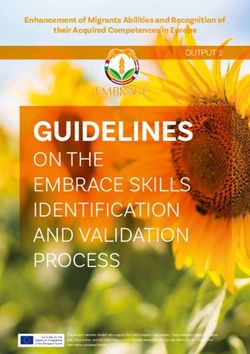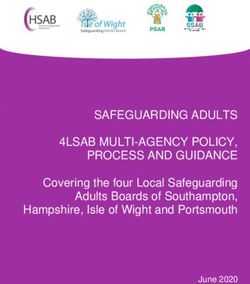Teach Computing Science - A Guide for Early Years and Primary Practitioners
←
→
Page content transcription
If your browser does not render page correctly, please read the page content below
Contents
03 Introduction
04 Curriculum Organisers for Computing Science
11 Computing Science Progression of Concepts
17 Computing Science Experiences and Outcomes and Benchmarks
21 Guide to Teaching the Experiences and Outcomes
33 Resources and Activities
59 Glossary
Authors:
Kate Farrell | Computing at School Scotland
Professor Judy Robertson | University of Edinburgh
Professor Quintin Cutts | University of Glasgow
Professor Richard Connor | University of Stirling
2Introduction
The Scottish curriculum consists of individual learning Particular points for readers to note:
outcomes, called Experiences and Outcomes (Es and
• While a complete BGE progression framework is
Os), which are grouped into curricular areas. Curriculum
presented, only Early, First and Second levels are
Organisers were introduced as overarching themes across
covered in detail here. We have focussed on these
groups of Es and Os, and Benchmarks were added as
levels initially as there is no guidance currently available
examples of typical activities.
for primary teachers, and hence it is crucial to fill this
This guide introduces and explains the Computing Science gap. In due course, after further consultation with
(CS) Organisers and the updated experiences and secondary teachers, we will gradually expand the Third
outcomes and Benchmarks. It provides an exemplification and Fourth level to be suitable for learners who have
guide and resources for use in Early and Primary years. It is worked within this framework at primary school.
the result of four years of work drawing on:
• Readers will come across a few items within this
• Research literature in CS education computing progression framework that are common to
other curricular areas. This is intentional. The important
• A range of international curriculum efforts
aspect here is to appreciate the whole developmental
• Experience of best-practice CS pedagogy in Scottish sequence required to understand CS and develop CT
primary and secondary contexts skills.
• Teaching resources from across the world • We recognise that this is a work in progress. While we
have based this on the best thinking currently available,
The authors are all practising CS educators, bringing we would expect this document to evolve and expand
experience of teacher education, CS education research, over time as we observe and reflect on teaching in
resource creation, as well as deep knowledge of the action.
discipline of computing science. They are keenly aware of
the challenges involved in CS teaching. Based on our wide reading and experience, embodied in
the framework, we are confident that all pupils can learn
An innovative contribution of the framework (compared to think computationally. We think it is essential that this
to curricular frameworks worldwide) is the organisation of learning is started as early as possible, boosting equality
core computational thinking (CT) concepts according to of opportunity across both gender and background. We
three Curriculum Organisers. The first Organiser introduces look forward to hearing from practitioners working with this
learners to core concepts in CS. The second Organiser framework, giving us advice on what works well and what is
introduces learners to how tools and languages use those less effective - and - we wish you the very best in bringing
concepts. The third Organiser sees learners apply their this essential and exciting subject to your pupils.
learning from the first two Organisers by creating solutions.
This structuring highlights key learning steps that are often
overlooked by teachers, but that are essential if all learners
are to succeed. We recognise that CS-specific knowledge
and skills are necessary before learners can successfully
solve problems.
In particular, the second Organiser concentrates on
understanding computer languages. Research and
experience is showing that this understanding is essential
before learners can successfully solve problems using
those languages.
3Curriculum Organisers for
Computing Science
Curriculum Organisers are overarching themes across groups of individual learning outcomes, called Experiences and
Outcomes (Es and Os). There are three Curriculum Organisers for Computing Science in the Scottish curriculum. These
are as follows:
Organiser 1:
Understanding the world through computational thinking
This Organiser is about: Theory
Understanding the world through computational thinking and knowledge of core computing science
concepts is necessary in order to later apply that knowledge using languages and technology.
Organiser 2:
Understanding and analysing computing technology
This Organiser is about: Languages and Tools
Understanding of computing technology and the programming languages that control them is
essential before designing and building using these tools.
Organiser 3:
Designing, building and testing computing solutions
This Organiser is about: Creating
Use conceptual and technological knowledge to design, build and test.
5The Organisers for CS are structured to assist teachers in The Curriculum Organisers for Computing Science build
recognising key developmental stages in learning about upon each other. The conceptual knowledge gained when
computing concepts. This enables teachers to identify and working towards the first Organiser, ‘understanding the
correct learner misconceptions early on - something which world through computational thinking’, is required
is notoriously difficult to do when CS education is centred to then understand computing languages and
on creation. technologies in the second Organiser, before we can then
‘design, build and test computing solutions’ in the final
The Organisers don’t focus directly on bits of computing
Organiser using those technologies.
kit or developing cool programs, unlike more traditional CS
approaches. Instead, they show how, before we can get It is expected that learners will be able to understand more
a computer to do anything useful for us (Organiser 3), we complicated concepts in the first Organiser than they are
need to understand precisely how computers are told to do capable of reading or writing themselves in the second
anything at all (Organiser 2) - and to understand that, we and third Organisers. Similarly, their comprehension of
need to know what kinds of tasks computers can carry out representations and code written by someone else will
(Organiser 1). likely outstrip their ability to write similarly complex code.
Most importantly, this does not mean that learners must
gain an understanding of all of the concepts (Organiser
1), languages and tools (Organiser 2) before going on to
develop and build computing solutions (Organiser 3). As
the Organisers complement each other, it is expected that
more than one Organiser could be covered in a single
lesson. It is a spiral curriculum, where the learners will
revisit concepts at increasing depth as they work through
the Levels.
The important thing is to ensure that learners are not
expected to write correct programs (Organiser 3) without
knowledge and understanding of the underlying concepts
(Organiser 1) or being able to accurately read and
understand programs in that language (Organiser 2).
6Definitions of the Curriculum
Organisers in Computing Science
Understanding The first Curriculum Organiser looks at the underlying theory in the academic discipline of
the world Computing Science. Theoretical concepts of Computing Science include the characteristics of
through information processes, identifying information, classifying and seeing patterns.
computational
This strand is about understanding the nature and characteristics of processes and information.
thinking
These can be taught through ‘unplugged’ activities (fun active learning tasks related to Computing
Science topics but carried out without a computer) and with structured discussions with learners.
There is a focus on recognising computational thinking when it is applied in the real world such as
in school rules, finding the shortest or fastest route between school and home, or the way objects
are stored in collections.
Learners will be able to identify steps and patterns in a process, for example seeing repeated
steps in a dance or lines of a song. In later stages, learners will begin to reason about properties
of processes, for example considering whether tasks could be carried out at the same time,
whether the output of a process is predictable, and how to compare the efficiency of two
processes.
Learners will identify information, classify it and see patterns. For example, learners might classify
and group objects where there is a clear distinction between types or where objects might belong
to more than one category.
Understanding This Curriculum Organiser aims to give learners insight into the hidden mechanisms of computers
and analysing and the programs that run on them. It explores the different kinds of language, graphical and
computing textual, used to represent processes and information. Some of these representations are used
technology by people and others by machines. For example, a set of instructions could be represented as a
verbal description, a sequence of blocks in a visual programming language such as Scratch, or
as a series of 1s and 0s in binary.
In this Organiser learners will learn how to ‘read’ program code (before writing it in the next
Organiser) and describe its behaviour in terms of the processes they have learned about in the
first Organiser, processes that will be carried out by the underlying machinery when the program
runs. For example, learners could read a section of code and predict what will happen when it
runs or if lines of code change order. Learners will learn and explore different representations of
information and how these are stored and manipulated in the computing system under study.
A programming language defines a computing system. This Organiser also covers how other
computer systems work, including the components of an individual computer, configurations of
networked computers and software systems such as a search engine.
7Designing, The third Organiser is about taking the concepts and understanding from the first two Organisers
building and applying them. Learners will create solutions, perhaps by designing, building and testing
and testing solutions on a computer or by writing a computational process down on paper. In doing so, they
computing will learn about modelling process and information from the real world in programs, and what
solutions makes a good model to represent or solve a particular problem.
Learners will create representations of information. For example, learners could make lists,
tables, family trees, Venn diagrams and data models to capture key information from the
problems they are working on.
Learners will use their skills in language to create descriptions of processes that can be used by
other people. For example, a computer program is a great way to describe a process.
Learners will understand how to read, write and translate between different representations
such as between English statements, planning representations and actual computer code. For
example, developing skills in writing code could be scaffolded by studying worked examples or by
giving learners jumbled lines of code and asking them to put the lines into an order that will give
the correct outcome.
Although solutions can be created in a many different ways, it is expected that all learners will
experience creating a variety of solution on computers. This will show learners that the computer
will implement exactly what they have written and not what they intended, as well as giving them
practice in debugging.
8Themes across the Curriculum
Organisers: Information and Process
Running through the three Organisers are the concepts
of processes and information. Computers are just A computing system does not spontaneously decide
machines that carry out well-defined processes that what process to carry out, or what information to
manipulate information. Imagine a child carrying out a manipulate. It is told precisely what to do via a set
long multiplication sum on paper (old-school!). She is of instructions held in a computer program. These
carrying out a process (writing down numbers and lines, instructions are written in a programming language.
repeated additions) that involves information (numbers, Such languages are not at all like the sort of language
their positioning on the paper, carry overs). Although we encounter every day - our spoken or signed natural
it may seem surprising, at the heart of all the amazing language. Appreciating the difference is very important.
digital technology around us - e.g. computer games, self- Also, it is crucial to take time to learn the language
driving cars, immersive 3D worlds, video-conferencing, thoroughly enough to be able to read and understand
on-line banking and shopping - are similar processes that exactly what programs written in the language mean.
manipulate information. So - to understand CS and to think Understanding the program enables us to be able to
computationally, we need to develop a steadily deepening say, ahead of time, what process the computer will
understanding about processes and information. carry out and what information it will manipulate as
Interestingly, we often don’t need computers for this! This is it follows the instructions in the program. To do this,
all explored in the first Organiser. we must understand how each instruction affects the
computer.
This is harder than it may seem, because the internal
operation of the computer is largely hidden from us. We
can’t see what is going on so we must rely on complex
mental models to understand this. If these mental models
are incorrect or missing then we might think a computer
is magic (or out to get us!) rather than simply following
a process that is described by its instructions. The
good news is that despite the huge number of different
computing devices and programming languages, they
are remarkably similar, and hence learning a set of core
principles and skills will take us a long way. This mix of
understanding languages, representations and how they
influence the machines they run on is captured in the
second Organiser.
9The third Organiser is typically the focus of computing In all the above, we’ve written about computers and
courses - taking a problem or task and writing a programming languages. But the scope here is much
program so that a computer can solve the problem or broader. The same set of core principles and skills
carry out the task. It’s often thought to be the exciting applies to databases, web systems, digital networks,
bit (although we’d argue the other Organisers can be mobile systems and so on. They all use processes and
just as much fun!) Organiser 3 covers both the creation information of varying kinds. They all have languages
of programs to solve problems, and also how to of instruction. And we take problems or tasks and write
determine whether they are correct and how to fix them solutions that will operate on these systems using
if they’re not. similar approaches and techniques.
It might seem unusual for a computing curriculum to Finally, it is clear that many of the concepts and skills
have programming included only in the third strand. learned here are of value more broadly than computing
However, this is a strength of this framework. How science and are translatable to other contexts.
can we hope to instruct a computer to do what we Modern life is often complex and involves processes
want if we don’t understand the fundamental nature and information even where computers are not
of what its operation involves - processes and directly involved. Computational Thinking, which this
information (Organiser 1)? And equally, we’re unlikely framework is designed to develop, can help in all kinds
to be successful if we don’t thoroughly understand of situations at home, in school and in the workplace.
the means of communicating our instructions to the
computer - the programming language (Organiser 2). It
would be like trying to write a car repair manual without
understanding anything about cars and engineering,
nor about the English language and diagrams!
10Computing Science
Progression of Concepts
11Core Computing Science Concepts
across the Organisers
As noted earlier, the Organisers help teachers to structure the learning of computing concepts. This table outlines
the range of individual computing concepts that have been incorporated into the progression framework. You will see
elements of each across the three Organisers.
Concepts Early Level First Level Second Level
Structuring Processes Sequence (of movements) Simple sequences Single or parallel sequences
Selection - sequences with Variables
conditional statements
Patterns in Processes Spotting patterns in Fixed repetition - Identifying Fixed or conditional
processes patterns that repeat a repetition - processes that
predetermined number of repeat a fixed number of
times times or until a condition is
met
Structuring and Basic sorting - classifying Grouping and ordering of Following sorting algorithms
manipulating information of objects according to information collected from
Structuring and
characteristics objects
manipulating information,
Using logic (AND, OR, NOT) such as family trees
to sort objects depending
on different conditions
Computing Systems Computers follow Computers take in inputs, Computers can
instructions process them, store communicate over networks
information, and then output
the results
12Progression of Information concepts in Organiser 1:
Understanding the world through computational thinking
Early level:
Learners can classify objects and group them into simple categories. For
example, they can group toys based on type, colour or size. They can spot
similarities and differences in objects and identify simple relationships
between them. Learners can also identify patterns in objects and information.
First level:
Learners can classify based on multiple categories. They can use a range of
ways to collect information and can group it in a logical, organised way using
their own and others’ criteria.
Learners can classify and make decisions based on logical thinking. Logical
decisions include AND (collecting objects that are red AND square), OR
(choose the Water OR Ice Pokemon creatures) and NOT (put away your jotters
but NOT your Maths jotter).
A 1
Second level:
Ada, age 9 Charlie, age 8
Learners will be aware that information can be sorted, and be able to perform
Alan, age 12 Ada, age 9
a simple sorting algorithm on real world objects.
Charlie, age 8 Grace, age 11
They can structure related items of information, for example arranging family Grace, age 11 Alan, age 12
members into a family tree, or classifying animals according to species.
Z 100
13Progression of Process concepts in Organiser 1:
Understanding the world through computational thinking
Early level:
Learners are able to identify the beginning and end of a process and the steps in between.
This might be demonstrated by a learner programming a toy robot with a set of instructions
or by giving someone directions to a familiar place.
First level:
Learners will be able to demonstrate knowledge of processes by being able to follow
instructions in a recipe or understanding their role in tidying the classroom or in Scottish
country dancing. Learners can construct sequences of steps such as pirate treasure maps,
directions to secret locations, instructions on how to make a jam sandwich.
Learners should be able to describe the effect of each step in a sequence. They will be able x3
to look at a set of steps and predict what the outcome will be, for example identifying where
they will end up in their school when they follow a set of directions.
Learners can identify similarities and differences in a set of steps in a process. They can
spot patterns that are identical, repeating or where steps are similar. Learners can describe
how patterns are similar (such as ascending or descending numbers in songs or games). ?
Learners understand how decisions (for example a test with a yes/no answer) can be used for Yes No
selection, to introduce choice in processes. Learners can make decisions based on logical
thinking (for example IF your painting is dry THEN put it in your tray ELSE put it on the table).
Second level:
Learners can identify when a process is a single sequence or consists of multiple parallel
steps, such as team relay races and balloon passing party games. Later, in Organisers 2 and
3, learners will be able to identify parallel processes such as Scratch programs with multiple
‘sprites’ each following their own set of steps at the same time).
They can predict the outcome of a process or identify when a process is non-predictable (e.g it has a random
? element such as board games with a spinners or dice). Learners can identify when a repeated set of steps is
fixed (it loops a known number of times) or conditional (it loops until a condition is met).
Learners can see patterns in problem solving and identify a solution that has been used previously. For
example, when creating a set of instructions on how to get to the head teacher, they can reuse instructions
on how to get to the school office, or instructions on how to cook pasta can be adapted for boiling rice.
Later, if learners are creating games in Organiser 3, they can reuse sections of code for different purposes, x?
such as setting up a lap timer or controlling the character using arrow keys. Learners will evaluate different
solutions to a problem and evaluate them in terms of efficiency (smallest number of steps) and speed.
14Progression of Languages in Organiser 2:
Understanding and Analysing Computing Technology
Early level:
When using floor turtles or simple robots, learners will start to understand
the relationship between the symbols used to create instructions, and the
behaviour of the device as it follows the instructions.
The important cognitive step is seeing the difference between pressing a
button to immediately move a robot, to understanding an arrow button as a
command which will cause a defined behaviour at some point in the future.
A learner should be able to understand a sequence of commands using
a simple symbolic language such as arrows drawn on paper. They should
be able to predict what the robot or person will do when it is presented
with a sequence of instructions (as well as learn to debug their thinking if
their prediction is proved false).
First level:
The benefit of using an icon-based block environment, like ScratchJr
or The Foos, is that learners without the literacy skills to read textual
instructions on blocks in Scratch can still explore the computing
concepts, just using pictorial icons instead of words (or colour-based
instructions, in the case of Ozobot).
Learners should become confident about understanding the precise
meaning of each individual block - that is, for example, the effect
that instruction has on a visual display when the program is run. This
understanding of meaning should also incorporate the concept of running
a whole program, with instructions being performed in order according
to the layout of the program’s blocks. This includes understanding how
each instruction block cumulatively affects the world it operates on, for
example, how the visual display is updated.
Second level:
Using a block-based development environment like Scratch, learners
will be able to explain the meaning of more complex programs that
include selection and repetition blocks. They understand that variables
can change as the program runs through each instruction block. They will
be able to predict what a complete program will do when it runs.
15Progression of Languages in Organiser 3:
Designing, building and testing computing solutions
Early level:
Learners start to understand how to model behaviour in a robot or a
computer character using a simple sequence of commands. For example,
a floor robot can model the behaviour of moving towards a treasure box
with a series of instructions such as “turn left”, “go forwards” and so on.
More generally, a learner should be able to choose a destination for the
robot, design a sequence of instructions that will cause the robot to move
to that destination and, finally, enter that sequence of instructions and
test whether they achieve the desired effect. If this end state is not a state
that was planned, learners should identify and correct errors in their set of
instructions.
Of course, designing and building computing solutions cannot be
achieved without first understanding both the fundamental nature of step
by step processes (Organiser 1) and the effect on the robot caused by
running each instruction in the sequence (Organiser 2). While all three
of these aspects may be very obvious in simple examples, it is essential
from the beginning to unpick these before the learners progress onto
more complex contexts.
First level:
At this level, languages and systems such as ScratchJr are used to
design programs which fulfil more sophisticated and more abstract tasks
than just movement commands. However, the essence is still using
computing language skills (gained in Organiser 2) to achieve the design
of abstract processes (Organiser 1).
Second level:
At this level, learners should start to understand that there are many ways
of achieving the same outcomes, and that some of these are preferable to
others. They should have encountered this in previous Organisers through
exploring concepts of efficiency and speed.
Learners start to understand the relationship between the meaning of
programming constructs such as conditions and repetition, and the ways
in which these can be used to achieve desired behaviour in a running
program.
16Computing Science Experiences and Outcomes and Benchmarks 17
18
Organiser 1: Understanding the world through computational thinking
Experiences and Outcomes
Early Level First Level Second Level Third Level Fourth Level
I can explore computational I can explore and comment I understand the operation of a I can describe different I can describe in detail the processes used in
thinking processes involved on processes in the world process and its outcome. I can fundamental information processes real world solutions, compare these processes
in a variety of everyday tasks around me making use of core structure related items of information. and how they communicate, and against alternative solutions and justify which
and can identify patterns in computational thinking concepts TCH 2-13a can identify their use in solving is the most appropriate.
objects or information. and can organise information in a different problems TCH 4-13a
TCH 0-13a logical way. TCH 3-13a I can informally compare algorithms for
TCH 1-13a I am developing my understanding correctness and efficiency.
of information and can use an TCH 4-13b
information model to describe
particular aspects of a real world
system. TCH 3-13b
Benchmarks
• Identifies and sequences • Follows sequences of • Compares activities consisting of a • Recognises and describes • Identifies the transfer of information through
the main steps in an instructions/algorithms from single sequence of steps with those information systems with complex systems involving both computers
everyday task to create everyday situations, for consisting of multiple parallel steps, communicating processes which and physical artefacts, for example, airline
instructions / an algorithm, example, recipes or directions, for example, making tomato sauce occur in the world around me check-in, parcel tracking and delivery.
for example, washing including those with selection and cooking pasta to be served at • Explains the difference between • Describes instances of human decision
hands and repetition the same time parallel processes and those that making as an information process, for
• Classifies objects and • Identifies steps in a process • Identifies algorithms / instructions communicate with each other example, deciding which check-out queue
groups them into simple and describes precisely the that include repeated groups of • Demonstrates an understanding to pick, which route to take to school, how
categories (MNU 0-20a, effect of each step instructions a fixed number of times of the basic principles of to prepare family dinner / a school event
MNU 0-20b, MNU 0-20c), • Makes decisions based on and/or loops until a condition is met compression and encryption of • Compares alternative algorithms for the
for example, groups toy logical thinking including • Identifies when a process is not information same problem and understands that there
bricks according to colour IF, AND, OR and NOT, for predictable because it has a • Identifies a set of characteristics are different ways of defining “better”
• Identifies patterns, example, collecting balls in the random element, for example, a describing a collection of related solutions depending on the problem context
similarities and differences gym hall but NOT basketballs, board game which uses dice items that enable each item to be for example, is speed or space more
in objects or information line up if you are left-handed • Structures related items of individually identified valuable in this context?
such as colour, size and OR have green eyes information, for example, a family • Identifies the use of common
temperature and simple • Collects, groups and orders tree (MNU 2-20b) algorithms such as sorting
relationships between them information in a logical, • Uses a recognised set of and searching as part of larger
(MNU 0-13a) organised way using my own instructions / an algorithm to sort processes.
and others’ criteria (MNU 1-20a real worlds objects, for example,
and b) books in a library or trading cardsOrganiser 2: Understanding and Analysing Computing Technology
Experiences and Outcomes
Early Level First Level Second Level Third Level Fourth Level
I understand that I understand the I can explain core programming language I understand language constructs for I understand constructs and data structures in a
sequences of instructions of a visual concepts in appropriate technical representing structured information. textual programming language.
instructions are used programming language language. TCH 3-14a TCH 4-14a
to control computing and can predict the TCH 2-14a I can describe the structure and operation I can explain the overall operation and
technology. outcome of a program I understand how information is stored of computing systems which have multiple architecture of a digitally created solution.
TCH 0-14a written using the and how key components of computing software and hardware levels that interact TCH 4-14b
I can experiment with language. technology connect and interact through with each other. TCH 3-14b I understand the relationship between high level
and identify uses of a TCH 1-14a networks. language and the operation of computer.
range of computing I can understand how TCH 2-14b TCH 4-1c
technology in the computers process
world around me. information.
TCH 0-14b TCH 1-14b
Benchmarks
• Demonstrates an • Demonstrates an • Explains the meaning of individual • Understands that the same information • Understands basic control constructs such as
understanding of understanding of instructions (including variables and could be represented in more than one sequence, selection repetition, variables and
how symbols can the meaning of conditional repetition) in a visual representational system numerical calculations in a textual language
represent process individual instructions programming language • Understands that different information • Demonstrates an understanding of how visual
and information when using a visual • Predicts what a complete program in could be represented in exactly the same instructions and textual instructions for the
• Predicts what a programming a visual programming language will representation same construct are related
device or person language (including do when it runs, including how the • Demonstrates an understanding of • Identifies and explains syntax errors in a
will do when sequences, fixed properties of objects for example, structured information in programs, program written in a textual language
presented with repetition and position, direction and appearance, databases or webpages • Demonstrates an understanding of
a sequence of selection) change as the program runs through • Describes the effect of markup language representations of data structures in a textual
instructions for • Explains and predicts each instruction on the appearance of a webpage, and language
example, arrows what a program in a • Explains and predicts how parallel understands that this may be different on • Demonstrates an understanding of how
drawn on paper visual programming activities interact different devices computers represent and manipulate
• Identifies language will do • Demonstrates an understanding that all • Demonstrates an understanding of the information in a range of formats
computing when it runs for computer data is represented in binary, von Neumann architecture and how • Demonstrates an understanding of program
devices in the example, what audio, for example, numbers, text, black and machine code instructions are stored and plans expressed in accepted design
world (including visual or movement white graphics. executed within a computer system representations, for example, pseudocode,
those hidden in effect will result • Describes the purpose of the processor, • Reads and explains code extracts including storyboarding, structure diagram, data flow
appliances and • Demonstrates an memory and storage and the relationship those with variables and data structures diagram, flow chart
objects such as understanding that between them • Demonstrate an understanding of how • Demonstrates an understanding of the
automatic doors) computers take • Demonstrates an understanding of how computers communicate and share underlying technical concepts of some specific
information as input, networks are connected and used to information over networks including the facets of modern complex technologies,
process and store communicate and share information, for concepts of sender, receiver, address and for example, on line payment systems and
that information, and example, the internet packets. SATNAV
output the results. • Understands simple compression and • Demonstrates an understanding that
encryption techniques used in computing computers translate information processes
technology. between different levels of abstraction.
1920
Organiser 3: Designing, building and testing computing solutions
Experiences and Outcomes
Early Level First Level Second Level Third Level Fourth Level
I can develop a I can demonstrate a range of I can create, develop I can select appropriate development I can select appropriate development tools to design, build,
sequence of basic problem solving and evaluate computing tools to design, build, evaluate and evaluate and refine computing solutions to process and
instructions and skills by building simple solutions in response refine computing solutions based on present information whilst making reasoned arguments to
run them using programs to carry out a given to a design challenge. requirements. justify my decisions.
programmable task, using an appropriate TCH 2-15a TCH 3-15a TCH 4-15a
devices or equivalent language.
TCH 0-15a TCH 1-15a
Benchmarks
• Designs a simple • Simplifies problems by • Creates programs in • Designs and builds a program • Analyses problem specifications across a range of contexts,
sequence of breaking them down into a visual programming using a visual language combining identifying key requirements
instructions/ smaller more manageable language including constructs and using multiple • Writes a program in a textual language which uses
algorithm for parts variables and variables variables and constructs such as sequence, selection and
programmable • Constructs a sequence conditional repetition • Represents and manipulates repetition
device to carry out of instructions to solve structured information in programs • Creates a design using accepted design methodologies for
• Identifies patterns
a task for example, a task, explaining the or databases, for example, works example, pseudocode, storyboarding, structure diagram,
in problem solving
directional expected output from with a list data structure in a visual data flow diagram, flow chart
and reuses aspects
instructions: each step and how each language or a flat file database
of previous solutions • Develops a relational database to represent structured
forwards/ contributes towards appropriately, for • Interprets a problem statement and information
backwards solving the task example, reuse code for identifies processes and information • Debugs code and can distinguish between the nature of
• Identifies and • Creates programs to a timer, score counter or to create a physical computing and/ identified errors e.g. syntax and logic
corrects errors in a carry out activities (using controlling arrow keys or software solution
• Writes test and evaluation reports
set of instructions selection and fixed
• Identifies any • Can find and correct errors in • Can make use of logical operators – AND, OR, NOT
repetition) in a visual program logic
mismatches between • Writes a program in a textual language which uses
programming language
the task description • Groups related instructions into variables within instructions instead of specific values
• Identifies when a program and the programmed named subprograms (in a visual where appropriate
does not do what was solution, and indicates language)
intended and can correct • Designs appropriate data structures to represent
how to fix them • Writes code in which there is
errors/bugs information in a textual language
communication between parallel
• Selects an appropriate platform on which to develop a
• Evaluates solutions/ processes (in a visual language)
physical and/or software solution from a requirements
programs and suggests
• Writes code which receives and specification
improvements
responds to real world inputs (in a • Compares common algorithms for example, those for
visual language) sorting and searching, and justify which would be most
• Designs and builds web pages appropriate for a given problem
using appropriate mark-up • Designs and builds web pages which include interactivity.
languagesGuide to Teaching the
Experiences and Outcomes
21Organiser 1 Early Level
Understanding the world through computational thinking
More information:
Process - sequences of steps and changing states
Through awareness of everyday tasks and objects, learners are able to identify the beginning, intermediate steps, and
ending stages of a process. Learners will start to understand cause and effect as they see steps changing an object from
a starting state to an end state.
Information - Classifying objects
Learners can identify the basic features of objects, and classifying them according to different attributes such as colour,
size, and temperature. They can spot similarities and differences in objects and identify simple relationships between
them. Learners can also identify patterns in objects and information.
What this learning may look like:
Information - Classifying objects
Learners will gain experience identifying basic features of objects and classifying them according to different attributes1
such as colour or size. Objects can then be compared according to an attribute - bigger, softer, noisier - and then sorted.
A good example of this would be asking learners to sort a pile of Lego into an order they choose, perhaps tidying it into a
organiser storage, drawers or bags. Will learners choose to organise by colour or size and what will their exceptions and
special cases be? It is useful for the learners to realise that objects have more than one attribute and so there are different
valid ways to categorise and sort a collection of objects. Ask learners to think about the relationship between groups of
objects, such as the order you sort the classified group. For example, do the Adventure books go next to the Science
Fiction books or the Action story books on the shelf?
Process - sequences of steps and changing states
As learners experiment they will be able to identify and sequence steps that
give a desired end state. Marble runs or domino runs are great examples of
this, where the change of state is both obvious to see and fun too! There are
a number of videos of amazing Rube Goldberg machines too, such as the
music video for OK Go This Too Shall Pass2. Learners can experiment with
changing state in different ways. They can pour water down drain pipes then
change the direction of the water by moving the drain pipes.
Outcome: Benchmarks:
I can explore computational thinking processes involved in a • Identifies and sequences the main steps in an everyday
variety of everyday tasks and can identify patterns in objects task to create instructions / an algorithm, for example,
or information. washing hands
TCH 0-13a • Classifies objects and groups them into simple categories
(links to MNU 0-20a, MNU 0-20b, MNU 0-20c), for
example, groups toy bricks according to colour
• Identifies patterns, similarities and differences in objects
or information such as colour, size and temperature and
simple relationships between them (links to MNU 0-13a)
22 1
http://bit.ly/CSScot1, 2 http://bit.ly/CSScot2Organiser 2 Early Level
Understanding and analysing computing technology
More information:
Process:
Learners can read and understand various representations of simple processes (e.g
picture cards with arrows) when reading from different representations such as blocks in
a visual language or a flow diagram.
Information:
They can understand simple pictorial, or physical representations of real-world
information and make deductions about the real world from such representations.
Computing technology:
Learners appreciate the world around them contains computing devices that perform useful activities.
What this learning may look like:
Learners can use different representations, such as looking at a sequence of cards with arrows printed out on them.
They can then predict what toy robot would do if it was given those instructions with a particular starting point on a map.
This could be simulated with a person playing the role of a robot if you don’t have a robot. Learners can appreciate
pictorial instructions, such as instructions for building Lego models.
Learners can understand simple ways of displaying information and use this to reason about the world. For example, if
there are jars to represent different primary colours, each class member puts a coloured bead into one of the jars, and
learners identify which was the most popular colour by observing which jar was fullest.
Learners are explicitly introduced to an everyday object with
embedded computing technology - for example learning about an
automatic door and exploring how the sensors work by sneaking
up to it. They can pick between pictures of everyday objects,
identifying those making use of computing technology. They could
also do this on school excursions.
Outcome: Benchmarks:
I understand that sequences of instructions are • Demonstrates an understanding of how symbols can
used to control computing technology. represent process and information
TCH 0-14a
• Predicts what a device or person will do when presented
I can experiment with and identify uses of a range of with a sequence of instructions for example, arrows
computing technology in the world around me. drawn on paper
TCH 0-14b
• Identifies computing devices in the world (including those
hidden in appliances and objects such as automatic
doors)
23Organiser 3 Early Level
Designing, building and testing computing solutions
More information:
Learners can understand how a short sequence of precise instructions can be interpreted by a device to carry out a
simple task, for example moving a robot or graphic turtle from one place to another. They can understand the difference
between a “correct” and “incorrect” instruction sequence. Learners can identify and correct any errors in the sequences
they create.
What this learning may look like:
At this stage, learning is focussed on giving simple instructions either to teachers, to other children, or to toy robots.
Learners should be able to find and correct errors in instructions when the robot
does not do as they expected.
Although Beebots1 have been a common sight in Primary schools for many
years, the instructions they follow are not visible to learners. They are hidden
away inside the robot. An alternative is to use Ozobot, which follows a line
drawn on paper and does different things depending on the colours of the line.
Ozobot’s instructions are encoded on paper, and learners can be asked to ‘read’
the instructions and predict what the robot will do. Ozobot2 can be used at Early,
First and Second level.
There are many other toy robots available such as Marty3, Sphero4, SPRK5, Ollie6, or
Dash and Dot7. Many of the other new robots on the market are controlled by a block
interface on a computer or tablet app, so learners can follow along as the robot carries
them out. Some of these robots (such as Marty and the Sphero robot ranges including
Ollie and SPRK) have many different ways to control. Robots can be controlled by direct
commands (Marty can use an app to control it like a remote control car), drawing lines
(controlling the Sphero robot ranges using the Draw tool in the Sphero Edu hub app8,
ideal for Early level learners) or using block-based apps like Tynker9 (similar to Scratch10,
this would be more suitable for learners at First and Second level) or using one of the
many Early Years or Level 1 activities in the Sphero Edu hub. Learners could also build
tracks or mazes for a robot to negotiate.
For schools that can’t afford to buy robots, there are many tablet apps and online games available that allow learners to
program a robot. For example, Beebot have a web-based emulator11. There are also simple board games available, such
as Bits and Bytes12 and Robot Turtle13 which teach young children the concepts of creating and following step by step
instructions.
Outcome: Benchmarks:
I can develop a sequence of instructions and run them using • Designs a simple sequence of instructions algorithm for
programmable devices or equivalent. programmable device to carry out a task for example,
TCH 0-15a directional instructions: forwards backwards
• Identifies and corrects errors in a set of instructions
1
http://bit.ly/CSScot3, 2http://bit.ly/CSScot4, 3http://bit.ly/CSScot178, 4http://bit.ly/CSScot5, 5http://bit.ly/CSScot6, 6http://bit.ly/CSScot7,
7
http://bit.ly/CSScot8, 8http://bit.ly/CSScot9, 9http://bit.ly/CSScot10, 10http://bit.ly/CSScot11, 11http://bit.ly/CSScot12, 12http://bit.ly/CSScot13,
24 13
http://bit.ly/CSScot14Organiser 1 First Level
Understanding the world through computational thinking
More information:
Process:
Learners can identify and use (in simple English language) the control flow concepts of sequence, selection and
repetition. They should be familiar with sequence from Early level, as a set of step by step instructions. Learners can
understand simple sequences and correctly carry out a role assigned to them in a process such as a game, story or dance.
Information:
Learners will begin to understand more complex logical constructs including AND, OR and NOT in order to group real
world objects or follow verbal instructions requiring decisions to be made
What this learning may look like:
Process:
Learners will be able to demonstrate knowledge of processes by being able to
follow instructions in a recipe or understanding their role in tidying the classroom
or country dancing. Learners can follow sequences of steps such as directions
on a pirate treasure maps and instructions to carry out an activity such as
making a paper airplane. They can identify and describe the steps involved in
games and movement dances such as the Macarena or Locomotion.
Learners can identify similarities and differences in a set of steps in a process.
They can spot repetition, patterns that are identical or where steps are similar.
Learners can describe how patterns are similar (such as ascending or descending numbers in songs or games).
Learners understand how decisions can be used to introduce selection between alternative processes IF a condition is met
THEN do something, ELSE do something different. Learners can explore selection statements through everyday situations
such as learning to cross the road. IF the green man is lit THEN look both ways and cross the road ELSE wait patiently.
Information:
Learners can follow logical instructions and make decisions involving AND, OR and NOT. It might be they are grouping real
world objects (such as collecting all the Lego blocks but NOT the red ones, or collecting pencils OR pens in the classroom)
or follow verbal instructions (Stand at the back if you are tall AND like singing).
Outcome: Benchmarks:
I can explore and comment on processes in the world around • Follows sequences of instructions/algorithms from everyday
me making use of core computational thinking concepts and situations, for example, recipes or directions, including those
can organise information in a logical way. with selection and repetition
TCH 1-13a • Identifies steps in a process and describes precisely the
effect of each step
• Makes decisions based on logical thinking including IF,
AND, OR and NOT, for example, collecting balls in the
gym hall but NOT basketballs, line up if you are left-
handed OR have green eyes
• Collects, groups and orders information in a logical,
organised way using my own and others’ criteria (MNU
1-20a and b)
25Organiser 2 First Level
Understanding and analysing computing technology
More information:
Process:
Learners can read, understand and explain representations of processes expressed in a programming language, with
control flow elements of sequence, selection and fixed repetition. Learners understand how conditions can be used to
decide between alternative sequences of steps.
Information:
Learners can understand diagrams which illustrate key aspects of information (such as Venn and Carroll diagrams).
Tables and diagrams are introduced as a way of representing information about collections of objects.
Computing technology:
Learners know about input devices such as sensors, touch screens, keyboards and mice, output devices such as
screens, speakers, and motors, and how these are connected to a processing unit. They can make links between
information and process concepts and what is going on inside computing technology.
What this learning may look like:
Learners can “read” the blocks in an icon-based visual programming language such as
ScratchJr1 to understand what a simple program will do. They can identify when there are
mistakes in a program written in a simple visual language.
Learners can understand a range of diagram types which display information. They
can look at a diagrams and charts, and answer questions based on the information
presented graphically or numerically.
Learners can learn about different input devices (such as keyboards, mice, microphones)
that send signals into computers; about how the computer processes the signals; and
how the computer then sends signals to output devices (such as monitors, speakers) so
that we can see/hear the result. Learners can then explore different computer systems
such as games consoles or mobile phones to identify which input and output devices are
used with that system. Learners may also tinker with the insides of an old computer if one
is available.
Learners can make the link between the programming concepts they are learning and what is going on
inside every-day devices. For example, a device playing a beeping sound is repeating the same action
(playing a single beep and pausing) many times. A ‘play pop sound’ command in ScratchJr will cause
the device to make a pop noise.
Outcome: Benchmarks:
I understand the instructions of a visual programming • Demonstrates an understanding of the meaning of
language and can predict the outcome of a program written individual instructions when using a visual programming
using the language. language (including sequences, fixed repetition and
TCH 1-14a selection)
• Explains and predicts what a program in a visual
I can understand how computers process information.
programming language will do when it runs for example,
TCH 1-14b
what audio, visual or movement effect will result
• Demonstrates an understanding that computers take
information as input, process and store that information,
and output the results.
26 1
http://bit.ly/CSScot15Organiser 3 First Level
Designing, building and testing computing solutions
More information:
Learners start to understand how they can use simple programming constructs, such as repetition, to achieve desired
behaviour in a more concise manner. They are introduced to the idea that different instructions can be used to achieve
the same behaviour, and that some are better than others.
What this learning may look like:
Learners will use a visual programming language to create simple
programs and animations. An icon-based environment such as
would be best, as they do not rely on good literacy skills. Hour of
Code’s has a course aimed at 4-6 year olds1 that would be ideal
for playing on an interactive whiteboard.
For schools with access to tablets, many apps allow learners to
program in a simple way. Apps such as ScratchJr2, Cargobot3,
Robot School4, Move the Turtle5, The Foos6, Kodable7, and Daisy
the Dinosaur8 are appropriate, particularly those which rely on
pictures and symbols rather than text. To give children more
interesting or complex problems to work on, they can be given a
partly completed program and asked to write the code to extend
one part of it.
Robots are an engaging way for learners to develop simple algorithms. Learners using Ozobot (see Early level) at First
level would be expected to start using colour codes to program the robot.See the Early level notes on robots for more
ideas. Companies producing robots such as Marty9 and Sphero10 provide lesson plans and ideas for educators.
Lego WeDo11 is a great way for learners to explore with creating programs in an icon-based environment. The software
features two Lego characters who guide learners through different challenges.They build mechanical solutions using
Lego pieces and develop an algorithm using the software.
There are also simple board games available, such as Bits and Bytes12 and Robot Turtle13, which teach young children the
concepts of creating and following step by step instructions.Learners could make their own programming board game14.
Outcome: Benchmarks:
I can demonstrate a range of basic problem solving skills by • Simplifies problems by breaking them down into smaller
building simple programs to carry out a given task, using an more manageable parts
appropriate language. • Constructs a sequence of instructions to solve a task,
TCH 1-15a explaining the expected output from each step and how
each contributes towards solving the task
• Creates programs to carry out activities (using selection
and fixed repetition) in a visual programming language
• Identifies when a program does not do what was
intended and can correct errors/bugs
• Evaluates solutions/programs and suggests
improvements
1
http://bit.ly/CSScot16, 2 http://bit.ly/CSScot15, 3 http://bit.ly/CSScot17, 4 http://bit.ly/CSScot18, 5http://bit.ly/CSScot19, 6 http://bit.ly/CSScot20,
7
http://bit.ly/CSScot21,8http://bit.ly/CSScot22, 9 http://bit.ly/CSScot178,10http://bit.ly/CSScot5, 11http://bit.ly/CSScot155, 12http://bit.ly/CSScot13,
13
http://bit.ly/CSScot14, 14http://bit.ly/CSScot24 27Organiser 1 Second Level
Understanding the world through computational thinking
What this learning may look like:
Process
Learners can identify and describe the properties of simple systems such as parallel
processes. Learners could play a part in a physical process (such as in a playground
game or dance) in which multiple activities are carried out at the same time (parallel). For
example, teams of learners could race to complete a process (such as a balloon party
game or tidying their workspace). Learners then discuss the effectiveness of different team
strategies. Sometimes more than one type of activity might be carried out at the same time
(with individuals or teams having different tasks to complete as part of a bigger goal, such
as tidying the classroom at the end of the day). Learners can identify when two activities
which happen at the same time interact with each other.
Through playing and analysing common games (such as Snakes and Ladders, or noughts and crosses) they can identify
when it is possible to predict what will happen in a process and the circumstances under which it will end. This includes
understanding about randomness, often appearing in games with dice.
Information
Learners will be aware that information can be sorted, and be able to perform a simple
sorting algorithm on real world objects.They could sort books alphabetically or a deck of
Pokemon cards by combat power. There are ‘unplugged’ activities listed for sorting. You
could also watch a video of a sort algorithm being carried out (such as a Lego version of
the bubble sort1 or a kids song version2 or watching robots do quick sort3.)
Learners could write down all the family members they know, drawing lines between them
to represent family relationships, and then be shown how to redraw the information in a
family tree format. Learners could attempt to form a similar structure with everybody they
can think of in the school - pupils, teachers, admin staff, etc.
Outcome: Benchmarks:
I understand the operation of a process • Compares activities consisting of a single sequence of steps
and its outcome. I can structure related items with those consisting of multiple parallel steps, for example,
of information. making tomato sauce and cooking pasta to be served at the
TCH 2-13a same time
• Identifies algorithms/instructions that include repeated
groups of instructions a fixed number of times and/or loops
until a condition is met
• Identifies when a process is not predictable because it has
a random element, for example, a board game which uses
dice
• Structures related items of information, for example, a family
tree (MNU 2- 20b)
• Uses a recognised set of instructions / an algorithm to
sort real worlds objects, for example, books in a library or
trading cards
28 1
http://bit.ly/CSScot25, 2http://bit.ly/CSScot26, 3http://bit.ly/CSScot27You can also read