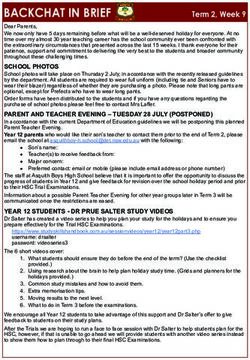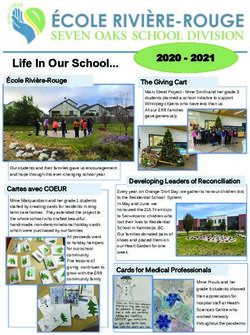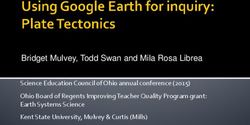Teaching App Development with Swift Course Materials Overview
←
→
Page content transcription
If your browser does not render page correctly, please read the page content below
Teaching App Development with Swift
Course Materials Overview
Teaching App Development with Swift
Course Materials Overview
Teaching Programming with iOS and Swift
iOS, Swift and the Apple toolset provide an excellent platform for teaching students how to
program. With this collection of lesson plans, instructors can engage students with a project-
based curriculum, and guide students in learning object-oriented programming with Swift.
Project-Based Learning
This overview describes the structure and principles behind the projects and lesson plans for
teaching a hands-on, project-based, introductory course in developing iOS apps with the
Swift programming language. These course materials do not dictate a step-by-step script for
your course. Rather, we provide you with a menu of projects and accompanying lessons to
incorporate into your own iOS course.
We have designed the projects and lessons in this course to meet specific, clear learning
outcomes, which are included in each lesson plan. Each lesson employs the need for recall
and convergent, divergent, and evaluative thinking to accommodate different types of
learners. These materials accommodate a wide variety of teaching styles and pedagogical
approaches, including "active" learning techniques, constructionist methodology, Bloom and
Blosser learning taxonomies, "Demonstrate, Collaborate, Facilitate" approaches, peer-
supported learning, and your own effective methods. Lessons are flexible, and provide
opportunities to answer the "what, how, what if, and why?" to engage student learning and
cognition. Lastly, lessons and exercises recognize gender, ethnic and cultural bias, and we
have designed these materials to be open to a diverse classroom.
Course Learning Outcomes
The primary learning outcome for this course is that students will be able to design and create
iOS apps. Students will leverage Swift, the iOS SDK, and Apple developer tools. With iOS as the
platform, students will learn object-oriented programming, design patterns, type systems,
functional language features, user interface design, best practices in programming, and
problem analysis.
Upon successful completion of this course, students should be able to:
1. Define key programming terms relevant to Swift and iOS programming.
This work is licensed under a Creative Commons Attribution-NonCommercial-ShareAlike 4.0 International License, by Yong Bakos.
1Teaching App Development with Swift
Course Materials Overview
2. Describe the process of creating iOS apps.
3. State the purpose of the Apple developer tools, such as Xcode, Instruments, debugger,
analyzer, and iOS Simulator.
4. Distinguish well-written code from poorly-written code.
5. Recognize patterns and idioms present in the Cocoa Touch API and other Apple
frameworks.
6. Employ the Apple developer tools to create an iOS app.
7. Demonstrate programming best practices in Swift.
8. Examine and subdivide app functionality into properly designed components.
9. Explain and summarize iOS API features including location, mapping, sensors, gestures,
multimedia and user interface components.
10. Plan, prepare and build an original iOS app, from concept to working program.
While all projects and lessons target these learning outcomes, we encourage you to pick and
choose projects and lessons that best fit your own course plan.
Prerequisites
This course assumes the instructor has read a book on iOS programming, has experience
creating basic iOS apps and that the instructor is comfortable with Swift. Students are
expected to have prior programming experience, such as programming with Java, C++,
Objective-C, Python or Ruby, in an introductory programming course. Students are not
required to have prior experience with Swift.
This course assumes that students will engage in project-based, hands-on learning, either
individually or in pairs, at an Apple workstation with the latest versions of OS X, Xcode and the
iOS SDK installed prior to the first day of class. Lastly, using the Xcode Downloads preference
item, you should have installed the latest iOS and Xcode doc sets.
Instructors can verify the development environment by running the Level 1 Flashlight
project.
Summary of Prerequisites
• Instructor familiarity with Swift and iOS programming with Apple developer tools.
• Student familiarity with an object-oriented language such as Java, Ruby or Python.
• Instructor's Apple computer with projector, Xcode, iOS SDK and documentation installed.
• Student Apple computers with Xcode, iOS SDK and documentation installed.
This work is licensed under a Creative Commons Attribution-NonCommercial-ShareAlike 4.0 International License, by Yong Bakos.
2Teaching App Development with Swift
Course Materials Overview
Overview Of Course Materials
This curriculum is designed to teach iOS programming through the creation of multiple apps
using Swift, the iOS SDK, and Apple developer tools. Each project focuses on a single app or
feature set, such as a Unit Converter app that converts degrees Celsius into Fahrenheit.
Projects are divided into lessons, each of which includes:
• An overview of the feature to be implemented.
• Learning outcomes and relevant vocabulary.
• Step-by-step instructions supporting instructors in leading student learning.
• Presentation slides to help communicate concepts.
• Xcode projects for instructors and students.
This menu of projects and lessons accommodates different course structures and levels of
student experience. You can choose what you would like to incorporate into your course.
Levels, Projects and Lessons
All projects are grouped into levels, according to complexity. While levels are meant to be
followed in sequence, we encourage you to pick and choose projects within each level
according to time, student interest, course structure, and your requirements.
Level 1: Xcode Fundamentals and Swift
WordCollage SpaceAdventure
Level 2: Single View Apps and Model-View-Controller
Clock Stopwatch UnitConverter
Level 3: Frameworks and APIs
EasyBrowser Found NoiseMaker Gesturizer
FingerPainter
This work is licensed under a Creative Commons Attribution-NonCommercial-ShareAlike 4.0 International License, by Yong Bakos.
3Teaching App Development with Swift
Course Materials Overview
Level 4: Multiple View Controllers
Flashcards RSSReader Journal
Level 5: Advanced Frameworks
ZombieSimulator
Table 1: Projects are composed of lessons, and are grouped by levels of complexity. Instructors should pick and
choose projects and lessons that meet course constraints.
Each project consists of lessons, and each lesson varies in content and difficulty. Rather than
"squeezing in" an hour or two's worth of material, a lesson focuses on a particular app feature,
describes how to implement the feature, and emphasizes the concepts necessary for
understanding what has been done. You may find that some class meetings will consist of two
lessons, or that a lesson may need to span multiple meetings.
M T W R F M T W R F
UnitConverter Lesson 1,2 3 4 4,5 6 7 8 8,9 10 11
Table 2: Not all lessons are equal in length. Multiple lessons may fit in one class meeting, while others may
require two class meetings.
Which projects and lessons to incorporate, and how to best fit them into your specific course,
are up to you. For example, after an introductory sequence with Swift, you may wish to start
with building the Clock app, which includes six lesson plans, concept slides and Xcode
projects. Next, you might build the UnitConverter app, which includes eleven lesson plans,
presentation slides and Xcode projects. You might then move on to the next level, and build
Found, NoiseMaker and Gesturizer, each with their accompanying lessons, presentation slides
and code.
Level 1
Word Collage SpaceAdventure
Level 2
Clock Stopwatch UnitConverter
This work is licensed under a Creative Commons Attribution-NonCommercial-ShareAlike 4.0 International License, by Yong Bakos.
4Teaching App Development with Swift
Course Materials Overview
Level 3
EasyBrowser Found NoiseMaker Gesturizer
FingerPainter
Level 4
Flashcards RSSReader Journal
Level 5
ZombieSimulator
Table 3: Instructors may treat the levels and projects as a menu, to meet student interest, experience, and course
constraints.
Although the projects vary in complexity, we have designed each project's lessons to reach
the most important learning outcomes as early as possible. This provides instructors and
students the option to work on a different app each week, and yet reach the most important
learning outcomes, despite not finishing the later lessons within a single project. Rather than
spend two weeks on a single project's lessons, instructors may choose to move on to another
project, to maintain student interest.
Week Project Lessons Concepts Level
1 WordCollage Developer Tools 1
2 SpaceAdventure Swift
3 Clock Views, contollers, and outlets 2
4 StopWatch MVC, actions, outlets, and NSTimer
5 UnitConverter UI Components, Protocols, Delegates
6 EasyBrowser WebKit Framework 3
7 Found Map Kit Framework
This work is licensed under a Creative Commons Attribution-NonCommercial-ShareAlike 4.0 International License, by Yong Bakos.
5Teaching App Development with Swift
Course Materials Overview
Week Project Lessons Concepts Level
8 Gesturizer UIGestureRecognizer 3
9 FingerPainter UITouch, Core Graphics
10 NoiseMaker AV Foundation Framework
11 Flashcards Navigation Controllers and Segues 4
12 RSSReader Tab Bar Controllers
13 Journal Table View Controllers, Core Data
14 Zombie Simulator Sprite Kit 5
15 Zombie Simulator Sprite Kit
Table 4: A weekly plan for a semester that focuses on one project per week.
Engaging Advanced Students
Many lessons include an Extensions and Modifications supplement to support instructors in
keeping advanced students engaged in exploring iOS development. Here are some additional
suggestions we have found effective and challenging for advanced students.
• Leverage them as assistants. When an advanced student finishes an exercise early,
empower them as assistants to facilitate other students' learning.
• Ask them to explain technical details. Much room is left in this curriculum to explore
programming topics deeply. Ask advanced students to explain technical details or
encourage them to seek out the answers to technical questions online.
• Present harder problems. While the "Extensions" sections provide additional work related
to the lesson, challenge advanced students with genuinely hard problems.
• Encourage robustness, better error handling and emphasize user experience. Instruct
them to explore Instruments, to become more adept with the debugger, to consider and
handle edge cases and to think deeper about user experience. (What makes an app great?)
• Encourage them to create another app of their own choosing. Inform them that they must
solve their own problems and bugs although you will try to facilitate.
• Elevate their workflow to a professional level. Encourage the advanced student to spend
time with the Apple developer documentation, to use version control and to explore
libraries and frameworks.
This work is licensed under a Creative Commons Attribution-NonCommercial-ShareAlike 4.0 International License, by Yong Bakos.
6Teaching App Development with Swift
Course Materials Overview
• Deploy to the device. Enable the advanced student to deploy their work to an actual iOS
device to explore the sensors and camera.
Education Standards
The lessons and exercises acknowledge and support the standards of the ACM Computer
Science Teachers Association and the College Board AP Computer Science standards.
CSTA Project Based, Level 3 Course
• Computational thinking
• Collaboration
• Computing Practice & Programming
• Computer & Communications Devices
• Community, Global and Ethical Impacts
AP Computer Science Criteria
• Object-Oriented Program Design
• Program Implementation
• Program Analysis
• Standard Data Structures
• Computing in Context
This work is licensed under a Creative Commons Attribution-NonCommercial-ShareAlike 4.0 International License, by Yong Bakos.
7You can also read