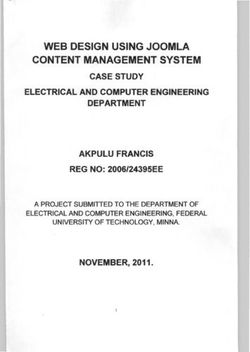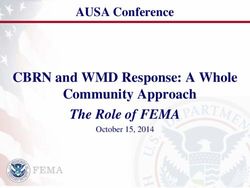Teaching with Tech Overview 2021/22 - For CUHK Teachers, Teaching Assistants, and Support Staff
←
→
Page content transcription
If your browser does not render page correctly, please read the page content below
2021/22 Teaching with Tech Overview For CUHK Teachers, Teaching Assistants, and Support Staff (Updates) (2022 January)
Introduction
This presentation intends to provide teachers, TAs, and support staff
one-stop access to updates on eLearning systems, tools, services, and
features in 2021/22.
If you are new to the systems, tools, services, or features mentioned,
some links have been included for you to access the relevant
information web pages.
For questions, please contact ITSC Service Desk or
elearning@cuhk.edu.hk for further questions.
Teaching with Tech Overview - IntroductionIMPORTANT
Classroom Internet Connection
https://www.itsc.cuhk.edu.hk/images/content/Connect-to-the-Internet-in-Classroom.pdf
More User GuidesMore
Than Tech
We Care, Listen & ACT!
Support Services for SEN Students
Tips to facilitate the eLearning of
Students with Special Educational Needs
Online Training Kit for Supporting
Students with Special Educational Needs
You are also welcome to contact us: ITSC
Service Desk or elearning@cuhk.edu.hk
Teaching with Tech Overview - More Than TechGuides & Tips
eLearning Evaluation
Copyright Basics
Copyright in Teaching and
Learning
Tips on Hybrid Classrooms
Cases and Stories in CUHK
Gallery of Content-specific
General Tips for Online Suggestions and Tips for Online
Examinations
Tips
Teaching and Learning Suggestions for Non-Invigilated Pedagogical Tips
Examination: “Take-Home”
Open-Book Exam
Invigilated Online Examination:
Measures to Mitigate Risks
Teaching with Tech Overview - Guides & TipsTeachers should consider using the recommended
eLearning systems/tools to help ensure a uniform
student learning experience.
Other options are available in CUHK and in the
market.
Teachers should check with respective Faculty/
Department/ Programme/ Unit Head if they choose
to use other systems/tools to support teaching.
Teaching with Tech Overview - ReminderLearning Management
System (LMS)
A single location for virtural teaching, learning & communication.
Products
Recommended: Blackboard Blackboard
Alternatives available at CUHK: Instructor Guide
KEEP Moodle, KEEP Open edX, MS Teams - Teams
Other alternatives:
Coursera Private Course Authoring, XueTangX Cloud
How to Choose
Course shell creation and enrollments are automated in Blackboard
Check out the Instructor Guide or this article on the features of Blackboard.
Make sure your chosen technology offer the features you need.
Teaching with Tech Overview - LMS / VLEKEEP Moodle / Open edX
vs Blackboard?
Blackboard is CUHK's current University-wide eLearning
system / learning management system.
KEEP Moodle and KEEP Open edX are two additional
systems which teachers at CUHK can consider to use to
offer:
small private online courses (SPOC) for CUHK
students,
cross-institutional courses with other UGC-funded
Universities, and
open online courses targeting HK secondary students /
general public / learners around the world
Teaching with Tech Overview - KEEP?Teaching and Learning
Video System
A video streaming system which allow teachers to deliver video content to
students asynchronously. It is commonly used for lecture recording. It also
allows students to submit video assignments.
Products
Recommended: Panopto
Panopto
Alternative available at CUHK:
Instructor Guide
H5P in KEEP Moodle
Other alternatives:
YouTube, Vimeo
How to Choose
Panopto provides detailed statistics and allows selective sharing of your videos
Use Panopto to collect students' video assignments
Teaching with Tech Overview - VideoOnline Meeting Tool
A tool which teachers can use to deliver synchronous lessons remotely.
Features for supporting class activities online are actively added by vendors.
Products
Recommended: ZOOM Meeting
Alternatives available at CUHK:
ZOOM Webinar, MS Teams - Meeting, Blackboard
Collaborate Ultra, Panopto - Webcast
Other alternatives:
ZOOM
Instructor Guide
Google Meet, Tencent Meeting, DingTalk
How to Choose
Whether the tools offer features needed to support the planned
class activities
Students' familiarity and readiness
Teacher's familiarity and readiness
Teaching with Tech Overview - Live ClassIdeas
Communications
Teachers > Students | Students > Teachers | Students Students | ...
More Tools Prepare content
Record lectures | Create your own instructional materials | ...
The tools are useful only Share content
Share your own instructional materials | recorded lectures
when used with good Ask students to create and contribute contents
pedagogy. Ask students to collaboratively create and contribute contents
Ask students to provide feedback on peer works
...
Facilitate in-class/virtual/hybrid activities
Engage students | Facilitate active learning | Developing skills
Facilitate small-group discussions / study groups / group projects / fieldworks
...
Assess Learning
Support Teacher-led Q&As | Students led Q&As | Question Prompts
Conduct online quizzes / tests / exams for formative / summative assessments
Collect written works / students' presentations / team projects
Faciliate students' self-assessments / peer-review activities / e-portfolios
Provide grades and timely feedback to support student learning and growth to
ensure success
...More Tools
Microsoft 365: uReply VeriGuide
Word / PowerPoint Qualtrics Panopto Video Assignment
/ OneNote / Microsoft Forms Gradescope
OneNote Class Blackboard Tests Piazza
Notebook Camtasia
RemoteApp
Padlet / Miro / Mural / Kahoots! / Slido / Google CUHK Coursera Partner
Google Docs / Sheets / Forms
Consortium Learning Program
Slides
Class for ZOOM
Teaching with Tech Overview - More ToolsDigital Exam Tools
Online Exam and
Invigilation
Technologies
ON-CAMPUS REMOTE
Using University-managed Students' own devices Examsoft
computers Exam4
Students' own devices
(BYOD)
Teaching with Tech Overview - Digital Exam ToolsTeaching with Tech Overview - Thank you!
You can also read