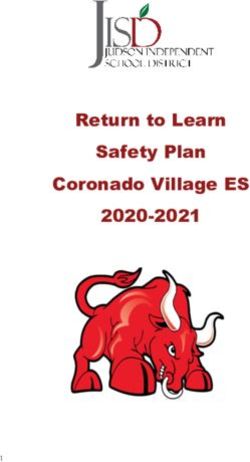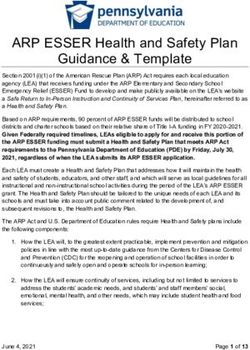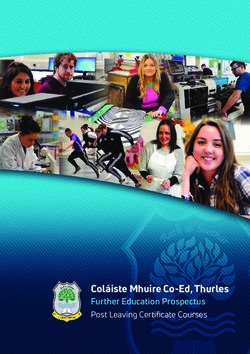TECHNOLOGY SAFETY PLANNING - CHECKLIST - BC Society of Transition ...
←
→
Page content transcription
If your browser does not render page correctly, please read the page content below
TECHNOLOGY SAFETY PLANNING
CHECKLIST
Technology safety planning should always be done in tandem with a more traditional safety
planning. Online violence and offline violence are interconnected and it is important to consider
the non-technology related risks that may be associated with technology-safety planning.
Abusive partners often utilize technology-facilitated violence as part of a larger pattern of abuse.
This tech-safety planning checklist is meant to be an addition to a broader safety plan and a
resource for support workers and not a standalone checklist.
Whenever you are safety planning with a woman or youth who has experienced technology-
facilitated violence it is important to note that the abuser may have access to their devices or
accounts and may be monitoring their communication and movements via these devices and
accounts. Making changes to any device, social media account, email, or other technology may
alert the abuser that your client is seeking help and can trigger additional abuse. Extra safety
planning precautions may need to be taken in these situations.
In some cases, you may need the support of an IT specialist or law enforcement, such as when
detecting stalkerware or other spyware.
P as s w or ds
Make a list of all devices (i.e. laptop, cell phone, Fitbit, home security system, smart car,
internet connected devices, Siri/Alexa, Bluetooth connected sound systems, etc.) and
accounts (i.e. social media, email, online shopping, online food services, transportation
apps, cloud accounts, fitness trackers, games, etc. See appendix A for list of potential
accounts.)
Note which of these the abuser has access to, knows the passwords to, or may know the
passwords to.
Think about what information is included on those accounts (i.e. personal address, phone
number, home address, credit card information, personal messages, internet search
history, communication about safety planning, etc.).
Change all passwords to unique passphrases that the abuser would not be able to guess.
Avoid using things like the names of children or animals, important dates, old addresses
or old phone numbers.
A passphrase is a sentence that is easy to remember but would not be easy to guess.
Adding symbols of numbers for letters can make it even more difficult to guess. For
example: P@$$phra$$e$@reH@rdT00Gue$$
Do not use the same password for every account.
© BC Society of Transition Houses, 2021. Technology Safety Project. Page 1 of 12 Use a unique passphrase for each account or use a password manager.
Change the password to your home Wi-Fi.
For security questions on accounts, make up fake answers or do not use questions that
the abuser would be able to guess, otherwise they may be able to access the account (i.e.
instead of using your mother’s maiden name, make up an answer when they ask for your
mother’s maiden name and answer with something different, but remember your fake
answer).
Turn off all automatically saved passwords on all devices and accounts.
Sign out of all accounts and devices when not using them.
Use two-factor authentication on any app or account that allows for it. Two factor
authentication requires you to enter a password that is sent to your phone or email to
confirm that it is actually them accessing the account.
For general information on two-factor authentication see HackBlossom:
https://hackblossom.org/domestic-violence/defense/two-step-verification.html
See this website to see which common apps use two-factor authentication:
https://twofactorauth.org/#communication
Print out or write down several two-factor authentication one-time use codes in case you
lose your phone. Store them somewhere the abuser will not find them.
Do not use social media accounts to sign in to other accounts (i.e. “Sign in with
Facebook” or “Sign in with Google” options).
Remove abuser’s emails or devices from shared accounts and as “Trusted devices” on
your accounts.
B l oc k i n g, de l et in g, a nd u nf r i en d i ng
Consider blocking or unfriending the abuser’s email address, phone number, or social
media contact. Ensure that you have collected all the evidence needed from those
accounts before doing this. Certain programs will delete or not allow you to access
conversations and information from the other person’s account once they have been
unfriended, blocked or deleted from your account.
When deciding to block, delete or unfriend someone consider whether this may escalate
the abuse. There may be benefits to having access to the abuser’s social media (such as
knowing their location) that are worth considering.
Consider which of your friends and family may have your abuser on their accounts. Ask
friends and family not to post information about you or photos of you online and not to
share information with the abuser.
© BC Society of Transition Houses, 2021. Technology Safety Project. Page 2 of 12S t a lk i ng , t r ac k i n g a n d m o n it o r in g
Use a camera cover on all your devices’ cameras when you are not using them.
If the abuser is tracking your device or accounts, consider using a different device (i.e., a
friend’s computer, a work device, or a computer at a library) to look up information and
to begin planning how to make changes to your devices or accounts.
Consider what personal information is posted online (i.e., home address on a birthday
event invitation, phone number was shared on a Facebook post, or a new work place was
announced on LinkedIn) and decide whether to delete that information or make it
private. Remember that other people could share that information with your abuser even
if you have blocked them from your accounts.
Turn off or limit the location functions on your devices when not in use.
Turn off location functions like “Find my Phone” or “Find my Friends”.
Delete previously stored location history, especially before and arriving at domestic
violence shelters or other safe spaces.
Do not “check in” to locations on social media.
Change privacy settings on apps and social media to more private settings.
Do not post photos containing metadata or background information that could alter the
user to your location on social media.
One way to remove location based metadata on a photo is to take a screenshot of the
photo and post the screenshot rather than the original photo that contains the metadata.
Remove abuser’s emails or devices from shared accounts and remove their device from
“Trusted Devices” on all your accounts. See appendix A for potential accounts.
Check accounts for “Last Account Activity” or “Account Activity” to see if any unusual IP
addresses are accessing the account.
If there is concern that the abuser has access to your accounts, consider using a P.O. Box
for an address on online accounts and deliveries. Consider the risk of the abuser
accessing credit card information or misusing the account if they have access.
Untether your phone or other devices from the abuser’s devices (i.e., Bluetooth stereo in
their car or home, fitness notifications to their smartwatch, etc.).
Search belongings (i.e., purses, cars, jackets) for GPS tracking devices or other recording
devices.
Examine any gifts or unusual items in the home, including children’s items, for hidden
cameras or recording devices.
Consider what information is on your children’s devices and accounts (i.e., phones, video
game systems, social media accounts) and what may be shared with your abuser.
© BC Society of Transition Houses, 2021. Technology Safety Project. Page 3 of 12 Consider whether the abuser may have access to home security system information, such
as access to the cameras or information when people are leaving or entering the home.
Consider using a device or program (i.e., network scanners, port scanners, RF signal
detectors) that can detect certain hidden cameras to scan your Wi-Fi or homes.
Look through apps on the phone and delete any unfamiliar ones.
If you are concerned that your abuser may have installed spyware on your devices, you
may want to have an IT specialist or law enforcement check the device for spyware.
Remember that if spyware is installed on the device, the abuser may be able to see
whatever is being done on the device, which may escalate abuse.
The Clinic To End Tech Abuse also has resources to help identify spyware on a device:
https://www.ceta.tech.cornell.edu/resources
Signs that a device may have spyware on it:
o Device running slowly
o Battery draining
o Data being used up
o Device getting hot
o Device lighting up when not in use
o Clicks or odd sounds on calls
o Takes a long time to shut down.
Keep your devices’ operating systems up to date. These updates often patch any
insecurities found on the software that hackers could misuse and spyware. Double check
your privacy settings after an update to make sure the update did not change any of
them.
Consider replacing devices entirely. If you decide to do this, you should not back up your
devices from previous devices. This may transfer any spyware installed on the previous
device.
Look for unusual hardware attached to desktop computers, key loggers are often
attached between the keyboard and the desktop.
It should be noted that experienced hackers and IT engineers may be able to access the
location of a device, even when it is turned off in the settings. If your abuser has an IT
background, there can be additional challenges to tech-safety.
© BC Society of Transition Houses, 2021. Technology Safety Project. Page 4 of 12A lt er n at e a c c ou nt s
If the abuser has access to your accounts and there is no safe way to stop this at this
moment (i.e., if they require you to share your passwords by threatening to hurt you
otherwise), create an alternate email account or social media account that the abuser
does not have access to for sensitive communication.
Do not sign into this account on your personal or shared devices. Use a work computer,
library computer or friend’s computer.
C l o ud s t or ag e, s ha r ed a c c ou nt s , una u t h or iz e d ac c es s
Remove abuser from any shared accounts, devices, or plans.
Remove Bluetooth connections from the abuser’s devices (i.e., connected to their home
stereo, smart car, etc.).
Consider what content is being automatically being uploaded or connected (i.e.,
calendars, iCloud storage for photos and texts, Fitbit, smart watches) and whether the
abuser could gain access to these accounts or information.
Remove all devices except your devices from “Trusted Devices” on all accounts.
Check “Last Account Activity” on all accounts to see if an unusual IP address or device has
been accessing the account.
S e ar c h h is t or y
If the abuser has access to the device or account, they can check your search history.
If looking for help or resources, use a computer not in the home (i.e., a public computer,
a friend’s computer, or a work computer).
Selectively delete internet search history.
Use “private” or “incognito” options so the search history is not being recorded.
Turn off cookies in the browser setting.
I nt im at e I m ag es ( i. e. “ R ev en g e P or n” )
Make a list of images and videos that may exists.
Consider using Facebook’s program that prevents other people from uploading sexual
images that have been registered and “hashed” with the company. However, you would
need to send those photos to Facebook for the program in order for the images to be
recognized and removed from Facebook and Instagram.
If safe to do, ask the ex-partner to delete the images after the relationship ends and tell
them that there is no consent to share them. Document this communication.
© BC Society of Transition Houses, 2021. Technology Safety Project. Page 5 of 12 Consider whether the abuser may have been able to capture images without consent
(i.e., hidden camera, screen capturing sex via Zoom or Skype).
Do a reverse image search on Google for images.
Search common pornography sites for your name. People are often doxed and named
when their images are shared.
Set up a Google alert for your name, this can help alert a person when your name is
mentioned online if it is posted along with your images.
Consider alerting family, friends, and co-workers who may receive the images to reduce
the harm.
If the image has been shared without consent see Cyber Civil Rights Initiative guide to
getting content taken off the internet: https://www.cybercivilrights.org/online-removal/
Report to social media companies or porn companies, most have policies that forbid non-
consensually shared nude images.
If sharing intimate images consider harm reduction strategies:
Avoid images with your face or identifying marks (tattoos, birthmarks)
Avoid images in places that are identifiable (is the room recognizable?)
Use programs like Signal that allow for disappearing messages
If images have been released, consider using a reputation services to help get the
content removed.
G oo g l e a l er t s
Set a Google alert for your name to be notified when your name appears online. This will
not find all places where your name is posted, but can alert to some instances.
Make a Google alert for all versions of your name (i.e., “Victoria Chan, Vickie Chan, Vicky
Chan”)
R e p or t i ng H ar m f u l Co nt e nt t o S oc i al M e di a Co m p a n ie s
Gather evidence (i.e., screenshots) of the harmful content before reporting, as it may be
deleted by the social media company if it violates their policies.
See HeartMob “Media Safety Guides” for tips on how to report to social media
companies’ policies and reporting mechanisms:
https://iheartmob.org/resources/safety_guides
© BC Society of Transition Houses, 2021. Technology Safety Project. Page 6 of 12S of t wa r e u p d at e s , f ir ew a l l, an d a nt i - v i r us s of t w ar e
Update your software regularly. This includes your mobile phones. These updates often
patch any insecurities found on the software that hackers could misuse.
Enable firewalls and anti-virus software on all devices.
E v i d e nc e C o ll e c t i on
Create a log of all experiences of technology-facilitated violence, include information
such as the time, date, abuser, evidence gathered, and other useful information. See the
BCSTH Sample Technology-Facilitated Violence Log here:
https://bcsth.ca/techsafetytoolkit/sample-technology-facilitated-violence-log/
Take screenshots or make recordings of abuse.
Consider whether the app alerts the other person if someone else takes a screenshot, if it
does, it may not be safe to screen shot and it may be better to take a photo or video of it
with a second device.
Ensure you include the profile and other identifying information about the abuser in the
evidence.
Ensure it shows the date of the abuse.
If the abuse is happening via email, keep the original email as it contains metadata such
as the IP address of the sender.
If the abuse was posted by someone else, capture it before they have a chance to delete
it.
Store copies of the evidence in a secure location. Back the information up in at least one
other location.
If the abuser has access to the device or cloud storage where the evidence is stored, they
could delete the evidence.
Have both printed copies and electronic copies of the evidence.
© BC Society of Transition Houses, 2021. Technology Safety Project. Page 7 of 12C o n ne c t t o an A n t i - v i o l en c e W or k or L e g a l A dv oc at e f or S u p po r t
If you would like more information about how to incorporate technology into a safety plan, see
the BC Society of Transition Houses Technology Safety Resources or a legal advocate in your
community.
• VictimLink BC
• KUU-US Crisis Line Society
• Legal Aid BC
• Rise Women’s Legal Centre
• Shelter Safe Map
• BCSTH technology safety planning and A Guide for Canadian Women Experiencing
Technology-Facilitated Violence: Strategies for Enhancing Safety
Spark Teen Digital Dating Violence Project
This document is a part of the Spark: Responding to Teen Digital Dating Violence Toolkit. This document, or any portion thereof,
may be reproduced or used in any manner whatsoever as long as acknowledgment to the BC Society of Transition Houses is
included in the product.
We gratefully acknowledge Suzie Dunn, PhD Candidate at the University of Ottawa for the creation of this information sheet.
This document was published March 2021.
© BC Society of Transition Houses, 2021. Technology Safety Project. Page 8 of 12APPENDIX A:
Devices and Accounts to Consider
S oc i a l M ed i a A c c ou n t s C om m u n ic at io n
Facebook Smart Phone
Twitter Computer
Instagram Gmail
Snapchat Personal and work email
TikTok Messenger
Pinterest WhatsApp
WeChat Signal
YouTube Slack
Tumblr QQ
Reddit Viber
LinkedIn Telegram
Instant, DM’s or Private Messages on
online platforms
V i de o C onf er e nc e C l o ud S t or ag e
Zoom iCloud
MS Teams Dropbox
Skype Google Drive
FaceTime Amazon Drive
Video Calls on online platforms
© BC Society of Transition Houses, 2021. Technology Safety Project. Page 9 of 12C h i ld c ar e a n d pet s F in a nc es
Shared calendars Bank accounts (including credit cards)
Child tracking apps Investment accounts (i.e., stocks,
investments, retirement, education, etc.)
Baby monitor
PayPal
Photo sharing
Apple wallet
Scheduling apps
Bitcoin Wallet
Animal camera
OXF
Animal tracker (i.e. GPS device in collar)
B i l ls an d Ut il it i es G ov er nm en t A c c o un t s
Phone plans Canada Revenue Agency
Electricity Appointment booking apps
Gas Student Loan Account
Internet/Cable My Account
BC Services Account
F oo d De l iv er y S er v ic e s T r a ns p or t at io n app s
SkipTheDishes Uber
Uber Eats Lyft
DoorDash Taxi apps
Foodora Waze
Other restaurant accounts Google maps
Public transit apps
© BC Society of Transition Houses, 2021. Technology Safety Project. Page 10 of 12S h op p i ng A p p s E nt er t a in m e nt
Amazon Spotify
Grocery points card Netflix
PC Optimum Crave
Coffee points card Disney+
Real Estate apps Amazon Prime Video
Account/reward apps at stores you shop Apple Music and TV
at or online
iTunes
Podcast apps
Audible
PornHub
G am in g H e a lt h a n d F it n es s
Discord Fitbit
Twitch Apple Watch
Switch Distance tracking (i.e., Strava,
MapMyRun)
Steam
GPS devices (i.e., Garmin, hiking apps)
Xbox Live
Period or fertility apps
PlayStation Network
Diet or calorie counters
Origin
Medical tracking apps
Smart phone games
Therapy apps
© BC Society of Transition Houses, 2021. Technology Safety Project. Page 11 of 12T r av e l S m a r t H om e De v i c e s
Travel points cards (i.e., Aeroplan, Air Amazon Echo
Miles)
Google Nest
Airbnb
Alexa
Expedia
Siri
TripAdvisor
Sonos One
HostelInternational
The Ring
Airlines
Home security systems
Trains
Smart thermostat
Smart lighting
Smart lock
S m a r t P or t a bl e D ev ic e s E d uc at io n a nd L e ar n i ng A c c o un t s
Smart car School email
GPS in car School online assignment platform
Bluetooth in car Library card
Tracking app for bike Language apps
Tiles
Find my phone
© BC Society of Transition Houses, 2021. Technology Safety Project. Page 12 of 12You can also read