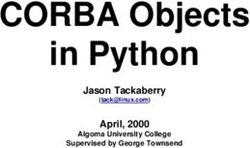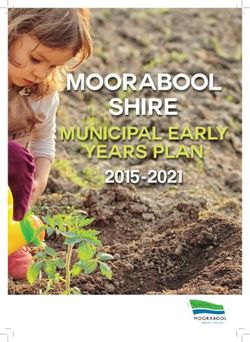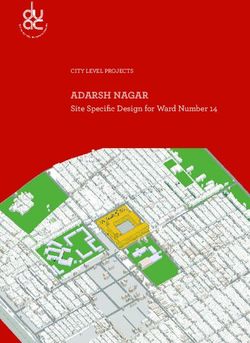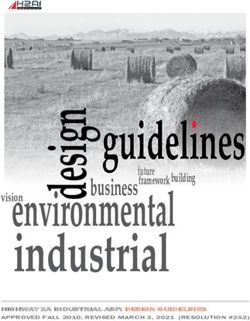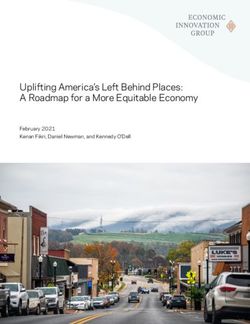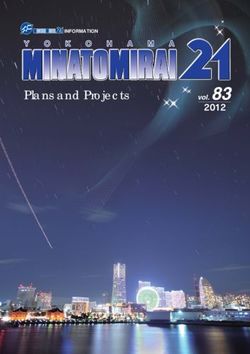The Camel and the Snake or "Cheat the Prophet"
←
→
Page content transcription
If your browser does not render page correctly, please read the page content below
The Camel and the Snake
or "Cheat the Prophet"
Open Source Development with Perl, Python and DB2®
Bill Hilf Dominique Cimafranca
Sr. I/T Architect I/T Specialist
GSMB Linux Technical Lead SMB Asia-Pacific
mailto:billhilf@us.ibm.com mailto:cimafran@ph.ibm.comDisclaimers and Trademarks Copyright © 2002 IBM Corporation. All rights reserved. THE INFORMATION IN THIS PUBLICATION IS PROVIDED “AS IS.” – The IBM CORPORATION DOES NOT MAKE ANY REPRESENTATION OR WARRANTY OF ANY KIND WITH RESPECT TO THE INFORMATION IN THIS PUBLICATION, AND SPECIFICALLY DISCLAIMS IMPLIED WARRANTIES OF MERCHANTABILITY OR FITNESS FOR A PARTICULAR PURPOSE. DB2, DB2 Universal Database, IBM, MQSeries, OS/390, and RS/6000 are trademarks or registered trademarks of International Business Machines Corporation in the United States, other countries, or both. Java and all Java-based trademarks are trademarks of Sun Microsystems, Inc., in the United States, other countries, or both. Microsoft, Windows, Windows NT, and the Windows logo are trademarks of Microsoft Corporation in the United States, other countries, or both. UNIX is a registered trademark of The Open Group in the United States and other countries. Other company, product and service names may be trademarks or service marks of others. Open Source Development with Perl, -2- Python, and DB2
Table of Contents
Disclaimers and Trademarks........................................................................................................... 2
Introduction..................................................................................................................................... 5
A brief history of Perl ..................................................................................................................... 6
Salient features of Perl.................................................................................................................... 6
“The duct tape of the Internet”.................................................................................................... 6
Perl as Uber-Parser...................................................................................................................... 7
Additional features of Perl include: ............................................................................................ 7
Modules and packages .................................................................................................................... 7
Details on Perl packages ......................................................................................................... 8
Object-oriented Perl........................................................................................................................ 8
Bending and extending Perl............................................................................................................ 9
Perl IDEs and Perl utilities.......................................................................................................... 9
Integrating Apache and Perl.......................................................................................................... 11
Using mod_perl for Web application development .................................................................. 11
Database applications with Perl.................................................................................................... 12
Example application: GoogleSuck in mod_perl ........................................................................... 12
Requirements and configuration............................................................................................... 13
Build environment ..................................................................................................................... 15
Application walk-through ......................................................................................................... 15
Presentation............................................................................................................................... 17
Building GUI applications with Perl/Tk ....................................................................................... 17
Example application: GoogleSuck in Perl/Tk ............................................................................... 19
Presentation............................................................................................................................... 21
A brief history of Python .............................................................................................................. 22
Salient features of Python............................................................................................................. 22
Clear and simple Syntax ........................................................................................................... 22
Self-documenting ...................................................................................................................... 23
Interpreted language .................................................................................................................. 23
Modules and packages .............................................................................................................. 23
Windowing systems .................................................................................................................. 23
Extending with C/C++ and Java ............................................................................................... 23
Web services support ................................................................................................................ 24
Object-oriented programming in Python ...................................................................................... 24
Open Source Development with Perl, -3-
Python, and DB2Bending and extending Python..................................................................................................... 26 Python IDEs .............................................................................................................................. 26 Building GUI applications with Python.................................................................................... 26 Python and Java ........................................................................................................................ 28 Integrating with Apache............................................................................................................ 29 Database applications with DB2 and Python............................................................................ 30 Example application: GoogleSuck in Python ............................................................................... 30 Example application: GoogleSuck in Tk ...................................................................................... 33 Epilogue: “Keep tomorrow dark”................................................................................................. 37 Acknowledgements ....................................................................................................................... 38 About the authors.......................................................................................................................... 38 Open Source Development with Perl, -4- Python, and DB2
Introduction
Freshmeat (http://freshmeat.net), as anyone who works with Linux probably knows, is a
comprehensive directory of Open Source software projects from around the world. It lists over
13,000 entries and is updated many times throughout the day. Anyone who delves into Open
Source should look into Freshmeat to feel the pulse of the community. So it was to Freshmeat
we turned when posed with the question: “What are Open Source developers using to build their
projects?”
Of the more than two dozen languages listed therein, the top ones, with more than 500 to their
name, are:
C 4,100 projects
Perl 2,152 projects
C++ 1,658 projects
Java™ 1,464 projects
PHP 1,313 projects
Python 729 projects
C and C++, with their long and intimate history with UNIX®, Linux, and other operating
systems, come as no surprise to be at the top of the list. Java™, with an independent standards
body, strong vendor backing and marketing visibility, comes as no surprise either.
But how do you explain the three Ps: Perl, PHP, and Python? How do you explain that these
three languages, without anything more than enthusiastic grassroots support, should be used in so
many projects today?
There are many possible reasons, foremost of which are their flexibility and simplicity. Still
other reasons are their portability and extensibility.
Ultimately, the reason must lie in the tools themselves. We must remember that these are
languages designed by programmers for programmers; it is more than likely that they will strike
a chord in that mindset common to programmers everywhere.
To help you gain a better understanding of their popularity with Open Source developers, we will
take you through a tour of the important features and functions of Perl and Python. We have
singled out these two because they share many common traits, such as an interpreted scripting
environment, rich programming interfaces, and many different extensions.
Using these language extensions in combination with IBM’s® DB2® database and with Web
services provided through the Google APIs, we will build both a client and server-side
application in both Perl and Python.
Open Source Development with Perl, -5-
Python, and DB2A brief history of Perl
Perl stands for the Practical Extraction and Report Language. As described by the Perl man
page:
“Perl is a interpreted language optimized for scanning arbitrary text files, extracting
information from those text files, and printing reports based on that information. Perl is
also a good language for many system management tasks. The language is intended to be
practical (easy to use, efficient, complete) rather than beautiful (tiny, elegant, minimal).
Perl combines some of the best features of C, sed, awk, and sh, so people familiar with
those languages should have little difficulty with it. Language historians will also note
some vestiges of csh, Pascal, and even BASIC|PLUS. Expression syntax corresponds
quite closely to C expression syntax. If you have a problem that would ordinarily use sed
or awk or sh, but it exceeds their capabilities or must run a little faster, and you don't
want to write the silly thing in C, then Perl may be for you. There are also translators to
turn your sed and awk scripts into Perl scripts. OK, enough hype.”
Perl was created by Larry Wall (who wrote the above description, which can be found at
http://www.perldoc.com/perl5.6.1/pod/perl.html), and Perl 1.000 was released in 1987. Due to
its flexibility and ease of programming, Perl exploded in the system administrator and Web
developer communities. The “Notes” in the Perl man page sum up the reasons why Perl was so
rapidly embraced:
“The Perl motto is 'There's more than one way to do it.' Divining how many more is left
as an exercise to the reader. The three principal virtues of a programmer are Laziness,
Impatience, and Hubris.”
Because of these tenets of flexibility and programming ease, Perl has been used to solve very
different types of problems.
Perl runs on a wide variety of platforms from Linux, Macintosh, and Microsoft® to Amiga,
Atari, OS/390® and Tru64 -- and dozens more. For a comprehensive list, see
http://cpan.org/ports/. You can dive deeper into Perl history here:
http://www.perl.org/press/history.html.
Salient features of Perl
“The duct tape of the Internet”
Perl has often been called the “duct tape of the Internet” because it has been used to quickly
bring together multiple types of software and systems as well as Web applications. Moreover,
the metaphor to duct tape is not so much a reflection on Perl as the perfect solution for
Open Source Development with Perl, -6-
Python, and DB2“plumbing” problems as it is a metaphor for Perl as an efficient tool for getting a job done. From
system and network administrators to Web developers, Perl has been one of the fundamental
languages used throughout the Internet infrastructure.
Perl as Uber-Parser
Perl was designed from the start as a “language optimized for scanning arbitrary text files,
extracting information from those text files, and printing reports based on that information.”
Because of this, Perl is a highly efficient tool for manipulating and parsing data. Additionally,
through Perl's modular architecture, modules such as XML::Parser 1 can be incorporated for
quick XML document parsing:
$p1 = new XML::Parser(Style => 'Debug');
$p1->parsefile('REC-xml-19980210.xml');
$p1->parse('Hello World');
By browsing the vast amount of Perl modules available just for XML
(http://www.perl.com/CPAN- local/modules/by- module/XML/perl-xml- modules.html), you can
begin to get a flavor for the power of Perl as parsing tool – and of CPAN as a resource.
Additional features of Perl include:
•Access to a wide variety of databases like DB2, Oracle, Sybase, MySQL, PostGres, and
many others through the abstract database interface called DBI
•Unicode support
•Language support for both procedural and object-oriented programming
•Ability to interface with external C/C++ libraries through XS or SWIG
•Integration with Java through JPL
Modules and packages
Perl design allows for the use of modules and packages, some of which are implemented and
accessed in an object-oriented fashion.
One of the biggest advantages with Perl is the huge number of freely available Perl modules.
These modules contain pre-written Perl code that helps you complete your Perl software much
faster. There are hundreds of free modules available on the Comprehensive Perl Archive
Network, or CPAN, a set of Internet servers mirrored throughout the world
(http://www.cpan.org). In other words, don't reinvent the wheel!
A module provides a way to package Perl code for reuse. A simple way to define a package is a
Perl namespace.
1
http://search.cpan.org/search?dist=XML-Parser
Open Source Development with Perl, -7-
Python, and DB2Available modules include support for access to DB2 and other databases; networking protocols
such as HTTP (Web), POP3 (email), and FTP (file transfers); and special Win32 modules for
access to the Windows 95 or NT® operating systems. The example code below uses modules
for accessing DB2, communicating with Google through Web services, and using some Apache
constants for working within mod_perl.
Details on Perl packages
Perl modules provide a mechanism for alternative namespaces to protect packages from
stomping on each other's variables. In fact, there's really no such thing as a global variable in
Perl. The package statement declares the compilation unit as being in the given namespace. The
scope of the package declaration is from the declaration itself through the end of the enclosing
block, eval, sub, or end of file, whichever comes first. All further unqualified dynamic
identifiers will be in this namespace. A package statement only affects dynamic variables--
including those on which you've used local() -- but not lexical variables created with my().
Typically it would be the first declaration in a file to be included by the require or use operator.
You can switch into a package in more than one place; it merely influences which symbol table
is used by the compiler for the rest of that block. You can refer to variables and filehandles in
other packages by prefixing the identifier with the package name and a double colon:
$Package::Variable. If the package name is null, the main package is assumed. That is,
$::sail is equivalent to $main::sail.
Understanding package scope is important; to illustrate, here's an example:
package main;
# main is the default, and therefore unnecessary in a real package, but being
used here for clarity
$choice = "bluepill";
{
package matrix;
$choice = "redpill";
}
print "choice = $choice, matrix::choice = $matrix::choice \n";
This will print:
choice = bluepill, matrix::choice = redpill
So you can see that $choice is limited to the namespace of the package.
Understanding modules and packages, and using resources such as CPAN, are important for
successful and efficient Perl development.
Object-oriented Perl
True to Perl's nature, you can create classes and objects without a lot of overhead and effort. As
described from the “perlobj” man page entry:
Open Source Development with Perl, -8-
Python, and DB21. An object is simply a reference that happens to know which class it belongs to.
2. A class is simply a package that happens to provide methods to deal with object
references.
3. A module is a package that follows certain conventions.
4. A method is simply a subroutine that expects an object reference (or a package name, for
class methods) as the first argument.
5. An attribute is data inside an object, typically stored in a hash.
In Perl, an object is simply a reference. Unlike some languages, such as C++, Perl doesn't
provide any special syntax for constructors. A constructor is merely a subroutine that returns a
reference to something "blessed" into a class, generally the class that the subroutine is defined in.
Here is a typical constructor:
package Foo;
sub new { bless {} }
The word “new” is not a language keyword, but a general practice among Perl programmers (you
can call this anything you want). The {} allocates an anonymous hash containing no key/value
pairs, and returns it. The bless function takes that reference and tells the object it references
that it is now a Foo and returns the reference. This is for convenience, because the referenced
object itself knows that it has been blessed, and the reference to it could have been returned
directly, like this:
sub new {
my $self = {};
bless $self;
return $self;
}
Creating objects is relatively simple in Perl. Perl does not require that an object be a special kind
of data structure. In fact, you can use any existing type of Perl variable -- a scalar, an array, a
hash -- as an object in Perl. Using bless you tell Perl that a particular object (or variable)
belongs to a particular class. Object-oriented Perl programming is extremely flexible, and
therefore requires a solid understanding of its use. (As any programmer will confess, flexibility is
a double-edged sword). Damian Conway wrote the canonical text for OO Perl, which can be
found at: http://www.manning.com/Conway/, and we would consider this essential reading
before embarking on OO Perl projects.
Bending and extending Perl
Perl IDEs and Perl utilities
There are several commercial and Open Source development tools for Perl. In the Linux
environment, many Perl developers use Emacs as their Perl editor of choice. A screenshot of a
Perl package in Emacs is shown in Figure 1:
Open Source Development with Perl, -9-
Python, and DB2Figure 1. Perl package in Emacs Emacs provides the ability to have custom language filters, which handle proper indenting, syntax, and formatting for a wide variety of popular programming languages. Related to some of the DB2 work we'll be doing later, there is an article describing Tips on Using Emacs with DB2 at http://www7b.software.ibm.com/dmdd/library/techarticle/0206mathew/0206mathew.html. Additionally, commercial products such as ActiveState's Perl development tools (ASPN Perl, Visual Perl, Perl Dev Kit - http://www.activestate.com) and Solution Soft's Perl Builder 2.0 (http://www.solutionsoft.com/perl.htm) are robust IDE environments that run both on Linux and Windows. There is a tremendous amount of resources available for Perl programming. We recommend that you check out O'Reilly's Perl Network at http://www.perl.com, or Learn Perl at http://learn.perl.org. Open Source Development with Perl, - 10 - Python, and DB2
Integrating Apache and Perl
Using mod_perl for Web application development
mod_perl brings together the full power of the Perl programming language and the Apache
HTTP server. You can use Perl to manage Apache, respond to requests for Web pages, and much
more. As the author of CGI.pm describes mod_perl:
“mod_perl is more than CGI scripting on steroids. It is a whole new way to create
dynamic content by utilizing the full power of the Apache web server to create stateful
sessions, customized user authentication systems, smart proxies and much more. Yet,
magically, your old CGI scripts will continue to work and work very fast indeed. With
mod_perl you give up nothing and gain so much!”
-- Lincoln Stein at http://perl.apache.org/
However, mod_perl is not CGI -- it is much faster. The mod_perl environment compiles the Perl
program into byte code, and those bytes are cached by mod_perl. mod_perl gives you a
persistent Perl interpreter embedded in the Apache Web server. This lets you avoid the overhead
of starting an external interpreter and avoids the penalty of Perl startup time, giving you very fast
dynamic content.
A common question in mod_perl development is how to measure performance. There are many
ways to benchmark mod_perl code; below is a simple example from the mod_perl guide
(http://perl.apache.org/docs/1.0/guide/ ) on using the Benchmark module:
use Benchmark;
timethis (1_000,
sub {
my $x = 100;
my $y = log ($x ** 100) for (0..10000);
}
);
…which when executed would then print:
timethis 1000: 25 wallclock secs (24.93 usr + 0.00 sys = 24.93 CPU)
For a much more detailed look at performance tuning mod_perl, see Stas Beckman's excellent
article at: http://www.perl.com/pub/a/2002/05/29/mod_perl-opt.html. Additionally, an excellent
resource for learning how to develop in mod_perl is Writing Apache Modules with Perl and C,
by Lincoln Stein and Doug MacEachern (O'Reilly and Associates, ISBN 156592567, March
1999).
Open Source Development with Perl, - 11 -
Python, and DB2As you would expect from the Perl community, there are hundreds of modules written for
mod_perl, everything from persistent database connections, to templating systems 2 , to complete
XML content delivery systems. Many high- volume Web sites, such as Slashdot and Wired
Magazine use mod_perl3 .
Database applications with Perl
Perl supports a wide range of databases, both commercial and open source. These packages are
written to the DBI specification. More information can be found at http://dbi.perl.org. There is a
tutorial on IBM developerWorks that details how to Perl to access DB2 (http://www-
106.ibm.com/developerworks/education/r-perl.
For our example applications, we need to create a DB2 table to hold the data that will be returned
from the Google search. The quick table creation script shown below also illustrates the
“sitescan” table structure we will be inserting into from the mod_perl and Perl/Tk applications:
-- To execute, become user 'db2inst1', connect to db2 and run 'db2 -tf
create_db2.sql'
CREATE TABLE sitescan
(
id INT GENERATED ALWAYS AS IDENTITY (START WITH 1),
title VARCHAR(255) NOT NULL,
url VARCHAR(255) NOT NULL,
search_query VARCHAR(255),
-- DB2 has a 26 byte timestamp
timestamp TIMESTAMP,
search_time FLOAT,
-- snippet is an HTML formatted string
snippet VARCHAR(255),
summary VARCHAR(255),
hostname VARCHAR(255),
PRIMARY KEY (id)
);
Example application: GoogleSuck in mod_perl
The following example, called “GoogleSuck,” shows how easy it is to do a fairly significant
amount of work with just over sixty lines of original code. You can download the source code at
the following URLs:
Perl samples
HTTP:
http://www7.software.ibm.com/vadd-bin/httpdl?1/vadc/dmdd/db2/0210hilf/PerlSamples.tgz
FTP:
http://www7.software.ibm.com/vadd-bin/ftpdl?1/vadc/dmdd/db2/0210hilf/PerlSamples.tgz
2
http://www.perl.com/pub/a/2001/08/21/templating.html
3
http://www.perl.com/pub/a/2001/10/17/etoys.html
Open Source Development with Perl, - 12 -
Python, and DB2Python samples
HTTP:
http://www7.software.ibm.com/vadd-bin/httpdl?1/vadc/dmdd/db2/0210hilf/PythonSamples.tar.gz
FTP:
http://www7.software.ibm.com/vadd-bin/ftpdl?1/vadc/dmdd/db2/0210hilf/PythonSamples.tar.gz
The intended purpose of this example application is to illustrate the power of Perl, mod_perl,
Web services, DB2, and the rapid and flexible application environment available by combining
best-of-breed Open Source software platforms with best-of-breed databases for Linux.
The code is rather straightforward, with the goal of the example being to build a Web application
in mod_perl that uses Web services and stores data into DB2 for Linux. The Perl module
GoogleSuck.pm does the following:
1. Uses the Net::Google module to communicate with the Google Web services
(http://www.google.com/apis) via SOAP 4
2. Extracts the data returned from a specified Google request into a data object
3. Writes the data into a DB2 database
4. Displays the results to the user’s Web browser.
This is clearly intended as an example; there are many additions which could make this example
much more feature-rich.
Requirements and configuration
You will need the following software packages to implement this code on your own:
• Apache 1.3.26 (available from http://httpd.apache.org)
• mod_perl 1.27 (available from http://perl.apache.org)
• DB2 UDB EE 7.2 (Trial version available from:
http://www14.software.ibm.com/webapp/download/search.jsp?go=y&rs=db2udbdl&S_TACT=&S_CMP)
• Perl 5.6.1 with the following packages (all available from http://www.cpan.org):
• DBD-DB2-0.76
• Net-Google-0.5
• SOAP-Lite-0.55
To integrate mod_perl and Apache, you will have to install and configure in one of the following
ways:
• Via CPAN:
# perl -MCPAN -e shell
4
A SOAP message contains an interface on the server side procedure to execute, with acceptable parameters defined
within the body of the message. The server, in response, sends a SOAP message back with result information in the
body of its envelope.
Open Source Development with Perl, - 13 -
Python, and DB2cpan> install Bundle::Apache
or, alternatively (in one line),
# perl -MCPAN -e 'install Bundle::Apache'
• Through a distribution package installer, such as RPM:
# rpm -i apache-xx.xx.rpm
# rpm -i mod_perl-xx.xx.rpm
• Or an APT system:
# apt-get install libapache-mod-perl
• Using the source files for each and then make together:
# cd /usr/src
# lwp-download http://www.apache.org/dist/httpd/apache_x.x.x.tar.gz
# lwp-download http://perl.apache.org/dist/mod_perl-x.xx.tar.gz
# tar xzvf apache_x.x.x.tar.gz
# tar xzvf mod_perl-x.xx.tar.gz
# cd mod_perl-x.xx
# perl Makefile.PL APACHE_SRC=../apache_x.x.x/src \
DO_HTTPD=1 USE_APACI=1 EVERYTHING=1
# make && make test && make install
# cd ../apache_x.x.x
# make install
Of course, replace your directories and version preferences where applicable.
Finally, for this example, I simply added the following to the Apache httpd.conf file to map the
mod_perl application to the directory path /modperl :
SetHandler perl-script
PerlHandler Apache::GoogleSuck
Now, when users request /modperl from this Apache server, Apache::GoogleSuck will be
executed.
Last but not least, make sure you have your DB2 environment configured correctly for the user
who is starting Apache. In this mod_perl example, the DB2 user is 'db2inst1' so I had to source
the db2profile file found in /home/db2inst1/sqllib/db2profile for the user who starts
Apache. You should see vario us DB2 settings in your environment variables, such as
DB2INSTANCE, LD_LIBRARY_PATH, and other path settings. You can check this by doing a env |
grep db2. In a production application, this environment setup would likely be set in an Apache
startup or configuration file.
Open Source Development with Perl, - 14 -
Python, and DB2Build environment The mod_perl program GoogleSuck was built and run on an IBM x330 eServer with 256MB RAM, and (1) Pentium III 800MHz processor. The operating system was Red Hat Linux 7.2, with a 2.4.5-2 kernel. Application walk-through First off, there is a useful tool called h2xs, which you can use to build template files for your Apache module. This is the standard template format used for Apache modules on CPAN. # h2xs -AX -n Apache::GoogleSuck Figure 2. Creating templates for GoogleSuck As you can see, h2xs created the directory structure Apache/GoogleSuck, as well as the template files for authoring the mod_perl Apache module. Here are the contents of GoogleSuck.pm (with added comments): # declares a package, thus a package namespace package Apache::GoogleSuck; # restrict unsafe constructs, good Perl programming defensive measure use strict; # load the database interface package use DBI; # load the DBD::DB2 libraries for talking to DB2 through DBI use DBD::DB2; use Apache::Constants; # provides the interface to the Google Web services use Net::Google; # Google requires a local key to manage access to their APIs – you would insert your key here use constant LOCAL_GOOGLE_KEY => "************"; # DB2 setup, declare the variables we'll need to connect to DB2 my $user = "db2inst1"; my $pass = "****"; # you would insert your db password here my $dsn = "sample"; my $tstamp = "current timestamp"; # This allows us to insert DB2's TIMESTAMP Open Source Development with Perl, - 15 - Python, and DB2
# Google setup, here we create a Google object and call the search method on
it, we also declare our search keywords (these would likely be form input in
a production application)
my $google = Net::Google->new(key=>LOCAL_GOOGLE_KEY);
my $search = $google->search();
my $keywords = "IBM AND Linux";
# Google Search interface, establish the parameters of our interface
$search->query($keywords);
$search->lr(qw(lang_en));
$search->ie("utf8");
$search->oe("utf8");
$search->starts_at(0);
$search->max_results(15);
# DB2 work, connect to DB2
my $dbh = DBI->connect( "dbi:DB2:$dsn", $user, $pass )
or die $DBI::errstr;
# create our SQL statement using bind variables
my $sql_stmt =
"insert into sitescan (title, url, search_query, search_time, snippet,
summary, hostname, timestamp) values (?,?,?,?,?,?,?,$tstamp)";
my $sth = $dbh->prepare($sql_stmt);
# loop through the data returned from the Google Web service...
foreach my $gr ( @{ $search->response() } ) {
# nested loop to insert each of these results into their own row...
for ( @{ $gr->resultElements } ) {
$sth->execute( $_->title(), $_->URL(), $_->searchQuery(),
$_->searchTime(), $_->snippet(), $_->summary(), $_->hostName() );
}
}
# handler - work with Apache request object and return data to the client
sub handler {
# we're shifting off the request object from Apache into $r
my $r = shift;
$r->send_http_header('text/html');
print " ";
# similar to the DB2 insert above, but displaying to the browser instead
foreach my $gr ( @{ $search->response() } ) {
print "Search time :" . $gr->searchTime() . "";
# returns an array ref of Result objects
# the same as the $search->results() method
for ( @{ $gr->resultElements } ) {
print $_->title() . " -- " . $_->URL() . "";
}
}
print "__END__
Presentation
Finally, here is the presentation of the GoogleSuck application results to the browser. This same
information is also broken up and inserted into DB2, as described above.
Building GUI applications with Perl/Tk
Perl/Tk is an extension to Perl for creating graphical user interfaces 5 . With Tk, Perl programs
can be window-based rather than command-line based, with buttons, text entry fields, listboxes,
menus, and scrollbars. Originally developed for the Tcl language, the Perl port of the Tk toolkit
(aka, Tk widget set) allows Perl programmers to build graphical, event-driven applications for
both Windows and UNIX. Although derived from Tcl, Perl/Tk does not require any familiarity
5
Nick Ing-Simmons is the author of Perl/Tk. Perl/Tk is also known as pTk or ptk.
Open Source Development with Perl, - 17 -
Python, and DB2with Tcl, and with an understanding of Perl, developing GUI applications in Perl/Tk is relatively
simple.
Perl/Tk is a very good solution for providing users an alternative to logging onto a Linux or Unix
type of system and working via a terminal at the command line 6 . Figure 3 shows a simple GUI
for using command line programs from a Perl/Tk GUI:
Figure 3. A simple GUI using Perl/Tk
The screenshot shows the user “prospero” typing the find command to look for files that are not
owned by prospero in prospero's home directory. 7 A program such as this could be provided to
non-privileged users who need to have certain types of command line access to a system.
Alternatively, this program could be modified to replace the entry box with a fixed set of
command line options, which the user could select from, as illustrated in the example Perl/Tk
application below.
6
There are other options for GUIs under Linux as well, such as wxWindows and the GTK+ toolkits.
7
GUI derived from an example in Steve Lidie and Nancy Walsh's excellent book Mastering Perl/Tk, O'Reilly 2002.
Open Source Development with Perl, - 18 -
Python, and DB2To set up a Perl/Tk environment, it is often necessary to install Tk from CPAN, because Tk is
not always included in some operating system distributions. The easiest way to do this is via
CPAN:
[root@tempest /]# perl -MCPAN -e 'install Tk'
CPAN will then download and install Tk for your system (or tell you if your Tk is already
installed and up to date).
Example application: GoogleSuck in Perl/Tk
To demonstrate Perl/Tk's GUI application capabilities, we've written a Tk version of
GoogleSuck. The functions are almost exactly the same as the mod_perl version.
#!/usr/bin/perl -w
use Tk;
use DBI;
use DBD::DB2;
use Net::Google;
use constant LOCAL_GOOGLE_KEY => "***************************";
use subs qw/status/;
use strict;
# Tk setup
my $status;
my $mw = MainWindow->new;
$mw->title('GoogleSuck with Perl/Tk');
# Status window
my $sw = $mw->Label(-textvariable => \$status, -width => 100);
$sw->pack(qw/-side bottom -fill x -expand 1/);
# Label window
my $lbw = $mw->Scrolled(qw/Listbox -selectforeground blue -background
white/);
$lbw->pack(qw/side left -fill y -expand 1 -anchor w/);
# Add options to Label window
$lbw->insert('end', "IBM and Linux");
$lbw->insert('end', "Samba and Linux");
$lbw->insert('end', "Apache and Linux");
$lbw->insert('end', "Perl and Tk");
$lbw->insert('end', "Python and Tkinter");
$lbw->insert('end', "Neverwinter Nights");
$lbw->insert('end', "Perl Haiku");
# Read-Only Text window
my $tw = $mw->ROText();
$tw = $mw->Scrolled("ROText")->pack(-side => 'right');
$tw->tagConfigure('bold', -font => "Arial 12 bold");
# Setup button actions and status text
$lbw->bind('' => \&google_it);
$mw->Button( -text => "Save Search", -command => \&save_results )
Open Source Development with Perl, - 19 -
Python, and DB2->pack( -side => "bottom", -in => $lbw );
my $help = ' Google Options, Keywords, Stop Search';
status $help;
# Google setup
my $google = Net::Google->new(key=>LOCAL_GOOGLE_KEY);
my $search = $google->search();
# DB2 setup
my $user = "db2inst1";
my $pass = "****";
my $dsn = "sample";
my $tstamp = "current timestamp";
# Initiated from Label window Option selection callback
sub google_it {
my $keywords = $lbw->get('active');
status "Talking SOAP to Google for $keywords...";
# Google Search interface
$search->query($keywords);
$search->lr(qw(lang_en));
$search->ie("utf8");
$search->oe("utf8");
$search->starts_at(0);
$search->max_results(35);
# Print out results
my (@new, $ctr, $st);
$tw->insert("end","keywords: ".$keywords."\n\n", ['bold']);
foreach my $gr (@{$search->results()}) {
# Strip off the HTML from the titles in the Results object
foreach my $nt ( $gr->title() ) {
$nt =~ (s/'"]*|(['"]).*?\1)*>//gs);
@new = $nt;
$ctr++;
}
# Pull the cleaned titles out, and display
foreach my $i (@new) {
$tw->insert( "end", $i . "\n", ['bold'], $gr->URL() . "\n\n" );
}
}
# Pull the completion time and query terms off the Response object
my ($time, $query);
foreach my $r ( @{ $search->response() } ) {
$time = $r->searchTime();
$query = $r->searchQuery();
}
status "total search time for \"$query\": $time";
}
# Initiated from 'Save Search' button callback
sub save_results {
# DB2 work
my $dbh = DBI->connect( "dbi:DB2:$dsn", $user, $pass )
or die $DBI::errstr;
Open Source Development with Perl, - 20 -
Python, and DB2my $sql_stmt =
"insert into sitescan (title, url, search_query, search_time, snippet,
summary, hostname, timestamp) values (?,?,?,?,?,?,?,$tstamp)";
my $sth = $dbh->prepare($sql_stmt);
foreach my $gr ( @{ $search->response() } ) {
map {
$sth->execute( $_->title(), $_->URL(), $_->searchQuery(),
$_->searchTime(), $_->snippet(), $_->summary(),
$_->hostName() );
} @{ $gr->resultElements() };
}
}
sub status {
$status = $_[0];
$mw->idletasks;
}
MainLoop;
Presentation
Here's the Perl/Tk GUI when executed:
Certainly, this could be enhanced and extended much further, including integrating non-blocking
requests, or to use this GUI as an interface with the mod_perl, server-side application. We've
kept these limited for the sake of clarity and brevity.
That covers mod_perl and Perl/Tk for server- and client-side programming. Now, let's look at
the same client and server applications in Python.
Open Source Development with Perl, - 21 -
Python, and DB2A brief history of Python
Python is an interpreted, interactive, object-oriented programming language. At its most basic,
Python can be thought of as a high- level scripting language; behind this simplicity is a powerful
set of features, including modules, exceptions, dynamic typing, very high- level dynamic data
types, and classes.
Python was invented in 1989 by Guido van Rossum, then working for CWI, which is a
mathematics and computer research institute in the Netherlands. It had its roots in ABC, another
interpreted programming language, with some features adapted from Modula-2+, and Modula-3.
Version 1.0 was publicly released in 1991.
Van Rossum wrote Python initially as a system administration tool for Amoeba, a distributed
operating system. From these roots, Python has come a long way. It has been used for a variety
of projects such as system management scripts, scientific modelling, rapid application
development, CGI scripting, XML processing, software testing, multimedia, graphics modelling,
and games development. The list of applications continues to grow.
The latest release version is Python 2.2.1. Van Rossum, now working for Digital Creations,
continues to guide its development in true Open-Source fashion. Python contributors abound,
and there is an annual conference devoted to the language and the community.
Python currently runs on many brands of UNIX, including Linux. It also runs on MacOS, MS-
DOS, Windows 9x/Windows NT/2000, OS/2, and PalmOS. Its portability has been extended
further with Jython, an interpreter written in Java.
Why is it called Python? Van Rossum provides the answer at http://www.python.org/cgi-
bin/faqw.py?req=show&file=faq01.002.htp:
"Apart from being a computer scientist, I'm also a fan of "Monty Python's Flying
Circus" (a BBC comedy series from the seventies, in the -- unlikely -- case you didn't
know). It occurred to me one day that I needed a name that was short, unique, and
slightly mysterious. And I happened to be reading some scripts from the series at the
time... So then I decided to call my language Python."
Salient features of Python
Clear and simple Syntax
Simplicity is the key feature of Python; it’s an easy language to learn and code written in it is
easy to maintain. Python does away with statement terminators, and tags such as the semi-colon
and curly braces in Java and C; instead, it enforces indentation as a way to block off groups of
statements, and it relies on carriage returns to delineate statements. This minimalism extends in
Open Source Development with Perl, - 22 -
Python, and DB2subtle ways throughout most of the language. Generally, Python code is two to ten times shorter than its equivalent in C or Java. Self-documenting Incredible as it sounds, Python is a self-documenting language. For instance, programmers can look into variables and methods provided by any object in Python by using the dir() function. This feature makes it very easy for beginning programmers to pick up the nuanc es of the language; it is also invaluable for more advanced developers, who no longer need to reference manuals for quick mnemonic hints. Additional descriptions can be built into each function, module, class, or program to improve on the quality of the documentation. Interpreted language Python is primarily an interpreted language, and this makes it ideal for prototyping and rapid application development. Programmers do not need to compile their applications, thus decreasing development time. Also, because of this, a Python program cannot cause a segmentation fault, either because of a bug or bad input; instead, the interpreter simply raises an exception. This does not mean, though, that Python programs cannot be compiled. Internally, Python source code is always translated into "byte code" representation, as in Java. However, this process takes place automatically. Developers looking to distribute their Python applications without having to include the interpreter can make use of the freeze.py script included with the Python tools. This creates a single binary file that includes the interpreter and whatever modules are required. This approach does limit the binary to the same type of platform in which the application was created. Modules and packages In Python, a module is a collection of classes, variables, and methods written as Python code. A package is a collection of modules grouped in a directory or a directory tree. Similar to Perl's CPAN, the Vaults of Parnassus (http://www.vex.net/parnassus) lists hundreds of modules for almost every task imaginable. There are modules for networking protocols such as HTTP, POP3, FTP, and SOAP; there are modules for integrating with windowing systems; and there are also modules for interfacing with ActiveX, COM, and DCOM. Some developers have written modules for DB2 Universal Database™ and MQSeries®. The list is huge. Windowing systems With the appropriate modules, Python is able to support windowing systems natively, which means you can prototype and develop native GUI applications quickly. The standard GUI system in Python is the Tk library, but it also supports Gtk+, wxWindows, and Qt. Extending with C/C++ and Java Python is extensible. Developers can create built- in modules containing functions, variables, exceptions and even new types in C. Using compatibility features, this capability can be extended into C++. Open Source Development with Perl, - 23 - Python, and DB2
This extensibility works both ways. Developers can execute Python statements, evaluate expressions, and call object methods from C. Jython (http://www.jython.org) is a Java implementation of the Python interpreter. It can be used to connect Java components. Running in Jython, Python code can import and use Java classes as if they were Python modules. This leads to several interesting possibilities in application development. For instance, the Jakarta Tomcat Web server can host Jython applications called from JSPs or servlets. That said, we must also point out that some differences do exist between Jython and the more common C-based implementation. Some of these differences are trivial, such as floating point representation; and some differences are significant, such as the availability of extension modules. For more details on these differences, see http://jython.sourceforge.net/docs/differences.html Web services support Python has a good interface for handling XML and Web services, as provided by various modules, both native and added-on. The XML parser is quite easy to use because the object model used by Python mirrors that used for XML documents, particularly the DOM. XML support for Python has evolved somewhat over the years, so developers do need to make some distinctions. Python 1.5.2 used an XML module called xmllib, which provided both simple validation and an event-driven parser. Python 2.0 introduced a new hierarchy of modules and packages for working with DOM and SAX, as well as an interface to the generic Expat parser. xmllib, however, is still available in newer versions of Python, though its use has been deprecated in favor of the newer packages. Python also has SOAP and XML-RPC modules, so developing Web services application in Python is fairly easy. Additionally, DB2 provides superior support for Web services, more developer articles on this subject can be found at: http://www7b.software.ibm.com/dmdd/zones/webservices/ Object-oriented programming in Python Python has strong object-oriented capabilities. The details of this implementation remain largely hidden when Python is used as a scripting tool: beginning developers can use Python as a functional programming language. But when object-oriented programming is appropriate, Python shines. The class mechanisms in Python derive from C++ and Modula-3. As per the Python tutorial: "Classes can inherit from multiple base classes (multiple inherit ance), a derived class can override the methods of its base class or classes, and a method can call the methods of a base class with the same name. Objects can contain an arbitrary amount of private data." Open Source Development with Perl, - 24 - Python, and DB2
Java and C++ programmers would probably be surprised to learn that there is no concept of
private variables or functions in classes. Instead, Python relies on the programmer not to break
the definition of the class.
The listing below shows an example of basic class in Python, as taken from Van Rossum' s
tutorial presentation (found at http://www.python.org/doc/essays/ppt).
class Stack:
"""A well-known data structure""" #documentation string
def __init__(self): #constructor
self.items=[]
def push(self, x):
self.items.append(x) #the sky is the limit
def pop(self):
x=self.items[-1] #what happens if it's empty?
del self.items[-1]
return x
def empty(self):
return len(self.items)==0 #Boolean result
Using classes in Python is straightforward. With the class listed above as an example, here are
the ways in we can instantiate and use classes.
To create a class,
x=Stack()
In Python, you do not use the “new” operator to instantiate a class.
To use the methods of the instance, use the dot operator:
x.empty() # -> returns 1 because, yes, it's empty
x.push(1) # [1] this is the content of the stack
x.empty() # -> returns 0 because, no, it's not empty
x.push("hello") # [1, "hello"]
x.pop() # "hello" [1]
Similarly, the values stored by instance variables can be retrieved using the dot operator:
x.items # returns [1]
Inheritance in Python is also straightforward. The class is defined using the parent class or
classes as parameters. The listing below shows how this is done.
Open Source Development with Perl, - 25 -
Python, and DB2class FancyStack(Stack):
"""stack with added ability to inspect inferior stack items"""
def peek(self, n):
"""peek(0) returns top; peek(-1) returns items below that"""
size=len(self.items)
assert 0The basic Tk widget set is rather limited. Some developers have put together extensions to Tk, which add more widgets. Other windowing systems offer a bit more, and we will examine some of them briefly. If you want to learn more about Python and Tk, visit http://www.pythonware.com/library/tkinter/introduction/index.htm A standard Red Hat distribution ships with Gtk+, otherwise known as the GIMP Toolkit. Gtk+ offers a better widget selection than Tk. The native programming language for Gtk+ applications is C, but a Python bind ing, written by James Henstridge, exists. You can get more information on the binding from his Web site at http://www.daa.com.au/~james. The Gtk+ methods in Python closely match their C equivalents, which is a good thing because the Gtk+ documentation is all written in C. You can build a GUI application in a manner similar to the Tk example above. Gtk+ deserves special mention because it is the basis for two additional GUI-related features. First, it is the basis for the Gnome UI, which is essentially a collection of commonly used objects built using Gtk+ widgets. Some examples of these widgets include dialog boxes, font selection, calendars, editing windows, and file selectors. Second, there is a development tool called Glade, which allows you to assemble your GUI elements visually. Figure 4. Gtk+ GUI features Open Source Development with Perl, - 27 - Python, and DB2
Glade can output code in C/C++, Perl, Ada, and Eiffel, but not in Python. However, it does
produce an XML file that describes the objects, events, and placement of the application
windows. Python can read in this XML file using a module called libglade, and thus make all
the widgets available to your Python code. It's not a full- fledged visual development tool,
because you still have to code the events behind the scenes, but it does open up possibilities for
quick-and-dirty prototyping and creation of simple visual applications.
There is a good tutorial presentation on using Python with Gtk+ and Glade, written by Brian
Kelly, available at http://www.bioreason.com/~brian/GladeBase.html
That's not all, though. A standard Red Hat distribution also comes with the Qt Designer. Qt is
another GUI toolkit available across multiple platforms, and Qt designer is a visual development
tool8 . As with Glade, its primary target is C/C++. A utility called PyQt creates a Python class
out of the window elements; you can then instantiate the class from a Python program and
override the methods therein.
Yet another windowing system, and one that is gaining popularity, is wxPython, built around the
wxWindows toolkit with some elements from Tk. It also provides cross-platform capabilities. It
is by far the best-documented windowing system for Python. You can download it from
http://www.wxpython.org.
All in all, the GUI extensions to Python offer exciting possibilities for developers looking to
develop quickly on Linux.
Python and Java
Jython is an implementation of Python written in Java. Jython, like its predecessor, Python, is
certified as 100% Pure Java. It is distributed as a Java class file, and requires a highly compliant
JDK to run properly.
Jython is useful for embedded scripting. Java programmers can add the Jython libraries to their
system to allow end users to write simple or complicated scripts that add functionality to the
application. Python code executed in Jython is dynamically compiled to Java bytecodes,
resulting in better performance.
The sample Jython session demonstrates how Java classes can be instantiated and called from
Python code.
>>> import javax.swing as swing
>>> win = swing.JFrame("Welcome to Jython")
>>> win.size = (200, 200)
>>> win.show()
8
Qt is available in both free and commercial editions. Although Qt Free Edition is under GPL, developers concerned with the
licensing may wish to read up on the specifics and history at http://www.trolltech.com/developer/licensing/index.html and
http://www.trolltech.com/developer/faqs/simple.html.
Open Source Development with Perl, - 28 -
Python, and DB2In the example above, Jython will create a swing JFrame and display it on screen. This example
and more are given at http://www.onjava.com/pub/a/onjava/2002/03/27/jython.html
Integrating with Apache
With Python, you have several options for building an interactive Web application. On the
extreme side, you could build a Web server completely in Python, using modules that come with
the standard package. This gives you better control of the application and is much more
compact, but comes at the expense of speed and features. Developers writing small Web-based
system administration programs would probably take this path.
A more conventional approach would be to execute the Python code as a CGI script. A CGI
module comes with the standard Python package, and you can use this module to parse CGI
variables. This is simple to implement; you don't need to recompile your Web server, but again,
it comes at the expense of speed.
The third approach is to incorporate Python capabilities into the Web server, in this case,
Apache. 9
In a fashion similar to mod_perl, Python also has mod_python. mod_python was written by
Gregory Trubetskoy, and is available at http://www.modpython.org. We will look in some detail
at this module.
mod_python requires at least Python 1.5.2 and Apache 1.3. Apache 1.3.20 or higher is
recommended; Apache 2.0 is not yet supported. mod_python can be compiled and statically
linked into Apache. It can also be dynamically loaded as a DSO (Dynamic Shared Object),
assuming the web server was compiled with this option. As a DSO, mod_python is dynamically
loaded at runtime. Installation and configuration instructions for both methods are clearly
explained in the mod_python documentation.
Apache processes requests in phases, and are implemented by handlers. Typically, the handlers
are written in C; mod_python allows the handlers to be written in Python.
The listing below shows how yo u can write one such simple handler:
# mptest.py
from mod_python import apache
def handler(req):
req.send_http_header()
req.write("Hello World!")
return apache.OK
9
And yet another approach, also based on Python, is Zope. Zope is a content-management system and web server,
maintained by Digital Creations, where Guido van Rossum currently works. It is available from
http://www.zope.org
Open Source Development with Perl, - 29 -
Python, and DB2This file is stored in a directory that is marked in the Apache configuration file as processing
Python handlers. req is a Request object: it contains all the information about the request, such
as the IP of the client, the headers, and the URI. The response to the client is also done through
this object.
Simple as the handler is, mod_python provides an even simpler mechanism for processing
requests. The alternative is the standard mod_python handler called Publisher. This handler
allows access to functions and variables within a module via URLs. Here is the example given
in the documentation. If you have the following module, called hello.py :
""" Publisher example """
def say(req, what="NOTHING"):
return "I am saying %s" % what
a URL http://www.mysite.com/hello.py/say would return “I am saying NOTHING.” A URL
http://www.mysite.com/hello.py/say?what=hello would return “I am saying hello.”
Database applications with DB2 and Python
Python supports a wide range of databases, both commercial and open source. These packages
are written to the Python DBI specification, currently at version 2.0. More information can be
found at http://www.python.org/topics/database/.
The Python interface to DB2 was written by Man-Yong (Bryan) Lee and is available for
download at ftp://people.linuxkorea.co.kr/pub/DB2/. It works with DB2 UDB v7.1 and v7.2,
and requires Python 2.0 or later. It supports cursors as well as BLOBs. Below are sample
sessions, as taken from the documentation:
>>> import DB2
>>> conn = DB2.connect(dsn='sample', uid='db2inst1', pwd='ibmdb2')
>>> curs = conn.cursor()
>>> curs.execute('SELECT * FROM staff')
>>> one_row = curs.fetchone()
>>> many_rows = curs.fetchmany(3)
>>> many_rows = curs.fetchall()
Example application: GoogleSuck in Python
To show Python in action, we will recreate the GoogleSuck example given earlier. The
equipment used in developing and testing this application was a Pentium II-350 with 256MB
RAM, running Red Hat 7.2 on a 2.4.7-10 kernel. For the database, we used DB2 UDB v7.2. We
used the Python2-2.1.1-2.rpm package that came with the distribution. 10
10
Red Hat 7.2 ships with both Python 1.5.2 and Python 2.1. The default is Python 1.5.2. To work these examples,
we linked /usr/bin/python to the python2 interpreter, because the Python 1.5.2 on Red Hat 7.2 did not have the
Open Source Development with Perl, - 30 -
Python, and DB2You can also read