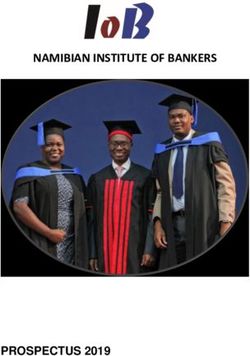THE ENGLISH AND FOREIGN LANGUAGES UNIVERSITY - EFLU
←
→
Page content transcription
If your browser does not render page correctly, please read the page content below
THE ENGLISH AND FOREIGN LANGUAGES UNIVERSITY
(A Central University established by an Act of Parliament)
HYDERABAD 500 007
TELANGANA
www.efluniversity.ac.in
(040-27689447/27689647)
IMPORTANT INSTRUCTIONS
Contents
I. General instructions .................................................................................................. 1
II. Application-related instructions ............................................................................... 2
III. Entrance examination cities ...................................................................................... 4
IV. Issue of admit pass for the entrance examination ................................................... 4
V. Instructions for entrance examination ..................................................................... 4
VI. List of necessary documents .................................................................................... 5
VII. Guidelines for scanning the photograph & signature ............................................. 6
VIII. Procedure for uploading the photograph, signature, and relevant certificates .... 7
I. General Instructions
1. The University is open to persons of either sex and of any caste, creed, race, or
class. It shall not be lawful for the University to adopt or impose on any person,
any test whatsoever of religious belief or profession in order to entitle him/her
to be admitted as an applicant to the University or to graduate there at or to
enjoy or exercise any privilege thereof.
2. Notwithstanding anything above, the University reserves the right not to admit
any applicant if he/she is found to have indulged in any act that is unbecoming
of an applicant, including vandalism, staging dharna, aggression, defamation,
instigation, unruly behavior or any such act that is construed to be unlawful,
illegal and unbecoming, and that harms the interest, name, and reputation of a
member of the University or of the University as an academic body.
13. The University reserves the right (after it has been initially offered) to withdraw,
defer, or cancel a programme of study, based on valid and cogent reasons which
shall be recorded in writing.
4. If at any time it is discovered that an applicant has made false or incorrect
statements, concealed any information of a culpable nature, and has used
fraudulent means to secure admission, his/her name shall be removed from the
rolls of the University.
5. The University reserves the right to not admit or to cancel any admission.
6. Mere appearance or qualifying in the entrance examination does not guarantee
a seat. Admission will be decided on merit in the entrance examination,
fulfillment of eligibility criteria, and the production of the proof of eligibility at
the time of admission. The University is not liable in any way if admission is
denied on these grounds. It is the responsibility of the candidate to fully satisfy
herself/himself of eligibility criteria before applying for a programme.
7. Note that for application to any programme, Aadhar Number is mandatory.
Without the Aadhar Number, application submission will not be successful.
8. For admission to a programme, it is mandatory to upload the following
documents, failing which admission will not be granted:
(a) Relevant qualifying Degree and Board certificates
(b) Transfer/Migration and character certificates from the Institution last
studied at
(c) Grade cards or Marks sheets
(d) Caste/Tribe/OBC/PH certificates and certificates for other reserved
categories under GOI rule
9. Submit scanned copies of Aadhaar/Voter Id/ Ration Card of the parent/guardian
as a proof of address.
10. All those who submit the online application form along with payment of fee, will
be issued admit passes without verifying whether or not they satisfy the
eligibility criteria for admission to a programme. Eligibility will be verified by the
University only at the time of admission, if granted. The candidates are
therefore advised to go through the Online Prospectus 2018-2019 carefully and
satisfy themselves of their eligibility before submitting their application forms
II. Application-related instructions
1. You must apply online through the University’s website -
http://www.efluniversity.ac.in. No other means/ mode of application will be
valid.
22. You must have a valid personal e-mail id. It should be kept active until the
completion of the admission process. In case you do not have a valid
personal email id, you should create one before applying online.
3. Applications for admission to various academic programmes should be
submitted online in the prescribed form. Read the instructions carefully
before filling up the application form.
4. The Online Prospectus contains details of the programmes offered, duration
of programmes, eligibility criteria, fee, deposits, availability of seats, etc.
Read the Prospectus before you apply for a programme.
5. You can apply for admission for a maximum of two full time programmes in
an academic year. (For example, you can apply for M.A. English in Hyderabad
as well as M.A. Linguistics.)
6. If you wish to apply for more than one programme, you need to select the
second programme in the same application form. You will have to pay the
entrance fee for two different programmes.
7. You are not allowed to apply for the same programme in two campuses (for
instance, MA English in Hyderabad, and MA English in Shillong).
8. The drop-down menu in the application form allows you to select the campus
(Hyderabad, Lucknow, Shillong) for a programme. Once you select a campus,
no requests for change of the campus or transfer to another campus will be
entertained before or after the admission, for any reasons whatsoever.
9. The prescribed entrance test fee should only be paid online (by a credit
card/debit card/netbanking). The fee is Rs. 500/- in the case of
General/OBC/WDP candidates and Rs.250/- in the case of SC/ST/PWD
candidates.
10. Note: Payment gateway charges are applicable and are to be borne by the
candidate. These charges will be added to the final fee payment. Payment
gateway charges may vary from bank to bank.
11. The entrance test fee, once paid, is non-refundable.
12. You have to attach a scanned copy of the following:
a. your photograph
b. your signature
c. Aadhar Card
d. Voter card/Ration card/Passport
e. Caste certificate (in case of applications under the OBC/ SC/ST quota)
f. PWD certificate (in case of Persons with Disability)
g. WDP certificate (in case of Wards of Defence Personnel)
13. Refer to the section ‘HOW TO APPLY’ in the Prospectus to know the steps of
scanning and uploading your photograph, signature and copies of certificates.
14. The caste certificates should be provided only in the prescribed GOI format.
315. You should upload the scanned copy of the WDP/PWD certificate issued by a
competent authority, if you are seeking an admission against the WDP/PWD
quota.
III. Entrance examination cities
Ahmedabad Bhopal Delhi Kolkata Nagpur Shillong
Allahabad Bhubaneshwar Hyderabad Lucknow Patna Thiruvanthapuram
Anand Chandigarh Jaipur Mangalore Pune Vijayawada
Bangalore Chennai Jammu Mumbai Ranchi
1. The entrance examinations for all undergraduate programmes, postgraduate
programmes, teacher training programmes and Ph.D. will be held in the above
cities. You have to select a city.
2. Once a choice of city has been exercised, no request for any change in the city
will be entertained. You will be assigned a test centre in the city selected and it
will be mentioned in your admit pass.
3. The University reserves the right to cancel any of the above test cities/centres
and allot the candidate another city/centre closest to the one cancelled.
IV. Issue of admit pass for the entrance examination
1. After successful submission of the online application and payment of the
entrance examination fee you can download the admit pass. The admit pass will
be made available for downloading on the University’s website
http://www.efluniversity.ac.in from 16 February 2018.
2. The University will not send the admit pass by post. Therefore, it is your
responsibility to download the admit pass and appear for the test.
3. You are not allowed to write the entrance test at any other centre except the
centre allocated and mentioned in the admit pass.
V. Instructions for entrance examination
1. You should be in your seat 45 minutes before the commencement of the
examination as mentioned in the admit pass. For the examination conducted
from 10:00 am to 12:00 noon, you should be in your seat by 9.15 am in order to
complete the pre-test formalities; for the examination conducted from 2.00 pm
to 4.00 pm, you should be in your seat by 1.15 pm to complete the pre-test
formalities. You will not be allowed to enter the examination hall even a minute
after the commencement of the examination.
2. Use of cell/mobile phones/tabs in the examination hall is strictly prohibited.
43. You are not allowed to leave the examination hall before the end of the test.
4. The format for the entrance examinations for various programmes is provided in
the Online Prospectus.
EFL University is not a residential university. Accommodation in the hostels is
therefore not guaranteed and is subject to availability on sharing basis only for
applicants who are from outstation and enrolled in a full-time programme at the
University.
VI. List of necessary documents
Documents to be kept with you
1. Download Online Prospectus from the website to check the academic
programmes on offer and the eligibility criteria for each programme.
2. Keep the scanned copies of the following documents ready:
( a ) your photograph
(b) y o u r s ignature
(c) Aadhar Card
(d) caste certificate, if you belong to the OBC/SC/ST category
(e) WDP/PWD certificates issued by a competent authority, if you are
seeking admission against the WDP/PWD quota
(f) credit card/debit card/Net banking codes
(g) JRF certificate, if you are a JRF awardee
(h) Aadhaar /Voter ID/ Ration card of the parent/guardian
Step 1: New user registration
1. Click on the EFLU REGISTRATION ONLINE tab.
2. Complete the details required. Then click the SUBMIT button.
3. Enter all the relevant details carefully. You cannot change data entered in the
form.
4. You will receive a password from the EFL University to your registered
mobile number and email id.
5. Retain your Username and Password for further reference.
Step 2: Filling in the application form
Click on the ‘Go to the application form’ on the top right hand corner of
the web page.
Fill in the details on each page and click on ‘save’.
After you have uploaded all the necessary documents and have paid the
fee, click on the ‘submit’ button.
5Step 3: Confirmation of password
Login with the username and password received from the EFL University.
Step 4: Fill in the Online Registration form
1. Click on EFLU Registration Online to get the application form.
2. Complete the details required, upload your passport photograph, signature
and certificates if any, and make the fee payment. Then click the Submit
button.
3. Pay the required fees online using Net banking / Credit Card / Debit Card of
any bank following the link that appears.
4. Once the payment is made, you will receive an SMS and email confirming
your payment.
Step 5: Download the Admit Pass
1. From 16 February 2018, you can download the admit pass using the same
username and password.
2. You will receive a system-generated admit pass. Download it, keep it safe
and bring it to the examination centre on the entrance examination date.
VII. Guidelines for scanning the photograph and signature
While filling the online application form, you will be provided with a link to upload
your photograph and the image of your signature. So before applying online you
must have a scanned (digital) image of your photograph, signature, Aadhar Card as
per the specifications given below.
(i) Photograph Image: Your passport size colour photograph must be a recent
one and preferably with a white background. If you wear spectacles, make
sure that there are no reflections and your eyes are clearly visible. Caps/hats
and dark glasses are not acceptable. Religious headgear is allowed but it must
not cover your face. The photograph should be in 200 x 230 pixels. Ensure
that the size of the scanned image is not more than 50KB. Adjust the settings
of the scanner, such as the dpi resolution, during the process of scanning.
(ii) Signature Image: You have to sign on white paper with black ink/ball point
pen. Scan this image. The signature should be in 140 x 60 pixels. Ensure that
the size of the scanned image is not more than 20KB. The signature will be
appended on the admit pass and wherever necessary. If your signature on
the answer script, at the time of the examination, does not match with the
signature on the admit pass, then you will not be allowed to write the
entrance examination.
6(iii) Scanning the Proof of OBC/SC/ST/PWD/WDP certificate:
Set the scanner resolution to a minimum of 200 dpi (dots per inch)
Set colour to True colour
File size (50 to 150 KB, as specified in the application form)
Crop the image in the scanner to the edge of the image, then use the upload
editor to crop the image to the final size (50 to 150 KB, as specified in the
application form).
The image file should be JPG or JPEG format. An example file name is: image
01.jpg or image 01.jpeg. You can check the image dimensions by listing the
folder files or moving the mouse over the file image icon.
Candidates using MS Windows/MS Office can easily obtain the image in .jpeg
format not exceeding 50KB (photograph), 20KB (signature) & 200KB (Proof of
OBC/SC/ST/PWD/WDP and other certificates) by using MS Paint or MS Office
Picture Manager. Scanned images in any format can be saved in .jpg format
by using 'Save As' option in the File menu and size can be reduced below
50KB (photograph), 20KB (signature) & 200KB (Proof of Date of Birth, Proof
of OBC/SC/ST/PWD/WDP Certificate) by using crop and then resize option
(please see point (i) & (ii) above for the pixel size) in the 'Image' menu.
Similar options are available in other photo editors also.
VIII. Procedure for uploading the photograph, signature, Proof of OBC/SC/ST/
PWD/WDP and other certificates
1. There are separate links for uploading images.
2. Click on the respective link "Upload Photograph, Signature, Proof for
OBC/SC/ST/PWD/WDP"
3. Browse and Select the location where the scanned Image file has been saved.
4. Select the file by clicking on it.
5. Click the 'Upload' button.
Procedure for creating images with correct dimension
While scanning the photo, signature, and other documents if you do not get the
correct dimension for uploading the images, kindly follow the instructions given
below:
1. Open the scanned images in MS paint.
2. Click on images--->stretch/skew (ctrl+w).
3. Reduce the horizontal and vertical percentage in the stretch box, if the image
size is more.
4. Increase the horizontal and vertical percentage in the stretch box, if the
image size is less.
5. Save the image in JPEG format.
7You can also read