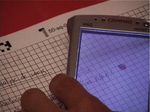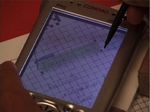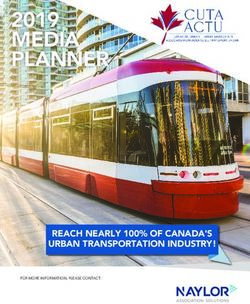The Missing Link: Integrating Paper and Electronic Documents
←
→
Page content transcription
If your browser does not render page correctly, please read the page content below
The Missing Link:
Integrating Paper and Electronic Documents
Wendy E. Mackay
In Situ, INRIA Futurs & LRI *
Batiment 490
Université Paris-Sud
91405 ORSAY Cedex, FRANCE
E-mail: mackay@lri.fr
ABSTRACT INTRODUCTION *
Despite the ubiquity of computers and on-line documents, In this keynote address, I have been asked to talk about
paper persists. As physical objects, paper documents are interactive paper: how to create documents that maintain
easy to use, flexible, portable and are difficult to replace. the benefits of physical paper while benefiting from the
Even though many professionals use computers, properties of a computer. Physical paper is extremely
engineers also hand annotate large paper engineering versatile as an object, used for many purposes in a variety
drawings, video producers still sketch and rearrange paper of different ways. Yet, once written on or printed, the
storyboards, air traffic controllers still plan traffic flows information on paper is essentially static. The user can
with paper flight strips and biologists still record erase pencil marks and make new annotations with a pen,
experiments and organise data in paper notebooks. In this but printed information stays the same. If we want to
article, I argue that we should seriously reconsider the modify information via the computer, we must return to
urge to replace paper documents with on-line versions the computer screen, make the changes, and print a new,
that are accessible only with a mouse and keyboard and modified copy, without the hand-written annotations.
viewable only a screen. Instead, we should begin to think
about "interactive paper", which maintains the ease-of-use The result is that many computer users keep two parallel
of physical paper, while enabling us to benefit from the filing systems, one for their electronic documents and
full spectrum of interactive computing. The goal is to another for their paper documents. The two are often
create the missing link between physical and electronic related, but rarely identical, and it is easy for them to get
documents. out of sync. Many software application designers
understand this problem and have tried to replace paper
KEYWORDS: Augmented Reality, Mixed Reality, altogether, usually by providing electronic versions of
Interactive Paper, Participatory Design paper forms. While this works in some situations, for
many others, users end up juggling both paper and
RESUME electronic versions of the same information. An
Malgré l'omniprésence des ordinateurs et des documents alternative approach is to continue to work with paper,
numériques, le papier persiste dans nos usages quotidiens. but also augment it with on-line information. The user
En tant qu'objets physiques, les documents papier sont can continue to take advantage of the flexibility of paper
faciles à utiliser, flexibles, portables, et s'avèrent and, at the same time, manipulate information and
extrêmement difficiles à remplacer. Bien qu'ils utilisent communicate via a computer network.
des ordinateurs, les ingénieurs utilisent de grands plans en
papier, les producteurs de vidéo créent et organisent des A brief history
storyboards en papier, les contrôleurs du trafic aérien I did not start out thinking about interactive paper. In the
organisent encore les vols des avions avec des "strips" early part of my career, I concentrated on multimedia
papier, et les biologistes enregistrent encore leurs systems, seeking new ways to integrate text, graphics and
expérimentations et leurs données multimédia dans des video in a distributed computer environment. However, in
cahiers de laboratoire en papier. Dans cet article, je défend 1991, as a recent employee of Xerox, I attended a 'top-
l'idée qu'il faut sérieusement remettre en cause notre secret' internal seminar that fundamentally changed the
empressement à remplacer tous les documents papier par direction of my research. Nick Sheridon presented a new
des versions numériques uniquement accessibles avec un technology, digital paper, in which each "pixel" embedded
souris, un clavier et un écran. A la place, je présente le in a sheet of paper was actually a tiny ball, black on one
concept de "papier interactif", qui conserve la simplicité side, white on the other. These balls were stable, unless
d'usage du papier physique tout en permettant de explicitly flipped over by a simple device. The result: a
bénéficier de toutes les capacités d'interaction propres au sheet of paper that can act as a computer display, while
document numerique. maintaining all the characteristics of ordinary paper. His
work sparked a new way of thinking about the future of
MOTS-CLÉS: Réalité augmentée, Réalité mixte, Papier interactive computing. Suddenly, a paper document was
interactif, Conception participative no longer the static output of a printer, but an interactive
object in its own right.
*
Projet In Situ, Pôle Commun de Recherche en Informatique
du plateau de Saclay (PCRI), CNRS, Ecole Polytechnique,
INRIA, Université Paris-Sud.At our lab Xerox EuroPARC, we began to work on what versions of an object are truly synchronised. What is
it might mean to actually use interactive paper. Pierre significantly less common is research that seeks to
Wellner developed the Digital Desk [23] which simulated understand these technologies from the perspective of the
future technologies. A video camera captured information user. In which contexts is it relevant? How can we
from printed documents and a video projector displayed prevent confusion? How do we ensure that we do not lose
information from the computer onto the paper. The user the simplicity, predictability and directness offered by
could point, drag and drop with a finger and use "paper physical objects when we make them interactive?
buttons" to provide simple commands. My group
continued with this work, exploring different technologies This article describes four research projects which explore
for capturing information (sound, cameras, graphics the creation of effective interactive paper applications in
tablets), displaying it (project, embedded screens in the real settings. In each case, we begin with computer
desk) and linking physical and on-line information. An literate professionals who use a combination of physical
essential component of the research was to include users and electronic documents as a critical element of their
with real requirements for handling a mixture of paper and work. These users have not clung to paper documents
electronic documents. because of fear of computers, but rather have made a
conscious choice based on a practical understanding of the
In early July, 1993, I ran a workshop at MIT on advantages and disadvantages of documents in each of
"computer augmented environments" and, together with their forms.
Wellner and Rich Gold from Xerox PARC, I edited a
special issue of the Communications of the ACM, with We use a participatory design approach [8,12] that
the same name [24]. We included articles about the involves users throughout all phases of the design
Digital Desk and interactive paper [17], as well as other process. We interview them and observe them as they
innovative augmented reality and mixed reality juggle different forms of documents. We run interactive
applications from Columbia, University of Paris-Sud [1] workshops with them to brainstorm ideas and to video
and University of Toronto. ACM received the 1993 prototype new technologies, and they actively participate
American Publisher's award for the best special issue of a in evaluation, from initial ideas to testing working
journal in any scientific discipline and this special issue prototypes. The goal of each research project has been to
effectively launched a new field. Shortly thereafter, Joe iteratively develop a novel kind of interactive paper
Jacobson developed the concept of electronic ink (similar document that does not require the user to give up the
to Sheridan's electronic paper, but with the dynamic advantages of physical paper, but still enables him or her
pixels located in the ink substrate, not the paper), Hiroshi to gain the advantages of an on-line document.
Ishii began to work on "tangible interfaces" [7] and Mike
Hawley [5] created the MIT lab called "Things that This approach has provided us with not only novel
Think". Researchers who had moved from Virtual Reality designs for interactive paper, but also a deeper under-
to Augmented Reality, such as Steve Feiner [4], at standing of how people use and interact with documents
Columbia, became active in exploring ways in which we over time. Understanding the latter allows us to re-invent
can mix real and virtual images. familiar documents to provide radically new functionality,
without risking the loss of prior benefits. The next
Since then, the fields of augmented reality, mixed reality, sections will briefly describe each of these four interactive
and tangible computing have exploded, as well as the paper projects, including a summary of what we learned
related fields of wearable and ubiquitous computing [22]. in the process. I will conclude with a brief assessment of
The technology continues to improve. We have new and the future of interactive documents and the new research
better methods for identifying objects, including Xerox's avenues open to interactive document designers.
gylyphs [6], Sony's cybercode [21], RFID tags and smart
chips. Vision researchers have become increasingly Video Mosaic: Interactive paper storyboards
skilled at developing software that identifys objects and During the 1980s, I worked closely with film makers and
registers their location. Some interactive paper video producers at MIT and Digital Equipment. We
technologies have been commercialised, including display created a variety of interactive video systems [18] and I
devices (Gyricon's1 "SmartPaper" and E-ink's2 electronic learned many of their techniques. One of the most
ink) and input devices (Anoto's3 pen with a tiny camera important documents is a paper storyboard, which
and special paper to capture the user's gestures). organizes and illustrates the flow of a movie or video.
Storyboards usually consist of a series of "shots", each
So, slightly more than a decade later, it is perhaps time to containing a "best frame" or sketch of a representative
reflect on what we've accomplished and what the future image from a motion sequence, the corresponding dialog
holds. From the perspective of the technology, we are in or voice-over, and notes about the shots or scene.
the very early stages of commercialisation. We are still a
long way from what we prototyped in the lab, but Although on-line video-editing systems have been
progress is rapid and it is simply a question of time. available for over a decade, most people continue to use
From the perspective of the user, I have more concerns. paper storyboards: they are portable as well as easy to
Most of the research effort I see is targeted at improving read, annotate and exchange with others. On-line video
the technology or how to use it in a mixed reality systems make it easy to search for text strings and see the
context, e.g. how to ensure that the physical and virtual action; but suffer from limited screen real estate and are
not very portable. (Even with lap-top computers, it is
still easier to read storyboards on paper.)
1
http://www2.parc.com/dhl/projects/gyricon/
2
http://www.eink.com/technology/ Video Mosaic [14] explored ways of linking paper
3
http://www.anotofunctionality.com/navigate.asp storyboards to an on-line video editing system that Ioriginally developed at MIT, called EVA. We created
storyboards that consist of a series of elements, each with
a video clip, subtitles and commentary about the shot.
The printed version of a storyboard element includes an
identification code, an image of the "best" frame, the text
of the subtitles and a snapshot of any relevant hand-
written notes. The user can manipulate the individual
segments of a paper storyboard, reordering, editing and
annotating them as desired. The user maintains the
flexibility of the paper storyboard, while gaining access
to on-line editing facilities for creating new versions of
the video. Figure 1 illustrates the basic layout of Video
Mosaic, with a close-up camera (or handheld scanner) for
detecting precise information, a wide-angle camera for
detecting the position of individual storyboard elements
(via a light pen or barcode reader) and a projector (or
embedded monitor) for displaying information to the user.
Camera
Camera Projector
Printer
Figure 2: Unix version of Video Mosaic
Figure 3 shows a close-up of a storyboard element from
the Macintosh version of Video Mosaic. This version is
significantly easier use: each storyboard element has a
barcode printed in the corner and a menu of possible
commands is projected onto the desktop. The user passes
Figure 1: Diagram of Video Mosaic layout the barcode over the desired storyboard and points to the
We developed Unix and a Macintosh prototypes to desired command. A video camera detects the red light
explore different user interface styles. The Unix version emitted from the bar code pen and performs the relevant
(figure 2) uses optical character recognition to identify the command on the selected video elements. The same
storyboard element and the user commands (via "paper projector projects the corresponding video onto the
buttons"). For example, a user might decide to edit desktop. User annotations can be recorded either with the
together three particular video clips. She picks up the overhead camera or with a small, hand-held scanner. Note
relevant storyboard elements, places them one at a time the use of subtitles: Video Mosaic allows the user to
under the video camera, tapping once to tell the system to search and view video clips by browsing through text
identify that element. She then places a paper button with subtitles, summarized in the center section and viewed as
the word "play" on it and taps. The corresponding video a banner stream below, with a moving time indicator.
sequence plays in a video monitor embedded in the desk.
Figure 3: Macintosh storyboard element.Figure 4: Macintosh version of Video Mosaic. Figure 5: Ariel prototype: an A0 graphics tablet
captures annotations and commands, information is
Figure 4 shows a users interacting with Video Mosaic. projected onto the tablet.
The left hand is holding a paper storyboard element and
the right is pointing to a live storyboard element that is to explore different interfaces and functionality. Figure 5
projected onto the desktop. shows the first prototype, developed in Unix.
The techniques we developed for Video Mosaic proved When the supervisor wants to connect the drawing to
useful for reading lengthy reports containing video clips. Ariel, she places it onto the desktop. Ariel identifies the
Normally, we prefer to read text on paper. But if the text drawing via a bar-code (figure 6). A tiny video camera
contains video clips, it is necessary to read the document captures the position of a light pen and a hand-held
on-line. Video Mosaic allowed us to print a paper version scanner captures hand-written notes. We experimented
of the document in which each still image has an with various mechanisms for registering the exact
identification number (or barcode). When activated, the location of the drawing with respect to the graphics
related video clip plays on the monitor next to the desk. tablet. The most successful version involved asking the
Video Mosaic illustrates how to merge paper storyboards user to point to each of the four corners of the drawing
or documents containing video with a variety of on-line (after identifying it so Ariel would know the correct size).
video editing functions, taking advantage of the best Ariel then adjusts the electronic image of the drawing to
elements of each. correspond to the actual size of the paper drawing.
Ariel: Blueprints that talk to the net Ariel uses a portable video projection panel to display
We studied construction supervisors working on the computer images and interactive menus onto the drawing.
Storebaelt bridge in Denmark (then the world's longest Figure 7 shows the MacIntosh interface, in which the
suspension bridge). Our original goal was to provide a user can make hypermedia annotations, indicated by
sophisticated multimedia communication system that "hotspots" to add audio, video or text notes, in addition to
would let them talk to one another and share information. the ones written in pencil. Projection of computer images
After numerous visits to the bridge and construction sites, onto the paper drawing can occasionally be confusing.
we shifted our focus. We discovered that although these One solution is to place a piece of plain white paper over
supervisors must deal with thousands of engineering areas of the drawing, to make it easier to see the projected
design drawings, in any given week they only use four or information. By placing a small led in the corner of the
five drawings. Although all have computers in their paper, we create a "real" as opposed to a "virtual" window
offices, they rarely use them, except for occasional email that Ariel can track as it is moved around the drawing.
and writing of reports. Normally, they spend their time
traveling from their offices to the bridge pylons and from
the pre-fabrication sites to administrative offices on shore.
The supervisors much prefer the convenience of paper
drawings, especially since they can easily make informal
notes and sketch ideas for design changes. These informal
changes are extremely important: as many as 30% of their
changes are never transferred to the on-line system. Thus
the paper drawings are the most accurate record of the
final implemented design of the bridge.
We were interested in giving supervisors improved access
to critical information as well as to each other. Rather
than designing yet another unused program for the
supervisor's desktop computer, we decided to use an
mixed reality approach. Ariel [10, 19] turns engineering
drawings into the interface to the computer. We developed
Figure 6: Identifying a drawing via a barcode reader.
a series of prototypes in collaboration with the engineers,Figure 7: Movable annotation hot spots are Figure 9: Controllers at Paris Athis Mons en route
projected onto the drawing. Ariel follows the paper control center. Two controllers annotate different
"window", detected via the red led in the corner. paper flight strips at the same time.
Every engineering drawing already contains information Although various on-line tools are being developed to
about the author of the drawing and other responsible help controllers handle the ever-increasing traffic loads,
individuals. Ariel lets the user take advantage of this much of the information they need remains in hand-
information to establish live video connections with written form on the paper flight strips. The most
people at other Ariel sites (figure 8), via a media space common solution for developers of new technology is to
[20]. The supervisor can also send multimedia mail and remove the flight strips and replace them with electronic
look at annotations made by her colleagues. versions presented on a computer monitor. Unfortunately,
this overloads the controller's visual channel and makes it
The main advantage of using engineering drawings as the more difficult for them to handle the planes.
interface is that they are never "down"; they always work.
Yet with Ariel, these same drawings provide a simple and We decided to try a different approach: rather than
effective interface to a sophisticated distributed replacing the strips, we would augment them. We began
multimedia network, with all its capabilities for with a four-month ethnographic study of a team of
information exchange. By capturing informal annotations, controllers at the Paris Athis Mons en route control
Ariel also provides a more accurate account of what was center, emphasizing how they interact with paper flight
actually built. strips [11]. We found that annotations (figure 10) serve a
variety of functions.
Caméléon: Mixed paper flight strips
Caméléon [15] addresses a very different kind of problem. Controllers write for themselves, for each other and as a
The current air traffic control system uses a combination legal record of decisions made. Only a subset of these
of RADAR and paper flight strips to track the progress of annotations need to be interpreted by the computer. We
each plane. Controllers annotate the flight strips to can take advantage of the existing layout of the strips and
highlight problems, remind themselves to do things and the agreed-upon ways of annotating them. For example,
to communicate the status of each plane to other one section of the strip is devoted to the "exit level" of an
controllers (figure 9). airplane. The next sector (of the air space) is already
recorded, as is the planned exit level.
Figure 8: Users access a media space to converse
with others at different bridge locations. Figure 10: Annotated paper flight stripsFigure 11: Modified paper strip holder containing a
resistor. Figure 13: Prototype of Caméléon
We engaged in a year-long participatory design project,
exploring different techniques for capturing information A-Book: Augmented Laboratory Notebooks
written on the strips, presenting information to the Research biologists face a complex information
controllers and tracking the strips themselves. Figure 11 processing task, managing physical paper documents,
shows a prototype in which the plastic flight strip holder physical research specimens, on-line documents and on-
has been modified to contain a resistor. line services. They require paper laboratory notebooks for
legal, historical and practical reasons, but they are also
A frame with metal contacts on the sides (figure 12) active computer users. This forces them to constantly
detects the level of resistance (unique to each strip holder). juggle paper and electronic forms of the same
The system can then tell which strip is located in which information.
position on the stripboard. This frame is placed on top of
a graphics tablet, which captures the annotations made by As in the previous projects, we used a participatory
the controller. design approach in which we observed, interviewed and
brainstormed ideas with over twenty research biologists,
A touch-sensitive screen adjacent to the stripboard plus archivists and laboratory managers, over two years.
displays information about each strip. For example, if Participants brought their notebooks and data and we
another controller wishes to suggest a new flight level, it experimented with different strategies for bringing
appears on the screen adjacent to the relevant strip. The computation directly to the notebooks.
controller can underline the level if she agrees, write a
new one or click on the "telephone" icon to discuss it We found that different users had different needs.
further. The controller can also generate commands, such Biologists track oft-repeated research procedures and note
as tapping once on a particular strip to see it highlighted their findings. They write, draw and paste in images, such
on the RADAR, or twice to see route and other as X-rays and digital microscope photographs, or physical
information (figure 13). lab specimens, such as gels or films. Some notebooks
point to external objects, such as refrigerated or frozen
specimens, surgical results stored on slides and even live
laboratory animals. Notebooks also included computer
printouts and provide links to on-line information,
including important research articles and web sites.
Archivists are concerned with the notebooks when
biologists leave the Institut, both from a historical and a
research perspective. They need methods of indexing and
accessing data and need to maintain links between
notebooks and physical specimens stored in secure
facilities or refrigerators. Archivists are concerned with
the growth of on-line data, which quickly becomes
inaccessible when stored in obsolete software formats on
out-moded computer media. Archivists are also conscious
of their role as historians: today's inconsequential finding
may become extremely important in twenty years, as
other research changes the context in which it is
interpreted. Research managers are also interested in
laboratory notebooks, because a third of the Institut
Figure 12: Caméléon's stripboard detects paper Pasteur's financing derives from patents. They would like
flight strips. A graphics tablet captures annotations to more easily identify patentable ideas and register them
and a touch screen displays relevant information. in an efficient manner.Augmented lab notebooks when the main Interaction Lens menu appears. This
The a-book is third in a series of augmented laboratory allows biologists flexibility when engaged in complex
notebooks that we have developed in collaboration with tagging operations, such as registering and tracking live
the Institut Pasteur [16]. The idea was inspired by two mice, while allowing them to remember that some
biologists who needed to record genetic, lineage and other actions are still pending.
information about specific mice in their experiments.
They wanted a portable database tool for recording the The biologist can add items to the table of contents either
characteristics of each mouse in the animal lab and by drawing a rectangle around the item on the paper page
linking them to experimental results. The idea was also or by placing the Interaction Lens over the desired
influenced by a biologist working with the tuberculosis location on the paper notebook and selecting "toc" (table
virus, who needed a small portable device to record of contents) from the pop-up menu. A resizable,
information during surgery. Access to the operating room translucent window appears. He can adjust the size of the
is highly restricted and physical objects cannot be carried window as necessary (figure 17) and save the entry by
back and forth, so data needs to be transmitted clicking the "ok" button or else "cancel".
electronically and linked to the notebook outside.
The A-book hardware includes a graphics tablet with three
peripherals: an inking pen (for writing on paper), a non-
inking pen (for interacting with the Interaction Lens) and
a 4D mouse for tracking the position of the Interaction
Lens (figure 14). A small, screenless Single Board
Computer fits underneath the tablet and runs the database
server and other a-book software.
non-inking pen inking pen 4d mouse sensor
Figure 15: A-book: Interaction Lens for annotating
or creating links to external physical objects.
WACOM graphics tablet ipaq PDA paper notebook
Figure 14: A-book components
The a-book detects the biologist's gestures and uses them
to reconstruct individual notebook pages. These pages can
be viewed on an ordinary computer monitor if desired.
However, the primary use involves the Interaction Lens
(figure 15). Influenced by Xerox's on-line toolglasses [2]
and magic lenses, the Interaction Lens acts a physical,
movable filter and as an interaction tool. The biologist
places it a paper notebook page and immediately sees the
underlying page, including any previously recorded hand- Figure 16: Interaction Lens: selecting an anchor for
written text or data. The viewer's immediate impression is a link to an external, physically-tagged object.
that of a transparent window. The illusion is maintained
for any orientation of the PDA.
The biologist uses the non-inking pen to select items
from the page through the Interaction Lens. For example,
he can create a link to the name of a procedure. If he
presses the pen and does not move (with some tolerance)
for half a second, a pop-up menu appears. He selects 'lien'
(link) to define the first anchor of the link, which is
displayed as a small icon (figure 16). He can then specify
the target of the link to be an item on another notebook
page, using the same technique, or call up another
program, called the object-tracker, to associate it with a
tagged physical object. Although this is a two-stage
process, the biologist need not identify the second anchor Figure 17: Interaction Lens: Identifying an item to
point of the link immediately. The system maintains a
be added to the table of contents.
per-user list of pending actions, which can be consultedThe table of contents is updated in real time and the Mixed reality application designers must consider how to
biologist can browse it via the Interaction Lens. Entries, make the integration of real and virtual as seamless as
which are graphical snapshots of human-written text or possible. Each application must include the best
sketches, are displayed chronologically, in the order in combination of techniques for detecting information from
which they were originally time-stamped, with date and the real world and presenting electronic information to the
page number. The biologist can also use the Interaction user. For example, a number of options are available to
Lens to make on-line annotations of the paper notebook track the position of a user's hands. A data glove or
pages. Such annotations make it possible to add informal special dots on the hands be detected with a sensing
remarks or ideas to an other-wise formal document. device. A video camera and image analysis algorithms can
identify location. In each case, the choice depends upon
The Interaction Lens is also used as a stand-alone PDA, the nature of the application. If the user is already wearing
which can be used to browse the notebook or perform gloves, a data glove makes sense. If low-resolution
other tasks. Figure 18 shows a browser (left) with a pointing is all that is required, the combination of a
thumbnail of a notebook page, which selects the current camera and light pen makes for a lightweight, portable
page and helps determine whether a particular page has system. If very accurate position information is needed, a
annotations or links. The object tracker (right) maintains graphics tablet may be required.
a database of externally tagged objects. The Interaction
Lens can also display the table of contents and has a print Similarly, many possibilities are available for displaying
function for printing new notebooks, individual pages, information. A doctor can wear a head-mounted helmet
the table of contents and labels. and see a video image of the real world mixed with
electronic information. Electronic images can be presented
The next step for us is to create a version that biologists over one eye. A video projector can project information
can use over a period of time. We are developing a new directly onto the patient's body. Electronic ink or paper
prototype using Anoto pen technology [3] and expect to will provide a lightweight, stable mechanism for
test it over the next several months. displaying almost any information. Finally, imagine a
kind of transparent, flexible screen that shows critical
information when placed over the patient. The choice
depends on the specific characteristics of the application:
constraints of the user, the object or the environment.
Mixed reality applications also present interesting user
interface design challenges. For example, when
superimposing virtual information onto real objects, how
can the user tell what is real and what is not? How can
the correspondence between the two be maintained?
Actions that work invisibly in each separate world may
conflict when the real and the virtual are combined. For
example, if a computer menu is projected onto a piece of
paper, and then another piece of paper is placed on top of
the first paper, the computer project continues to be on
Figure 18: Interaction Lens, stand-alone mode. Left: top. In a paper world, each piece of paper obscures the
Thumbnail notebook page. Right: Object tracker. ones beneath, giving a clear view of the one on top. On a
DISCUSSION
computer screen, the same thing happens with
When is mixed reality appropriate? Our strategy is to overlapping windows. But when the paper and electronic
look at what users already do with objects in the real information are combined, odd things occur. For Ariel,
world and then examine what functionality the computer we created a blank sheet of paper that the computer could
can add. If an off-line, paper document has important detect via a tiny infrared light on the corner. The
characteristics that cannot easily be duplicated with a computer would track this sheet and project pop-up
standard mouse/keyboard/monitor style of interface, then menus onto it, solving the "overlay" problem.
it makes sense to explore an mixed reality approach.
The most innovative aspect of mixed reality is not the
However, integrating physical and virtual objects is not technology: it is the objective. Instead of replacing
always easy [9]. Mixed reality can create as well as solve physical objects with a computer, we create systems that
problems. A simple example is the act of erasing allow people to interact with the real world in natural
information. Erasing pencil marks on paper is simple and ways and at the same time, benefit from enhanced
straightforward. Similarly, in most on-line text editing capabilities from the computer. The goal is to provide
applications, erasing is easy for users to learn. Yet what the missing link between physical and on-line documents.
does it mean to erase when physical and on-line ACKNOWLEDGMENTS
documents are linked? What happens if marks are erased I am grateful to the many people at MIT, EuroPARC,
on paper and the computer version does not detect the Xerox PARC, the Centre d'´Études de Navigation
change? Or similarly, what happens if the computer Aérienne and the Institut Pasteur, who have provided such
erases information, but it remains physically on the inspiring environments in which to work. Thanks in
paper? Mixed reality applications merge electronic and particular to my colleagues on the EuroCODE project,
physical objects; when the methods of interacting with particularly Daniele Pagani, Lone Faber and Petri
each are not in sync, the result can be confusing. Launiainen, to Anne-Laure Fayard and Lionel Médini onthe Caméléon project and to Catherine Letondal, [13] Mackay, W. (March 1996). Réalité Augmentée : le
Guillaume Pothier, Kaare Bøegh & Hans Erik Sørenson. meilleur des deux mondes. La Recherche, numéro
Finally, thanks to Michel Beaudouin-Lafon for comments spécial L'ordinateur au doigt et à l'œil. Vol. 284.
on the paper and contributions of code. Note that parts of
this article have appeared in French [13] and English [10]. [14] Mackay, W. and Pagani, D. (October 1994). Video
Mosaic: Laying out time in a physical space. In
REFERENCES Proc. Multimedia '94 . San Francisco, CA: ACM.
[1] Baudel, T. and Beaudouin-Lafon, M. (1993) Charade:
Remote control of objects using free-hand gestures. [15] Mackay, W., Fayard, A.L, Frobert, L. & Médini, L.,
In Communications of the ACM, July 1993, Vol. (1998) Reinventing the Familiar: Exploring an
36, No. 7, pp. 28-35. Augmented Reality Design Space for Air Traffic
Control. In Proc. CHI '98 Human Factors in
[2] Bier, E., Stone, M., Pier, K., Buxton, W., De Rose, Computing Systems, Los Angeles, CA: ACM.
T. (1993) Toolglass and Magic Lenses: the See-
Through Interface. In Proc. SIGGRAPH'93 [16] Mackay, W., Letondal, C., Pothier, G, Bøegh, K.
Minneapolis: ACM, 1993, p.73-80. and Sørensen, H.. The missing link: Augmenting
biologist's laboratory notebooks. In Proc. UIST'02
[3] Costa-Cuhna, P. and Mackay, W. (2003) Papier ACM Symposium on User Interface Software and
augmenté et stylo Anoto. In Proc. IHM'03. Technology, volume 4(2) of CHI Letters, pages 41-
Interaction Homme-Machine, Caen, France. 50, Paris, France, October, 2002. ACM Press.
[4] Feiner, S., MacIntyre, B., and Seligmann, D. [17] Mackay, W., Velay, G., Carter, K., Ma, C., and
Knowledge-Based Augmented Reality. In Pagani, D. (July 1993) Augmenting Reality: Adding
Communications of the ACM, July 1993, Vol. 36, Computational Dimensions to Paper. In
No. 7, pp. 96-97. Communications of the ACM, July 1993, Vol. 36,
No. 7, pp. 96-97.
[5] Hawley, M., Things That Think: The Future of
Computing, in Gateway Magazine, Summer 1996. [18] Mackay, W. and Davenport, G. (July 1989). Virtual
Video Editing in Interactive Multi-Media
[6] Hecht, D. (1994) Embedded Data Glyph Technology Applications. Communications of the ACM, Vol.
for Hardcopy Digital Documents. In Proc. 32(7).
Symposium on Electronic Imaging, Science &
Technology, San Jose, Vol. 2171, p. 341-352. [19] Mackay, W.E., Pagani D.S., Faber L., Inwood B.,
Launiainen P., Brenta L., and Pouzol V. (1995).
[7] Ishii, H. & Ullmer, B. (1997) Tangible Bits: Ariel: Augmenting Paper Engineering Drawings.
Towards Seamless Interfaces between People, Bits Videotape Presented at CHI '95, ACM.
and Atoms. In Proc. CHI'97 Human Factors in
Computing Systems, Atlanta, GA. pp. 234-241. [20] Pagani, D. and Mackay, W. (October 1994).
Bringing media spaces into the real world. In Proc.
[8] Mackay, W.E., Ratzer, A., and Janecek, P. (2000) ECSCW'93, European Conference on Computer-
Video artifacts for design: Bridging the gap between Supported Cooperative Work, Milano, Italy: ACM.
abstraction and detail. In Proc. ACM DIS'00
Conference on Designing Interactive Systems. [21] Rekimoto, J. & Ayatsuka, Y. (2000) CyberCode:
Brooklyn, New York. ACM Press. Designing Augmented Reality Environments with
Visual Tags, In Proc. DARE'00 Designing Au-
[9] Mackay, W.E. (2000) Augmented Reality: gmented Reality Environments, Elsinore, DK, p.1-8.
Dangerous Liaisons or the Best of Both Worlds? In
Proc. DARE'00 Designing Augmented Reality [22] Weiser, M. The Computer for the 21st Century.
Environments, Elsinore, DK. ACM. p. 171-172. Scientific American.. September, 1991, vol. 265:3.
[10] Mackay, W. (1998) Augmented Reality: Linking real [23] Wellner, P. (1992) The DigitalDesk calculator:
and virtual worlds. In Proc. AVI'98 Advanced Visual Tactile manipulation on a desktop display. In Proc.
Interfaces, L'Aquila, Italy: ACM. p. 1-8. UIST'92, the ACM Symposium on User Interface
Software and Technology. (Nov 11-13, Hilton Head,
[11] Mackay, W. (1999) Is Paper Safer? The Role of SC), ACM, NY.
Paper Flight Strips in Air Traffic Control. ACM/
Transactions on Computer-Human Interaction, 6(4), [24] Wellner, P., Mackay, W. and Gold, R. (Editors),
p. 311-340. (July 1993) Computer Augmented Environments:
Back to the Real World. Special Issue Communi-
[12] Mackay, W. (2002) Using Video to Support cations of the ACM, July, Vol. 36, No. 7, p. 24-26.
Interaction Design. DVD Tutorial distributed by
ACM/SIGCHI. ISBN 1-58113-516-5.You can also read