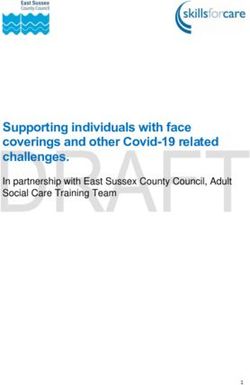THE OPTIPOINT FAMILY FROM HIPATH - THE RIGHT SOLUTION FOR EVERY WORKSTATION
←
→
Page content transcription
If your browser does not render page correctly, please read the page content below
s
The right solution for every workstation:
The optiPoint family from HiPath.
www.hipath.com
mobile businessThe harder the job, the smarter the telephone.
The right choice for every workstation.
These days, those who work family represents the full
breadth of telephone function-
with customers or in a team ality for every communications
infrastructure. It opens up to
deal with a lot of issues that businesses a huge choice in
system phones, IP phones
require clarification. As and adapters. And through
optiClient solutions, the broad
direct contact is still the spectrum of our IP convergence
platforms can be accessed
fastest way to get things directly by PC .
done, the spoken word has
an important role to play.
But only if it is used properly
and with all the technical
benefits of new telephones,
A comprehensive portfolio.
which enable you to do The optiPoint portfolio from
HiPath™ offers market-lead-
more than just make phone ing coverage across a broad
spectrum of demands, sup-
calls. porting businesses in the
migration from data and
voice. The optiPointThe right terminal for
every workstation.
With the optiPoint family,
enterprises always have the
right terminal to meet the
specific requirements of
every workstation.
Convincing benefits.
The small footprint of these tele-
phones occupies little desktop
space, while individually program-
mable keys and an easy-to-read
display provide for operator con-
venience.The telephones have
a distinctive outline and a clearly
structured user interface. With
dynamic curves and clearly
defined lines, they boast an
up-to-the-minute design, as well
as modern colour schemes
`arctic’ and `mangan’. They work
just as well within colourful office
environments as with natural ma-
terials such as wood, glass or stone.and even more important - the right infrastructure.
The Siemens Enterprise convergence architecture
delivers smooth and practical network evolution.
Convergence means bringing
together the disparate
worlds of voice and data into
one universal communi-
cations network. Previously
distinct infrastructures are
being integrated so that
communication require-
For every enterprise. You have the choice.
ments can now be handled HiPath is the Siemens enter- HiPath opens up a host of
prise convergence architecture choices and opportunities. You
on nearly every desktop in for enterprises of every size. decide when, where and to
You can use it to expand exist- what extent your investment
almost any medium. The ing infrastructures, or to create in the convergence of your
new ones. General advantages: networks should be. This way,
simultaneous use of voice it provides a company-wide uni- you also ensure more added
versal network with an open value for this investment. HiPath
and data in convergent architecture for shared applica- is a strategic framework that
tions and networking and, expands communication infra-
networks enables the imple- through the convergence of structures at all levels. From
voice and data, offers you a applications through to plat-
mentation of new applica- broad solutions portfolio to forms, management, fixed and
choose from. And, the entire mobile workpoint and network
tions, which offer competitive network is easier to use and access - with HiPath you al-
more cost effective than before ways communicate in a future-
advantages for enterprises. while considerably simplifying proof way based on state-of-
its management. the-art convergence. Naturally,
the same goes for the optiPoint
The architecture. family presented here.
Applications need to be imple-
mented only once, terminals can
be easily installed or removed,
voice and data share only one
cable network - total expendi-
ture falls and efficiency rises.
5optiPoint Telephones
optiPoint 500 p. 6 - 11
optiPoint 400 p. 12
optiPoint 100 p. 13
optiClient Solutions
optiClient 130 p. 14 - 19
optiClient 350
optiClient 360
Mobile Workpoints
Gigaset 4000 p. 20 - 21
Comfort p. 20
Micro p. 21
3For those who spend a lot of time on the phone.
Workpoints that provide optimum support for your voice systems.
IP convergence platforms, We offer optiPoint phones
with identical user interfaces in
such as HiPath 3000 and three product groups:
optiPoint 500
4000, or pure IP solutions
optiPoint 400
such as HiPath 5000, offer
the highest levels of func- optiPoint 100
Choices:
tionality and a multitude of With these models, you have Within the wide range of tele-
at your disposal the right phones, you are guaranteed
features with which to opti- features for a variety of work- to find the right one for every
stations. Additionally, optiPoint workstation, thus offering you
mize your use of optiPoint phones come with a range flexibility in your investment
of adapters, add-on equip- decisions. You invest where,
phones. And those who wish ment and accessories that when and to whatever extent
extends their functionality. it makes sense for your
to make the most of voice Alongside their outstanding business.
IP performance characteristics,
communication via Internet the optiPoint 400 and 100 IP Evolution:
phones offer many practical You can continue to use exist-
Protocol are best served by and time-saving telephony ing phones such as optiset E,
features and have the same or install new system and IP
optiPoint 400 and 100. The modern design. Simply connect phones. Either way, you are
them to the LAN and you are prepared for further develop-
highest levels of function- ready for calls. ment in every direction.
ality and convenience are
Value:
also priorities with these The higher performance of
the phones makes processes
products. And, of course, more efficient. The system
phones are easy to use and
they look great too. can be cost-effectively upgra-
ded with adapters. And, thanks
to their dialogue-oriented user
guide, optiGuide, they can be
used by your staff immediately
without the need for training.
6The user-friendly optiPoint family.
optiGuide One glance at the display and stances, from which you can receive alternative suggestions.
optiGuide shows you automa- make your selection. If you The display offers several lan-
optiPoint phones come com- tically the most sensible options, don't agree, press the “next“ or guage options.
plete with optiGuide.This easy- under the current circum- “back“ key and you immediately
to-use, interactive guide takes
you through all functions via
the display and three naviga-
tion keys. With “yes“ , “next“
or “back“ you find the shortest
route to your goal. Consult, call
conferencing, call forwarding
to a colleague - no problem.I’m on the phone all day.
If I’m not calling somebody,
somebody is calling me.
Constantly changing cal-
lers, endless enquiries, and
then there are the issues
that can only be resolved
by teamwork: without an
extremely high perform-
ance telephone I would be
stuck.
7You want it to be easy to use.
Various levels of convenience from low to high end.
With optiPoint 500 you have choices at every turn.The digi- full duplex voice quality in hands-free mode, standard USB
tal models - entry, basic, standard and advance - present in interface, highest levels of convenience for greater efficien-
each class all the performance capabilities of today's voice cy and an up-to-date ergonomic design.You also have the
communication terminals: e.g. standard and advance offer option to display your own company logo on the phones.
optiPoint 500 entry. optiPoint 500 basic. optiPoint 500 standard. optiPoint 500 advance.
You don’t use the phone If you want to use your phone If you like to move around Do you use the phone exten-
much, but nevertheless want for data communication along- while phoning, then optiPoint sively and therefore demand
to move into the world of side digital voice communi- 500 standard is the phone top-level equipment? Then
digital telephony? Then cation, we recommend for you, because you can you should opt for optiPoint 500
optiPoint entry is the right optiPoint 500 basic: the make the most of the hands- advance. This modular solution
one for you. value-for-money phone with free function.You can also for the highest level of com-
USB interface for regular connect an additional termi- munication demands has a
office environments. nal or adapter to it. backlit display. Two adapters
and add-on equipment make
you even more flexible.
Specification: Specification: Specification: Specification:
• 8 function keys • 12 function keys • 12 function keys • 19 function keys
• Loudspeaker • Loudspeaker • Hands-free - fully duplex • Hands-free - fully duplex
• Display with echo suppression with echo suppression
• optiGuide navigation keys • Display • Backlit display
• Connection port for add-on • optiGuide navigation keys • optiGuide navigation keys
equipment / adapter • Connection port for add-on • Connection port for add-on
• USB interface equipment/adapter equipment/two adapter
• USB interface • Headset port
• USB interface
10We’ve got four terminals to choose from.
And additional solutions for even more performance.
Adapters increase the performance of optiPoint system phones even more, and are a
cost effective way to modify individual workstations to suit their respective tasks.
These made-to-measure add-on functions can be incorporated at any time.
optiPoint phone adapter. optiPoint ISDN adapter. rophone, headset or an addi-
Interface for connecting an Interface for connecting ISDN tional transmitter.
additional system phone. terminals, such as fax, PC
ISDN cards or video conference optiPoint recorder adapter. optiPoint IPadapter.
optiPoint analog adapter. equipment. Interface for connecting exter- Turns your optiPoint 500 phone
Interface for connecting a fur- nal recording equipment or a into an IP phone, allowing
ther analogue phone or another optiPoint acoustic adapter. second receiver (in view of you to make calls over the
piece of analogue equipment, Interface for connecting an planned data protection regu- LAN.
such as fax, modem or HiPath external loudspeaker and mic- lations).
Cordless phone.
Add-on equipment. Accessories.
optiPoint signature module. optiPoint key Loudspeaker Headset.
You increase the security of module. and micro- Those who
your communication with this With 16 addi- phone. prefer to
chipcard read/write module, tional function The loud- phone using
since only an keys, LEDs speaker and a headset
authorised and labelling microphone have hands
card ena- options, as improve free for work.
bles calls well as a quality even
to be design that more, assuming
made. This matches the optiPoint phones. you have an acoustic adapter.
module is The shift key gives you access This option offers
also connec- to 30 function or name keys. you greater
ted to the Up to 2 such expansion termi- flexibility for
right of the system phone and nals can be connected to the meetings
can be combined with an right side of the system phone. or for
additional key module. phone calls
in small conference rooms.
11Two IP models for
Workpoints that make phoning via IP especially easy.
The two new IP phones make it particularly easy to use can phone using optiPoint 100 if the IP infrastructure is
internet protocol for voice communication. The optiPoint run by a provider offering capable IP phones as part of
400 standard supports different systems and can there- the package. A major benefit offered by both phones:
fore be installed in a variety of environments. And anyone simple relocation. Just plug it in and phone.
optiPoint 400 standard An integrated mini-switch Phone with ease over IP. existing data infrastructures.
ensures that all workstations A high level of flexibility is All phone features are main-
This multi-protocol phone offers equipped with an optiPoint 400 achieved through open hard- tained, while new features
access from within the LAN telephone can simply switch ware and software architec- can be downloaded. And you
to all the features of the in- the line to connect the tele- ture. optiPoint 400 standard can also communicate, with
stalled communications plat- phone and a PC. can easily be installed into excellent voice quality, directly
forms, such as HiPath 3000, the HiPath 3000, 4000 and with other IP-based phones
4000 and 5000. The phones 5000 platforms, as well as in and systems.
are powered over the LAN and
are just as simple and comfor-
table to use as all optiPoint
phones.The software for each
respective environment is simply
downloaded. optiPoint 400
is available in
`mangan’ or
`arctic’
12voice communication.
A host of performance features at
the push of a button.
If you are a service provider offering the installation of high
performance IP infrastructures as part of your service, the
optiPoint 100 is of interest to you and your customers - because it makes phoning
easy. Customers simply connect the phone, enter their number and get going.
Performance features Operation is simple and com- make you more efficient. Call
fortable. You use the intuitive forwarding, call waiting, hands-
optiPoint 100 operates using user guide via the display and free and a list of the last 20
the Session Initiation Protocol navigation keys. unanswered calls are convin-
(SIP), the carriers’ preferred Programmable function and cing examples. And, of course,
voice-over-IP protocol. name keys and many phone all this comes with higher
features lighten the load and voice quality.
13The optiClient family:
High performance solutions for better service.
The benefits of HiPath con- Three convincing solutions. Choices:
optiClient 130 combines the This solution is distinguished
vergence architecture for benefits of high functionality by higher communications
telephony with those of con- quality at lower cost in mixed
enterprises are also imme- vergence within an IP-based environments, and the freedom
infrastructure. It offers a to choose where and by which
diately apparent in mixed simple and high performance means staff communicates
way to develop PC telephony within the company.
system environments such within enterprises. optiClient
350 provides a screen menu Evolution:
as PC telephony. In these for the management of seve- optiClient solutions are stand-
ral calls simultaneously as well ard components of the HiPath
situations you can rest as access to high perform- smooth migration concept,
ance multimedia services and a good example of the
assured with optiClients such as e-mail and internet. advantages of convergence
optiClient 360 organises every and distributed architecture
130, 350 and 360.There's no communication requirement as the new physical principal
and the use of all media in a for a universal infrastructure.
phone to take up space on particularly comfortable and
time-saving manner. All three Value:
the desktop and you work solutions make staff more Staff becomes more efficient,
efficient and improve the existing investments are pro-
with the same familiar inter- services a company can offer tected and migration into the
to its customers. world of universal communi-
face wherever you are - cation is possible in accord-
ance with the specific needs
whether in the office or on of workplace facilities and lay-
out. Communication costs are
a laptop. Likewise, team- reduced.
work is simplified. With the
optiClient 360 solution you
can simultaneously tele-
phone and work together
with your caller in an open
document.
14Respond flexibly to every demand. Make calls from within data applications. Phoning from a PC has many advantages. Especially when data from the PC during a call. optiClient 130 lets you it comes to entering data into an application, or accessing choose between phone and office interfaces. optiClient 130 phone optiClient 130 office This solution creates an image of a system telephone on-screen, Alongside the regular phone features, you can also communicate allowing you to use all the phone’s convenient features. It easily by fax or e-mail via the optiClient 130 office user interface. requires no training, as you use this telephone in exactly the This expansion of functionality significantly speeds up processes same way as any other. and simplifies communication from the PC with a variety of media. Headset. Lightweight Those who work at a PC and are frequently on the phone Comfortable to wear to customers must have their hands free. In this situation, a High voice and reception headset is the first choice. quality optiKeyboard. High voice and reception You have at your disposal a telephone receiver, a headset quality port and two built-in loudspeakers. Ergonomic functionality optiPoint handset. An alternative if you want to phone comfortably from your Convenient office PC - for the familiar convenience of a telephone, High voice and reception which can be connected to the PC using the USB interface. quality
17
the right choice for PC telephony.
With just a click on the mouse.
Anybody who, like me, has
to be constantly available
for customers, needs a tele-
phone solution integrated
into his or her PC. This
means I can telephone from
within an application and -
more importantly - gain
immediate access to the
relevant customer data.
15Two solutions
A clear interface is
standard.
All our solutions use the
same clear menu, which
you can use on the PC as
easily as on a telephone.
Even very demanding fea-
tures such as the Call
Center functionality of
optiClient 350 or the
optiClient 350
Communication Circle of
Alongside regular telephone
optiClient 360 are simple features, optiClient 350 is op- optiClient 360
timised for operation in Call
to use with the mouse, and Centers. It offers agent and This solution brings together
supervisor functions on a clear various media such as voice,
can therefore be integrated and easy-to-understand menu. data, e-mail and Internet in
As well as handling several one user-friendly interface.
perfectly and efficiently calls simultaneously, hold, con- The participant finds himself
sult, call management, and call at the centre of a communi-
into normal PC use. transfer are also possible. On cation circle and communica-
top of that, the same work- tes with his environment by
station can also handle call selecting individuals from the
takeover, group calls, park, address book or desktop and
conference call introduction using the mouse to drag and
and the takeover of calls that drop these into his communi-
have just been transferred to cation circle. Consultation and
voice mail. alternation between conver-
sations are also possible by
this means, as well as shared
document viewing during a call.
Other forms of communication
such as sending e-mails or achieving a significant impro-
accessing the internet/intranet vement in the efficiency of
are integrated in this fashion, individual working processes.
18for a broad range of tasks.
Flexible response to every demand.
19To round it all off: Gigaset 4000 for mobile demands.
The freedom to communicate everywhere.
Are you seldom at your desk and often on the move around
the company? Then we've got just the right thing for you!
Gigaset 4000.
You can use all the telephone
features of the HiPath commu-
nications platform with Gigaset
4000 Series handsets ‘Comfort’
and ‘Micro’. High voice quality,
lightweight and robust con-
struction are defining charac-
teristics of these units. They
are kept ready for action by a
desktop charger and batteries
with a long stand-by and talk
duration. Gigaset 4000 allows
your employees mobility on
the company premises, while
always being available for
customers. That means a
reduction in costly return calls
and an improvement in your
company's service quality.
Gigaset 4000 Comfort
Up to 20 hours talk
time
Up to 200 hours
stand-by time
Telephone book with
capacity for 100 entries
4-line backlit display
Recall for the last five
numbers
20Gigaset 4000 Micro
The featherweight top model
that combines performance
with light weight: it weighs
barely 100 grammes, and has
everything to make phoning
simple and comfortable.
Up to 14 hours talk
time
Medium trans-
mitter power
10mW
Vibrate
setting
21Make your business mobile.
The Internet is fast becoming Siemens is the only company To do this, it deploys Optical networking
an integral aspect of many which offers a complete range IP convergence Unlimited bandwidth and max-
business pro cesses. This is of products and services for High quality services and ap- imum capacity for the super-
presenting companies and your mobile business, there- plications are opening up new highways of the future.
network operators with new by meeting the extreme business opportunities.
challenges as mobility be- demands for communication Integration, services and
comes a key factor of business and information solutions Broadband access applications
success. for both the present and the The fastest and most econom- Optimize business processes
future. The basis for this is ical route to the Next Genera- with integrated solutions and
Mobile business demands the Next Generation Internet tion Internet: networks with services.
appropriate infrastructures, which offers powerful net- the greatest bandwidth
services and applications so works, systems, solutions and for all types of access and for With optiPoint telephones and
that you can communicate services, combining the every service. optiClient solutions, HiPath
and work from any location, via best of data and voice com- leads the way to flexible and
any network and in any situati- munication. IP routing for carriers economical convergence. You
on. By telephone, PC, TV or IP power for the Next Genera- can equip every workstation
mobile phone – via cable or Siemens Information and tion Internet: high speed with the right terminal in
cordless links – in the office, at Communication Networks is routers carry data efficiently accordance with its specific
home or on the move. making the Next Generation and intelligently to its desti- needs, thus ensuring even
Internet into today’s first-class nation. greater efficiency throughout
standard. your business. And you gain
all the benefits of multimedia
communication. Complex
processes can be handled
consistently and electronically
through and through.
Contact us! www.hipath.com
WS HC52_008 WS 110120.
© Siemens AG 2001
Information and
Communication Networks
Hofmannstr. 51
D-81359 Munich
Order No. A50001-N14-W35-1-7600
Availability and technical specifications
are subject to change without notice
Printed in the Federal Republic of GermanyYou can also read