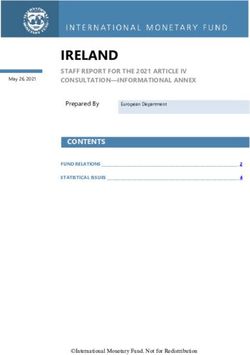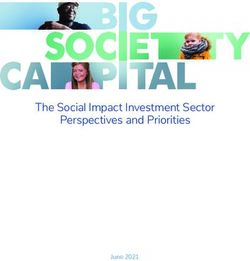TMS eFLOW INTELLIGENT DOCUMENT CAPTURE
←
→
Page content transcription
If your browser does not render page correctly, please read the page content below
Why this new Product?
• Provide our customers the ability to process more complex financial
transactions, based on structured, semi‐structured, and unstructured
document types, and their associated applications
Ø Invoices, Remittance advices, Accounts Receivable
Ø Federal, State & Local Taxes
Ø Explanation of Benefits (EOB)
Ø Various industry specific forms
• Provide our customers the ability to process non‐financial transactions
Ø Purchase Orders
Ø Account Payable
Ø Mail Room Classification
• Provide the ability to process electronic documents as well as images
Ø Email, Word, Excel, EDI Files
• Leverage TMS core capabilities and modules
Ø Hub & Spoke
Ø Remote Capture
Ø Broad integration of Scanner devicesOur Approach – TMS eFLOW
• A scanner and host independent forms processing
platform which provides:
Ø Automatic forms identification through Intelligent
Document Recognition (IDR)
Ø Advanced Intelligent Character Recognition (ICR)
Ø Data extraction without defining templates
Ø Business rule validations both internal & external sources
Ø Export of data/images from/to external applications
Ø User defined data entry layouts
Ø Image‐based business workflows
Ø Flexible setup capabilities with Open architecture
Ø Automated Learning processeFLOW Standalone Solutions
Accounts Payable eFlow Workflow
DataXtraction Export to SAP SAP
SAP & SAP
Scanning & Capture Validation Reporting
Archive Workflow
Validation
Archive
EXPORT
SAP
e.g. Purchase Orders, Account Payable, Mail Room
Classification, etc.Input Formats Ø Mixed stream of electronic and paper inputs Paper, Image, Text File, PDF, E‐Mail, Microfiche, XML, EDI Office Docs Email Web Pages PDFs Text files Image files
Scanning Options
• Table‐top
– ISIS Compatible
Ø Kodak
Ø Panasonic
Ø Bell & Howell
– Check/Documents
Ø Panini
Ø Unisys
Ø Vermezzo
Ø CTS
• Medium to high
volume transaction
scanning
Ø Opex
Ø IBML
Ø BancTec
Ø Panasonic“Integra” for Structured Docs
Integra performs the image
manipulation steps required to
ensure high rate of recognition
and accuracy
• De‐speckling
• Shade removal
• De‐skewing
• Repair/reconstruction of
characters
• Line Removal
• Noise Removal
• Image Registration
• Multiple engines
• Flexible
workflows“Freedom”: for Semi‐Structured Docs ØThe data elements are the same between documents ØThe documents are machine printed ØThe challenge is in locating the data
Semi Structured Data Extraction Process • Data location rules mimic human recognition process – Rules and pattern based not template based • Freedom locates the information according to guidelines: • Keywords: “total”, “total due”, “payment” • Field masks: DD/MM/YYYY • Logical rules: Total = Subtotal + VAT • Topographical: e.g. field A is above field B • Logical Learning (as opposed to graphical)
Multiple OCR/ICR Engines
JUSTICR
ABBYY
KADMOS RICOH
OCE
INLITE EXPER
VISION PARASCRIPT
A2IA
TISVoting with Multiple Engines
ICR A ICR B ICR C
*oshua Jo*hu* J*sh*a
Voting Method
JoshuaIndividual Engine Optimization Confidence Engine A B C D E Nth
“Freedom” for Semi‐structured Docs • Full Page OCR • Classification based on the data collected from Full Page OCR • Data Location identifier • Independent Multi‐engine read of the data in the field • Voting amongst the engines to improve accuracy and increase read rate • Access external database and API’s to validate the captured data • Data correction and validation as required • Export to an external system • Learning
Data Correction
• Image Data entry screen layout is
fully configurable for optimum
user productivity
• If a field does not pass it’s
configured recognition rule then
it is presented in Data
Completion station.
• “One click data entry”
• Click on an image and the
system automatically
populates the field with the
data
• Entire table can be auto
populated with another
keystroke
• These co‐ordinates are stored in
the Learning database for future
reference and auto recognitioneFLOW Learning Module
• Automated Learning tool enables the system to constantly improve
itself
• The Automated Learning tool was developed with the following
goals in mind:
– Fast automatic recognition of new documents
– Easy and intuitive to use
– Takes place live, during production, not during the set‐up process
• For data‐entered forms identifying document information is
captured and forwarded on to the learning process
• The location of the fields in data entry are also saved for future
processing.
• At the automatic Learning station, a dynamic script that to identify
and perform recognition is generated and saved.
• The result is a system capable of recognizing types of forms that
have never been seen before by the system.Sample Un‐Structured docs
• Smart uses a technique called
supervised learning to classify
documents with little or no
prior knowledge about them.
• The software examines a
limited sample of documents
from each class, and
automatically learns the
unique characteristics of that
class.
• This process is called training.
From that point onwards,
Smart can classify any
incoming document into the
trained classes, with a high
level of accuracy, and with no
human intervention.Classification Also used to identify specific documents within a group of documents for recognition e.g. identifying the W2s within a tax return or identifying check skirts in an AR batch
eFLOW Workflow and Tools Capabilities
Building Blocks
Business Rules
Module PropertiesTMS eFLOW solution
Export/Image Document
Mail Room Scanning Data Entry Archive processing
Document prep Automated
& auto sorting Data Processing
And Intelligent Repair
Reduce manual data Increase accuracy
Automatic sorting
entry by 5090% and consistencyPotential Areas for Savings
• Elimination of pre‐sorting through automatic form
identification/classification
• Labor savings achieved through Intelligent Character Recognition (ICR)
that leads to reduction in data entry
• Reduce system costs through integration of a module which automates
paper processing with existing legacy applications
• Improved accuracy through data recognition & application of business
rules to decrease error rate
• Improved customer service by shorter processing cycle
• It is a true capture platform capable of designing, processing and
monitoring multiple application streams simultaneously from one
single interface; thus reducing the hassle and total cost of ownership.Questions & Answers
Q&AYou can also read